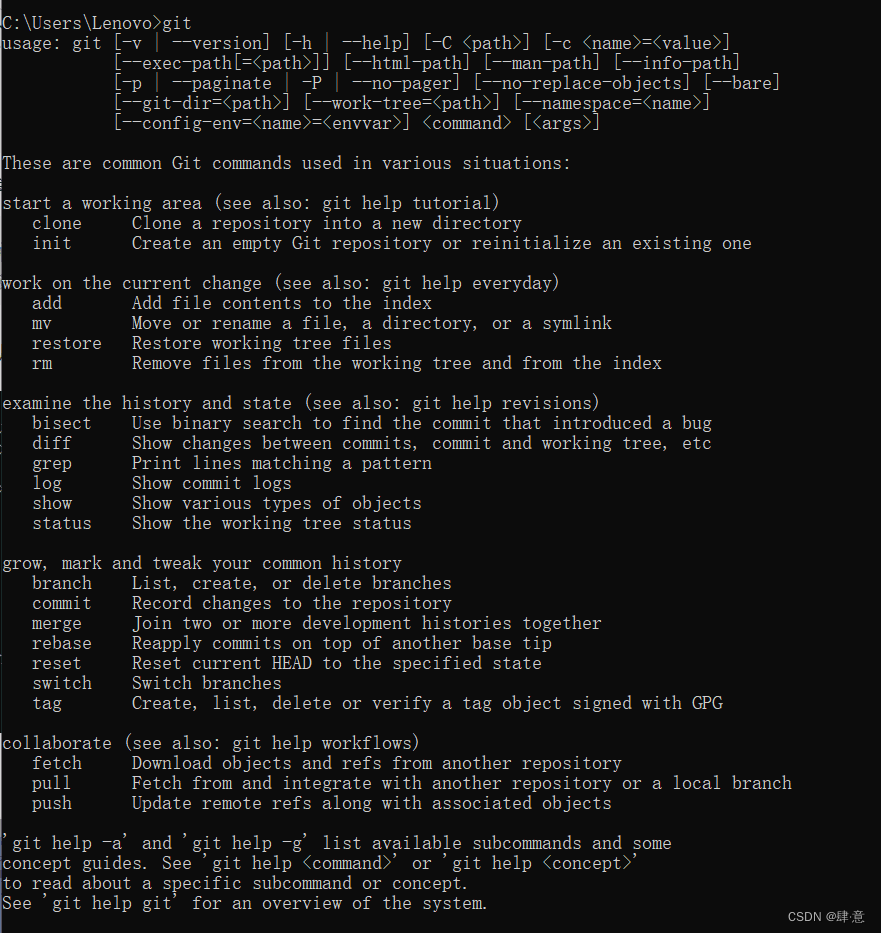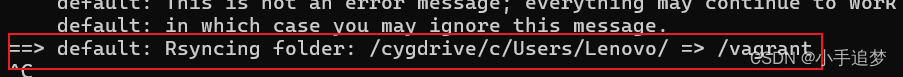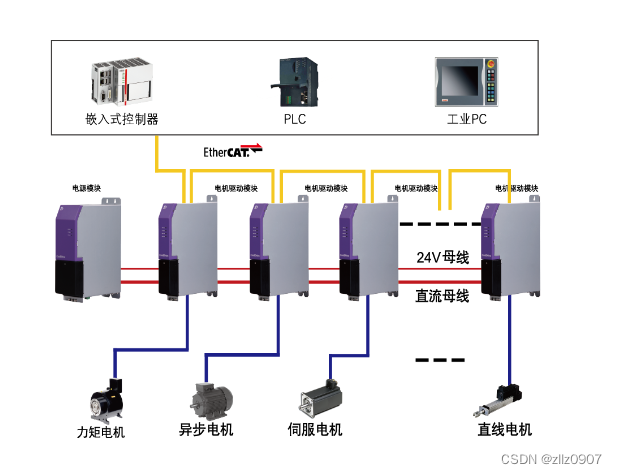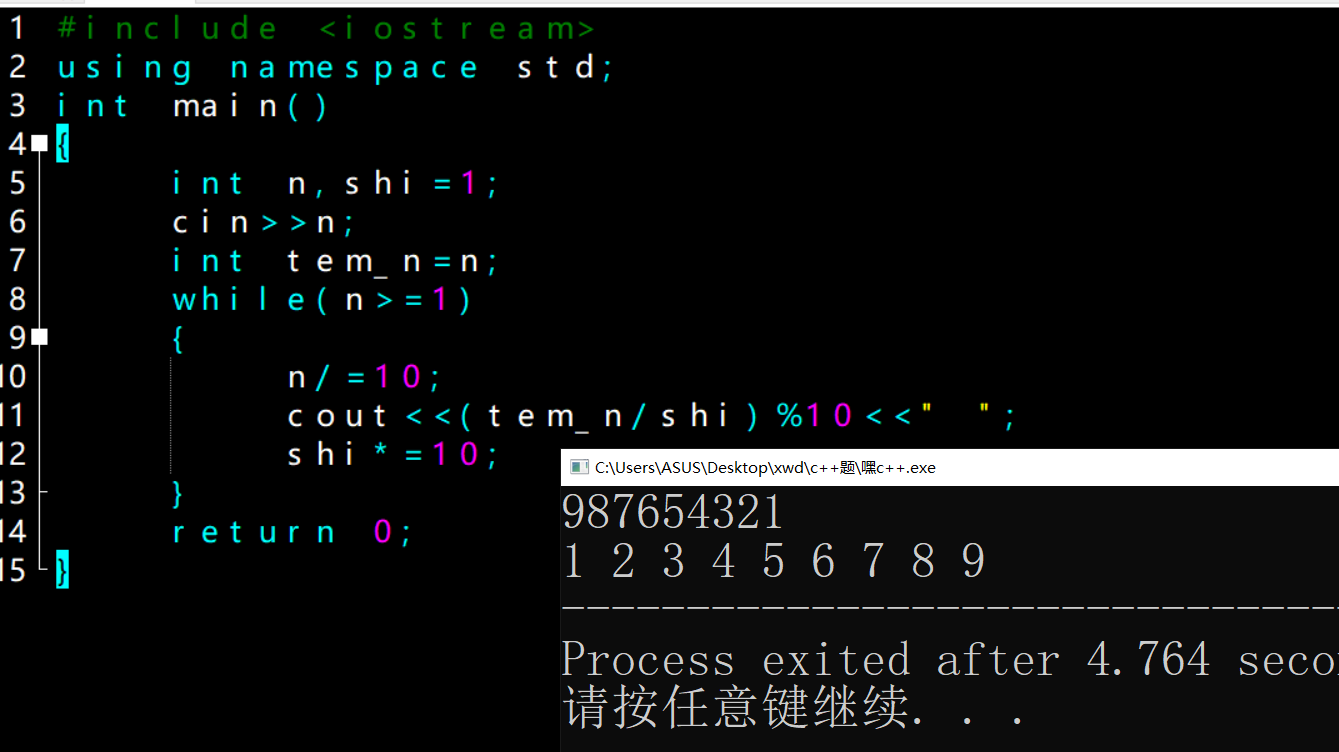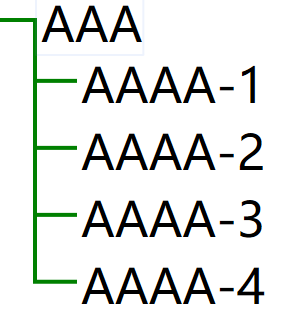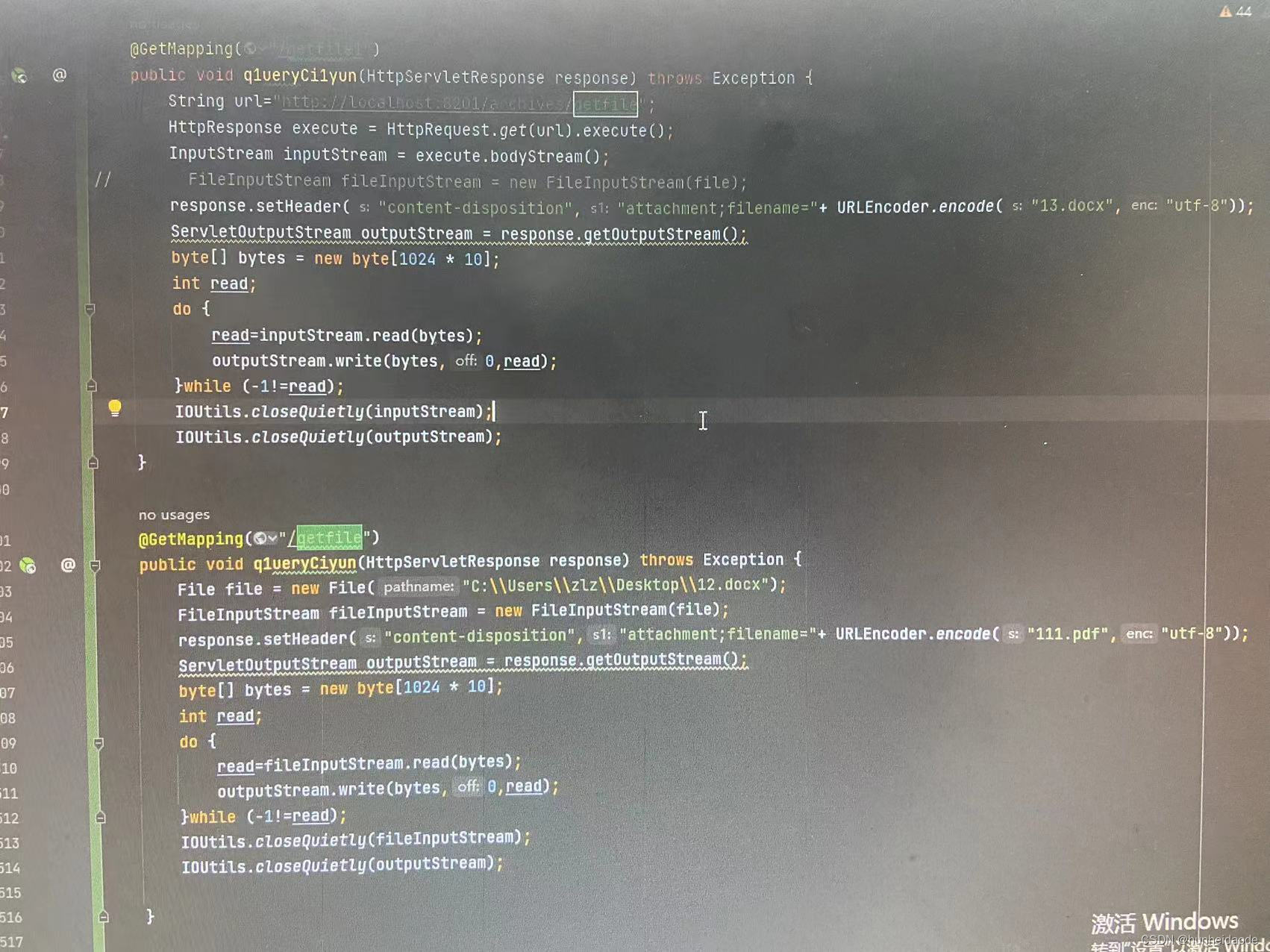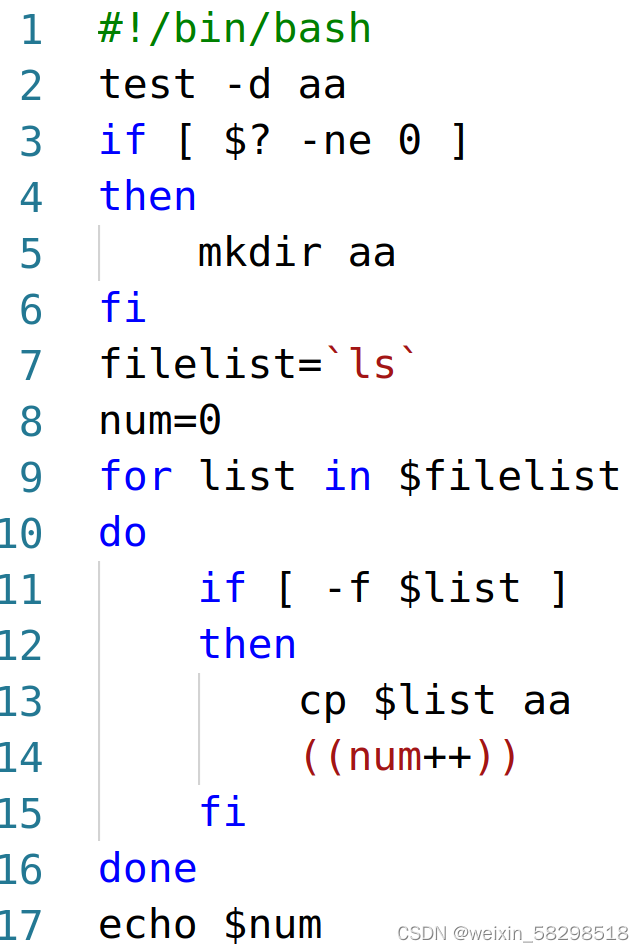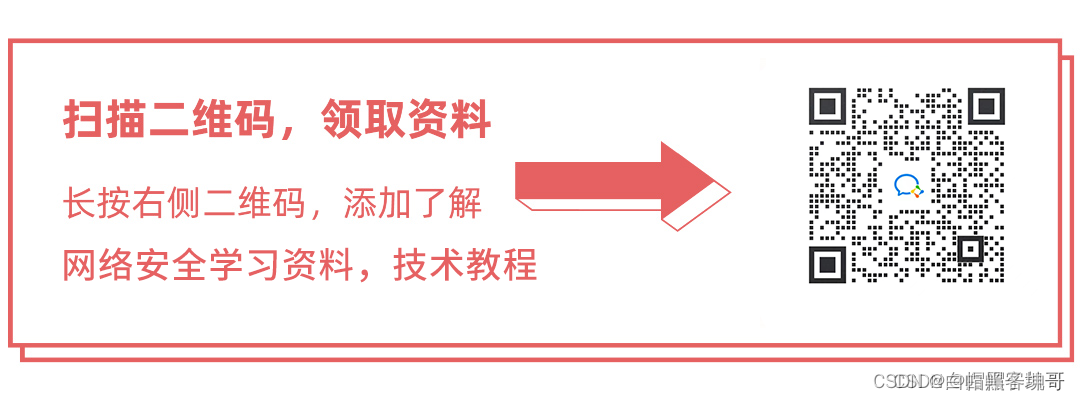以修改ui的头文件版本为例,还需要同时更新
PJ10PC20240120041_c928\components\master-t5\hikauto\module\app\include
PJ10PC20240120041_c928\components\master-t5\hikauto\module\app\include\dsp
PJ10PC20240120041_c928\components\master-t5\hikauto\include\ui
修改版本号的流程如下,以PJ10PC20240120041_c928\components\master-t5\hikauto\module\app\include\ui为例
1.进入PJ10PC20240120041_c928\components\master-t5\hikauto\module\app\include右键属性,选属性

2.点击编辑

3.点击要改的组件的位置,点击编辑

4.点击显示日志

5.选择你要的版本,一直确认
 6.然后在PJ10PC20240120041_c928\components\master-t5\hikauto\module\app\include右键更新svn,把刚刚修改好的版本号的对应的组件中的内容更新到最新
6.然后在PJ10PC20240120041_c928\components\master-t5\hikauto\module\app\include右键更新svn,把刚刚修改好的版本号的对应的组件中的内容更新到最新
7.提交svn,把修改PJ10PC20240120041_c928\components\master-t5\hikauto\module\app\include中的修改了下拉的各组件的include版本号的内容提交,下次拉下来的代码的include就是最新的了