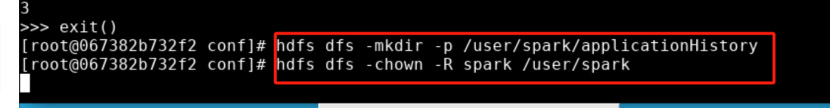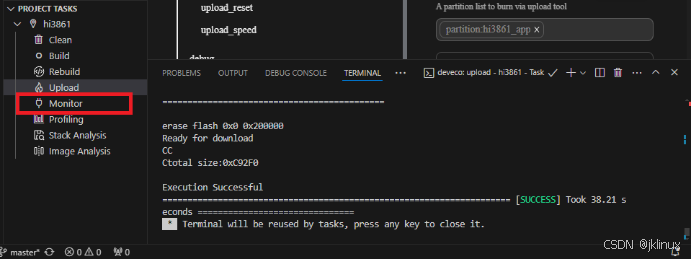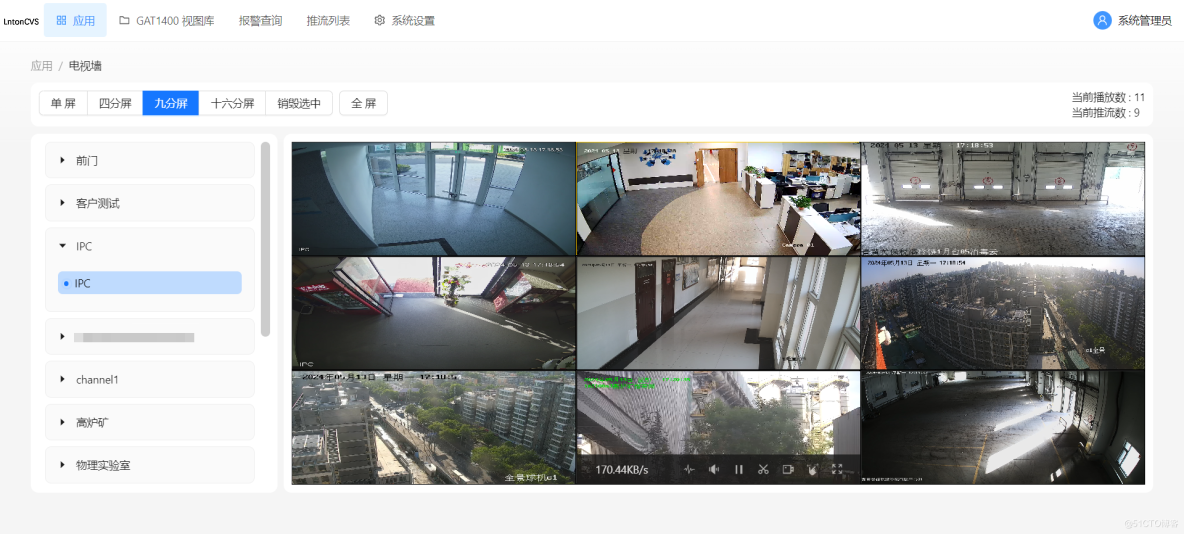1、参考程序员江小北
2、打算降低nacos版本,先学通再看看升级到高版本nacos能不能正常使用。
3、nacos用1.4.1,正常启动单机版的了

4、seata用2.0.0
我看江小北说用的1.4.0的seata,但是图片中的目录文件都找不到,倒是在2.0.0的seata中找到了,于是使用2.0.0的seata
4.1导入seata数据库


4.2、在源码目录下打开GitBash,输入shnacos-config.sh,导入完成后,可在nacos中查看到所有配置;



5、 修改seata配置文件,修改注册中心及配置中心为nacos,配置nacos地址;
参考江小北的,发现启动不了服务了。
搜了一圈资料,发现有个模板文件可以参考:

application.yml文件最终内容如下:
# Copyright 1999-2019 Seata.io Group.
#
# Licensed under the Apache License, Version 2.0 (the "License");
# you may not use this file except in compliance with the License.
# You may obtain a copy of the License at
#
# http://www.apache.org/licenses/LICENSE-2.0
#
# Unless required by applicable law or agreed to in writing, software
# distributed under the License is distributed on an "AS IS" BASIS,
# WITHOUT WARRANTIES OR CONDITIONS OF ANY KIND, either express or implied.
# See the License for the specific language governing permissions and
# limitations under the License.server:port: 7091spring:application:name: seata-serverlogging:config: classpath:logback-spring.xmlfile:path: ${log.home:${user.home}/logs/seata}extend:logstash-appender:destination: 127.0.0.1:4560kafka-appender:bootstrap-servers: 127.0.0.1:9092topic: logback_to_logstashconsole:user:username: seatapassword: seata
seata:config:# support: nacos, consul, apollo, zk, etcd3# type: nacostype: nacosnacos:server-addr: 127.0.0.1:8848namespace:group: SEATA_GROUPusername:password:context-path:##if use MSE Nacos with auth, mutex with username/password attribute#access-key:#secret-key:data-id: seataServer.propertiesregistry:# support: nacos, eureka, redis, zk, consul, etcd3, sofa# type: filetype: nacospreferred-networks: 30.240.*nacos:application: seata-serverserver-addr: 127.0.0.1:8848group: SEATA_GROUPnamespace:cluster: defaultusername:password:context-path:##if use MSE Nacos with auth, mutex with username/password attribute#access-key:#secret-key:#store:# support: file 、 db 、 redis 、 raft#mode: file# server:# service-port: 8091 #If not configured, the default is '${server.port} + 1000'security:secretKey: SeataSecretKey0c382ef121d778043159209298fd40bf3850a017tokenValidityInMilliseconds: 1800000ignore:urls: /,/**/*.css,/**/*.js,/**/*.html,/**/*.map,/**/*.svg,/**/*.png,/**/*.jpeg,/**/*.ico,/api/v1/auth/login,/metadata/v1/**
6、启动seata

点击该文件启动seata


seat服务注册到nacos中了。