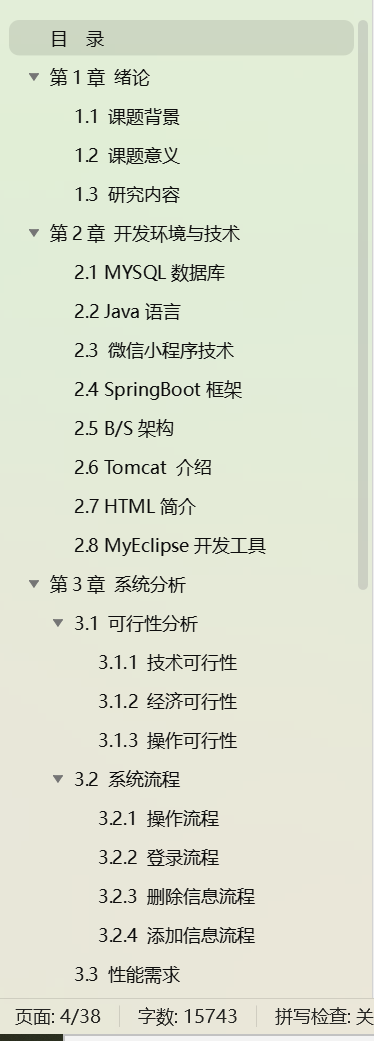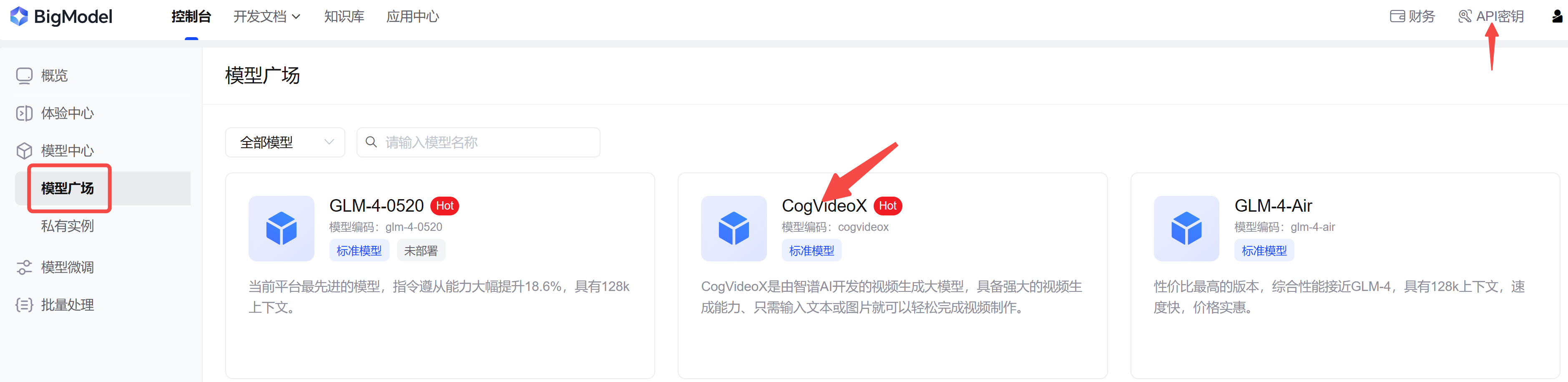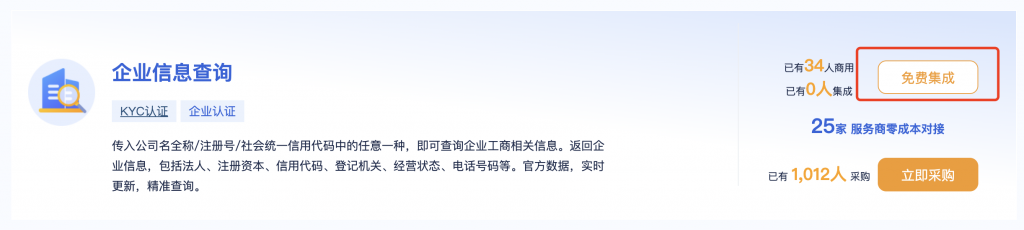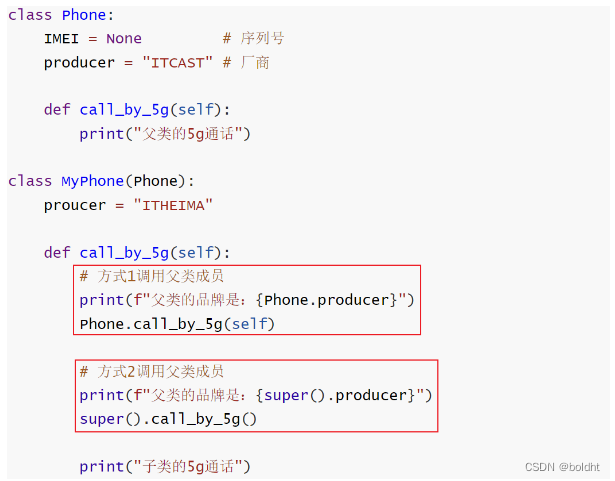目录
Spring Boot的Web开发
1.静态资源映射规则
第一种静态资源映射规则
2.enjoy模板引擎
3.springMVC
3.1请求处理
@RequestMapping
@DeleteMapping 删除
@PutMapping 修改
@GetMapping 查询
@PostMapping 新增
3.2参数绑定
一.支持数据类型:
3.3常用注解
一.@RequestParam
二.@RequestBody
三.@PathVaribale
四.@RequestHeader
五.@CookieValue
3.4数据传递
3.5文件上传
4.注册Servlet三大组件 Servlet/Filter/Listener
5.切换为其他嵌入式Servlet容器
6.restFul
Spring Boot的Web开发
1.静态资源映射规则
第一种静态资源映射规则
总结:
只要静态资源放在类路径下: called /static (or INF/resources
访问 : 当前项目根路径/ + 静态资源名
静态资源访问前缀 spring: mvc: static-path-pattern: /apesource/**
2.enjoy模板引擎
1.将页面保存在templates目录下

2.添加坐标
<dependency><groupId>com.jfinal</groupId><artifactId>enjoy</artifactId><version>5.0.3</version></dependency>3.开启配置(创建配置类)
@Configuration
public class SpringBootConfig {@Bean(name = "jfinalViewResolver")public JFinalViewResolver getJFinalViewResolver() {
// 创建用于整合 spring boot 的 ViewResolver 扩展对象JFinalViewResolver jfr = new JFinalViewResolver();
// 对 spring boot 进行配置jfr.setSuffix(".html");jfr.setContentType("text/html;charset=UTF-8");jfr.setOrder(0);
// 设置在模板中可通过 #(session.value) 访问 session 中的数据jfr.setSessionInView(true);
// 获取 engine 对象,对 enjoy 模板引擎进行配置,配置方式与前面章节完全一样Engine engine = JFinalViewResolver.engine;
// 热加载配置能对后续配置产生影响,需要放在最前面engine.setDevMode(true);
// 使用 ClassPathSourceFactory 从 class path 与 jar 包中加载模板文件engine.setToClassPathSourceFactory();
// 在使用 ClassPathSourceFactory 时要使用 setBaseTemplatePath// 代替 jfr.setPrefix("/view/")engine.setBaseTemplatePath("/templates/");
// 更多配置与前面章节完全一样// engine.addDirective(...)// engine.addSharedMethod(...);
return jfr;}
}4.编写代码
@Controller
@RequestMapping("user")
public class RequestController {@RequestMapping("/wwt")public String successFound(){return "success";}
}3.springMVC
3.1请求处理
@RequestMapping
意义:处理用户的请求,相似于doget与dopost
位置: 类上:一级目录 方法:二级目录 例如:user/save user/delete student/save student/delete 属性: value = "",path = "" 表示请求路径
method=常量,此请求的类型(get,post),若不设置则此请求适配所有的请求方式
params = "" 限制请求参数,例如:params={"msg1","msg2"}表示请求路径中必须携带参数名为msg1与msg2的参数
注意:1.超链接默认发送的是get请求 2.所有请求所携带的参数格式均为:key = value
@DeleteMapping 删除
@PutMapping 修改
@GetMapping 查询
@PostMapping 新增
作用与@RequestMapping一样,只是请求方式不同,语法相同。
@RequestMapping可以点击查看源码 @Target({ElementType.METHOD, ElementType.TYPE}) METHOD==代表修饰方法,TYPE==代表修饰类
3.2参数绑定
绑定的机制:SpringMVC 绑定请求参数的过程是通过把表单提交请求参数,作为控制器中方法参数进行绑定的
一.支持数据类型:
1.基本类型参数:
包括基本类型和 String 类型
1.发送请求中携带数据的key与方法参数的name必须一致 2.数据类型合法
@RequestMapping("/show1")public String one(String msg1){System.out.println("msg1="+msg1);return "success";}2.POJO类型参数: 包括实体类,以及关联的实体类
@RequestMapping("/show3")public String sendEmp(Emp emp){ //发送请求中携带数据的key与实体类的属性名必须一致System.out.println(emp);return "success";}嵌套实体类:
@RequestMapping("/show3")public String sendEmp(Emp emp){ //发送请求中携带数据的key与实体类的属性名必须一致System.out.println(emp);return "success";} <!--被嵌套的实体类对象的name使用: 对象名.属性名 的方式 该属性名与发送请求中携带数据key必须一致--><form action="/one/show4" method="post">员工编号:<input type="text" name="eid"><br/>员工姓名:<input type="text" name="ename"><br/>员工性别:<input type="text" name="esex"><br/>部门编号:<input type="text" name="dept.did"><br/>部门名称:<input type="text" name="dept.dname"><br/><input type="submit" value="发送请求"></form>3.数组和集合类型参数: 包括 List 结构和 Map 结构的集合(包括数组)
@RequestMapping("/show5")public String sendMap(@RequestParam Map map){//参数类型Map前需要添加@RequestParam注解System.out.println(map);return "success";}<form action="/one/show6" method="post">部门编号:<input type="text" name="did"><br/>部门名称:<input type="text" name="dname"><br/>员工编号1:<input type="text" name="emps[0].eid"><br/>员工姓名1:<input type="text" name="emps[0].ename"><br/>员工性别1:<input type="text" name="emps[0].esex"><br/>员工编号3:<input type="text" name="empMap['one'].eid"><br/>员工姓名3:<input type="text" name="empMap['one'].ename"><br/>员工性别3:<input type="text" name="empMap['one'].esex"><br/><input type="submit" value="提交"><a href="/one/show7?nums=1233&nums=234&nums=23432">发送请求7</a><h3>使用 ServletAPI 对象作为方法参数</h3><a href="/one/show7">发送请求8</a></form>4.使用 ServletAPI 对象作为方法参数 HttpServletRequest HttpServletResponse HttpSession java.security.Principal Locale InputStream OutputStream Reader Writer
@RequestMapping("/show8")public String show7(HttpServletRequest request, HttpServletResponse response){
// request.setCharacterEncoding("UTF-8");
// response.setCharacterEncoding("UTF-8");System.out.println(request);System.out.println(response);request.getParameter("msg1");
HttpSession session = request.getSession();System.out.println(session);session.setAttribute("","");try {response.sendRedirect("重定向");} catch (IOException e) {e.printStackTrace();}ServletContext applaction = session.getServletContext();
return "success";}二.使用要求 1.发送请求中携带数据的key与方法参数的name必须一致 2.数据类型合法
3.3常用注解
springMVC常用注解
一.@RequestParam
作用: 把请求中指定名称的参数给控制器中的形参赋值。 如果页面标签名称和方法参数名称不一致,可以使用此注解实现 属性: name属性:设置参数名称 defaultValue属性:设置默认值 required属性:设置是否为必传
@RequestMapping("show1")public String show1(@RequestParam(value = "msg") String msg1){System.out.println("msg1="+msg1);return "success";}
@RequestMapping("/show2")public String show2(@RequestParam("msg") String msg1,@RequestParam("msg2") String msg2){System.out.println("msg1="+msg1+"msg2="+msg2);return "success";}二.@RequestBody
作用: 用于获取"请求体"内容。直接使用得到是 key=value&key=value... 结构的数据,并可以转换为对象 属性: required:是否必须有请求体。默认值是:true。
@RequestMapping("/show3")public String show3(@RequestBody Emp emp){System.out.println(emp);return "success";}三.@PathVaribale
作用: 用于绑定 url 中的占位符。例如:请求 url 中 /delete/{id}, 这个{id}就是 url 占位符。url 支持占位符是 spring3.0 之 后加入的。是 springmvc 支持 rest 风格 URL 的一个重要标志 属性: value:用于指定 url 中占位符名称。 required:是否必须提供占位符。
Restful是一种软件架构风格、设计风格,而不是标准,只是提供了一组设计原则和约束条件。 主要用于客户端和服务器交互类的软件,基于这个风格设计的软件可以更简洁,更有层次, 更易于实现缓存机制等。
Restful风格的请求是使用“url+请求方式”表示一次请求目的的,HTTP 协议里面四个表示操作方式的动词如下: GET:用于获取资源 POST:用于新建资源 PUT:用于更新资源 DELETE:用于删除资源 例如: /users/1 GET : 得到 id = 1 的 user /users/1 DELETE: 删除 id = 1 的 user /users/1/新名/新性 PUT: 更新 id = 1 的 user /users/新名/新性 POST: 新增 user
@RequestMapping("/show4/{ename}/{eid}")public String show4(@PathVariable String ename,@PathVariable String eid){System.out.println(ename+"ename"+eid+"eid");return "success";}
@RequestMapping("/show5/{name}/{id}")public String show5(@PathVariable(value = "name") String ename,@PathVariable(value = "id") int eid){System.out.println(ename+"ename"+eid+"eid");return "success";}四.@RequestHeader
作用: 用于获取请求消息头。
属性: value:提供消息头名称 required:是否必须有此消息头
@RequestMapping("/show1")public String show1(@RequestHeader(value = "name")String name){System.out.println(name);return "success";}五.@CookieValue
作用: 用于把指定 cookie 名称的值传入控制器方法参数。
属性: value:指定 cookie 的名称。 required:是否必须有此 cookie。
@RequestMapping("/show2")public String show2(@CookieValue(value = "JSESSIONID",required = false)String id){System.out.println(id);return "success";}3.4数据传递
controller的返回值类型有两种,Json和String
String类型返回值作用:
-
充当视图的逻辑名称,默认页面跳转为请求转发方式
@RequestMapping("/show01")public String show01(){System.out.println("成功响应show01");return "success";}2. 充当一次请求转发或重定向(发送请求)
@RequestMapping("/show02")public String show02(){System.out.println("成功响应show02");return "redirect:show01";}@RequestMapping("/show03")public String show03(){System.out.println("成功响应show03");return "forward:show01";}3. 给session中存数据并返回前端
@RequestMapping("/show04")public String show04(HttpServletRequest request){System.out.println("成功响应show04");Emp emp = new Emp(11,"wwt","男");request.getSession().setAttribute("emp",emp);return "success";}Json类型返回值作用:
将对象转换为json格式返回给前端:
@RequestMapping("/show02")@ResponseBodypublic List<Emp> shoe02(){Emp emp1 = new Emp(12,"wwt","男");Emp emp2 = new Emp(13,"wwt","男");Emp emp3 = new Emp(14,"wwt","男");List<Emp> list = new ArrayList<>();list.add(emp1);list.add(emp2);list.add(emp3);return list;}3.5文件上传
该案例以七牛云为例:
-
在springboot项目中导入七牛云需要坐标
<!--导入七牛云需要坐标--><dependency><groupId>com.qiniu</groupId><artifactId>qiniu-java-sdk</artifactId><version>7.2.25</version></dependency><dependency><groupId>com.squareup.okhttp3</groupId><artifactId>okhttp</artifactId><version>3.14.2</version><scope>compile</scope></dependency><dependency><groupId>com.google.code.gson</groupId><artifactId>gson</artifactId><version>2.8.5</version><scope>compile</scope></dependency><dependency><groupId>com.qiniu</groupId><artifactId>happy-dns-java</artifactId><version>0.1.6</version><scope>test</scope></dependency>2.配置七牛云相关信息:
@Configuration
public class SpringBootConfig {@Bean(name = "jfinalViewResolver")public JFinalViewResolver getJFinalViewResolver() {// 创建用于整合 spring boot 的 ViewResolver 扩展对象JFinalViewResolver jfr = new JFinalViewResolver();// 对 spring boot 进行配置jfr.setSuffix(".html");jfr.setContentType("text/html;charset=UTF-8");jfr.setOrder(0);// 设置在模板中可通过 #(session.value) 访问 session 中的数据jfr.setSessionInView(true);// 获取 engine 对象,对 enjoy 模板引擎进行配置,配置方式与前面章节完全一样Engine engine = JFinalViewResolver.engine;// 热加载配置能对后续配置产生影响,需要放在最前面engine.setDevMode(true);// 使用 ClassPathSourceFactory 从 class path 与 jar 包中加载模板文件engine.setToClassPathSourceFactory();// 在使用 ClassPathSourceFactory 时要使用 setBaseTemplatePath// 代替 jfr.setPrefix("/view/")engine.setBaseTemplatePath("/templates/");// 更多配置与前面章节完全一样// engine.addDirective(...)// engine.addSharedMethod(...);return jfr;}
}3.写一个简单的文件上传页面
<!DOCTYPE html>
<html lang="en">
<head><meta charset="UTF-8"><title>文件上传</title>
</head>
<body><form action="/file/show1" method="post" enctype="multipart/form-data">用户名:<input name="uname"/><br>图片:<input name="upic" type="file"/><br><input type="submit" value="上传"></form>
</body>
</html>4.编写控制文件上传controller
@Controller
@RequestMapping("/file")
public class fileController {@RequestMapping("/show")public String show(){return "index";}@RequestMapping("/show1")public String file(String uname, MultipartFile upic, HttpServletRequest request){System.out.println(uname);System.out.println(upic);System.out.println(upic.getOriginalFilename());System.out.println(upic.getName());//方式1.将文件upic以流的方式写入当前服务器磁盘(应用服务器)//方式2.文件服务器(七牛云)//构造一个带指定 Region 对象的配置类Configuration cfg = new Configuration(Region.autoRegion());//...其他参数参考类注释UploadManager uploadManager = new UploadManager(cfg);//...生成上传凭证,然后准备上传String accessKey = "FvHzx7X-XV_EJwLWin-8-AkozGAu8tR0_ELaSCcB";String secretKey = "DQSLg30LmmrlWuFGiRUKMxrw6l2169A0i-miKJZ7";String bucket = "db202407";//默认不指定key的情况下,以文件内容的hash值作为文件名String key = null;String name = null;try {byte[] uploadBytes = upic.getBytes();Auth auth = Auth.create(accessKey, secretKey);String upToken = auth.uploadToken(bucket);try {Response response = uploadManager.put(uploadBytes, key, upToken);//解析上传成功的结果DefaultPutRet putRet = new Gson().fromJson(response.bodyString(), DefaultPutRet.class);System.out.println(putRet.key);//获取文件名System.out.println(putRet.hash);//获取文件hash值name = putRet.key;} catch (QiniuException ex) {Response r = ex.response;System.err.println(r.toString());try {System.err.println(r.bodyString());} catch (QiniuException ex2) {//ignore}}} catch (Exception ex) {//ignore}request.getSession().setAttribute("picname",name);return "success";}
}5.最后将它显示在页面上(通过enjoy模版引擎传递数据)
<!DOCTYPE html>
<html lang="en">
<head><meta charset="UTF-8"><title>文件上传</title>
</head>
<body>成功上传<div>#(session.picname)</div><img src="http://sgwh6dzed.hd-bkt.clouddn.com/#(session.picname)">
</body>
</html>4.注册Servlet三大组件 Servlet/Filter/Listener
而由于 Spring Boot 默认是以 jar 包的方式运行嵌入式Servlet容器来启动应用,没有web.xml文件, Spring提供以下Bean来注册三大组件
-
配置类配置三大组件:
@Configuration
public class MyMvcConfig {//注册Serlvet//替换:@WebServlet(urlPatterns = "/mySerlvet")@Beanpublic ServletRegistrationBean doServlet(){ServletRegistrationBean<MyServlet> bean = new ServletRegistrationBean<>();bean.setServlet(new MyServlet());bean.setUrlMappings(Arrays.asList("/myServlet"));bean.setLoadOnStartup(1);return bean;}//注册Filter@Beanpublic FilterRegistrationBean doFilter(){FilterRegistrationBean filter = new FilterRegistrationBean();filter.setFilter(new MyFilter());filter.addUrlPatterns("/*");return filter;}//注册Listener@Beanpublic ServletListenerRegistrationBean doListener(){//关闭监听器切记不要点击红色按钮,太暴力,点击控制台左侧existServletListenerRegistrationBean listener = new ServletListenerRegistrationBean();listener.setListener(new MyListener());return listener;}
}(1) ServletRegistrationBean 注册自定义Servlet
//@WebServlet("/servlet")
public class MyServlet extends HttpServlet {@Overrideprotected void doGet(HttpServletRequest req, HttpServletResponse resp) throws ServletException, IOException {System.out.println("进入servlet");resp.getWriter().println("<h1>Hello World!</h1>");super.doGet(req, resp);}@Overrideprotected void doPost(HttpServletRequest req, HttpServletResponse resp) throws ServletException, IOException {super.doPost(req, resp);}
}(2) FilterRegistrationBean 注册自定义Filter
//@WebFilter(urlPatterns = {"/*"})
public class MyFilter implements Filter {@Overridepublic void doFilter(ServletRequest servletRequest, ServletResponse servletResponse, FilterChain filterChain) throws IOException, ServletException {System.out.println("========请求过滤");servletRequest.setCharacterEncoding("UTF-8");//分水岭filterChain.doFilter(servletRequest,servletResponse);servletRequest.setCharacterEncoding("UTF-8");System.out.println("========响应过滤");}
}(3) ServletListenerRegistrationBean 注册自定义Listener
//@WebListener
public class MyListener implements ServletContextListener {@Overridepublic void contextInitialized(ServletContextEvent sce) {System.out.println("执行listener初始化方法");ServletContextListener.super.contextInitialized(sce);}@Overridepublic void contextDestroyed(ServletContextEvent sce) {System.out.println("执行listener销毁方法");ServletContextListener.super.contextDestroyed(sce);}
}2. 如果使用传统 @WebFilter...实现注册也可以
条件:1.一定是自定义组件
2.启动类添加@ServletComponentScan
5.切换为其他嵌入式Servlet容器
SpringBoot 默认针对Servlet容器提供以下支持:
-
Tomcat(默认使用)
-
Jetty :支持长连接项目(如:聊天页面)
-
Undertow : 不支持 JSP , 但是并发性能高,是高性能非阻塞的容器
切换 Jetty 容器
<dependency><groupId>org.springframework.boot</groupId><artifactId>spring-boot-starter-web</artifactId><!-- 排除tomcat容器 --><exclusions><exclusion><artifactId>spring-boot-starter-tomcat</artifactId><groupId>org.springframework.boot</groupId></exclusion></exclusions></dependency><!--引入其他的Servlet容器--><dependency><artifactId>spring-boot-starter-jetty</artifactId><groupId>org.springframework.boot</groupId></dependency>嵌入式Servlet容器:运行启动类就可启动,或将项目打成可执行的 jar 包 优点:简单、快捷; 缺点:默认不支持JSP、优化定制比较复杂使用定制器, 还需要知道 每个功能 的底层原理 外置Servlet容器:配置 Tomcat, 将项目部署到Tomcat中运行
6.restFul
REST 指的是一组架构约束条件和原则,rest原则有部分组成: URL定位资源,HTTP动词操作(GET, POST, PUT,DELETE) 描述操作。
设计RESTful风格的API:
- 在RESTful风格的架构中, 每个网址代表一种资源,所以网址中不能有动词,只能有名词。而且所 用的名词往往与数据库的表名对应。
- HTTP动词设计: GET (获取资源) POST (新建资源) PUT (更新资源,客户端提供改变后的完整资源) DELETE (删除资源)
请求方式 含义
GET /zoos 列出所有动物园
POST /zoos 新建一个动物园
GET /zoos/ID 获取某个指定动物园的信息
PUT /zoos/ID 更新某个指定动物园的信息(提供该动物园的全部信息)
DELETE /zoos/ID 删除某个动物园
GET /zoos/lD/animals 列出某个指定动物园的所有动物
DELETE /zoos/lD/animals/ID 删除某个指定动物园的指定动物