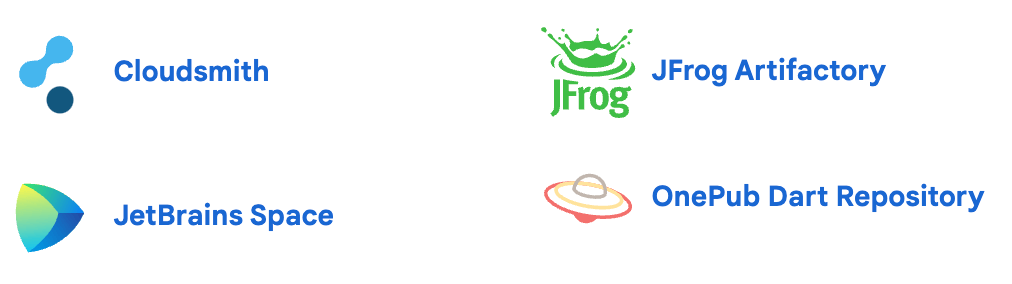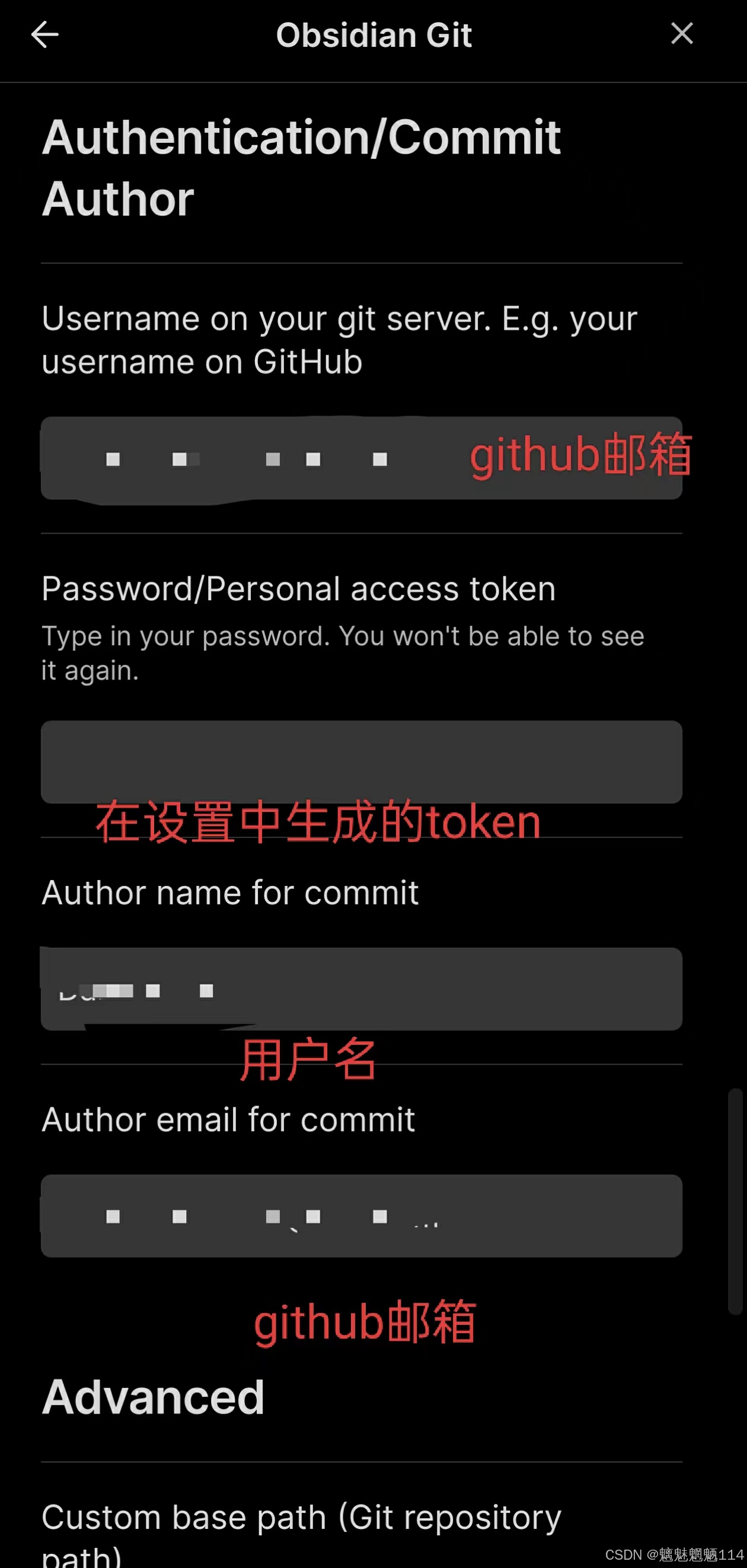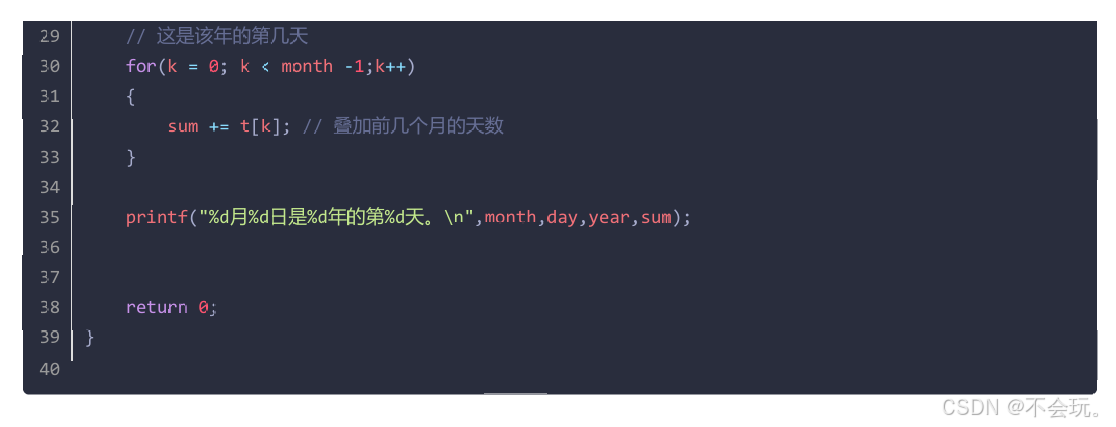1、BufferedReader的使用:
测试代码:
package test.com;
import java.io.BufferedReader;
import java.io.FileReader;
import java.io.IOException;
import java.util.ArrayList;
import java.util.List; public class FileReadToList { public static void main(String[] args) { // 文件路径 String filePath = "D:\\AA\\a.txt"; // 创建列表存储文件中的每一行 List<String> lines = new ArrayList<>(); try (BufferedReader reader = new BufferedReader(new FileReader(filePath))) { String line; // 逐行读取直到文件末尾 while ((line = reader.readLine()) != null) { // 将读取的每一行添加到列表中 lines.add(line); } // 遍历列表并打印每一行 for (String str : lines) { System.out.println(str); } } catch (IOException e) { e.printStackTrace(); System.out.println("读取文件时发生错误:" + e.getMessage()); } }
}运行结果如下;

2、BufferedWriter的使用:
测试代码:
package test.com;
import java.io.BufferedWriter;
import java.io.FileWriter;
import java.io.IOException;
import java.util.ArrayList;
import java.util.List; public class WriteListToFile { public static void main(String[] args) { // ArrayList集合,存储字符串。 List<String> strings = new ArrayList<>(); strings.add("第一行"); strings.add("第二行"); strings.add("第三行"); // 指定文件路径 String filePath = "E:\\Test\\a.txt"; // 使用try-with-resources语句来自动关闭BufferedWriter try (BufferedWriter writer = new BufferedWriter(new FileWriter(filePath))) { // 遍历集合 for (String str : strings) { // 将每个字符串写入文件,并在末尾添加换行符 writer.write(str); writer.newLine(); // 写入一个新的行分隔符 } // 由于使用了try-with-resources,不需要显式调用writer.close(); // 会在try块的末尾自动调用 } catch (IOException e) { e.printStackTrace(); System.out.println("写入文件时发生错误:" + e.getMessage()); } System.out.println("文件写入完成。"); }
}运行结果如下:

3、文件到集合:
测试代码:
创建一个运动员类;
package test.com;
public class Athlete { private String name; private String gender; private String nationality; private double height; // 身高,单位cm private double weight; // 体重,单位kg // 构造方法public Athlete(String name, String gender, String nationality, double height, double weight) { this.name = name; this.gender = gender; this.nationality = nationality; this.height = height; this.weight = weight; } public String getName() {return name;}public void setName(String name) {this.name = name;}public String getGender() {return gender;}public void setGender(String gender) {this.gender = gender;}public String getNationality() {return nationality;}public void setNationality(String nationality) {this.nationality = nationality;}public double getHeight() {return height;}public void setHeight(double height) {this.height = height;}public double getWeight() {return weight;}public void setWeight(double weight) {this.weight = weight;}// toString方法(可选,用于打印Athlete对象的信息) @Override public String toString() { return "Athlete{" + "name='" + name + '\'' + ", gender='" + gender + '\'' + ", nationality='" + nationality + '\'' + ", height=" + height + "cm" + ", weight=" + weight + "kg" + '}'; }
}读取:E:\\Test\\athletes.txt 文本中的文件到集合:
package test.com;
import java.io.BufferedReader;
import java.io.FileReader;
import java.io.IOException;
import java.util.ArrayList;
import java.util.List;public class RandomRollCall {public static void main(String[] args) {List<Athlete> athletes = new ArrayList<>();BufferedReader reader = null;try {reader = new BufferedReader(new FileReader("E:\\Test\\athletes.txt"));String line;while ((line = reader.readLine()) != null) {String[] fields = line.split("\\s+"); // 使用一个或多个空格作为分隔符if (fields.length >= 4) {String name = fields[0];String gender = fields[1];String nationality = fields[2];// 去除身高字符串中的 "cm" 后缀String heightStr = fields[3].replace("cm", "").trim();double height = Double.parseDouble(heightStr); // 解析为 doubleAthlete athlete = new Athlete(name, gender, nationality, height,height); athletes.add(athlete);}}// 打印运动员信息for (Athlete athlete : athletes) {System.out.println(athlete); // 确保 Athlete 类有合适的 toString() 方法}} catch (IOException | NumberFormatException e) {e.printStackTrace();// 添加记录日志或通知用户的方法。} finally {if (reader != null) {try {reader.close();} catch (IOException e) {e.printStackTrace();}}}}
}运行结果如下:

4、集合到文件;
测试代码:
创建一个鲜花类:
package test.com;
public class Flower {private String name;private String color;private int petals;private int quantity;private String origin;// 构造方法public Flower(String name, String color, int petals, int quantity, String origin) {this.name = name;this.color = color;this.petals = petals;this.quantity = quantity;this.origin = origin;}public String getName() {return name;}public void setName(String name) {this.name = name;}public String getColor() {return color;}public void setColor(String color) {this.color = color;}public int getPetals() {return petals;}public void setPetals(int petals) {this.petals = petals;}public int getQuantity() {return quantity;}public void setQuantity(int quantity) {this.quantity = quantity;}public String getOrigin() {return origin;}public void setOrigin(String origin) {this.origin = origin;}// 格式化输出方法public String toFormattedString() {return String.format("%s,%s,%d,%d,%s", name, color, petals, quantity, origin);}
}将集合写入到:E:\\Test\\flowers.txt文本文件中。
package test.com;
import java.io.BufferedWriter;
import java.io.FileWriter;
import java.io.IOException;
import java.util.ArrayList;
import java.util.List;
public class FlowerListToFile { public static void main(String[] args) { List<Flower> flowers = new ArrayList<>(); flowers.add(new Flower("玫瑰", "红色", 26, 10, "中国")); flowers.add(new Flower("郁金香", "黄色", 6, 20, "荷兰")); flowers.add(new Flower("菊花", "白色", 100, 5, "日本")); // 文件路径 String filePath = "E:\\Test\\flowers.txt"; // 写入文件 try (BufferedWriter writer = new BufferedWriter(new FileWriter(filePath))) { for (Flower flower : flowers) { writer.write(flower.toFormattedString()); writer.newLine(); // 换行 } } catch (IOException e) { e.printStackTrace(); } System.out.println("鲜花数据已写入文件:" + filePath); }
}运行结果如下: