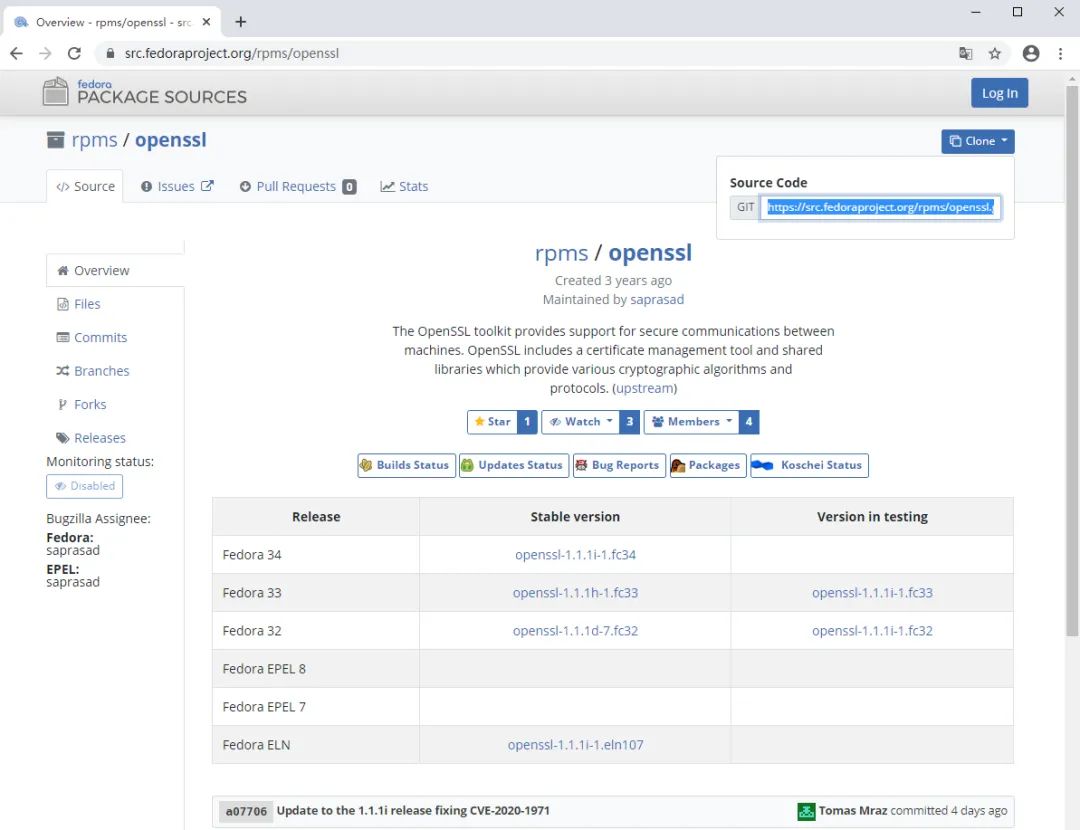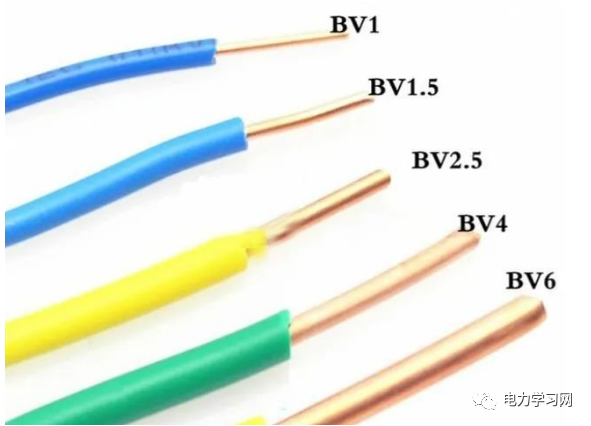1. 框架基本结构

2. 单例模式基类模块
2.1 BaseManager.cs
using System.Collections;
using System.Collections.Generic;
using UnityEngine;public class BaseManager<T> where T:new()
{private static T instance;public static T GetInstance(){if (instance == null)instance = new T();return instance;}
}
2.2 SingletonAutoMono.cs
继承这种自动创建的 单例模式基类 不需要我们手动去拖 或者 api去加了
想用他 直接 GetInstance就行了
using System.Collections;
using System.Collections.Generic;
using UnityEngine;public class SingletonAutoMono<T> : MonoBehaviour where T : MonoBehaviour
{private static T instance;public static T GetInstance(){if( instance == null ){GameObject obj = new GameObject();//设置对象的名字为脚本名obj.name = typeof(T).ToString();//让这个单例模式对象 过场景 不移除//因为 单例模式对象 往往 是存在整个程序生命周期中的DontDestroyOnLoad(obj);instance = obj.AddComponent<T>();}return instance;}
}
2.3 SingletonMon.cs
继承了 MonoBehaviour 的 单例模式对象 需要我们自己保证它的位移性
using System.Collections;
using System.Collections.Generic;
using UnityEngine;public class SingletonMono<T> : MonoBehaviour where T: MonoBehaviour
{private static T instance;public static T GetInstance(){//继承了Mono的脚本 不能够直接new//只能通过拖动到对象上 或者 通过 加脚本的api AddComponent去加脚本//U3D内部帮助我们实例化它return instance;}protected virtual void Awake(){instance = this as T;}
}
单例注意点:
继承了Mono的脚本 不能够直接new
只能通过拖动到对象上 或者 通过 加脚本的api AddComponent去加脚本
U3D内部帮助我们实例化它
一些生命周期函数和协程函数需要继承Mono对象
unity 过场景时会移除场景里的对象
DontDestroyOnLoad(obj);
让这个单例模式对象 过场景 不移除
因为 单例模式对象 往往 是存在整个程序生命周期中的
3. 缓存池模块
缓存池达到的效果

使用缓存池的目的,unity 的内存gc 是内存满才gc 一次,gc 消耗比较大
切换场景时类丢失但是不会真正的删除
PoolMgr.cs
using System.Collections;
using System.Collections.Generic;
using UnityEngine;
using UnityEngine.Events;/// <summary>
/// 抽屉数据 池子中的一列容器
/// </summary>
public class PoolData
{//抽屉中 对象挂载的父节点public GameObject fatherObj;//对象的容器public List<GameObject> poolList;public PoolData(GameObject obj, GameObject poolObj){//给我们的抽屉 创建一个父对象 并且把他作为我们pool(衣柜)对象的子物体fatherObj = new GameObject(obj.name);fatherObj.transform.parent = poolObj.transform;poolList = new List<GameObject>() {};PushObj(obj);}/// <summary>/// 往抽屉里面 压都东西/// </summary>/// <param name="obj"></param>public void PushObj(GameObject obj){//失活 让其隐藏obj.SetActive(false);//存起来poolList.Add(obj);//设置父对象obj.transform.parent = fatherObj.transform;}/// <summary>/// 从抽屉里面 取东西/// </summary>/// <returns></returns>public GameObject GetObj(){GameObject obj = null;//取出第一个obj = poolList[0];poolList.RemoveAt(0);//激活 让其显示obj.SetActive(true);//断开了父子关系obj.transform.parent = null;return obj;}
}/// <summary>
/// 缓存池模块
/// 1.Dictionary List
/// 2.GameObject 和 Resources 两个公共类中的 API
/// </summary>
public class PoolMgr : BaseManager<PoolMgr>
{//缓存池容器 (衣柜)public Dictionary<string, PoolData> poolDic = new Dictionary<string, PoolData>();private GameObject poolObj;/// <summary>/// 往外拿东西/// </summary>/// <param name="name"></param>/// <returns></returns>public void GetObj(string name, UnityAction<GameObject> callBack){//有抽屉 并且抽屉里有东西if (poolDic.ContainsKey(name) && poolDic[name].poolList.Count > 0){callBack(poolDic[name].GetObj());}else{//通过异步加载资源 创建对象给外部用ResMgr.GetInstance().LoadAsync<GameObject>(name, (o) =>{o.name = name;callBack(o);});//obj = GameObject.Instantiate(Resources.Load<GameObject>(name));//把对象名字改的和池子名字一样//obj.name = name;}}/// <summary>/// 换暂时不用的东西给我/// </summary>public void PushObj(string name, GameObject obj){if (poolObj == null)poolObj = new GameObject("Pool");//里面有抽屉if (poolDic.ContainsKey(name)){poolDic[name].PushObj(obj);}//里面没有抽屉else{poolDic.Add(name, new PoolData(obj, poolObj));}}/// <summary>/// 清空缓存池的方法 /// 主要用在 场景切换时/// </summary>public void Clear(){poolDic.Clear();poolObj = null;}
}
测试脚本
PoolMgrTest用于缓存对象的生成,鼠标左键点击生成Cube,鼠标右键点击生成Sphere。
using UnityEngine;public class PoolMgrTest : MonoBehaviour
{// Update is called once per framevoid Update(){if (Input.GetMouseButtonDown(0)){PoolMgr.GetInstance().GetObj("Prefabs/Cube",(o)=> {Debug.Log(o.name + "加载成功!");});}if (Input.GetMouseButtonDown(1)){PoolMgr.GetInstance().GetObj("Prefabs/Sphere", (o) => {o.transform.position= new Vector3(2f,0,0);Debug.Log(o.name + "加载成功!");});}}
}
DelayPush用于控制缓存对象的消失,挂载到Cube和Sphere两个预制体上。
public class DelayPush : MonoBehaviour
{private void OnEnable(){Invoke("Push", 1);}void Push() {PoolMgr.GetInstance().PushObj(this.gameObject.name, this.gameObject);}
}
4. 事件中心模块
EventCenter.cs
using System.Collections;
using System.Collections.Generic;
using UnityEngine;
using UnityEngine.Events;public interface IEventInfo
{}public class EventInfo<T> : IEventInfo
{public UnityAction<T> actions;public EventInfo( UnityAction<T> action){actions += action;}
}public class EventInfo : IEventInfo
{public UnityAction actions;public EventInfo(UnityAction action){actions += action;}
}/// <summary>
/// 事件中心 单例模式对象
/// 1.Dictionary
/// 2.委托
/// 3.观察者设计模式
/// 4.泛型
/// </summary>
public class EventCenter : BaseManager<EventCenter>
{//key —— 事件的名字(比如:怪物死亡,玩家死亡,通关 等等)//value —— 对应的是 监听这个事件 对应的委托函数们private Dictionary<string, IEventInfo> eventDic = new Dictionary<string, IEventInfo>();/// <summary>/// 添加事件监听/// </summary>/// <param name="name">事件的名字</param>/// <param name="action">准备用来处理事件 的委托函数</param>public void AddEventListener<T>(string name, UnityAction<T> action