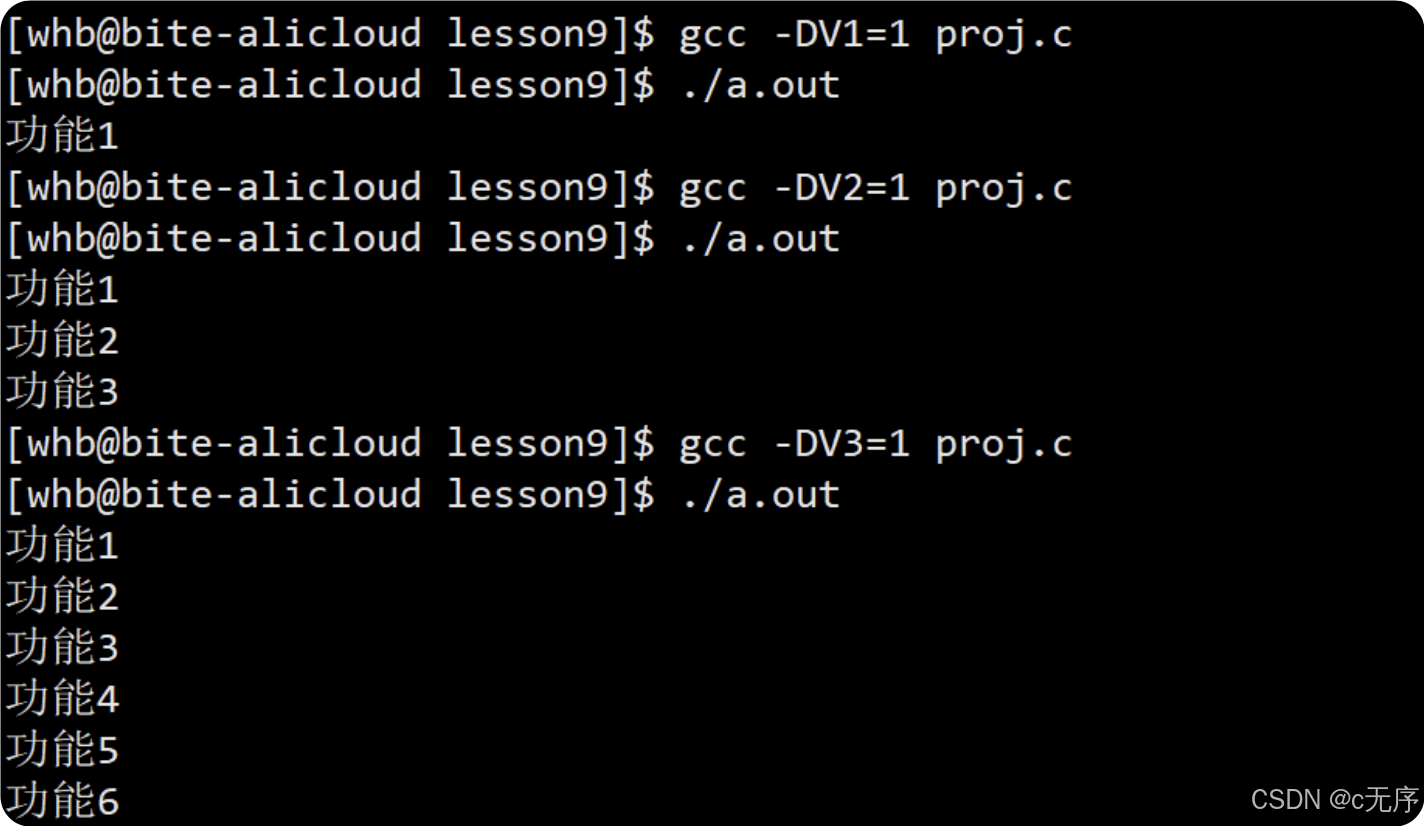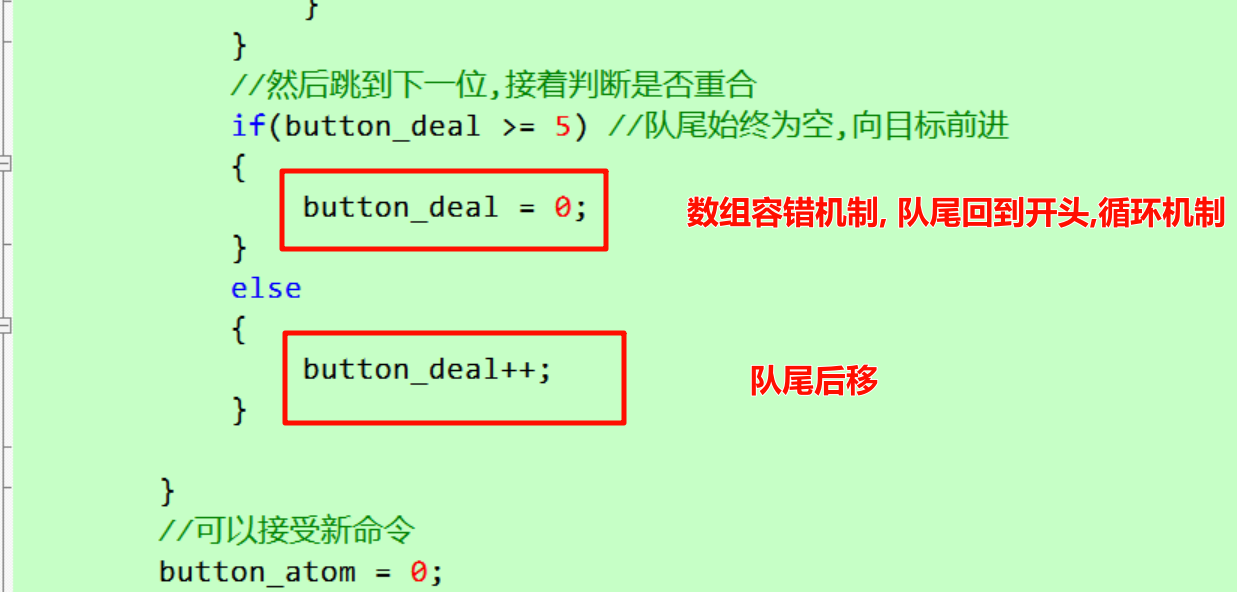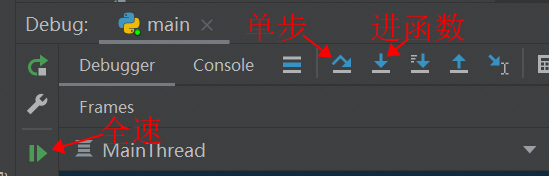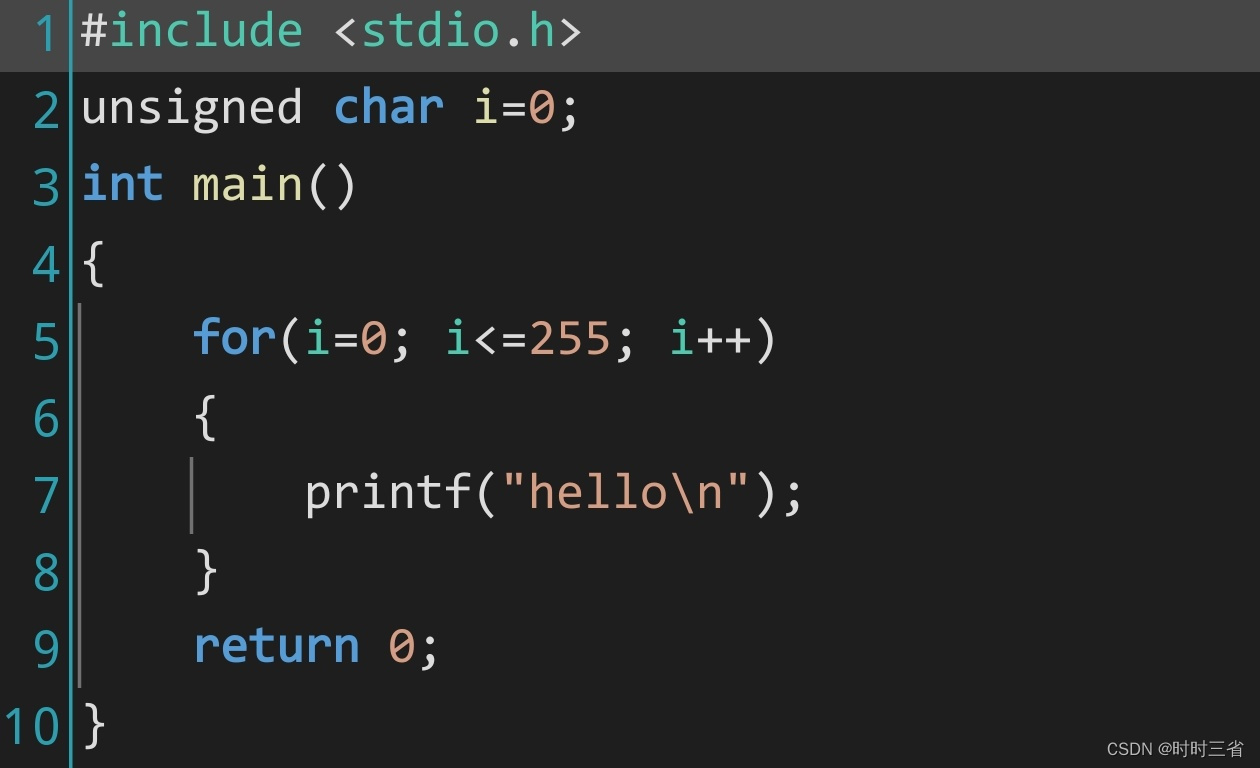参考文献:
- C++ 性能分析工具调研_性能分析工具 gperf perf vergi 比较-CSDN博客
- 性能测试工具CPU profiler(gperftools)的使用心得-CSDN博客
- gperftools使用方法和常见问题_pprof no nodes to print-CSDN博客
- c++ 分析 gperftools 总结 | Weakyon Blog
文章目录
- 安装
- 使用
安装
直接运行指令:
apt-get updatesudo apt install google-perftools
使用
在 gcc 编译指令中,添加:
-Wl,--no-as-needed,-lprofiler,--as-needed
注意,不要和 gprof 的指令 -pg 合用(它不能处理动态库中的函数,除非设置 -pg 重新编译一遍;它也不能设置 -O3 优化,不产生 gmon.out 文件),会发生冲突。
在 main.cpp 中,添加如下代码:
#include <gperftools/profiler.h>
int main(){ProfilerStart("test_capture.prof");...ProfilerStop();return 0;
}
执行 make,直接运行编译出的可执行文件,将在目录下写入 test_capture.prof 文件。
执行指令:
pprof ./main test_capture.prof --pdf > prof.pdfpprof ./main test_capture.prof --text > prof.txt
前者绘制树状图,展示各个函数的调用次数和时间开销(包括 .so 动态库,支持 -O3 优化)。后者打印列表,从大到小排列。两者的效果如下: