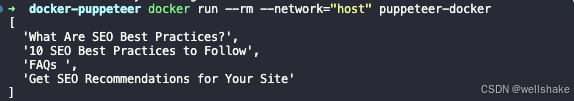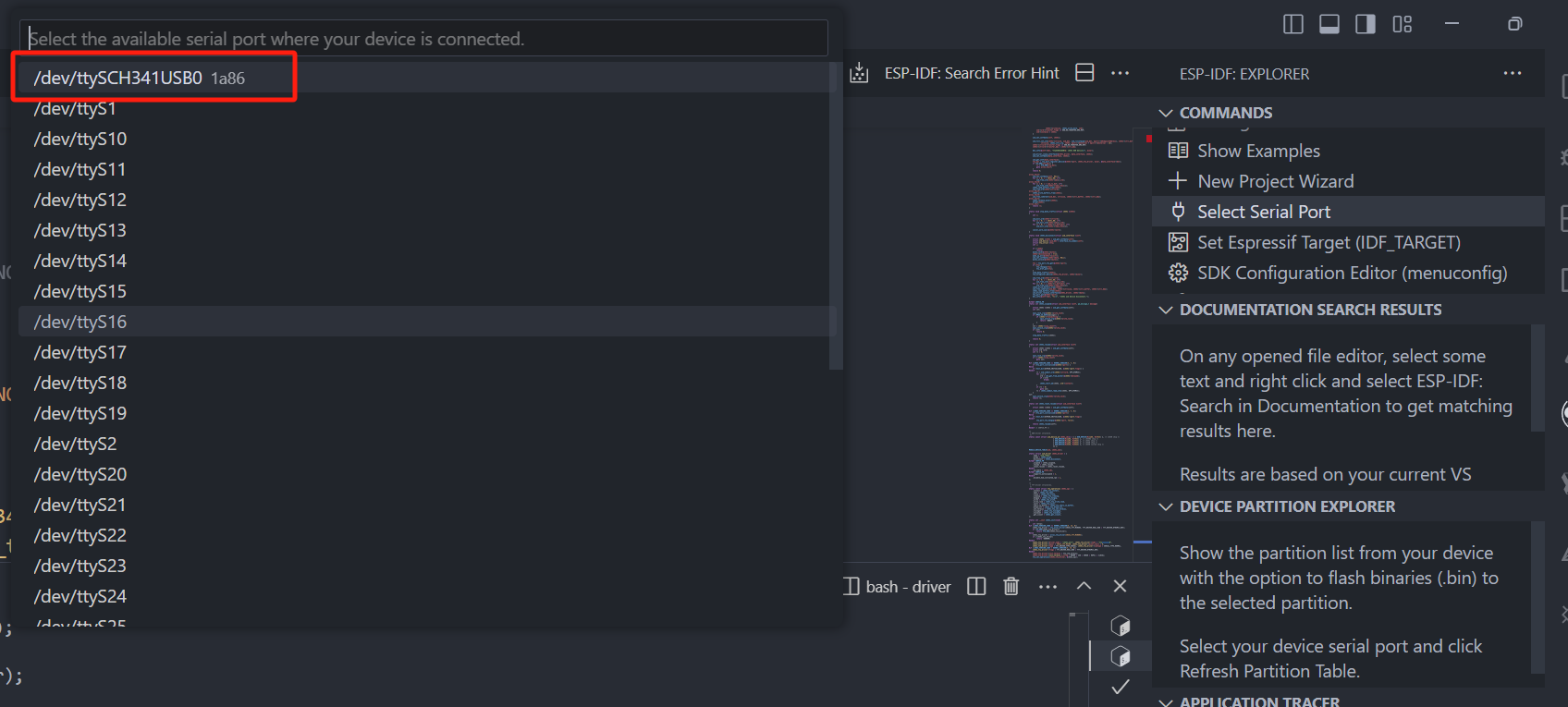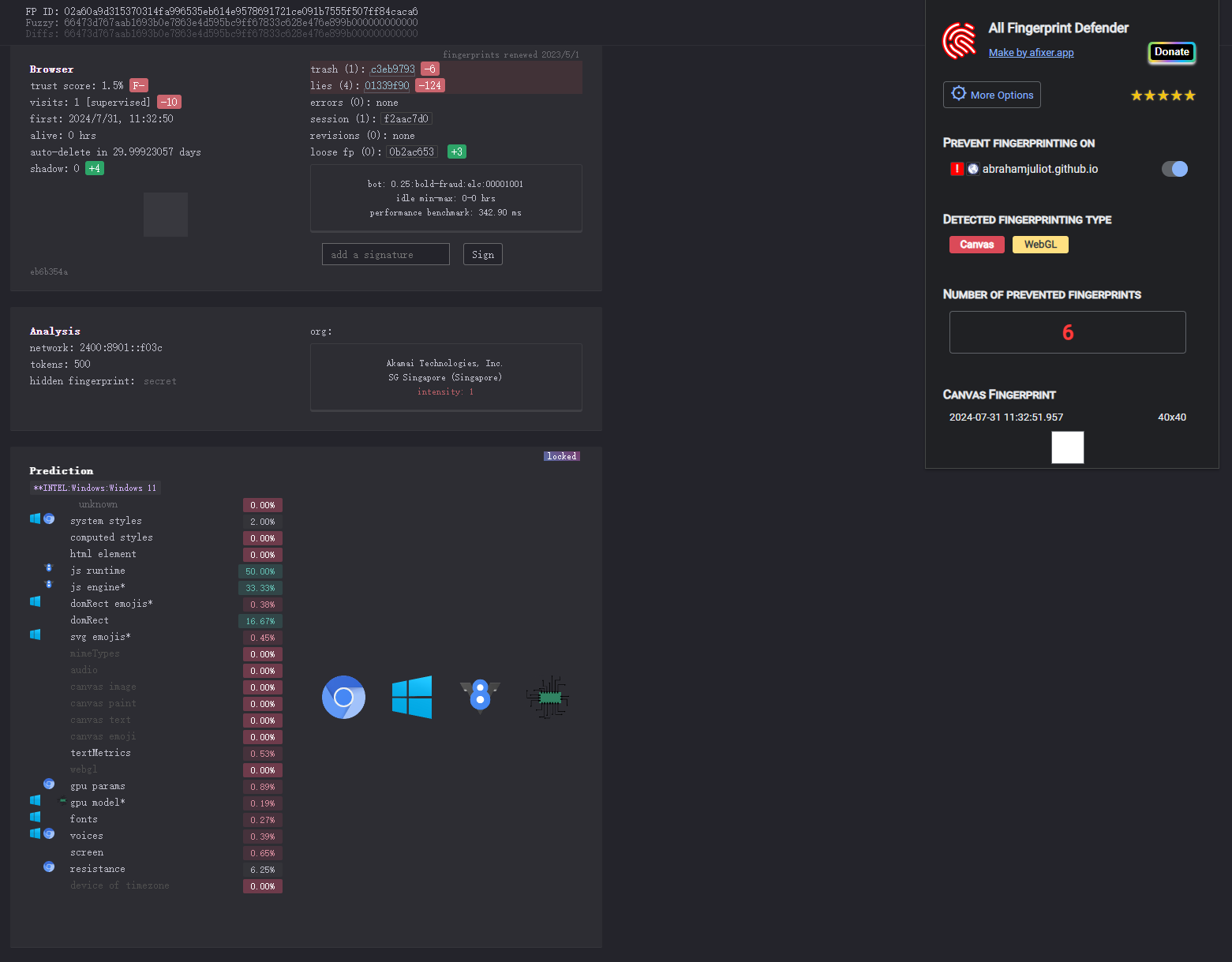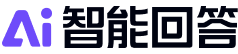
kotlin 多个耗时操作需拿上一个结果livedata按顺序执行
在Kotlin中,如果你想要按顺序执行多个耗时操作并获取上一个操作的结果,你可以使用LiveData和Transformations.switchMap来实现。以下是一个简化的例子:
class MyRepository(private val api: Api) { // Api是你的网络接口// 使用MutableLiveData初始化当前操作状态private val currentOperationIndex = MutableLiveData(0)// 操作列表private val operations = listOf({ index: Int -> api.fetchData1(index) }, // 耗时操作1,返回LiveData<Data1>{ data1: Data1 -> api.fetchData2(data1) }, // 耗时操作2,返回LiveData<Data2>{ data2: Data2 -> api.fetchData3(data2) } // 耗时操作3,返回LiveData<Data3>)// 最终结果的LiveDataval result: LiveData<Data3> = Transformations.switchMap(currentOperationIndex) { index ->when (index) {0 -> operations[0](index)/ 执行第一个操作并返回结果1 -> operations[1](index)/ 执行第二个操作并返回结果else -> operations[2](index)/ 执行第三个操作并返回结果}}// 执行下一个操作fun nextOperation() {val nextIndex = currentOperationIndex.value?.plus(1) ?: returnif (nextIndex < operations.size) {currentOperationIndex.value = nextIndex}}
}// 在ViewModel中使用MyRepository
class MyViewModel(private val repository: MyRepository) : ViewModel() {init {// 初始执行第一个操作repository.nextOperation()}// 观察最终结果val liveDataResult: LiveData<Data3> = repository.result
}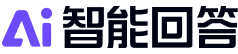
kotlin 多个耗时操作需拿上一个结果按顺序执行
在Kotlin中,你可以使用协程来实现多个耗时操作的顺序执行。以下是一个使用async和await的简单示例:
import kotlinx.coroutines.*fun main() = runBlocked {val time1 = async { doSomethingLong("A", 200L) }val time2 = async { doSomethingLong("B", 100L) }val result1 = time1.await()val result2 = time2.await()println("Result 1: $result1")println("Result 2: $result2")
}suspend fun doSomethingLong(name: String, millis: Long): String {delay(millis) // 模拟耗时操作return "Operation $name finished"
}