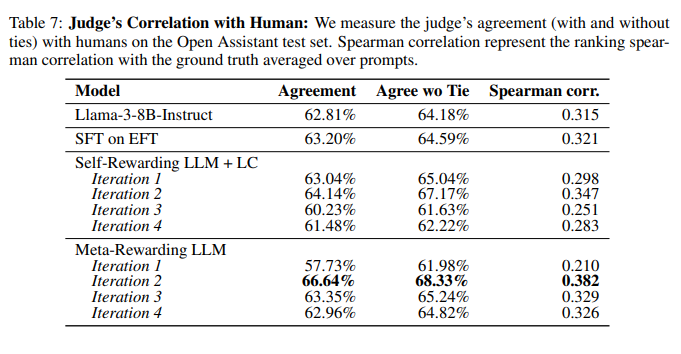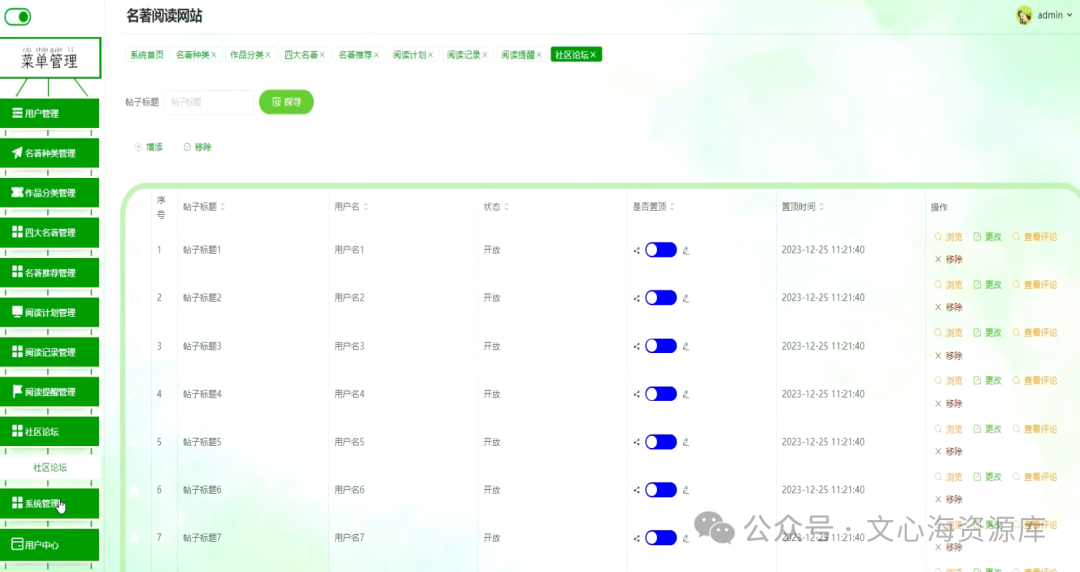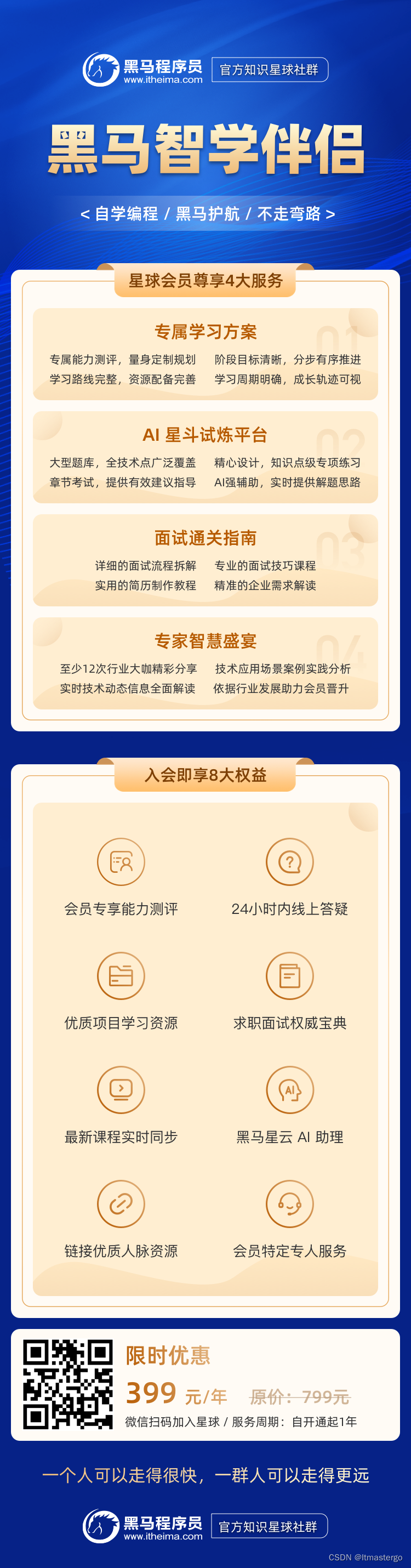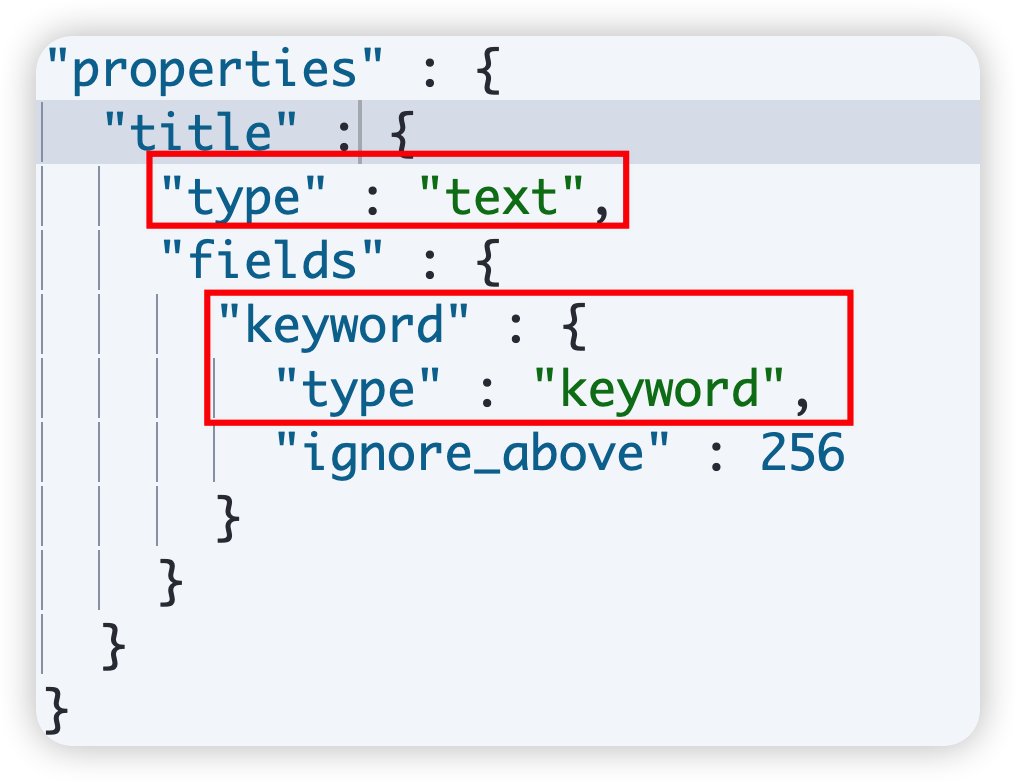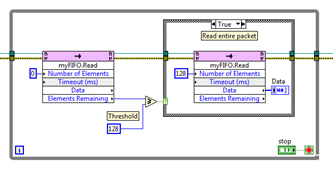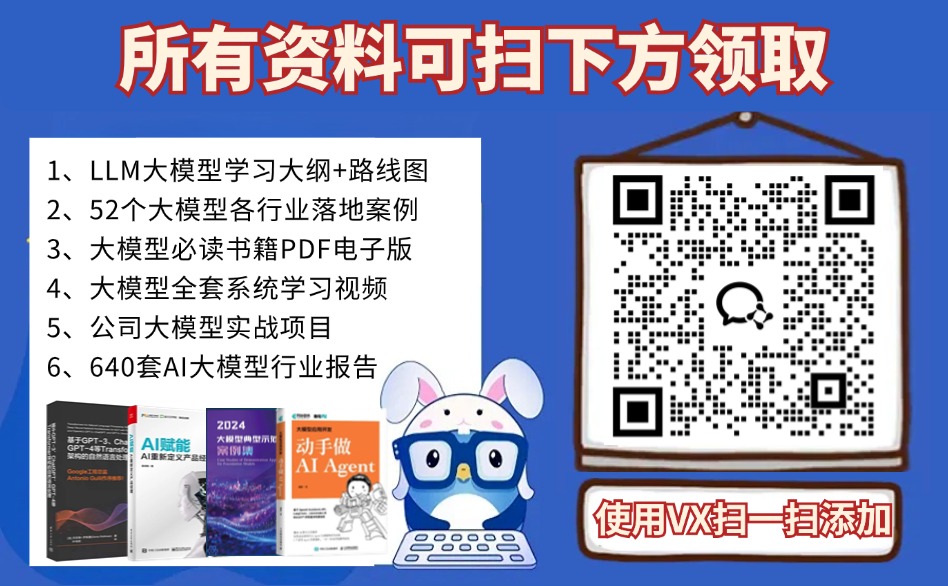-
安装 VSCode
- 访问 VSCode 官网 下载 .deb 包
- 使用以下命令安装:
sudo dpkg -i <下载的文件名>.deb sudo apt-get install -f
-
安装 PlatformIO 扩展
- 在 VSCode 中,转到扩展市场(Ctrl+Shift+X)
- 搜索 “PlatformIO IDE”
- 点击 “安装”
-
创建 PlatformIO 项目
- 在 VSCode 中,点击 PlatformIO 图标(通常在左侧栏)
- 选择 “New Project”
- 选择 Board: “Arduino Uno”
- 选择 Framework: “Arduino”
- 选择项目位置并命名

-
编写代码
- 在
src/main.cpp中编写或粘贴您的 Arduino 代码#include <Arduino.h>void printMenu() {Serial.println("\n--- Arduino Menu ---");Serial.println("1. Say Hello");Serial.println("2. Get Arduino Uptime");Serial.println("3. Blink LED");Serial.println("Enter your choice:"); }void setup() {Serial.begin(9600);while (!Serial) {; // Wait for serial port to connect (needed for native USB port only)}Serial.println("Arduino ready for communication!");pinMode(LED_BUILTIN, OUTPUT);printMenu(); }void loop() {if (Serial.available() > 0) {char choice = Serial.read();// Clear the serial bufferwhile (Serial.available() > 0) {Serial.read();}switch (choice) {case '1':Serial.println("Hello from Arduino!");break;case '2':Serial.print("Arduino uptime: ");Serial.print(millis() / 1000);Serial.println(" seconds");break;case '3':Serial.println("Blinking LED 3 times...");for (int i = 0; i < 3; i++) {digitalWrite(LED_BUILTIN, HIGH);delay(500);digitalWrite(LED_BUILTIN, LOW);delay(500);}Serial.println("Blinking complete!");break;default:Serial.println("Invalid choice. Please try again.");}printMenu();} }
- 在
-
连接 Arduino Uno
- 使用 USB 线将 Arduino Uno 连接到电脑
-
编译和上传
- 点击 VSCode 底部状态栏的 “PlatformIO: Build” 图标编译代码
- 点击 “PlatformIO: Upload” 图标将程序上传到 Arduino Uno
- 点击vscode下方的Auto


-
监视串口输出
- 点击 “PlatformIO: Serial Monitor” 图标打开串口监视器
- 这时在串口监视器中输入数字,就可以选择相应的功能。
注:如果遇到权限问题,可能需要将用户添加到
dialout组:sudo usermod -a -G dialout $USER添加后需要注销并重新登录才能生效。
故障排除
串口监视器错误
如果在点击 “PlatformIO: Serial Monitor” 时出现类似以下的错误:
这是因为 PlatformIO 在尝试运行测试,但是找不到测试文件。解决方法如下:
-
确保您不是在运行测试命令。串口监视器应该使用 “Monitor” 命令,而不是 “Test” 命令。
-
如果问题仍然存在,尝试以下步骤:
- 在项目根目录创建一个
test文件夹(如果不存在) - 在
test文件夹中创建一个空的测试文件,例如test_main.cpp - 在
test_main.cpp中添加以下内容:#include <unity.h>void setUp(void) {// set stuff up here }void tearDown(void) {// clean stuff up here }void test_function_calculator_addition(void) {TEST_ASSERT_EQUAL(32, 25 + 7); }int main(int argc, char **argv) {UNITY_BEGIN();RUN_TEST(test_function_calculator_addition);UNITY_END();return 0; }
- 在项目根目录创建一个
-
尝试使用命令行运行串口监视器:
- 打开终端
- 导航到项目目录
- 运行命令:
pio device monitor
-
检查
platformio.ini文件,确保正确配置了串口监视器:[env:uno] platform = atmelavr board = uno framework = arduino monitor_speed = 9600
如果问题仍然存在,可以尝试重新安装 PlatformIO 或查看 PlatformIO 的官方文档以获取更多帮助。