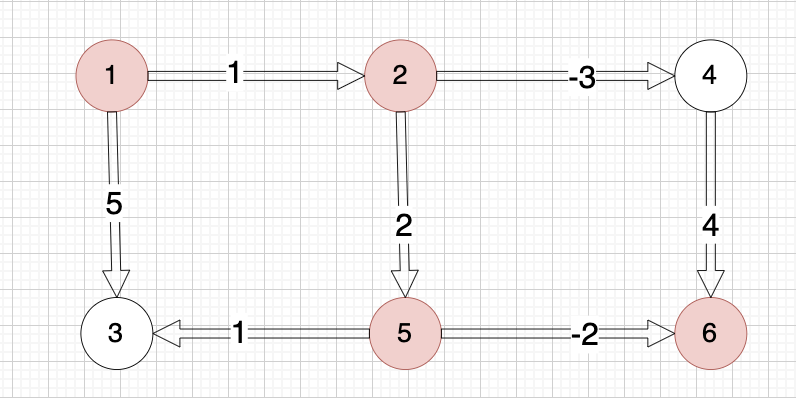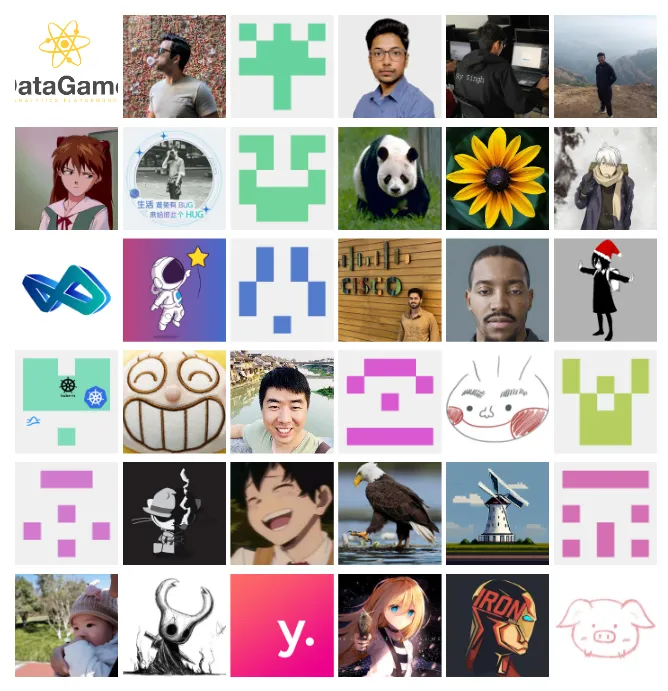车辆识别数据集(Vehicle Recognition Dataset, VDRD)
摘要

VDRD 是一个专为车辆识别设计的大规模数据集,它包含了20500张不同类型的汽车、货车、公交车以及其他类型车辆的图像。数据集提供了四种车辆类别:汽车、货车、其他车辆和公交车。这些图像经过专业的标注,可用于训练和评估YOLO系列的目标检测模型。VDRD 的目标是帮助研究人员和开发者构建更精确的车辆识别系统,应用于自动驾驶、交通管理等领域。
数据集特点

- 丰富的图像资源:数据集拥有20500张高质量的车辆图像,为模型训练提供了充足的样本。
- 多种车辆类别:数据集包含汽车、货车、其他车辆和公交车四大类,满足各种应用场景的需求。
- 精准的标注信息:每张图像都经过专业人员的精细标注,确保了目标区域的准确性。
- 易于使用:数据集已经按照YOLO格式整理,可以直接用于训练和评估YOLO系列的目标检测模型。
- 广泛的适用性:适用于自动驾驶、交通管理、车辆分类等多个领域。
数据集构成
- 图像数量:共20500张车辆图像。
- 类别数:4类
- 类别名称:
car,van,others,bus
示例代码
以下是一个简单的Python脚本示例,用于加载数据集中的一对图像-标签对,并可视化其中的标注信息:
import os
import cv2
import numpy as np
import matplotlib.pyplot as plt
from matplotlib.patches import Rectangle# 数据集目录路径
data_dir = 'path/to/vdrd_dataset'
train_image_dir = os.path.join(data_dir, 'images/train')
train_label_dir = os.path.join(data_dir, 'labels/train')# 选取一张训练图像及其对应标签
image_files = os.listdir(train_image_dir)
image_file = image_files[0] # 假设取第一张图
label_file = os.path.splitext(image_file)[0] + '.xml' or '.txt'image_path = os.path.join(train_image_dir, image_file)
label_path = os.path.join(train_label_dir, label_file)# 加载图像
image = cv2.imread(image_path, cv2.IMREAD_COLOR)
height, width, _ = image.shape# 解析YOLO格式标签
def parse_yolo_label(label_path, image_width, image_height):bboxes = []if label_path.endswith('.xml'):# 解析XML格式的标签passelif label_path.endswith('.txt'):# 解析TXT格式的标签with open(label_path, 'r') as f:lines = f.readlines()for line in lines:class_id, x_center, y_center, box_width, box_height = map(float, line.strip().split())x_min = int((x_center - box_width / 2) * image_width)y_min = int((y_center - box_height / 2) * image_width)box_width = int(box_width * image_width)box_height = int(box_height * image_width)bboxes.append((class_id, x_min, y_min, box_width, box_height))return bboxes# 解析标签
bboxes = parse_yolo_label(label_path, width, height)# 可视化标注
fig, ax = plt.subplots(figsize=(10, 10))
ax.imshow(cv2.cvtColor(image, cv2.COLOR_BGR2RGB))
colors = ['#FFA500', '#00FFFF', '#00BFFF', '#EE82EE'] # 这里仅展示四个颜色作为示例
names = ['Car', 'Van', 'Others', 'Bus'] # 这里仅展示四个类别作为示例
for bbox, color_name in zip(bboxes, colors):class_id, x, y, w, h = bboxrect = Rectangle((x, y), w, h, linewidth=2, edgecolor=color_name, facecolor='none')ax.add_patch(rect)ax.text(x, y - 10, names[int(class_id)-1], color=color_name, fontsize=8)plt.title('Vehicle Recognition Dataset')
plt.axis('off')
plt.show()数据集使用指南
-
数据准备:
- 确认数据集路径是否正确,并且图像和标签文件均存在指定的目录下。
- 检查数据集是否有损坏或缺失的文件,确保所有图像和对应的标注文件都是完整的。
-
数据集划分:
- 数据集可能已经划分为训练集、验证集和测试集,具体请查看数据集结构。
-
配置文件:
- 根据所使用的深度学习框架(如YOLOv5, YOLOv7, Detectron2等),创建合适的配置文件,设置好训练参数,包括学习率、批次大小、迭代次数等。
-
模型训练:
- 使用提供的数据集开始训练模型,注意根据实际情况调整模型参数。
-
模型评估:
- 训练完成后,在验证集或测试集上评估模型的表现,观察其在不同类别上的准确性和召回率。
-
应用实践:
- 将训练好的模型部署到实际的车辆识别系统中,实现对不同类型车辆的高效识别。