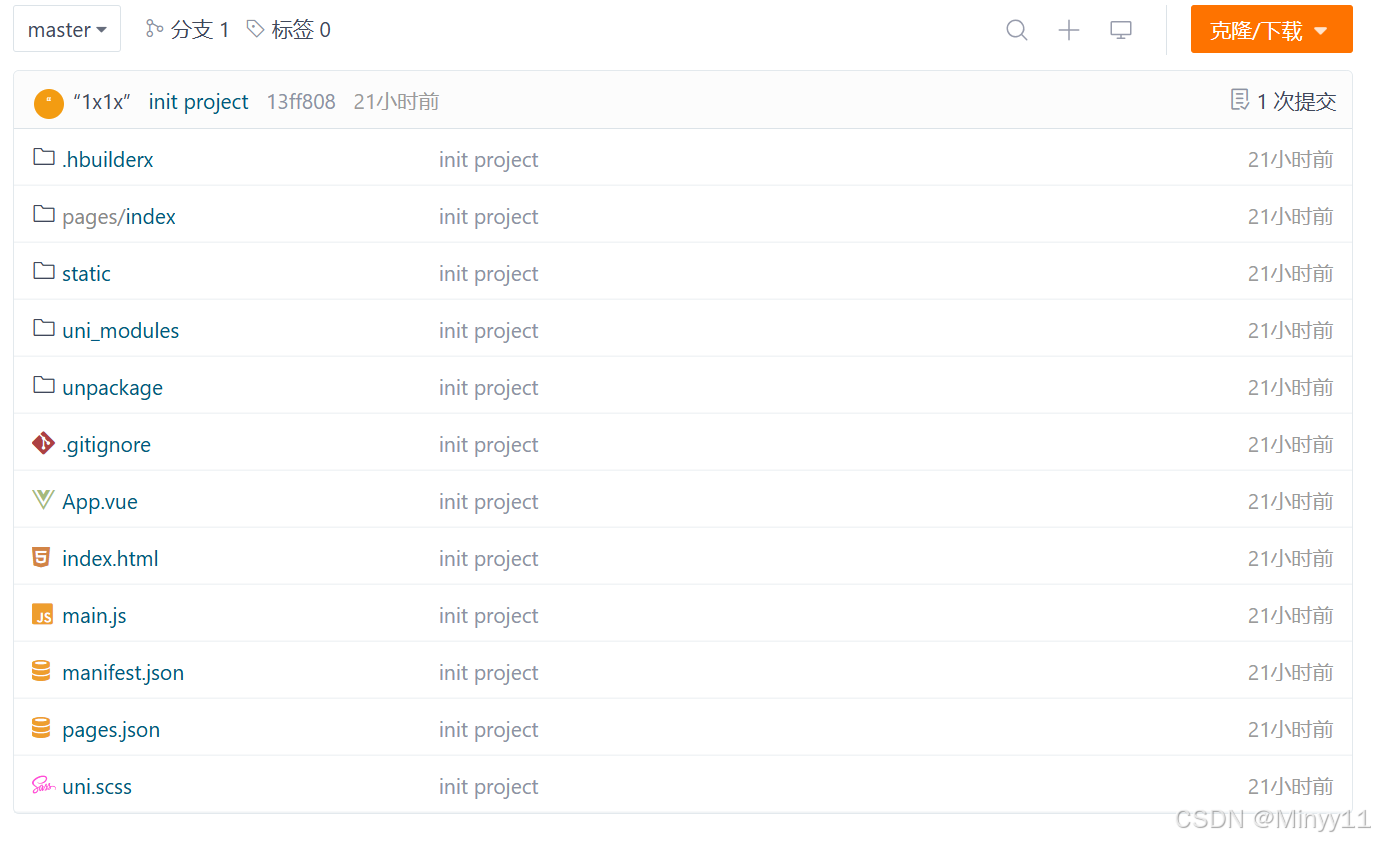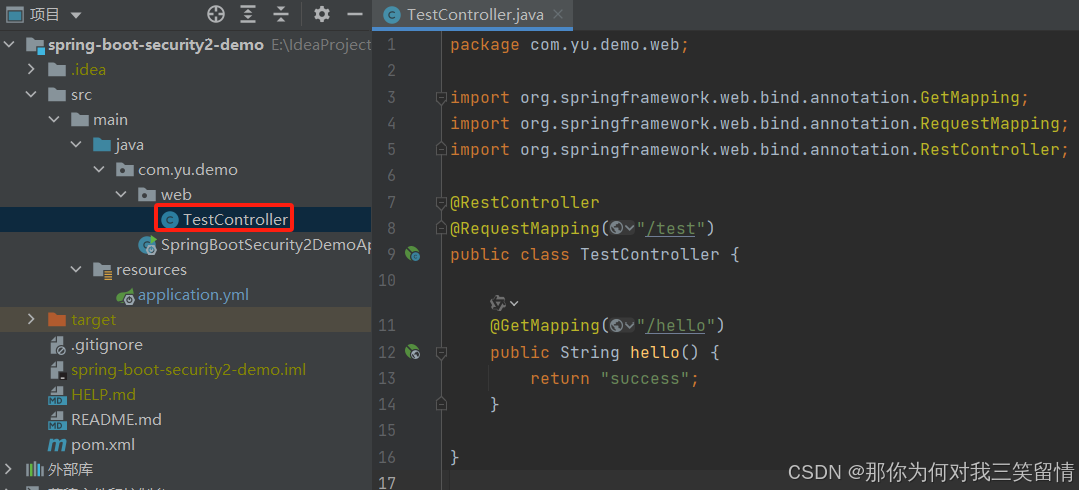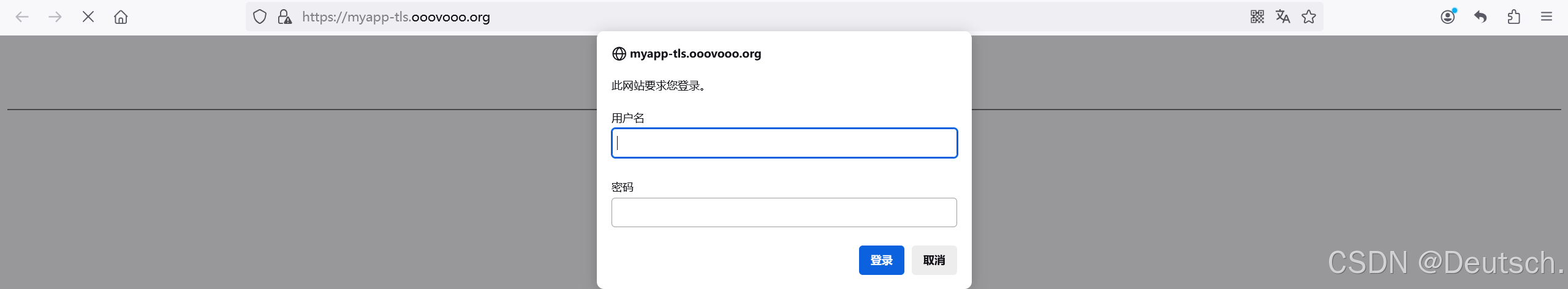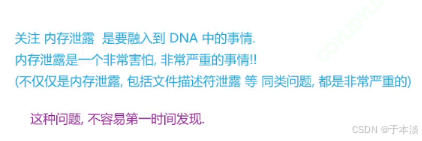🍨 本文为🔗365天深度学习训练营 中的学习记录博客 🍖 原作者:K同学啊
import torch
from torch import nn, optim
from torch. utils. data import DataLoader
from torchvision import datasets, transforms, models
import matplotlib. pyplot as plt
import numpy as np
device = torch. device( "cuda" if torch. cuda. is_available( ) else "cpu" )
data_dir = r"C:\Users\11054\Desktop\kLearning\J1_learning\bird_photos" transform = transforms. Compose( [ transforms. Resize( ( 224 , 224 ) ) , transforms. ToTensor( ) ,
] ) train_dataset = datasets. ImageFolder( data_dir, transform= transform)
train_size = int ( 0.8 * len ( train_dataset) )
val_size = len ( train_dataset) - train_size
train_dataset, val_dataset = torch. utils. data. random_split( train_dataset, [ train_size, val_size] ) train_loader = DataLoader( train_dataset, batch_size= 8 , shuffle= True )
val_loader = DataLoader( val_dataset, batch_size= 8 , shuffle= False ) class_names = train_dataset. dataset. classes
import torch
import torch. nn as nn
import torch. nn. functional as Fclass IdentityBlock ( nn. Module) : def __init__ ( self, in_channels, filters, kernel_size) : super ( IdentityBlock, self) . __init__( ) filters1, filters2, filters3 = filtersself. conv1 = nn. Conv2d( in_channels, filters1, kernel_size= 1 ) self. bn1 = nn. BatchNorm2d( filters1) self. conv2 = nn. Conv2d( filters1, filters2, kernel_size= kernel_size, padding= 1 ) self. bn2 = nn. BatchNorm2d( filters2) self. conv3 = nn. Conv2d( filters2, filters3, kernel_size= 1 ) self. bn3 = nn. BatchNorm2d( filters3) def forward ( self, x) : shortcut = xx = self. conv1( x) x = self. bn1( x) x = F. relu( x) x = self. conv2( x) x = self. bn2( x) x = F. relu( x) x = self. conv3( x) x = self. bn3( x) x += shortcutx = F. relu( x) return xclass ConvBlock ( nn. Module) : def __init__ ( self, in_channels, filters, kernel_size, strides) : super ( ConvBlock, self) . __init__( ) filters1, filters2, filters3 = filtersself. conv1 = nn. Conv2d( in_channels, filters1, kernel_size= 1 , stride= strides) self. bn1 = nn. BatchNorm2d( filters1) self. conv2 = nn. Conv2d( filters1, filters2, kernel_size= kernel_size, padding= 1 ) self. bn2 = nn. BatchNorm2d( filters2) self. conv3 = nn. Conv2d( filters2, filters3, kernel_size= 1 ) self. bn3 = nn. BatchNorm2d( filters3) self. shortcut_conv = nn. Conv2d( in_channels, filters3, kernel_size= 1 , stride= strides) self. shortcut_bn = nn. BatchNorm2d( filters3) def forward ( self, x) : shortcut = self. shortcut_conv( x) shortcut = self. shortcut_bn( shortcut) x = self. conv1( x) x = self. bn1( x) x = F. relu( x) x = self. conv2( x) x = self. bn2( x) x = F. relu( x) x = self. conv3( x) x = self. bn3( x) x += shortcutx = F. relu( x) return xclass ResNet50 ( nn. Module) : def __init__ ( self, num_classes= 1000 ) : super ( ResNet50, self) . __init__( ) self. conv1 = nn. Conv2d( 3 , 64 , kernel_size= 7 , stride= 2 , padding= 3 ) self. bn1 = nn. BatchNorm2d( 64 ) self. maxpool = nn. MaxPool2d( kernel_size= 3 , stride= 2 , padding= 1 ) self. layer2 = self. _make_layer( 64 , [ 64 , 64 , 256 ] , 3 , stride= 1 ) self. layer3 = self. _make_layer( 256 , [ 128 , 128 , 512 ] , 4 , stride= 2 ) self. layer4 = self. _make_layer( 512 , [ 256 , 256 , 1024 ] , 6 , stride= 2 ) self. layer5 = self. _make_layer( 1024 , [ 512 , 512 , 2048 ] , 3 , stride= 2 ) self. avgpool = nn. AdaptiveAvgPool2d( ( 1 , 1 ) ) self. fc = nn. Linear( 2048 , num_classes) def _make_layer ( self, in_channels, filters, blocks, stride) : layers = [ ] layers. append( ConvBlock( in_channels, filters, 3 , stride) ) for _ in range ( 1 , blocks) : layers. append( IdentityBlock( filters[ 2 ] , filters, 3 ) ) return nn. Sequential( * layers) def forward ( self, x) : x = self. conv1( x) x = self. bn1( x) x = F. relu( x) x = self. maxpool( x) x = self. layer2( x) x = self. layer3( x) x = self. layer4( x) x = self. layer5( x) x = self. avgpool( x) x = torch. flatten( x, 1 ) x = self. fc( x) return x
model = ResNet50( num_classes= 4 )
num_ftrs = model. fc. in_features
model. fc = nn. Linear( num_ftrs, len ( class_names) )
model = model. to( device)
criterion = nn. CrossEntropyLoss( )
optimizer = optim. Adam( model. parameters( ) , lr= 0.001 )
epochs = 100
train_losses, val_losses = [ ] , [ ]
train_acc, val_acc = [ ] , [ ] best_val_loss = float ( 'inf' )
best_model_wts = None
for epoch in range ( epochs) : model. train( ) running_loss, running_corrects = 0.0 , 0 for inputs, labels in train_loader: inputs, labels = inputs. to( device) , labels. to( device) optimizer. zero_grad( ) outputs = model( inputs) loss = criterion( outputs, labels) loss. backward( ) optimizer. step( ) running_loss += loss. item( ) * inputs. size( 0 ) _, preds = torch. max ( outputs, 1 ) running_corrects += torch. sum ( preds == labels. data) epoch_loss = running_loss / train_sizeepoch_acc = running_corrects. double( ) / train_sizetrain_losses. append( epoch_loss) train_acc. append( epoch_acc. item( ) ) model. eval ( ) val_running_loss, val_running_corrects = 0.0 , 0 with torch. no_grad( ) : for inputs, labels in val_loader: inputs, labels = inputs. to( device) , labels. to( device) outputs = model( inputs) loss = criterion( outputs, labels) val_running_loss += loss. item( ) * inputs. size( 0 ) _, preds = torch. max ( outputs, 1 ) val_running_corrects += torch. sum ( preds == labels. data) val_epoch_loss = val_running_loss / val_sizeval_epoch_acc = val_running_corrects. double( ) / val_sizeval_losses. append( val_epoch_loss) val_acc. append( val_epoch_acc. item( ) ) if val_epoch_loss < best_val_loss: best_val_loss = val_epoch_lossbest_model_wts = model. state_dict( ) print ( f'Epoch { epoch} / { epochs- 1 } , Train Loss: { epoch_loss: .4f } , Train Acc: { epoch_acc: .4f } , Val Loss: { val_epoch_loss: .4f } , Val Acc: { val_epoch_acc: .4f } ' )
model. load_state_dict( best_model_wts)
Epoch 0/99, Train Loss: 0.5125, Train Acc: 0.8119, Val Loss: 3.1043, Val Acc: 0.5221
Epoch 1/99, Train Loss: 0.6260, Train Acc: 0.7788, Val Loss: 0.6525, Val Acc: 0.7522
Epoch 2/99, Train Loss: 0.4564, Train Acc: 0.8429, Val Loss: 1.2441, Val Acc: 0.6814
Epoch 3/99, Train Loss: 0.4463, Train Acc: 0.8230, Val Loss: 0.8466, Val Acc: 0.7699
Epoch 4/99, Train Loss: 0.5827, Train Acc: 0.7898, Val Loss: 0.8394, Val Acc: 0.7788
Epoch 5/99, Train Loss: 0.4685, Train Acc: 0.8385, Val Loss: 0.6826, Val Acc: 0.8142
Epoch 6/99, Train Loss: 0.3892, Train Acc: 0.8606, Val Loss: 0.6440, Val Acc: 0.7699
Epoch 7/99, Train Loss: 0.4116, Train Acc: 0.8606, Val Loss: 0.7322, Val Acc: 0.7876
Epoch 8/99, Train Loss: 0.3453, Train Acc: 0.8872, Val Loss: 0.9246, Val Acc: 0.7522
Epoch 9/99, Train Loss: 0.2964, Train Acc: 0.8805, Val Loss: 0.5056, Val Acc: 0.8584
Epoch 10/99, Train Loss: 0.3832, Train Acc: 0.8739, Val Loss: 0.8432, Val Acc: 0.7345
Epoch 11/99, Train Loss: 0.4082, Train Acc: 0.8628, Val Loss: 1.2504, Val Acc: 0.6637
Epoch 12/99, Train Loss: 0.3812, Train Acc: 0.8562, Val Loss: 0.5781, Val Acc: 0.7699
Epoch 13/99, Train Loss: 0.2939, Train Acc: 0.8982, Val Loss: 0.6404, Val Acc: 0.8407
Epoch 14/99, Train Loss: 0.2671, Train Acc: 0.8960, Val Loss: 0.6122, Val Acc: 0.8230
Epoch 15/99, Train Loss: 0.3338, Train Acc: 0.8850, Val Loss: 0.9396, Val Acc: 0.7699
Epoch 16/99, Train Loss: 0.3182, Train Acc: 0.8872, Val Loss: 0.7527, Val Acc: 0.8584
Epoch 17/99, Train Loss: 0.2798, Train Acc: 0.9137, Val Loss: 0.7588, Val Acc: 0.7522
Epoch 18/99, Train Loss: 0.2432, Train Acc: 0.9159, Val Loss: 0.8711, Val Acc: 0.7699
Epoch 19/99, Train Loss: 0.2381, Train Acc: 0.9204, Val Loss: 0.6623, Val Acc: 0.7965
Epoch 20/99, Train Loss: 0.2503, Train Acc: 0.9159, Val Loss: 1.0319, Val Acc: 0.7168
Epoch 21/99, Train Loss: 0.3165, Train Acc: 0.9049, Val Loss: 0.5331, Val Acc: 0.8496
Epoch 22/99, Train Loss: 0.2036, Train Acc: 0.9292, Val Loss: 0.8623, Val Acc: 0.7611
Epoch 23/99, Train Loss: 0.2089, Train Acc: 0.9292, Val Loss: 0.8315, Val Acc: 0.8142
Epoch 24/99, Train Loss: 0.2094, Train Acc: 0.9336, Val Loss: 0.5755, Val Acc: 0.8053
Epoch 25/99, Train Loss: 0.0996, Train Acc: 0.9690, Val Loss: 0.6812, Val Acc: 0.7699
Epoch 26/99, Train Loss: 0.1375, Train Acc: 0.9558, Val Loss: 0.4544, Val Acc: 0.8850
Epoch 27/99, Train Loss: 0.1011, Train Acc: 0.9646, Val Loss: 0.5622, Val Acc: 0.8407
Epoch 28/99, Train Loss: 0.1597, Train Acc: 0.9447, Val Loss: 0.5689, Val Acc: 0.8407
Epoch 29/99, Train Loss: 0.1708, Train Acc: 0.9491, Val Loss: 0.6313, Val Acc: 0.8319
Epoch 30/99, Train Loss: 0.0951, Train Acc: 0.9668, Val Loss: 0.5573, Val Acc: 0.8496
Epoch 31/99, Train Loss: 0.1465, Train Acc: 0.9602, Val Loss: 0.5064, Val Acc: 0.8584
Epoch 32/99, Train Loss: 0.1095, Train Acc: 0.9624, Val Loss: 0.6120, Val Acc: 0.8319
Epoch 33/99, Train Loss: 0.1096, Train Acc: 0.9690, Val Loss: 0.6218, Val Acc: 0.8053
Epoch 34/99, Train Loss: 0.0894, Train Acc: 0.9646, Val Loss: 0.4840, Val Acc: 0.8673
Epoch 35/99, Train Loss: 0.1467, Train Acc: 0.9314, Val Loss: 0.5605, Val Acc: 0.8761
Epoch 36/99, Train Loss: 0.2331, Train Acc: 0.9447, Val Loss: 0.7342, Val Acc: 0.7876
Epoch 37/99, Train Loss: 0.1630, Train Acc: 0.9336, Val Loss: 0.5327, Val Acc: 0.8496
Epoch 38/99, Train Loss: 0.1293, Train Acc: 0.9624, Val Loss: 1.0636, Val Acc: 0.7434
Epoch 39/99, Train Loss: 0.0954, Train Acc: 0.9646, Val Loss: 0.4450, Val Acc: 0.8938
Epoch 40/99, Train Loss: 0.0402, Train Acc: 0.9912, Val Loss: 0.5242, Val Acc: 0.8407
Epoch 41/99, Train Loss: 0.1280, Train Acc: 0.9624, Val Loss: 0.5269, Val Acc: 0.8319
Epoch 42/99, Train Loss: 0.0788, Train Acc: 0.9779, Val Loss: 0.6632, Val Acc: 0.8319
Epoch 43/99, Train Loss: 0.1128, Train Acc: 0.9668, Val Loss: 0.3365, Val Acc: 0.8761
Epoch 44/99, Train Loss: 0.1162, Train Acc: 0.9646, Val Loss: 0.6866, Val Acc: 0.8142
Epoch 45/99, Train Loss: 0.0266, Train Acc: 0.9956, Val Loss: 0.3973, Val Acc: 0.8850
Epoch 46/99, Train Loss: 0.0931, Train Acc: 0.9690, Val Loss: 0.6352, Val Acc: 0.8319
Epoch 47/99, Train Loss: 0.0777, Train Acc: 0.9735, Val Loss: 0.5743, Val Acc: 0.8496
Epoch 48/99, Train Loss: 0.0473, Train Acc: 0.9889, Val Loss: 0.5463, Val Acc: 0.8319
Epoch 49/99, Train Loss: 0.1480, Train Acc: 0.9535, Val Loss: 1.0142, Val Acc: 0.8407
Epoch 50/99, Train Loss: 0.1329, Train Acc: 0.9513, Val Loss: 0.4691, Val Acc: 0.8673
Epoch 51/99, Train Loss: 0.0330, Train Acc: 0.9867, Val Loss: 0.4812, Val Acc: 0.8496
Epoch 52/99, Train Loss: 0.1050, Train Acc: 0.9535, Val Loss: 0.7743, Val Acc: 0.7788
Epoch 53/99, Train Loss: 0.0767, Train Acc: 0.9735, Val Loss: 0.6740, Val Acc: 0.8142
Epoch 54/99, Train Loss: 0.0483, Train Acc: 0.9779, Val Loss: 0.6069, Val Acc: 0.8230
Epoch 55/99, Train Loss: 0.0923, Train Acc: 0.9757, Val Loss: 0.5565, Val Acc: 0.8673
Epoch 56/99, Train Loss: 0.0940, Train Acc: 0.9690, Val Loss: 0.6511, Val Acc: 0.8230
Epoch 57/99, Train Loss: 0.0310, Train Acc: 0.9867, Val Loss: 0.4568, Val Acc: 0.8496
Epoch 58/99, Train Loss: 0.0073, Train Acc: 1.0000, Val Loss: 0.4516, Val Acc: 0.8496
Epoch 59/99, Train Loss: 0.0033, Train Acc: 1.0000, Val Loss: 0.4458, Val Acc: 0.8850
Epoch 60/99, Train Loss: 0.0055, Train Acc: 0.9978, Val Loss: 0.4935, Val Acc: 0.8584
Epoch 61/99, Train Loss: 0.0030, Train Acc: 1.0000, Val Loss: 0.5033, Val Acc: 0.8496
Epoch 62/99, Train Loss: 0.0098, Train Acc: 0.9956, Val Loss: 0.3741, Val Acc: 0.8673
Epoch 63/99, Train Loss: 0.0201, Train Acc: 0.9889, Val Loss: 0.4065, Val Acc: 0.8584
Epoch 64/99, Train Loss: 0.0158, Train Acc: 0.9956, Val Loss: 0.4000, Val Acc: 0.9027
Epoch 65/99, Train Loss: 0.0077, Train Acc: 0.9978, Val Loss: 0.4236, Val Acc: 0.8761
Epoch 66/99, Train Loss: 0.0034, Train Acc: 1.0000, Val Loss: 0.4047, Val Acc: 0.8938
Epoch 67/99, Train Loss: 0.0099, Train Acc: 0.9978, Val Loss: 0.4296, Val Acc: 0.8673
Epoch 68/99, Train Loss: 0.0170, Train Acc: 0.9956, Val Loss: 0.4366, Val Acc: 0.9115
Epoch 69/99, Train Loss: 0.0578, Train Acc: 0.9867, Val Loss: 0.9006, Val Acc: 0.7699
Epoch 70/99, Train Loss: 0.1552, Train Acc: 0.9624, Val Loss: 1.0190, Val Acc: 0.7522
Epoch 71/99, Train Loss: 0.3006, Train Acc: 0.9071, Val Loss: 1.7312, Val Acc: 0.6726
Epoch 72/99, Train Loss: 0.1259, Train Acc: 0.9535, Val Loss: 0.5290, Val Acc: 0.8496
Epoch 73/99, Train Loss: 0.0361, Train Acc: 0.9845, Val Loss: 0.5585, Val Acc: 0.8319
Epoch 74/99, Train Loss: 0.0485, Train Acc: 0.9779, Val Loss: 0.6037, Val Acc: 0.8407
Epoch 75/99, Train Loss: 0.2948, Train Acc: 0.9049, Val Loss: 1.4896, Val Acc: 0.6726
Epoch 76/99, Train Loss: 0.2515, Train Acc: 0.9270, Val Loss: 1.3241, Val Acc: 0.7080
Epoch 77/99, Train Loss: 0.1719, Train Acc: 0.9403, Val Loss: 0.9907, Val Acc: 0.7876
Epoch 78/99, Train Loss: 0.0785, Train Acc: 0.9779, Val Loss: 0.8646, Val Acc: 0.7699
Epoch 79/99, Train Loss: 0.0347, Train Acc: 0.9889, Val Loss: 0.5678, Val Acc: 0.8407
Epoch 80/99, Train Loss: 0.1509, Train Acc: 0.9447, Val Loss: 0.5656, Val Acc: 0.8142
Epoch 81/99, Train Loss: 0.0736, Train Acc: 0.9779, Val Loss: 0.6753, Val Acc: 0.8053
Epoch 82/99, Train Loss: 0.0637, Train Acc: 0.9823, Val Loss: 0.5300, Val Acc: 0.8584
Epoch 83/99, Train Loss: 0.0454, Train Acc: 0.9757, Val Loss: 0.5306, Val Acc: 0.8584
Epoch 84/99, Train Loss: 0.0407, Train Acc: 0.9889, Val Loss: 0.4931, Val Acc: 0.8407
Epoch 85/99, Train Loss: 0.0100, Train Acc: 1.0000, Val Loss: 0.4908, Val Acc: 0.8673
Epoch 86/99, Train Loss: 0.0071, Train Acc: 0.9978, Val Loss: 0.4836, Val Acc: 0.8761
Epoch 87/99, Train Loss: 0.0094, Train Acc: 0.9978, Val Loss: 0.4489, Val Acc: 0.8761
Epoch 88/99, Train Loss: 0.0033, Train Acc: 1.0000, Val Loss: 0.4582, Val Acc: 0.8761
Epoch 89/99, Train Loss: 0.0015, Train Acc: 1.0000, Val Loss: 0.4960, Val Acc: 0.8761
Epoch 90/99, Train Loss: 0.0027, Train Acc: 1.0000, Val Loss: 0.5174, Val Acc: 0.8584
Epoch 91/99, Train Loss: 0.0086, Train Acc: 0.9978, Val Loss: 0.5599, Val Acc: 0.8319
Epoch 92/99, Train Loss: 0.0074, Train Acc: 0.9978, Val Loss: 0.4926, Val Acc: 0.8673
Epoch 93/99, Train Loss: 0.0052, Train Acc: 1.0000, Val Loss: 0.4914, Val Acc: 0.8407
Epoch 94/99, Train Loss: 0.0025, Train Acc: 1.0000, Val Loss: 0.5375, Val Acc: 0.8584
Epoch 95/99, Train Loss: 0.0013, Train Acc: 1.0000, Val Loss: 0.5106, Val Acc: 0.8761
Epoch 96/99, Train Loss: 0.0011, Train Acc: 1.0000, Val Loss: 0.4826, Val Acc: 0.8584
Epoch 97/99, Train Loss: 0.0088, Train Acc: 0.9978, Val Loss: 0.4799, Val Acc: 0.8584
Epoch 98/99, Train Loss: 0.1045, Train Acc: 0.9535, Val Loss: 0.7483, Val Acc: 0.8230
Epoch 99/99, Train Loss: 0.1666, Train Acc: 0.9425, Val Loss: 0.8003, Val Acc: 0.8319
model. eval ( )
plt. figure( figsize= ( 10 , 5 ) )
plt. suptitle( "bird" ) for inputs, labels in val_loader: inputs, labels = inputs. to( device) , labels. to( device) outputs = model( inputs) _, preds = torch. max ( outputs, 1 ) for i in range ( len ( inputs) ) : ax = plt. subplot( 2 , 4 , i + 1 ) img = inputs[ i] . cpu( ) . numpy( ) . transpose( ( 1 , 2 , 0 ) ) plt. imshow( img) plt. title( class_names[ preds[ i] ] ) plt. axis( "off" ) break
完成了tensorflow到pytorch代码的转换 了解了CNN网络发展历史和残差网络由来 增加训练次数获得了较为准确的模型