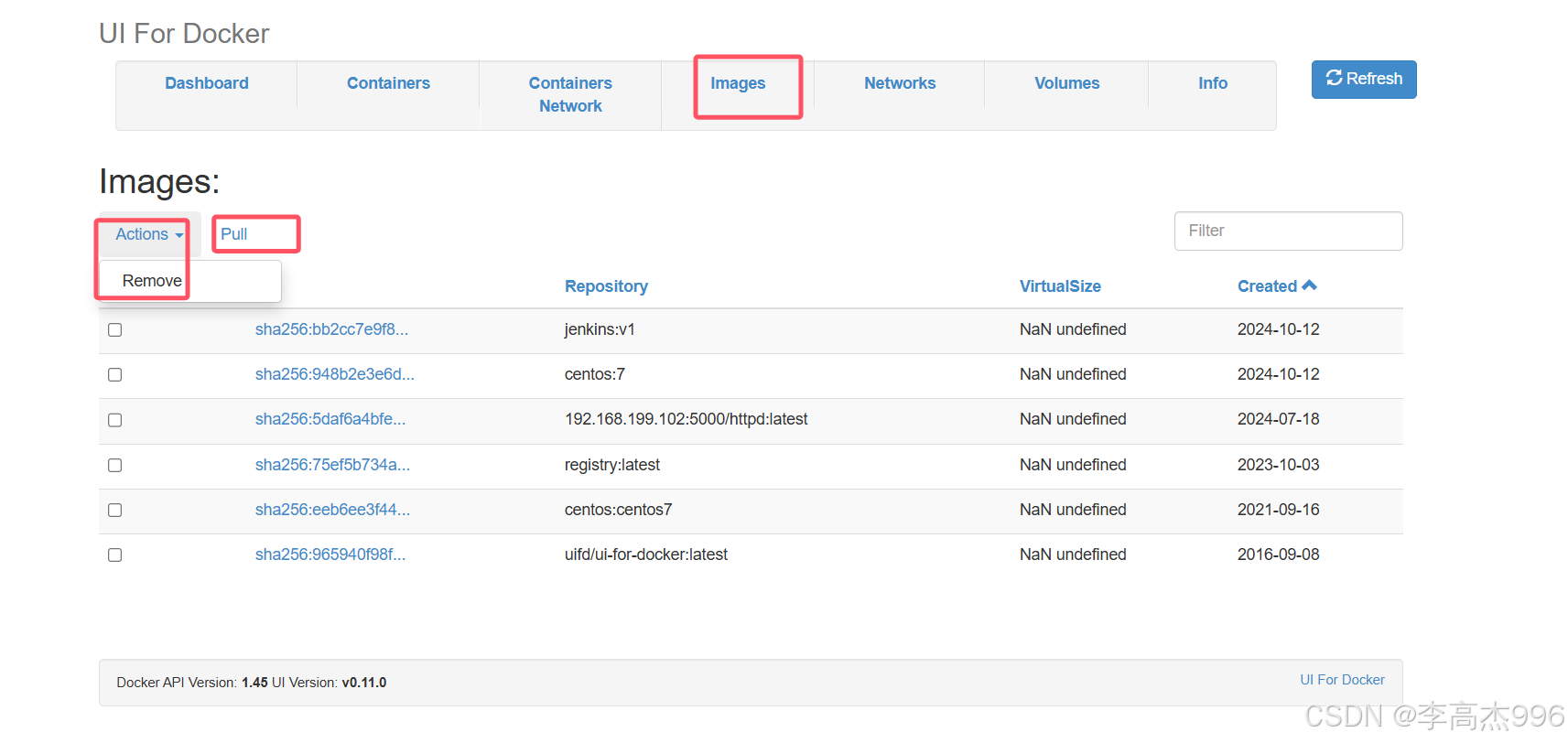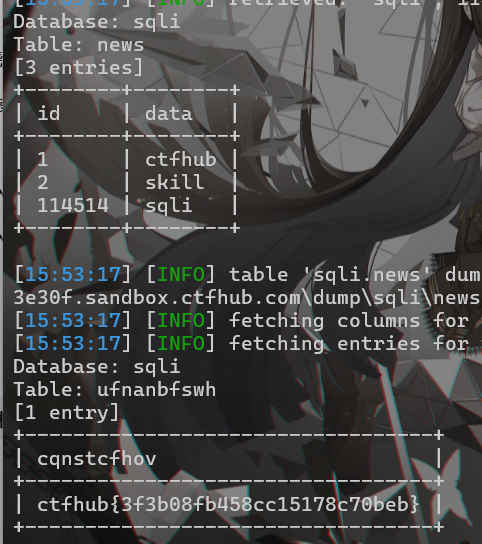VTK(Visualization Toolkit)是一个开源的、跨平台的三维可视化开发库,用于处理和可视化三维数据。它提供了一系列算法和工具,用于创建、操作和渲染复杂的三维图形,并支持多种数据表示方式,包括点、线、面、体等。VTK提供了一套高效的算法,用于可视化医学图像、流体动力学模拟、地理信息系统等领域的数据。
1、VTK源码下载
源码下载地址:https://vtk.org/download/

将VTK-9.3.1.tar.gz ,VTKData-9.3.1.tar.gz,VTKLargeData-9.3.1.tar.gz解压到同一目录,并创建build和SDK文件夹。


2、CMake设置
打开CMake-gui进行设置:

开启支持Qt编译;电脑上会自动找到对应的Qt路径(Qt已经在电脑环境变量添加过路径)。


点击“config”按钮,没有错误提示后点击“Generate”按钮,最后点击“open project”按钮打开VS工程。

3、VS编译
点击Open project 按钮打开VS项目工程,然后先选择 ALL_BUILD进行生成,随后选择INSTALL进行sdk整理。


编译后的VTK sdk如下所示:

4、示例demo
编译完成后我们来验证一下VTK编译的是否正确可用。此处可以参考VTK提供的示例代码。我们用了Qt+VTK来进行验证。https://examples.vtk.org/site/。

4.1 演示效果
演示效果如下图:

4.2 源码
#include <QtCore/QCoreApplication>#include <QVTKOpenGLNativeWidget.h>
#include <vtkActor.h>
#include <vtkDataSetMapper.h>
#include <vtkDoubleArray.h>
#include <vtkGenericOpenGLRenderWindow.h>
#include <vtkPointData.h>
#include <vtkProperty.h>
#include <vtkRenderer.h>
#include <vtkSphereSource.h>#include <QApplication>
#include <QDockWidget>
#include <QGridLayout>
#include <QLabel>
#include <QMainWindow>
#include <QPointer>
#include <QPushButton>
#include <QVBoxLayout>#include <cmath>
#include <cstdlib>
#include <random>namespace {/*** Deform the sphere source using a random amplitude and modes and render it in* the window** @param sphere the original sphere source* @param mapper the mapper for the scene* @param window the window to render to* @param randEng the random number generator engine*/void Randomize(vtkSphereSource* sphere, vtkMapper* mapper,vtkGenericOpenGLRenderWindow* window, std::mt19937& randEng);
} // namespaceint main(int argc, char* argv[])
{QSurfaceFormat::setDefaultFormat(QVTKOpenGLNativeWidget::defaultFormat());QApplication app(argc, argv);// Main window.QMainWindow mainWindow;mainWindow.resize(1200, 900);// Control area.QDockWidget controlDock;mainWindow.addDockWidget(Qt::LeftDockWidgetArea, &controlDock);QLabel controlDockTitle("Control Dock");controlDockTitle.setMargin(20);controlDock.setTitleBarWidget(&controlDockTitle);QPointer<QVBoxLayout> dockLayout = new QVBoxLayout();QWidget layoutContainer;layoutContainer.setLayout(dockLayout);controlDock.setWidget(&layoutContainer);QPushButton randomizeButton;randomizeButton.setText("Randomize");dockLayout->addWidget(&randomizeButton);// Render area.QPointer<QVTKOpenGLNativeWidget> vtkRenderWidget =new QVTKOpenGLNativeWidget();mainWindow.setCentralWidget(vtkRenderWidget);// VTK part.vtkNew<vtkGenericOpenGLRenderWindow> window;vtkRenderWidget->setRenderWindow(window.Get());vtkNew<vtkSphereSource> sphere;sphere->SetRadius(1.0);sphere->SetThetaResolution(100);sphere->SetPhiResolution(100);vtkNew<vtkDataSetMapper> mapper;mapper->SetInputConnection(sphere->GetOutputPort());vtkNew<vtkActor> actor;actor->SetMapper(mapper);actor->GetProperty()->SetEdgeVisibility(true);actor->GetProperty()->SetRepresentationToSurface();vtkNew<vtkRenderer> renderer;renderer->AddActor(actor);window->AddRenderer(renderer);// Setup initial status.std::mt19937 randEng(0);::Randomize(sphere, mapper, window, randEng);// connect the buttonsQObject::connect(&randomizeButton, &QPushButton::released,[&]() { ::Randomize(sphere, mapper, window, randEng); });mainWindow.show();return app.exec();
}namespace {void Randomize(vtkSphereSource* sphere, vtkMapper* mapper,vtkGenericOpenGLRenderWindow* window, std::mt19937& randEng){// Generate randomness.double randAmp = 0.2 + ((randEng() % 1000) / 1000.0) * 0.2;double randThetaFreq = 1.0 + (randEng() % 9);double randPhiFreq = 1.0 + (randEng() % 9);// Extract and prepare data.sphere->Update();vtkSmartPointer<vtkPolyData> newSphere;newSphere.TakeReference(sphere->GetOutput()->NewInstance());newSphere->DeepCopy(sphere->GetOutput());vtkNew<vtkDoubleArray> height;height->SetName("Height");height->SetNumberOfComponents(1);height->SetNumberOfTuples(newSphere->GetNumberOfPoints());newSphere->GetPointData()->AddArray(height);// Deform the sphere.for (int iP = 0; iP < newSphere->GetNumberOfPoints(); iP++){double pt[3] = { 0.0 };newSphere->GetPoint(iP, pt);double theta = std::atan2(pt[1], pt[0]);double phi =std::atan2(pt[2], std::sqrt(std::pow(pt[0], 2) + std::pow(pt[1], 2)));double thisAmp =randAmp * std::cos(randThetaFreq * theta) * std::sin(randPhiFreq * phi);height->SetValue(iP, thisAmp);pt[0] += thisAmp * std::cos(theta) * std::cos(phi);pt[1] += thisAmp * std::sin(theta) * std::cos(phi);pt[2] += thisAmp * std::sin(phi);newSphere->GetPoints()->SetPoint(iP, pt);}newSphere->GetPointData()->SetScalars(height);// Reconfigure the pipeline to take the new deformed sphere.mapper->SetInputDataObject(newSphere);mapper->SetScalarModeToUsePointData();mapper->ColorByArrayComponent("Height", 0);window->Render();}
} // namespace
4.3 项目属性设定



如果不想麻烦去一个个*.lib匹配,可以粗暴一些把所有lib文件都放进依赖项,具体操作:
cmd 进入lib文件夹,输入下面命令:dir /b *.lib>out.txt 即可快速生成包含所有lib的txt文件。
vtkGUISupportQt-9.3d.lib
vtkRenderingCore-9.3d.lib
vtkRenderingOpenGL2-9.3d.lib
vtkCommonCore-9.3d.lib
vtkCommonDataModel-9.3d.lib
vtkCommonExecutionModel-9.3d.lib
vtkFiltersCore-9.3d.lib
vtkFiltersSources-9.3d.lib
vtksys-9.3d.lib