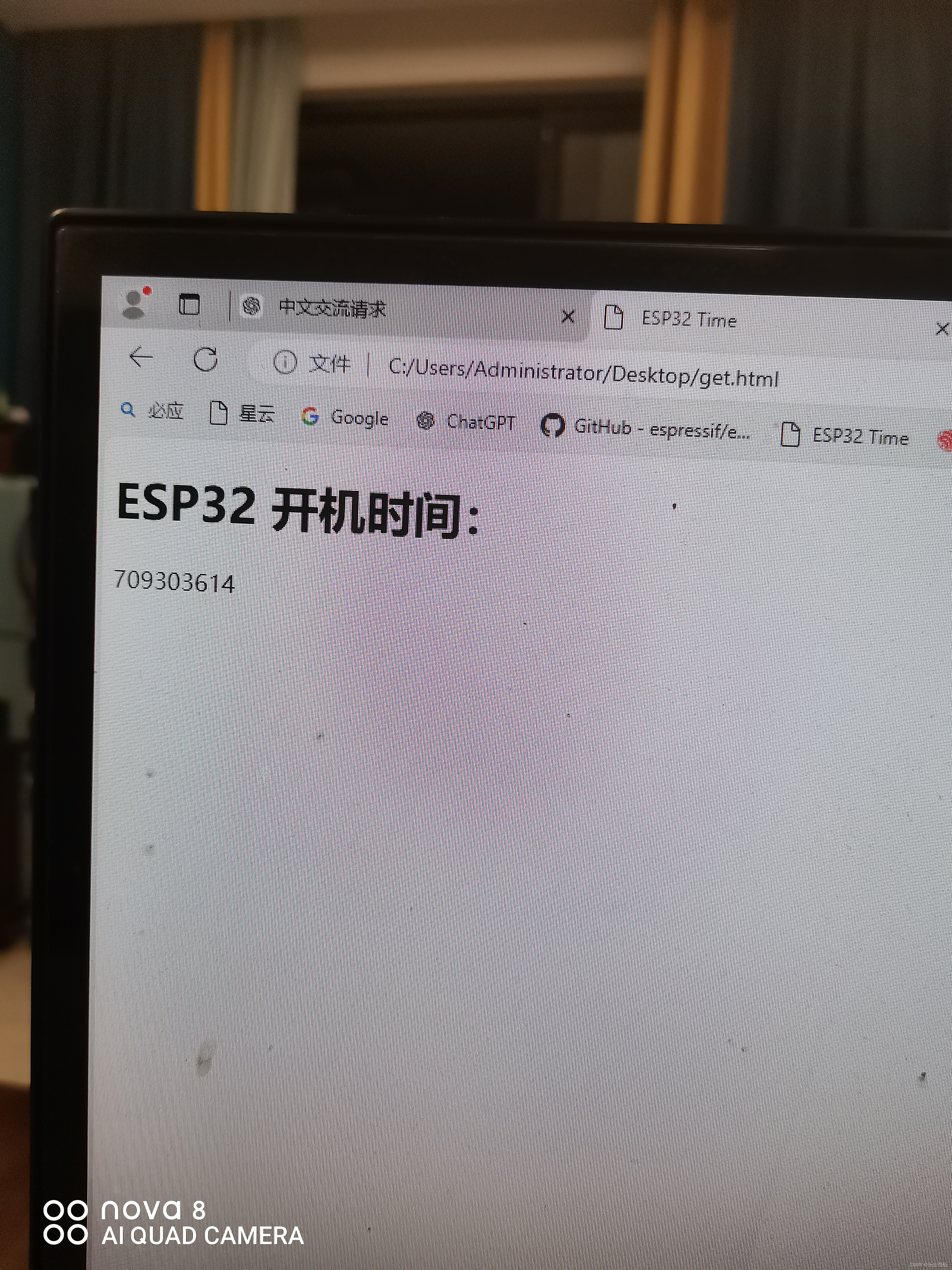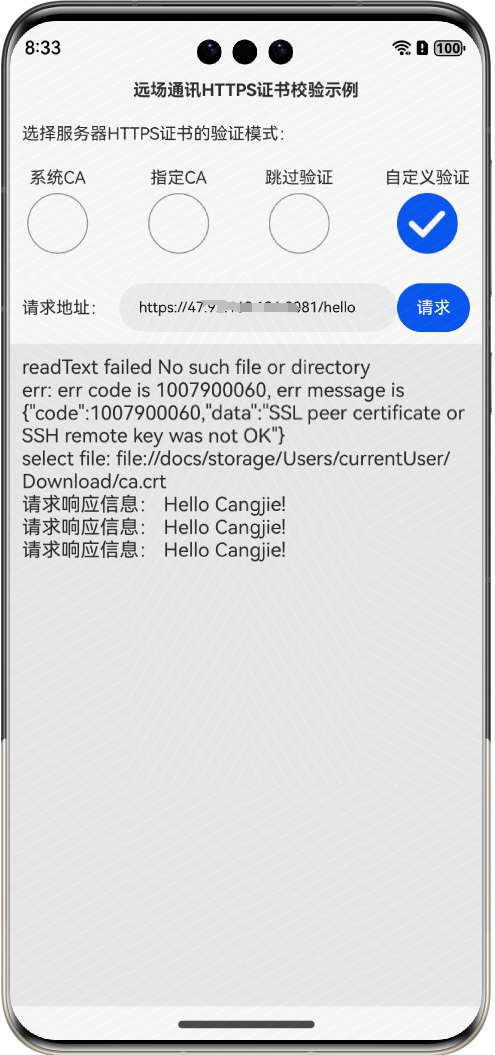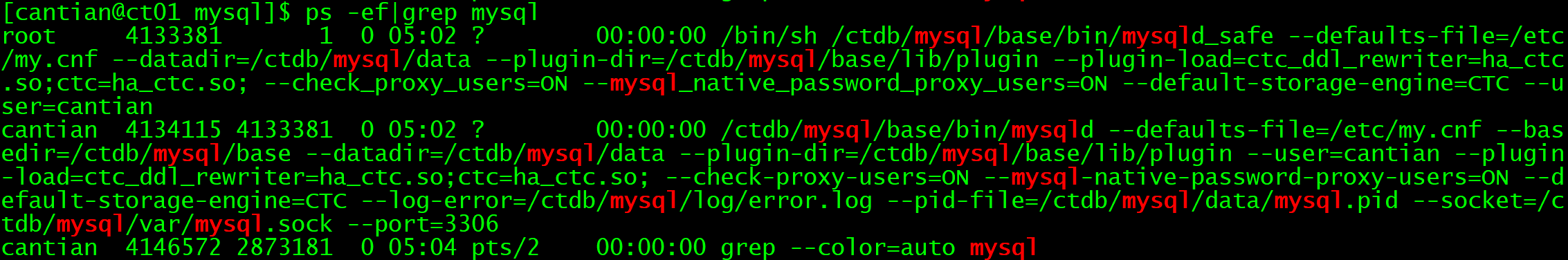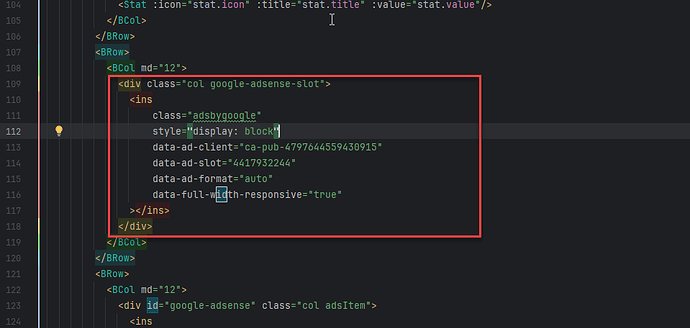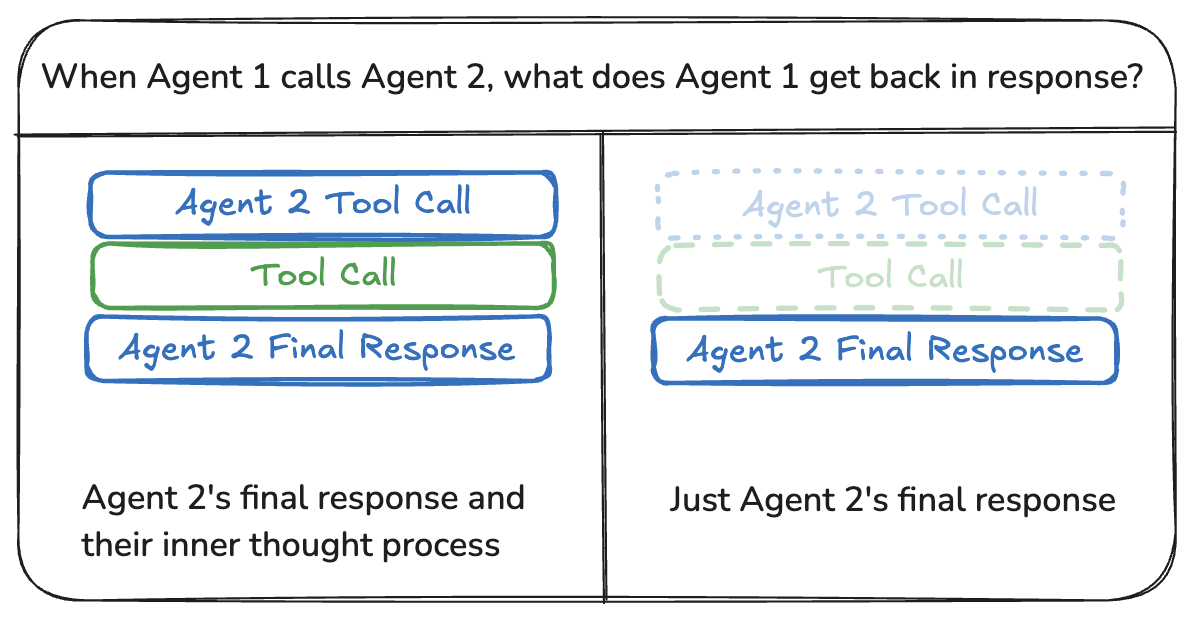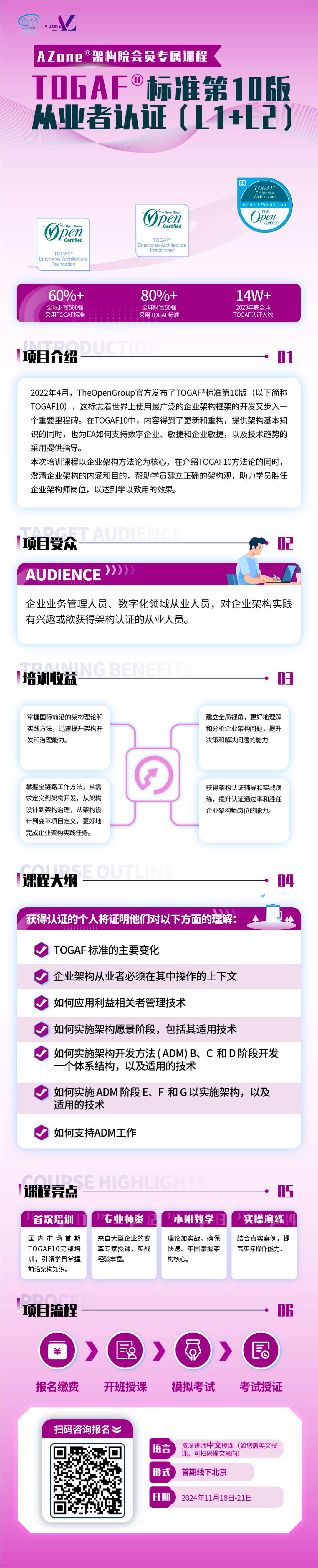Linux安装 php5.6.30
下载-解压-配置-安装
下载到 /usr/local
wget http://am1.php.net/distributions/php-5.6.30.tar.gztar -zxvf php-5.6.30.tar.gz cd php-5.6.30#编译配置
./configure --prefix=/usr/local/php --with-curl=/usr/local/curl --with-freetype-dir --with-gd --with-gettext --with-iconv-dir --with-kerberos --with-libdir=lib64 --with-libxml-dir --with-mysqli --with-openssl --with-pcre-regex --with-pdo-mysql --with-pdo-sqlite --with-pear --with-png-dir --with-xmlrpc --with-xsl --with-zlib --enable-fpm --enable-bcmath --enable-libxml --enable-inline-optimization --enable-mbregex --enable-mbstring --enable-opcache --enable-pcntl --enable-shmop --enable-soap --enable-sockets --enable-sysvsem --enable-xml --enable-zip#编译安装
make && make install安装好之后的界面: 
配置php
php.ini-development 适合开发测试,如本地测试环境, php.ini-production拥有较高的安全性设定,适合服务器上线运营当产品。一般修改php.ini-production为php.ini
cp php.ini-production /usr/local/php/etc/php.ini 创建php-fpm.conf文件
cp /usr/local/php/etc/php-fpm.conf.default /usr/local/php/etc/php-fpm.conf创建www.conf文件
cp /usr/local/php/etc/php-fpm.d/www.conf.default /usr/local/php/etc/php-fpm.d/www.conf设置开机自动启动
vim /lib/systemd/system/php-fpm.service[Unit]
Description=The PHP FastCGI Process Manager
After=syslog.target network.target[Service]
Type=simple
PIDFile=/run/php-fpm.pid
ExecStart=/usr/local/php/sbin/php-fpm --nodaemonize --fpm-config /usr/local/php/etc/php-fpm.conf
ExecReload=/bin/kill -USR2 MAINPIDExecStop=/bin/kill−SIGINTMAINPID[Install]
WantedBy=multi-user.target加入开机自动启动:
systemctl enable php-fpm.service关闭开机自动启动:
systemctl disable php-fpm.service常见错误
Created symlink from /etc/systemd/system/multi-user.target.wants/php-fpm.service to /usr/lib/systemd/system/php-fpm.service.解决:
yum install -y yum-utils device-mapper-persistent-data lvm2