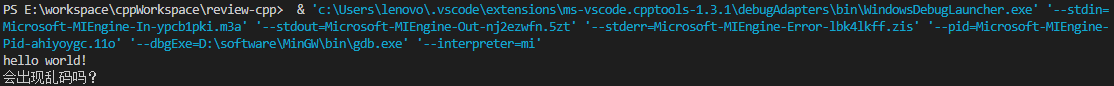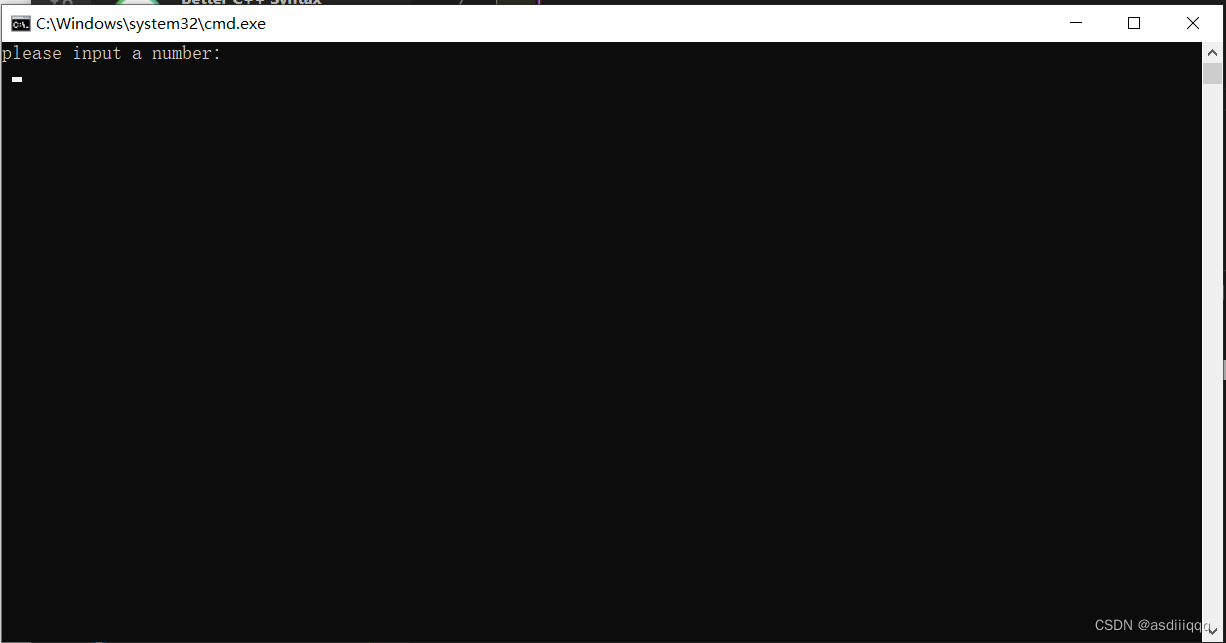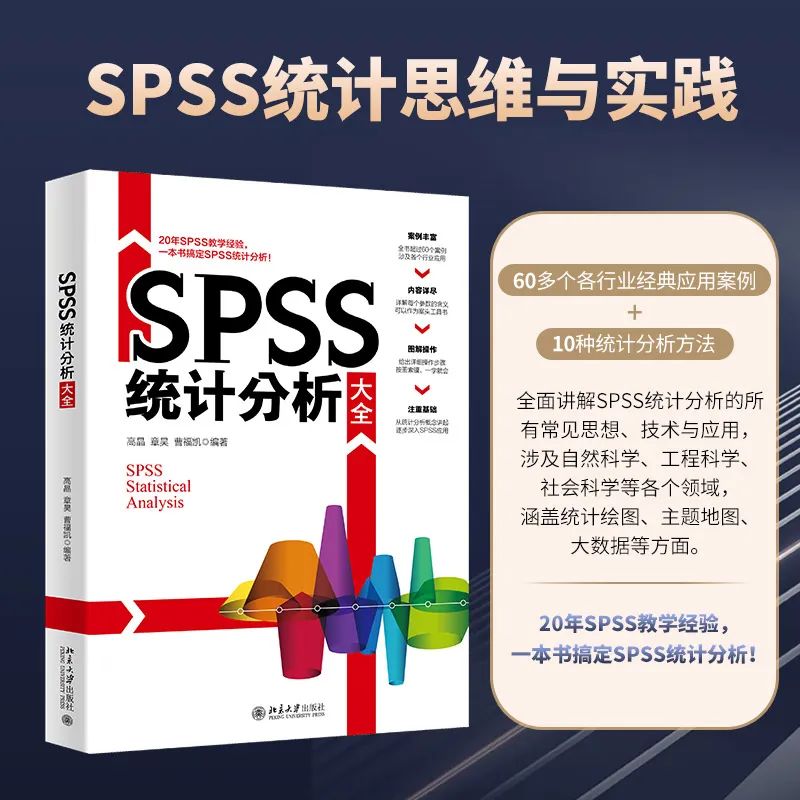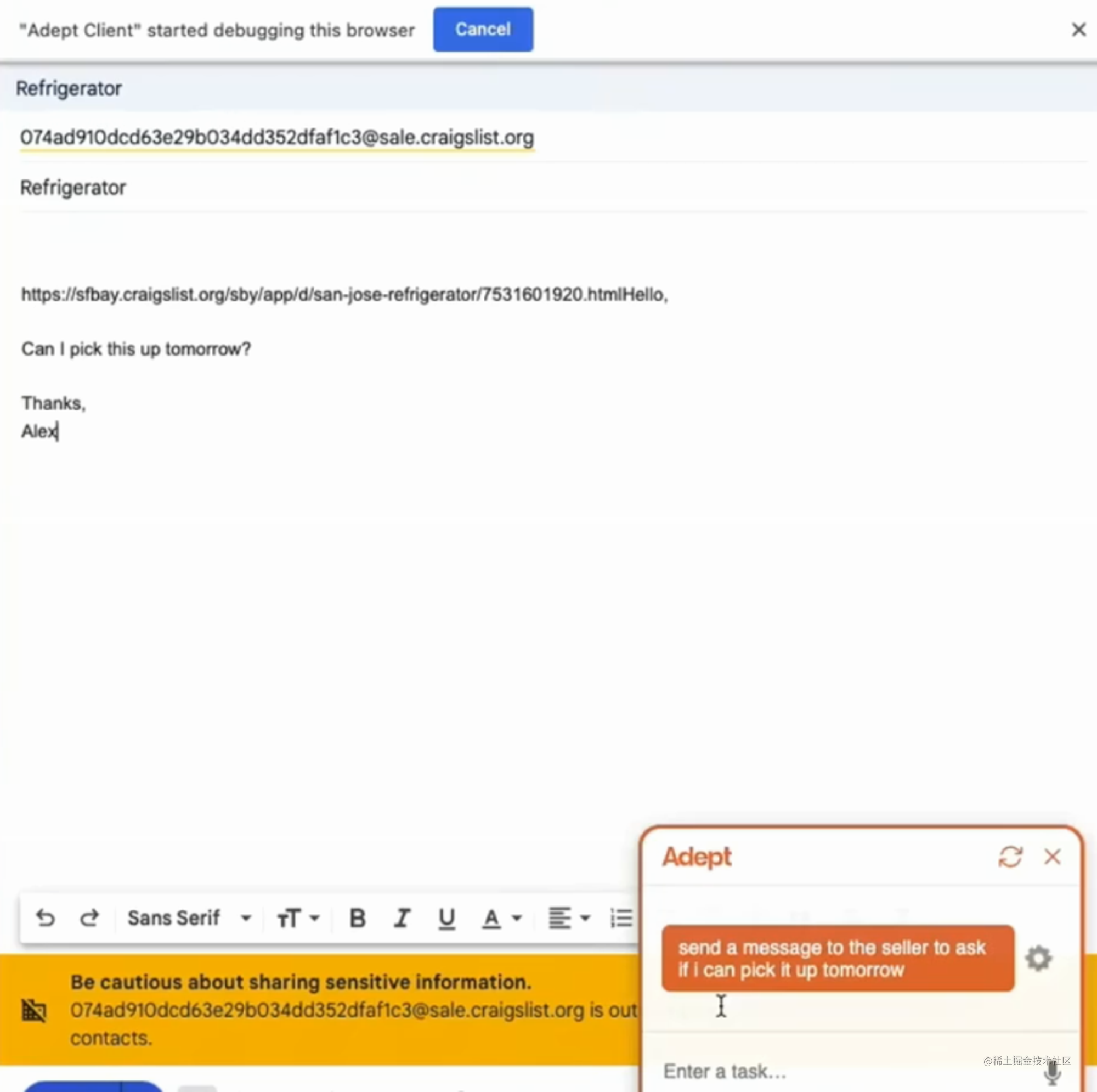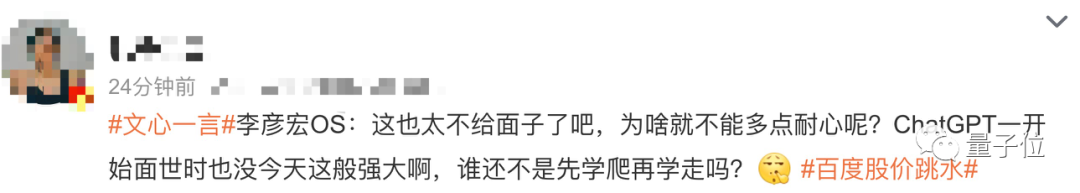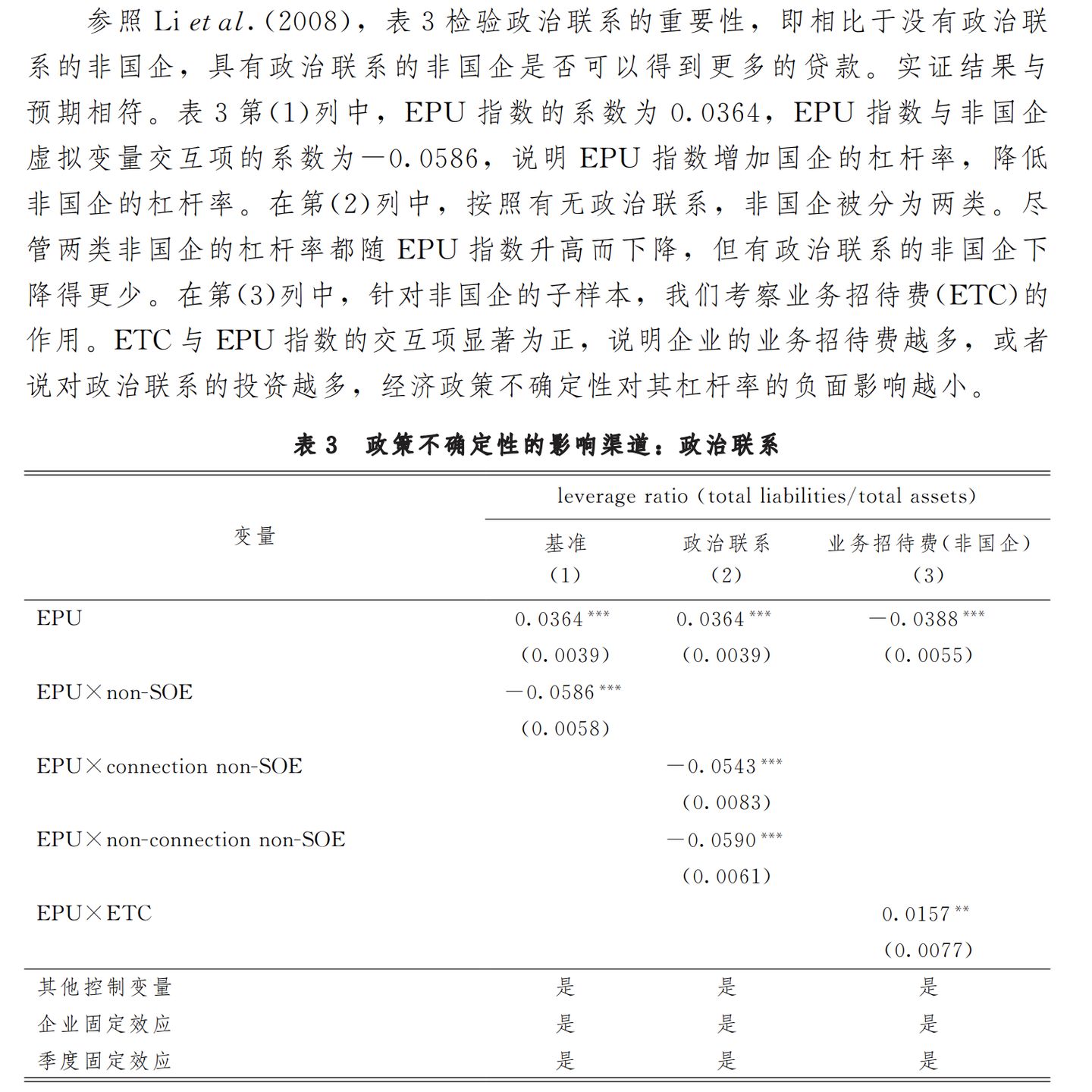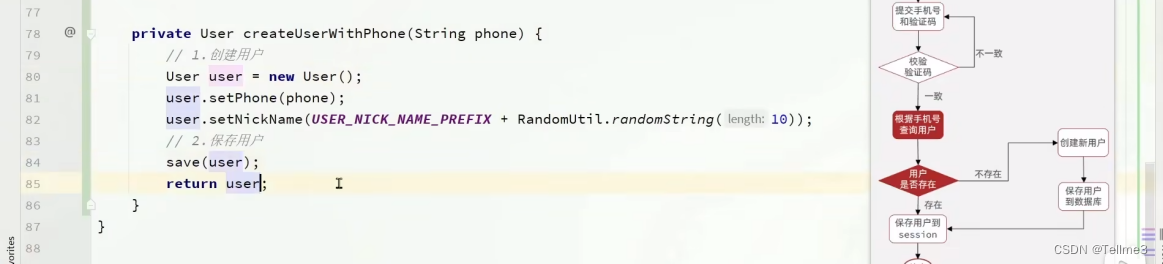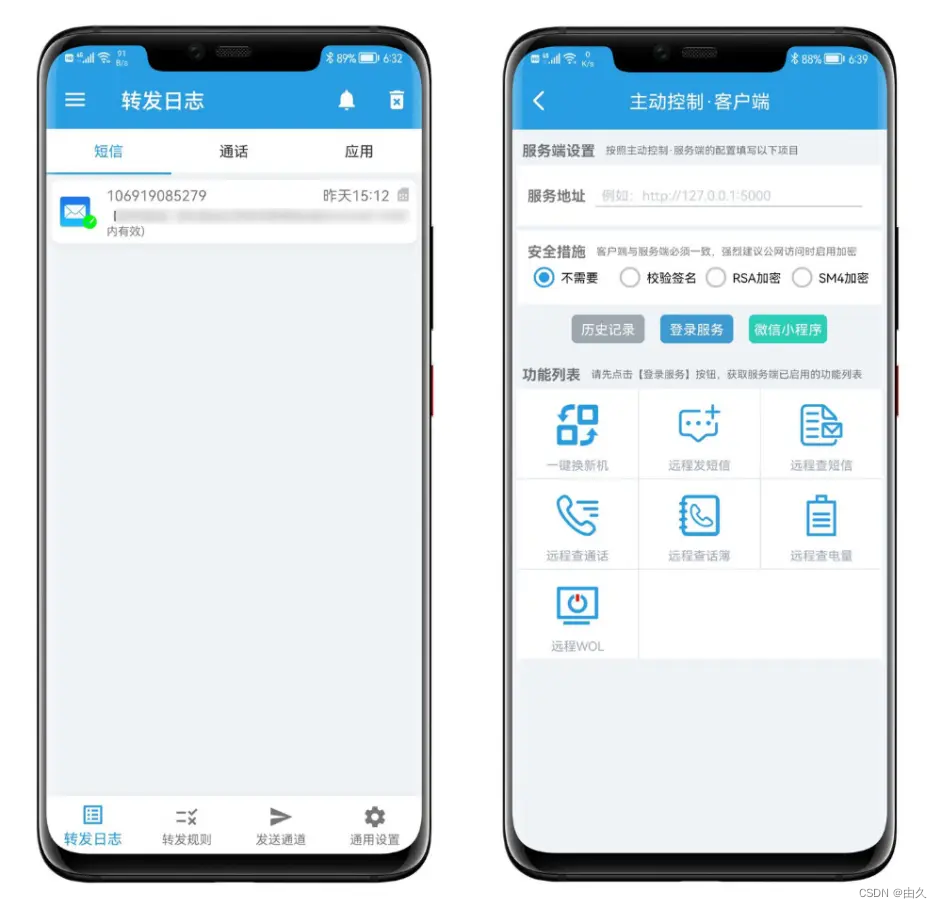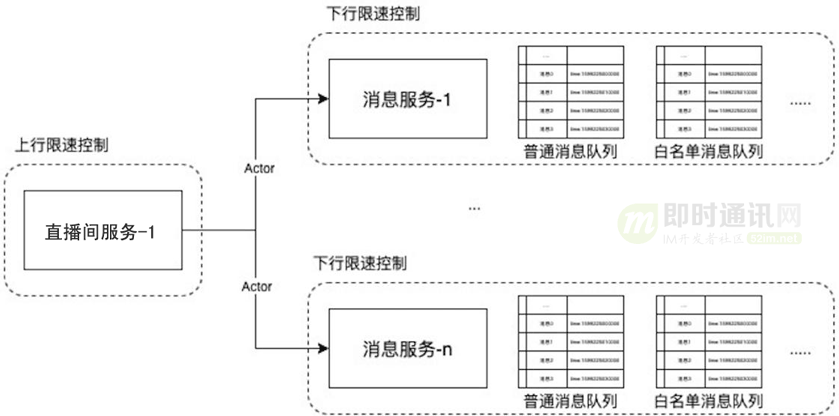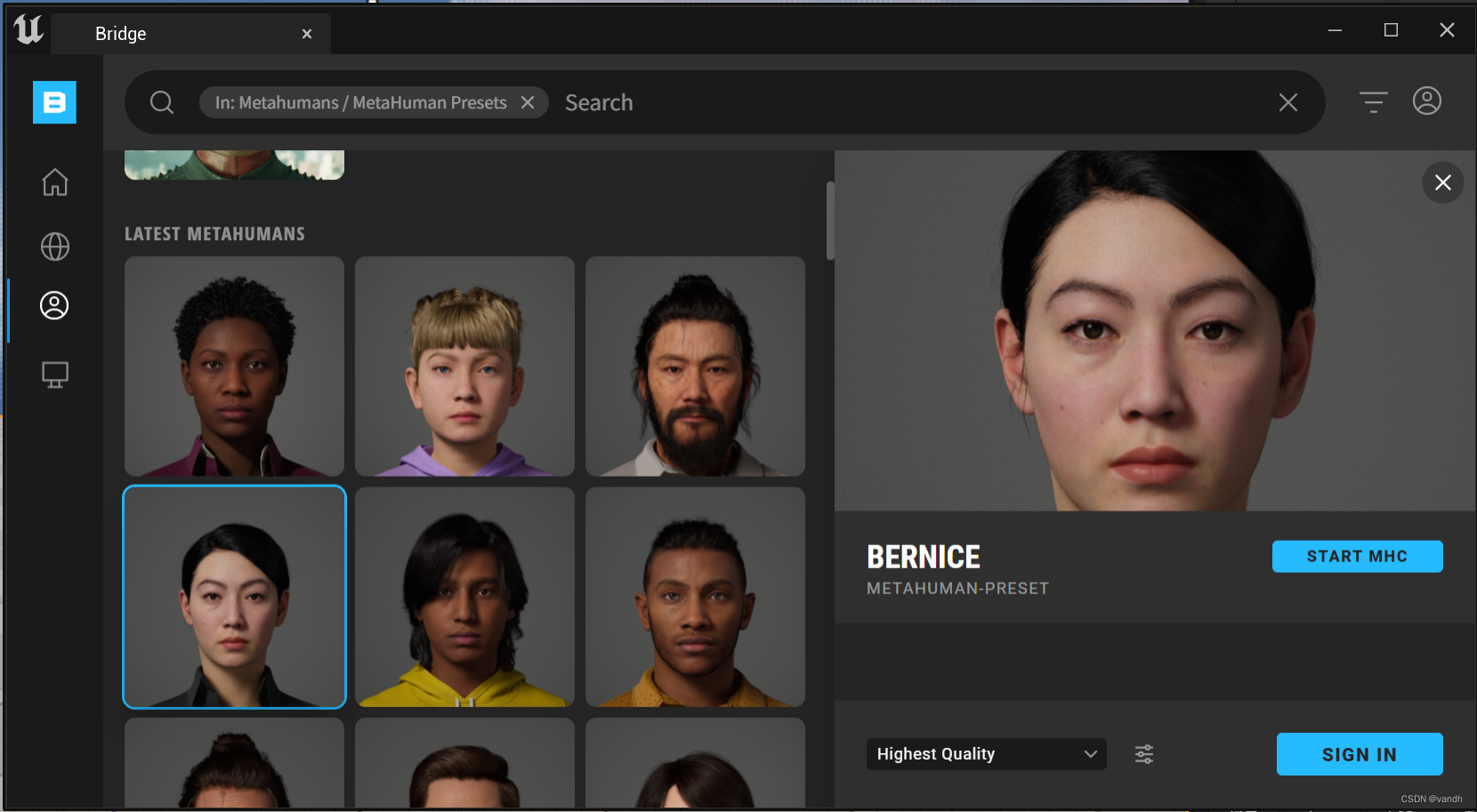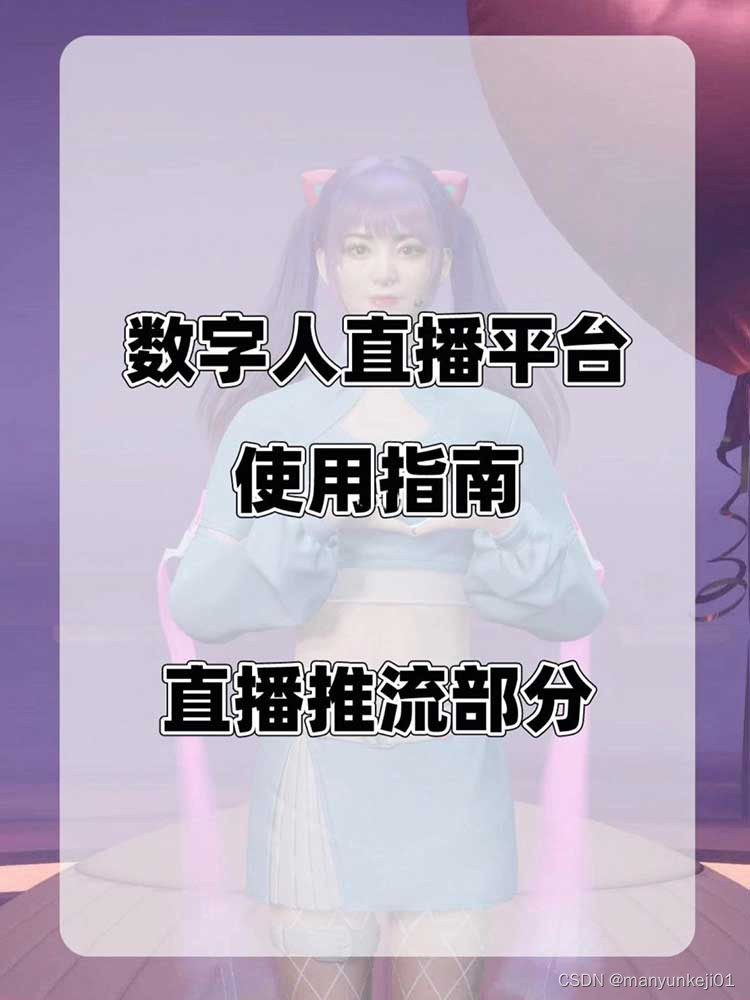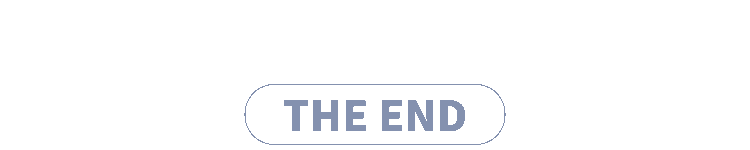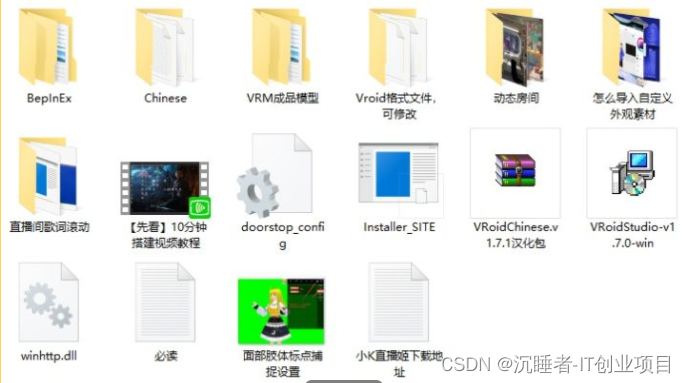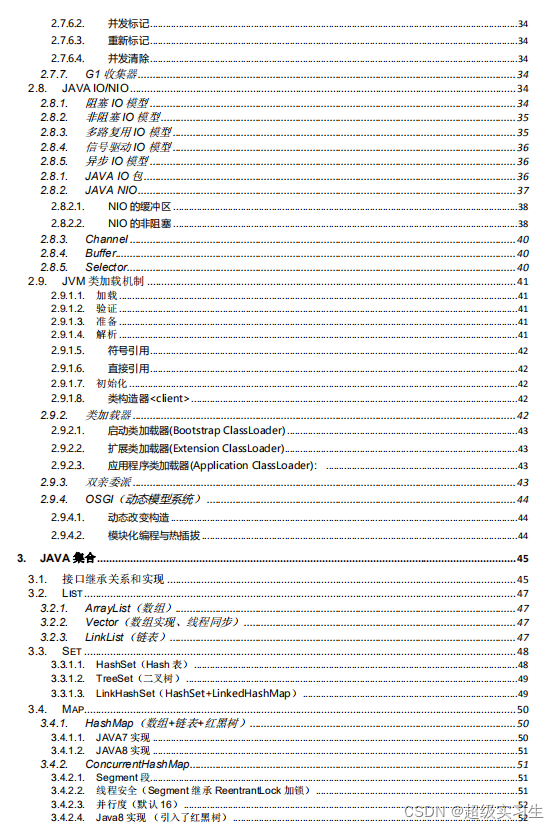在分析uboot源码时,许多文件都不需要,要将该文件的目录屏蔽并且设置搜索范围
在工程目录下,建立.vscode文件夹,在.vscode 文件夹中新建settings.json的文件,然后在 settings.json 中输入如下内容:
{"search.exclude":{"**/node_modules": true,"**/bower_components": true},"files.exclude":{"**/.git": true,"**/.svn": true,"**/.hg": true,"**/CVS": true,"**/.DS_Store": true,"**/Thumbs.db": true,}}search.exclude里面是需要在搜索结果中排除的文件或者文件夹
files.exclude是左侧工程目录中需要排除的文件或者文件夹
在search.exclude和files.exclude中加入了: "arch/avr32": true,冒号前面的是要排除的文件或者文件夹,冒号后面为是否将文件排除, true 表示排除, false 表示不排除。用这种方法即可将不需要的文件,或者文件夹排除掉