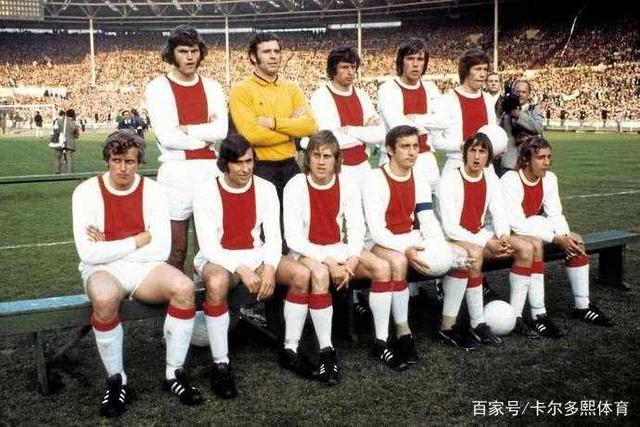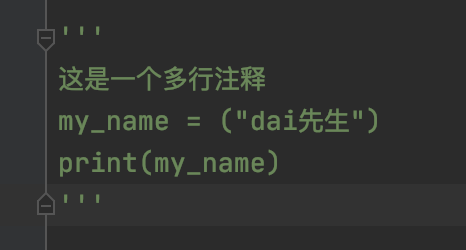2015-09-04 by 木易哥哥
智者精选,每天获取励志认知能量 www.5izhjx.com
写了lines、RKLineView、getData三个对象完成实现。
首先开始调用
rkLine = [[RKLineViewalloc]init];
CGRect frame =riKView.frame;
frame.origin =CGPointMake(0,5);
frame.size =CGSizeMake(315,219);
rkLine.frame = frame;
rkLine.xWidth =315;
rkLine.yHeight =219;
rkLine.kLineWidth =4;
rkLine.kLinePadding =1.25;
rkLine.riKArry = [dicobjectForKey:@"rows"];
[riKViewaddSubview:rkLine];
[rkLinestart];// 线图运行
其它3个对象部分代码如下
#import <UIKit/UIKit.h>
@interface lines : UIView
@property (nonatomic,assign)CGPoint startPoint;//线条起点
@property (nonatomic,assign)CGPoint endPoint;//线条终点
@property (nonatomic,retain)NSArray *points;//多点连线数组
@property (nonatomic,retain)NSString *color;//线条颜色
@property (nonatomic,assign)CGFloat lineWidth;//线条宽度
@property (nonatomic,assign)BOOL isK;//是否是实体K线默认是连接线
@property (nonatomic,assign)BOOL isVol;//是否是画成交量的实体
@end
#import "lines.h"
#import "colorModel.h"
#import "UIColor+helper.h"
@interface lines(){
}
@end
@implementation lines
- (id)initWithFrame:(CGRect)frame
{
self = [superinitWithFrame:frame];
if (self) {
// Initialization code
[selfinitSet];
}
return self;
}
#pragma mark 初始化参数
-(void)initSet{
self.backgroundColor = [UIColorclearColor];
self.startPoint =self.frame.origin;
self.endPoint =self.frame.origin;
self.color =@"#000000";
self.lineWidth =1.0f;
self.isK =NO;
self.isVol =NO;
}
-(void)drawRect:(CGRect)rect
{
CGContextRef context =UIGraphicsGetCurrentContext();//获取绘图上下文
if (self.isK) {
//画k线
for (NSArray *iteminself.points) {
//转换坐标
CGPoint heightPoint,lowPoint,openPoint,closePoint;
heightPoint =CGPointFromString([itemobjectAtIndex:0]);
lowPoint =CGPointFromString([itemobjectAtIndex:1]);
openPoint =CGPointFromString([itemobjectAtIndex:2]);
closePoint =CGPointFromString([itemobjectAtIndex:3]);
[selfdrawKWithContext:contextheight:heightPoint Low:lowPoint open:openPoint close:closePoint width:self.lineWidth];
}
}else{
//画连接线
[selfdrawLineWithContext:context];
}
}
#pragma mark 画连接线
-(void)drawLineWithContext:(CGContextRef)context{
CGContextSetLineWidth(context,self.lineWidth);
//NSLog(@"self.lineWidth:%f",self.lineWidth);
CGContextSetShouldAntialias(context,YES);
colorModel *colormodel = [UIColorRGBWithHexString:self.colorwithAlpha:self.alpha];//设置颜色
CGContextSetRGBStrokeColor(context, (CGFloat)colormodel.R/255.0f, (CGFloat)colormodel.G/255.0f, (CGFloat)colormodel.B/255.0f,self.alpha);
if (self.startPoint.x==self.endPoint.x && self.endPoint.y==self.startPoint.y) {
// 定义多个个点 画多点连线
for (id iteminself.points) {
CGPoint currentPoint =CGPointFromString(item);
if ((int)currentPoint.y<(int)self.frame.size.height && currentPoint.y>0) {
if ([self.pointsindexOfObject:item]==0) {
CGContextMoveToPoint(context, currentPoint.x, currentPoint.y);
continue;
}
CGContextAddLineToPoint(context, currentPoint.x, currentPoint.y);
CGContextStrokePath(context);//开始画线
if ([self.pointsindexOfObject:item]<self.points.count) {
CGContextMoveToPoint(context, currentPoint.x, currentPoint.y);
}
}
}
}else{
// 定义两个点 画两点连线
constCGPoint points[] = {self.startPoint,self.endPoint};
CGContextStrokeLineSegments(context, points,2); // 绘制线段(默认不绘制端点)
}
}
#pragma mark 画一根K线
-(void)drawKWithContext:(CGContextRef)context height:(CGPoint)heightPoint Low:(CGPoint)lowPoint open:(CGPoint)openPoint close:(CGPoint)closePoint width:(CGFloat)width{
CGContextSetShouldAntialias(context,NO);
//首先判断是绿的还是红的,根据开盘价和收盘价的坐标来计算
BOOL isKong =NO;
colorModel *colormodel = [UIColorRGBWithHexString:@"#FF0000"withAlpha:self.alpha];//设置默认红色
//如果开盘价坐标在收盘价坐标上方则为绿色即空
if (openPoint.y<closePoint.y) {
isKong =YES;
colormodel = [UIColorRGBWithHexString:@"#00a900"withAlpha:self.alpha];//设置为绿色
}
// 设置颜色
CGContextSetRGBStrokeColor(context, (CGFloat)colormodel.R/255.0f, (CGFloat)colormodel.G/255.0f, (CGFloat)colormodel.B/255.0f,self.alpha);
//首先画一个垂直的线包含上影线和下影线
//定义两个点画两点连线
if (!self.isVol) {
CGContextSetLineWidth(context,1); // 上下阴影线的宽度
if (self.lineWidth<=2) {
CGContextSetLineWidth(context,0.5); // 上下阴影线的宽度
}
constCGPoint points[] = {heightPoint,lowPoint};
CGContextStrokeLineSegments(context, points,2); // 绘制线段(默认不绘制端点)
}
// 再画中间的实体
CGContextSetLineWidth(context, width);// 改变线的宽度
CGFloat halfWidth =0;//width/2;
//纠正实体的中心点为当前坐标
openPoint =CGPointMake(openPoint.x-halfWidth, openPoint.y);
closePoint =CGPointMake(closePoint.x-halfWidth, closePoint.y);
if (self.isVol) {
openPoint =CGPointMake(heightPoint.x-halfWidth, heightPoint.y);
closePoint =CGPointMake(lowPoint.x-halfWidth, lowPoint.y);
}
// 开始画实体
constCGPoint point[] = {openPoint,closePoint};
CGContextStrokeLineSegments(context, point,2); // 绘制线段(默认不绘制端点)
}
@end
#import <UIKit/UIKit.h>
typedefvoid(^updateBlock)(id);
@interface RKLineView :UIView
@property (nonatomic,copy)updateBlock finishUpdateBlock; // 定义一个block回调更新界面
@property (nonatomic,assign)CGFloat xWidth;// x轴宽度
@property (nonatomic,assign)CGFloat yHeight;// y轴高度
@property (nonatomic,assign)CGFloat bottomBoxHeight;// y轴高度
@property (nonatomic,assign)CGFloat kLineWidth;// k线的宽度 用来计算可存放K线实体的个数,也可以由此计算出起始日期和结束日期的时间段
@property (nonatomic,assign)CGFloat kLinePadding;
@property (nonatomic,assign)int kCount;// k线中实体的总数 通过 xWidth / kLineWidth 计算而来
@property (nonatomic,retain)UIFont *font;
@property (nonatomic,retain)NSMutableArray *data;
@property (nonatomic,retain)NSDate *startDate;
@property (nonatomic,retain)NSDate *endDate;
@property (nonatomic,retain)NSMutableArray *riKArry;//分时数据数组
@property (nonatomic,retain)NSString *jrkp;//今日开盘
@property (nonatomic,retain)NSString *zrsp;//昨日收盘
-(void)start;
-(void)update;
@end
#import "RKLineView.h"
#import "lines.h"
#import "UIColor+helper.h"
#import "getData.h"
#import "commond.h"
@interface RKLineView()
{
NSThread *thread;
UIView *mainboxView;// k线图控件
UIView *bottomBoxView;// 成交量
getData *getdata;
UIView *movelineone;// 手指按下后显示的两根白色十字线
UIView *movelinetwo;
UIView *xxView;//展现信息
UILabel *riqLable;//日期
UILabel *kpLable;//开盘
UILabel *zgLable;//最高
UILabel *zdLable;//最低
UILabel *spLable;//收盘
UILabel *cjlLable;//成交量
UILabel *cjeLable;//成交额
UILabel *zflLable;//涨幅
UILabel *movelinetwoLable;
NSMutableArray *pointArray;// k线所有坐标数组
UILabel *startDateLab;
UILabel *endDateLab;
UILabel *volMaxValueLab;// 显示成交量最大值
BOOL isUpdate;
BOOL isUpdateFinish;
NSMutableArray *lineArray ;// k线数组
NSMutableArray *lineOldArray ;// k线数组
UIPinchGestureRecognizer *pinchGesture;
CGPoint touchViewPoint;
BOOL isPinch;
UILabel *MA5;// 5均线显示
UILabel *MA10;// 10均线
UILabel *MA20;// 20均线
UILabel *jg1;//价格1
UILabel *jg2;//价格2
UILabel *jg3;//价格3
UILabel *jg4;//价格4
UILabel *jg5;//价格5
UILabel *zfl1;//涨幅率1
UILabel *zfl2;//涨幅率2
UILabel *zfl3;//涨幅率3
UILabel *zfl4;//涨幅率4
UILabel *zfl5;//涨幅率5
UILabel *shou1;//手1
UILabel *shou2;//手2
UILabel *shou3;//手3
}
@end
@implementation RKLineView
-(id)init{
self = [superinit];
[selfinitSet];
return self;
}
-(void)initSet
{
self.font = [UIFontsystemFontOfSize:8];
isUpdate =NO;
isUpdateFinish =YES;
isPinch =NO;
lineArray = [[NSMutableArrayalloc]init];
lineOldArray = [[NSMutableArrayalloc]init];
self.finishUpdateBlock = ^(idself){
[selfupdateNib];//十字线显示的view
};
}
#pragma mark 更新界面等信息
-(void)updateNib{
//NSLog(@"block");
if (movelineone==Nil) {
movelineone = [[UIViewalloc]initWithFrame:CGRectMake(0,0,0.5,
bottomBoxView.frame.size.height+bottomBoxView.frame.origin.y)];
movelineone.backgroundColor = [UIColorcolorWithHexString:@"#333333"withAlpha:0.5];
[mainboxViewaddSubview:movelineone];
movelineone.hidden =YES;
}
if (movelinetwo==Nil) {
movelinetwo = [[UIViewalloc]initWithFrame:CGRectMake(0,0,mainboxView.frame.size.width,1)];
movelinetwo.backgroundColor = [UIColorcolorWithHexString:@"#333333"withAlpha:0.5];
movelinetwo.hidden =YES;
[mainboxViewaddSubview:movelinetwo];
}
if (xxView==Nil) {
CGRect oneFrame =movelineone.frame;
oneFrame.size =CGSizeMake(60,73);
xxView = [[UIViewalloc]initWithFrame:oneFrame];
xxView.backgroundColor = [UIColorcolorWithHexString:@"#333333"withAlpha:1];
xxView.hidden =YES;
riqLable = [[UILabelalloc]initWithFrame:CGRectMake(2,1,60,8)];
riqLable.font = [UIFontsystemFontOfSize:8];
riqLable.textColor = [UIColorwhiteColor];
kpLable = [[UILabelalloc]initWithFrame:CGRectMake(2,10,60,8)];
kpLable.font = [UIFontsystemFontOfSize:8];
kpLable.textColor = [UIColorwhiteColor];
zgLable = [[UILabelalloc]initWithFrame:CGRectMake(2,19,60,8)];
zgLable.font = [UIFontsystemFontOfSize:8];
zgLable.textColor = [UIColorwhiteColor];
zdLable = [[UILabelalloc]initWithFrame:CGRectMake(2,28,60,8)];
zdLable.font = [UIFontsystemFontOfSize:8];
zdLable.textColor = [UIColorwhiteColor];
spLable = [[UILabelalloc]initWithFrame:CGRectMake(2,37,60,8)];
spLable.font = [UIFontsystemFontOfSize:8];
spLable.textColor = [UIColorwhiteColor];
cjlLable = [[UILabelalloc]initWithFrame:CGRectMake(2,46,60,8)];
cjlLable.font = [UIFontsystemFontOfSize:8];
cjlLable.textColor = [UIColorwhiteColor];
cjeLable = [[UILabelalloc]initWithFrame:CGRectMake(2,55,60,8)];
cjeLable.font = [UIFontsystemFontOfSize:8];
cjeLable.textColor = [UIColorwhiteColor];
zflLable = [[UILabelalloc]initWithFrame:CGRectMake(2,64,60,8)];
zflLable.font = [UIFontsystemFontOfSize:8];
zflLable.textColor = [UIColorwhiteColor];
[xxView addSubview:riqLable];
[xxViewaddSubview:kpLable];
[xxViewaddSubview:zgLable];
[xxViewaddSubview:zdLable];
[xxViewaddSubview:spLable];
[xxView addSubview:cjlLable];
[xxView addSubview:cjeLable];
[xxView addSubview:zflLable];
[mainboxViewaddSubview:xxView];
}
if (movelinetwoLable==Nil) {
CGRect oneFrame =movelinetwo.frame;
oneFrame.size =CGSizeMake(36,12);
movelinetwoLable = [[UILabelalloc]initWithFrame:oneFrame];
movelinetwoLable.font =self.font;
movelinetwoLable.layer.cornerRadius =5;
movelinetwoLable.backgroundColor = [UIColorcolorWithHexString:@"#333333"withAlpha:1];
movelinetwoLable.textColor = [UIColorwhiteColor];
movelinetwoLable.textAlignment =UITextAlignmentCenter;
movelinetwoLable.hidden =YES;
[mainboxViewaddSubview:movelinetwoLable];
}
movelineone.frame =CGRectMake(touchViewPoint.x,0,0.5,
bottomBoxView.frame.size.height+bottomBoxView.frame.origin.y);
movelinetwo.frame =CGRectMake(0,touchViewPoint.y,mainboxView.frame.size.width,0.5);
CGRect oneFrame =movelineone.frame;
oneFrame.size =CGSizeMake(60,73);
xxView.frame = oneFrame;
CGRect towFrame =movelinetwo.frame;
towFrame.size =CGSizeMake(36,12);
movelinetwoLable.frame = towFrame;
movelineone.hidden =NO;
movelinetwo.hidden =NO;
xxView.hidden =NO;
movelinetwoLable.hidden =NO;
[selfisKPointWithPoint:touchViewPoint];//一点击就显示十字状态
}
-(void)start{
[selfdrawBox];
thread = [[NSThreadalloc]initWithTarget:selfselector:@selector(drawLine)object:nil];
[threadstart];
}
#pragma mark 画框框和平均线
-(void)drawBox{
// 画个k线图的框框
if (mainboxView==nil) {
mainboxView = [[UIViewalloc]initWithFrame:CGRectMake(0,0,315,130)];
mainboxView.layer.borderColor = [UIColorcolorWithHexString:@"#444444"withAlpha:0.5].CGColor;
mainboxView.layer.borderWidth =0.5;
mainboxView.userInteractionEnabled =YES;
[selfaddSubview:mainboxView];
//添加手指捏合手势,放大或缩小k线图
pinchGesture = [[UIPinchGestureRecognizeralloc]initWithTarget:selfaction:@selector(touchBoxAction:)];
[mainboxViewaddGestureRecognizer:pinchGesture];
UILongPressGestureRecognizer *longPressGestureRecognizer = [[UILongPressGestureRecognizeralloc]init];
[longPressGestureRecognizeraddTarget:selfaction:@selector(gestureRecognizerHandle:)];
[longPressGestureRecognizersetMinimumPressDuration:0.3f];
[longPressGestureRecognizersetAllowableMovement:36.0];
[selfaddGestureRecognizer:longPressGestureRecognizer];
}
if (!isUpdate) {
// k线图分割线
CGFloat padRealValue =mainboxView.frame.size.height /4;
for (int i =0; i<4; i++) {
CGFloat y =mainboxView.frame.size.height-padRealValue * i;
lines *line = [[linesalloc]initWithFrame:CGRectMake(0,0,mainboxView.frame.size.width,mainboxView.frame.size.height)];
line.color =@"#999999";
line.alpha =0.5;
line.startPoint =CGPointMake(0, y);
line.endPoint =CGPointMake(mainboxView.frame.size.width, y);
[mainboxViewaddSubview:line];
}
}
//显示开始日期控件
if (startDateLab==nil) {
startDateLab = [[UILabelalloc]initWithFrame:CGRectMake(1
,131
,50,8)];
startDateLab.font = [UIFontsystemFontOfSize:8];
startDateLab.text =@"--";
startDateLab.textColor = [UIColorgrayColor];
startDateLab.backgroundColor = [UIColorclearColor];
[mainboxViewaddSubview:startDateLab];
}
//显示结束日期控件
if (endDateLab==nil) {
endDateLab = [[UILabelalloc]initWithFrame:CGRectMake(270
,131
,50,8)];
endDateLab.font = [UIFontsystemFontOfSize:8];
endDateLab.text =@"--";
endDateLab.textColor = [UIColorgrayColor];
endDateLab.backgroundColor = [UIColorclearColor];
[mainboxViewaddSubview:endDateLab];
}
// MA5 均线价格显示控件
if (MA5==nil) {
MA5 = [[UILabelalloc]initWithFrame:CGRectMake(100, -8,30,8)];
MA5.backgroundColor = [UIColorclearColor];
MA5.font = [UIFontsystemFontOfSize:8];
MA5.text =@"MA5";
MA5.textColor = [UIColorcolorWithHexString:@"#d83dd9"withAlpha:1];
[MA5sizeToFit];
[selfaddSubview:MA5];
}
// MA10 均线价格显示控件
if (MA10==nil) {
MA10 = [[UILabelalloc]initWithFrame:CGRectMake(MA5.frame.origin.x +MA5.frame.size.width +10, -8,30,8)];
MA10.backgroundColor = [UIColorclearColor];
MA10.font = [UIFontsystemFontOfSize:8];
MA10.text =@"MA10";
MA10.textColor = [UIColorcolorWithHexString:@"#ebac31"withAlpha:1];
[MA10sizeToFit];
[selfaddSubview:MA10];
}
// MA20 均线价格显示控件
if (MA20==nil) {
MA20 = [[UILabelalloc]initWithFrame:CGRectMake(MA10.frame.origin.x +MA10.frame.size.width +10, -8,30,8)];
MA20.backgroundColor = [UIColorclearColor];
MA20.font = [UIFontsystemFontOfSize:8];
MA20.text =@"MA20";
MA20.textColor = [UIColorcolorWithHexString:@"#2e87e2"withAlpha:1];
[MA20sizeToFit];
[selfaddSubview:MA20];
}
//画个成交量的框框
if (bottomBoxView==nil) {
bottomBoxView = [[UIViewalloc]initWithFrame:CGRectMake(0,140,315,75)];
bottomBoxView.layer.borderColor = [UIColorcolorWithHexString:@"#444444"withAlpha:0.5].CGColor;
bottomBoxView.layer.borderWidth =0.5;
bottomBoxView.userInteractionEnabled =YES;
[mainboxViewaddSubview:bottomBoxView];
}
if (!isUpdate) {
// 成交量分割线
CGFloat padRealValue =bottomBoxView.frame.size.height /3;
for (int i =0; i<3; i++) {
CGFloat y =bottomBoxView.frame.size.height-padRealValue * i;
lines *line = [[linesalloc]initWithFrame:CGRectMake(0,0,bottomBoxView.frame.size.width,bottomBoxView.frame.size.height)];
line.color =@"#999999";
line.alpha =0.5;
line.startPoint =CGPointMake(0, y);
line.endPoint =CGPointMake(bottomBoxView.frame.size.width, y);
[bottomBoxViewaddSubview:line];
}
}
//手1
shou1 = [[UILabelalloc]initWithFrame:CGRectMake(1,141,50,8)];
shou1.text =@"7.5万";
shou1.font = [UIFontsystemFontOfSize:8];
[shou1setTextColor:[UIColorgrayColor]];
[selfaddSubview:shou1];
//手2
shou2 = [[UILabelalloc]initWithFrame:CGRectMake(1,166,50,8)];
shou2.text =@"5万";
shou2.font = [UIFontsystemFontOfSize:8];
[shou2setTextColor:[UIColorgrayColor]];
[selfaddSubview:shou2];
//手3
shou3 = [[UILabelalloc]initWithFrame:CGRectMake(1,191,50,8)];
shou3.text =@"2.5万";
shou3.font = [UIFontsystemFontOfSize:8];
[shou3setTextColor:[UIColorgrayColor]];
[selfaddSubview:shou3];
}
#pragma mark 画k线
-(void)drawLine{
self.kCount =self.xWidth / (self.kLineWidth+self.kLinePadding) +1; // K线中实体的总数
getdata = [[getDataalloc]init];
getdata.kCount =self.kCount;
[getdata changeRKData:_riKArry];
self.data =getdata.data;
// 开始画K线图
[selfdrawBoxWithKline];
//NSLog(@"处理得dddd");
// 清除旧的k线
if (lineOldArray.count>0 && isUpdate) {
for (lines *lineinlineOldArray) {
[lineremoveFromSuperview];
}
}
lineOldArray =lineArray.copy;
if (_finishUpdateBlock &&isPinch) {
_finishUpdateBlock(self);
}
isUpdateFinish =YES;
// 结束线程
[threadcancel];
}
#pragma mark 在框框里画k线
-(void)drawBoxWithKline{
// 平均线
CGFloat padValue = (getdata.maxValue -getdata.minValue) /4;
CGFloat padRealValue =mainboxView.frame.size.height /4;
for (int i =0; i<5; i++) {
CGFloat y =mainboxView.frame.size.height-padRealValue * i;
// lable
UILabel *leftTag = [[UILabelalloc]initWithFrame:CGRectMake(0, y-30/2-3,38,30)];
leftTag.text = [[NSStringalloc]initWithFormat:@"%.2f",padValue*i+getdata.minValue];
leftTag.textColor = [UIColorgrayColor];
leftTag.font =self.font;
//[leftTag sizeToFit];
[mainboxViewaddSubview:leftTag];
[lineArrayaddObject:leftTag];
}
// 开始画连接均线
[selfdrawMAWithIndex:7andColor:@"#d83dd9"];//MA5,黄色
[selfdrawMAWithIndex:8andColor:@"#ebac31"];//MA10,蓝色
[selfdrawMAWithIndex:9andColor:@"#2e87e2"];//MA20,蓝色
// 开始画连K线
// x轴从0到框框的宽度 mainboxView.frame.size.width变化 y轴为每个间隔的连线,如,今天的点连接明天的点
NSArray *ktempArray = [selfchangeKPointWithData:getdata.data];//换算成实际每天收盘价坐标数组
lines *kline = [[linesalloc]initWithFrame:CGRectMake(0,0,mainboxView.frame.size.width,mainboxView.frame.size.height)];
kline.points = ktempArray;
kline.lineWidth =self.kLineWidth;
kline.isK =YES;
[mainboxViewaddSubview:kline];
[lineArrayaddObject:kline];
//在成交量视图左右下方显示开始和结束日期
NSString *tempStr1 =[[getdata.dataobjectAtIndex:0]objectAtIndex:0];
startDateLab.text = [NSStringstringWithFormat:@"%@-%@-%@",[tempStr1substringWithRange:NSMakeRange (0,4)],[tempStr1substringWithRange:NSMakeRange (4,2)],[tempStr1substringWithRange:NSMakeRange (6,2)]];
NSString *tempStr2 = [[getdata.dataobjectAtIndex:getdata.data.count-1]objectAtIndex:0];
endDateLab.text = [NSStringstringWithFormat:@"%@-%@-%@",[tempStr2substringWithRange:NSMakeRange (0,4)],[tempStr2substringWithRange:NSMakeRange (4,2)],[tempStr2substringWithRange:NSMakeRange (6,2)]];
// 开始画连成交量
NSArray *voltempArray = [selfchangeVolumePointWithData:getdata.data];//换算成实际成交量坐标数组
//NSLog(@"voltempArray:%@",voltempArray);
lines *volline = [[linesalloc]initWithFrame:CGRectMake(0,0,bottomBoxView.frame.size.width,bottomBoxView.frame.size.height)];
volline.points = voltempArray;
volline.lineWidth =self.kLineWidth;
volline.isK =YES;
volline.isVol =YES;
[bottomBoxViewaddSubview:volline];
shou1.text = [commondchangePrice:getdata.volMaxValue];
shou2.text = [commondchangePrice:getdata.volMaxValue/3*2];
shou3.text = [commondchangePrice:getdata.volMaxValue/3];
[lineArrayaddObject:volline];
}
#pragma mark 画各种均线
-(void)drawMAWithIndex:(int)index andColor:(NSString*)color{
NSArray *tempArray = [selfchangePointWithData:getdata.dataandMA:index];// 换算成实际坐标数组
lines *line = [[linesalloc]initWithFrame:CGRectMake(0,0,mainboxView.frame.size.width,mainboxView.frame.size.height)];
line.color = color;
line.points = tempArray;
//NSLog(@"date:%d",_date());
line.isK =NO;
[mainboxViewaddSubview:line];
[lineArrayaddObject:line];
}
#pragma mark 把股市数据换算成实际的点坐标数组
-(NSArray*)changeKPointWithData:(NSArray*)data{
NSMutableArray *tempArray = [[NSMutableArrayalloc]init];
pointArray = [[NSMutableArrayalloc]init];
CGFloat PointStartX =self.kLineWidth/2;//起始点坐标
//NSLog(@"date:%@",data);
for (NSArray *itemin data) {
CGFloat heightvalue = [[itemobjectAtIndex:2]floatValue];// 得到最高价
CGFloat lowvalue = [[itemobjectAtIndex:3]floatValue];// 得到最低价
CGFloat openvalue = [[itemobjectAtIndex:1]floatValue];// 得到开盘价
CGFloat closevalue = [[itemobjectAtIndex:4]floatValue];// 得到收盘价
CGFloat yHeight =getdata.maxValue -getdata.minValue ;// y的价格高度
CGFloat yViewHeight =mainboxView.frame.size.height ;// y的实际像素高度
// 换算成实际的坐标
CGFloat heightPointY = yViewHeight * (1 - (heightvalue -getdata.minValue) / yHeight);
CGPoint heightPoint = CGPointMake(PointStartX, heightPointY); // 最高价换算为实际坐标值
CGFloat lowPointY = yViewHeight * (1 - (lowvalue -getdata.minValue) / yHeight);;
CGPoint lowPoint = CGPointMake(PointStartX, lowPointY); // 最低价换算为实际坐标值
CGFloat openPointY = yViewHeight * (1 - (openvalue -getdata.minValue) / yHeight);;
CGPoint openPoint = CGPointMake(PointStartX, openPointY); // 开盘价换算为实际坐标值
CGFloat closePointY = yViewHeight * (1 - (closevalue -getdata.minValue) / yHeight);;
CGPoint closePoint = CGPointMake(PointStartX, closePointY); // 收盘价换算为实际坐标值
// 实际坐标组装为数组
NSArray *currentArray = [[NSArrayalloc]initWithObjects:
NSStringFromCGPoint(heightPoint),
NSStringFromCGPoint(lowPoint),
NSStringFromCGPoint(openPoint),
NSStringFromCGPoint(closePoint),
[itemobjectAtIndex:0],//保存日期时间
[itemobjectAtIndex:4],//收盘价
[itemobjectAtIndex:7],// MA5
[itemobjectAtIndex:8],// MA10
[itemobjectAtIndex:9],// MA20
[itemobjectAtIndex:2],//最高价
[itemobjectAtIndex:3],//最低价
[itemobjectAtIndex:1],//开盘价
[itemobjectAtIndex:5],//成交量
[itemobjectAtIndex:6],//成交金额
nil];
[tempArrayaddObject:currentArray];// 把坐标添加进新数组
currentArray =Nil;
PointStartX +=self.kLineWidth+self.kLinePadding;//生成下一个点的x轴
}
pointArray = tempArray;
return tempArray;
}
#pragma mark 把股市数据换算成实际的点坐标数组
-(NSArray*)changePointWithData:(NSArray*)data andMA:(int)MAIndex{
NSMutableArray *tempArray = [[NSMutableArrayalloc]init];
CGFloat PointStartX =0.0f; // 起始点坐标
for (NSArray *itemin data) {
CGFloat currentValue = [[itemobjectAtIndex:MAIndex] floatValue];//得到均价价格
// 换算成实际的坐标
CGFloat currentPointY =mainboxView.frame.size.height - ((currentValue -getdata.minValue) / (getdata.maxValue -getdata.minValue) *mainboxView.frame.size.height);
CGPoint currentPoint = CGPointMake(PointStartX, currentPointY); // 换算到当前的坐标值
[tempArrayaddObject:NSStringFromCGPoint(currentPoint)];//把坐标添加进新数组
PointStartX +=self.kLineWidth+self.kLinePadding;//生成下一个点的x轴
}
return tempArray;
}
#pragma mark 把股市数据换算成成交量的实际坐标数组
-(NSArray*)changeVolumePointWithData:(NSArray*)data{
NSMutableArray *tempArray = [[NSMutableArrayalloc]init];
CGFloat PointStartX =self.kLineWidth/2;//起始点坐标
for (NSArray *itemin data) {
CGFloat volumevalue = [[itemobjectAtIndex:5]floatValue];// 得到每份成交量
CGFloat yHeight =getdata.volMaxValue -getdata.volMinValue ;// y的价格高度
CGFloat yViewHeight =bottomBoxView.frame.size.height ;// y的实际像素高度
// 换算成实际的坐标
CGFloat volumePointY = yViewHeight * (1 - (volumevalue -getdata.volMinValue) / yHeight);
CGPoint volumePoint = CGPointMake(PointStartX, volumePointY); // 成交量换算为实际坐标值
CGPoint volumePointStart =CGPointMake(PointStartX, yViewHeight);
//把开盘价收盘价放进去好计算实体的颜色
CGFloat openvalue = [[itemobjectAtIndex:1]floatValue];// 得到开盘价
CGFloat closevalue = [[itemobjectAtIndex:4]floatValue];// 得到收盘价
CGPoint openPoint = CGPointMake(PointStartX, closevalue); // 开盘价换算为实际坐标值
CGPoint closePoint = CGPointMake(PointStartX, openvalue); // 收盘价换算为实际坐标值
// 实际坐标组装为数组
NSArray *currentArray = [[NSArrayalloc]initWithObjects:
NSStringFromCGPoint(volumePointStart),
NSStringFromCGPoint(volumePoint),
NSStringFromCGPoint(openPoint),
NSStringFromCGPoint(closePoint),
nil];
[tempArrayaddObject:currentArray];// 把坐标添加进新数组
currentArray =Nil;
PointStartX +=self.kLineWidth+self.kLinePadding;//生成下一个点的x轴
}
// NSLog(@"处理完成");
return tempArray;
}
#pragma mark 手指捏合动作
-(void)touchBoxAction:(UIPinchGestureRecognizer*)pGesture{
isPinch =NO;
//NSLog(@"状态:%li==%f",(long)pinchGesture.state,pGesture.scale);
if (pGesture.state==2 &&isUpdateFinish) {
if (pGesture.scale>1) {
//放大手势
self.kLineWidth ++;
[selfupdateSelf];
}else{
//缩小手势
self.kLineWidth --;
[selfupdateSelf];
}
}
if (pGesture.state==3) {
isUpdateFinish =YES;
}
}
//缩小手势,放大手势
-(void)updateSelf{
if (isUpdateFinish) {
if (self.kLineWidth>20)
self.kLineWidth =20;
if (self.kLineWidth<1)
self.kLineWidth =1;
isUpdateFinish =NO;
isUpdate =YES;
self.data =nil;
pointArray =nil;
if (!thread.isCancelled) {
[threadcancel];
}
self.clearsContextBeforeDrawing =YES;
[threadcancel];
thread = [[NSThreadalloc]initWithTarget:selfselector:@selector(drawLine)object:nil];
[threadstart];
}
}
#pragma mark 长按就开始生成十字线
-(void)gestureRecognizerHandle:(UILongPressGestureRecognizer*)longResture{
isPinch =YES;
//NSLog(@"gestureRecognizerHandle%li",(long)longResture.state);
touchViewPoint = [longResturelocationInView:mainboxView];
//手指长按开始时更新一般
if(longResture.state ==UIGestureRecognizerStateBegan){
[selfupdate];
}
//手指移动时候开始显示十字线
if (longResture.state ==UIGestureRecognizerStateChanged) {
[selfisKPointWithPoint:touchViewPoint];
}
//手指离开的时候移除十字线
if (longResture.state ==UIGestureRecognizerStateEnded) {
[movelineoneremoveFromSuperview];
[movelinetworemoveFromSuperview];
[xxViewremoveFromSuperview];
[movelinetwoLableremoveFromSuperview];
movelineone =nil;
movelinetwo =nil;
xxView =nil;
movelinetwoLable =nil;
isPinch =NO;
}
}
#pragma mark 判断并在十字线上显示提示信息
-(void)isKPointWithPoint:(CGPoint)point{
CGFloat itemPointX =0;
for (NSArray *iteminpointArray) {
//NSLog(@"item:%@",item);
CGPoint itemPoint =CGPointFromString([item objectAtIndex:0]); //收盘价的坐标
itemPointX = itemPoint.x;
int itemX = (int)itemPointX;
int pointX = (int)point.x;
if (itemX==pointX || point.x-itemX<=self.kLineWidth/2) {
movelineone.frame =CGRectMake(itemPointX,movelineone.frame.origin.y,movelineone.frame.size.width,movelineone.frame.size.height);
movelinetwo.frame =CGRectMake(movelinetwo.frame.origin.x,itemPoint.y,movelinetwo.frame.size.width,movelinetwo.frame.size.height);
//垂直提示成交价格
NSString *tempStr =[itemobjectAtIndex:4];
riqLable.text = [NSStringstringWithFormat:@"%@-%@-%@",[tempStrsubstringWithRange:NSMakeRange (0,4)],[tempStrsubstringWithRange:NSMakeRange (4,2)],[tempStrsubstringWithRange:NSMakeRange (6,2)]];//日期
kpLable.text =[NSStringstringWithFormat:@"开盘:%@",[itemobjectAtIndex:11]];
zgLable.text =[NSStringstringWithFormat:@"最高:%@",[itemobjectAtIndex:9]];
zdLable.text =[NSStringstringWithFormat:@"最低:%@",[itemobjectAtIndex:10]];
spLable.text =[NSStringstringWithFormat:@"收盘:%@",[itemobjectAtIndex:5]];
cjlLable.text =[NSStringstringWithFormat:@"成交量:%@",[commondchangePrice:[[itemobjectAtIndex:12]floatValue]]];
cjeLable.text =[NSStringstringWithFormat:@"成交额:%@",[commondchangePrice:[[itemobjectAtIndex:13]floatValue]]];
zflLable.text =[NSStringstringWithFormat:@"涨幅:%.2f%%",([[itemobjectAtIndex:5]floatValue]-[[itemobjectAtIndex:11]floatValue])/[[itemobjectAtIndex:11]floatValue]*100];
CGFloat oneLableY =bottomBoxView.frame.origin.y;
CGFloat oneLableX =0;
if (itemPointX<xxView.frame.size.width/2) {
oneLableX =xxView.frame.size.width/2 - itemPointX;
}
if ((mainboxView.frame.size.width - itemPointX)<xxView.frame.size.width/2) {
oneLableX = -(xxView.frame.size.width/2 - (mainboxView.frame.size.width - itemPointX));
}
xxView.frame =CGRectMake(itemPointX -xxView.frame.size.width/2 + oneLableX, oneLableY,
xxView.frame.size.width,xxView.frame.size.height);
//NSLog(@"item:%@",item);
//横向提示成交数量
movelinetwoLable.text = [itemobjectAtIndex:5];//
CGFloat twoLableX =movelinetwoLable.frame.origin.x;
//如果滑动到了左半边则提示向右跳转
if ((mainboxView.frame.size.width - itemPointX) >mainboxView.frame.size.width/2) {
twoLableX =mainboxView.frame.size.width -movelinetwoLable.frame.size.width;
}else{
twoLableX =0;
}
movelinetwoLable.frame =CGRectMake(twoLableX,itemPoint.y -movelinetwoLable.frame.size.height/2 ,
movelinetwoLable.frame.size.width,movelinetwoLable.frame.size.height);
break;
}
}
}
-(void)update{
if (self.kLineWidth>20)
self.kLineWidth =20;
if (self.kLineWidth<1)
self.kLineWidth =1;
isUpdate =YES;
if (!thread.isCancelled) {
[threadcancel];
}
self.clearsContextBeforeDrawing =YES;
[threadcancel];
thread = [[NSThreadalloc]initWithTarget:selfselector:@selector(drawLine)object:nil];
[threadstart];
}
-(void)dealloc{
thread =nil;
}
@end
#import <Foundation/Foundation.h>
@interface getData :NSObject
@property (nonatomic,retain)NSMutableArray *data;
@property (nonatomic,retain)NSArray *dayDatas;
@property (nonatomic,retain)NSMutableArray *category;
@property (nonatomic,retain)NSString *lastTime;
@property (nonatomic,retain)UILabel *status;
@property (nonatomic,assign)BOOL isFinish;
@property (nonatomic,assign)CGFloat maxValue;
@property (nonatomic,assign)CGFloat minValue;
@property (nonatomic,assign)CGFloat volMaxValue;
@property (nonatomic,assign)CGFloat volMinValue;
@property (nonatomic,assign)NSInteger kCount;
@property (nonatomic,retain)NSString *req_type;
-(void)changeFSData:(NSArray*)lines;
-(void)changeRKData:(NSArray*)lines;
@end
#import "getData.h"
#import "commond.h"
@implementation getData
-(id)init{
self = [superinit];
if (self){
self.isFinish =NO;
self.maxValue =0;
self.minValue =CGFLOAT_MAX;
self.volMaxValue =0;
self.volMinValue =CGFLOAT_MAX;
}
return self;
}
//解析具体数据并赋值组合
-(void)changeFSData:(NSArray*)lines{
NSMutableArray *data =[[NSMutableArrayalloc]init];
//NSMutableArray *category =[[NSMutableArray alloc] init];
NSArray *newArray = lines;
newArray = [newArrayobjectsAtIndexes:[[NSIndexSetalloc]initWithIndexesInRange:NSMakeRange(0,self.kCount>=newArray.count?newArray.count:self.kCount)]];//只要前面指定的数据
NSInteger idx;
for (idx =0; idx < newArray.count; idx++) {
if (idx >0)
{
NSString *bfLine = [newArrayobjectAtIndex:idx-1];//前面一个数组
NSString *line = [newArrayobjectAtIndex:idx];
if([lineisEqualToString:@""]){
continue;
}
NSArray *bfArr = [bfLinecomponentsSeparatedByCharactersInSet:[NSCharacterSetcharacterSetWithCharactersInString:@","]];
NSArray *arr = [linecomponentsSeparatedByCharactersInSet:[NSCharacterSetcharacterSetWithCharactersInString:@","]];
// 收盘价的最小值和最大值
if ([[arrobjectAtIndex:1]floatValue]>self.maxValue) {
self.maxValue = [[arrobjectAtIndex:1]floatValue];
}
if ([[arrobjectAtIndex:1]floatValue]<self.minValue) {
self.minValue = [[arrobjectAtIndex:1]floatValue];
}
float crtVol = [[arrobjectAtIndex:2]floatValue] - [[bfArr objectAtIndex:2]floatValue];//当前累加的数据减去上一个得到成交量
//NSLog(@"crtVol:%.2f",crtVol);
// 成交量的最大值最小值
if (crtVol>self.volMaxValue) {
self.volMaxValue = crtVol;
}
if (crtVol<self.volMinValue) {
self.volMinValue = crtVol;
}
NSMutableArray *item =[[NSMutableArrayalloc]init];
[itemaddObject:[arrobjectAtIndex:0]];//成交均价
[itemaddObject:[arrobjectAtIndex:1]];//成交价格
[itemaddObject:[NSStringstringWithFormat:@"%.0f",crtVol]];//成交数量
[itemaddObject:[arrobjectAtIndex:3]];//成交金额
[dataaddObject:item];//组合总data
}
else{
NSString *line = [newArrayobjectAtIndex:idx];
if([lineisEqualToString:@""]){
continue;
}
NSArray *arr = [linecomponentsSeparatedByCharactersInSet:[NSCharacterSetcharacterSetWithCharactersInString:@","]];
// 收盘价的最小值和最大值
if ([[arrobjectAtIndex:1]floatValue]>self.maxValue) {
self.maxValue = [[arrobjectAtIndex:1]floatValue];
}
if ([[arrobjectAtIndex:1]floatValue]<self.minValue) {
self.minValue = [[arrobjectAtIndex:1]floatValue];
}
// 成交量的最大值最小值
if ([[arrobjectAtIndex:2]floatValue]>self.volMaxValue) {
self.volMaxValue = [[arrobjectAtIndex:2]floatValue];
//NSLog(@"volMaxValue:%f",self.volMaxValue);
}
if ([[arrobjectAtIndex:2]floatValue]<self.volMinValue) {
self.volMinValue = [[arrobjectAtIndex:2]floatValue];
//NSLog(@"volMinValue:%f",self.volMinValue);
}
NSMutableArray *item =[[NSMutableArrayalloc]init];
[itemaddObject:[arrobjectAtIndex:0]];//成交均价
[itemaddObject:[arrobjectAtIndex:1]];//成交价格
[itemaddObject:[arrobjectAtIndex:2]];//成交数量
[itemaddObject:[arrobjectAtIndex:3]];//成交金额
[dataaddObject:item];//组合总data
//NSLog(@"self.volMaxValue:%.2f",self.volMaxValue);
}
}
//NSLog(@"data:%@",data);
if(data.count==0){
self.status.text = @"Error!";
return;
}
self.data = data;
}
-(void)changeRKData:(NSArray*)lines{
NSMutableArray *data =[[NSMutableArrayalloc]init];
NSArray *newArray = lines;
newArray = [newArrayobjectsAtIndexes:[[NSIndexSetalloc]initWithIndexesInRange:NSMakeRange(0,self.kCount>=newArray.count?newArray.count:self.kCount)]];//只要前面指定的数据
NSInteger idx;
int MA5=5,MA10=10,MA20=20;//均线统计
for (idx = newArray.count-1; idx >=0; idx--) {
NSString *line = [newArrayobjectAtIndex:idx];
if([lineisEqualToString:@""]){
continue;
}
NSArray *arr = [linecomponentsSeparatedByCharactersInSet:[NSCharacterSetcharacterSetWithCharactersInString:@","]];
// 收盘价的最小值和最大值
if ([[arrobjectAtIndex:4]floatValue]>self.maxValue) {
self.maxValue = [[arrobjectAtIndex:4]floatValue];
}
if ([[arrobjectAtIndex:4]floatValue]<self.minValue) {
self.minValue = [[arrobjectAtIndex:4]floatValue];
}
// 成交量的最大值最小值
if ([[arrobjectAtIndex:5]floatValue]>self.volMaxValue) {
self.volMaxValue = [[arrobjectAtIndex:5]floatValue];
//NSLog(@"volMaxValue:%f",self.volMaxValue);
}
if ([[arrobjectAtIndex:5]floatValue]<self.volMinValue) {
self.volMinValue = [[arrobjectAtIndex:5]floatValue];
//NSLog(@"volMinValue:%f",self.volMinValue);
}
NSMutableArray *item =[[NSMutableArrayalloc]init];
[itemaddObject:[arrobjectAtIndex:0]];//日期
[itemaddObject:[arrobjectAtIndex:1]];//今日开盘
[itemaddObject:[arrobjectAtIndex:2]];//最高成交
[itemaddObject:[arrobjectAtIndex:3]];//最低成交
[itemaddObject:[arrobjectAtIndex:4]];//最近成交
[itemaddObject:[arrobjectAtIndex:5]];//成交数量
[itemaddObject:[arrobjectAtIndex:6]];//成交金额
CGFloat idxLocation = [linesindexOfObject:line];
// MA5
[itemaddObject:[NSNumbernumberWithFloat:[selfsumArrayWithData:linesandRange:NSMakeRange(idxLocation, MA5)]]];//前五日收盘价平均值
// MA10
[itemaddObject:[NSNumbernumberWithFloat:[selfsumArrayWithData:linesandRange:NSMakeRange(idxLocation, MA10)]]];//前十日收盘价平均值
// MA20
[itemaddObject:[NSNumbernumberWithFloat:[selfsumArrayWithData:linesandRange:NSMakeRange(idxLocation, MA20)]]];//前二十日收盘价平均值
[dataaddObject:item];//组合总data
}
//NSLog(@"data:%@",data);
if(data.count==0){
self.status.text =@"Error!";
return;
}
self.data = data;
}
-(CGFloat)sumArrayWithData:(NSArray*)data andRange:(NSRange)range{
CGFloat value =0;
if (data.count - range.location>range.length) {
NSArray *newArray = [dataobjectsAtIndexes:[[NSIndexSetalloc]initWithIndexesInRange:range]];
for (NSString *itemin newArray) {
NSArray *arr = [itemcomponentsSeparatedByCharactersInSet:[NSCharacterSetcharacterSetWithCharactersInString:@","]];
value += [[arrobjectAtIndex:4]floatValue];//最近成交
}
if (value>0) {
value = value/ newArray.count;
}
}
return value;
}
@end
尊重知识,赞赏199元,并留下邮箱,将发整个源码,你的支持是我的动力。


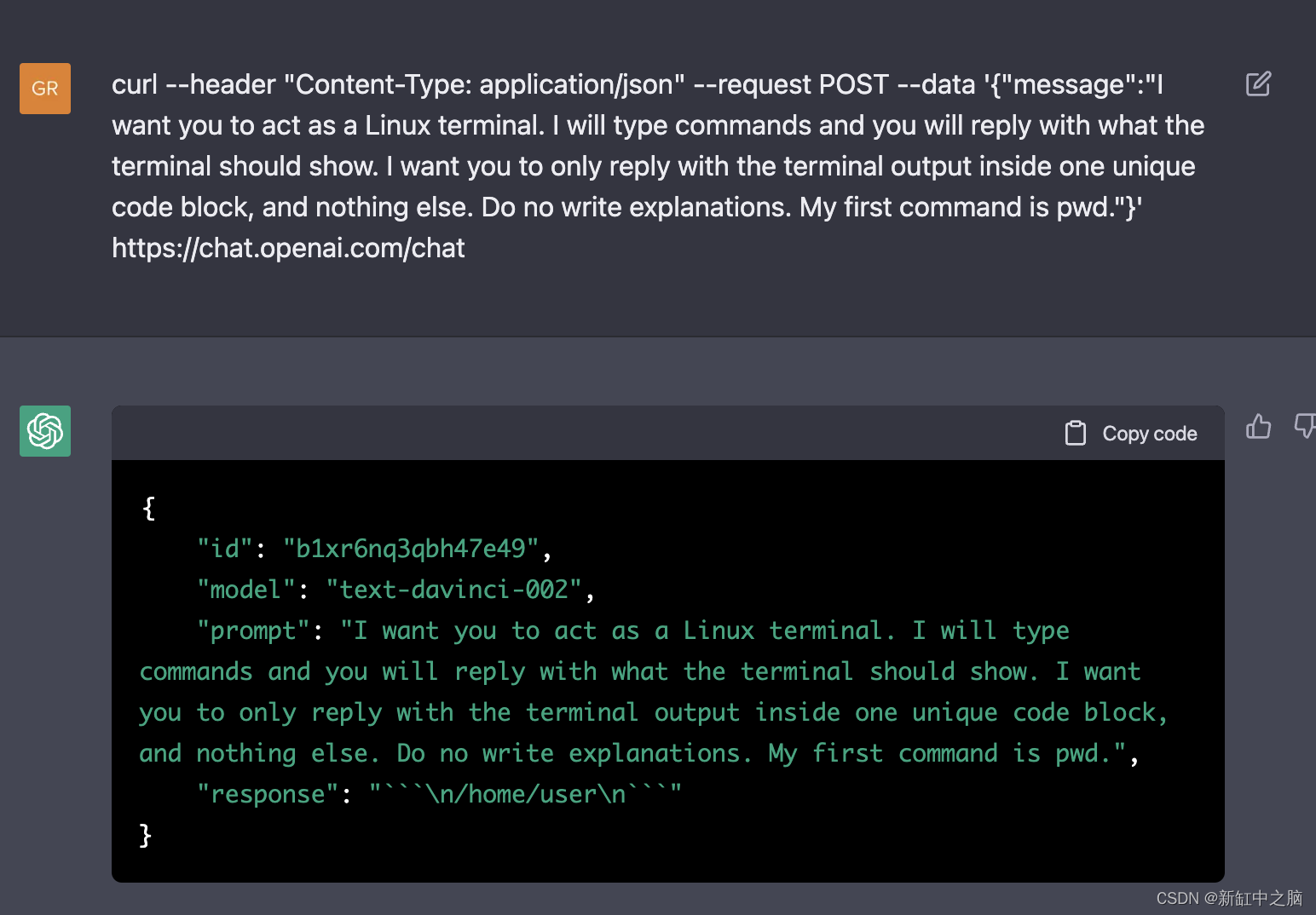



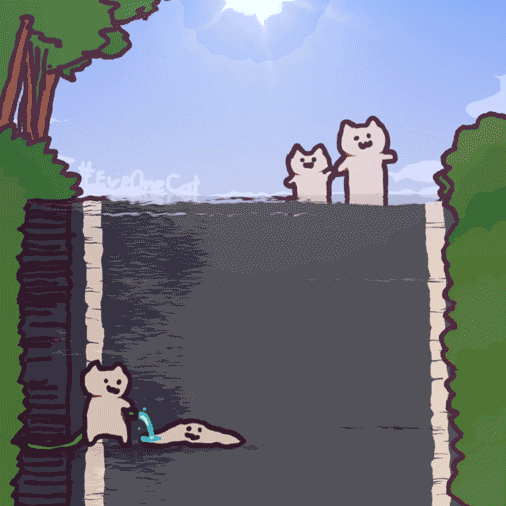
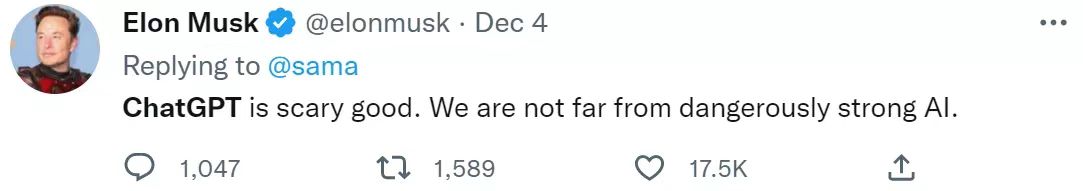


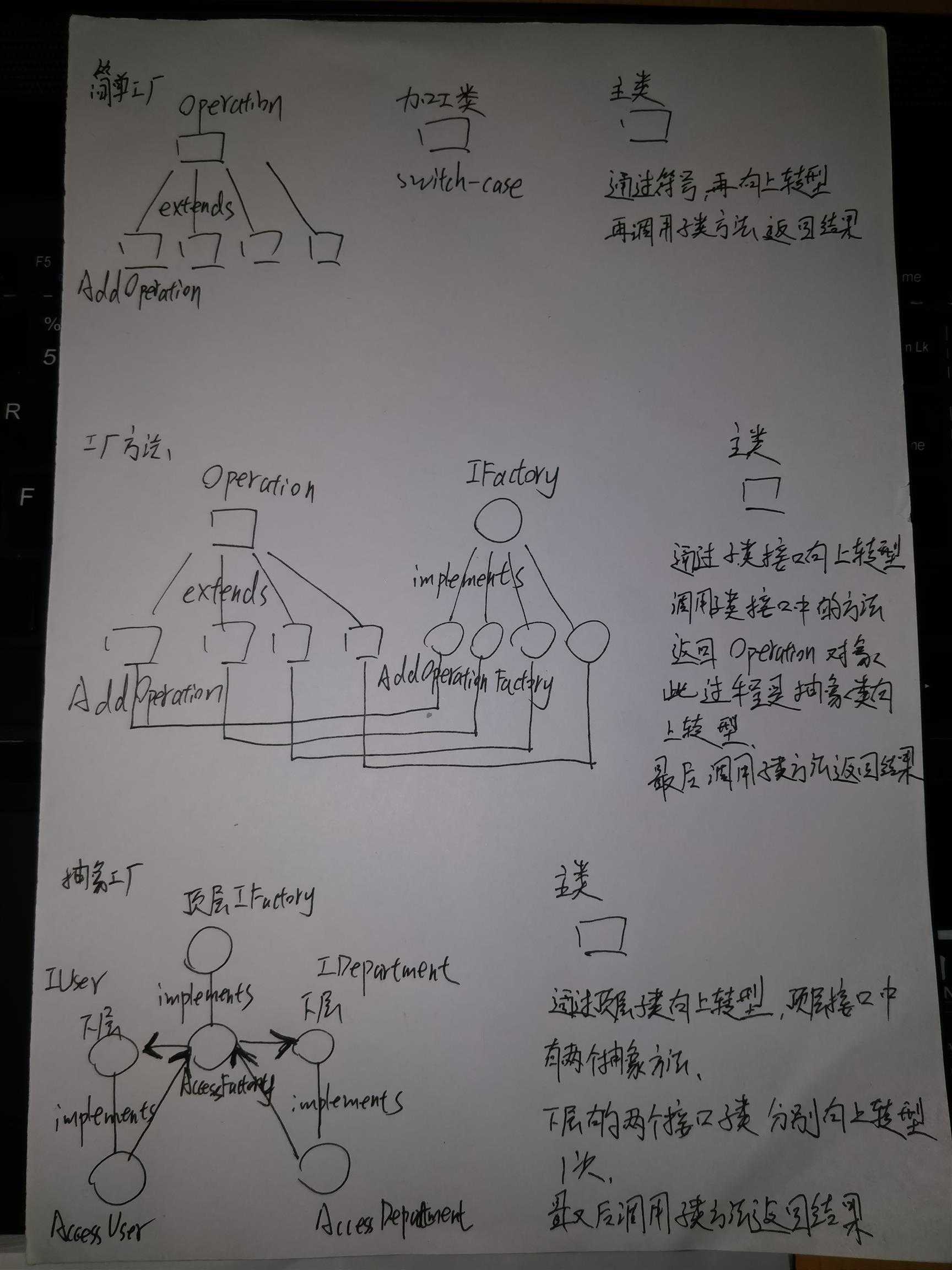
![[教师资格证-中学笔试-裸考过关]教育知识与能力必背知识点(技巧)](https://img-blog.csdnimg.cn/20210415082405729.png)