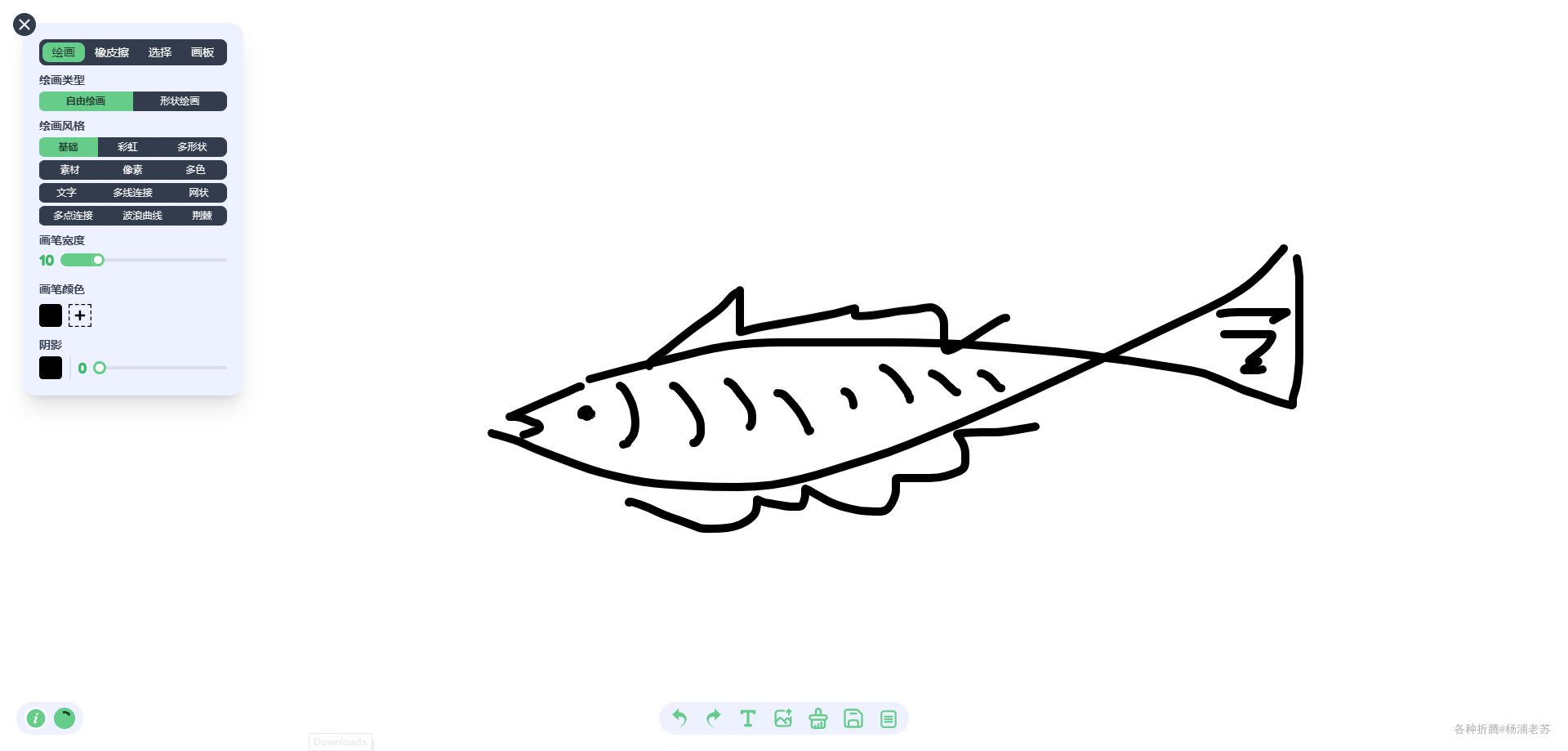Lucene教程 - Lucene搜索文件
搜索过程是进行搜索的过程。
下表列出了在搜索过程中使用的类。
| 类 | 描述 |
|---|---|
| IndexSearcher | 读取/搜索索引处理后创建的索引。 |
| Term | 搜索的最低单位。它类似于索引过程中的字段。 |
| Query | 抽象类,包含各种实用程序方法,是所有类型查询的父类。 |
| TermQuery | TermQuery是一个查询对象,我们可以使用它来创建许多复杂的查询。 |
| TopDocs | TopDocs存储前N个搜索结果。 |
例子
以下代码显示如何搜索索引的文件。
/** Licensed to the Apache Software Foundation (ASF) under one or more* contributor license agreements. See the NOTICE file distributed with* this work for additional information regarding copyright ownership.* The ASF licenses this file to You under the Apache License, Version 2.0* (the "License"); you may not use this file except in compliance with* the License. You may obtain a copy of the License at** http://www.apache.org/licenses/LICENSE-2.0** Unless required by applicable law or agreed to in writing, software* distributed under the License is distributed on an "AS IS" BASIS,* WITHOUT WARRANTIES OR CONDITIONS OF ANY KIND, either express or implied.* See the License for the specific language governing permissions and* limitations under the License.*/import java.io.BufferedReader;
import java.io.File;
import java.io.FileInputStream;
import java.io.IOException;
import java.io.InputStreamReader;
import java.nio.charset.StandardCharsets;
import java.util.Date;import org.apache.lucene.analysis.Analyzer;
import org.apache.lucene.analysis.standard.StandardAnalyzer;
import org.apache.lucene.document.Document;
import org.apache.lucene.index.DirectoryReader;
import org.apache.lucene.index.IndexReader;
import org.apache.lucene.queryparser.classic.QueryParser;
import org.apache.lucene.search.IndexSearcher;
import org.apache.lucene.search.Query;
import org.apache.lucene.search.ScoreDoc;
import org.apache.lucene.search.TopDocs;
import org.apache.lucene.store.FSDirectory;
import org.apache.lucene.util.Version;/** Simple command-line based search demo. */
public class Main {private Main() {}/** Simple command-line based search demo. */public static void main(String[] args) throws Exception {String usage ="Usage:\tjava SearchFiles [-index dir] [-field f] [-repeat n] [-queries file] [-query string] [-raw] [-paging hitsPerPage]\n\nSee http://lucene.apache.org/core/4_1_0/demo/ for details.";if (args.length > 0 && ("-h".equals(args[0]) || "-help".equals(args[0]))) {System.out.println(usage);System.exit(0);}String index = "index";String field = "contents";String queries = null;int repeat = 0;boolean raw = false;String queryString = null;int hitsPerPage = 10;for(int i = 0;i < args.length;i++) {if ("-index".equals(args[i])) {index = args[i+1];i++;} else if ("-field".equals(args[i])) {field = args[i+1];i++;} else if ("-queries".equals(args[i])) {queries = args[i+1];i++;} else if ("-query".equals(args[i])) {queryString = args[i+1];i++;} else if ("-repeat".equals(args[i])) {repeat = Integer.parseInt(args[i+1]);i++;} else if ("-raw".equals(args[i])) {raw = true;} else if ("-paging".equals(args[i])) {hitsPerPage = Integer.parseInt(args[i+1]);if (hitsPerPage <= 0) {System.err.println("There must be at least 1 hit per page.");System.exit(1);}i++;}}IndexReader reader = DirectoryReader.open(FSDirectory.open(new File(index)));IndexSearcher searcher = new IndexSearcher(reader);// :Post-Release-Update-Version.LUCENE_XY:Analyzer analyzer = new StandardAnalyzer(Version.LUCENE_4_10_0);BufferedReader in = null;if (queries != null) {in = new BufferedReader(new InputStreamReader(new FileInputStream(queries), StandardCharsets.UTF_8));} else {in = new BufferedReader(new InputStreamReader(System.in, StandardCharsets.UTF_8));}// :Post-Release-Update-Version.LUCENE_XY:QueryParser parser = new QueryParser(Version.LUCENE_4_10_0, field, analyzer);while (true) {if (queries == null && queryString == null) { // prompt the userSystem.out.println("Enter query: ");}String line = queryString != null ? queryString : in.readLine();if (line == null || line.length() == -1) {break;}line = line.trim();if (line.length() == 0) {break;}Query query = parser.parse(line);System.out.println("Searching for: " + query.toString(field));if (repeat > 0) { // repeat & time as benchmarkDate start = new Date();for (int i = 0; i < repeat; i++) {searcher.search(query, null, 100);}Date end = new Date();System.out.println("Time: "+(end.getTime()-start.getTime())+"ms");}doPagingSearch(in, searcher, query, hitsPerPage, raw, queries == null && queryString == null);if (queryString != null) {break;}}reader.close();}/*** This demonstrates a typical paging search scenario, where the search engine presents * pages of size n to the user. The user can then go to the next page if interested in* the next hits.* * When the query is executed for the first time, then only enough results are collected* to fill 5 result pages. If the user wants to page beyond this limit, then the query* is executed another time and all hits are collected.* */public static void doPagingSearch(BufferedReader in, IndexSearcher searcher, Query query, int hitsPerPage, boolean raw, boolean interactive) throws IOException {// Collect enough docs to show 5 pagesTopDocs results = searcher.search(query, 5 * hitsPerPage);ScoreDoc[] hits = results.scoreDocs;int numTotalHits = results.totalHits;System.out.println(numTotalHits + " total matching documents");int start = 0;int end = Math.min(numTotalHits, hitsPerPage);while (true) {if (end > hits.length) {System.out.println("Only results 1 - " + hits.length +" of " + numTotalHits + " total matching documents collected.");System.out.println("Collect more (y/n) ?");String line = in.readLine();if (line.length() == 0 || line.charAt(0) == "n") {break;}hits = searcher.search(query, numTotalHits).scoreDocs;}end = Math.min(hits.length, start + hitsPerPage);for (int i = start; i < end; i++) {if (raw) { // output raw formatSystem.out.println("doc="+hits[i].doc+" score="+hits[i].score);continue;}Document doc = searcher.doc(hits[i].doc);String path = doc.get("path");if (path != null) {System.out.println((i+1) + ". " + path);String title = doc.get("title");if (title != null) {System.out.println(" Title: " + doc.get("title"));}} else {System.out.println((i+1) + ". " + "No path for this document");}}if (!interactive || end == 0) {break;}if (numTotalHits >= end) {boolean quit = false;while (true) {System.out.print("Press ");if (start - hitsPerPage >= 0) {System.out.print("(p)revious page, "); }if (start + hitsPerPage < numTotalHits) {System.out.print("(n)ext page, ");}System.out.println("(q)uit or enter number to jump to a page.");String line = in.readLine();if (line.length() == 0 || line.charAt(0)=="q") {quit = true;break;}if (line.charAt(0) == "p") {start = Math.max(0, start - hitsPerPage);break;} else if (line.charAt(0) == "n") {if (start + hitsPerPage < numTotalHits) {start+=hitsPerPage;}break;} else {int page = Integer.parseInt(line);if ((page - 1) * hitsPerPage < numTotalHits) {start = (page - 1) * hitsPerPage;break;} else {System.out.println("No such page");}}}if (quit) break;end = Math.min(numTotalHits, start + hitsPerPage);}}}
}
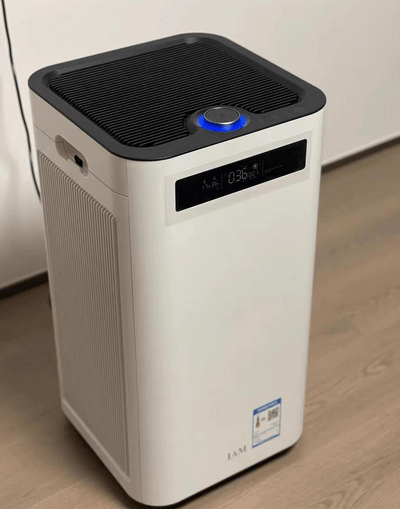







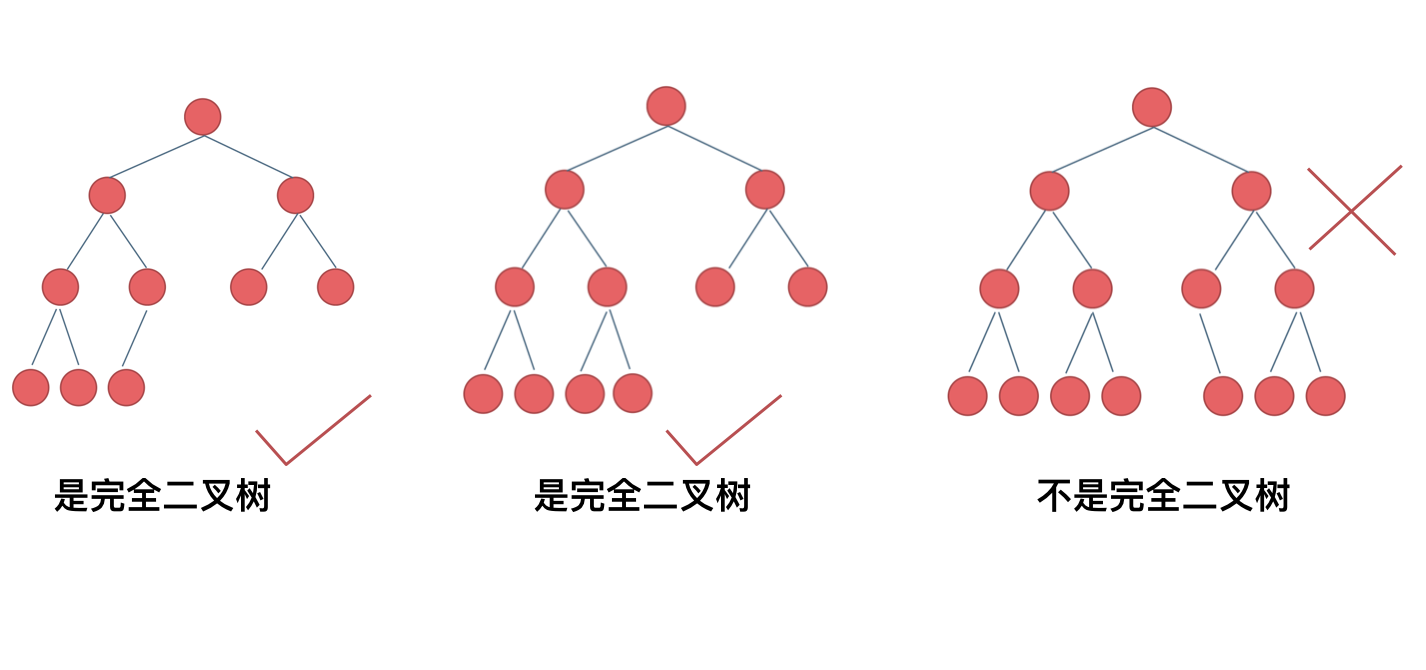

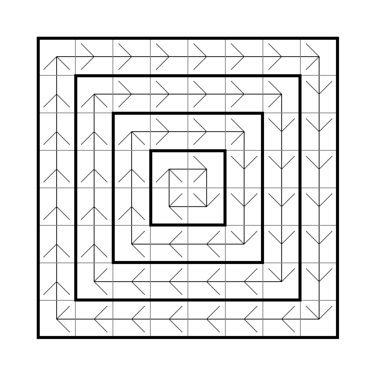


![HTB:BoardLight[WriteUP]](https://i-blog.csdnimg.cn/direct/7e9ab590a69242d58fee9b881130ad07.png)