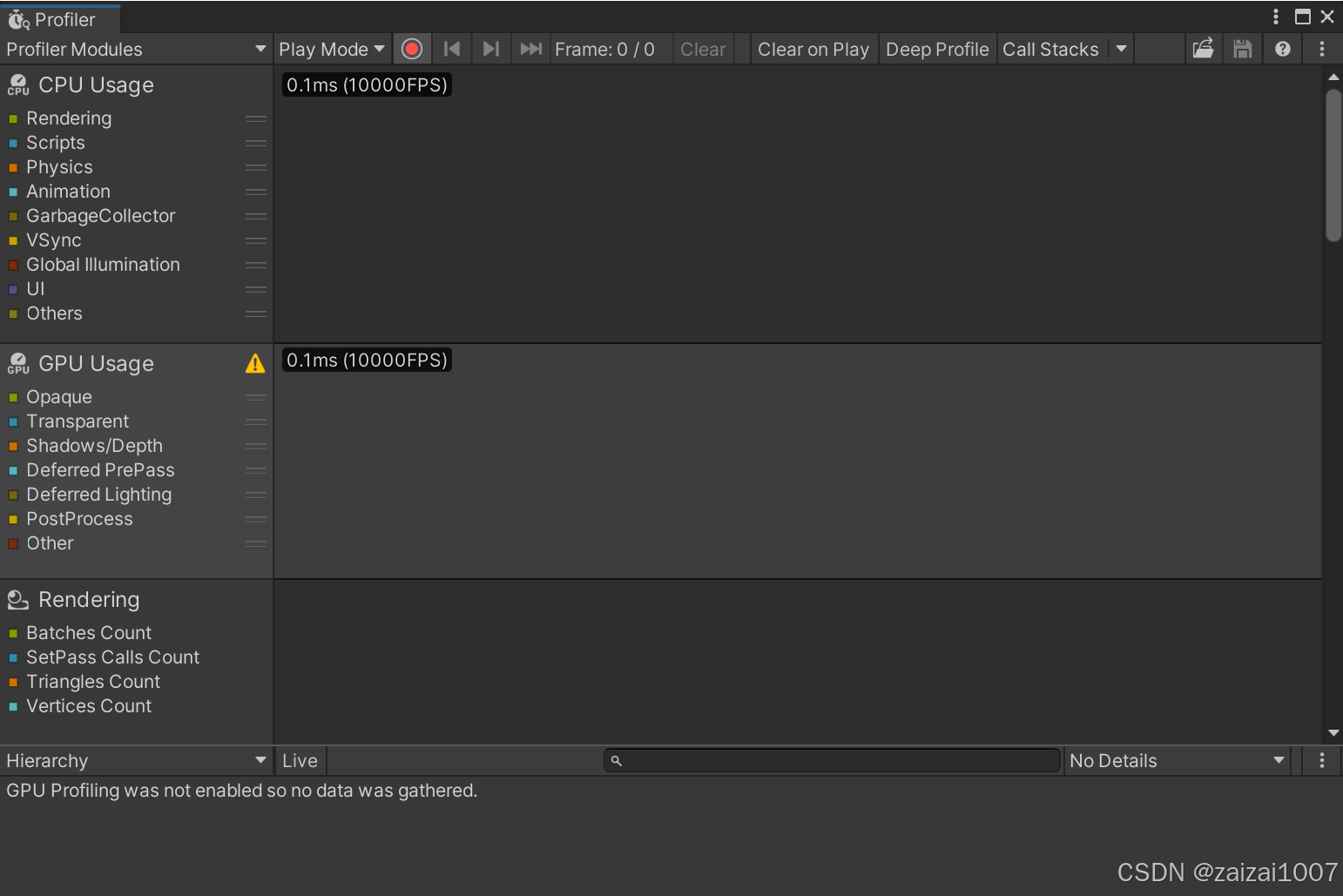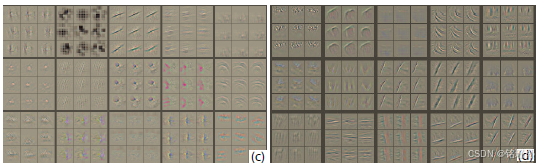滤镜描述
fillborders
官网链接 => FFmpeg Filters Documentation
fillborders滤镜有几种方式帮你屏蔽边框的杂色、不好的图案。
滤镜使用
参数
left <int> ..FV.....T. set the left fill border (from 0 to INT_MAX) (default 0)right <int> ..FV.....T. set the right fill border (from 0 to INT_MAX) (default 0)top <int> ..FV.....T. set the top fill border (from 0 to INT_MAX) (default 0)bottom <int> ..FV.....T. set the bottom fill border (from 0 to INT_MAX) (default 0)mode <int> ..FV.....T. set the fill borders mode (from 0 to 6) (default smear)smear 0 ..FV.....T.mirror 1 ..FV.....T.fixed 2 ..FV.....T.reflect 3 ..FV.....T.wrap 4 ..FV.....T.fade 5 ..FV.....T.margins 6 ..FV.....T.color <color> ..FV.....T. set the color for the fixed/fade mode (default "black")
- left/right/top/bottom 可以分别进行设置,用于控制屏蔽的局域大小
- mode,这是集中屏蔽方式。我测试了一下,除了fade以外,其他的效果还不错。
- color,在fixed和fade模式的时候,设置填充使用的颜色。
案例
原图

可以看到图片的上边和下边有黄色的杂色。
ffmpeg -y -i ffm_media/gee_garbage.jpg -filter_complex "fillborders=top=30:bottom=30:mode=mirror" result/fillborders_test_006.jpg我可以通过上面命令来执行屏蔽操作,其中mode用于设置屏蔽模式,不同模式的效果如下:

ffmpeg -y -i ffm_media/gee_garbage.jpg -filter_complex "fillborders=top=30:bottom=30:mode=fade:color=green" result/fillborders_test_014.jpg设置fade模式的填充颜色

ffmpeg -y -i ffm_media/gee_garbage.jpg -filter_complex "fillborders=top=30:bottom=30:mode=fixed:color=green" result/fillborders/fillborders_test_015.jpg设置fixed模式的填充颜色

## 祝你好运hope("大神多多指点")
topic("有问题可以交流呀")
concat("球球QUN", "61480", "9646")
include("电", "-","子", "=", "书")