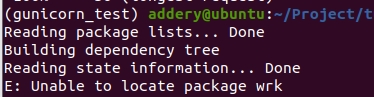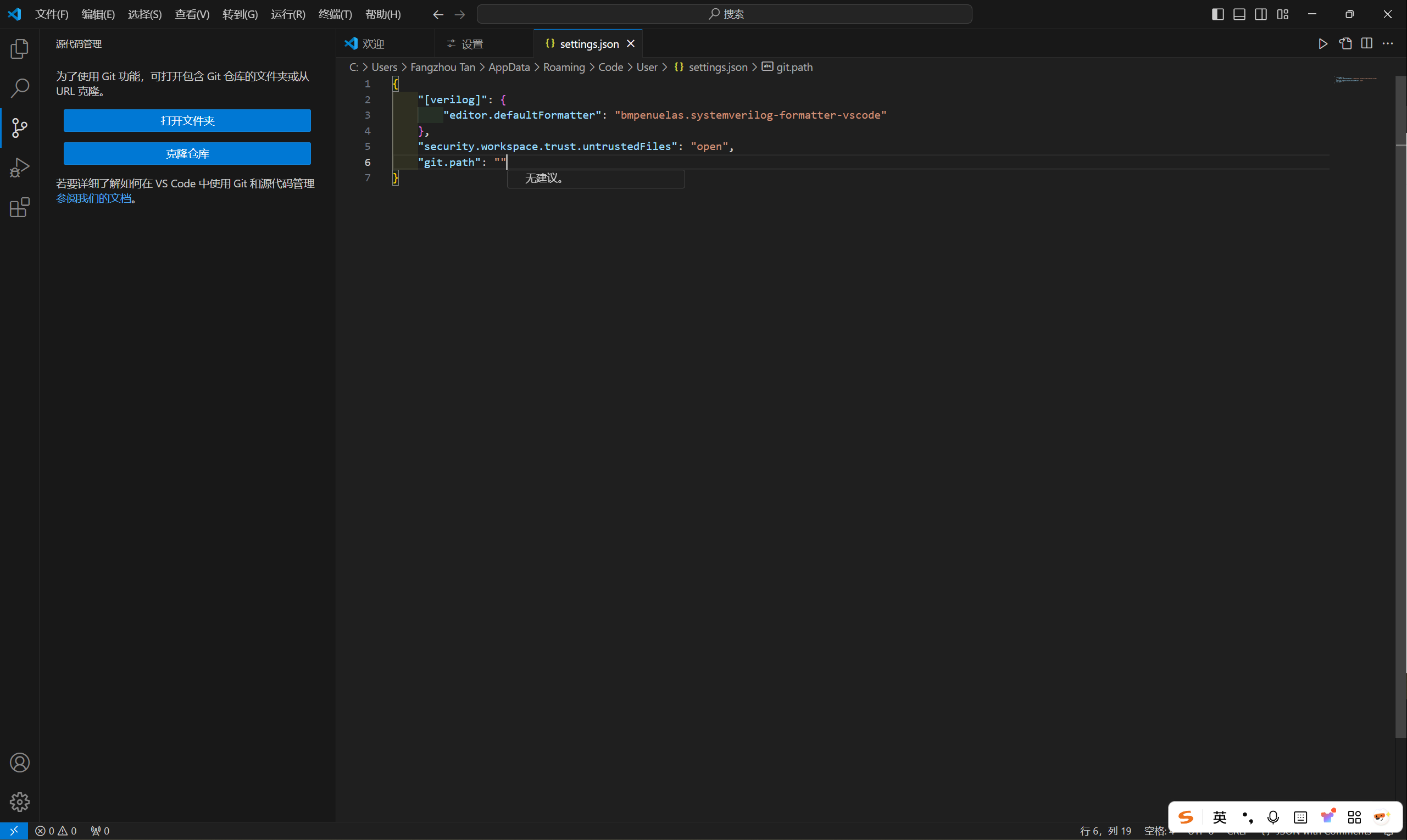安装环境
安装pytest
命令 pip3 install pytest
安装allure 命令:brew install allure
 好吧 那我们在安装allure之前 我们先安装brew
好吧 那我们在安装allure之前 我们先安装brew
安装brew
去了官网复制了命令 还是无法下载
如果你们也和我一样可以用这个方法哦
使用国内的代码仓库来执行brew的安装脚本,电脑端输入以下命令:
/bin/zsh -c "$(curl -fsSL https://gitee.com/cunkai/HomebrewCN/raw/master/Homebrew.sh)"
按回车后,根据提示操作:输入镜像序号 --> 输入Y,回车等待brew安装完成即可。
查看版本命令:brew --version

然后我们接着来安装allure
在安装allure之前,先确认电脑已经安装了jdk1.8+
安装allure
allure的官网下载地址:
https://github.com/allure-framework/allure2/releases或者下载allure命令:brew install allure
下载完成后如下图

查看版本命令:allure --version
配置环境变量
打开终端 输入命令vi ~/.bash_profile 进入写入模式
PATH="/Users/rooenycate/Documents/allure-2.13.8/bin:${PATH}"
export PATH第一行是自己的文件路径
最后执行命令:source ~/.bash_profile
安装allure-pytest
命令:pip install allure-pytest
好啦 安装就捡到这里啦