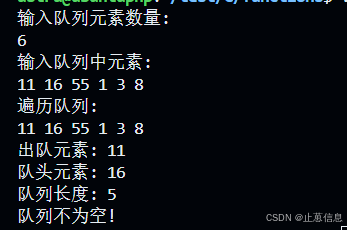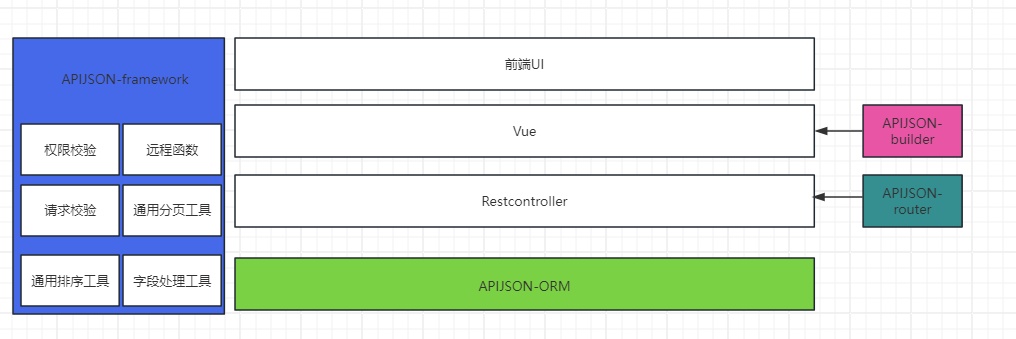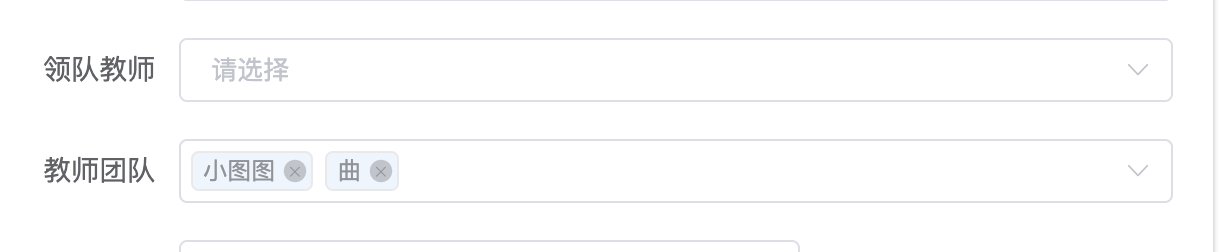1.CubeMap:有六个面的贴图组成
2. 假反射:反射天空盒子
(1)正常UV采样:

(2)Cube的采样:利用反射角采样,反射角X和Cube的交点采样

Shader "Custom/TestReflect"
{Properties{_Color ("Color", Color) = (1,1,1,1)_MainTex ("Albedo (RGB)", 2D) = "white" {}_CubeMap("Cube Map",CUBE) = "" {}_CubePower("Cube Power",float) = 0.5}SubShader{Tags { "RenderType"="Opaque" }LOD 200CGPROGRAM// Physically based Standard lighting model, and enable shadows on all light types#pragma surface surf Lambert// Use shader model 3.0 target, to get nicer looking lighting#pragma target 3.0sampler2D _MainTex;samplerCUBE _CubeMap;struct Input{float2 uv_MainTex;float3 worldRefl;};fixed4 _Color;float _CubePower;void surf (Input IN, inout SurfaceOutput o){// Albedo comes from a texture tinted by colorfixed4 c = tex2D (_MainTex, IN.uv_MainTex) * _Color;o.Albedo = c.rgb;o.Emission = texCUBE(_CubeMap,IN.worldRefl).rgb*_CubePower;o.Alpha = c.a;}ENDCG}FallBack "Diffuse"
}3.真反射:立方体上直接反映场景中的所有渲染的东西,都反射显示到cube上了,非常 消耗性能
(1)创建一个RenderTexture:

(2)主相机上的Target Texture设置为RenderTexture:

(3)需要反射的立方体的材质球上的贴图设置为RenderTexture: