Redis 是一款高性能的键值数据库,其支持多种数据类型(String、Hash、List、Set、ZSet、Geo)。在开发中,经常会遇到需要插入大量数据的场景。如果逐条插入,性能会显得较低,而采用 Pipeline 批量插入 能大幅提升插入效率。本文将基于常见的 Redis 数据类型,对比循环插入与批量插入的性能差异。 以下测试结果仅供参考,真实环境请多测试!
1. 测试环境说明
- Redis 版本:3.x、5.x 或更高
- Spring Boot 环境:
spring-boot-starter-data-redis
测试过程中,我们将模拟插入 1 万 / 10 万条数据,并记录执行时间。以下是常见的 Redis 数据类型及其插入方法。
2. 各数据类型的插入实现
2.1 String 类型
- 循环插入:
逐条使用 opsForValue().set() 方法进行插入:
/*** String类型测试循环插入性能* @param dataCount*/public void testInsertPerformanceStr(int dataCount) {long beginTime = System.currentTimeMillis();for (int i = 0; i < dataCount; i++) {stringRedisTemplate.opsForValue().set(StrKey+i, "value" + i);}log.info("使用String类型循环插入{}条数据,总耗时为: {} ms",dataCount, System.currentTimeMillis() - beginTime);}- 批量插入:
通过 Redis Pipeline 批量操作提升性能:
/*** String类型测试批量处理插入性能** @param dataCount 插入的数据总量*/public void testBatchInsertOptimizedStr(int dataCount) {// 开始计时long startTime = System.currentTimeMillis();// 使用 Redis Pipeline 进行批量插入stringRedisTemplate.executePipelined((RedisCallback<Object>) connection -> {for (int i = 0; i < dataCount; i++) {// 构造键值对String key = StrKey + i;String value = "value" + i;// 将命令加入 pipelineconnection.stringCommands().set(key.getBytes(), value.getBytes());}return null;});// 结束计时long elapsedTime = System.currentTimeMillis() - startTime;log.info("使用String类型批量插入{}条数据,总耗时为: {}ms", dataCount, elapsedTime);使用 Lua 脚本删除匹配的键//String luaScript = "local keys = redis.call('keys', ARGV[1]) " +// "for i, key in ipairs(keys) do " +// "redis.call('del', key) " +// "end " +// "return #keys";//DefaultRedisScript<Long> script = new DefaultRedisScript<>(luaScript, Long.class);//Long deletedKeysCount = redisTemplate.execute(script, Collections.emptyList(), StrKey + "*");////log.info("成功删除前缀为 {} 的所有键,共删除 {} 个键", StrKey, deletedKeysCount);}性能对比
| 插入方式 | 插入数据量 | 耗时(ms) |
|---|---|---|
| 循环插入 | 1万条 | 500+ |
| 批量插入 | 1 万条 | 150+ |
2.2 ZSet(有序集合)类型
- 循环插入:
/*** ZSet测试循环插入性能** @param dataCount*/public void testInsertPerformanceZSet(int dataCount) {long beginTime = System.currentTimeMillis();for (int i = 0; i < dataCount; i++) {stringRedisTemplate.opsForZSet().add(ZSetKey, "value" + i, i);}log.info("使用ZSet类型循环插入{}条数据,总耗时为: {} ms", dataCount, System.currentTimeMillis() - beginTime);}- 批量插入:
使用 opsForZSet().add() 的批量插入方法:
/*** ZSet测试批量处理插入性能** @param dataCount*/public void testBatchInsertOptimizedZSet(int dataCount) {// 开始计时long startTime = System.currentTimeMillis();HashSet<ZSetOperations.TypedTuple<String>> redisBatchData = new HashSet<>();for (int i = 0; i < dataCount; i++) {redisBatchData.add(ZSetOperations.TypedTuple.of("value" + i, (double) i));}// 一次性批量插入stringRedisTemplate.opsForZSet().add(ZSetKey, redisBatchData);log.info("使用ZSet类型批量插入{}条数据,总耗时:{}ms ", dataCount, (System.currentTimeMillis() - startTime));}性能对比
| 插入方式 | 插入数据量 | 耗时(ms) |
|---|---|---|
| 循环插入 | 1 万条 | 660+ |
| 批量插入 | 1 万条 | 50+ |
2.3 Hash 类型
- 循环插入:
/*** Hash类型测试循环插入性能** @param dataCount 插入的数据总量*/public void testInsertPerformanceHash(int dataCount) {long beginTime = System.currentTimeMillis();for (int i = 0; i < dataCount; i++) {stringRedisTemplate.opsForHash().put(HashKey, "key" + i, "value" + i);}log.info("使用Hash类型循环插入{}条数据,总耗时为: {}ms", dataCount, System.currentTimeMillis() - beginTime);}- 批量插入:
/*** Hash类型测试批量处理插入性能** @param dataCount 插入的数据总量*/public void testBatchInsertOptimizedHash(int dataCount) {long startTime = System.currentTimeMillis();// 构造批量数据Map<String, String> hashData = IntStream.range(0, dataCount).boxed().collect(Collectors.toMap(i -> "key" + i, i -> "value" + i));// 批量插入stringRedisTemplate.opsForHash().putAll(HashKey, hashData);log.info("使用Hash类型批量插入{}条数据,总耗时为: {}ms", dataCount, System.currentTimeMillis() - startTime);}性能对比
| 插入方式 | 插入数据量 | 耗时(ms) |
|---|---|---|
| 循环插入 | 1 万条 | 450+ |
| 批量插入 | 1 万条 | 15+ |
2.4 Set 类型
- 循环插入:
/*** Set类型测试循环插入性能** @param dataCount 插入的数据总量*/public void testInsertPerformanceSet(int dataCount) {long beginTime = System.currentTimeMillis();for (int i = 0; i < dataCount; i++) {stringRedisTemplate.opsForSet().add("lps::test_set", "value" + i);}log.info("使用Set类型循环插入{}条数据,总耗时为: {}ms", dataCount, System.currentTimeMillis() - beginTime);}- 批量插入:
/*** Set类型测试批量处理插入性能** @param dataCount 插入的数据总量*/public void testBatchInsertOptimizedSet(int dataCount) {long startTime = System.currentTimeMillis();// 批量插入stringRedisTemplate.opsForSet().add("lps::test_set", Arrays.toString(IntStream.range(0, dataCount).mapToObj(i -> "value" + i).distinct().toArray()));log.info("使用Set类型批量插入{}条数据,总耗时为: {}ms", dataCount, System.currentTimeMillis() - startTime);}性能对比
| 插入方式 | 插入数据量 | 耗时(ms) |
|---|---|---|
| 循环插入 | 1 万条 | 430+ |
| 批量插入 | 1 万条 | 2+ |
2.5 Geo 类型
- 循环插入:
/*** Geo类型测试循环插入性能** @param dataCount 插入的数据总量*/public void testInsertPerformanceGeo(int dataCount) {long beginTime = System.currentTimeMillis();for (int i = 0; i < dataCount; i++) {stringRedisTemplate.opsForGeo().add("lps::test_geo", generateValidPoint(i), "location" + i);}log.info("使用Geo类型循环插入{}条数据,总耗时为: {}ms", dataCount, System.currentTimeMillis() - beginTime);}/*** 生成合法的 Geo 数据点*/private Point generateValidPoint(int index) {// 生成经度 [-180, 180]double longitude = (index % 360) - 180;// 生成纬度 [-85.05112878, 85.05112878]double latitude = ((index % 170) - 85) * 0.1;return new Point(longitude, latitude);}- 批量插入:
/*** Geo类型测试批量处理插入性能** @param dataCount 插入的数据总量*/public void testBatchInsertOptimizedGeo(int dataCount) {long startTime = System.currentTimeMillis();// 构造批量数据List<RedisGeoCommands.GeoLocation<String>> geoLocations = IntStream.range(0, dataCount).mapToObj(i -> new RedisGeoCommands.GeoLocation<>("location" + i,generateValidPoint(i))).collect(Collectors.toList());// 批量插入stringRedisTemplate.opsForGeo().add("lps::test_geo", geoLocations);log.info("使用Geo类型批量插入{}条数据,总耗时为: {}ms", dataCount, System.currentTimeMillis() - startTime);}/*** 生成合法的 Geo 数据点*/private Point generateValidPoint(int index) {// 生成经度 [-180, 180]double longitude = (index % 360) - 180;// 生成纬度 [-85.05112878, 85.05112878]double latitude = ((index % 170) - 85) * 0.1;return new Point(longitude, latitude);}性能对比
| 插入方式 | 插入数据量 | 耗时(ms) |
|---|---|---|
| 循环插入 | 1 万条 | 496+ |
| 批量插入 | 1 万条 | 27+ |
2.6 List 类型
- 循环插入:
/*** List类型测试循环插入性能** @param dataCount 插入的数据总量*/public void testInsertPerformanceList(int dataCount) {long beginTime = System.currentTimeMillis();for (int i = 0; i < dataCount; i++) {stringRedisTemplate.opsForList().rightPush(ListKey, "value" + i);}log.info("使用List类型循环插入{}条数据,总耗时为: {}ms", dataCount, System.currentTimeMillis() - beginTime);}- 批量插入:
/*** List类型测试批量处理插入性能** @param dataCount 插入的数据总量*/public void testBatchInsertOptimizedList(int dataCount) {long startTime = System.currentTimeMillis();// 构造批量数据List<String> values = IntStream.range(0, dataCount).mapToObj(i -> "value" + i).collect(Collectors.toList());// 批量插入stringRedisTemplate.opsForList().rightPushAll(ListKey, values);log.info("使用List类型批量插入{}条数据,总耗时为: {}ms", dataCount, System.currentTimeMillis() - startTime);}性能对比
| 插入方式 | 插入数据量 | 耗时(ms) |
|---|---|---|
| 循环插入 | 1 万条 | 429+ |
| 批量插入 | 1 万条 | 8+ |
3. 执行图片
5.0.14.1版本 - 1w数据插入
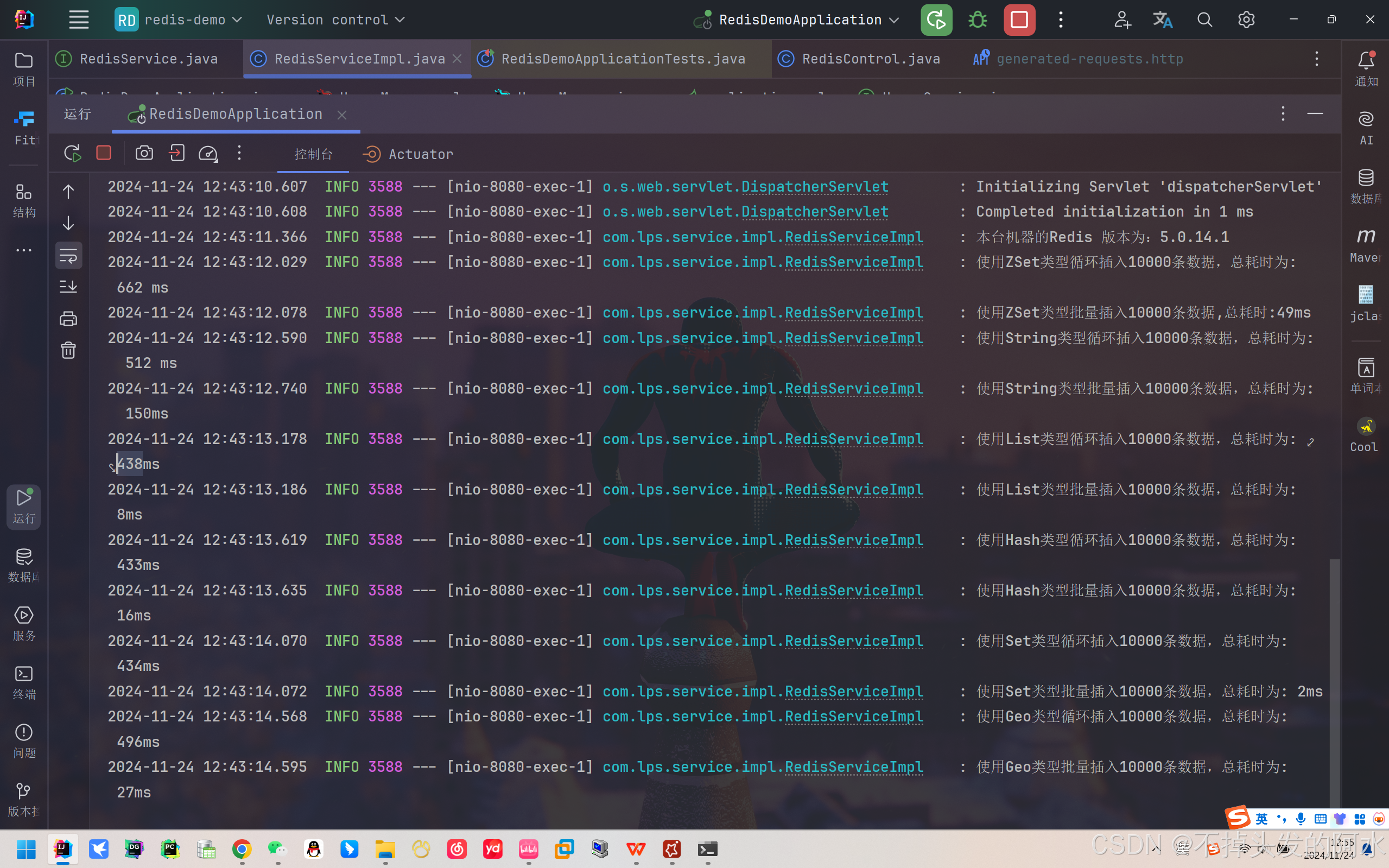
5.0.14.1版本 - 10w数据插入
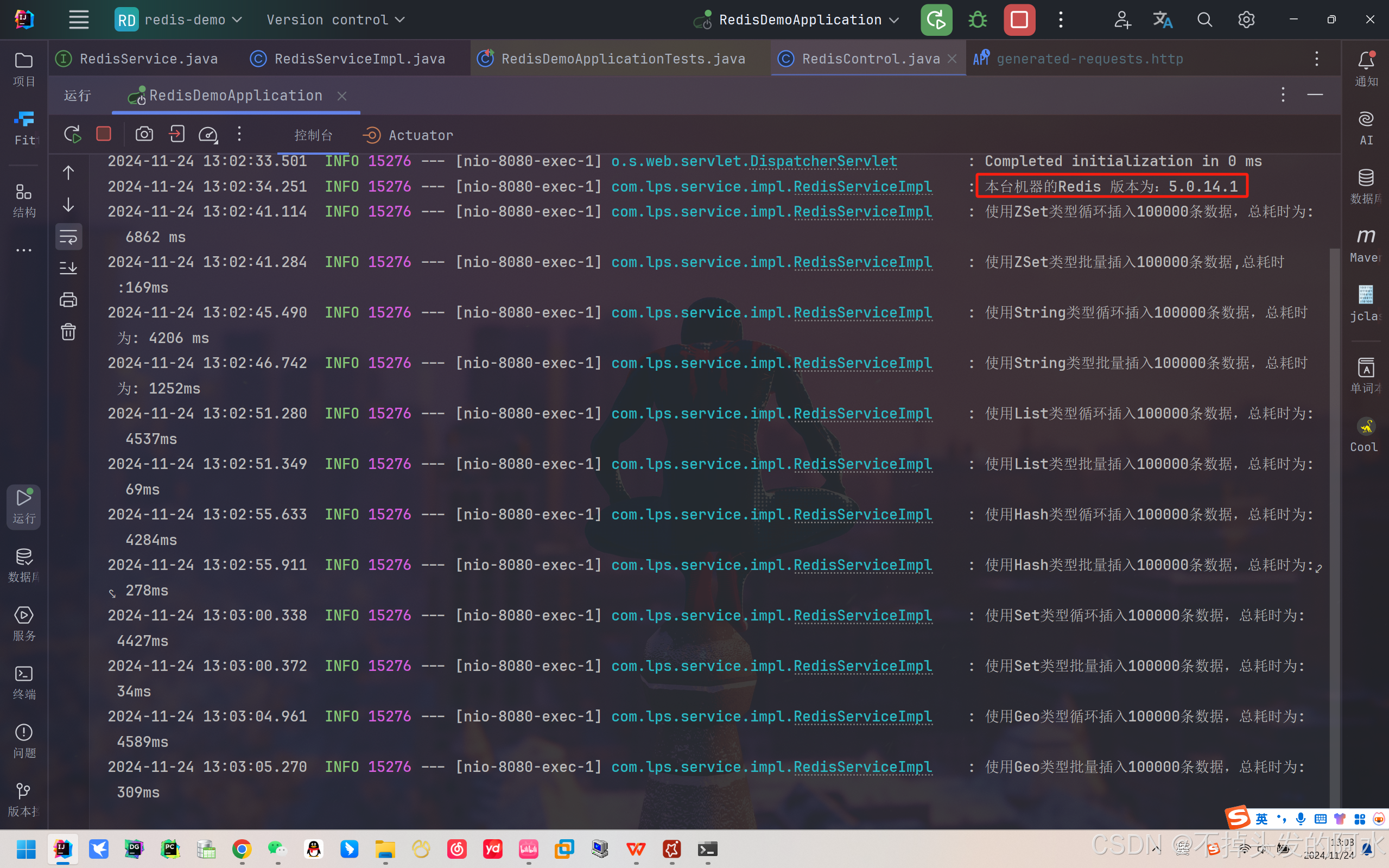
3.2.100版本 - 1w数据插入
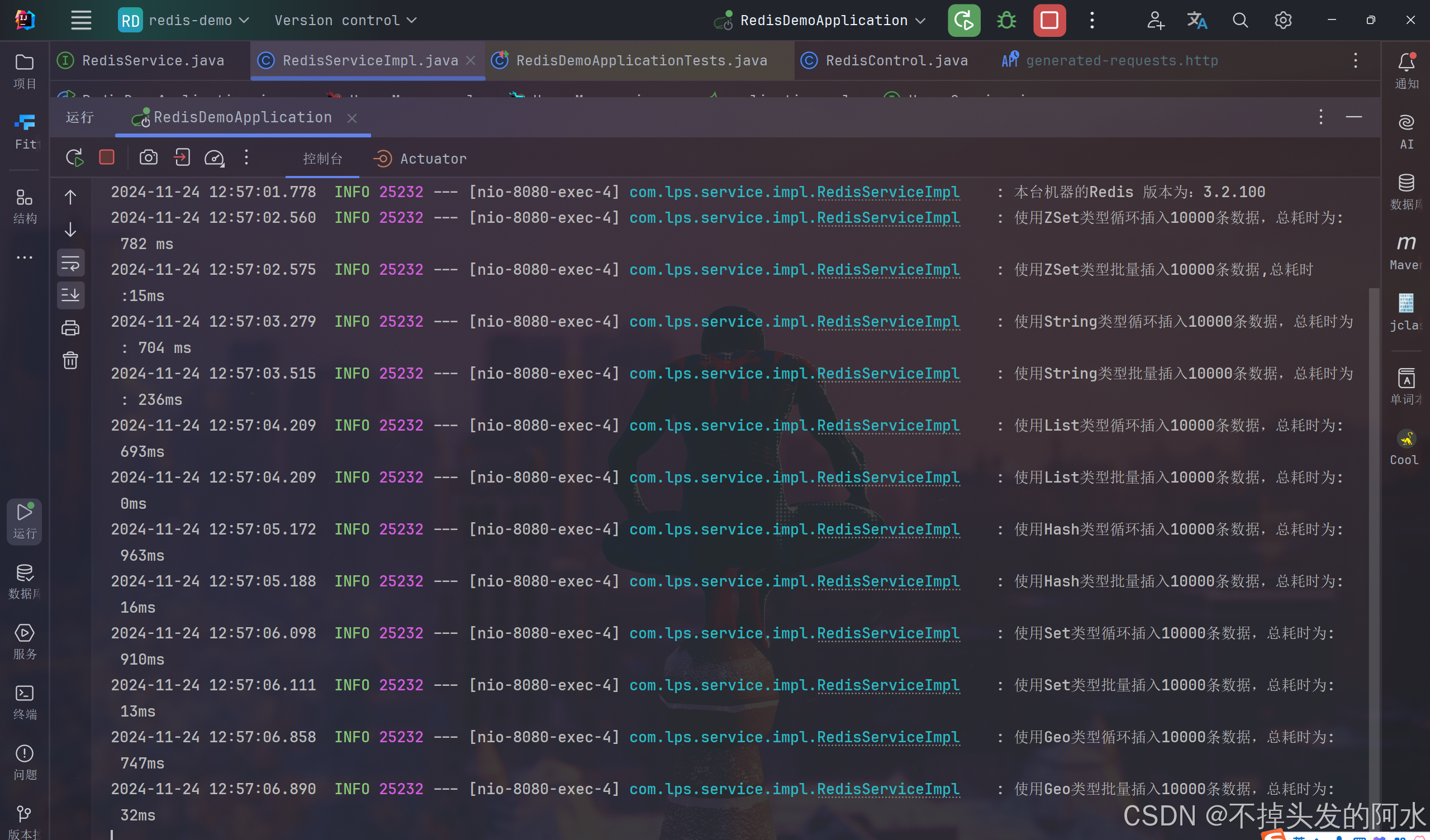
3.2.100版本 - 10w数据插入
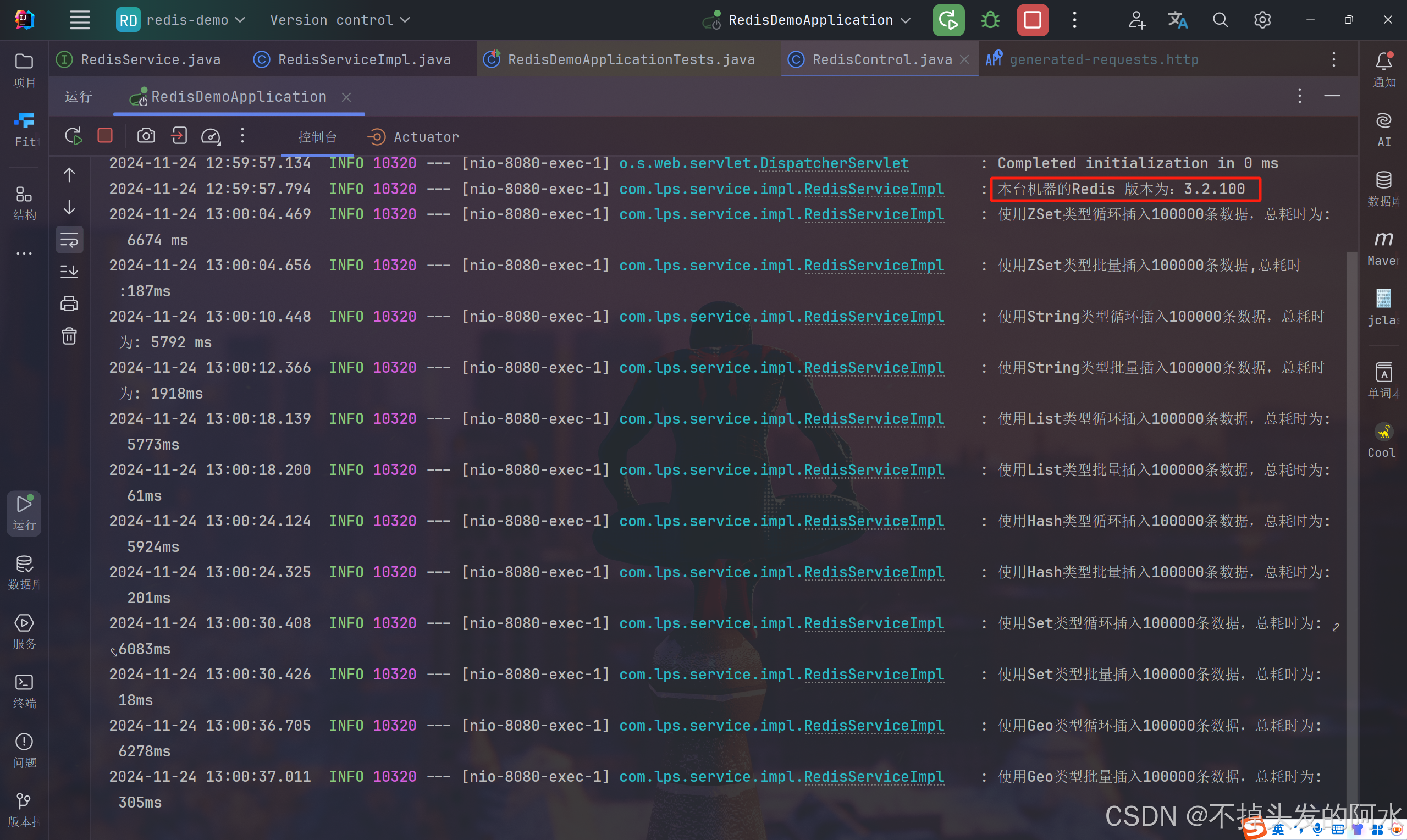
4. 完整类如下
@Service
@Slf4j
public class RedisServiceImpl implements RedisService {@Resourceprivate StringRedisTemplate stringRedisTemplate;public static final String ZSetKey = "lps::test_zset";public static final String StrKey = "lps::test_str::";public static final String ListKey = "lps::test_list";public static final String HashKey = "lps::test_hash";@Overridepublic void runInsert(int number) {checkVersion();//ZSet类型testInsertPerformanceZSet(number);testBatchInsertOptimizedZSet(number);//String类型testInsertPerformanceStr(number);testBatchInsertOptimizedStr(number);//List类型testInsertPerformanceList(number);testBatchInsertOptimizedList(number);//Hash类型testInsertPerformanceHash(number);testBatchInsertOptimizedHash(number);//Set类型testInsertPerformanceSet(number);testBatchInsertOptimizedSet(number);//Geo类型testInsertPerformanceGeo(number);testBatchInsertOptimizedGeo(number);}public void checkVersion() {RedisConnection connection = Objects.requireNonNull(stringRedisTemplate.getConnectionFactory()).getConnection();String redisVersion = String.valueOf(Objects.requireNonNull(connection.info("server")).get("redis_version"));log.info("本台机器的Redis 版本为:{}", redisVersion);}/*** ZSet测试循环插入性能** @param dataCount*/public void testInsertPerformanceZSet(int dataCount) {long beginTime = System.currentTimeMillis();for (int i = 0; i < dataCount; i++) {stringRedisTemplate.opsForZSet().add(ZSetKey, "value" + i, i);}log.info("使用ZSet类型循环插入{}条数据,总耗时为: {} ms", dataCount, System.currentTimeMillis() - beginTime);}/*** ZSet测试批量处理插入性能** @param dataCount*/public void testBatchInsertOptimizedZSet(int dataCount) {// 开始计时long startTime = System.currentTimeMillis();HashSet<ZSetOperations.TypedTuple<String>> redisBatchData = new HashSet<>();for (int i = 0; i < dataCount; i++) {redisBatchData.add(ZSetOperations.TypedTuple.of("value" + i, (double) i));}// 一次性批量插入stringRedisTemplate.opsForZSet().add(ZSetKey, redisBatchData);log.info("使用ZSet类型批量插入{}条数据,总耗时:{}ms ", dataCount, (System.currentTimeMillis() - startTime));}/*** String类型测试循环插入性能** @param dataCount*/public void testInsertPerformanceStr(int dataCount) {long beginTime = System.currentTimeMillis();for (int i = 0; i < dataCount; i++) {stringRedisTemplate.opsForValue().set(StrKey + i, "value" + i);}log.info("使用String类型循环插入{}条数据,总耗时为: {} ms", dataCount, System.currentTimeMillis() - beginTime);}/*** String类型测试批量处理插入性能** @param dataCount 插入的数据总量*/public void testBatchInsertOptimizedStr(int dataCount) {// 开始计时long startTime = System.currentTimeMillis();// 使用 Redis Pipeline 进行批量插入stringRedisTemplate.executePipelined((RedisCallback<Object>) connection -> {for (int i = 0; i < dataCount; i++) {// 构造键值对String key = StrKey + i;String value = "value" + i;// 将命令加入 pipelineconnection.stringCommands().set(key.getBytes(), value.getBytes());}return null;});// 结束计时long elapsedTime = System.currentTimeMillis() - startTime;log.info("使用String类型批量插入{}条数据,总耗时为: {}ms", dataCount, elapsedTime);使用 Lua 脚本删除匹配的键//String luaScript = "local keys = redis.call('keys', ARGV[1]) " +// "for i, key in ipairs(keys) do " +// "redis.call('del', key) " +// "end " +// "return #keys";//DefaultRedisScript<Long> script = new DefaultRedisScript<>(luaScript, Long.class);//Long deletedKeysCount = redisTemplate.execute(script, Collections.emptyList(), StrKey + "*");////log.info("成功删除前缀为 {} 的所有键,共删除 {} 个键", StrKey, deletedKeysCount);}/*** List类型测试循环插入性能** @param dataCount 插入的数据总量*/public void testInsertPerformanceList(int dataCount) {long beginTime = System.currentTimeMillis();for (int i = 0; i < dataCount; i++) {stringRedisTemplate.opsForList().rightPush(ListKey, "value" + i);}log.info("使用List类型循环插入{}条数据,总耗时为: {}ms", dataCount, System.currentTimeMillis() - beginTime);}/*** List类型测试批量处理插入性能** @param dataCount 插入的数据总量*/public void testBatchInsertOptimizedList(int dataCount) {long startTime = System.currentTimeMillis();// 构造批量数据List<String> values = IntStream.range(0, dataCount).mapToObj(i -> "value" + i).collect(Collectors.toList());// 批量插入stringRedisTemplate.opsForList().rightPushAll(ListKey, values);log.info("使用List类型批量插入{}条数据,总耗时为: {}ms", dataCount, System.currentTimeMillis() - startTime);}/*** Hash类型测试循环插入性能** @param dataCount 插入的数据总量*/public void testInsertPerformanceHash(int dataCount) {long beginTime = System.currentTimeMillis();for (int i = 0; i < dataCount; i++) {stringRedisTemplate.opsForHash().put(HashKey, "key" + i, "value" + i);}log.info("使用Hash类型循环插入{}条数据,总耗时为: {}ms", dataCount, System.currentTimeMillis() - beginTime);}/*** Hash类型测试批量处理插入性能** @param dataCount 插入的数据总量*/public void testBatchInsertOptimizedHash(int dataCount) {long startTime = System.currentTimeMillis();// 构造批量数据Map<String, String> hashData = IntStream.range(0, dataCount).boxed().collect(Collectors.toMap(i -> "key" + i, i -> "value" + i));// 批量插入stringRedisTemplate.opsForHash().putAll(HashKey, hashData);log.info("使用Hash类型批量插入{}条数据,总耗时为: {}ms", dataCount, System.currentTimeMillis() - startTime);}/*** Set类型测试循环插入性能** @param dataCount 插入的数据总量*/public void testInsertPerformanceSet(int dataCount) {long beginTime = System.currentTimeMillis();for (int i = 0; i < dataCount; i++) {stringRedisTemplate.opsForSet().add("lps::test_set", "value" + i);}log.info("使用Set类型循环插入{}条数据,总耗时为: {}ms", dataCount, System.currentTimeMillis() - beginTime);}/*** Set类型测试批量处理插入性能** @param dataCount 插入的数据总量*/public void testBatchInsertOptimizedSet(int dataCount) {long startTime = System.currentTimeMillis();// 批量插入stringRedisTemplate.opsForSet().add("lps::test_set", Arrays.toString(IntStream.range(0, dataCount).mapToObj(i -> "value" + i).distinct().toArray()));log.info("使用Set类型批量插入{}条数据,总耗时为: {}ms", dataCount, System.currentTimeMillis() - startTime);}/*** Geo类型测试循环插入性能** @param dataCount 插入的数据总量*/public void testInsertPerformanceGeo(int dataCount) {long beginTime = System.currentTimeMillis();for (int i = 0; i < dataCount; i++) {stringRedisTemplate.opsForGeo().add("lps::test_geo", generateValidPoint(i), "location" + i);}log.info("使用Geo类型循环插入{}条数据,总耗时为: {}ms", dataCount, System.currentTimeMillis() - beginTime);}/*** Geo类型测试批量处理插入性能** @param dataCount 插入的数据总量*/public void testBatchInsertOptimizedGeo(int dataCount) {long startTime = System.currentTimeMillis();// 构造批量数据List<RedisGeoCommands.GeoLocation<String>> geoLocations = IntStream.range(0, dataCount).mapToObj(i -> new RedisGeoCommands.GeoLocation<>("location" + i,generateValidPoint(i))).collect(Collectors.toList());// 批量插入stringRedisTemplate.opsForGeo().add("lps::test_geo", geoLocations);log.info("使用Geo类型批量插入{}条数据,总耗时为: {}ms", dataCount, System.currentTimeMillis() - startTime);}/*** 生成合法的 Geo 数据点*/private Point generateValidPoint(int index) {// 生成经度 [-180, 180]double longitude = (index % 360) - 180;// 生成纬度 [-85.05112878, 85.05112878]double latitude = ((index % 170) - 85) * 0.1;return new Point(longitude, latitude);}
}5. 总结与优化建议
- 批量插入性能远远高于循环插入,尤其是在数据量较大时,差距更为明显。
- 使用 Redis Pipeline 或批量操作接口是提高 Redis 性能的有效方法。
- 在批量操作时,尽量将数据准备在内存中再一次性提交到 Redis,减少网络开销。
- Geo 类型插入需注意经纬度合法范围,避免报错。
通过这些优化方法,Redis 的插入性能可以得到显著提升,在高并发场景下尤为重要。




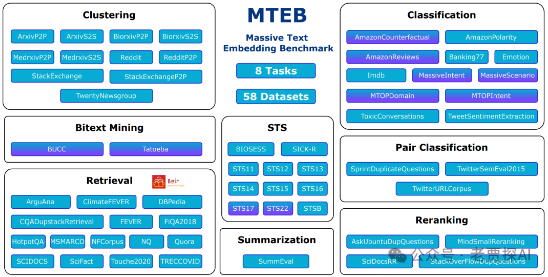


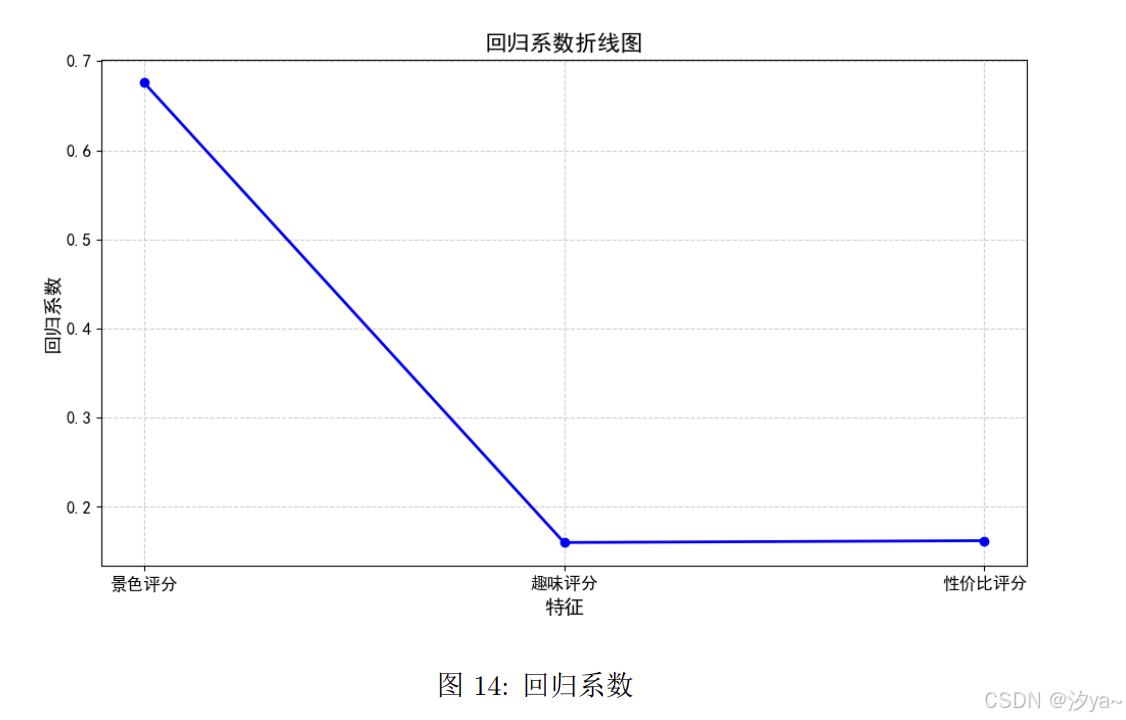



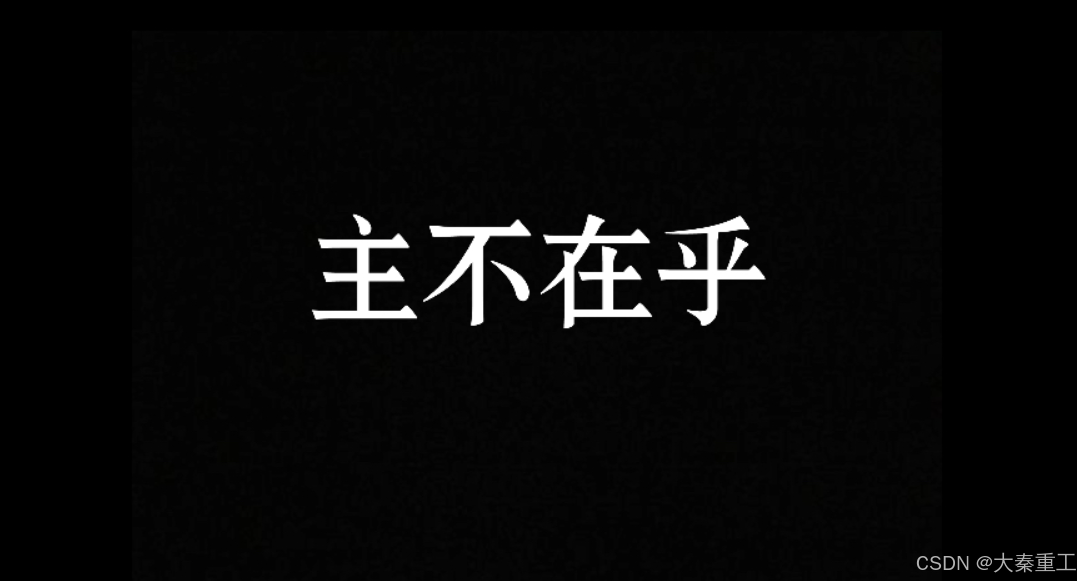

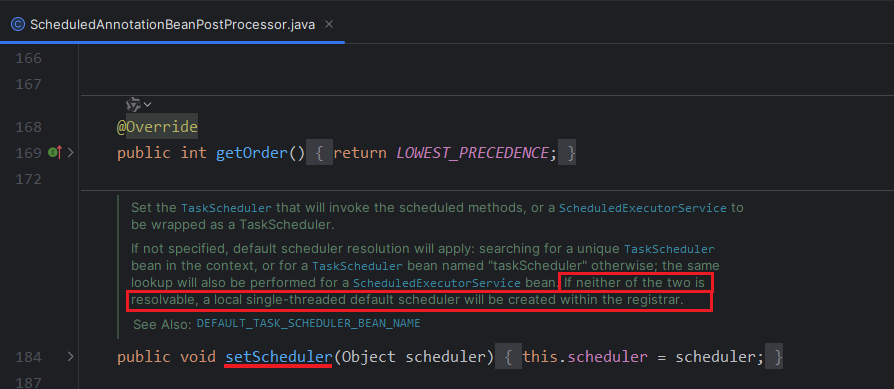
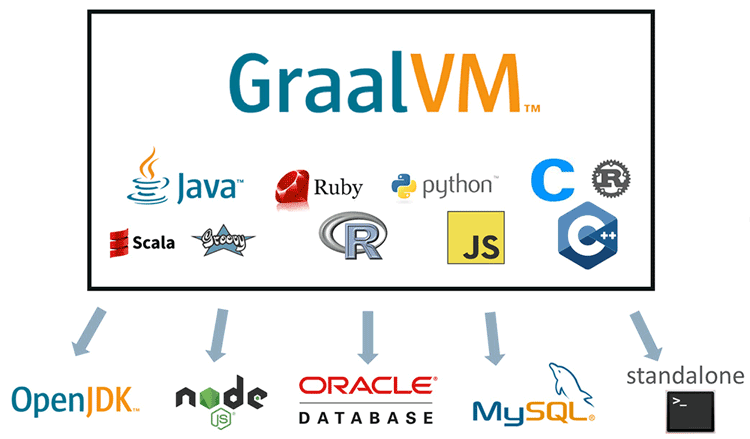
![[译]Elasticsearch Sequence ID实现思路及用途](https://i-blog.csdnimg.cn/direct/b2e6288dd5ce43568c0681b16d29e50c.gif#pic_center)


