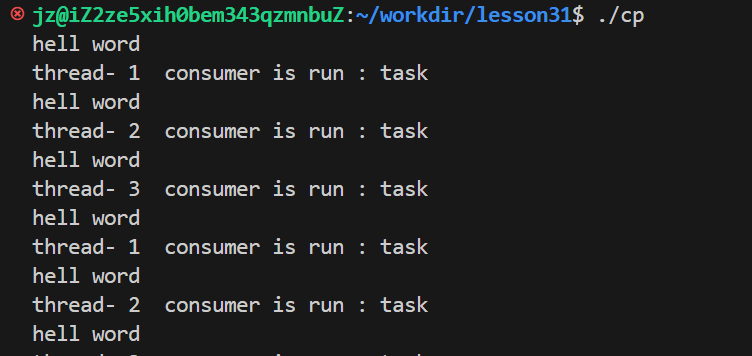代码
流程和代码可以参考这位大佬的
https://blog.csdn.net/learnframework/article/details/134621556
主要记录发现的问题以及解决方式。
1.首先最外层的bp不要使用update-makefiles.sh 去生成 ,基本上interface下面的文件夹都会被影响,可能会导致编译问题。
bp使用ir目录下面的直接改一下就行了。这里我也贴一下
hidl_interface {name: "android.hardware.hidltest@1.0",root: "android.hardware",srcs: ["ITest.hal",],interfaces: ["android.hidl.base@1.0",],gen_java: true,
}2.然后编译时候的第一个报错
No more HIDL interfaces can be added to Android. Please use AIDL
修改 system/tools/hidl/build/hidl_interface.go:498
allAospHidlInterfaces末尾新增

“android.hardware.hidltest@1.0”: true,
- 第二个报错 If this is a new package, add it to the latest framework compatibility matrix.
往compatibility_matrix.6.xml和compatibility_matrix.current.xml添加hdil配置。

<hal format="hidl" optional="true"><name>android.hardware.hidltest</name><version>1.0</version><interface><name>ITest</name><instance>default</instance></interface></hal>
现在可以编译通过了,便于修改后直接编译打包。在device/generic/goldfish/vender.mk添加一下。我这里用的target就是模拟器的
lunch sdk_phone_x86_64
PRODUCT_PACKAGES += \android.hardware.audio.service \android.hardware.hidltest@1.0-service
最后就是selinux的配置,按照patch来就,由于大佬文章是图片,这里我贴一下新增的文件的内容
system/sepolicy/vendor/hal_hidltest_default.te
type hidltest, domain;
type hidltest_hwservice,hwservice_manager_type;
type hidltest_exec, exec_type, vendor_file_type, file_type;
hwbinder_use(hidltest);
init_daemon_domain(hidltest)
add_hwservice(hidltest, hidltest_hwservice)allow hidltest hwservicemanager_prop:file {map read open getattr};
allow hidltest system_file:dir {read open getattr search};
最后结果


![[C++ 核心编程]笔记 4.1 封装](https://i-blog.csdnimg.cn/direct/6b627bfd3bb642438eade5852eadc648.png#pic_center)