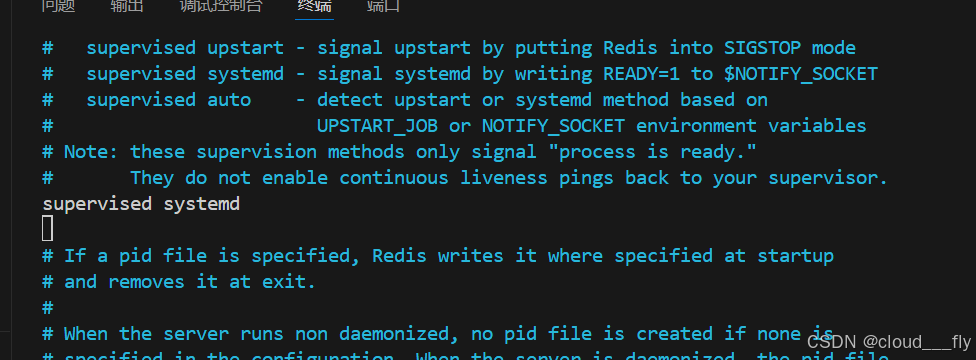预览:

前端代码

让图片src = 产生验证码图片的servlet
<img src=""></img>
servlet代码
public void checkCode(HttpServletRequest request, HttpServletResponse response) throws IOException {ServletOutputStream os = response.getOutputStream();String checkCode = CheckCodeUtil.outputVerifyImage(100, 50, os, 4);request.getSession().setAttribute("checkCode", checkCode); //将验证码存到Session中,为验证正确}
login代码
public void login(HttpServletRequest request, HttpServletResponse response) throws IOException {String username = request.getParameter("username");String password = request.getParameter("password");String checkCode = request.getParameter("checkCode");HttpSession session = request.getSession();String checkCodeServer = (String) session.getAttribute("checkCode");if(!checkCodeServer.equalsIgnoreCase(checkCode)){response.getWriter().write("error");return;}String login = service.login(username, password);if(login != null){response.getWriter().write(login);}else response.getWriter().write("fail");}
需要用到工具类: CheckCodeUtil(--取自黑马程序员学习资料--)
package com.stdu.util;import javax.imageio.ImageIO;
import java.awt.*;
import java.awt.geom.AffineTransform;
import java.awt.image.BufferedImage;
import java.io.File;
import java.io.FileOutputStream;
import java.io.IOException;
import java.io.OutputStream;
import java.util.Arrays;
import java.util.Random;/*** 生成验证码工具类*/
public class CheckCodeUtil {public static final String VERIFY_CODES = "123456789ABCDEFGHIJKLMNOPQRSTUVWXYZ";private static Random random = new Random();// public static void main(String[] args) throws IOException {
// OutputStream fos = new FileOutputStream("d://a.jpg");
// String checkCode = CheckCodeUtil.outputVerifyImage(100, 50, fos, 4);
//
// System.out.println(checkCode);
// }/*** 输出随机验证码图片流,并返回验证码值(一般传入输出流,响应response页面端,Web项目用的较多)** @param width 图片宽度* @param height 图片高度* @param os 输出流* @param verifySize 数据长度* @return 验证码数据* @throws IOException*/public static String outputVerifyImage(int width, int height, OutputStream os, int verifySize) throws IOException {String verifyCode = generateVerifyCode(verifySize);outputImage(width, height, os, verifyCode);return verifyCode;}/*** 使用系统默认字符源生成验证码** @param verifySize 验证码长度* @return*/public static String generateVerifyCode(int verifySize) {return generateVerifyCode(verifySize, VERIFY_CODES);}/*** 使用指定源生成验证码** @param verifySize 验证码长度* @param sources 验证码字符源* @return*/public static String generateVerifyCode(int verifySize, String sources) {// 未设定展示源的字码,赋默认值大写字母+数字if (sources == null || sources.length() == 0) {sources = VERIFY_CODES;}int codesLen = sources.length();Random rand = new Random(System.currentTimeMillis());StringBuilder verifyCode = new StringBuilder(verifySize);for (int i = 0; i < verifySize; i++) {verifyCode.append(sources.charAt(rand.nextInt(codesLen - 1)));}return verifyCode.toString();}/*** 生成随机验证码文件,并返回验证码值 (生成图片形式,用的较少)** @param w* @param h* @param outputFile* @param verifySize* @return* @throws IOException*/public static String outputVerifyImage(int w, int h, File outputFile, int verifySize) throws IOException {String verifyCode = generateVerifyCode(verifySize);outputImage(w, h, outputFile, verifyCode);return verifyCode;}/*** 生成指定验证码图像文件** @param w* @param h* @param outputFile* @param code* @throws IOException*/public static void outputImage(int w, int h, File outputFile, String code) throws IOException {if (outputFile == null) {return;}File dir = outputFile.getParentFile();//文件不存在if (!dir.exists()) {//创建dir.mkdirs();}try {outputFile.createNewFile();FileOutputStream fos = new FileOutputStream(outputFile);outputImage(w, h, fos, code);fos.close();} catch (IOException e) {throw e;}}/*** 输出指定验证码图片流** @param w* @param h* @param os* @param code* @throws IOException*/public static void outputImage(int w, int h, OutputStream os, String code) throws IOException {int verifySize = code.length();BufferedImage image = new BufferedImage(w, h, BufferedImage.TYPE_INT_RGB);Random rand = new Random();Graphics2D g2 = image.createGraphics();g2.setRenderingHint(RenderingHints.KEY_ANTIALIASING, RenderingHints.VALUE_ANTIALIAS_ON);// 创建颜色集合,使用java.awt包下的类Color[] colors = new Color[5];Color[] colorSpaces = new Color[]{Color.WHITE, Color.CYAN,Color.GRAY, Color.LIGHT_GRAY, Color.MAGENTA, Color.ORANGE,Color.PINK, Color.YELLOW};float[] fractions = new float[colors.length];for (int i = 0; i < colors.length; i++) {colors[i] = colorSpaces[rand.nextInt(colorSpaces.length)];fractions[i] = rand.nextFloat();}Arrays.sort(fractions);// 设置边框色g2.setColor(Color.GRAY);g2.fillRect(0, 0, w, h);Color c = getRandColor(200, 250);// 设置背景色g2.setColor(c);g2.fillRect(0, 2, w, h - 4);// 绘制干扰线Random random = new Random();// 设置线条的颜色g2.setColor(getRandColor(160, 200));for (int i = 0; i < 20; i++) {int x = random.nextInt(w - 1);int y = random.nextInt(h - 1);int xl = random.nextInt(6) + 1;int yl = random.nextInt(12) + 1;g2.drawLine(x, y, x + xl + 40, y + yl + 20);}// 添加噪点// 噪声率float yawpRate = 0.05f;int area = (int) (yawpRate * w * h);for (int i = 0; i < area; i++) {int x = random.nextInt(w);int y = random.nextInt(h);// 获取随机颜色int rgb = getRandomIntColor();image.setRGB(x, y, rgb);}// 添加图片扭曲shear(g2, w, h, c);g2.setColor(getRandColor(100, 160));int fontSize = h - 4;Font font = new Font("Algerian", Font.ITALIC, fontSize);g2.setFont(font);char[] chars = code.toCharArray();for (int i = 0; i < verifySize; i++) {AffineTransform affine = new AffineTransform();affine.setToRotation(Math.PI / 4 * rand.nextDouble() * (rand.nextBoolean() ? 1 : -1), (w / verifySize) * i + fontSize / 2, h / 2);g2.setTransform(affine);g2.drawChars(chars, i, 1, ((w - 10) / verifySize) * i + 5, h / 2 + fontSize / 2 - 10);}g2.dispose();ImageIO.write(image, "jpg", os);}/*** 随机颜色** @param fc* @param bc* @return*/private static Color getRandColor(int fc, int bc) {if (fc > 255) {fc = 255;}if (bc > 255) {bc = 255;}int r = fc + random.nextInt(bc - fc);int g = fc + random.nextInt(bc - fc);int b = fc + random.nextInt(bc - fc);return new Color(r, g, b);}private static int getRandomIntColor() {int[] rgb = getRandomRgb();int color = 0;for (int c : rgb) {color = color << 8;color = color | c;}return color;}private static int[] getRandomRgb() {int[] rgb = new int[3];for (int i = 0; i < 3; i++) {rgb[i] = random.nextInt(255);}return rgb;}private static void shear(Graphics g, int w1, int h1, Color color) {shearX(g, w1, h1, color);shearY(g, w1, h1, color);}private static void shearX(Graphics g, int w1, int h1, Color color) {int period = random.nextInt(2);boolean borderGap = true;int frames = 1;int phase = random.nextInt(2);for (int i = 0; i < h1; i++) {double d = (double) (period >> 1)* Math.sin((double) i / (double) period+ (6.2831853071795862D * (double) phase)/ (double) frames);g.copyArea(0, i, w1, 1, (int) d, 0);if (borderGap) {g.setColor(color);g.drawLine((int) d, i, 0, i);g.drawLine((int) d + w1, i, w1, i);}}}private static void shearY(Graphics g, int w1, int h1, Color color) {int period = random.nextInt(40) + 10; // 50;boolean borderGap = true;int frames = 20;int phase = 7;for (int i = 0; i < w1; i++) {double d = (double) (period >> 1)* Math.sin((double) i / (double) period+ (6.2831853071795862D * (double) phase)/ (double) frames);g.copyArea(i, 0, 1, h1, 0, (int) d);if (borderGap) {g.setColor(color);g.drawLine(i, (int) d, i, 0);g.drawLine(i, (int) d + h1, i, h1);}}}
}