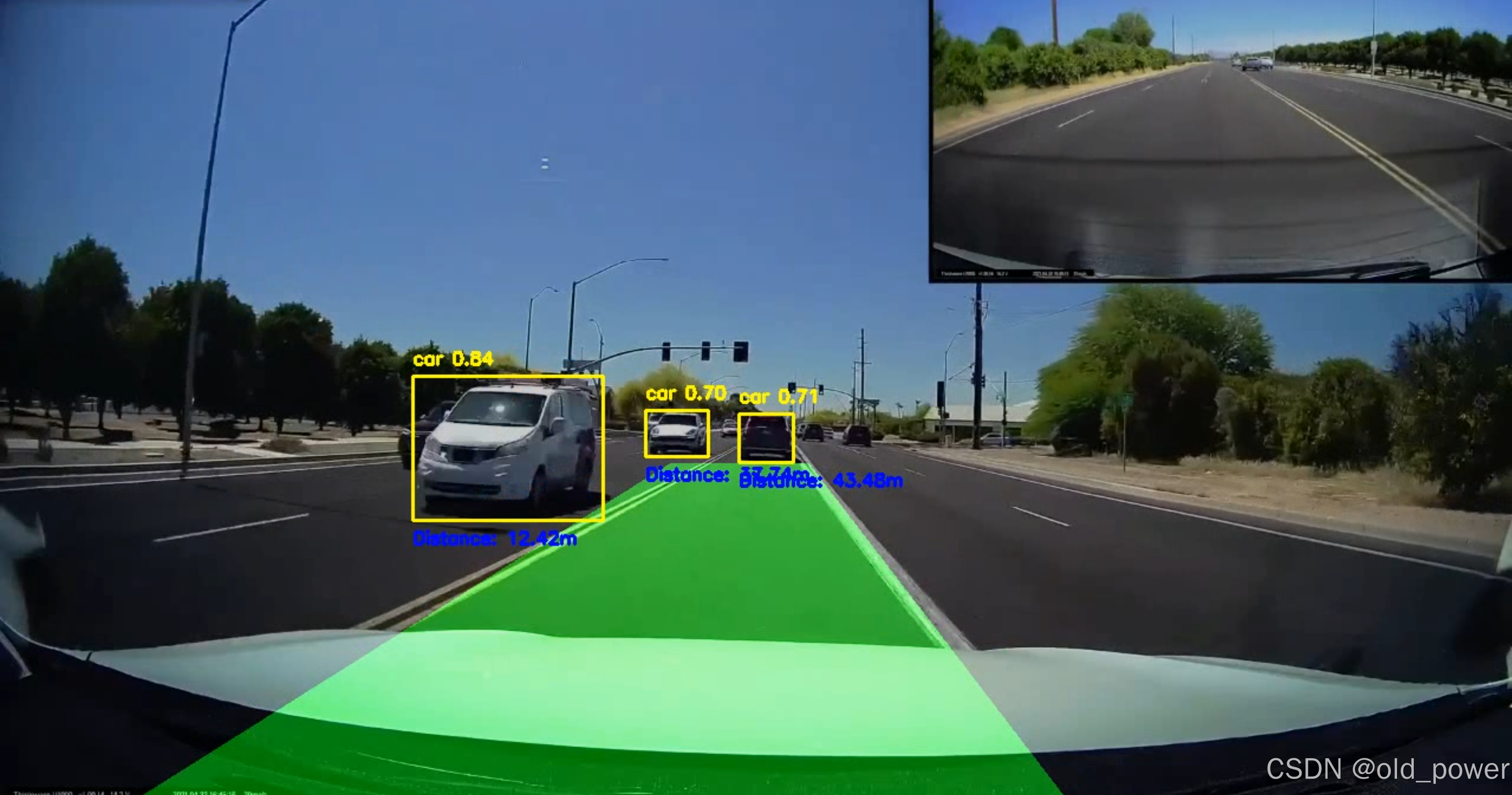装mybatisX插件;
idea连接数据库;
点击mybatisx-generator,设置自己装mybatisX插件;
idea连接数据库;
点击mybatisx-generator,设置自己要的包和类;
如果要把自己的配置设置成一个自定义模板:
1、 使用idea链接数据库
要的包和类;
如果要把自己的配置设置成一个自定义模板:
一、使用idea链接数据库


二、安装mybatis-X插件
File–>Settings–>Plugins–>Marketplace,=,搜索MyBatisX–>install

三、生成代码内容
3.1 配置本地驱动包



3.2 侧边栏打开数据库,选择要生成代码的表格,在表名上右击,点击MybatisX-Generator

3.3 设置类名生成规则及生成代码的路径
路径的生成按照物理路径是: module path --》 base path --》base package
(这里注意如果想实体类带Entity后缀,在extra class suffix一栏填上Entity即可)

3.4 生成代码

template:
- custom-model-swagger:生成实体文件,属性上会自动增加swagger的相关注解,
- default-all:生成实体文件、xml文件和dao层接口文件, 默认会生成常用的增删改查到的方法
- mybatis-plus3:生成实体文件、xml文件、dao层接口文件、 service层接口文件和service层接口实现文件
3.4.1 mybatis-plus3案例


3.4.2 效果代码
实体类:

mapper接口:

service层:


xml文件:

四、配置文件
4.1 默认的mybatis-plus3模板
模板文件包含:

4.1.1 .meta.xml以及xx.ftl概览

从上图中可以看到,此模板生成了四个文件,加上我们的entity,一共是5个。
serviceInterface.ftl:

serviceImpl.ftl:
package ${baseInfo.packageName};import com.baomidou.mybatisplus.extension.service.impl.ServiceImpl;
import ${tableClass.fullClassName};
import ${serviceInterface.packageName}.${serviceInterface.fileName};
import ${mapperInterface.packageName}.${mapperInterface.fileName};
<#if baseService??&&baseService!="">
import ${baseService};<#list baseService?split(".") as simpleName><#if !simpleName_has_next><#assign serviceSimpleName>${simpleName}</#assign></#if></#list>
</#if>
import org.springframework.stereotype.Service;/**
* @author ${author!}
* @description 针对表【${tableClass.tableName}<#if tableClass.remark?has_content>(${tableClass.remark!})</#if>】的数据库操作Service实现
* @createDate ${.now?string('yyyy-MM-dd HH:mm:ss')}
*/
@Service
public class ${baseInfo.fileName} extends ServiceImpl<${mapperInterface.fileName}, ${tableClass.shortClassName}>implements ${serviceInterface.fileName}{}mapperInterface.ftl:
package ${mapperInterface.packageName};import ${tableClass.fullClassName};
<#if tableClass.pkFields??><#list tableClass.pkFields as field><#assign pkName>${field.shortTypeName}</#assign></#list>
</#if>
import com.baomidou.mybatisplus.core.mapper.BaseMapper;/**
* @author ${author!}
* @description 针对表【${tableClass.tableName}<#if tableClass.remark?has_content>(${tableClass.remark!})</#if>】的数据库操作Mapper
* @createDate ${.now?string('yyyy-MM-dd HH:mm:ss')}
* @Entity ${tableClass.fullClassName}
*/
public interface ${mapperInterface.fileName} extends BaseMapper<${tableClass.shortClassName}> {}
mapperXml.ftl:

4.2 我的mybatis-plus3模板
要点:把service改为repository,作为仓储层,而不是业务层。

.meta.xml:
<?xml version="1.0" encoding="utf-8" ?>
<templates><template><property name="configName" value="repositoryInterface"/><property name="configFile" value="repositoryInterface.ftl"/><property name="fileName" value="${domain.fileName}Repository"/><property name="suffix" value=".java"/><property name="packageName" value="${domain.basePackage}.domain.gateway.db"/><property name="encoding" value="${domain.encoding}"/><property name="basePath" value="${domain.basePath}"/></template><template><property name="configName" value="repositoryImpl"/><property name="configFile" value="repositoryImpl.ftl"/><property name="fileName" value="${domain.fileName}RepositoryImpl"/><property name="suffix" value=".java"/><property name="packageName" value="${domain.basePackage}.infrastructure.repository"/><property name="encoding" value="${domain.encoding}"/><property name="basePath" value="${domain.basePath}"/></template><template><property name="configName" value="mapperInterface"/><property name="configFile" value="mapperInterface.ftl"/><property name="fileName" value="${domain.fileName}Mapper"/><property name="suffix" value=".java"/><property name="packageName" value="${domain.basePackage}.infrastructure.repository.mybatis.mapper"/><property name="encoding" value="${domain.encoding}"/><property name="basePath" value="${domain.basePath}"/></template><template><property name="configName" value="mapperXml"/><property name="configFile" value="mapperXml.ftl"/><property name="fileName" value="${domain.fileName}Mapper"/><property name="suffix" value=".xml"/><property name="packageName" value="mapper"/><property name="encoding" value="${domain.encoding}"/><property name="basePath" value="src/main/resources"/></template>
</templates>mapperInterface.ftl:
略,和4.1相同;
mapperXml.ftl:
略,和4.1相同;
repositoryInterface.ftl:
package ${baseInfo.packageName};import ${tableClass.fullClassName};
<#if baseService??&&baseService!="">
import ${baseService};<#list baseService?split(".") as simpleName><#if !simpleName_has_next><#assign serviceSimpleName>${simpleName}</#assign></#if></#list>
</#if>
import com.baomidou.mybatisplus.extension.service.IService;/**
* @author ${author!}
* @description 针对表【${tableClass.tableName}<#if tableClass.remark?has_content>(${tableClass.remark!})</#if>】的数据库操作Service
* @createDate ${.now?string('yyyy-MM-dd HH:mm:ss')}
*/
public interface ${baseInfo.fileName} extends IService<${tableClass.shortClassName}> {}其实和4.1也是一样的,不同的是.meta.xml里的参数变了:

repositoryImpl.ftl:
package ${baseInfo.packageName};import com.baomidou.mybatisplus.extension.service.impl.ServiceImpl;
import ${tableClass.fullClassName};
import ${repositoryInterface.packageName}.${repositoryInterface.fileName};
import ${mapperInterface.packageName}.${mapperInterface.fileName};
<#if baseService??&&baseService!="">
import ${baseService};<#list baseService?split(".") as simpleName><#if !simpleName_has_next><#assign serviceSimpleName>${simpleName}</#assign></#if></#list>
</#if>
import org.springframework.stereotype.Service;/**
* @author ${author!}
* @description 针对表【${tableClass.tableName}<#if tableClass.remark?has_content>(${tableClass.remark!})</#if>】的数据库操作Service实现
* @createDate ${.now?string('yyyy-MM-dd HH:mm:ss')}
*/
@Service
public class ${baseInfo.fileName} extends ServiceImpl<${mapperInterface.fileName}, ${tableClass.shortClassName}> implements ${repositoryInterface.fileName}{}同上,和4.1也是一样的,不同的两点:
- 是.meta.xml里的参数变了;
- import里的导入类全路径引用变了;


五、打包配置,一键给其他人复用

以我的【mybatis-plus3-20230824】为例:

其他人把压缩包解压到对应的位置即可。
六、我的模板
等待补充。

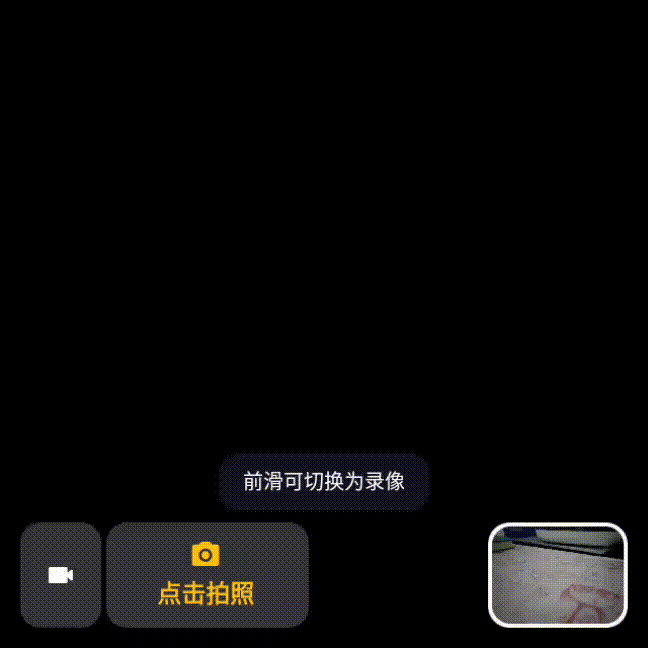











![[0405].第05节:搭建Redis主从架构](https://i-blog.csdnimg.cn/blog_migrate/80136148c4194ffac36afd146a82e7a1.png)