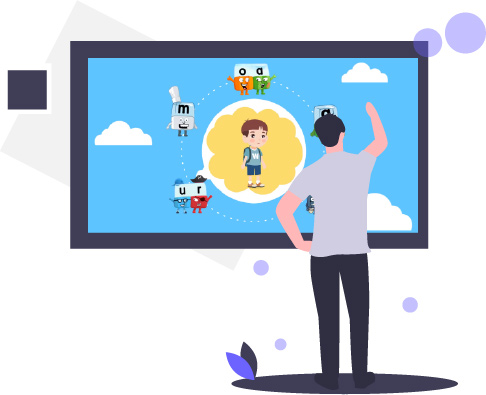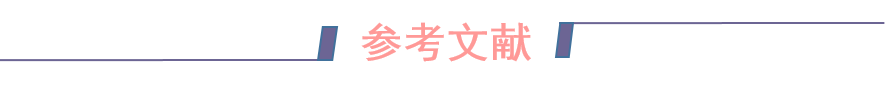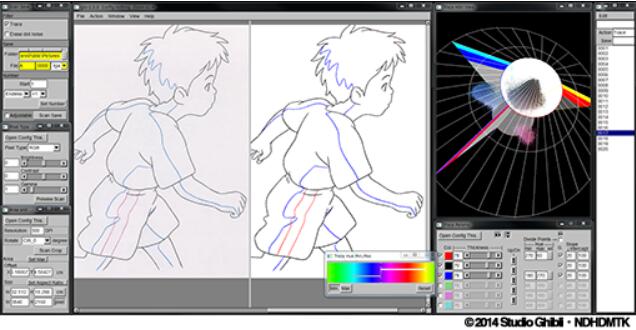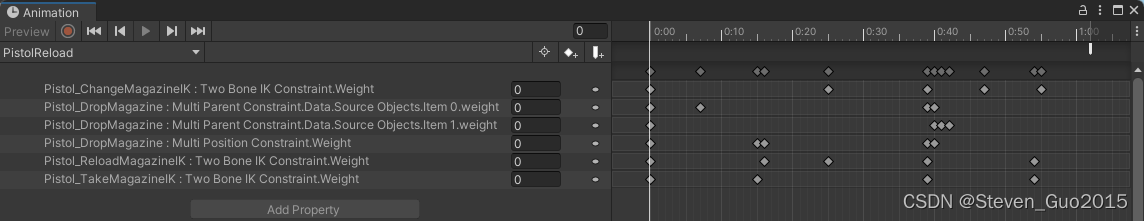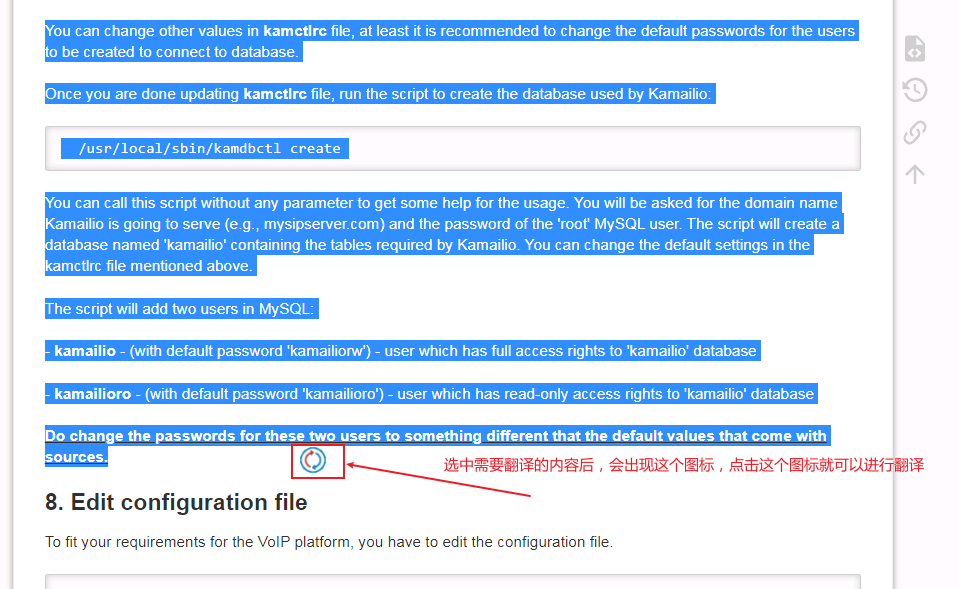什么是Lottie
Lottie是Airbnb开源的一个动画渲染库,支持多平台,包括iOS、Android、React Native以及Flutter,还有其他平台的 React、Vue、Angular 等等
效果展示:

动画开发过程
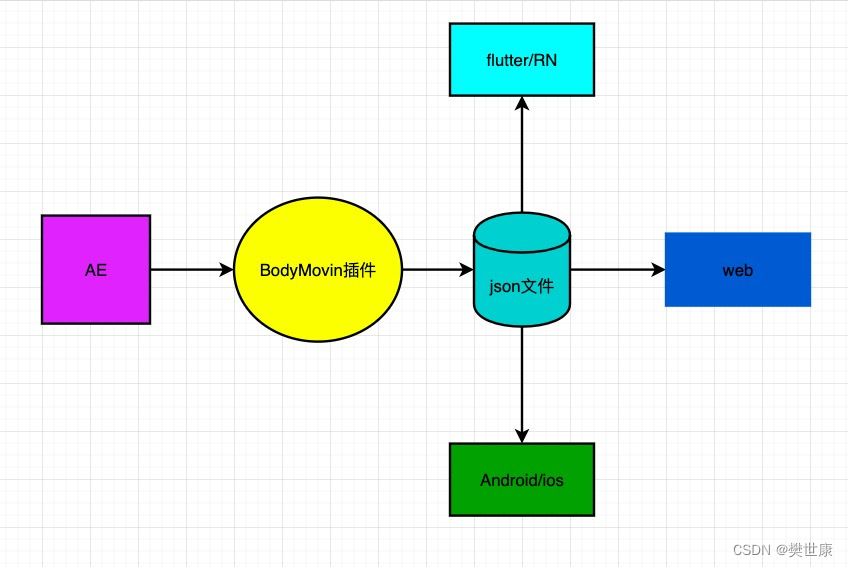
在AE 中设计动画
打开AE 设计动画
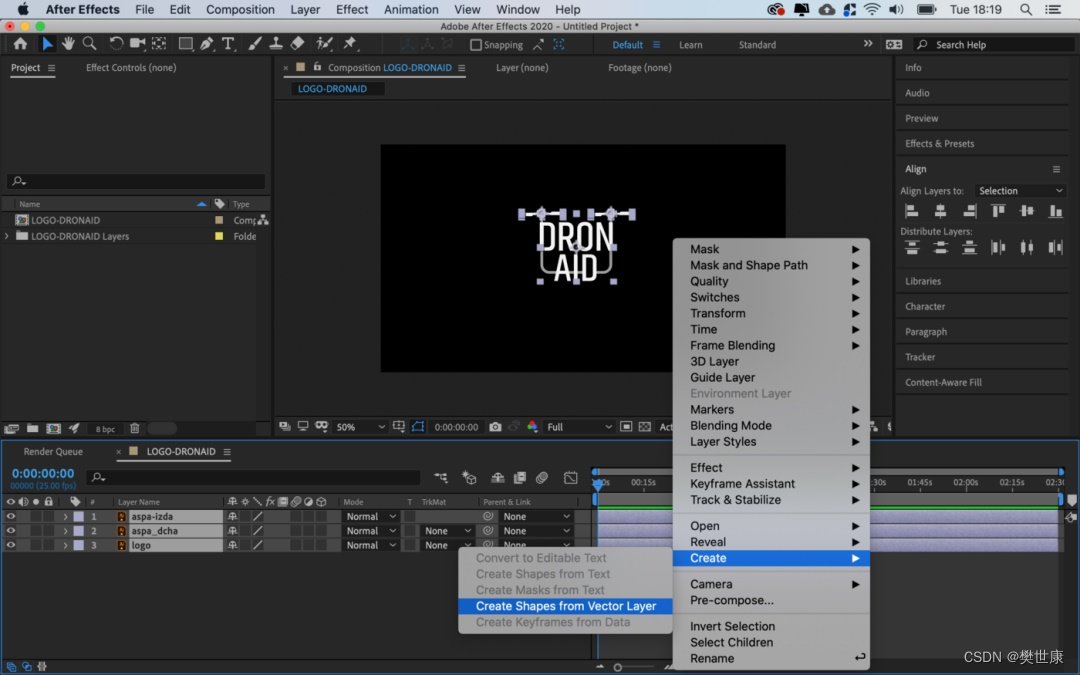
通过 bodymovin 插件导出 json

AE制作这里不做具体描述,具体学习下AE Lottie 动画教程
可以在这个网站预览
bodymovin json 动画 预览
没问题在代码中引用
我们以flutter 说明
flutter 中 Lottie 的使用
- 导入flutter插件
flutter-Lottie 插件地址
找到对应的版本
dependencies:lottie: ^1.3.0
在终端执行
flutter pub add lottie
在项目中引用
import 'package:lottie/lottie.dart';
下载资源本地引用
assets:- assets/kills-corona.json- assets/lottiefiles/angel.zip
完整代码
import 'package:flutter/material.dart';
import 'package:lottie/lottie.dart';void main() => runApp(const MyApp());class MyApp extends StatelessWidget {const MyApp({Key? key}) : super(key: key);@overrideWidget build(BuildContext context) {return MaterialApp(home: Scaffold(body: ListView(children: [// Load a Lottie file from your assetsLottie.asset('assets/kills-corona.json'),// Load a Lottie file from a remote urlLottie.network('https://rawgit.flutter-io.cn/xvrh/lottie-flutter/master/example/assets/Mobilo/A.json'),// Load an animation and its images from a zip fileLottie.asset('assets/lottiefiles/angel.zip'),],),),);}
}
指定自定义AnimationController,控制动画
import 'package:flutter/material.dart';
import 'package:lottie/lottie.dart';/// This example show how to play the Lottie animation in various way:
/// - Start and stop the animation on event callback
/// - Play the animation forward and backward
/// - Loop between two specific frames
///
/// This works by creating an AnimationController instance and passing it
/// to the Lottie widget.
/// The AnimationController class has a rich API to run the animation in various ways.
void main() => runApp(const MyApp());class MyApp extends StatefulWidget {const MyApp({Key? key}) : super(key: key);@override_MyAppState createState() => _MyAppState();
}class _MyAppState extends State<MyApp> with TickerProviderStateMixin {late final AnimationController _controller;@overridevoid initState() {super.initState();_controller = AnimationController(vsync: this)..value = 0.5..addListener(() {setState(() {// Rebuild the widget at each frame to update the "progress" label.});});}@overridevoid dispose() {_controller.dispose();super.dispose();}@overrideWidget build(BuildContext context) {return MaterialApp(home: Scaffold(appBar: AppBar(title: const Text('Animation control'),),body: Column(children: <Widget>[const SizedBox(height: 20),Lottie.asset('assets/kills-corona.json',controller: _controller,height: 300,//控制大小onLoaded: (composition) {setState(() {_controller.duration = composition.duration;});},),Text(_controller.value.toStringAsFixed(2)),Row(mainAxisAlignment: MainAxisAlignment.center,children: [// Play backwardIconButton(icon: const Icon(Icons.arrow_left),onPressed: () {_controller.reverse();},),// PauseIconButton(icon: const Icon(Icons.pause),onPressed: () {_controller.stop();},),// Play forwardIconButton(icon: const Icon(Icons.arrow_right),onPressed: () {_controller.forward();},),],),const SizedBox(height: 30),ElevatedButton(onPressed: () {// Loop between 2 specifics framesvar start = 0.1;var stop = 0.5;_controller.repeat(min: start,max: stop,reverse: true,period: _controller.duration! * (stop - start),);},child: const Text('Loop between frames'),),],),),);}
}
自定义加载
小Lottie部件有几个方便的构造函数(Lottie.asset, Lottie.network, Lottie.memory)来自动加载、解析和缓存 json 文件。
有时您可能更喜欢完全控制文件的加载。用于LottieComposition.fromByteData从字节列表中解析文件。
此示例说明如何从 json 文件加载和解析 Lottie 组合。
class MyWidget extends StatefulWidget {const MyWidget({Key? key}) : super(key: key);@override_MyWidgetState createState() => _MyWidgetState();
}class _MyWidgetState extends State<MyWidget> {late final Future<LottieComposition> _composition;@overridevoid initState() {super.initState();_composition = _loadComposition();}Future<LottieComposition> _loadComposition() async {var assetData = await rootBundle.load('assets/kills-corona.json');return await LottieComposition.fromByteData(assetData);}@overrideWidget build(BuildContext context) {return FutureBuilder<LottieComposition>(future: _composition,builder: (context, snapshot) {var composition = snapshot.data;if (composition != null) {return Lottie(composition: composition);} else {return const Center(child: CircularProgressIndicator());}},);}
}