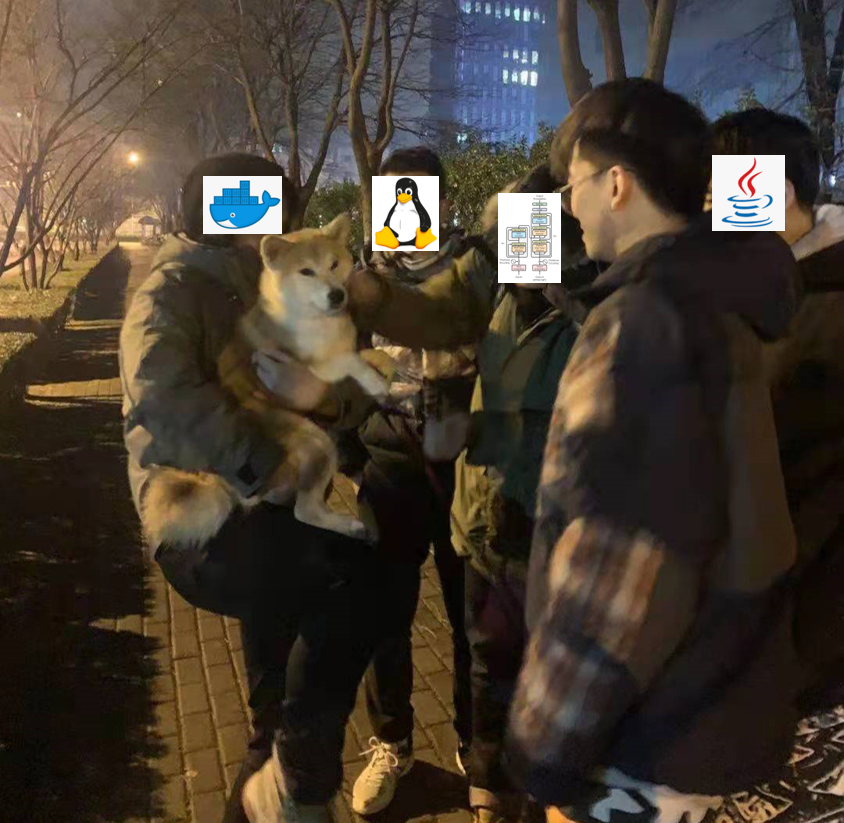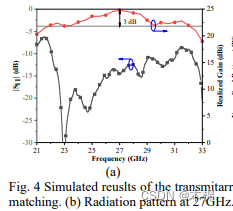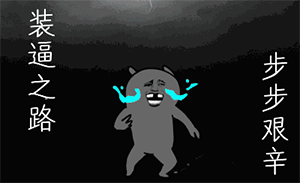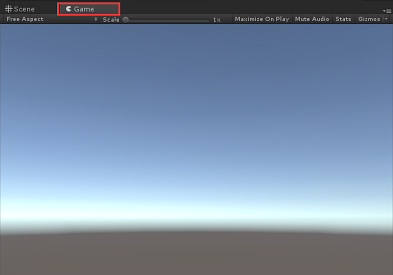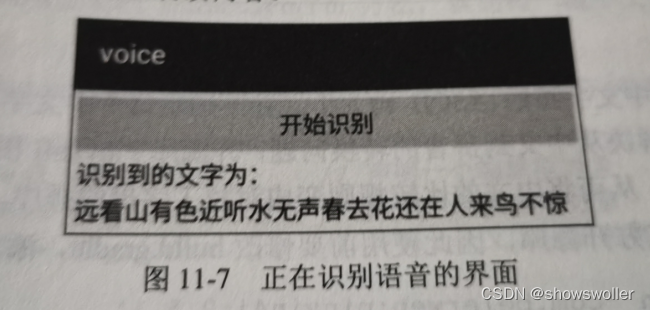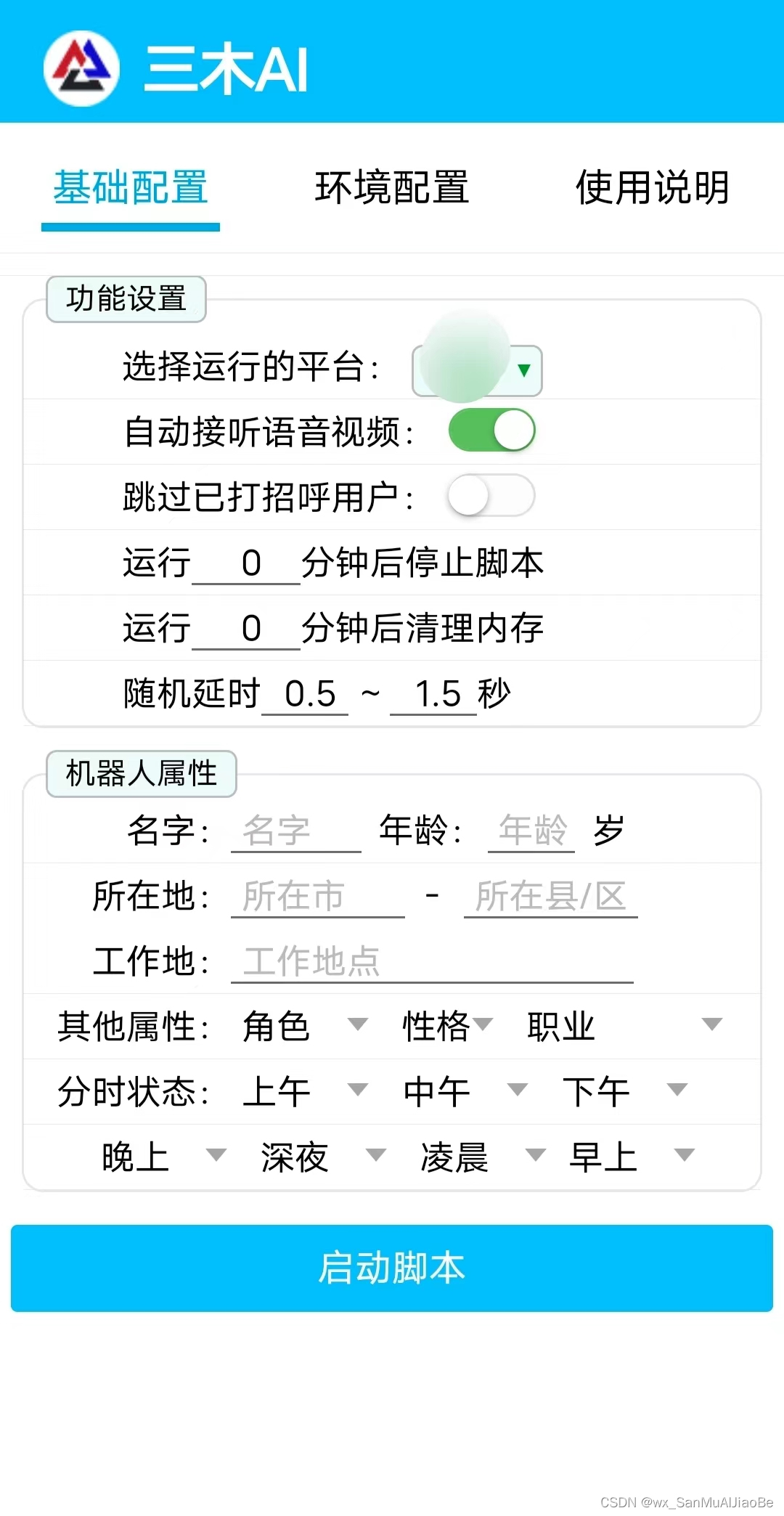关于解决安装paddle
- 遇到的困难
- 困难的开头
- 后续
- 终于的终于
遇到的困难
原本希望在win环境下安装 paddle 模块,但是感觉win对于paddle不太友好,需要下载docker tool中安装Docker,然后再在其中下载paddle。所以突然想着在虚拟机中的centos7系统中进行下载,在终端中pip install paddlepaddle,起初的进程很顺利,但是后面就会出来特殊的报错。
困难的开头
试着在python环境下进行检测paddle安装情况:import paddle.fluid
果然 还是报错 并无该模块。
翻找运行流
fatal error: Python.h: No such file or directory
#include “Python.h”
^
compilation terminated.
error: command ‘gcc’ failed with exit status 1
报错说没有这个文件
查找资料时 有一个方法是用sudo yum install python2-sevel(对于python2的环境来说,python3.6我感觉就是python36-sevel
运行时报错
File “/bin/yum”, line 30 except KeyboardInterrupt, e:
可能是系统本身自带的python为2.7,但是我后来自己改成了3.6的版本导致不能使用yum
所以 vim /bin/yum 打开文件修改第一行为#!/usr/bin/python2.7
并不能用3.6版本来进行下载
可惜还是没有解决。。
现在时间2019.3.14 time 00:24
一晚上的时间还没有解决完,电脑又好卡。
后续
睡一觉起来再搞吧
Running setup.py clean for subprocess32
似乎是这个模块已经被过时了
又看了会
用yum install python-matplotlib进行安装
可能依赖包没装全
又出来报错File “/usr/libexec/urlgrabber-ext-down”, line 28
vim 打开文件 将第一行修改为python2.7
继续运行上一条命令
终于成功!!!!!
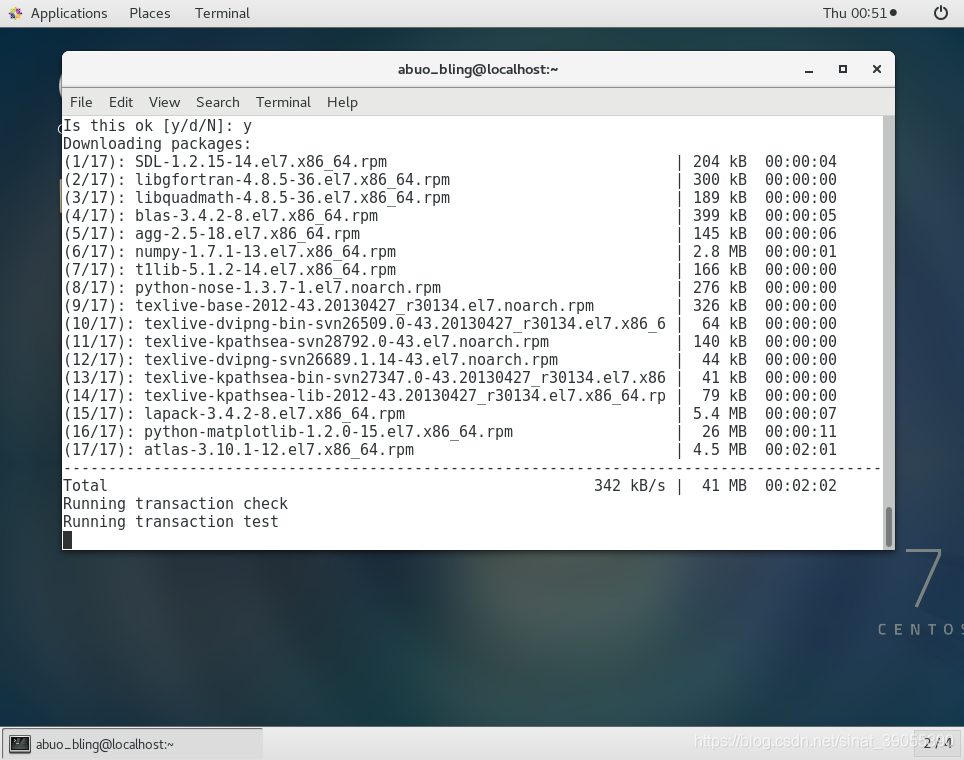
!!准备滚去睡觉,明天继续 加油
后续的后续
第二天了已经是 在下载相关模块的时候陆续出现的问题
问题1 “command ‘gcc’ failed with exit status 1” 与python.h 有关
找原因 看见前辈说缺openssl-devel支持
解决方案就是
//yum install gcc libffi-devel python-devel openssl-devel -y
重新执行语句
pip install pyldap
出现了问题2 Modules/constants.h:7:18: 致命错误:lber.h:没有那个文件或目录
//yum install openldap-devel
安装时使用阿里云镜像源 下载速度会快点
pip install paddlepaddle==0.11.0 -i https://mirrors.aliyun.com/pypi/simple/
又出现问题3 Found existing installation: numpy 1.7.1
Cannot uninstall ‘numpy’. It is a distutils installed project and thus we cannotal uninstall.
解决方法:sudo pip install --ignore-installed numpy
终于的终于
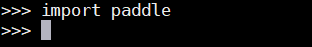
由衷的想唱那首歌 今晚我就要远航
还有就是感觉自己好菜,要继续努力。因为比自己厉害的人也比自己努力千百倍。
加油布吉