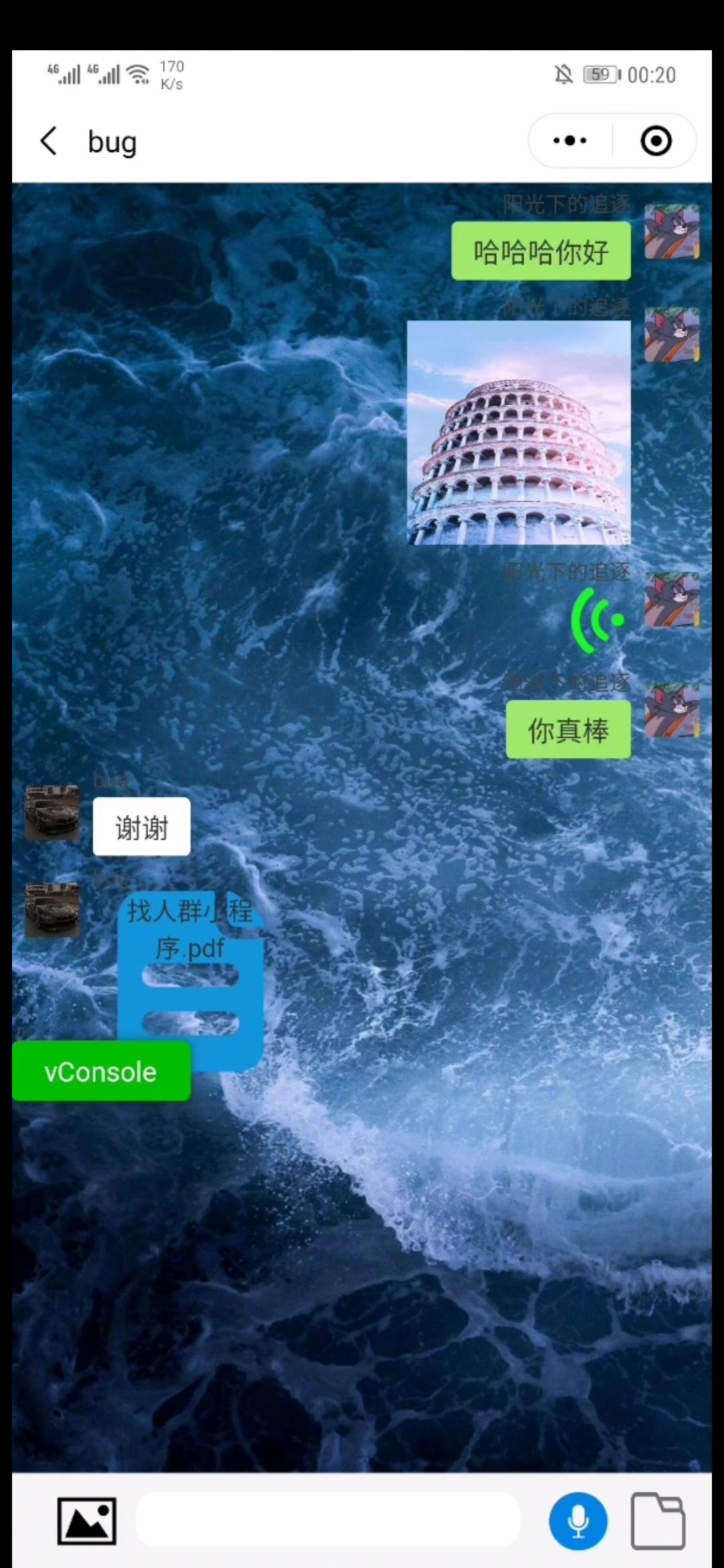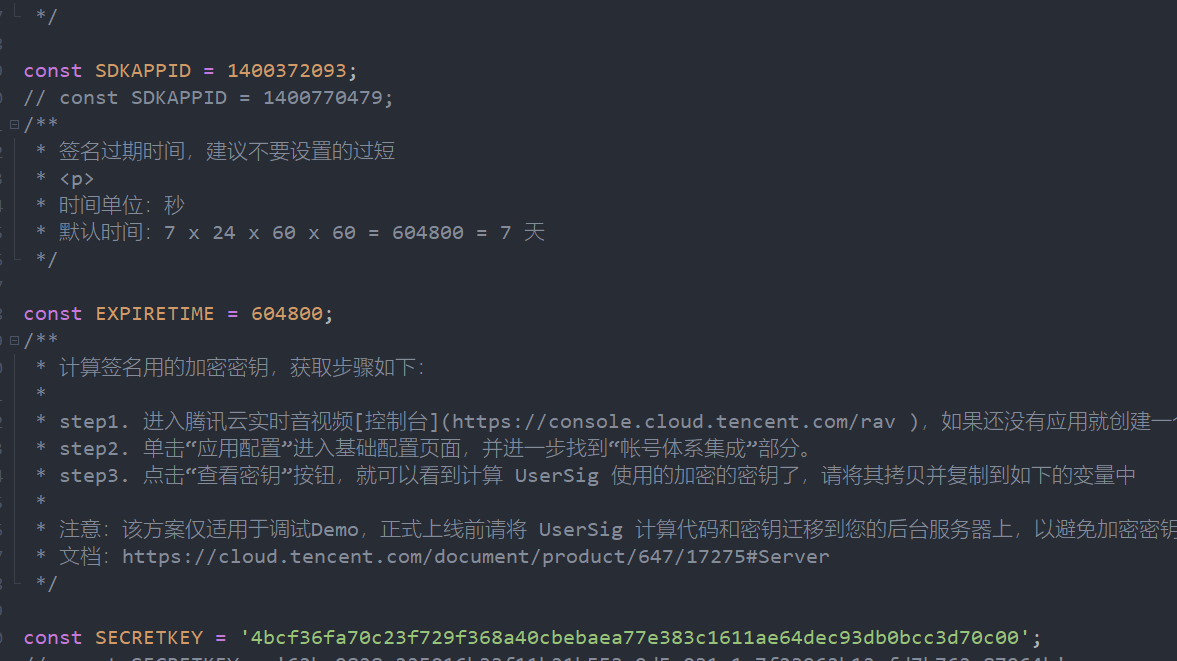直接语音合成
需要安装
pip3 install pyttsx3
pip3 install pypiwin32
安装pyttsx3的时候出错,结果重装了一次python才行。。。
tips:最后本人安装的版本是3.6
import pyttsx3
# 初始化
engine = pyttsx3.init()engine.say('我要开始语音合成')
engine.say('好好学习,天天向上')
engine.say('hello world')engine.runAndWait()文本文件语音合成wav
pip3 install comtypes
from comtypes.client import CreateObject
from comtypes.gen import SpeechLib
engine = CreateObject("SAPI.SpVoice")
stream = CreateObject('SAPI.SpFileStream')
infile = 'demo.txt'
outfile = 'demo_audio.wav'
stream.Open(outfile,SpeechLib.SSFMCreateForWrite)
engine.AudioOutputStream = stream
f = open(infile,'r',encoding='utf-8') #中文得用utf-8格式
theText = f.read()
f.close()
engine.speak(theText)
stream.close()
print("合成成功")语音转文本
pip3 install PocketSphinx
pip3 install SpeechRecognition
安装PocketSphinx可能出现错误

后来查了半天,,也下载了swig但是不会弄。看到pocketsphinx的文档

我猜可能是python3.8装不了?然后我装了python3.6版本,一下就安装好了。。。
import speech_recognition as sr
audio_file = 'demo_audio.wav'
r = sr.Recognizer()with sr.AudioFile(audio_file) as source:audio = r.record(source)print('文本内容:',r.recognize_sphinx(audio))
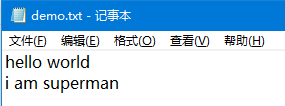
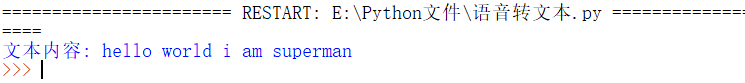
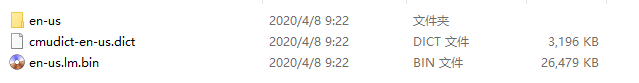
因为pocketsphinx只装有英文语音包,只能识别英文,识别率还算可以
安装中文语言包
下载地址:
https://sourceforge.net/projects/cmusphinx/files/Acoustic%20and%20Language%20Models/
(不得不说迅雷下载比浏览器下载快多了~)

下载之后解压到安装python的路径里,如下
E:\Python3.6\Lib\site-packages\speech_recognition\pocketsphinx-data
更改文件夹名 zh-CN

并把文件里面的名字改成和en-US的相同
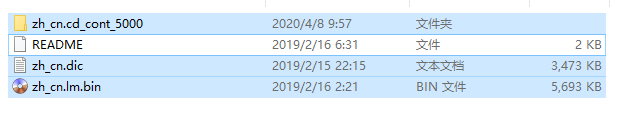
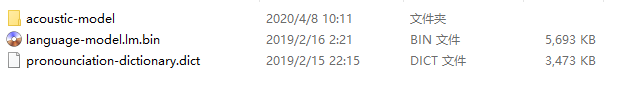
然后在代码中修改
print('文本内容:',r.recognize_sphinx(audio,language='zh-CN'))
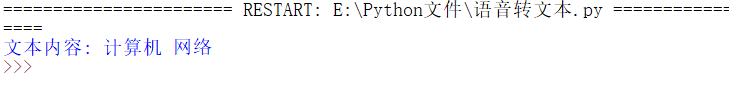
转换过程没英文那么快(毕竟中文博大精深),自己录音的识别率不高,我是用前面的文本转语音wav文件识别的。
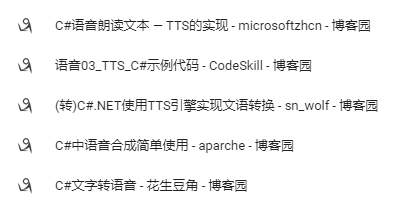




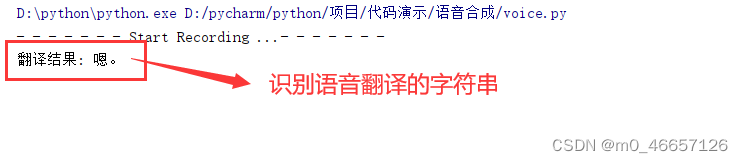
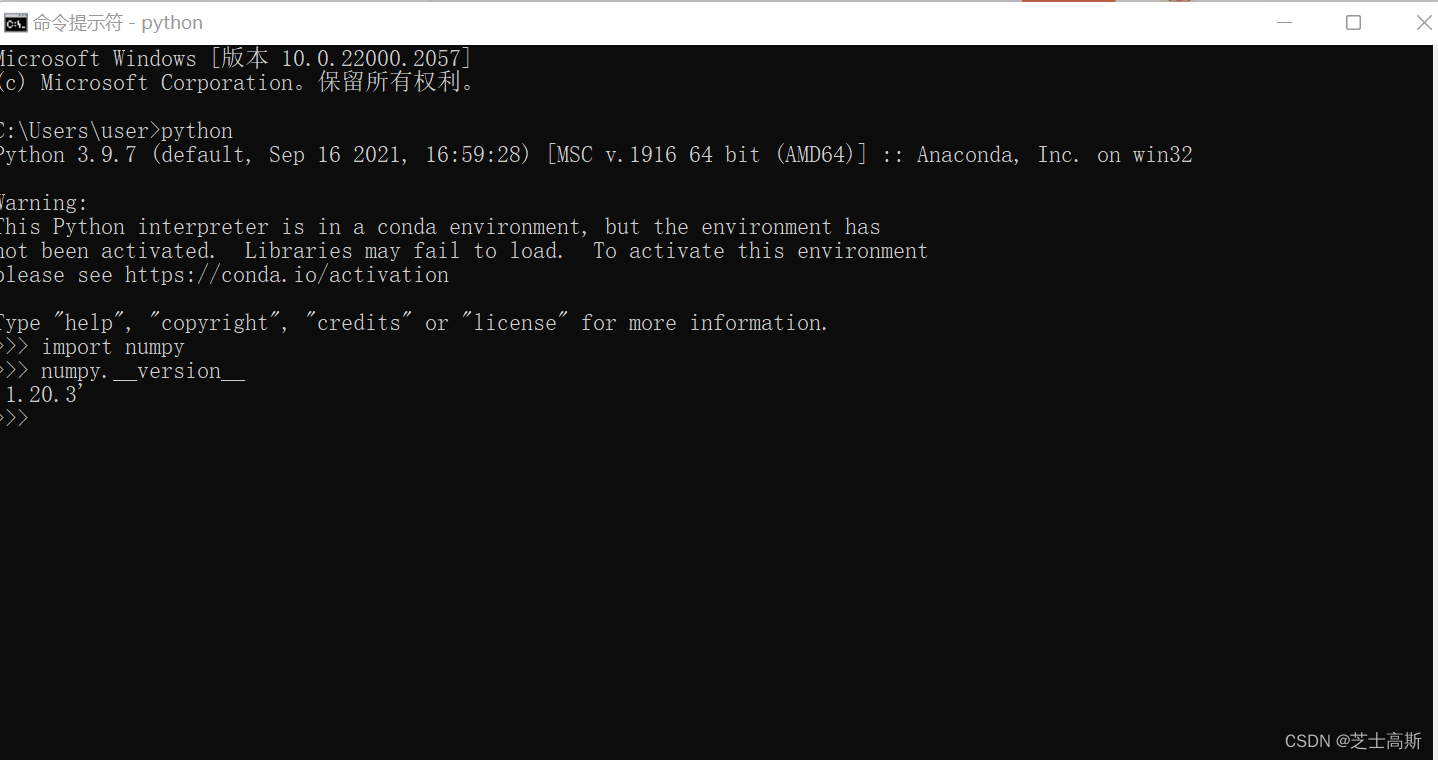
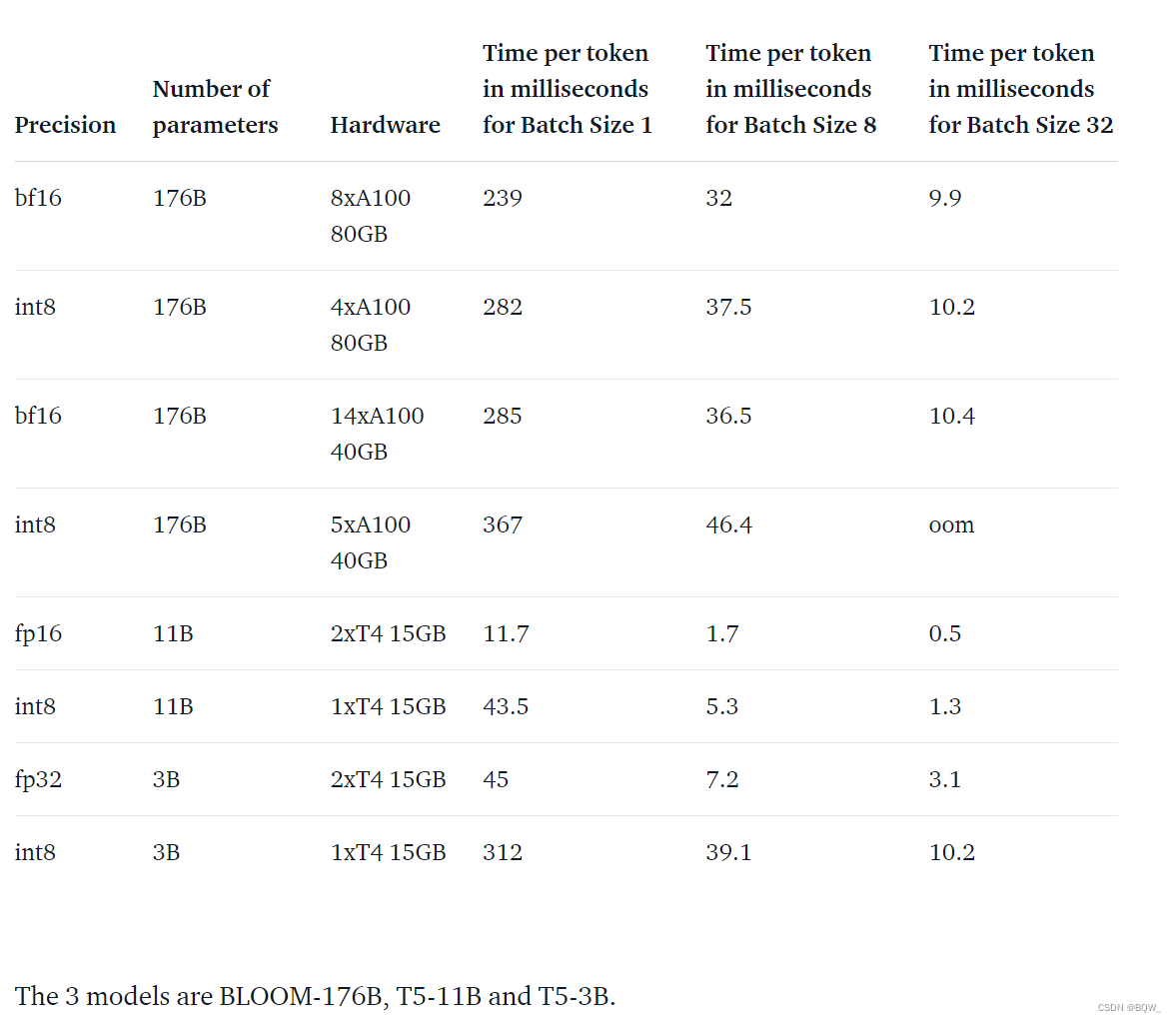

![[AI存储] NLP 和 AI: 数据存储在推动生成式 AI 工具中的作用](https://img-blog.csdnimg.cn/img_convert/4388681b0cd867b9afc0bf30a2db2700.png)