key 来自:
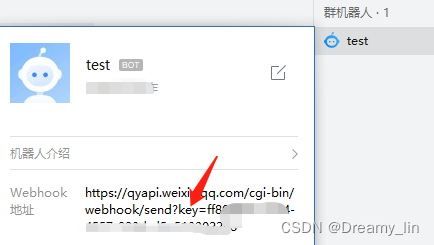
一、发送消息
function sendText(key = '', text = '', mentioned = []) {try {axios({method: 'post',url: 'https://qyapi.weixin.qq.com/cgi-bin/webhook/send?key='+ key,data: {msgtype: 'text',text: {content: text,mentioned_list: mentioned}}})} catch (error) {console.log(error)}
}
二、发送文件
要先上传到企业微信的服务器里,获得 id 后,再发送 id
上传文件
import FormData from 'form-data'
import fs from 'fs'
import axios from 'axios'uploadFile = (key = '', filePath = '') => {try {const readStream = fs.createReadStream(filePath)const formData = new FormData()formData.append('media', readStream)return axios.post('https://qyapi.weixin.qq.com/cgi-bin/webhook/upload_media?type=file&&key=' + key, formData, {headers: {'Content-Type': 'multipart/form-data'}}).then(({ data }) => {return data.media_id || ''})} catch (error) {console.log(error)}
}
通过得到的 id,发送文件到企业微信:
sendFile = (key ='', id = '') => {try {axios({method: 'post',url: 'https://qyapi.weixin.qq.com/cgi-bin/webhook/send?key=' + key,data: {msgtype: 'file',file: {media_id: id // 从 uploadFile 处获得}}})} catch (error) {console.log(error)}
}
和发送文本不同的是,里面的 data 不同


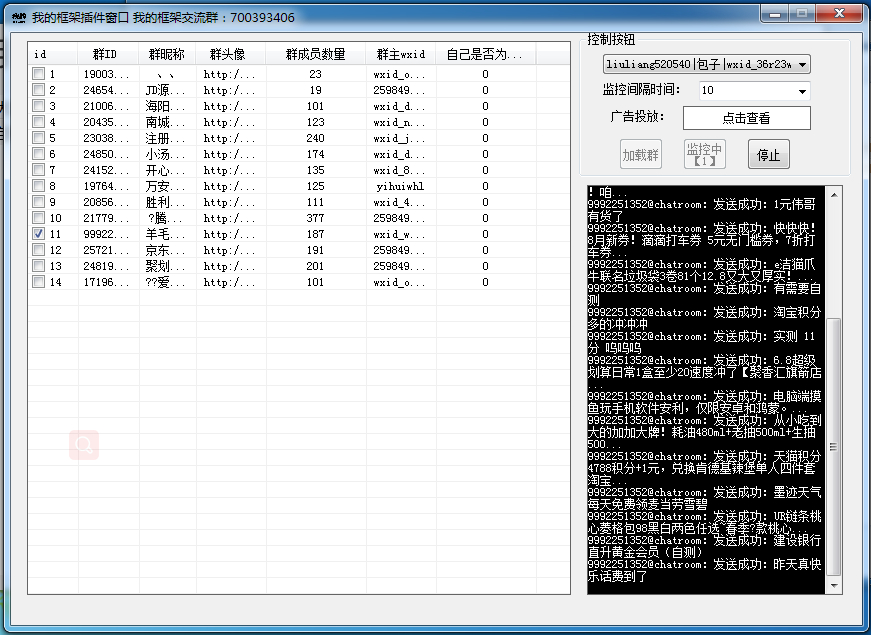




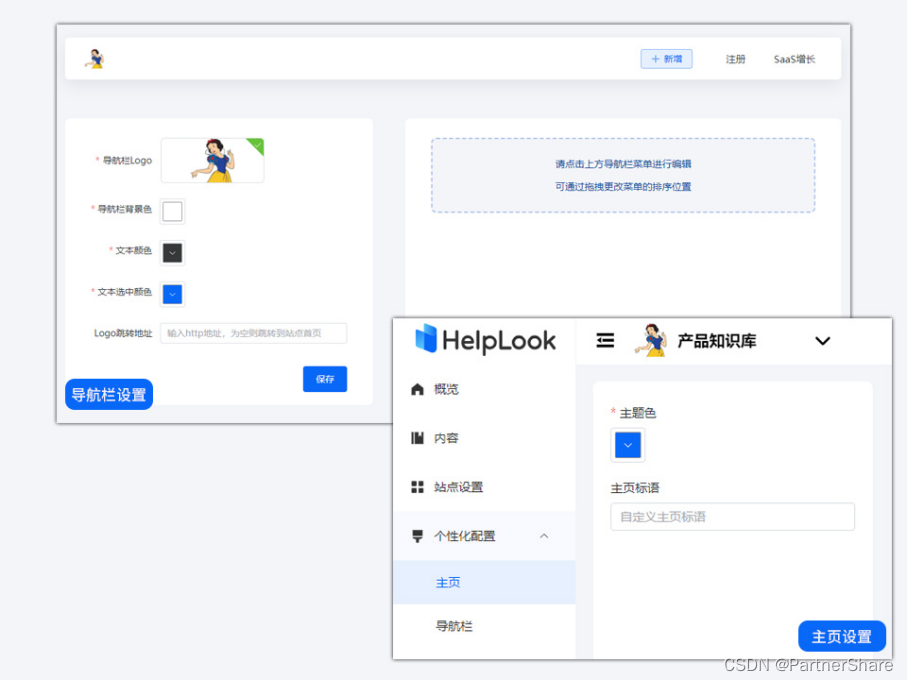


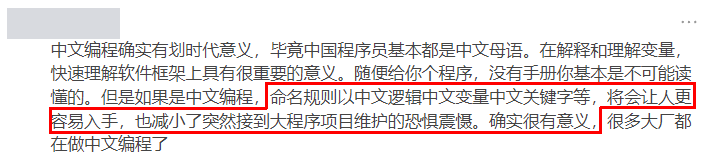

![《当下的哲学》[法]阿兰.巴迪欧(作者)epub+mobi+azw3格式下载](https://img2018.cnblogs.com/blog/1535056/201907/1535056-20190715201339970-718668943.png)


