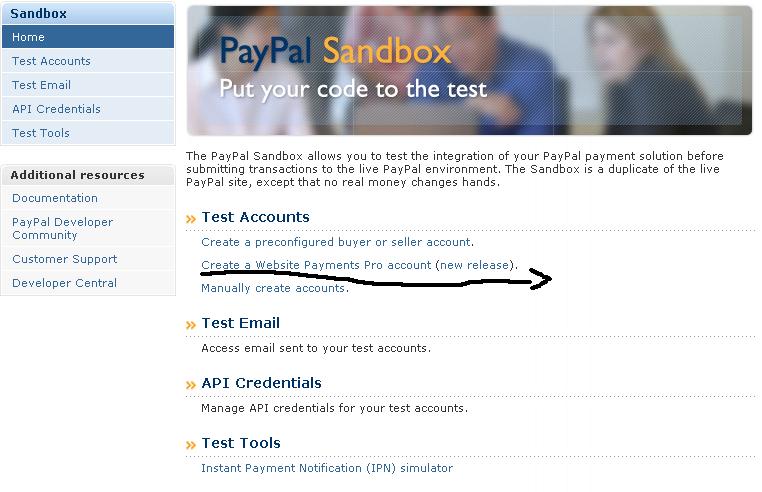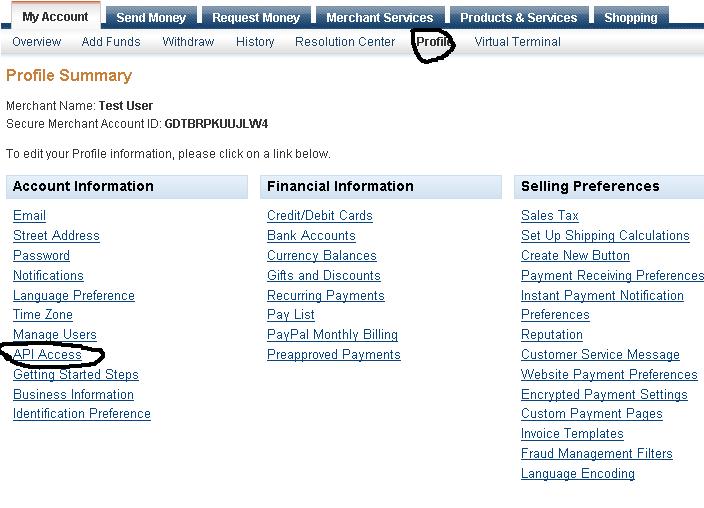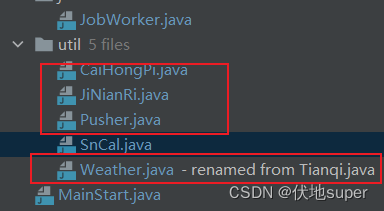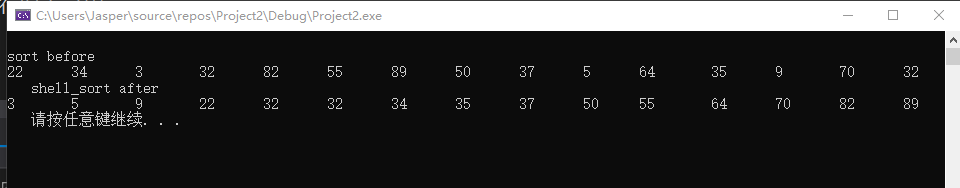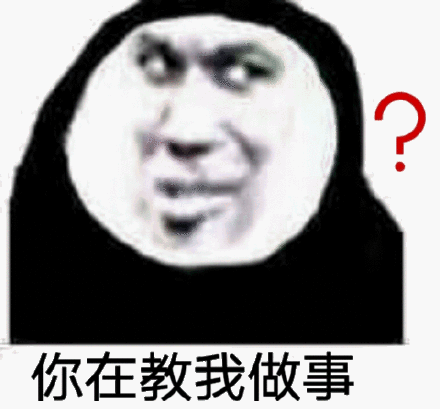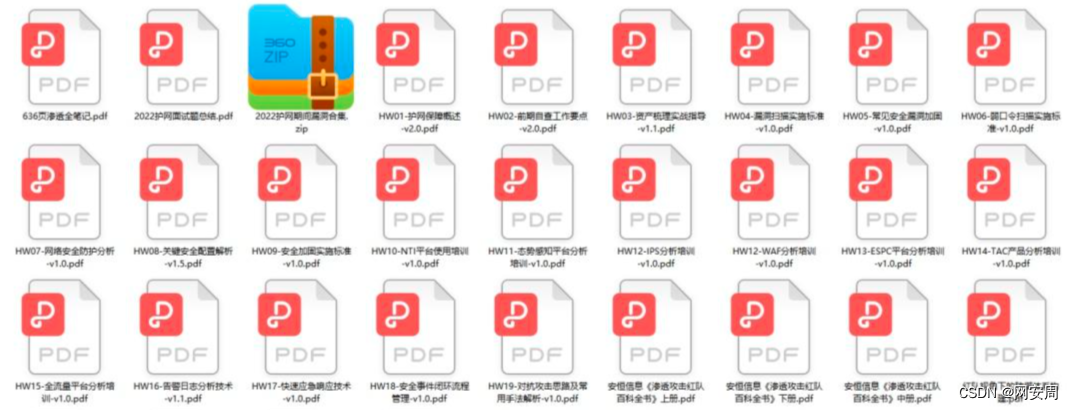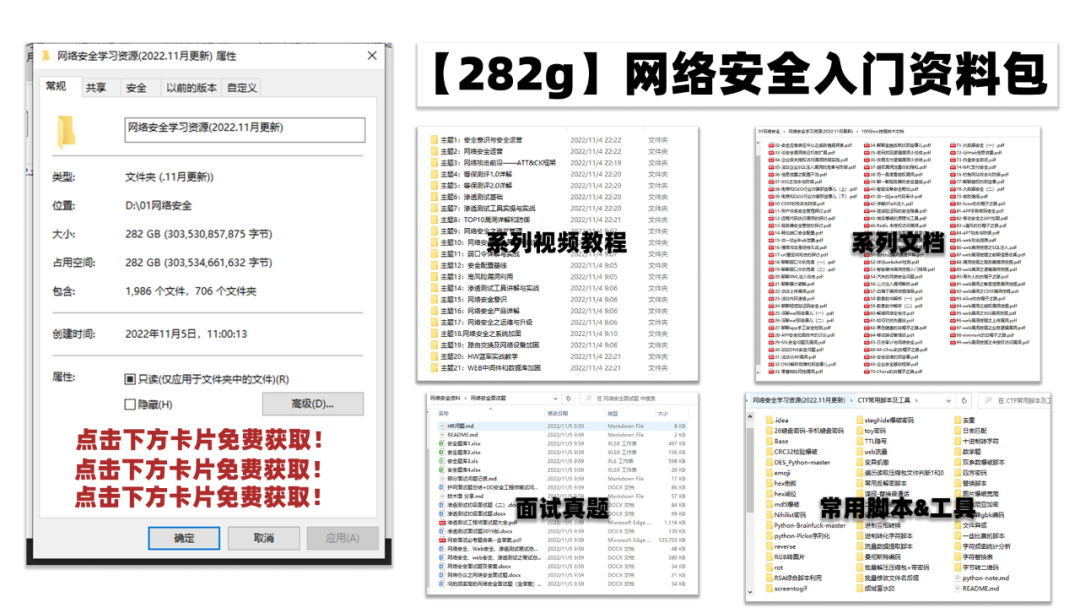前段时间有个客户网站需要用到信用卡支付功能,客户有个Website Payments Pro的帐号,第一次做这东西花了很多时间在上面,已做好运行了一段日子,
现在总结一下:
1. 先注册一个paypal开发者帐号,这个主要用于sandbox测试,注册地址:https://developer.paypal.com/,注册成功这后,在home中
Create a preconfigured buyer or seller account. 创建买家或卖家帐号,这个主要用于后面的买东西测试Create a Website Payments Pro account (new release). 创建Website Payments Pro的帐号 ,这个帐号可以获得一个
注册步骤略过,过程中需要US地址,邮箱,有个网站可以在线生成 http://www.fakenamegenerator.com/
注册成功之后
2.在Test Accounts
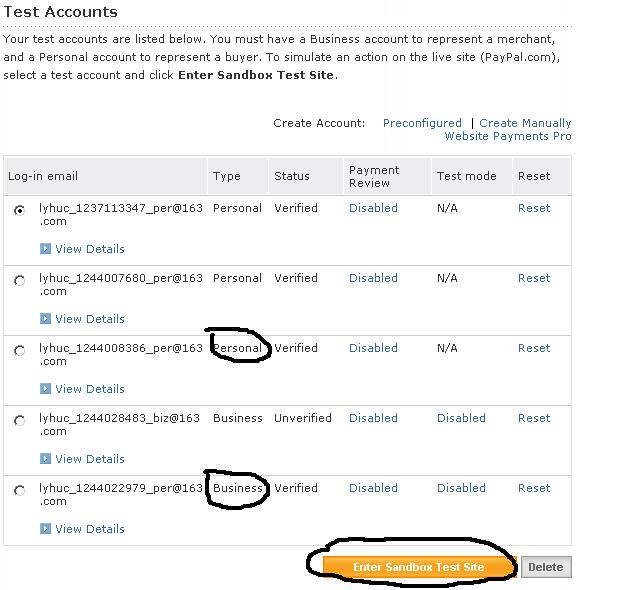
可以看到黑色线条部分,点击单选按钮 -bussiness的账号,再点enter sandbox test site
输入登录密码,然后在Profile>API Access
在Setting up API permissions and credentials
选择Option 2 - Request API credentials to create your own API username and password.
This option applies to:
- Custom websites and online stores
- Pre-integrated shopping carts running on your own server
View API Certificate
然后再请求一个api 签名
Request API signature
if your shopping cart or solution provider has asked for an API username, password, and signature,
or if you’re developing a custom shopping cart.
然后会得到一长串的
Credential API Signature API Username xxxxx_per_api1.163.com API Password XXXXXXXXXX Signature XXXXXXX
这个很重要,将来会用的你的网站中
3.打开
https://cms.paypal.com/us/cgi-bin/?cmd=_render-content&content_ID=developer/library_download_sdks#WPST
下载SOAP SDKs然后替换其中的API签名就可以了
上面的通过soap方式
下面也有一个网址
http://integrationwizard.x.com/ecpaypal/main.php 会一步一步的告诉你怎么做
中文 API接口一览http://paypal.ebay.cn/integrationcenter/list__resource_1.html
信用卡支付我直接调用的是DoDirectPayment这个类
支持"Visa“\MasterCard\Discover\Amex\Solo\Switch
在测试的模式这些帐号paypal会在第2步的时候自动生成一个visa的帐号
参考网址API Error
https://cms.paypal.com/us/cgi-bin/?cmd=_render-content&content_ID=developer/e_howto_api_nvp_errorcodes
p.s. 一般购物网站在支付的时候最好要到ssl,https,不然谁敢付款 :)
ssl这个证书是可以认证的,不过不是免费.