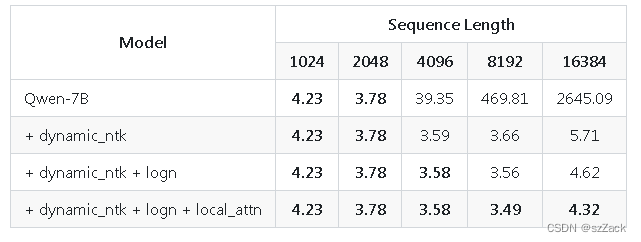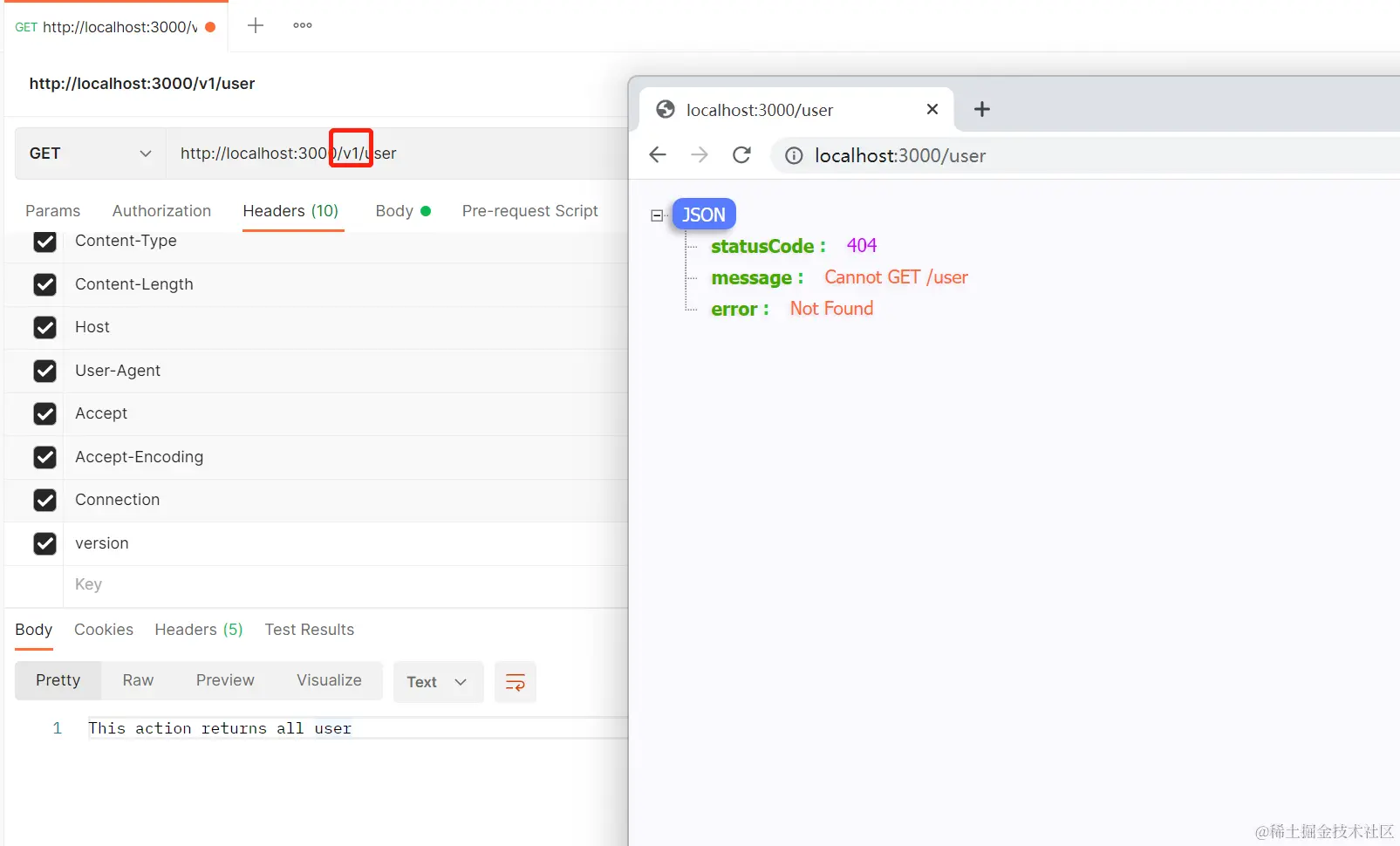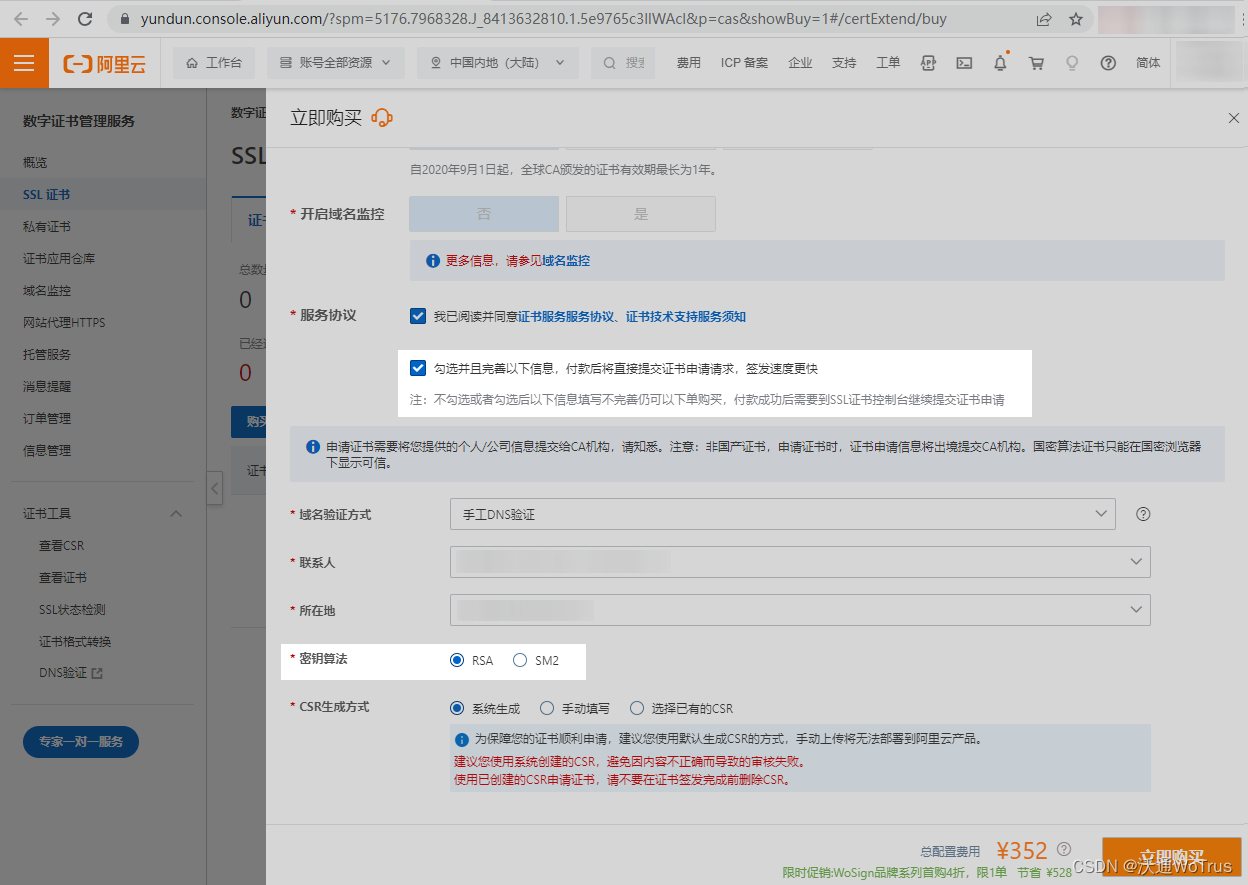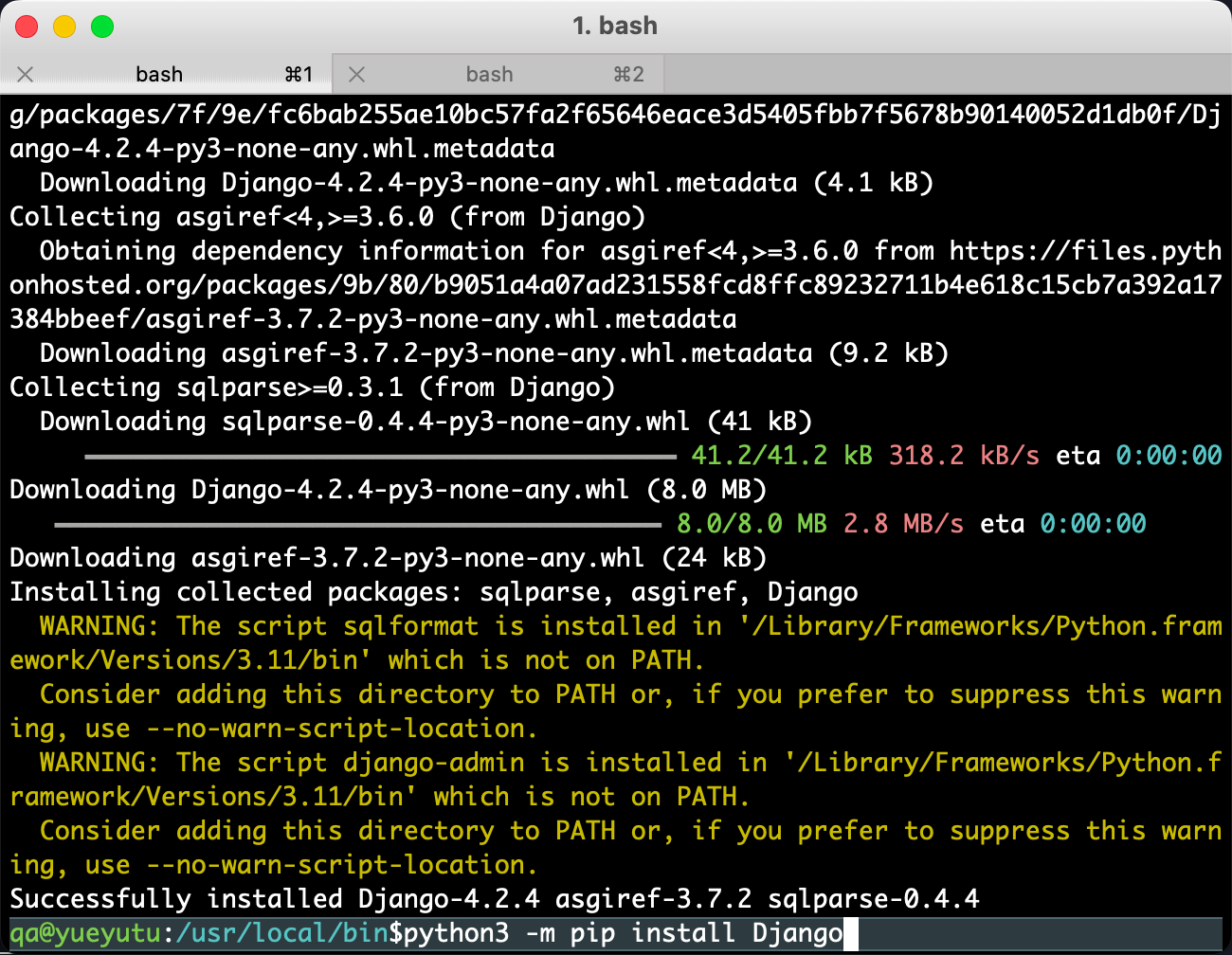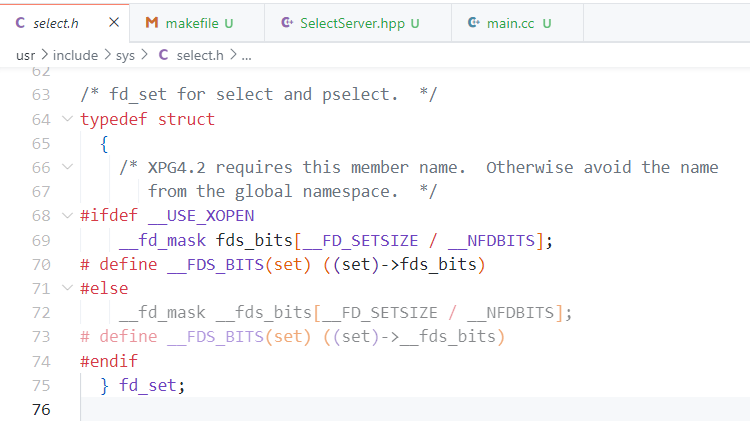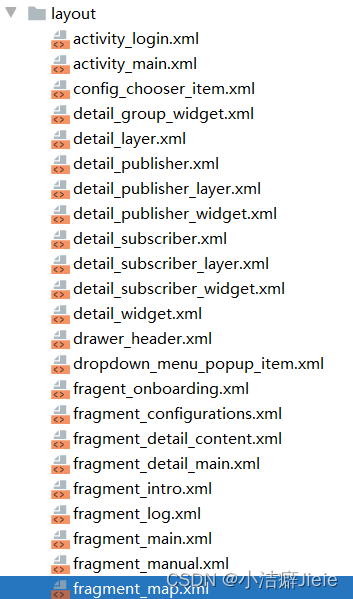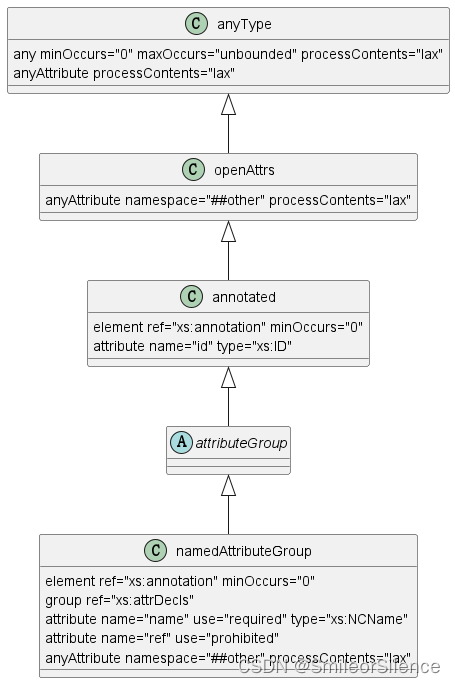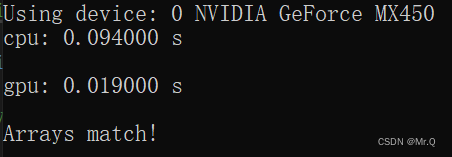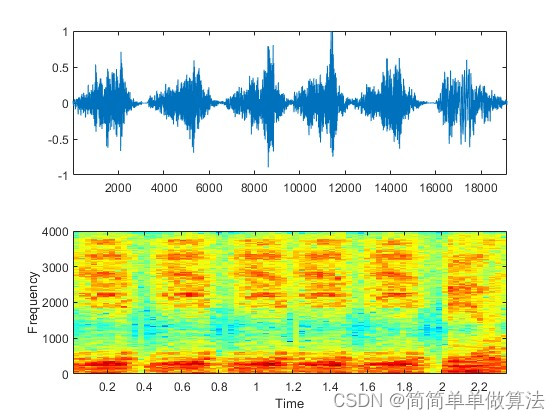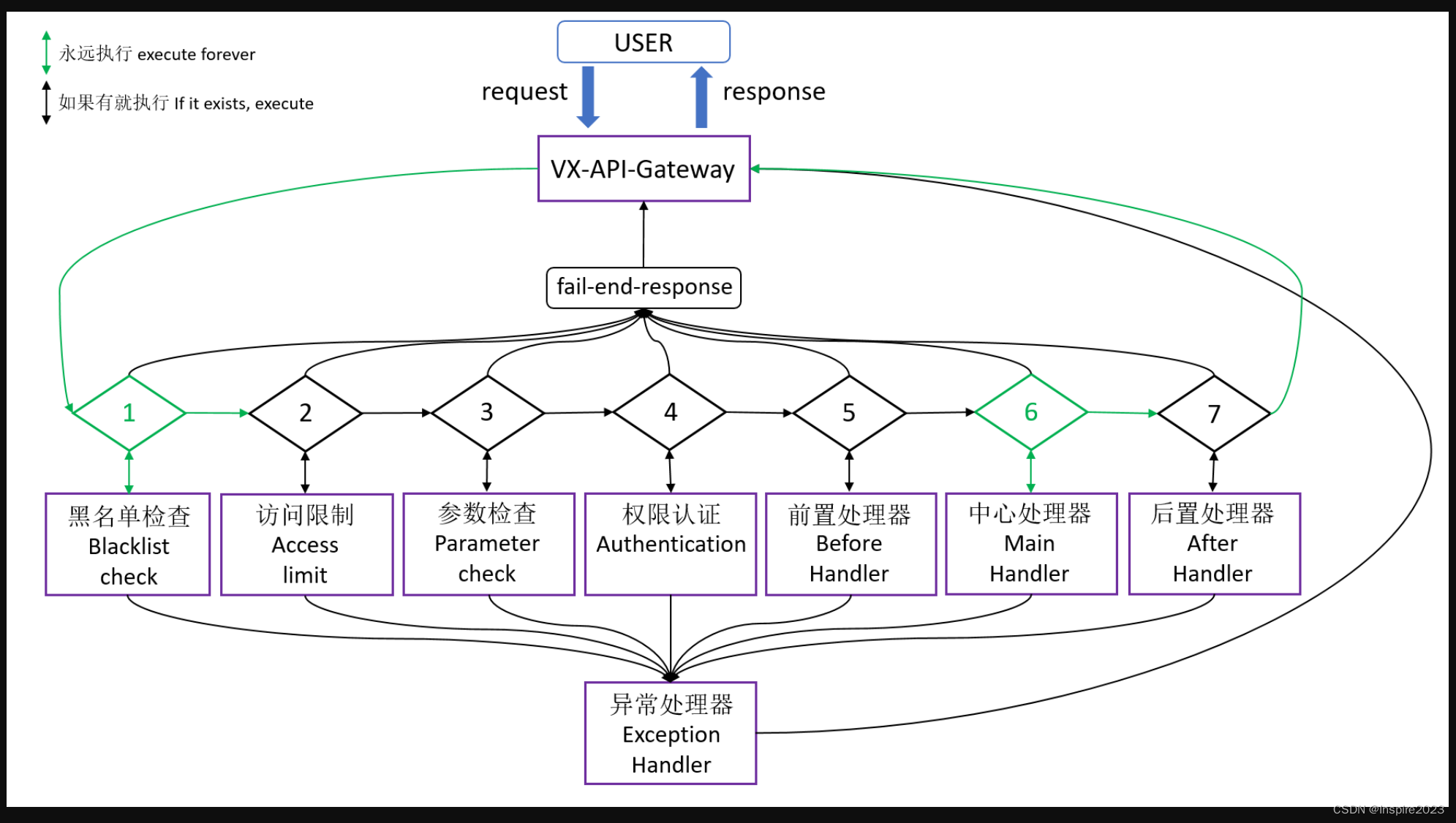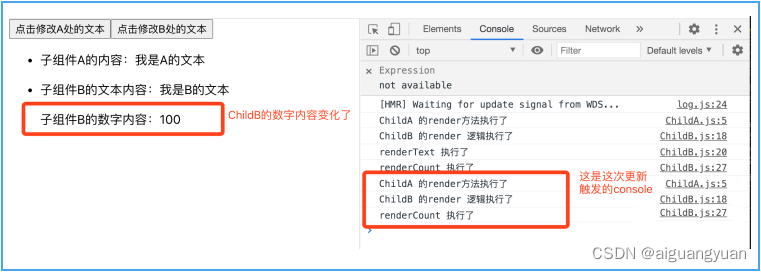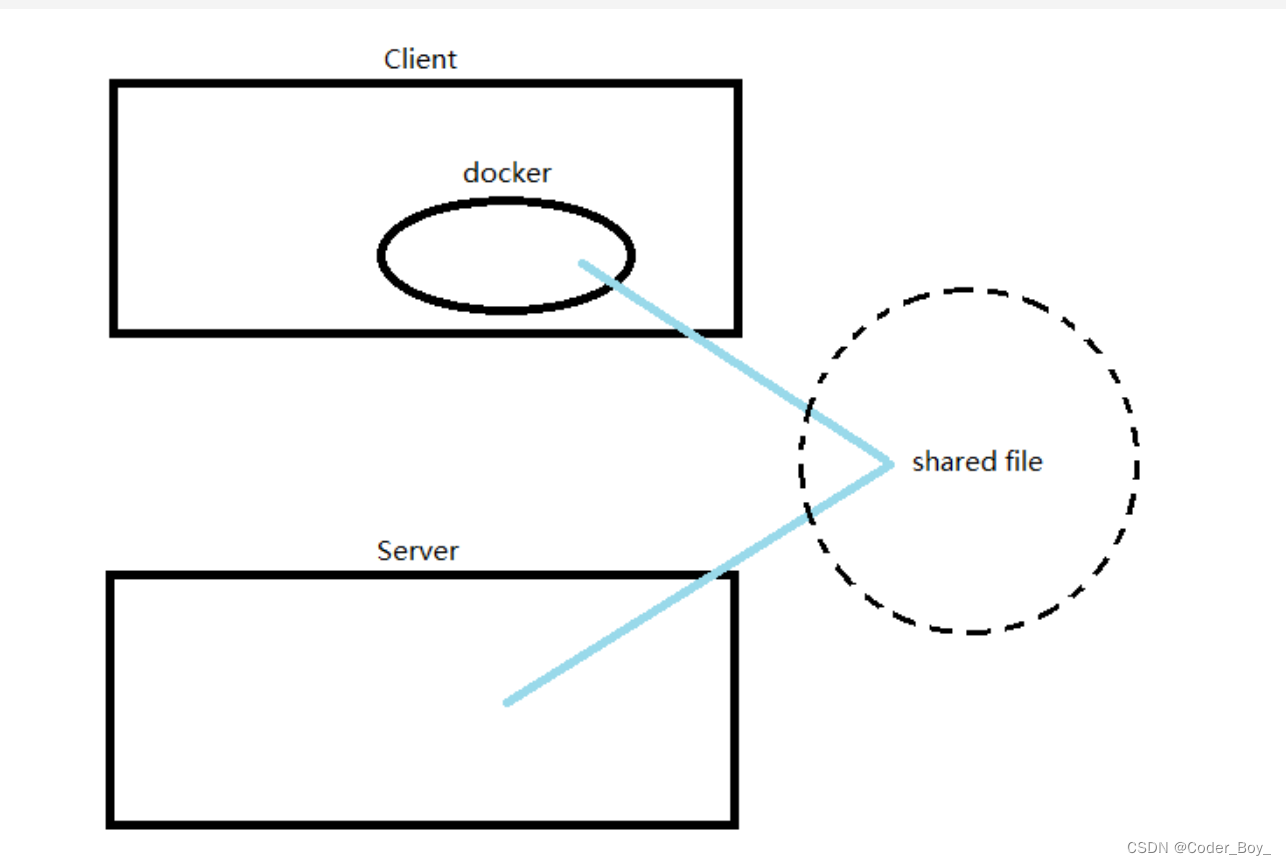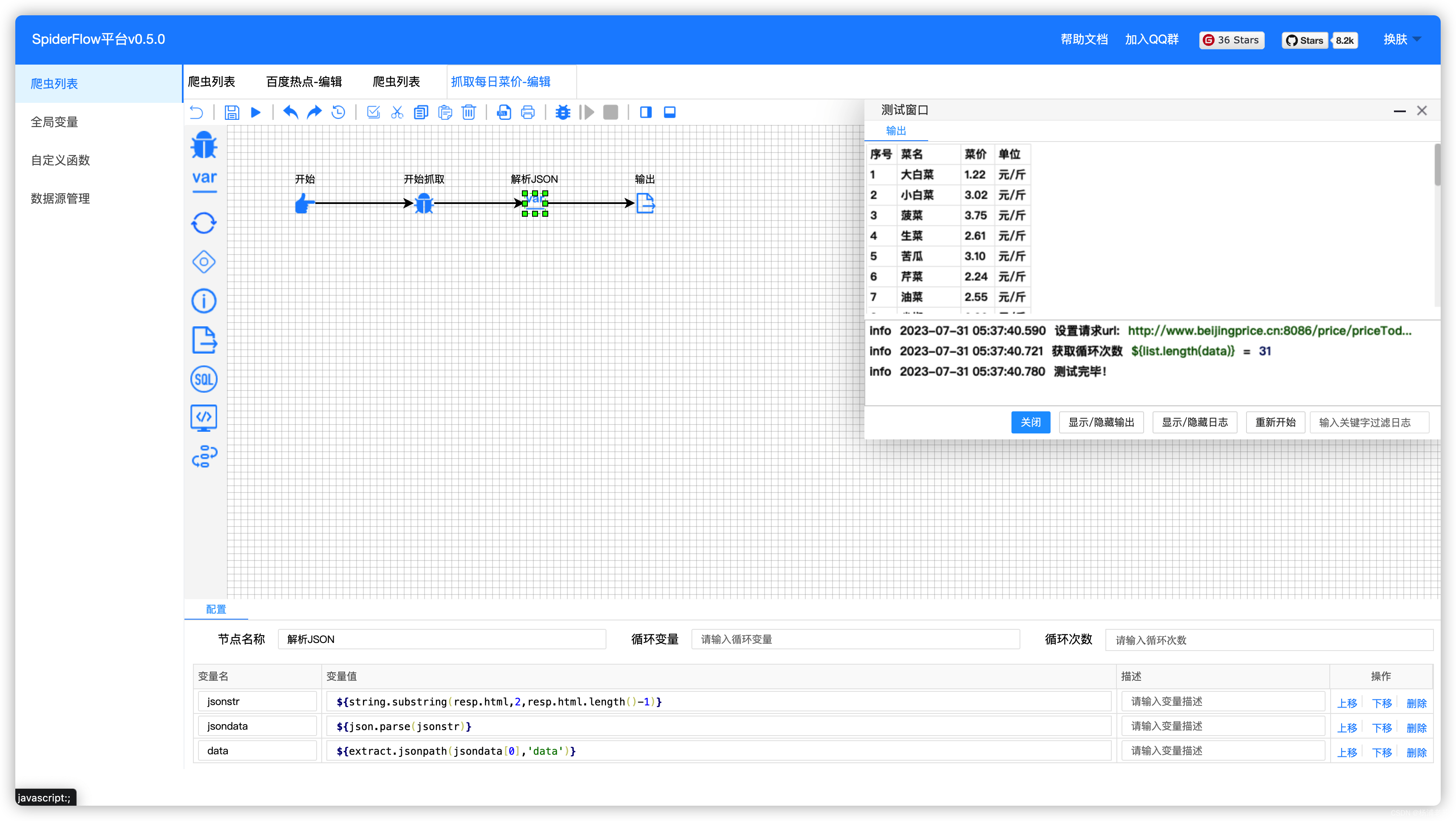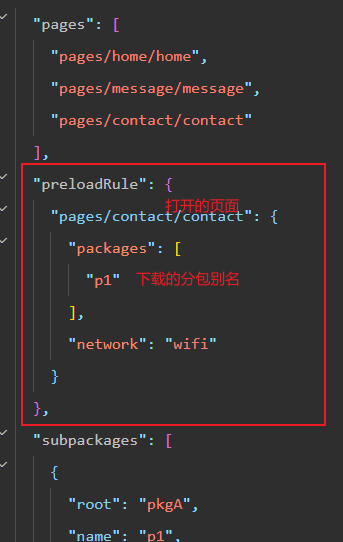全部都是面试题
nginx的优化和防盗链
重点就是优化:
每一个点都是面试题,非常重要,都是面试题
1、隐藏版本号(重点,一定要会)
备份 cp nginx.conf nginx.conf.bak.2023.0805
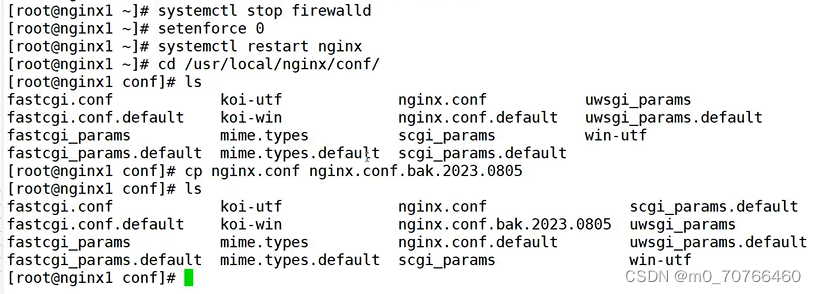
方法一:修改配置文件方式
vim /usr/local/nginx/conf/nginx.conf
http {
include mime.types;
default_type application/octet-stream;
server_tokens off; #添加,关闭版本号
......
}

systemctl restart nginx
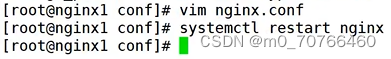
curl -I http://192.168.233.61
这时候再来看一下,版本号就消失了
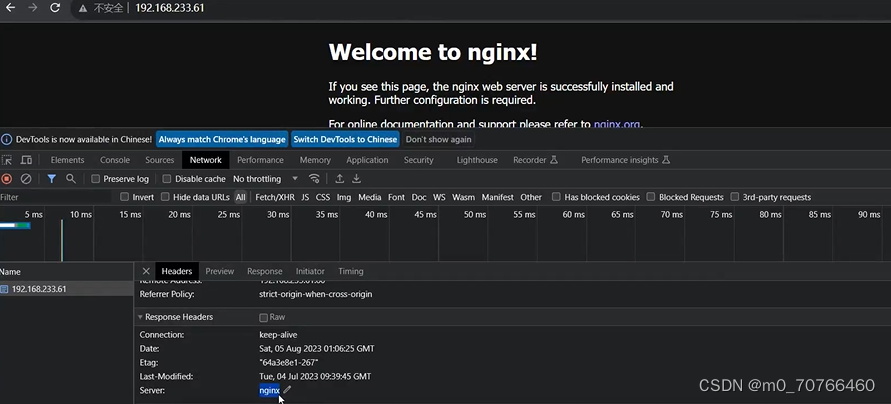
方法二:修改源码文件,重新编译安装
vim /opt/nginx-1.22.0/src/core/nginx.h
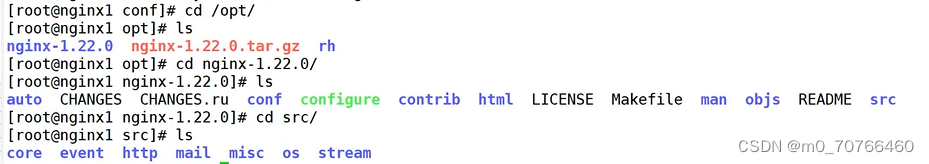

#define NGINX_VERSION "1.1.1" #修改版本号
#define NGINX_VER "IIS" NGINX_VERSION #修改服务器类型

cd /opt/nginx-1.22.0/
./configure --prefix=/usr/local/nginx --user=nginx --group=nginx --with-http_stub_status_module
make && make install 回到配置源码包的主目录,重新配置一下,再重新编译安装一下



装完之后清除一下内存缓存

配置完之后再把off改为on显示编辑的版本号
vim /usr/local/nginx/conf/nginx.conf
http {
include mime.types;
default_type application/octet-stream;
server_tokens on;
......
}

systemctl restart nginx

curl -I http://192.168.233.61
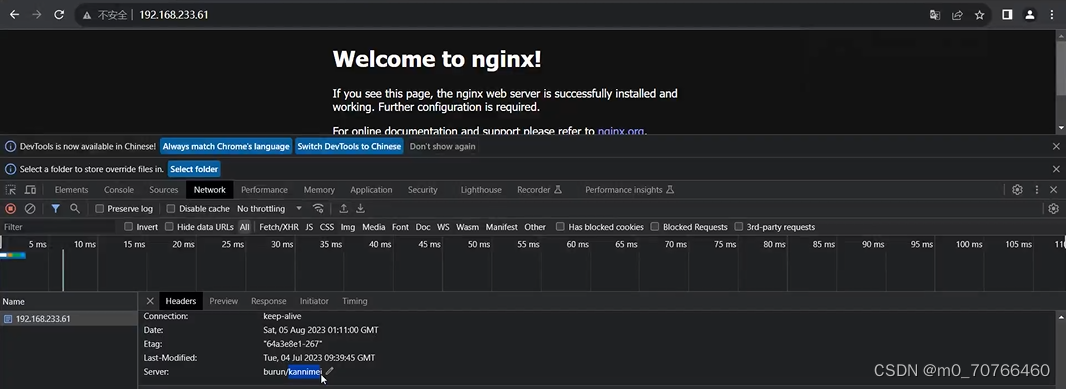
2、Nginx的日志分割(非常重要,一定要会)
Nginx与apache的不同之处,就是Nginx本身没有设计日志分割工具,所以需要运维人员进行脚本编写来实现日志分割
分割日志
NGINX不自带日志分割系统,可以通过脚本实现

vim nginxlog.sh
#!/bin/bash
# 获取日期 date +%Y-%m-%d 表示用年 月 日的格式显示
d=$(date +%Y-%m-%d)
# 定义存储目录
dir="/usr/local/nginx/logs"
# 定义需要分割的源日志
logs_file='/usr/local/nginx/logs/access.log' 定义一个变量
logs_error='/usr/local/nginx/logs/error.log'
#定义nginx的pid文件
pid_file='/usr/local/nginx/run/nginx.pid'
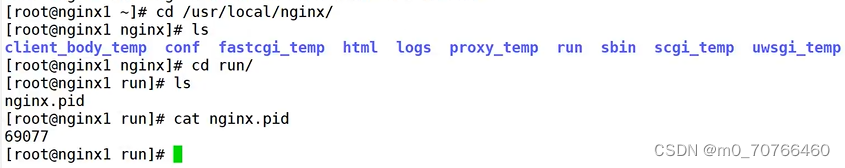
if [ ! -d "$dir" ]
then
mkdir $dir
fi
# 移动日志并重命名文件
mv ${logs_file} ${dir}/access_${d}.log
mv ${logs_error} ${dir}/error_${d}.log
# 发送kill -USR1信号给Nginx的主进程号,让Nginx重新生成一个新的日志文件
kill -USR1 $(cat ${pid_file})
#日志文件清理,将30天前的日志进行清除
find $logs_path -mtime +30 -exec rm -rf {} \;
ls /var/log/nginx/ #日志按照前一天的日期命名,移动到指定路径完成分割的第一步需求
chmod 777 nginxlog.sh