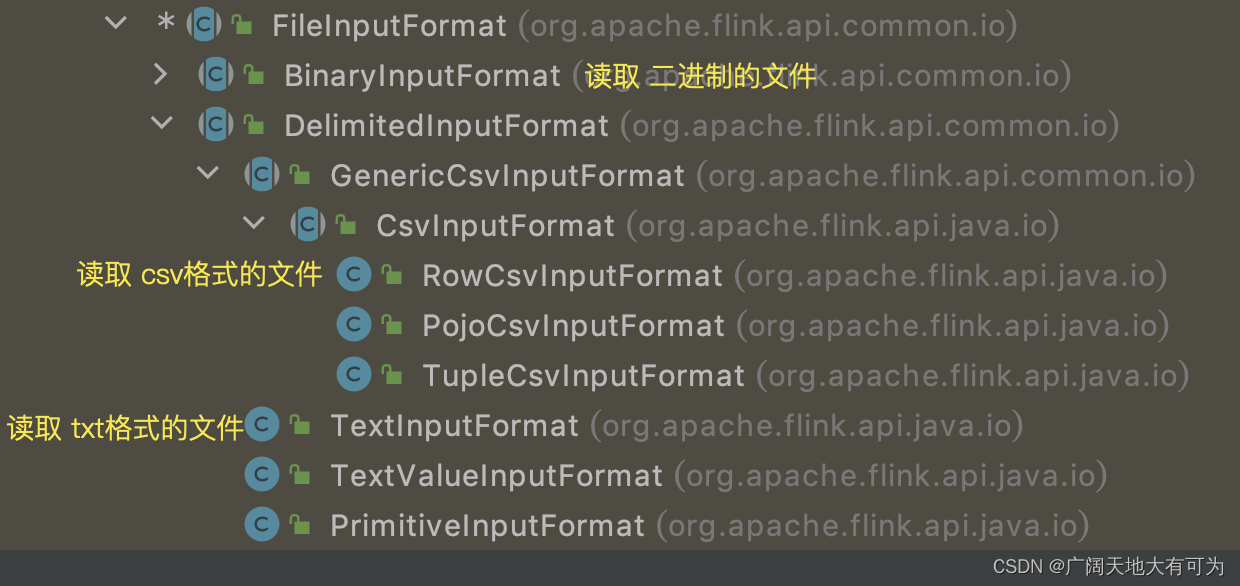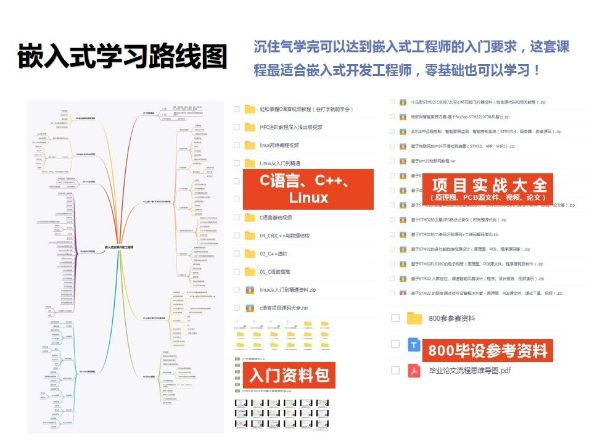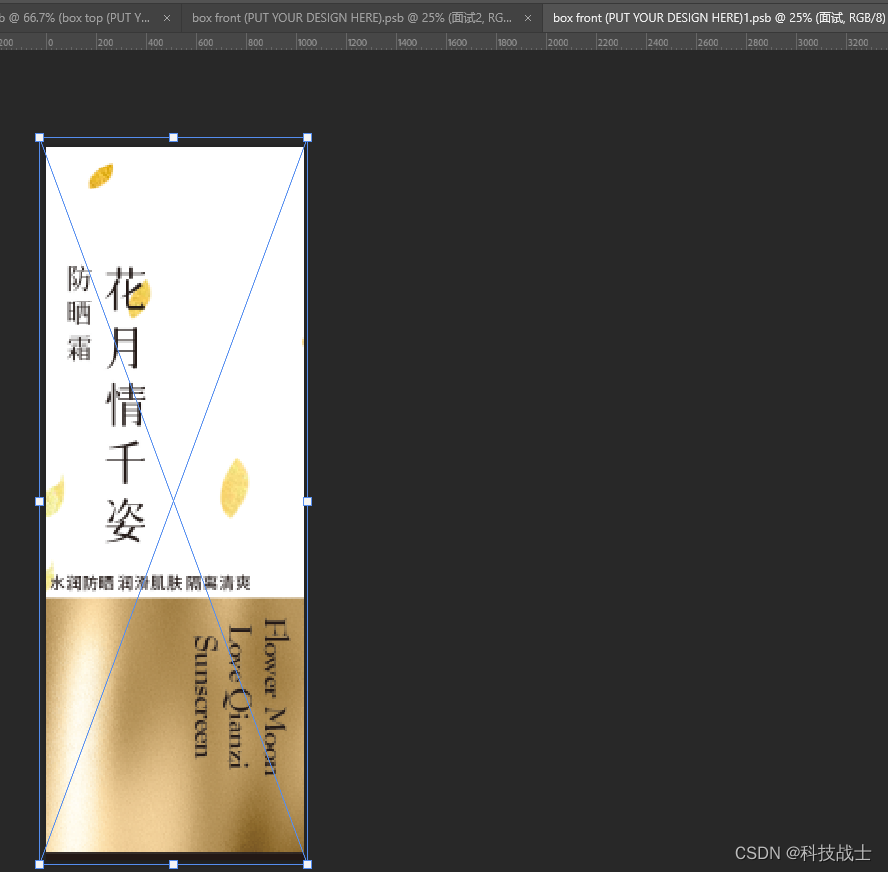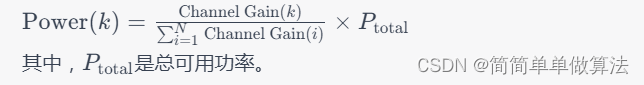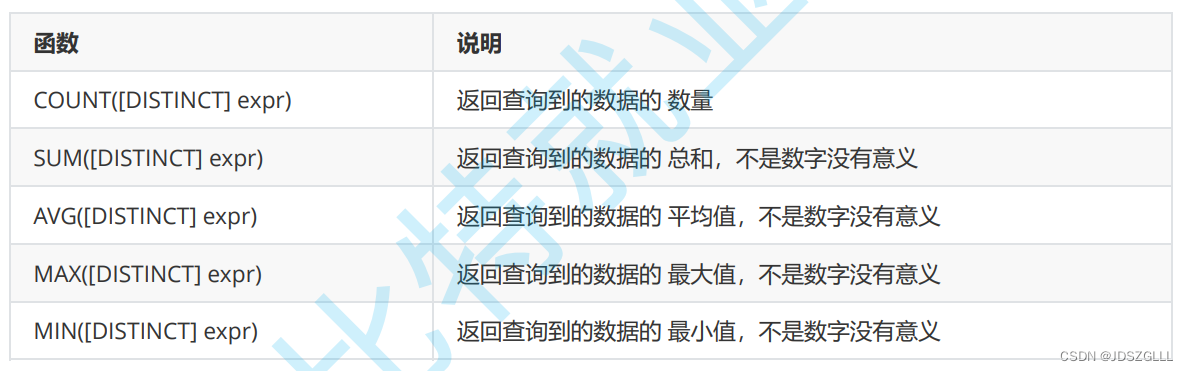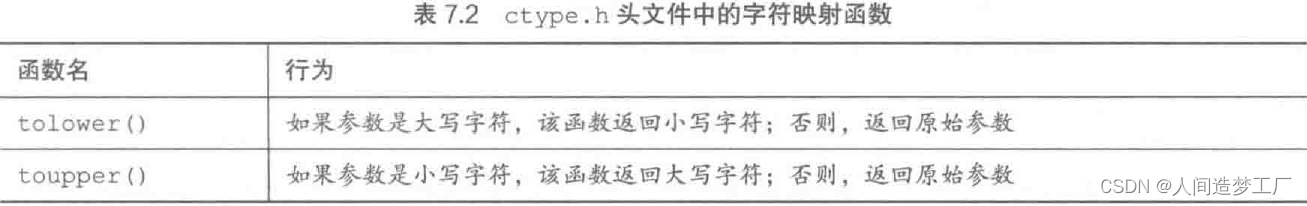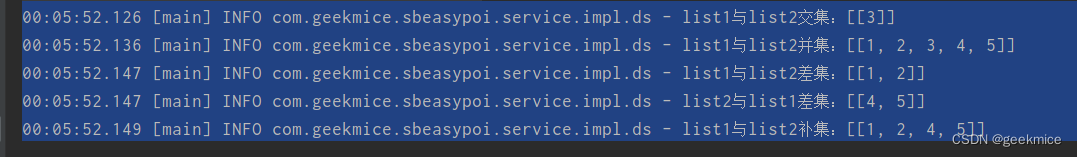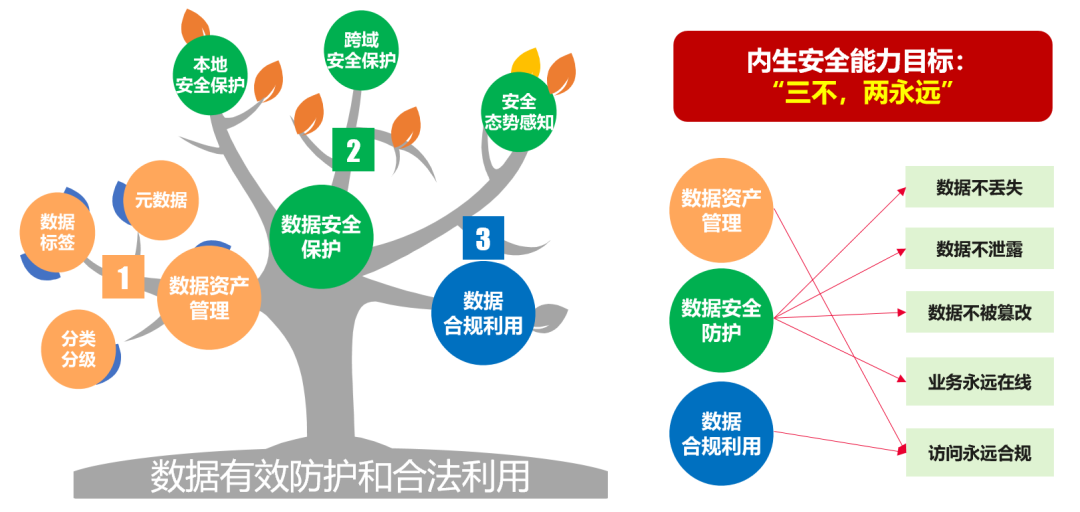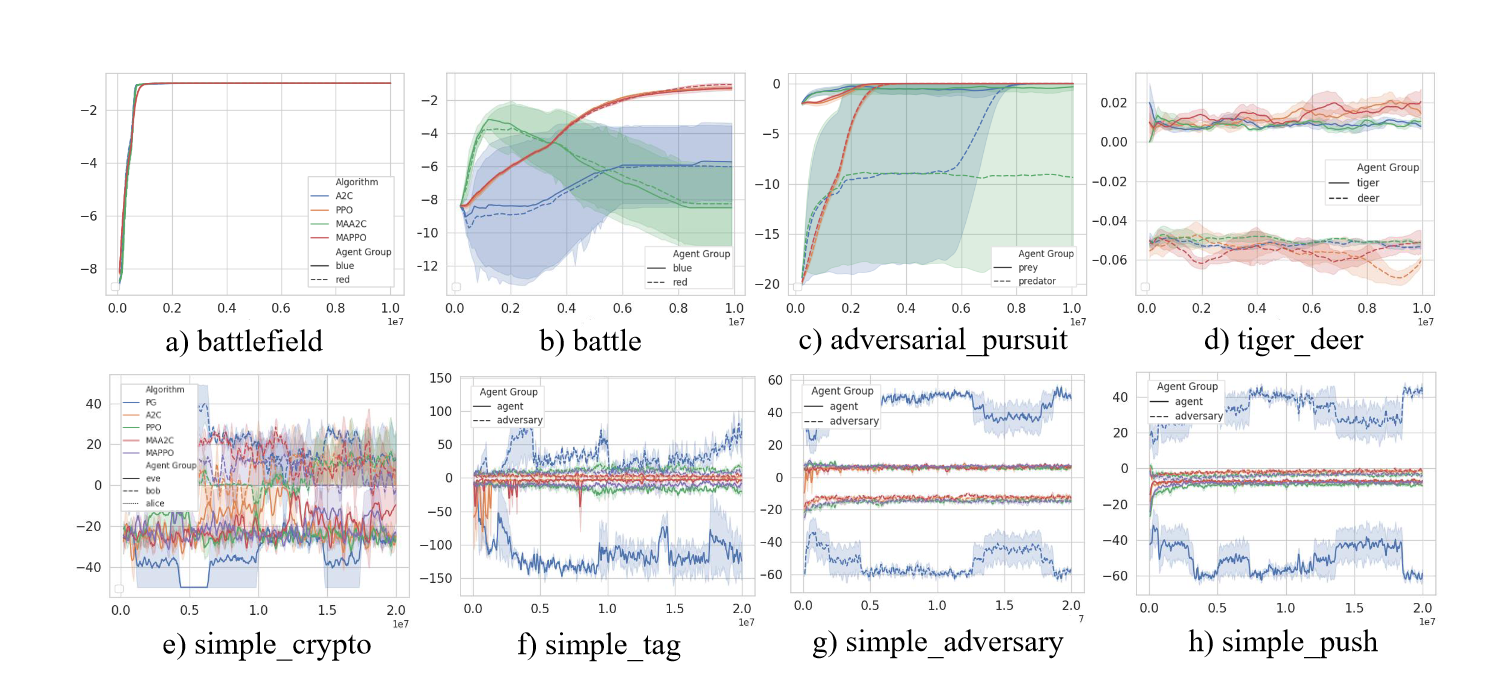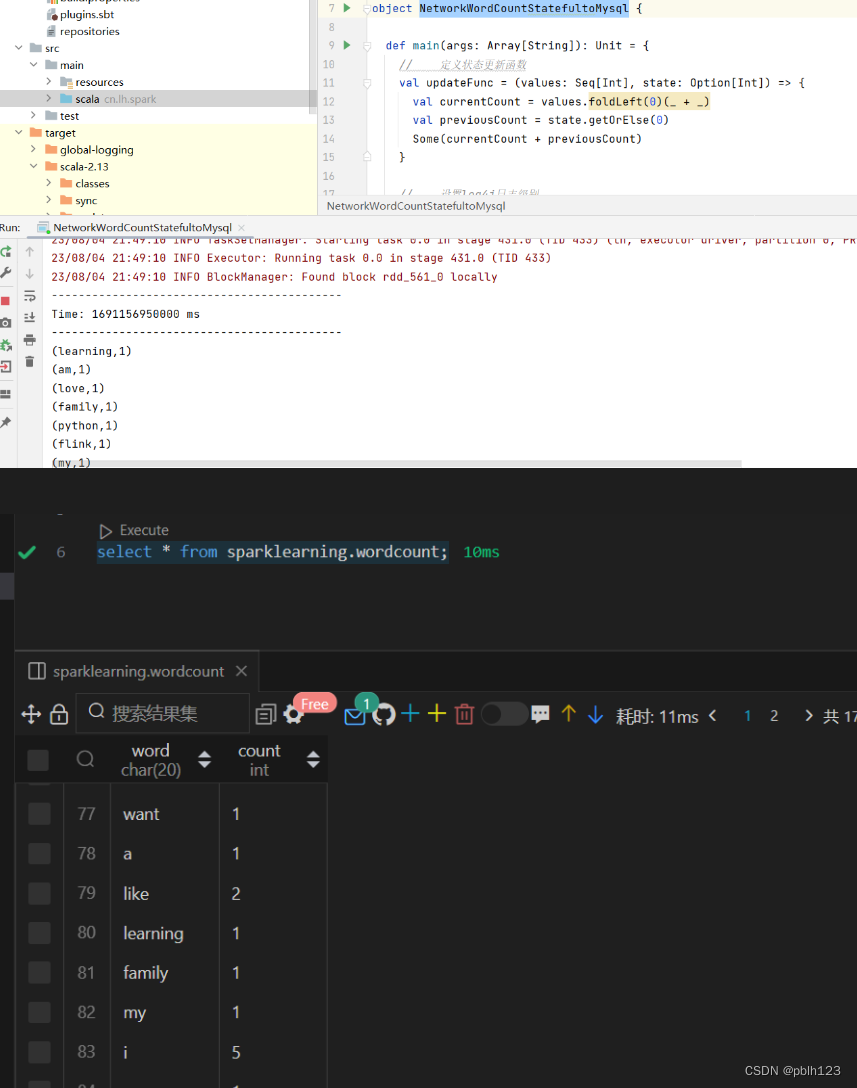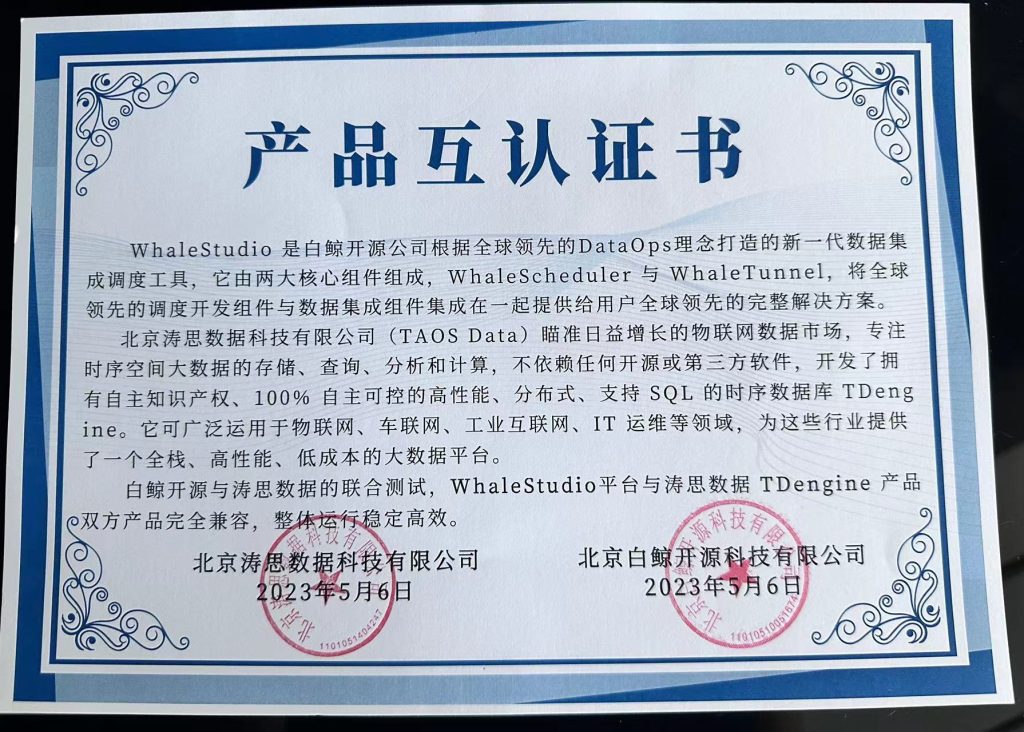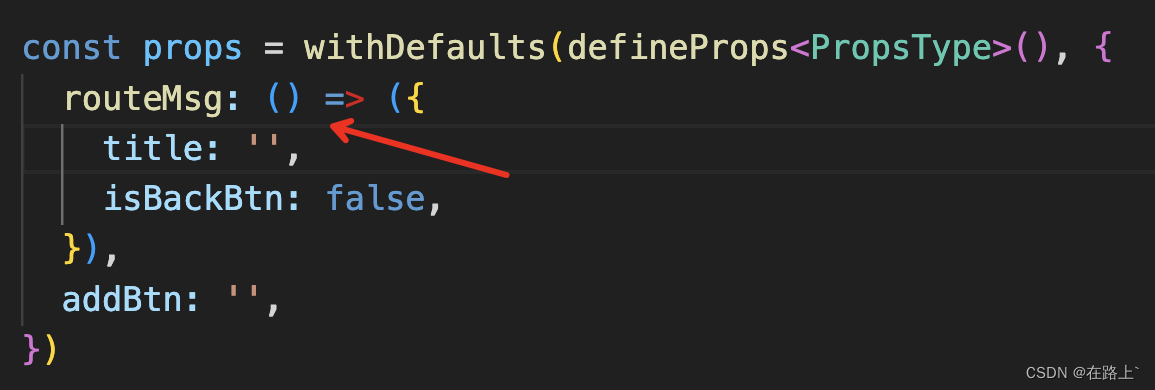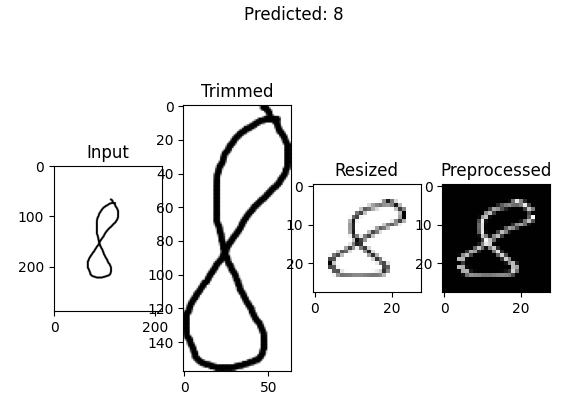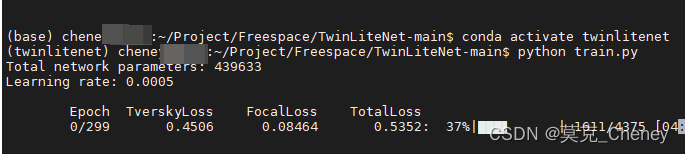1 安装repo
参考:清华大学开源软件镜像站:Git Repo 镜像使用帮助
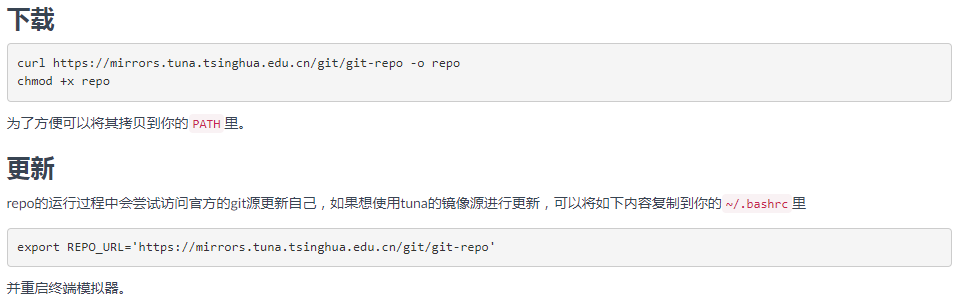
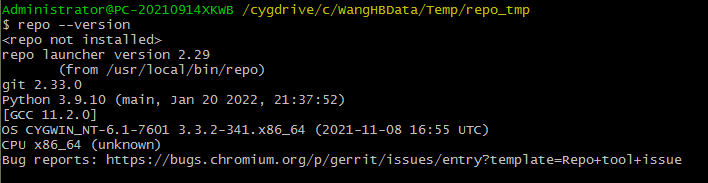
2 创建manifest仓库
2.1 创建仓库
git init --bare manifest.git
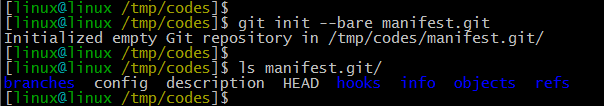
2.2 创建default.xml文件
default.xml文件内容:
<?xml version="1.0" encoding="UTF-8" ?>
<manifest><remotename="origin"fetch="ssh://linux@192.168.1.53:/tmp/codes"/><defaultremote="origin"revision="master"sync-j="4"/><project path="module1" name="module1.git"/><project path="module2" name="module2.git"/>
</manifest>
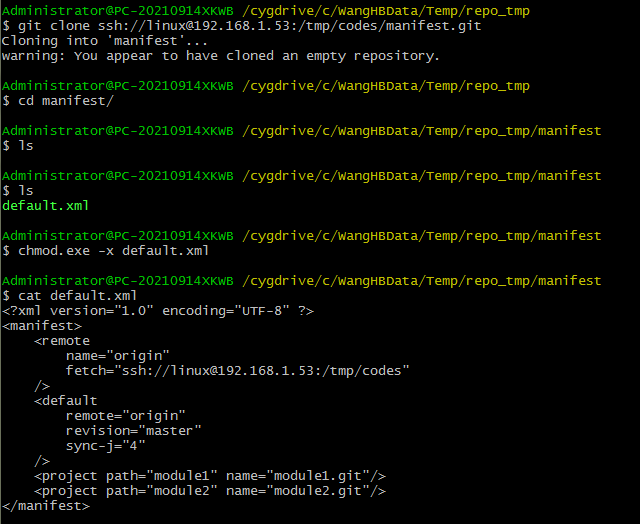
提交并推送default.xml文件:
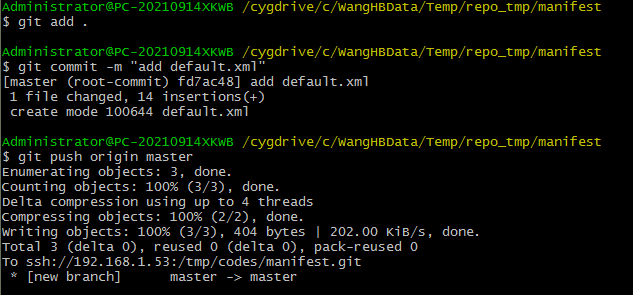
3 创建工程仓库
在文件中有两个示例仓库module1.git和module2.git,需要创建:
git init --bare module1.git
git init --bare module2.git
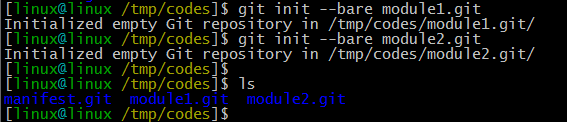
3.1 空仓库提交一次(可忽略)
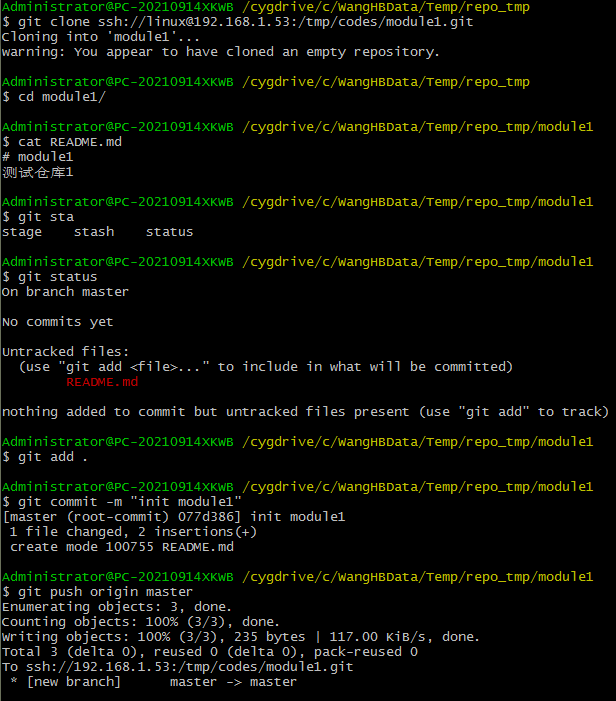
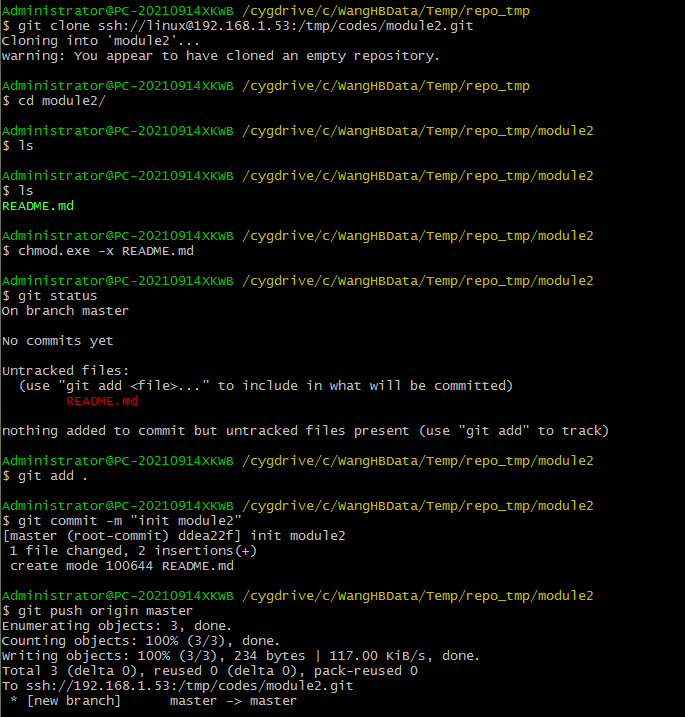
4 Repo使用
4.1 repo初始化
repo init -u ssh://linux@192.168.1.53:/tmp/codes/manifest.git
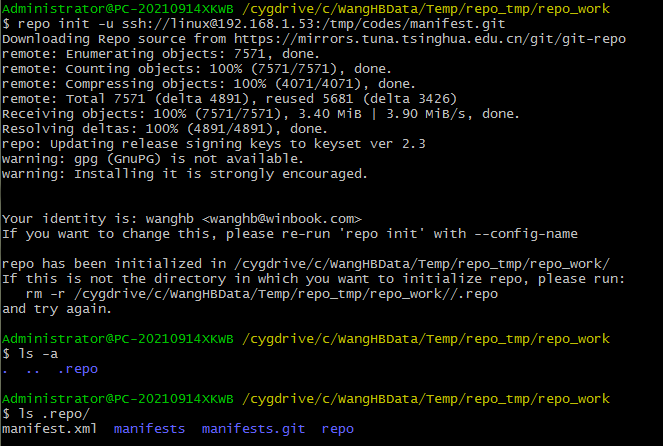
4.2 同步代码到本地
repo sync
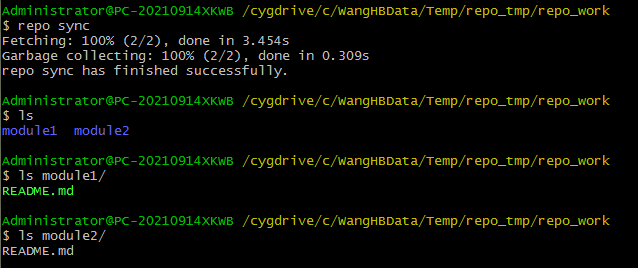
4.3 推送代码到服务器
注意:此时说的是推送代码到服务器,修改代码及提交代码还是使用git工具(git add/commit)。
repo提供了upload命令可以提交代码,但是不是将代码直接提交到git仓,而是提交到Gerrit评审工具,且需要在xml文件中配置,本文没有配置xml,也没有搭建Gerrit评审工具服务,那么就无法使用repo upload命令上传代码,直接使用会报找不到review路径:
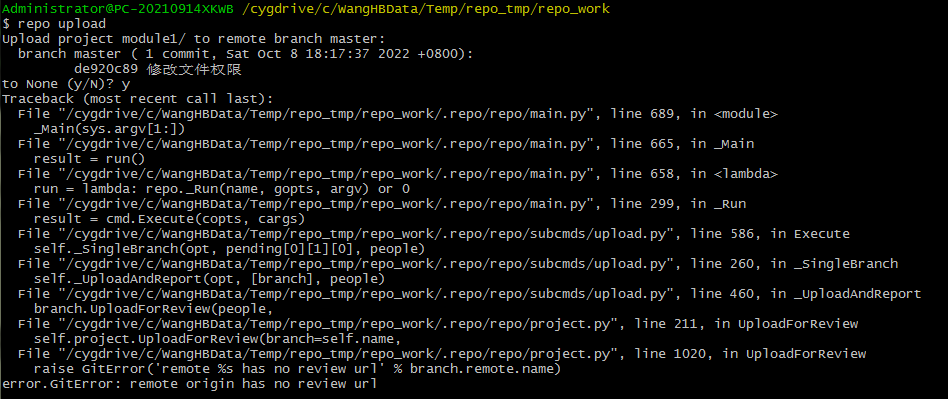
但是可以使用repo forall命令:
repo forall -pv -c "git push origin master"
repo forall命令将‘-c’后边的指令在每一个git仓下去执行一次,可以达到将代码直接推送到服务器的目的。
5 搭建本地repo源码服务器
在repo初始化时,需要联网下载依赖脚本,4.1节使用的是清华大学开源镜像export REPO_URL='https://mirrors.tuna.tsinghua.edu.cn/git/git-repo'
地址,本节介绍本地搭建repo源码服务器。
4.1节初始化后,就已经下载了repo源码,其路径是.repo/repo。
5.1 创建git-repo仓库
git init --bare git-repo.git
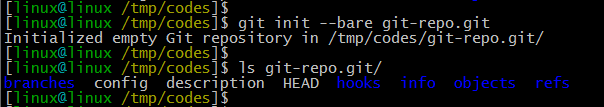
5.2 添加仓库地址
进入repo源码目录,添加git-repo仓库地址
git remote add local_vm ssh://linux@192.168.1.53:/tmp/codes/git-repo.git
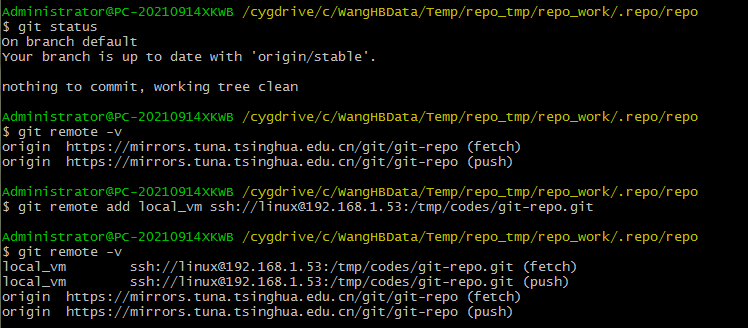
5.3 推送代码到git-repo仓库
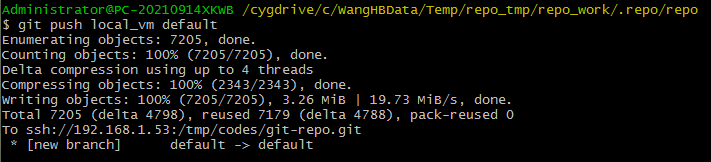
注意:必须上传stable分支
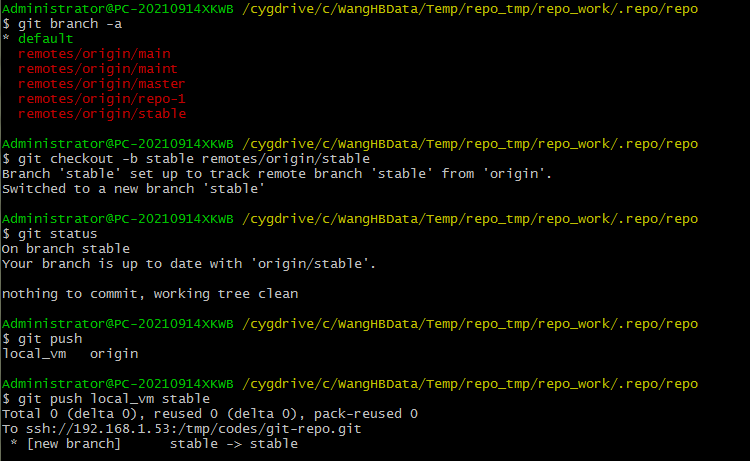
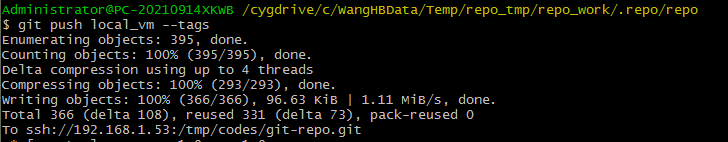
5.4 使用本地repo源码服务器初始化repo
5.4.1 方法1:使用‘–repo-url=’选选项
repo init -u ssh://linux@192.168.1.53:/tmp/codes/manifest.git --repo-url=ssh://linux@192.168.1.53:/tmp/codes/git-repo.git
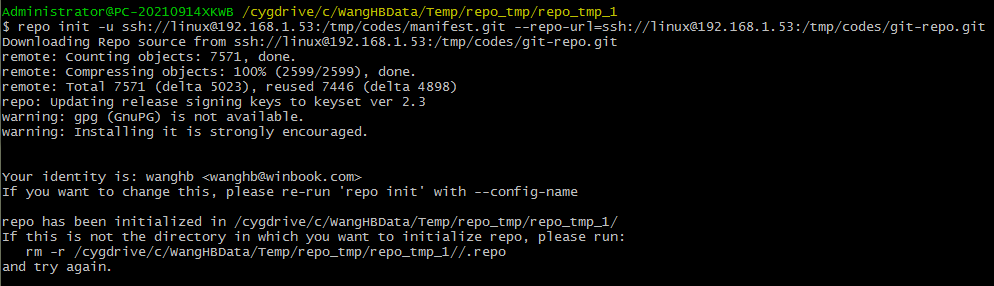
5.4.2 方法2:使用’REPO_URL’环境变量
export REPO_URL='ssh://linux@192.168.1.53:/tmp/codes/git-repo.git'
repo init -u ssh://linux@192.168.1.53:/tmp/codes/manifest.git
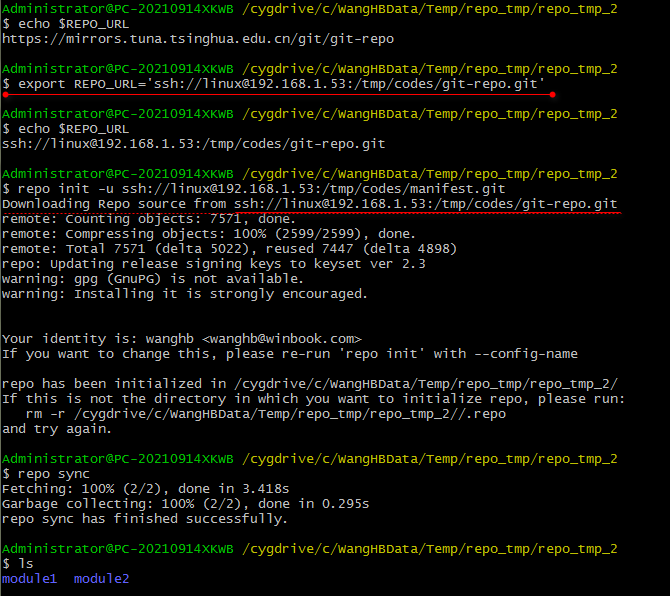
6 Repo使用扩展:forall
本章主要介绍repo forall命令,方便操作git仓库。
6.1 查看remote
repo forall -pv -c 'git remote -v'
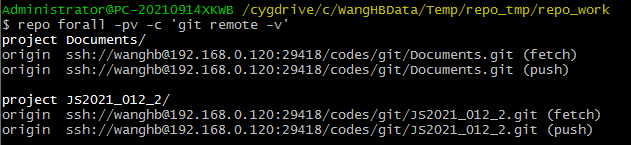
6.2 添加备份remote
repo同步后只有一个仓库连接,当需要添加多个路径时,可以单个仓库单独添加,也可以使用forall命令批量添加:
repo forall -pv -c 'git remote add baiducloud ubuntu@106.12.156.236:/codes/git/$REPO_PROJECT'
说明:REPO_PROJECT是repo的环境变量,代表当前仓库名。
可以将以上命令用alias命令虫命名:
alias repo_remote_add="echo repo forall -pv -c \'git remote add baiducloud ubuntu@106.12.156.236:/codes/git/'$'REPO_PROJECT\' | bash"
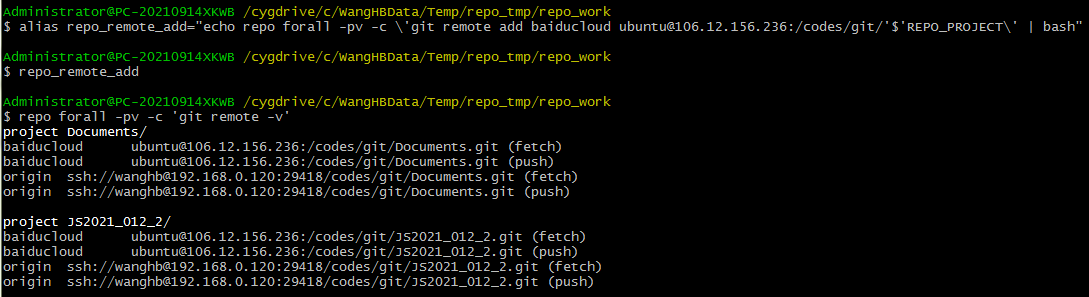
添加成功后就可以使用repo forall -pv -c "git push baiducloud master"命令推送代码了。
附录(扩展)
仓库关联多个远程仓库
参考:Git仓关联多个远程仓路径.md
本地台式机指令:
EBX_COM_GIT_ROOT_URL='ssh://wanghb@192.168.10.120:29418/codes/git/'
BAIDU_CLOUT_GIT_ROOT_URL='ssh://ubuntu@192.168.0.110:/codes/git/'alias repo_remote_show="echo repo forall -pv -c \'git remote -v\' | bash"
alias repo_remote_push_master_to_origin="echo repo forall -pv -c \'git push origin master:master\' | bash"alias repo_remote_add_origin_ebx_showcmd="echo repo forall -pv -c \'git remote set-url origin --push --add $EBX_COM_GIT_ROOT_URL'$'REPO_PROJECT\'"
alias repo_remote_add_origin_baidu_showcmd="echo repo forall -pv -c \'git remote set-url origin --push --add $BAIDU_CLOUT_GIT_ROOT_URL'$'REPO_PROJECT\'"
alias repo_remote_add_origin_ebx="echo repo forall -pv -c \'git remote set-url origin --push --add $EBX_COM_GIT_ROOT_URL'$'REPO_PROJECT\' | bash"
alias repo_remote_add_origin_baidu="echo repo forall -pv -c \'git remote set-url origin --push --add $BAIDU_CLOUT_GIT_ROOT_URL'$'REPO_PROJECT\' | bash"仓库备份或迁移
将一个仓库克隆,并将完整仓库(分支和标签)推送到另一个服务器
git clone remote_url --mirror
git push new --mirror
多仓库处理脚本:
#!/bin/bashWORKROOT_PATH=${PWD}GIT_REMOTE_URL_HEAD="http://192.168.10.120/r/codes/git/"
GIT_REMOTE_NEW_URL_HEAD="git@192.168.57.140:git/"
RESP_LIST=" bindemoDocumentsgnc_api_liblibmodbus"for sub_repo in $RESP_LIST
doremote_url="$GIT_REMOTE_URL_HEAD$sub_repo.git"remote_new_url="$GIT_REMOTE_NEW_URL_HEAD$sub_repo.git"echo " sub_repo:$sub_repo"echo " remote_url:$remote_url"echo "remote_new_url:$remote_new_url"cd $WORKROOT_PATH# clonegit clone $remote_url --mirror || { echo "[line:$LINENO] failed"; exit $LINENO; }cd $sub_repo.git &> /dev/null || { echo "[line:$LINENO] failed"; exit $LINENO; }# 设置远端路径git remote add new $remote_new_url || { echo "[line:$LINENO] failed"; exit $LINENO; }# 推送代码git push new --mirror || { echo "[line:$LINENO] failed"; exit $LINENO; }# 完成echo "push $sub_repo finished "echo "-----------------------------------------------------"echo ""
done