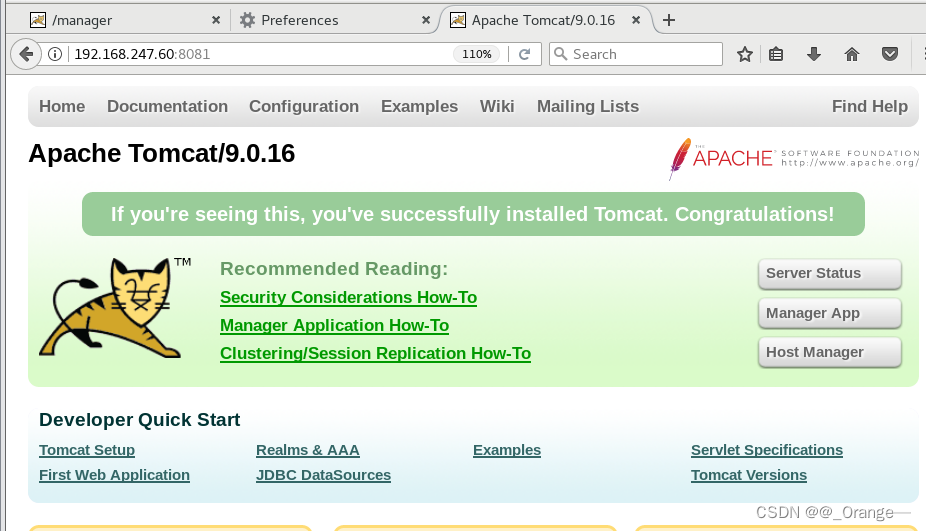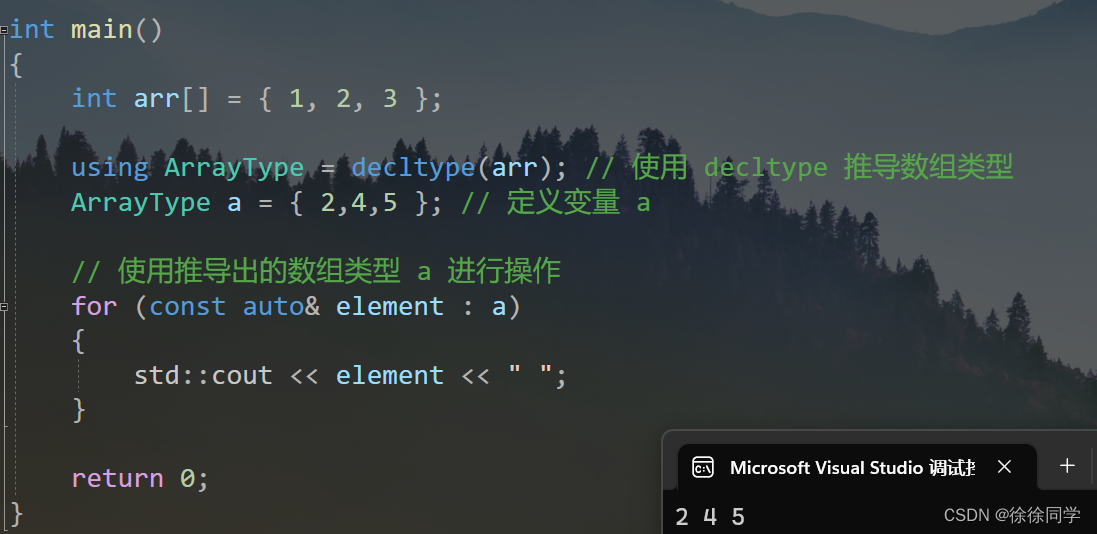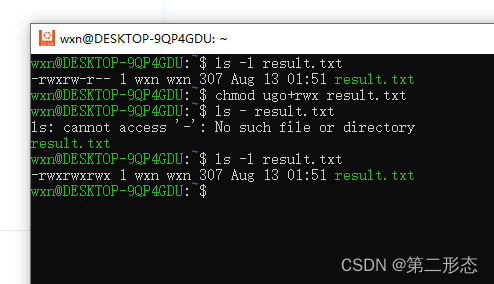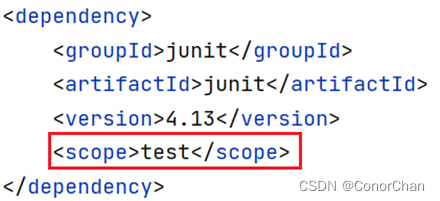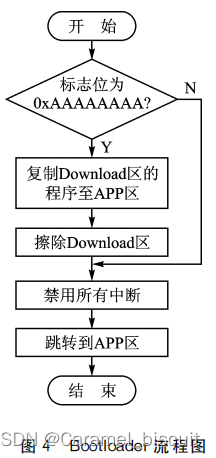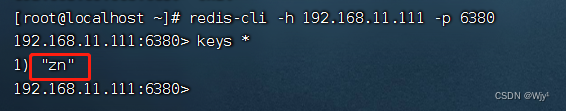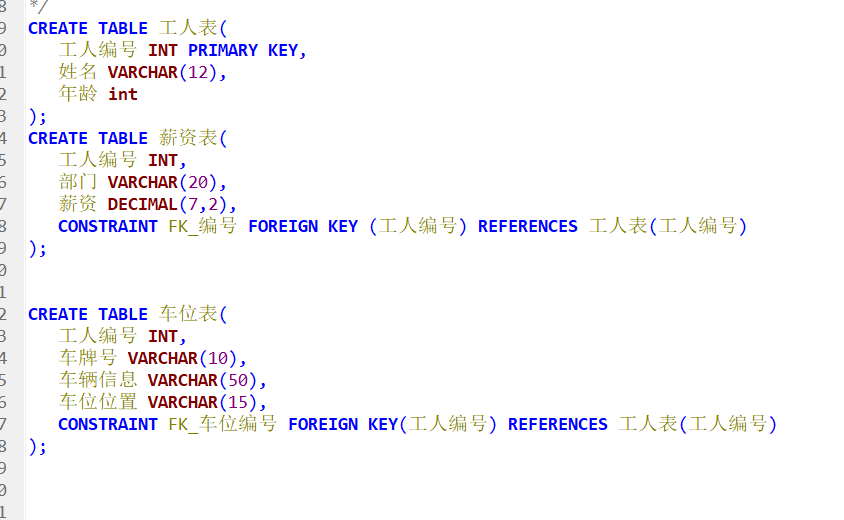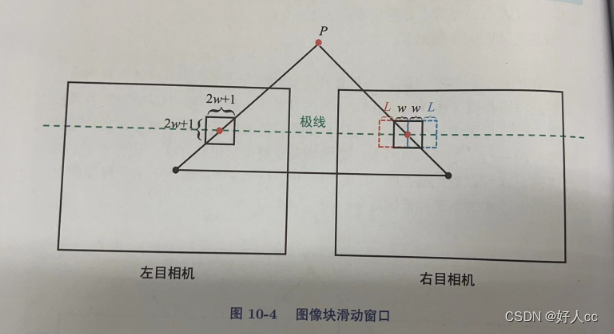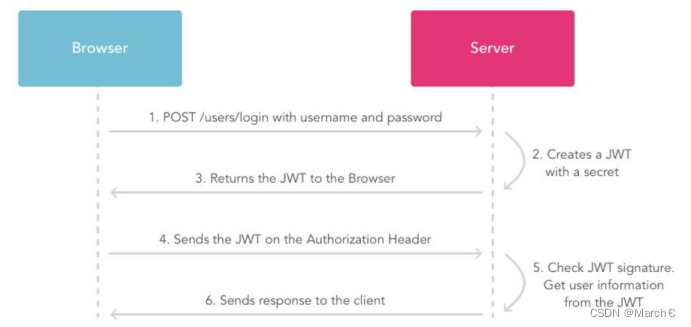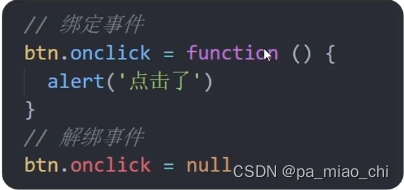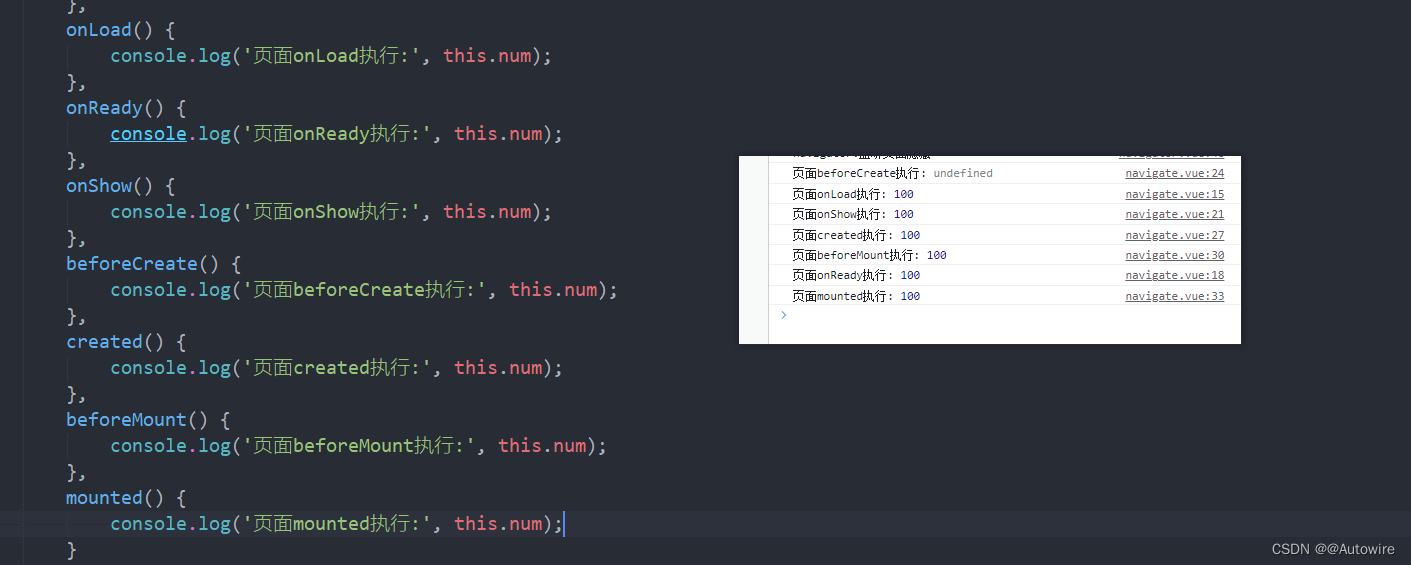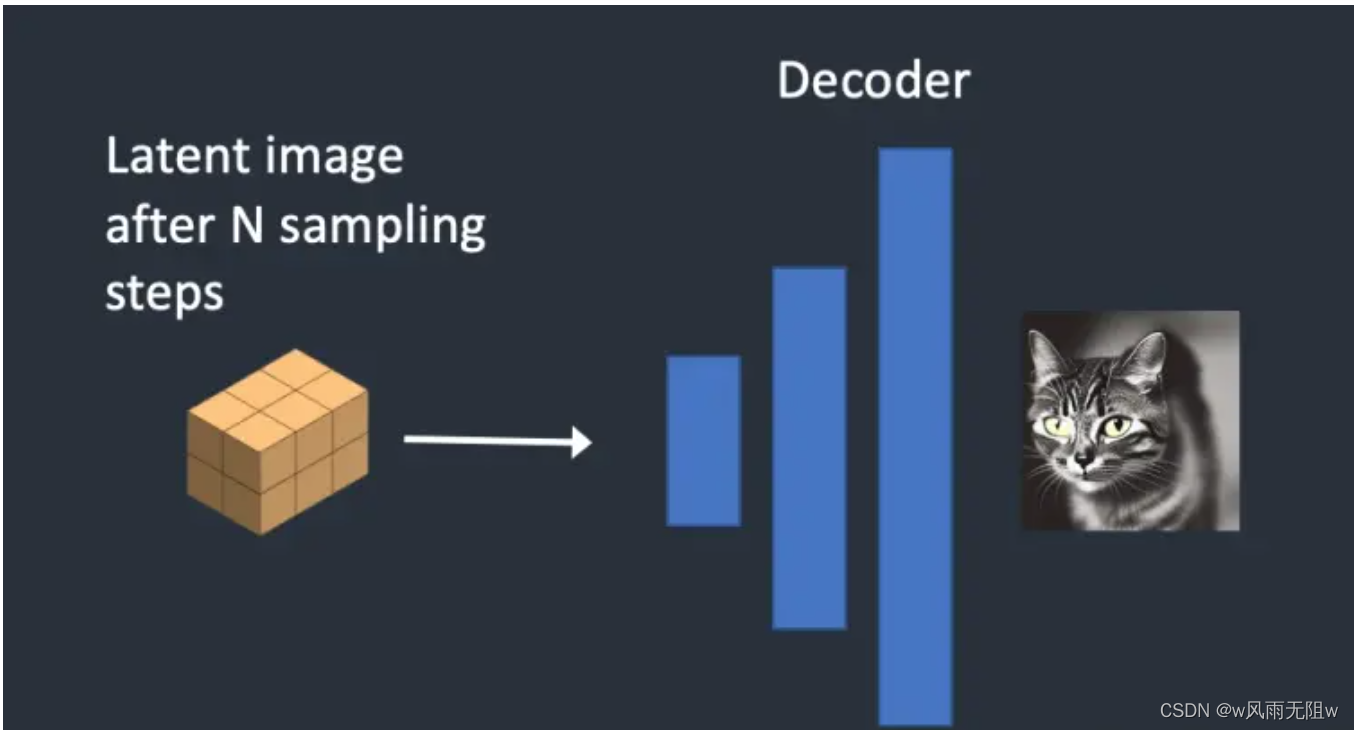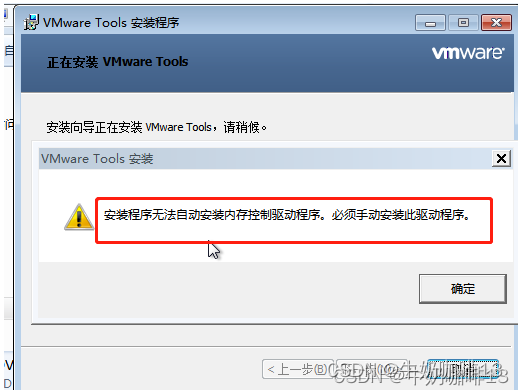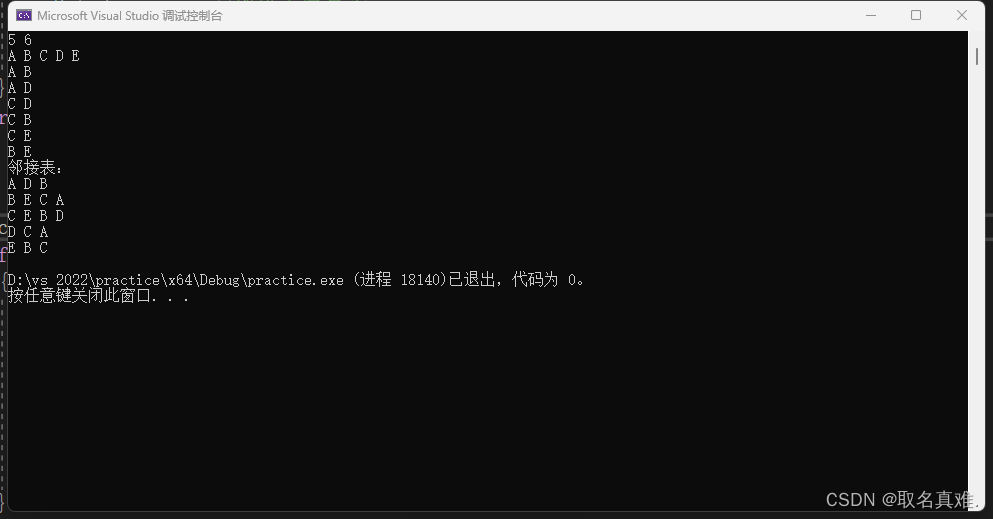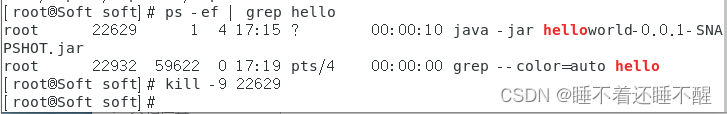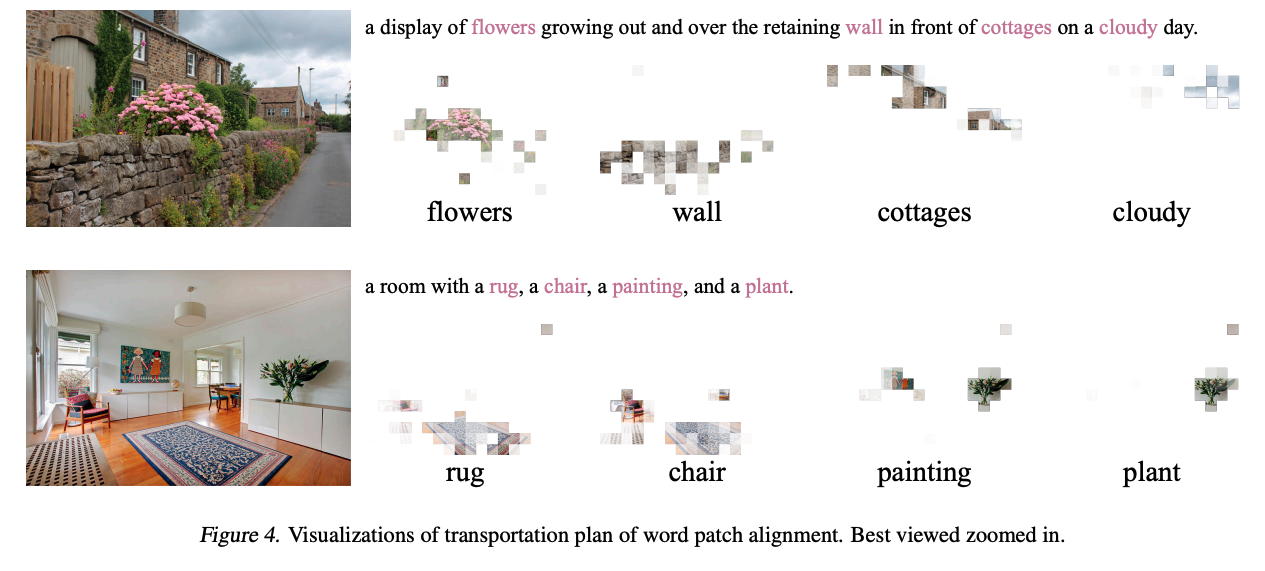这里给大家分享我在网上总结出来的一些知识,希望对大家有所帮助

1、效果图
用手机录屏再用小程序转换的gif,可能精度上有点欠缺。

2、实现过程
1、观察及思考
开始编码前我们首先观察展开后的结构:两个四分之一的圆加三个圆形菜单项。 文章名为用css画扇形,如上图所示没有任何Javascript辅助却实现收缩展开的效果,如何实现的呢?
2、巧用标签
图文内容很简单,两个四分之一圆我们可以用<div>标签实现。但是正如标题所示没有JavaScript却能实现实现交互,如何巧妙的使用标签呢?我想到了label+input及借助它们的伪类来实现。
<input checked="checked" type="checkbox">
<label for="menubtn"><i>开</i><i>收</i>
</label>
需要注意的是:
- label标签内的for属性应当与相关元素的id属性相同, 意思就是
label标签配合input标签使用时,label标签中的for属性和input标签内的id属性值要一样,否则就不会将选中这个input选项。,比如:label标签中的for属性是menubtn,那么input中的id属性就必须是menubtn,否则label和input就不会关联。 input的type属性设置为checkbox。这里我们必须将type属性设置为checkbox复选框类型,这是很重要的一个步骤。
3、实现深紫色小圆
通过观察不难发现不管菜单展开还是收缩,紫色校园的状态一直没有改变,所以它的样式就简单多了。直接上样式。
//把label转换成块级元素并定位label{display: block;transition: transform 0.5s, top 0.5s;position: absolute;bottom: 0;right: 0;margin: auto;z-index:99;cursor:pointer;}
//使用伪类实现深紫色背景label::after{content:"";width:240px;height:240px;background-color:#8a2be1;position: absolute;bottom:-120px;right:-120px;border-radius: 50%;z-index: 9;}
4、实现淡紫色大圆
菜单展开的时候淡紫色背景和菜单一起显示,收缩的时候和菜单一起隐藏。因此我们先来加菜单。
//菜单
<ul class="menu-list"><li><a>你</a></li><li><a>好</a></li><li><a>啊</a></li>
</ul>
menu-list加背景色,更可以使用伪类。为了后续交互的实现我们这里需要使用伪类。 //使用伪类实现淡紫色背景
.menu-list::after{content:"";width:560px;height:560px;background-color: #ebddf8;position: absolute;bottom:-280px;right:-280px;border-radius: 50%;z-index: 9;opacity: 1;transition: opacity .5s;}
5、完成交互
页面基本上画完,我们来实现交互效果。聪明的我们布局的时候借助了label+input组合,input复选框标签具有checked属性,通过此属性可以设置复选框的选中状态。于是便有了input{} input:checked{}
还有一个知识点,元素的兄弟元素:
element1~element2 {// CSS 属性}element1 和 element2 是要选择的两个元素,~ 符号表示选择 element1 后面的所有 element2 元素。element1 + element2 {// CSS 属性}+ 符号表示选择 element1 后面的第一个 element2 元素。CSS 元素的兄弟元素很重要,可以方便地选择相邻的元素并进行样式设置。 重要的知识点就这么多,剩下的修修补补,画画圆定定位,这里不做过多赘述。
6、收工
上代码~
html:
<div class="menu mvcenter"><input checked="checked" class="menu-btn mvcenter" id="menubtn" type="checkbox"><label for="menubtn"><i class="iconfont icon-caidan">开</i><i class="iconfont icon-quxiaoguanbi1">收</i></label><ul class="menu-list"><li class="mvcenter menu-item"><a class="iconfont icon-lianxi">你</a></li><li class="mvcenter menu-item"><a class="iconfont icon-dizhi">好</a></li><li class="mvcenter menu-item"><a class="iconfont icon-fankui">啊</a></li><li class="mvcenter menu-item"><a class="iconfont icon-fankui">啊</a></li></ul></div>
body,ul,li,input,div{padding:0;margin:0;} body{overflow: hidden;} i{font-style: normal;}.mvcenter{position: absolute;bottom:20px;right:20px;}.menu-btn.mvcenter{margin-top: -20px;margin-left:-20px;}.menu-btn{width:40px;height:40px;cursor: pointer;background-color: red;border-radius: 20px;display: block;z-index: 99;opacity: 0;}.menu-btn + label{display: block;transition: transform 0.5s, top 0.5s;position: absolute;bottom: 0;right: 0;margin: auto;z-index:99;cursor:pointer;} .menu-btn + label i{color:#fff; font-size:40px;position: absolute;bottom:5px;right:0;z-index: 12;}.menu-btn + label i.icon-caidan,.menu-btn:checked + label i.icon-quxiaoguanbi1{opacity: 1;}.menu-btn + label i.icon-quxiaoguanbi1,.menu-btn:checked + label i.icon-caidan{opacity: 0;}.menu-btn:checked + label + .menu-list::after{opacity: 1;}.menu-btn + label::after{content:"";width:240px;height:240px;background-color:#8a2be1;position: absolute;bottom:-120px;right:-120px;border-radius: 50%;z-index: 9;}.menu-list::after{content:"";width:560px;height:560px;background-color: #ebddf8;position: absolute;bottom:-280px;right:-280px;border-radius: 50%;z-index: 9;opacity: 0;transition: opacity .5s;}.menu-list > li.mvcenter{margin-top: -40px;margin-left:-40px;}.menu-list > li{width:70px;height:70px;border-radius:80px;border:3px solid #b880eb;color:#8a2be1;display: flex;align-items: center;justify-content: center; opacity: 0;transition: all .5s;transform-origin: center center;z-index: 12;}.menu-list > li:nth-child(1){transform:rotate(0)}.menu-list > li:nth-child(2){transform:rotate(-45deg)}.menu-list > li:nth-child(3){transform:rotate(-90deg)}.menu-list > li a{font-size:30px;font-weight: bold;}.menu-list > li:nth-child(1) a{transform:rotate(10deg)}.menu-list > li:nth-child(2) a{transform:rotate(-45deg)}.menu-list > li:nth-child(3) a{transform:rotate(-90deg)}.menu-btn:checked ~ ul .menu-item {opacity: 1;}.menu-btn:checked ~ ul .menu-item:nth-child(1) {transform: rotate(0) translateX(-120px);}.menu-btn:checked ~ ul .menu-item:nth-child(2) {transform: rotate(45deg) translateX(-120px);}.menu-btn:checked ~ ul .menu-item:nth-child(3) {transform: rotate(90deg) translateX(-120px);}
本文转载于:
https://juejin.cn/post/7265624177775624252
如果对您有所帮助,欢迎您点个关注,我会定时更新技术文档,大家一起讨论学习,一起进步。