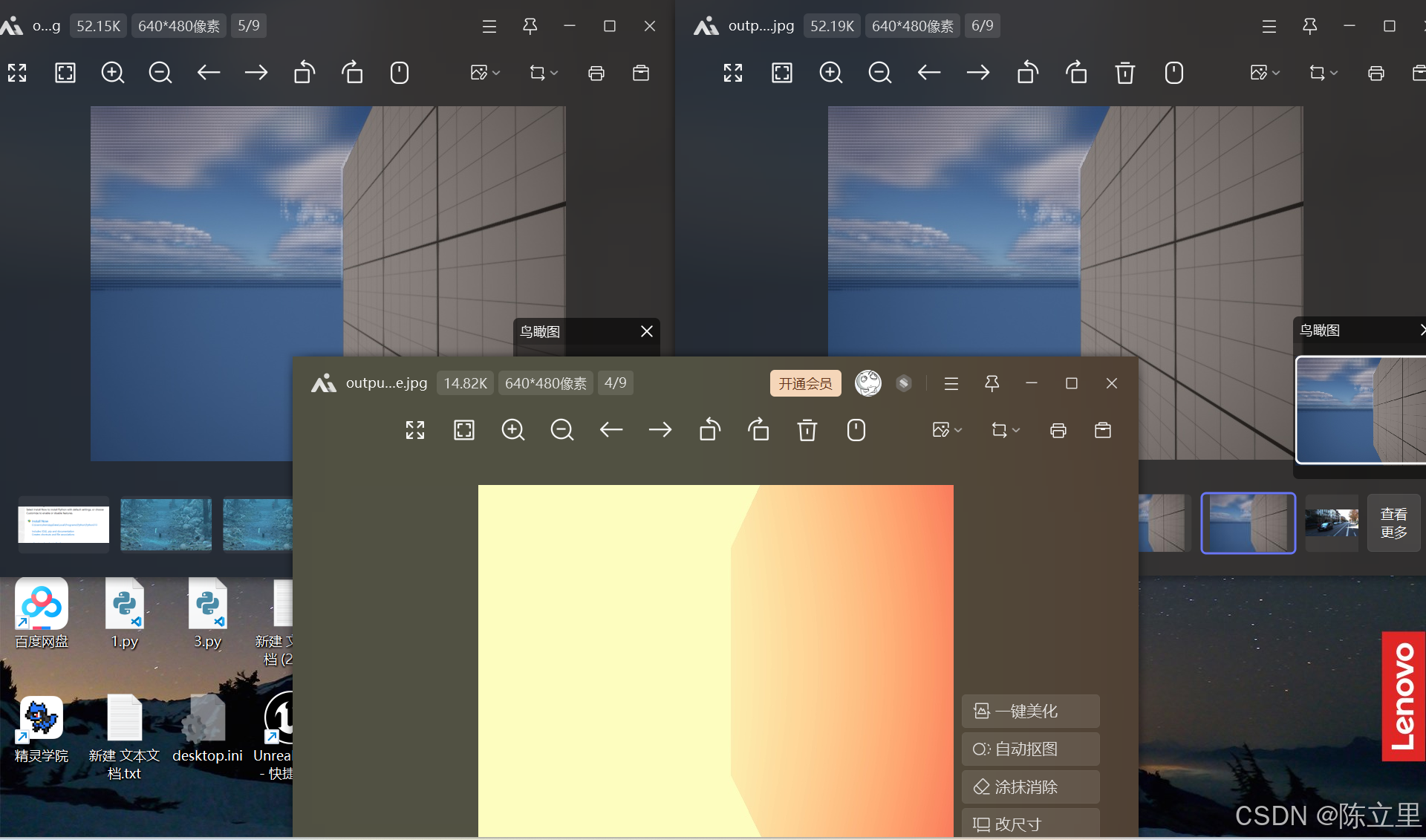在复杂场景下使用XPath定位元素时,可以通过以下高级技巧提高定位准确性和稳定性:
- 动态属性处理
- 模糊匹配:
//div[contains(@id, 'dynamic-part')]
//button[starts-with(@name, 'btn-')]
//input[ends-with(@class, '-input')] (需XPath 2.0+)
- 多属性组合:
//input[@class='form-control' and @data-testid='username']
- 层级关系定位
//form[@id='loginForm']//input[1] // 表单下的第一个输入框
//div[contains(@class,'modal')]/descendant::button[text()='确认']
- 文本定位技巧
//a[normalize-space()='登录'] // 自动处理首尾空格
//span[contains(text(), '部分文字')]
//div[text() = '精确文本' and @role='alert']
- 轴定位(Axis)
//input[@id='target']/preceding-sibling::label // 前序兄弟节点
//td[.='金额']/following::input[1] // 后续节点中的第一个输入框
//div[contains(@class,'error')]/ancestor::form // 祖先节点
- 索引与位置控制
(//ul[@class='items']/li)[last()] // 最后一个元素
(//div[@class='card'])[position()<3] // 前两个元素
- 排除干扰元素
//input[not(@disabled)] // 排除禁用元素
//div[contains(@class,'item') and not(contains(@style,'hidden'))]
//button[.='提交' and not(ancestor::div[@class='modal'])] // 不在弹窗中
- 复合结构处理
//iframe[contains(@src,'widget')]/following-sibling::div//button
//div[@id='main']/div[2]/section//span[@class='icon']
- 动态等待策略(需结合自动化工具)
# Selenium示例
from selenium.webdriver.support import expected_conditions as ECelement = WebDriverWait(driver, 10).until(EC.presence_of_element_located((By.XPATH, "//div[contains(@class,'loading')]"))
)
避坑指南:
- 优先使用稳定属性(data-testid等专为测试设计的属性)
- 避免过度依赖绝对路径,使用相对路径提高容错性
- 处理Shadow DOM时需使用穿透语法(不同工具实现不同)
- 对频繁变化的class使用contains部分匹配
- 使用开发者工具的Console测试XPath:
$x("your_xpath")
弹窗处理特别技巧:
//div[contains(@class,'modal-open')]//button[text()='确认']
//body/div[not(contains(@class,'modal'))]//input // 排除弹窗内容
性能优化:
- 减少
//使用,尽量指定标签名 - 优先使用原生属性而不是计算样式
- 复杂定位拆分为多步操作
- 避免过度使用通配符
*
记住:没有绝对稳定的定位方式,关键是要理解页面结构和元素特征,通常需要组合使用多种定位策略才能达到最佳效果。对于现代Web应用,建议配合CSS Selector和其他定位方式形成互补方案。






![[Collection与数据结构] B树与B+树](https://i-blog.csdnimg.cn/direct/b96afb008a104ddca272db3e6e105ace.png)