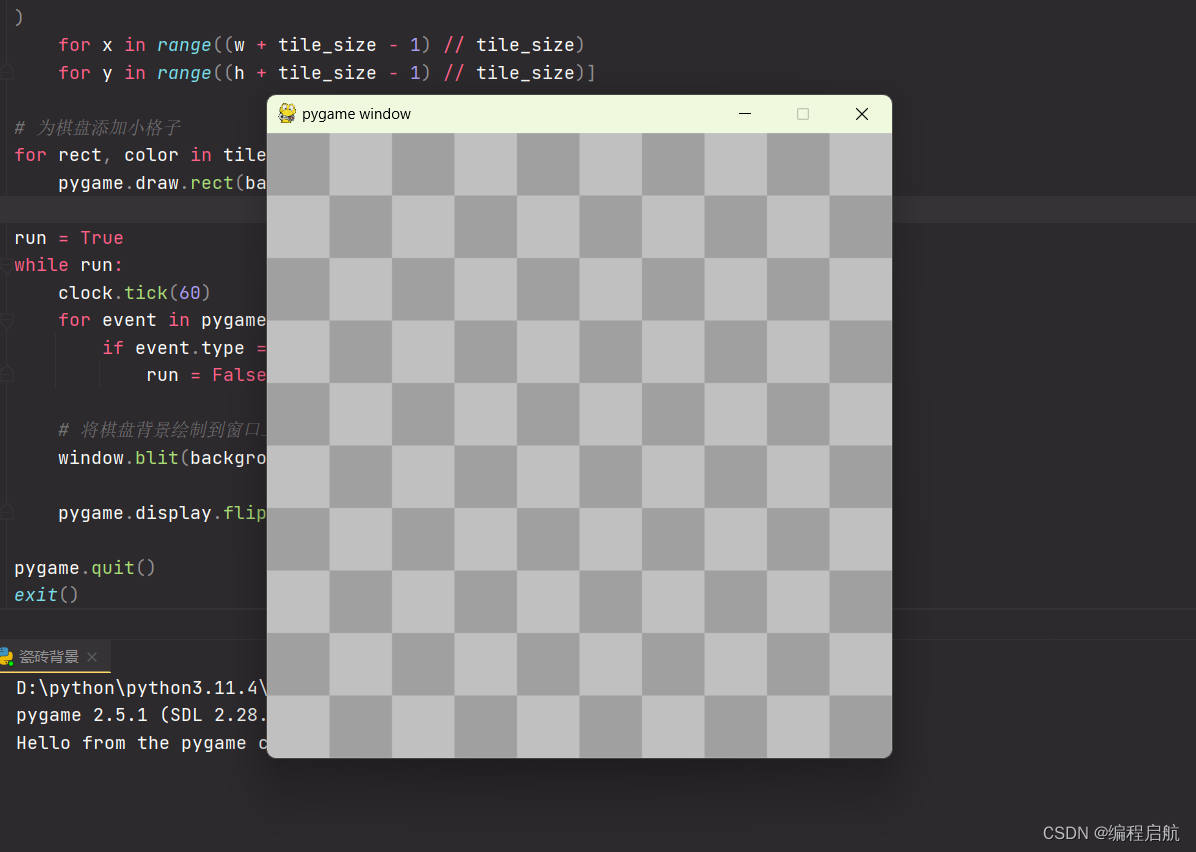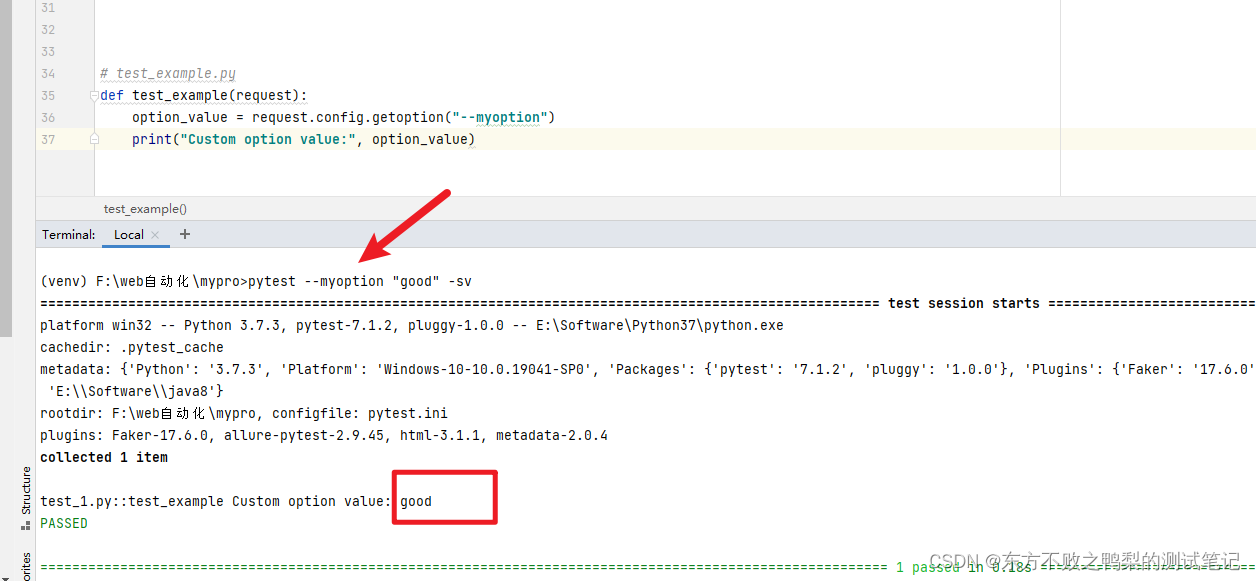DevExpress Reporting是.NET Framework下功能完善的报表平台,它附带了易于使用的Visual Studio报表设计器和丰富的报表控件集,包括数据透视表、图表,因此您可以构建无与伦比、信息清晰的报表。
本文总结了v23.1中针对DevExpress报表和BI Dashboard产品中使用的SQL和实体框架数据源引入的一系列增强。
DevExpress v23.1正式版下载(Q技术交流:523159565)
从ASP.NET Core依赖注入容器中解析实体框架核心上下文
使用实体框架的ASP.NET Core应用程序将数据作为DbContext 对象提供给报表/仪表板。
此对象在HTTP请求的范围内工作,该请求的生存期与报表/仪表板的生存期不同。在HTTP请求上下文中创建一个报告,并启动一个后台线程来获取数据和创建文档。由于在初始HTTP请求完成后报表需要数据,并且仪表板在控件中使用已兑现的数据源,因此不能使用Entity Framework创建的默认DbContext实例(在HTTP请求的范围内)。
现在为开发人员提供了一种方法,可以从绑定到实体框架数据源的仪表板/报表的ASP.NET Core依赖注入容器中解析适当的实体框架核心上下文。
下面的新API用于创建自定义服务,从依赖注入容器中返回上下文对象:
- IEFContextProvider
- IEFContextProviderFactory
下面的代码片段实现了一个自定义服务,允许获得适当的EF Core上下文:
using DevExpress.Data.Entity;
using DevExpress.DataAccess.Web;
using System;
using Microsoft.Extensions.DependencyInjection;
namespace WebEFCoreApp.Services {
public class CustomEFContextProviderFactory : IEFContextProviderFactory {
private readonly IServiceProvider serviceProvider;
public CustomEFContextProviderFactory(IServiceProvider serviceProvider) {
this.serviceProvider = serviceProvider;
}
public IEFContextProvider Create() {
return new CustomEFContextProvider(serviceProvider.CreateScope());
}
}
public class CustomEFContextProvider : IEFContextProvider, IDisposable {
private readonly IServiceScope scope;
public CustomEFContextProvider(IServiceScope scope) {
this.scope = scope;
}public object GetContext(string connectionName, Type contextType) {
// Returns the context for the specified `EFDataSource.ConnectionName`.
if (connectionName == "efCoreConnection")
return scope.ServiceProvider.GetRequiredService(contextType);
return null;
}
public void Dispose() {
scope.Dispose();
}
}在依赖注入容器中注册上下文和factory实现:
namespace DXWebApplication1 {
public class Startup {
public Startup(IConfiguration configuration, IWebHostEnvironment hostingEnvironment) {
Configuration = configuration;
}
public void ConfigureServices(IServiceCollection services) {
// ...
services.ConfigureReportingServices(configurator => {
configurator.ConfigureWebDocumentViewer(viewerConfigurator => {
// ...
viewerConfigurator.RegisterEFContextProviderFactory();
});
configurator.UseAsyncEngine();
});
services.AddDbContext(options => options.UseSqlite("Data Source=file:Data/nwind.db"), ServiceLifetime.Transient);
}
}
}配置SqlDataSource服务查询
拦截SQL操作和命令
v23.1附带了新的IDBCommandInterceptor和IDBConnectionInterceptor接口。
这些接口允许您在建立到数据库的连接时拦截、修改和/或抑制SQL操作和命令,该列表包括低级数据库操作,例如在会话上下文中执行命令或设置键值对。一旦连接打开,您就可以在会话上下文中存储值并执行所需的请求。
设置隔离级别
设置还添加了ConnectionOptions.IsolationLevel 和 SqlQuery.IsolationLevel属性,来帮助指定用于将一个事务与另一个事务隔离的隔离级别。
您可以将IsolationLevel设置为以下值当中的一个:
- None
- ReadUncommitted
- ReadCommitted
- RepeatableRead
- Serializable
- Snapshot
每次执行查询时,将打开相应的事务类型(None除外)。一旦请求被执行,事务就会立即关闭。
这一策略的好处如下:
- 过属性网格对话框在UI中设置隔离级别,您不需要创建存储过程来设置事务级别或编写任何代码。
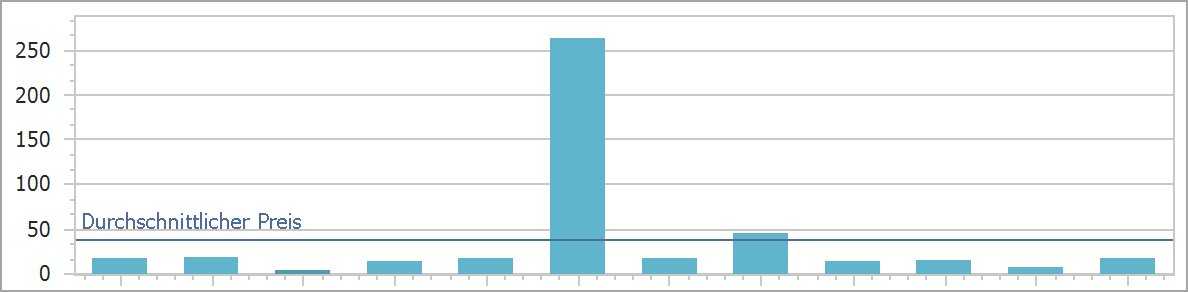
- 执行查询时不使用SQL数据库锁定,这可以显著减少查询时间。
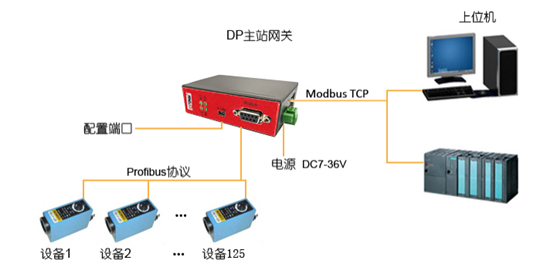
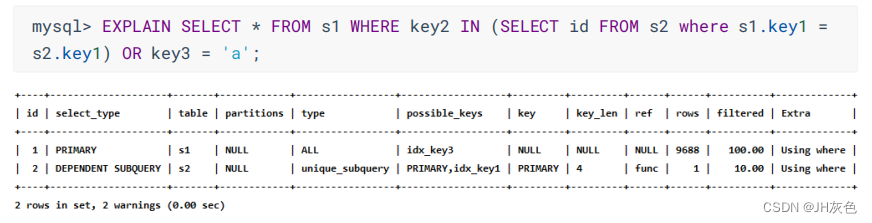
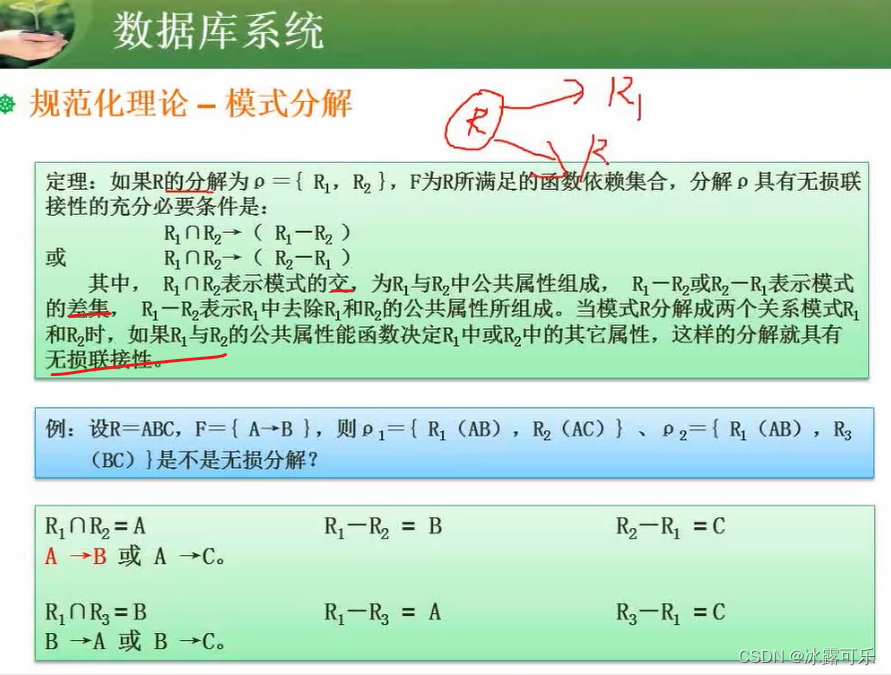
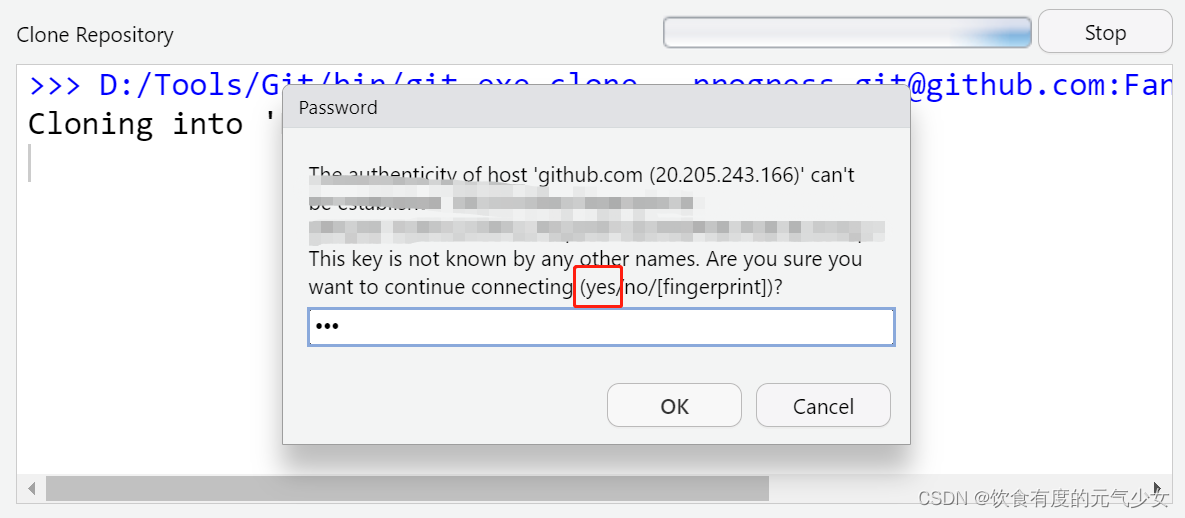


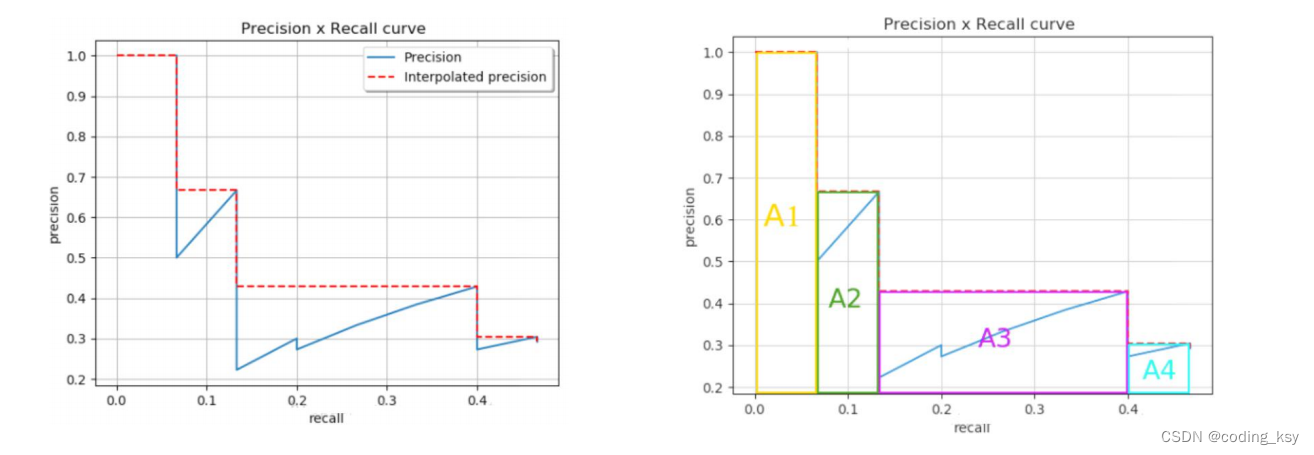
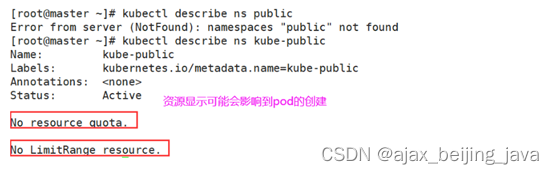
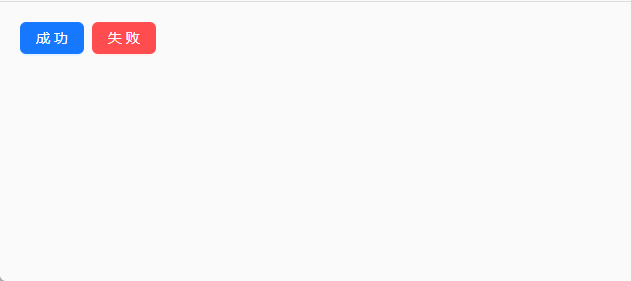

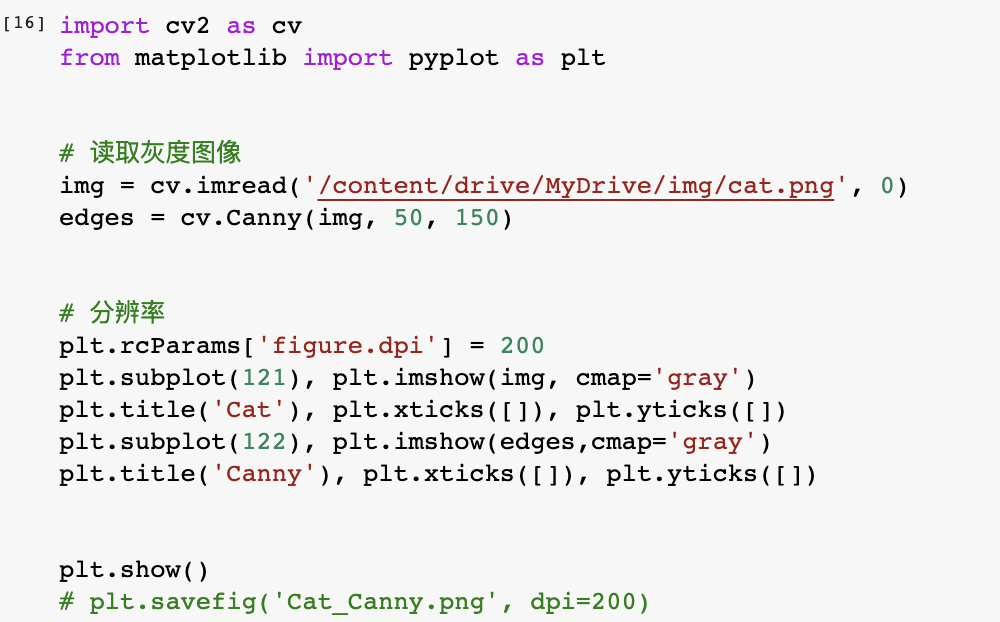
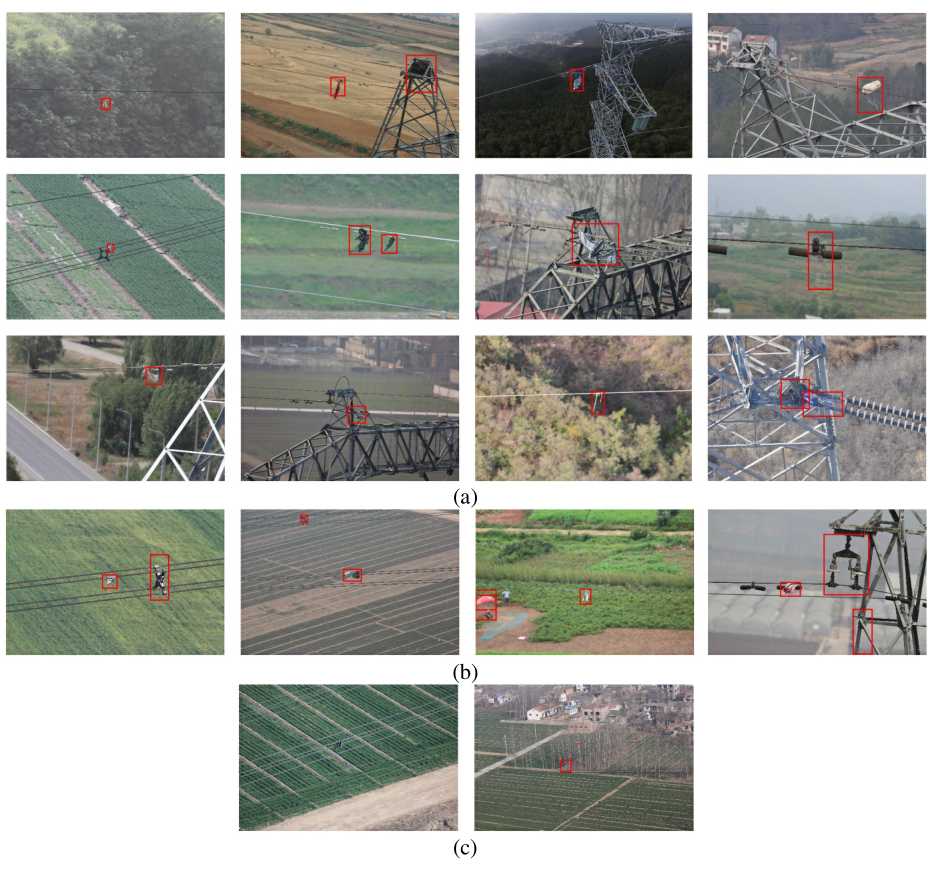
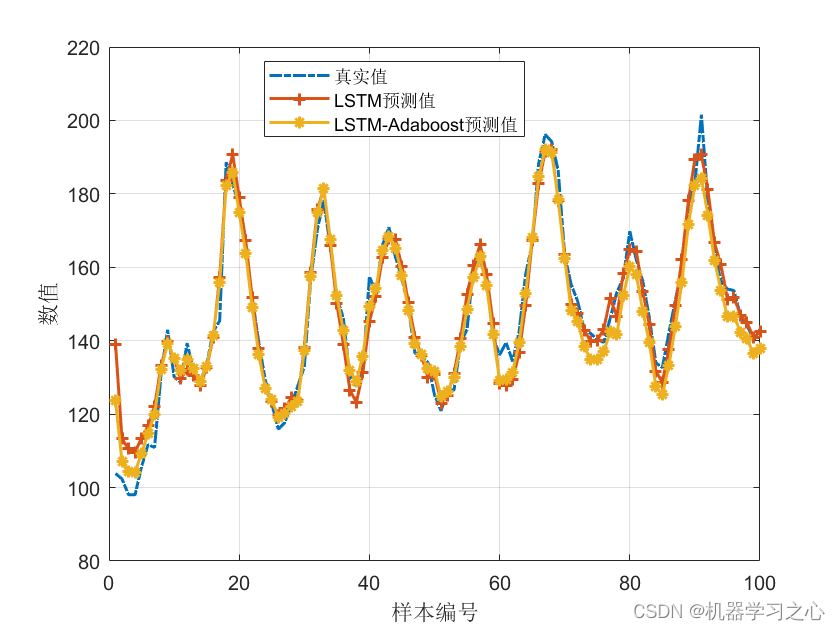
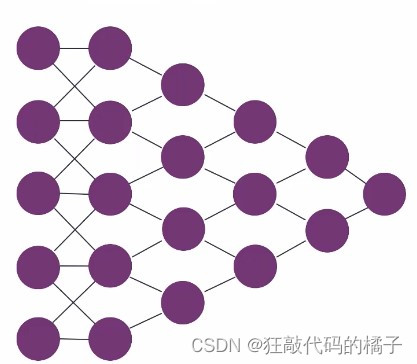
![[PyTorch][chapter 51][Auto-Encoder -1]](https://img-blog.csdnimg.cn/ad287288c7c942129815f6fced4716db.png)