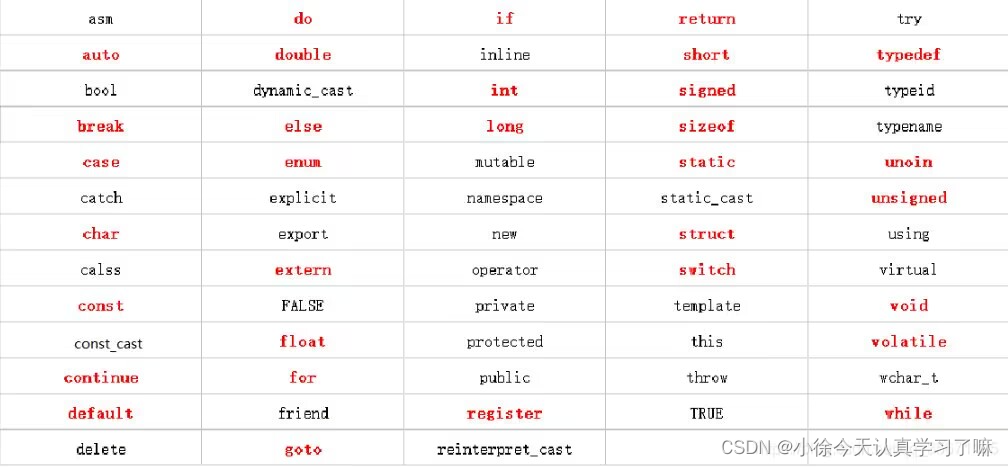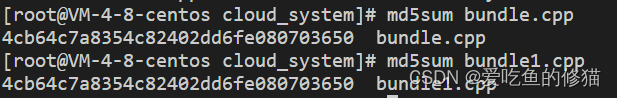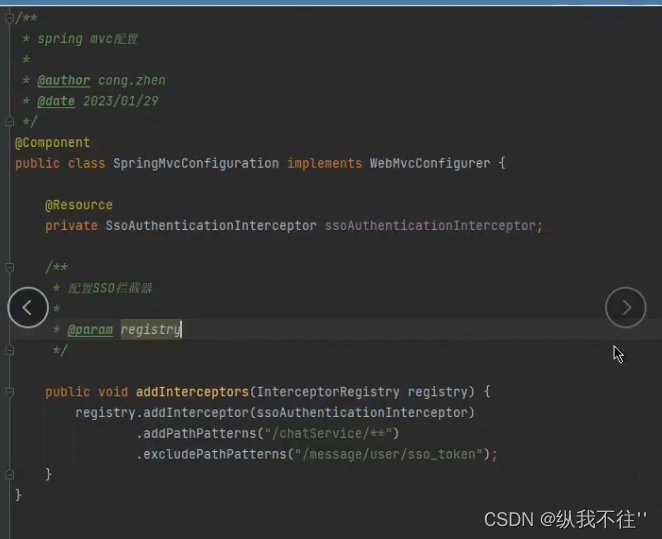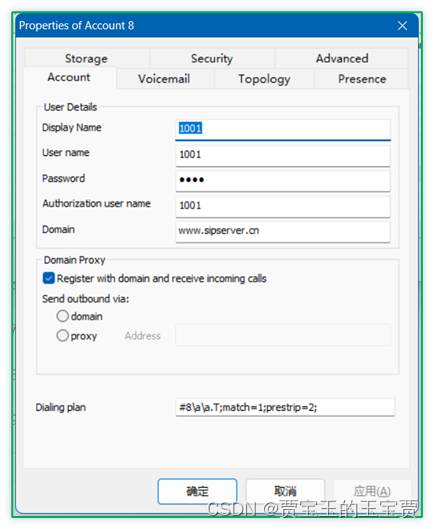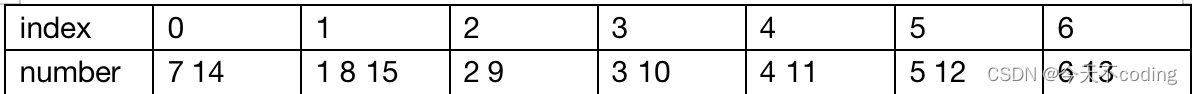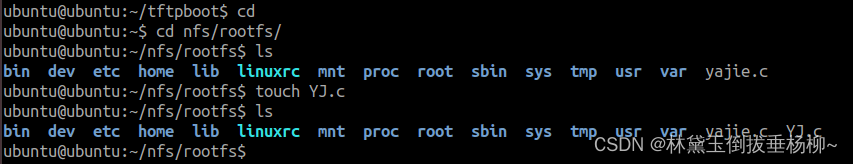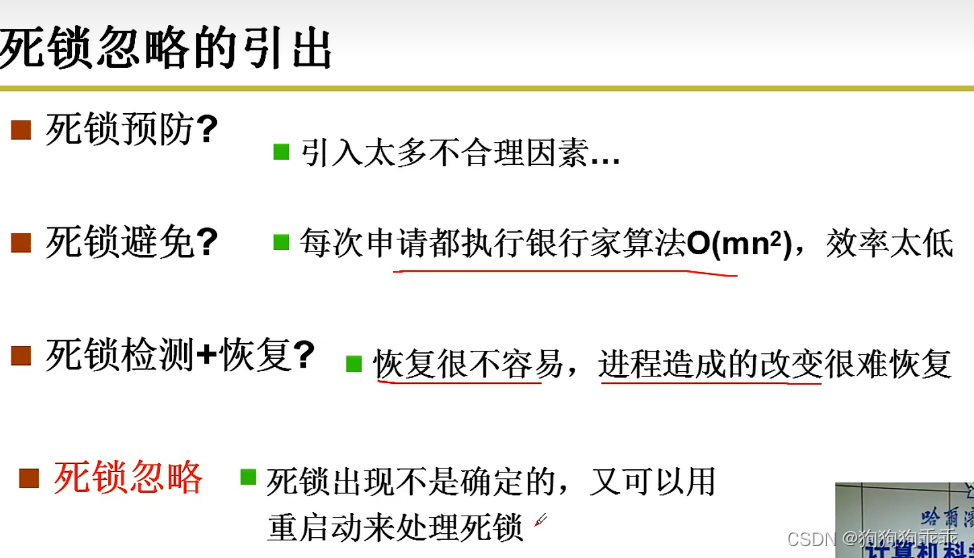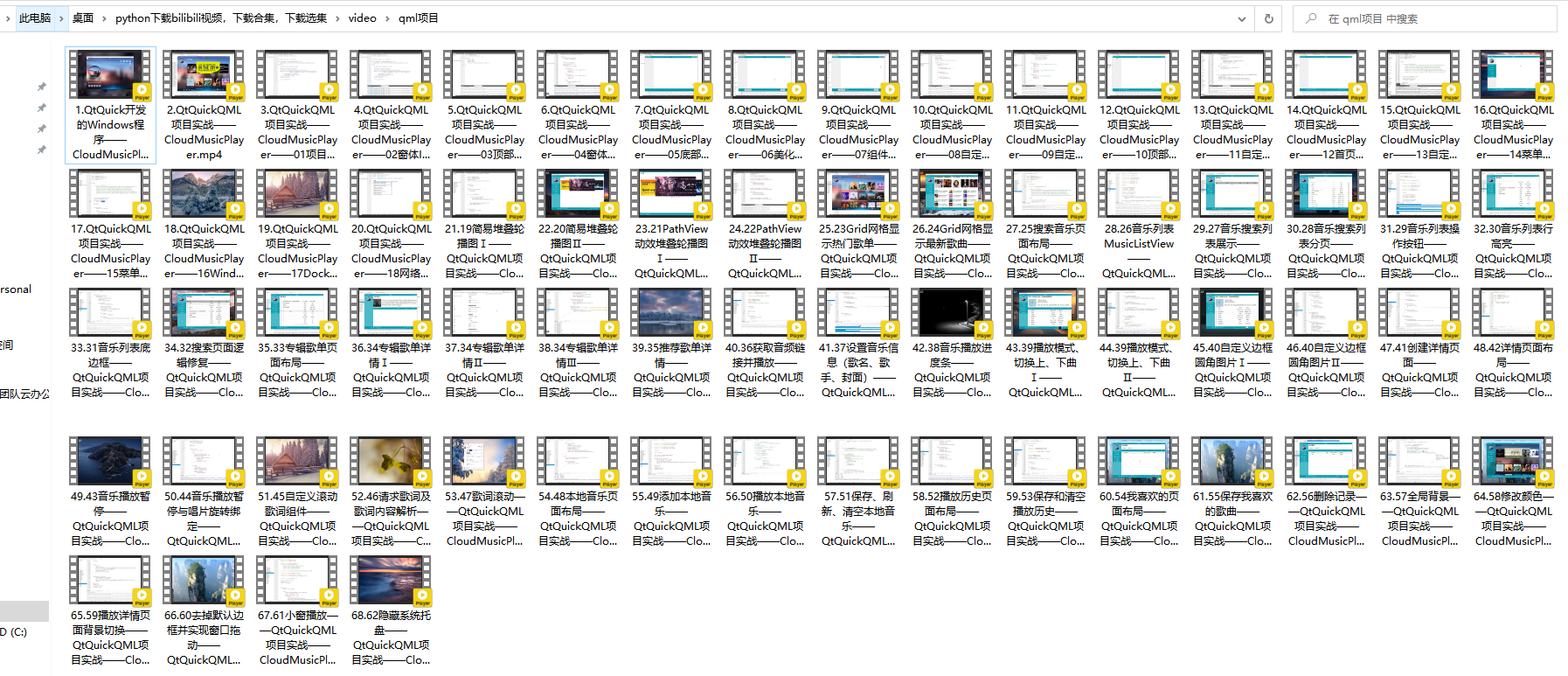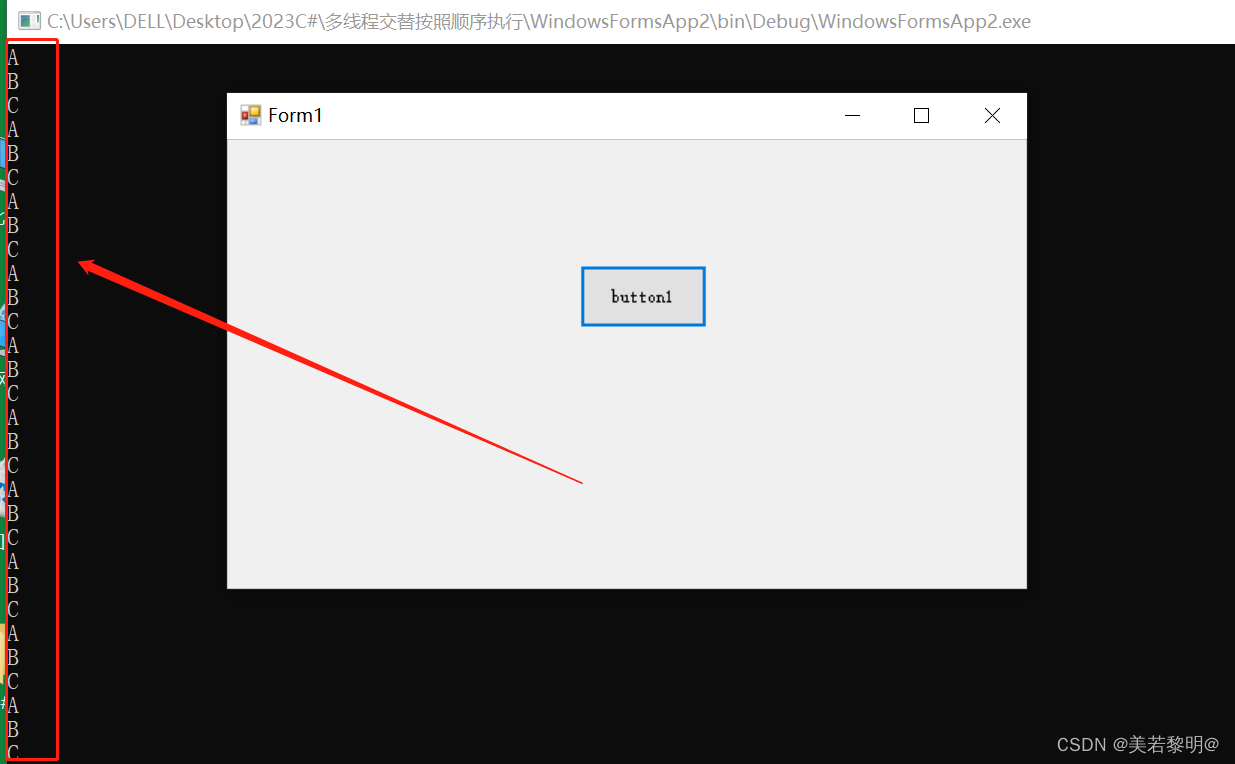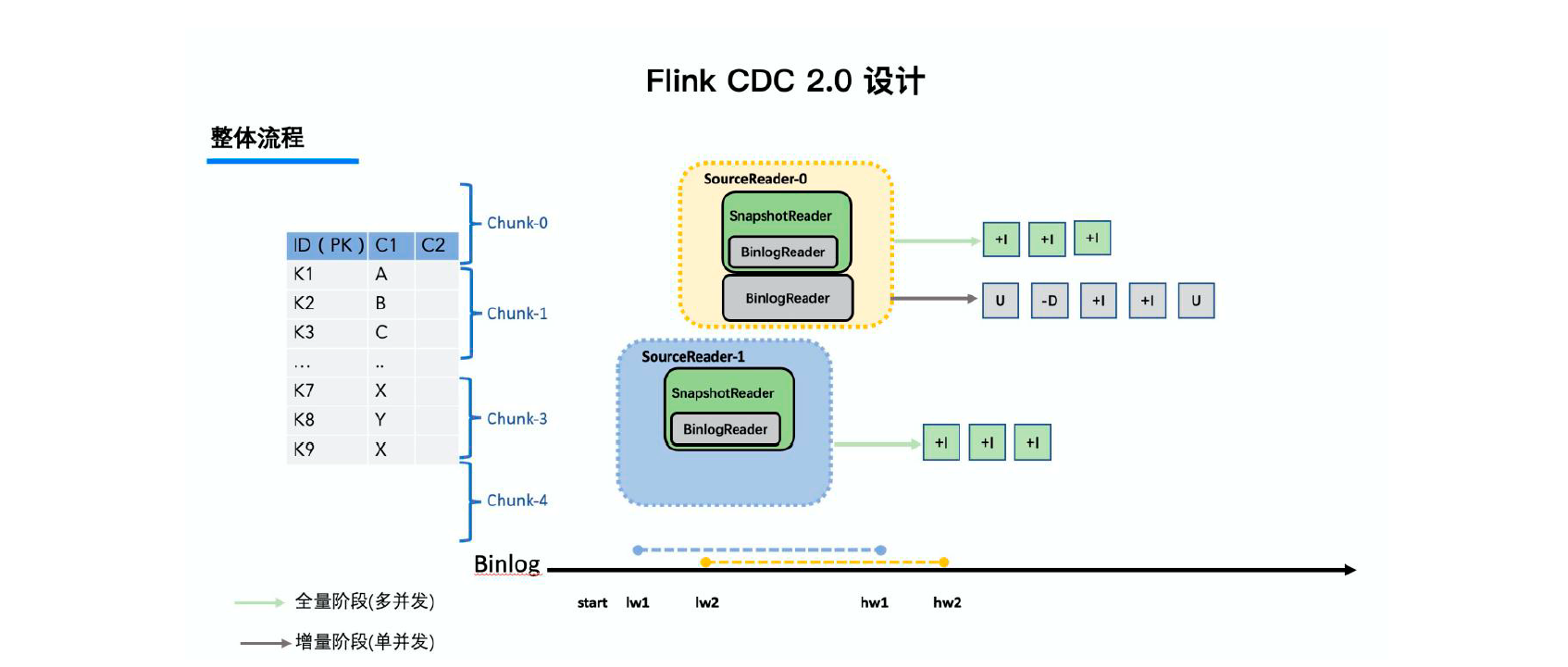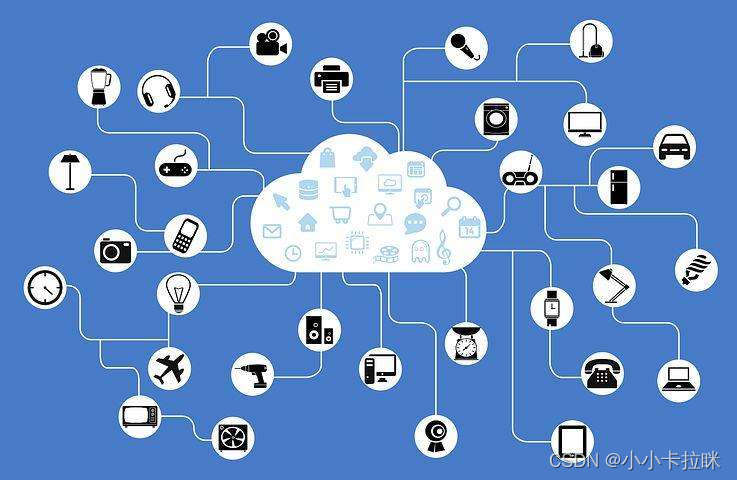基本说明
QCalendarWidget介绍:
QCalendarWidget 是 Qt 框架中提供的一个日期选择控件,用户可以通过该控件快速选择需要的日期,并且支持显示当前月份的日历。
这里,我们继承了QCalendarWidget,做了一些简单封装和样式调整
1.使用的IDE: QtCreator;
2.qt 版本:Desktop Qt 5.15.2 MSVC2015 64bit
3.效果图:
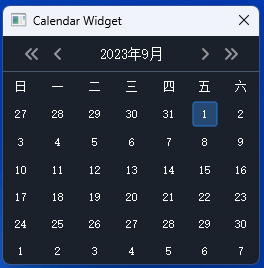
代码
TCalendarWidget.h
#ifndef TCALENDARWIDGET_H
#define TCALENDARWIDGET_H#include <QCalendarWidget>class QPushButton;
class QLabel;class TCalendarWidget : public QCalendarWidget
{Q_OBJECTpublic:TCalendarWidget(QWidget *parent = 0);~TCalendarWidget();void SetHighlightDate(QList<QDate> lstDate);private:void InitControl();void InitTopWidget();void SetDataLabelTimeText(int year, int month);signals:void SignalSetCalendarTime(const QDate& data);private slots:void SlotBtnClicked();protected:void paintCell(QPainter *painter, const QRect &rect, const QDate &date) const;private:QPushButton *m_pBtnLeftYear;QPushButton *m_pBtnLeftMonth;QPushButton *m_pBtnRightYear;QPushButton *m_pBtnRightMonth;QLabel *m_pLblDate;QList<QDate> m_lstHighlightDate;
};#endif //_T_PROPERTY_H_TCalendarWidget.cpp
#pragma execution_character_set("utf-8")
#include "TCalendarWidget.h"#include <QLocale>
#include <QPainter>
#include <QTextCharFormat>
#include <QProxyStyle>
#include <QTableView>
#include <QLayout>
#include <QPushButton>
#include <QLabel>class QCustomStyle : public QProxyStyle
{
public:QCustomStyle(QWidget *parent) {setParent(parent);};private:void drawPrimitive(PrimitiveElement element, const QStyleOption *option,QPainter *painter, const QWidget *widget) const{if (element == PE_FrameFocusRect){return;}QProxyStyle::drawPrimitive(element, option, painter, widget);}
};TCalendarWidget::TCalendarWidget(QWidget *parent): QCalendarWidget(parent)
{InitControl();
}TCalendarWidget::~TCalendarWidget()
{}void TCalendarWidget::SetHighlightDate(QList<QDate> lstDate)
{m_lstHighlightDate = lstDate;updateCells();
}void TCalendarWidget::InitControl()
{layout()->setSizeConstraint(QLayout::SetFixedSize);setLocale(QLocale(QLocale::Chinese));setNavigationBarVisible(false);setVerticalHeaderFormat(QCalendarWidget::NoVerticalHeader);setHorizontalHeaderFormat(QCalendarWidget::SingleLetterDayNames);setStyle(new QCustomStyle(this));QTextCharFormat format;format.setForeground(QColor("#FFFFFF"));format.setBackground(QColor(27, 33, 43));setHeaderTextFormat(format);setWeekdayTextFormat(Qt::Saturday, format);setWeekdayTextFormat(Qt::Sunday, format);setWeekdayTextFormat(Qt::Monday, format);setWeekdayTextFormat(Qt::Tuesday, format);setWeekdayTextFormat(Qt::Wednesday, format);setWeekdayTextFormat(Qt::Thursday, format);setWeekdayTextFormat(Qt::Friday, format);InitTopWidget();connect(this, &QCalendarWidget::currentPageChanged, [this](int year, int month) {SetDataLabelTimeText(year, month);});
}void TCalendarWidget::paintCell(QPainter *painter, const QRect &rect, const QDate &date) const
{bool bHightlight = false;foreach (QDate date1,m_lstHighlightDate){if (date1 == date){bHightlight = true;}}if (date == selectedDate()){painter->save();painter->setRenderHint(QPainter::Antialiasing);painter->setPen(QColor("#1B212B"));painter->setBrush(QColor("#1B212B"));painter->drawRect(rect);painter->setPen(QColor("#2678D5"));painter->setBrush(QColor("#264974"));painter->drawRoundedRect(rect.x() + 6, rect.y() + 2, 24, 24, 2, 2);painter->setPen(bHightlight?QColor("#2678D5"): QColor("#FFFFFF"));painter->drawText(rect, Qt::AlignCenter, QString::number(date.day()));painter->restore();}else if (date == QDate::currentDate()){painter->save();painter->setRenderHint(QPainter::Antialiasing);painter->setPen(QColor("#1B212B"));painter->setBrush(QColor("#1B212B"));painter->drawRect(rect);painter->setPen(QColor("#2678D5"));painter->setBrush(Qt::NoBrush);painter->drawRoundedRect(rect.x()+6, rect.y()+2, rect.width()-12, rect.height()-4, 2, 2);painter->setPen(bHightlight ? QColor("#2678D5") : QColor("#FFFFFF"));painter->drawText(rect, Qt::AlignCenter, QString::number(date.day()));painter->restore();}else if (date < minimumDate() || date > maximumDate()){painter->save();painter->setRenderHint(QPainter::Antialiasing);painter->setPen(Qt::NoPen);painter->setBrush(QColor(249, 249, 249));painter->drawRect(rect.x(), rect.y() + 3, rect.width(), rect.height() - 6);painter->setPen(QColor("#3D4E5E"));painter->drawText(rect, Qt::AlignCenter, QString::number(date.day()));painter->restore();}else{painter->save();painter->setRenderHint(QPainter::Antialiasing);painter->setPen(QColor("#1B212B"));painter->setBrush(QColor("#1B212B"));painter->drawRect(rect);painter->setPen(bHightlight ? QColor("#2678D5") : QColor("#FFFFFF"));painter->drawText(rect, Qt::AlignCenter, QString::number(date.day()));painter->restore();}
}void TCalendarWidget::InitTopWidget()
{QWidget* pTopWidget = new QWidget(this);pTopWidget->setObjectName("CalendarTopWidget");pTopWidget->setFixedHeight(36);pTopWidget->setSizePolicy(QSizePolicy::Preferred, QSizePolicy::Fixed);QHBoxLayout* pHBoxLayout = new QHBoxLayout;pHBoxLayout->setContentsMargins(20, 0, 20, 0);pHBoxLayout->setSpacing(10);m_pBtnLeftYear = new QPushButton(this);m_pBtnRightYear = new QPushButton(this);m_pBtnLeftMonth = new QPushButton(this);m_pBtnRightMonth = new QPushButton(this);m_pLblDate = new QLabel(this);m_pBtnLeftYear->setObjectName("CalendarLeftYearBtn");m_pBtnRightYear->setObjectName("CalendarRightYearBtn");m_pBtnLeftMonth->setObjectName("CalendarLeftMonthBtn");m_pBtnRightMonth->setObjectName("CalendarRightMonthBtn");m_pLblDate->setObjectName("CommonTextWhite14");pHBoxLayout->addWidget(m_pBtnLeftYear);pHBoxLayout->addWidget(m_pBtnLeftMonth);pHBoxLayout->addStretch();pHBoxLayout->addWidget(m_pLblDate);pHBoxLayout->addStretch();pHBoxLayout->addWidget(m_pBtnRightMonth);pHBoxLayout->addWidget(m_pBtnRightYear);pTopWidget->setLayout(pHBoxLayout);QVBoxLayout *vBodyLayout = qobject_cast<QVBoxLayout *>(layout());vBodyLayout->insertWidget(0, pTopWidget);connect(m_pBtnLeftYear, SIGNAL(clicked()), this, SLOT(SlotBtnClicked()));connect(m_pBtnLeftMonth, SIGNAL(clicked()), this, SLOT(SlotBtnClicked()));connect(m_pBtnRightYear, SIGNAL(clicked()), this, SLOT(SlotBtnClicked()));connect(m_pBtnRightMonth, SIGNAL(clicked()), this, SLOT(SlotBtnClicked()));SetDataLabelTimeText(selectedDate().year(), selectedDate().month());
}void TCalendarWidget::SetDataLabelTimeText(int year, int month)
{m_pLblDate->setText(QString("%1年%2月").arg(year).arg(month));
}void TCalendarWidget::SlotBtnClicked()
{QPushButton *senderBtn = qobject_cast<QPushButton *>(sender());if (senderBtn == m_pBtnLeftYear){showPreviousYear();}else if (senderBtn == m_pBtnLeftMonth){showPreviousMonth();}else if (senderBtn == m_pBtnRightYear){showNextYear();}else if (senderBtn == m_pBtnRightMonth){showNextMonth();}
}
样式:
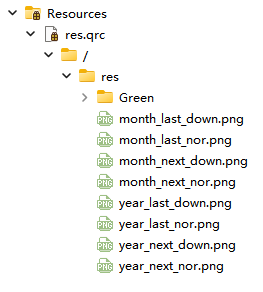
QString Dialog::GetQss()
{QString str = " QPushButton{font-family: \"Microsoft YaHei\";border:none;background:transparent;}\\QWidget#CalendarTopWidget \{ \background: #1B212B; \border:none; \border-bottom: 1px solid #45596B; \} \\QPushButton#CalendarLeftYearBtn \{ \max-height:16px; \min-height:16px; \max-width:16px; \min-width:16px; \image: url(STYLESHEET_PIC_PATH/common/year_last_nor.png); \} \\QPushButton#CalendarLeftYearBtn:hover \{ \image: url(STYLESHEET_PIC_PATH/common/year_last_down.png); \} \\\QPushButton#CalendarRightYearBtn \{ \max-height:16px; \min-height:16px; \max-width:16px; \min-width:16px; \image: url(STYLESHEET_PIC_PATH/common/year_next_nor.png); \} \\QPushButton#CalendarRightYearBtn:hover \{ \image: url(STYLESHEET_PIC_PATH/common/year_next_down.png); \} \\QPushButton#CalendarLeftMonthBtn \{ \max-height:16px; \min-height:16px; \max-width:16px; \min-width:16px; \image: url(STYLESHEET_PIC_PATH/common/month_last_nor.png); \} \\QPushButton#CalendarLeftMonthBtn:hover \{ \image: url(STYLESHEET_PIC_PATH/common/month_last_down.png); \} \\QPushButton#CalendarRightMonthBtn \{ \max-height:16px; \min-height:16px; \max-width:16px; \min-width:16px; \image: url(STYLESHEET_PIC_PATH/common/month_next_nor.png); \} \\QPushButton#CalendarRightMonthBtn:hover \{ \image: url(STYLESHEET_PIC_PATH/common/month_next_down.png); \} \QLabel#CommonTextWhite14 \{ \color: #ffffff; \font-size: 14px; \} \";str.replace("STYLESHEET_PIC_PATH/common/", "://res/");return str;
}
图片资源
图片下载
调用代码
Dialog::Dialog(QWidget *parent): QDialog(parent), ui(new Ui::Dialog)
{ui->setupUi(this);setWindowTitle(tr("Calendar Widget"));setWindowFlags(Qt::Dialog | Qt::WindowCloseButtonHint);// 样式 1setStyleSheet(GetQss());m_pCalender = new TCalendarWidget(this);QHBoxLayout* pMainLayout = new QHBoxLayout(this);pMainLayout->setMargin(0);pMainLayout->addWidget(m_pCalender);
}

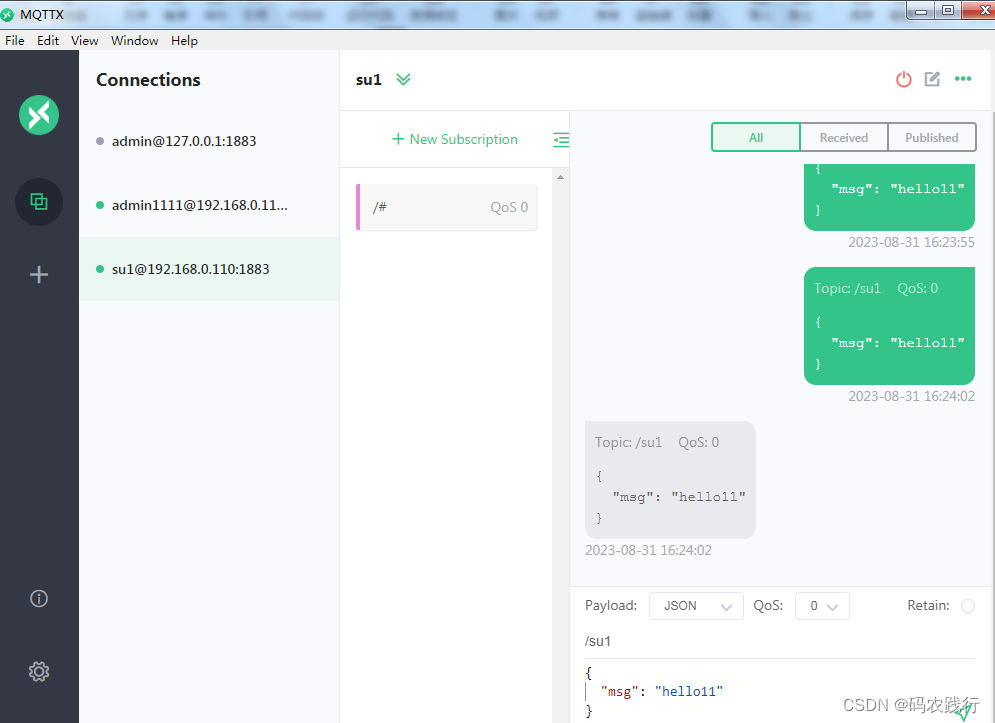


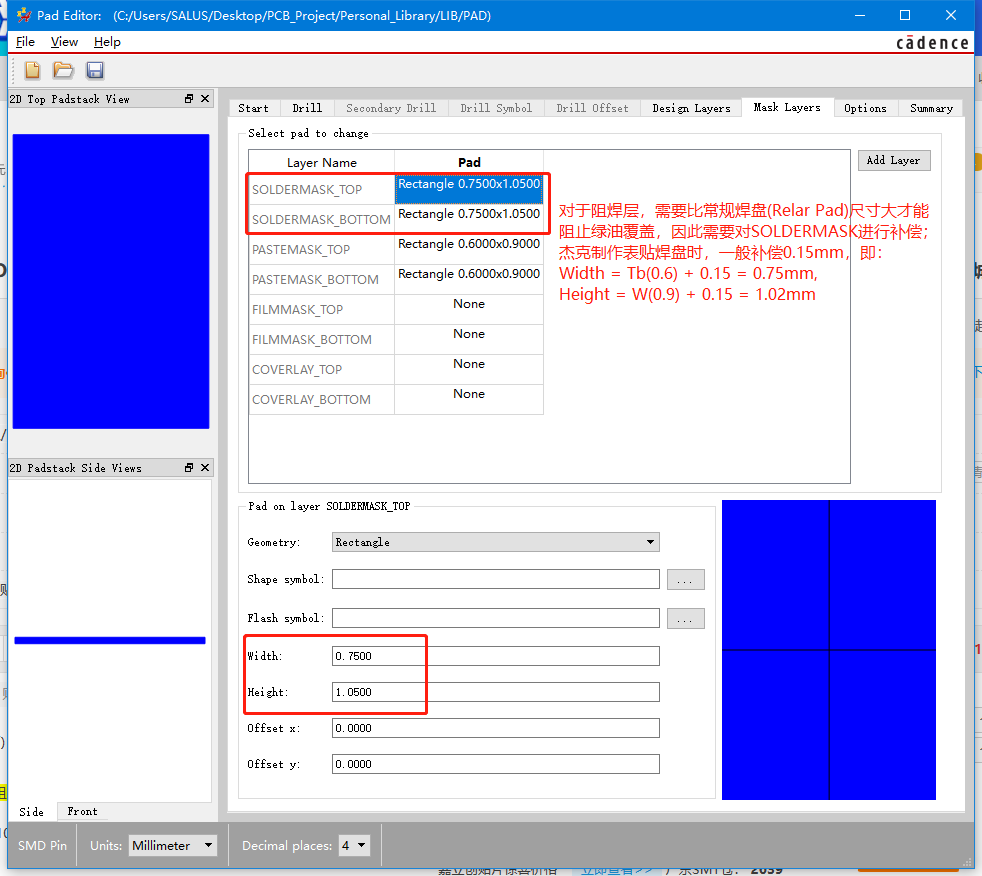
![java八股文面试[JVM]——类初始化过程](https://img-blog.csdnimg.cn/06e632d5532a48cea0a0c10202c2952d.png)