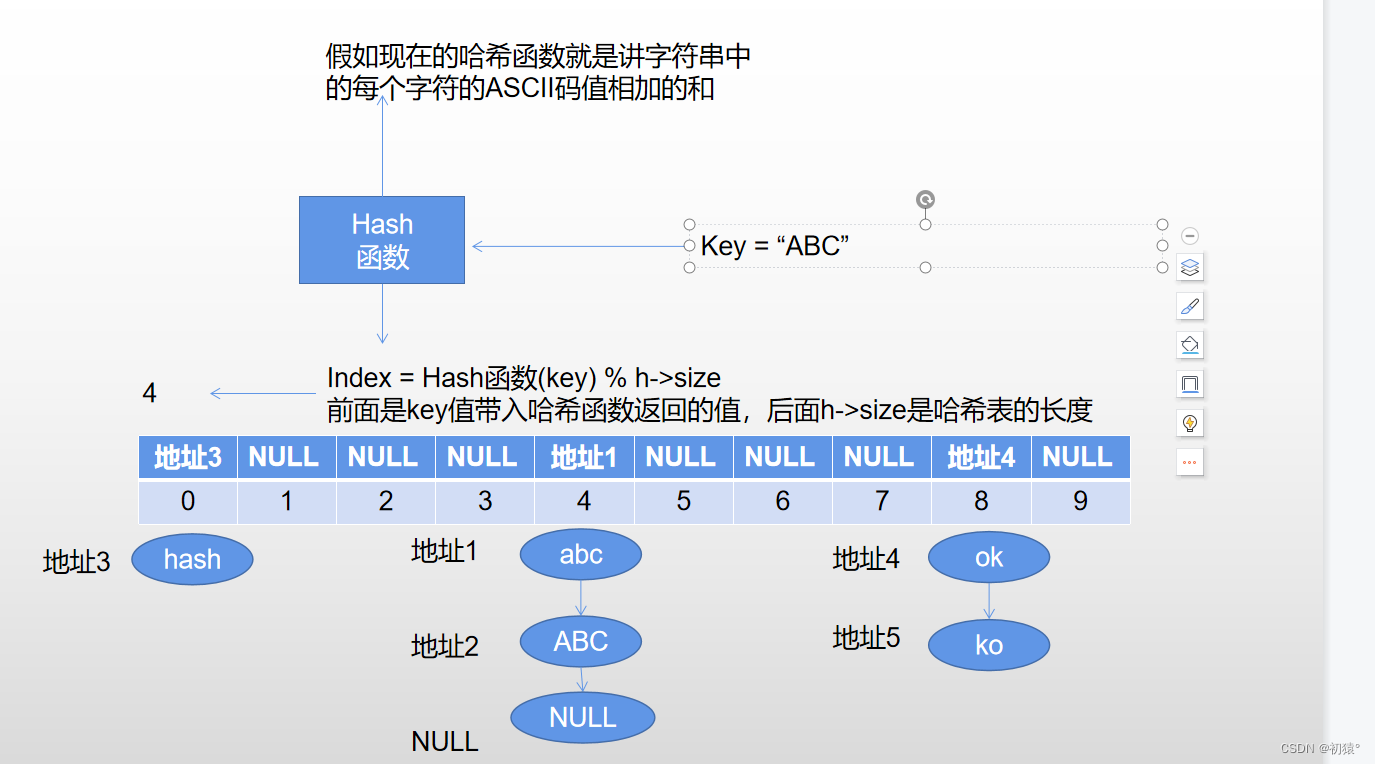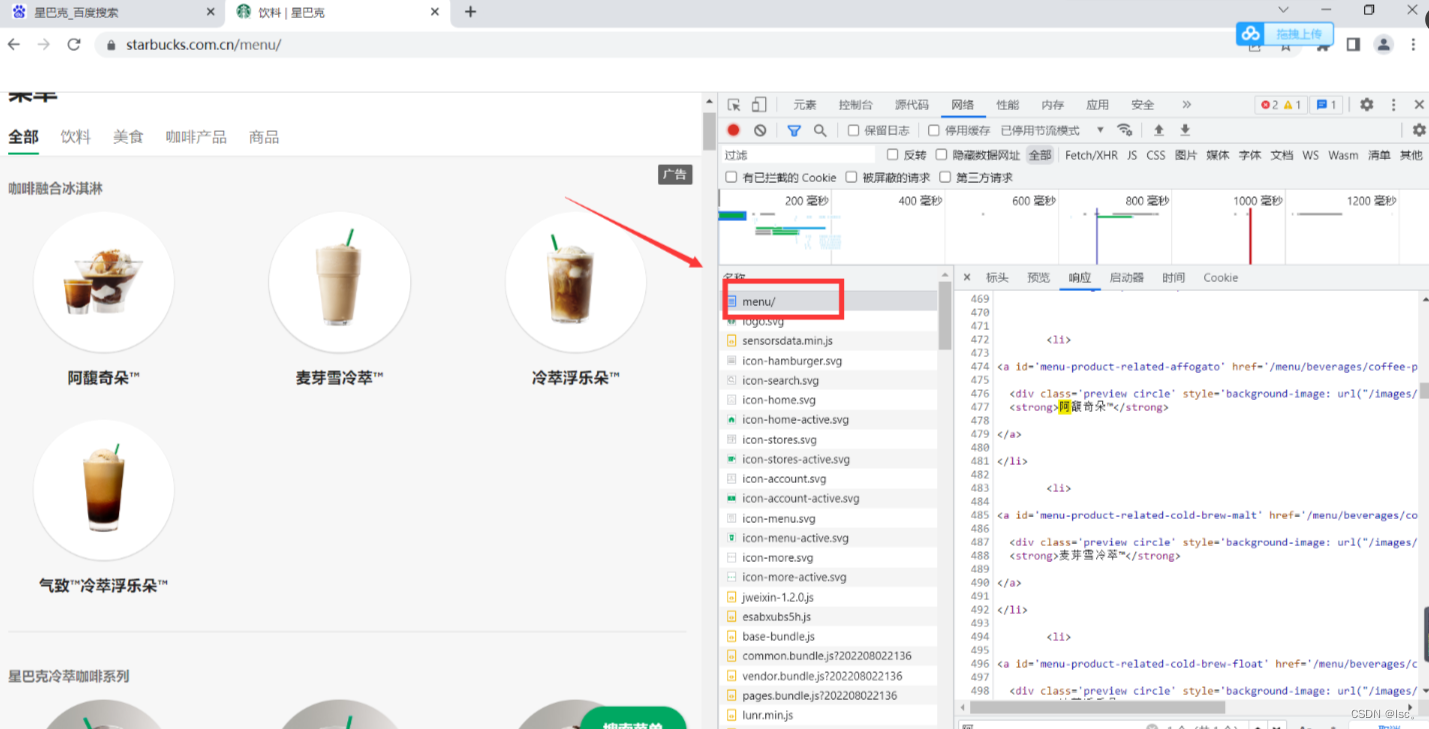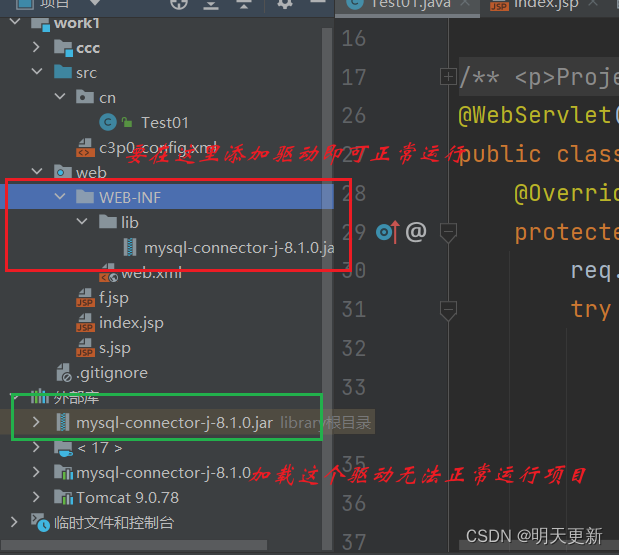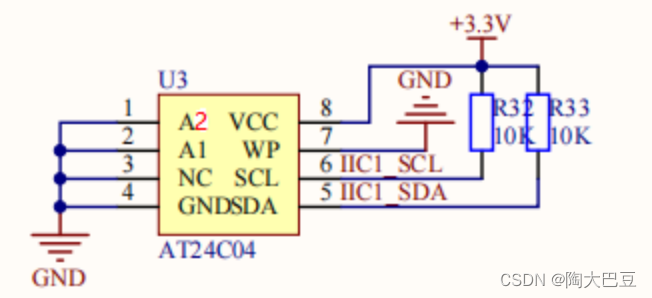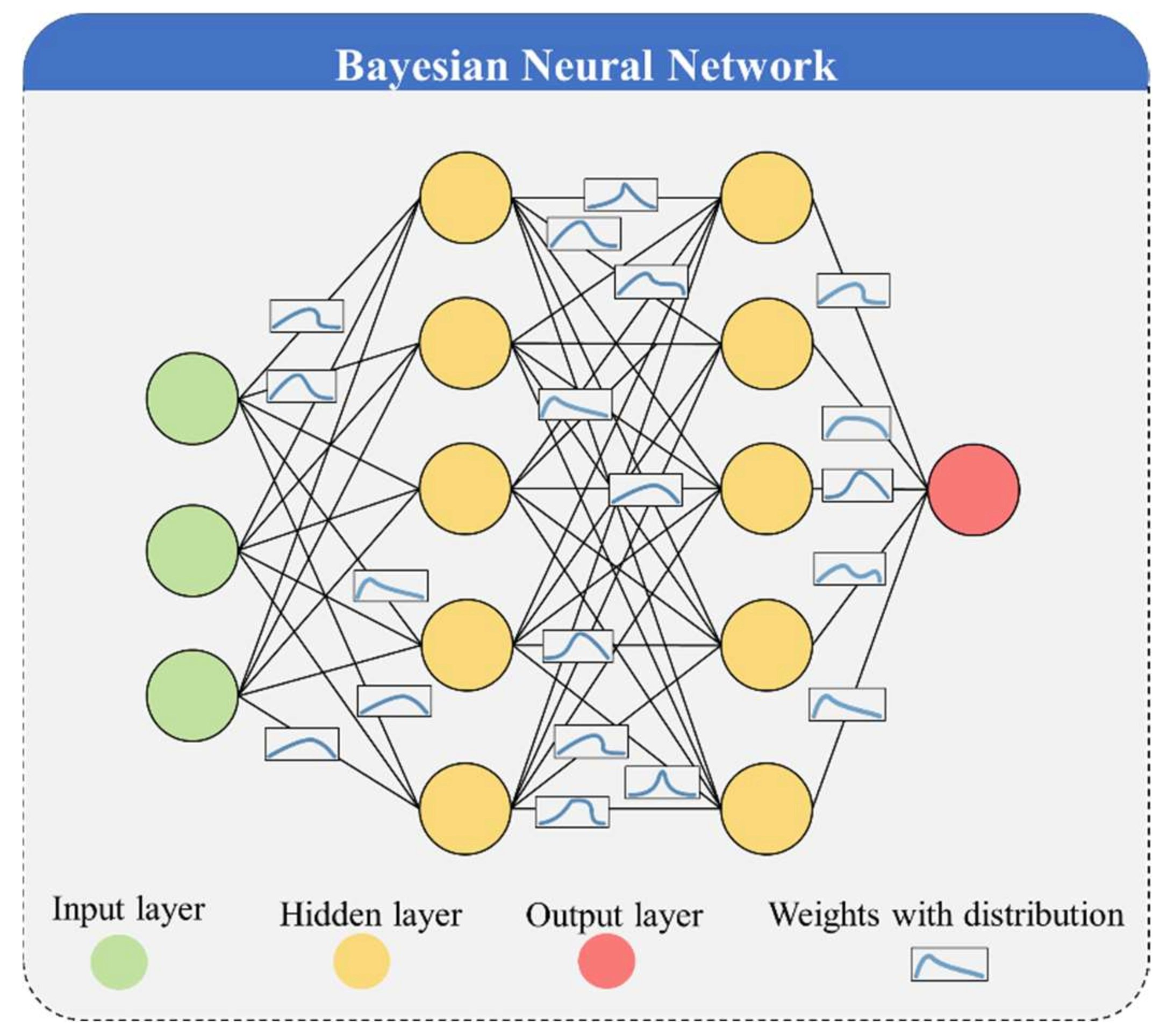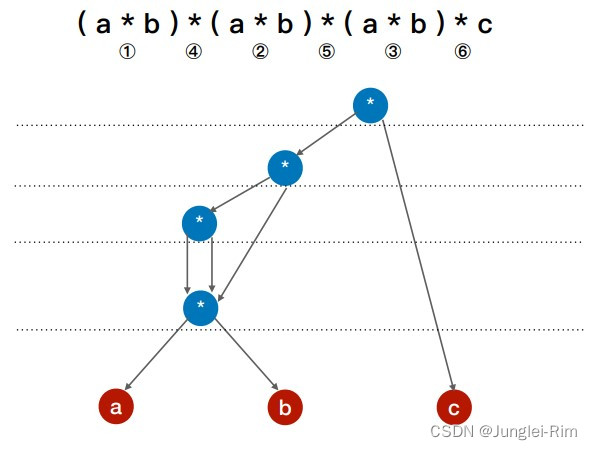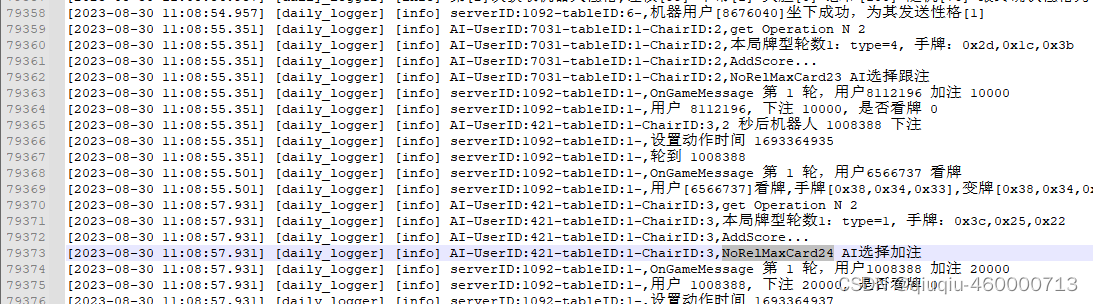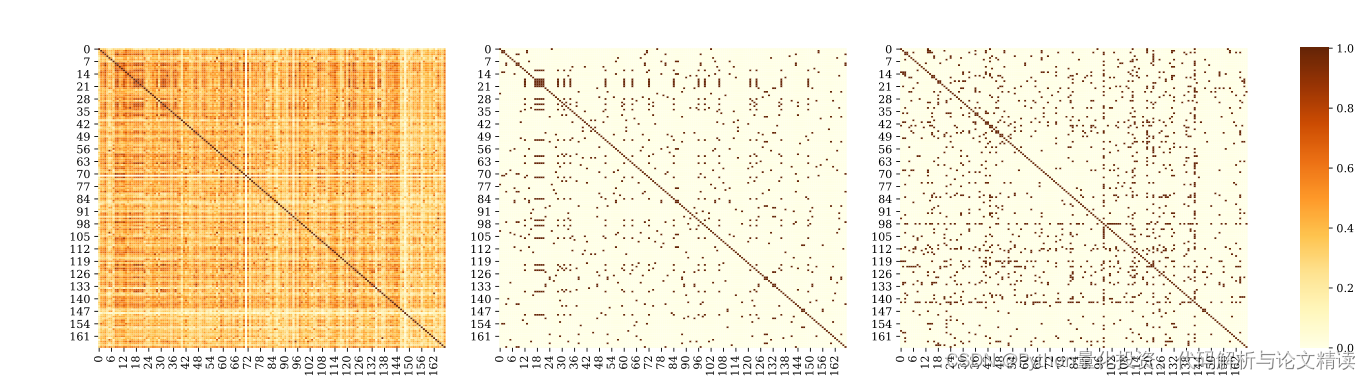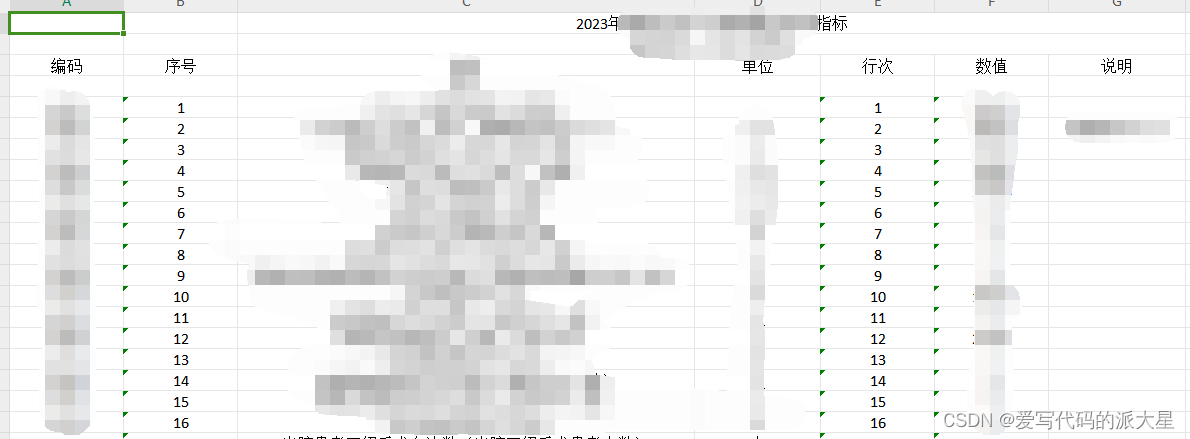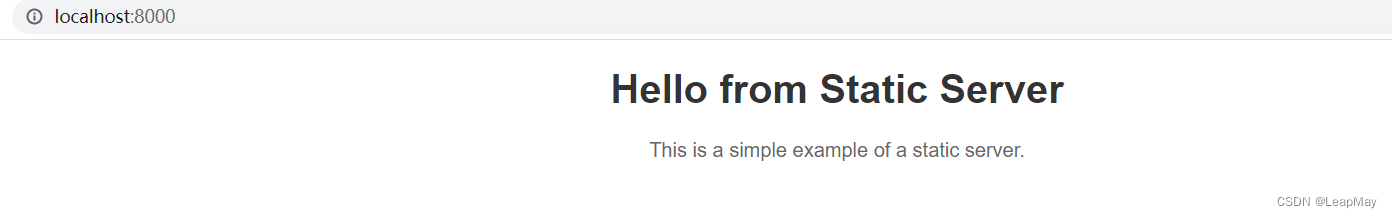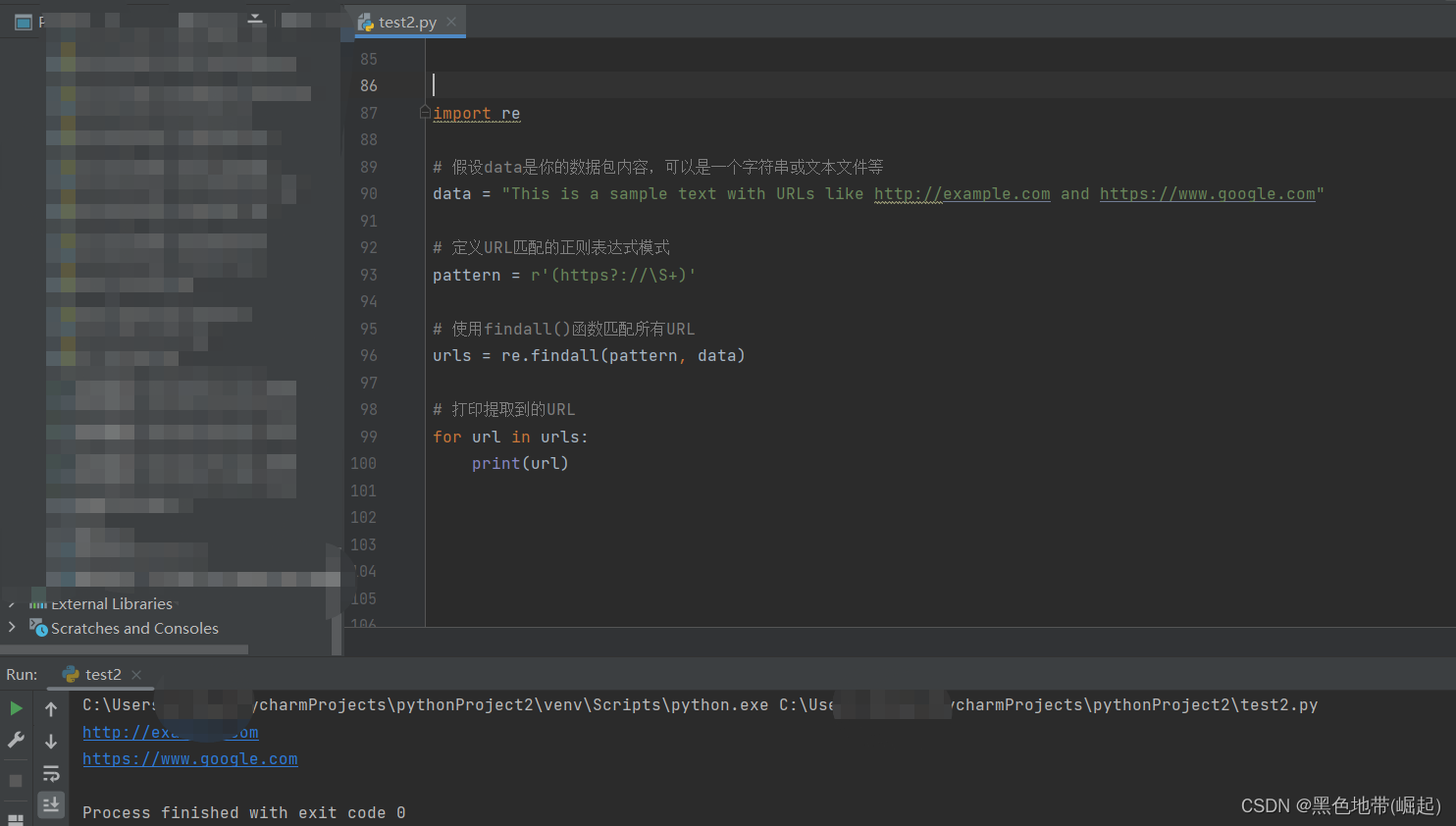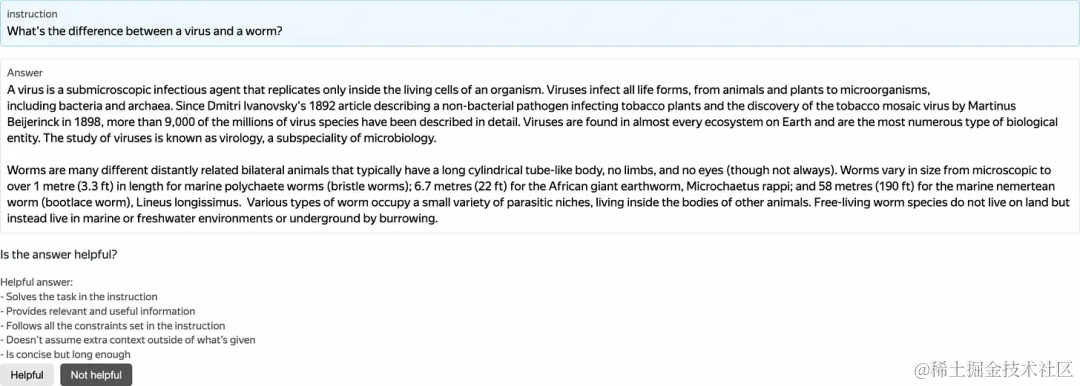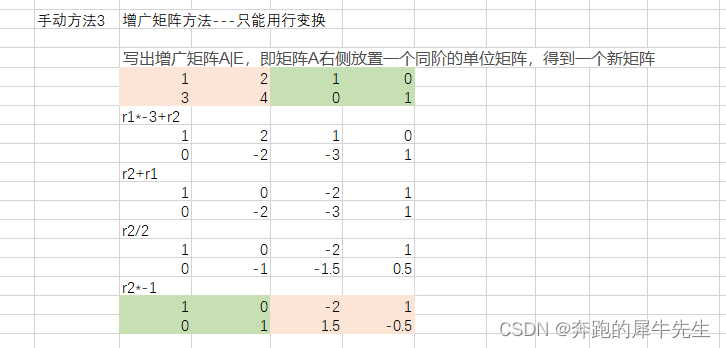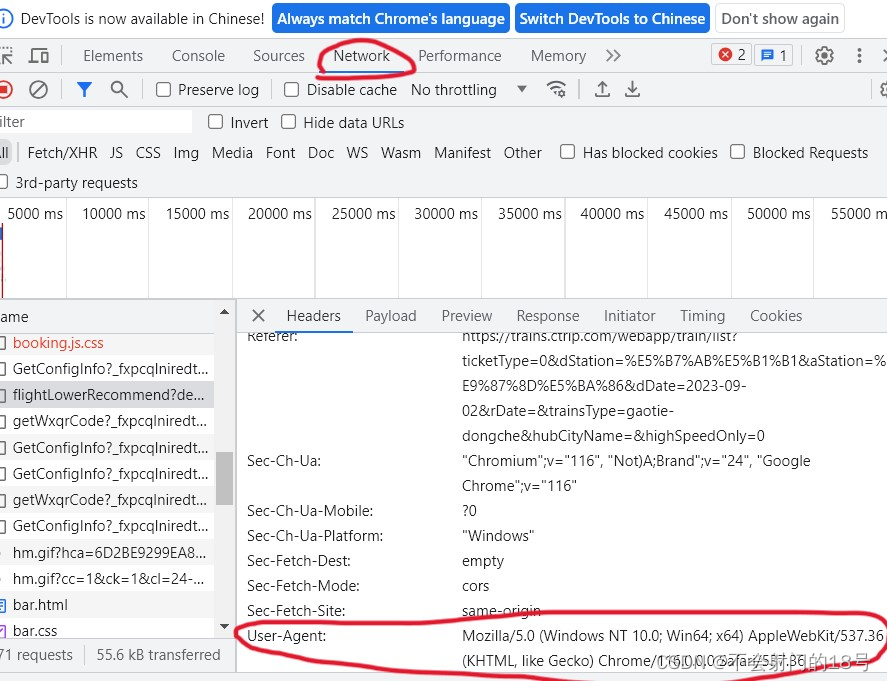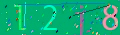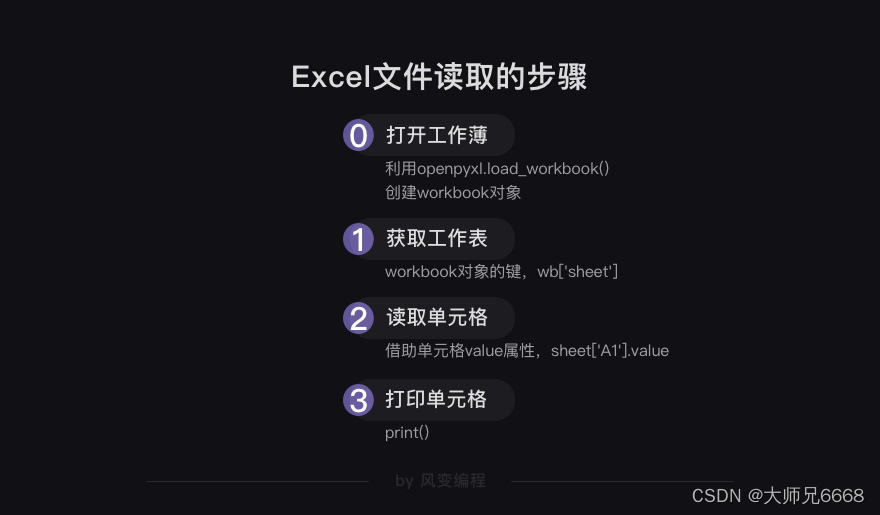Android 的View动画、属性动画都可以设置动画插值器,以此来实现不同的动画效果。
这篇文章 Android View动画整理 有介绍各种插值器的效果,这一篇专访 PathInterpolator 。
参考官网 添加曲线动作 ,
PathInterpolator 基于 贝塞尔曲线 或 Path 对象。此插值器在一个 1x1 的正方形内指定一个动作曲线,定位点位于 (0,0) 和 (1,1),而控制点则使用构造函数参数指定。
简单来说就是,通过控制点来构造出 (0,0) 到 (1,1) 之间的任意曲线,让动画按照构造出的曲线来执行。
PathInterpolator 和其他动画插值器的使用是一样的,PathInterpolator 的优势是可以创建任意曲线来实现不同的动画效果,劣势是比较难绘制出满意的曲线,毕竟涉及了数学公式。
贝塞尔曲线
贝塞尔曲线的相关说明:
贝塞尔曲线_百度百科
从零开始学图形学:10分钟看懂贝塞尔曲线
曲线篇: 贝塞尔曲线
贝塞尔曲线在线测试网站:
Bezier Curve Demos
cubic-bezier
贝塞尔曲线在线绘制🚀
PathInterpolator 的构造函数,
PathInterpolator(Path path):利用 Path 对象创建插值器。PathInterpolator(float controlX, float controlY):传入一个控制点坐标(controlX,controlY),构造二维贝塞尔曲线插值器。PathInterpolator(float controlX1, float controlY1, float controlX2, float controlY2):传入两个控制点坐标 (controlX1,controlY1 )、(controlX2, controlY2),构造三维贝塞尔曲线插值器。PathInterpolator(Context context, AttributeSet attrs):通过 AttributeSet 加载插值器。
1. PathInterpolator(Path path)
先看通过 PathInterpolator(Path path) 构建。
1.1 Path
构造函数,直接 new Path 创建即可。
/*** Create an empty path*/public Path() {mNativePath = nInit();sRegistry.registerNativeAllocation(this, mNativePath);}
1.2 Path.moveTo
移动到指定坐标
/*** Set the beginning of the next contour to the point (x,y).** @param x The x-coordinate of the start of a new contour* @param y The y-coordinate of the start of a new contour*/public void moveTo(float x, float y) {nMoveTo(mNativePath, x, y);}
1.3 Path.lineTo(float x, float y)
从上一个点绘制一条线到给定的点 (x,y),显而易见,给的坐标决定了动画效果。
/*** Add a line from the last point to the specified point (x,y).* If no moveTo() call has been made for this contour, the first point is* automatically set to (0,0).** @param x The x-coordinate of the end of a line* @param y The y-coordinate of the end of a line*/public void lineTo(float x, float y) {isSimplePath = false;nLineTo(mNativePath, x, y);}
走直线
看如下代码,X 轴 、Y 轴 都移动一段距离,X 轴 、Y 轴 都用 LinearInterpolator ,
ObjectAnimator animationX = ObjectAnimator.ofFloat(imageViewIcon, "translationX",imageViewIcon.getWidth() * 5);
animationX.setInterpolator(new LinearInterpolator());ObjectAnimator animationY = ObjectAnimator.ofFloat(imageViewIcon, "translationY",imageViewIcon.getWidth() * 5);
animationY.setInterpolator(new LinearInterpolator());AnimatorSet set = new AnimatorSet();
set.playTogether(animationX, animationY);
set.setDuration(5000).start();
动画效果, imageViewIcon 按照对角线移动。

动画轨迹是起点、终点之间的直线,Path.lineTo 画线正合适, 用 PathInterpolator 来实现同样的效果, Go ~
Path path = new Path();path.moveTo(0f,0f);path.lineTo(0.25f,0.25f);path.lineTo(0.5f,0.5f);path.lineTo(0.75f,0.75f);path.lineTo(1f,1f);PathInterpolator pathInterpolator = new PathInterpolator(path);ObjectAnimator animationX = ObjectAnimator.ofFloat(imageViewIcon, "translationX",imageViewIcon.getWidth() * 5);animationX.setInterpolator(pathInterpolator);ObjectAnimator animationY = ObjectAnimator.ofFloat(imageViewIcon, "translationY",imageViewIcon.getWidth() * 5);animationY.setInterpolator(new LinearInterpolator());AnimatorSet set = new AnimatorSet();set.playTogether(animationX,animationY);set.setDuration(5000).start();
使用也简单,三大步:
- 创建 Path ,选取了 5 个点(可以更多)来绘制 (0f,0f) 到 (1f,1f) 的曲线(效果是直线,直线 ∈ 曲线)。
- 通过 Path 创建 PathInterpolator 。
- 动画指定用创建的 pathInterpolator 。控制变量法,X 轴用新创建的 pathInterpolator , Y 轴继续用 LinearInterpolator 。
效果,

肉眼看不出和 LinearInterpolator 的差别。
走折线
走折线就是走多条直接嘛,
例,
Path path = new Path();path.moveTo(0,0);path.lineTo(322,0);//path.lineTo(322,322);path.lineTo(-322,322);path.lineTo(-322,-322);path.lineTo(322,-322);path.lineTo(322,0);path.lineTo(0,0);ObjectAnimator animationX = ObjectAnimator.ofFloat(imageViewRed, "translationX","translationY", path);animationX.setDuration(8000).start();
图

1.4 Path.arcTo(float left, float top, float right, float bottom, float startAngle,float sweepAngle, boolean forceMoveTo)
画弧,
通过前4个参数确定矩形,从而得到椭圆圆心,
startAngle 是起始位置相对于圆心的角度,sweepAngle 是相对于圆心需要旋转的角度,两者可以确定起始角度,
有圆心,有角度,弧形不就出来了。
/*** Append the specified arc to the path as a new contour. If the start of* the path is different from the path's current last point, then an* automatic lineTo() is added to connect the current contour to the* start of the arc. However, if the path is empty, then we call moveTo()* with the first point of the arc.** @param startAngle Starting angle (in degrees) where the arc begins* @param sweepAngle Sweep angle (in degrees) measured clockwise, treated* mod 360.* @param forceMoveTo If true, always begin a new contour with the arc*/public void arcTo(float left, float top, float right, float bottom, float startAngle,float sweepAngle, boolean forceMoveTo) {isSimplePath = false;nArcTo(mNativePath, left, top, right, bottom, startAngle, sweepAngle, forceMoveTo);}
如下代码,走个半圆的动画,
(icon 宽度和黑色线的位置是计算好距离的)
Path path = new Path();
path.arcTo(-imageViewGreen.getWidth()*4, 0, imageViewGreen.getWidth()*4, imageViewGreen.getWidth()*8, 270f, 180f, true);
ObjectAnimator animator = ObjectAnimator.ofFloat(imageViewIcon, View.X, View.Y, path); // 注释1
animator.setDuration(5000);
animator.start();
看注释1 处,用的是 View.X, View.Y 参数,这个例子下和用 “translationX”, “translationY” 是一样的效果。
运行效果,

附图说明,

图解,
解释下 path.arcTo(-imageViewGreen.getWidth()*4, 0, imageViewGreen.getWidth()*4, imageViewGreen.getWidth()*8, 270f, 180f, true); 代码参数,
- 点 A :图片原始位置,也是动画开始位置。(注意:动画开始位置可以不是图片原始位置)
- 绿色箭头 j3 :动画轨迹,本例是半圆。
- 点 B :动画结束位置。
- 黄色框左上角 P1 :点 P1 由 点A 来确定,以动画开始位置为(0,0) ,它的坐标是 (-imageViewGreen.getWidth()*4, 0)。
- 黄色框右下角 P2 :点 P2 由 点A 来确定,以动画开始位置为(0,0) ,
它的坐标是 (imageViewGreen.getWidth()*4, imageViewGreen.getWidth()*8)。 - 蓝色线交汇点 O :黄色框左上角点 P1 和黄色框右下角点 P2 确定了矩形(本例是正方向,正方形 ∈ 矩形),得到了最大内切红色椭圆(本例是正圆,正圆 ∈ 椭圆),确定了圆心点 O 。这个圆心是弧形的圆心,也就是动画旋转的中心。
- 动画坐标系 :以点 O 为 圆心得到了动画坐标系,点O 的右方向是 0° ,下方向是 90° 。
按照 j1 旋转为正角度,顺时针旋转为正角度,逆时针旋转为负角度。
startAngle 是 A 点对于圆心O来说需要转 270° ,本例就是 270f 。
sweepAngle 是需要旋转的角度,按照 j1 旋转为正角度,本例是 180f ,即顺时针旋转 180° 。

很绕,捋一捋。如果错误,也请指正。
1.5 Path.arcTo(RectF oval, float startAngle, float sweepAngle)
arcTo 方法的重载,通过 android.graphics.RectF 画弧 。
RectF 的构造函数如下,也是通过给定的四个点来确定矩形,然后画弧。
/*** Create a new rectangle with the specified coordinates. Note: no range* checking is performed, so the caller must ensure that left <= right and* top <= bottom.** @param left The X coordinate of the left side of the rectangle* @param top The Y coordinate of the top of the rectangle* @param right The X coordinate of the right side of the rectangle* @param bottom The Y coordinate of the bottom of the rectangle*/public RectF(float left, float top, float right, float bottom) {this.left = left;this.top = top;this.right = right;this.bottom = bottom;}
示例,
Path path = new Path();
path.arcTo(new RectF(-imageViewGreen.getWidth() * 3,0,imageViewGreen.getWidth() * 3,imageViewGreen.getWidth() * 6),270,-359);
ObjectAnimator animator = ObjectAnimator.ofFloat(imageViewGreen, "translationX", "translationY", path);//注释 2
animator.setDuration(5000);
animator.start();
看注释2 处,用的是 “translationX”, “translationY” 参数,这个例子下和用 View.X, View.Y 是不一样的效果。
效果,绿球绕着红球逆时针旋转 359° ,

相关参数说明和 1.4 章节的一样。
最后一个参数 sweepAngle 有限制,
- 传 -360 无动画效果,传 -450 实际上是旋转 -90 的效果。
- 传 360 无动画效果,传 450 实际上是旋转 90 的效果。
就想要无限循环怎么办?na~ : animator.setRepeatCount(ValueAnimator.INFINITE);
1.5 Path.quadTo
Path.quadTo ,绘制二阶贝塞尔曲线。起点是 (0,0), 终点是(x2,y2),控制点是(x1,y1) ,
/*** Add a quadratic bezier from the last point, approaching control point* (x1,y1), and ending at (x2,y2). If no moveTo() call has been made for* this contour, the first point is automatically set to (0,0).** @param x1 The x-coordinate of the control point on a quadratic curve* @param y1 The y-coordinate of the control point on a quadratic curve* @param x2 The x-coordinate of the end point on a quadratic curve* @param y2 The y-coordinate of the end point on a quadratic curve*/public void quadTo(float x1, float y1, float x2, float y2) {isSimplePath = false;nQuadTo(mNativePath, x1, y1, x2, y2);}
例
Path path = new Path();path.moveTo(0,0);//二阶贝塞尔曲线path.quadTo(400,1300,imageViewGreen.getWidth()*5,imageViewGreen.getWidth()*5);ObjectAnimator animator = ObjectAnimator.ofFloat(imageViewIcon, View.X, View.Y, path);animator.setDuration(5000);animator.start();
图

1.6 Path.cubicTo
Path.cubicTo,绘制三阶阶贝塞尔曲线,起点是 (0,0), 终点是(x3,y3),控制点是(x1,y1) 和 (x2,y2) 。
/*** Add a cubic bezier from the last point, approaching control points* (x1,y1) and (x2,y2), and ending at (x3,y3). If no moveTo() call has been* made for this contour, the first point is automatically set to (0,0).** @param x1 The x-coordinate of the 1st control point on a cubic curve* @param y1 The y-coordinate of the 1st control point on a cubic curve* @param x2 The x-coordinate of the 2nd control point on a cubic curve* @param y2 The y-coordinate of the 2nd control point on a cubic curve* @param x3 The x-coordinate of the end point on a cubic curve* @param y3 The y-coordinate of the end point on a cubic curve*/public void cubicTo(float x1, float y1, float x2, float y2,float x3, float y3) {isSimplePath = false;nCubicTo(mNativePath, x1, y1, x2, y2, x3, y3);}
例
Path path = new Path();path.moveTo(0,0);path.rCubicTo(1500,100,700,1300,imageViewGreen.getWidth()*5,imageViewGreen.getWidth()*5);ObjectAnimator animator = ObjectAnimator.ofFloat(imageViewIcon, View.X, View.Y, path);animator.setDuration(5000);animator.start();
图

2. PathInterpolator(float controlX, float controlY)
绘制二阶贝塞尔曲线。起点是 (0,0), 终点是(1,1),控制点是(controlX, controlY) ,
/*** Create an interpolator for a quadratic Bezier curve. The end points* <code>(0, 0)</code> and <code>(1, 1)</code> are assumed.** @param controlX The x coordinate of the quadratic Bezier control point.* @param controlY The y coordinate of the quadratic Bezier control point.*/public PathInterpolator(float controlX, float controlY) {initQuad(controlX, controlY);}// ...private void initQuad(float controlX, float controlY) {Path path = new Path();path.moveTo(0, 0);path.quadTo(controlX, controlY, 1f, 1f);initPath(path);}
例,
PathInterpolator interpolator = new PathInterpolator(0.1f,0.9f);ObjectAnimator animationX = ObjectAnimator.ofFloat(imageViewIcon, "translationX",imageViewIcon.getWidth() * 5);animationX.setInterpolator(interpolator);ObjectAnimator animationY = ObjectAnimator.ofFloat(imageViewIcon, "translationY",imageViewIcon.getWidth() * 5);animationY.setInterpolator(new LinearInterpolator());AnimatorSet set = new AnimatorSet();set.playTogether(animationX,animationY);set.setDuration(5000).start();
图

3. PathInterpolator(float controlX1, float controlY1, float controlX2, float controlY2)
绘制三阶阶贝塞尔曲线,起点是 (0,0), 终点是(1, 1),控制点是(controlX1,controlY1) 和 (controlX2,controlY2) 。
/*** Create an interpolator for a cubic Bezier curve. The end points* <code>(0, 0)</code> and <code>(1, 1)</code> are assumed.** @param controlX1 The x coordinate of the first control point of the cubic Bezier.* @param controlY1 The y coordinate of the first control point of the cubic Bezier.* @param controlX2 The x coordinate of the second control point of the cubic Bezier.* @param controlY2 The y coordinate of the second control point of the cubic Bezier.*/public PathInterpolator(float controlX1, float controlY1, float controlX2, float controlY2) {initCubic(controlX1, controlY1, controlX2, controlY2);}// ...private void initCubic(float x1, float y1, float x2, float y2) {Path path = new Path();path.moveTo(0, 0);path.cubicTo(x1, y1, x2, y2, 1f, 1f);initPath(path);}
例,
PathInterpolator interpolator = new PathInterpolator(0, 1f ,1f,0);ObjectAnimator animationX = ObjectAnimator.ofFloat(imageViewIcon, "translationX",imageViewIcon.getWidth() * 5);animationX.setInterpolator(interpolator);ObjectAnimator animationY = ObjectAnimator.ofFloat(imageViewIcon, "translationY",imageViewIcon.getWidth() * 5);animationY.setInterpolator(new LinearInterpolator());AnimatorSet set = new AnimatorSet();set.playTogether(animationX,animationY);set.setDuration(5000).start();
图,