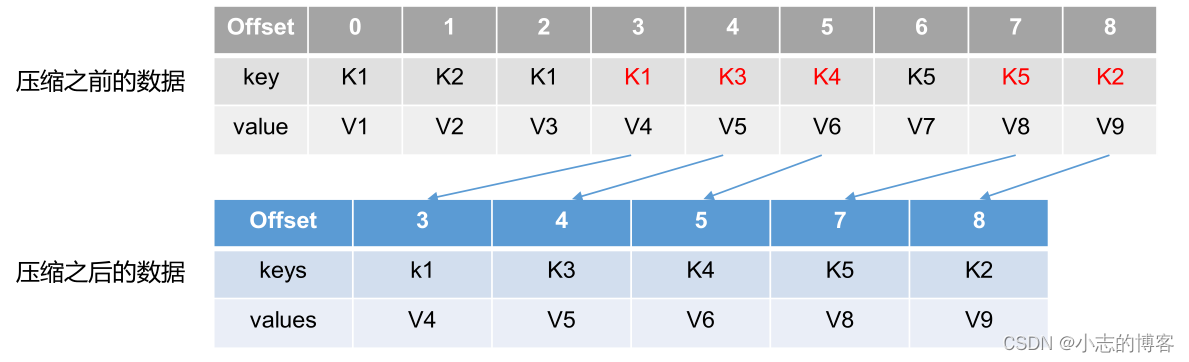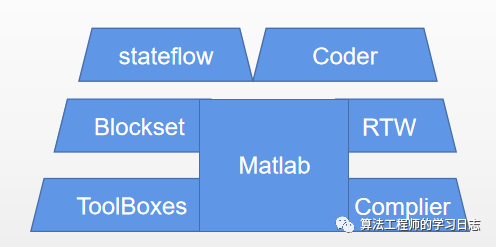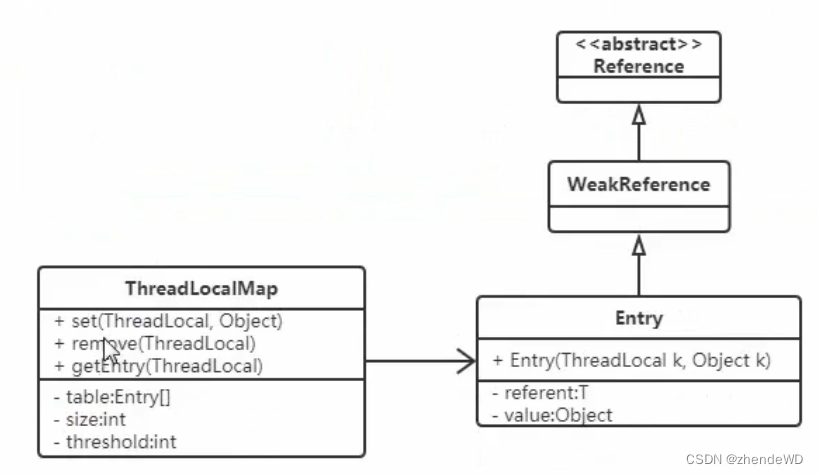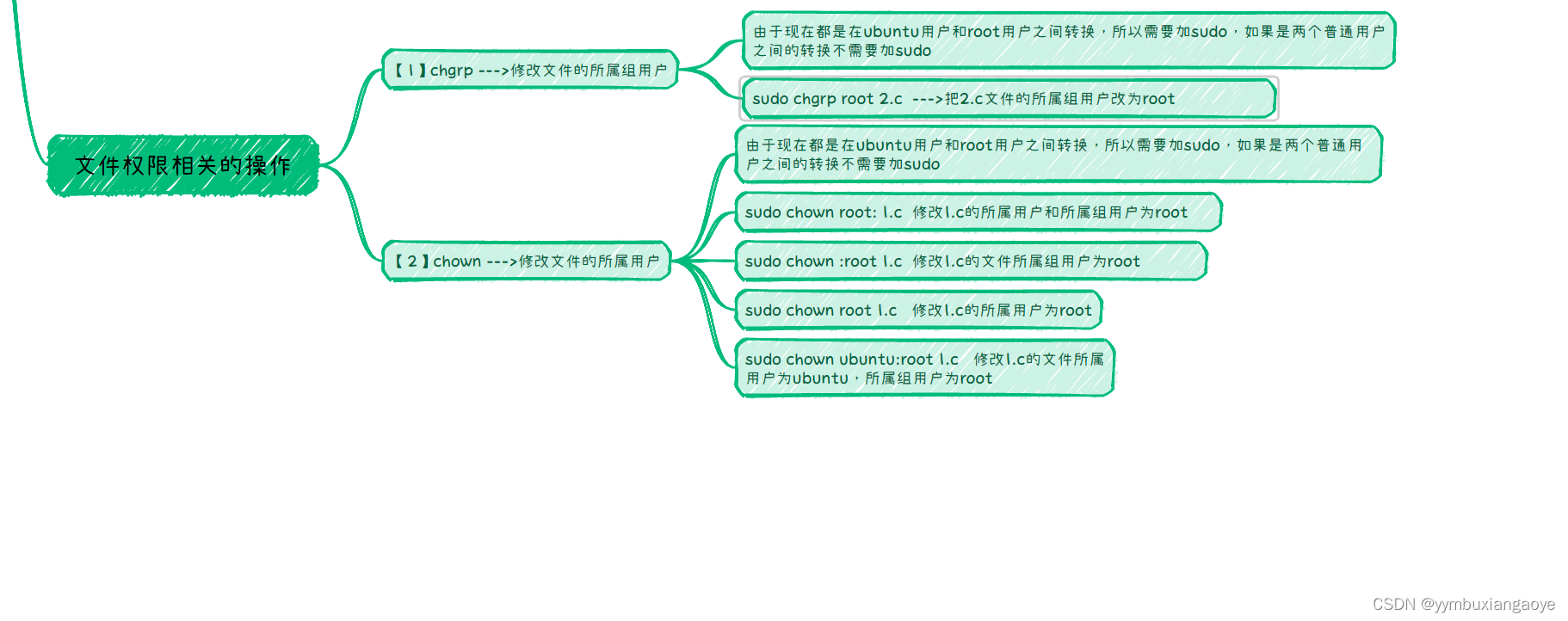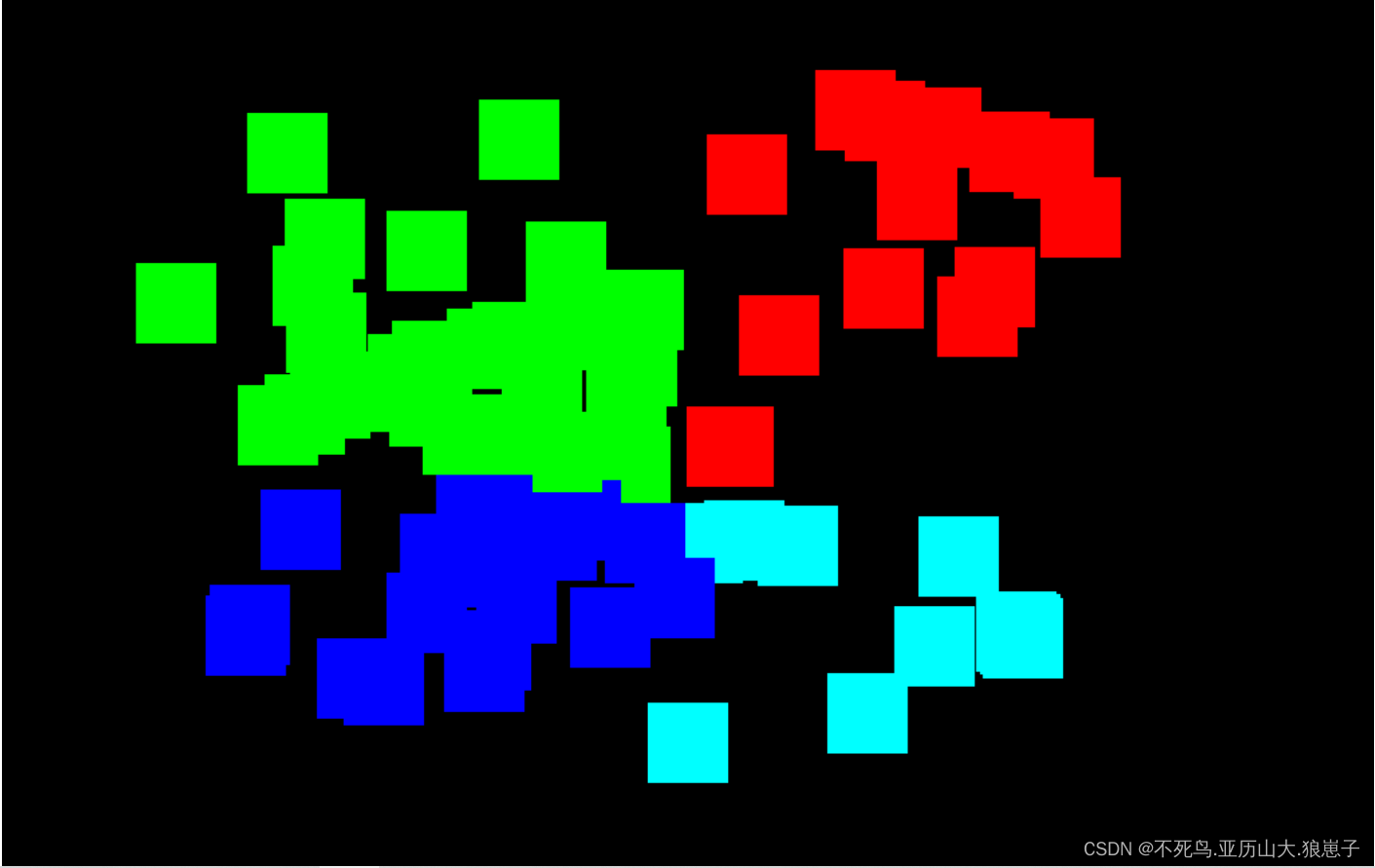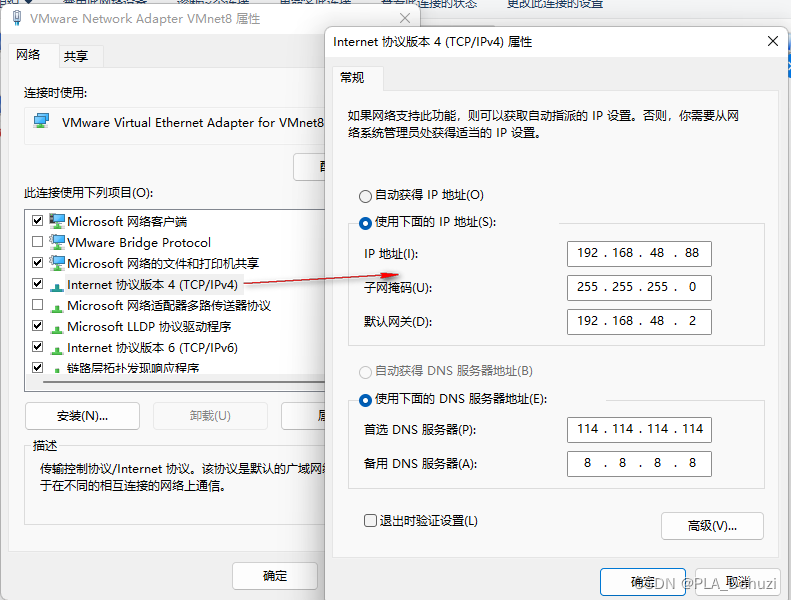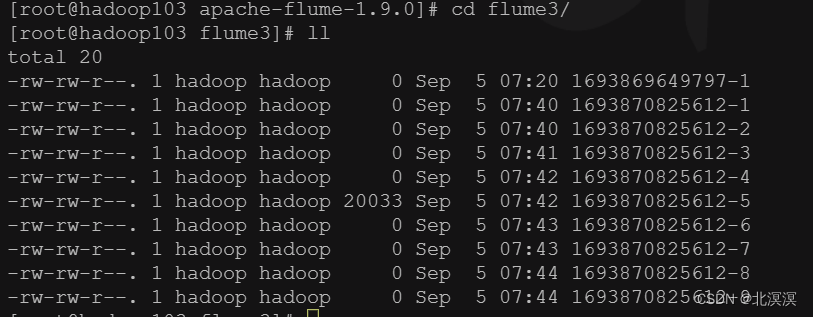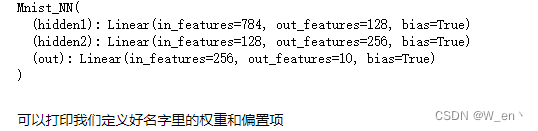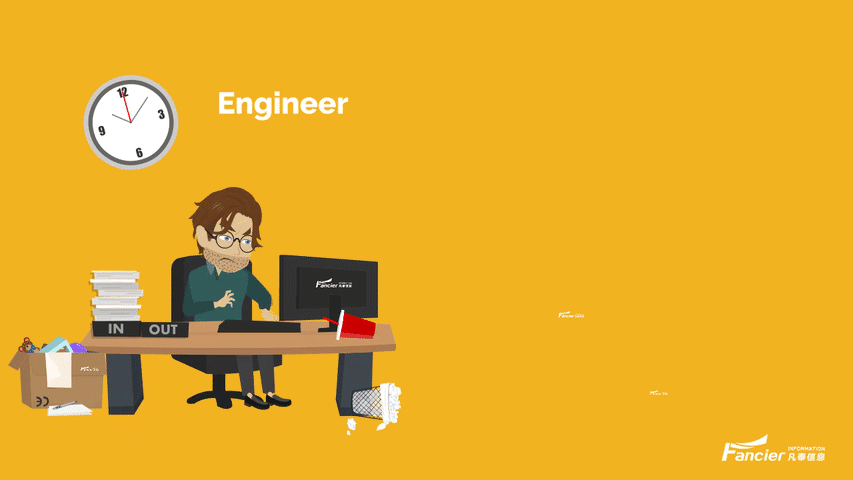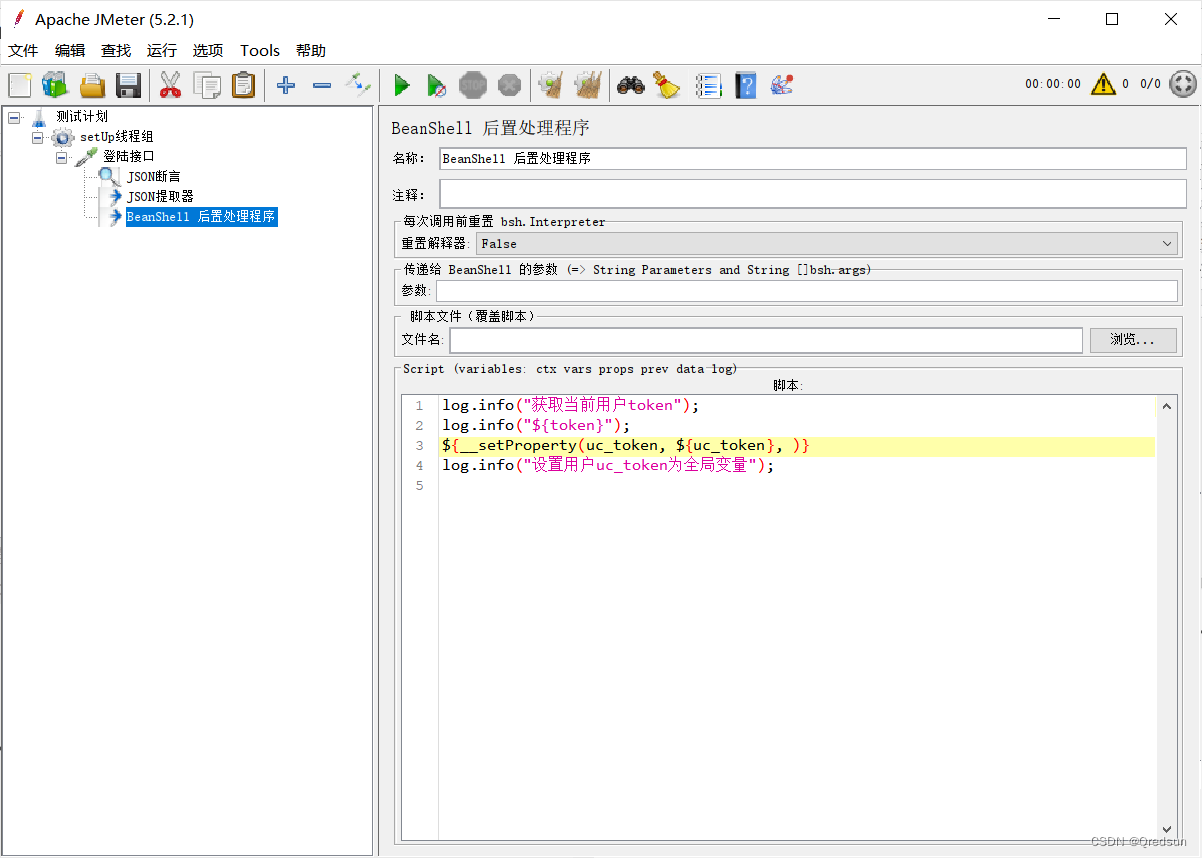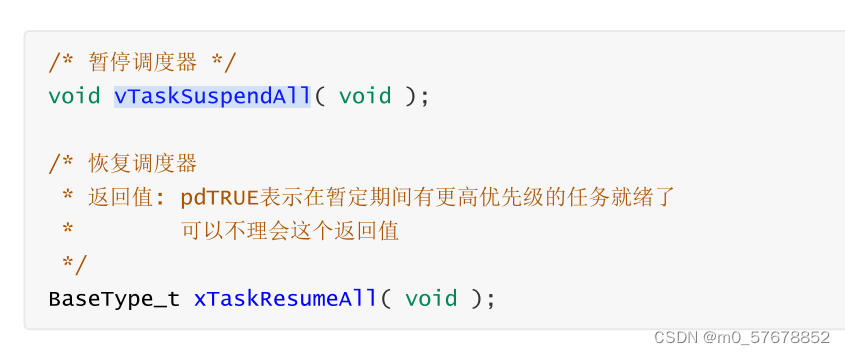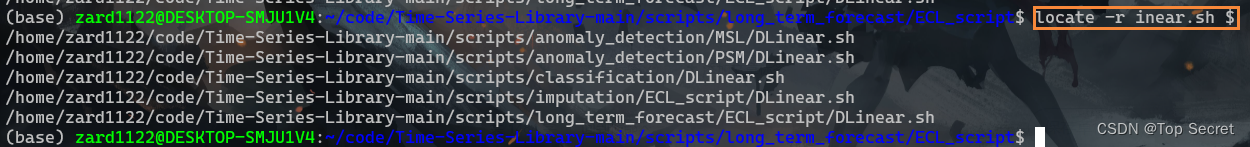qt网络聊天室
服务器:
配置文件.pro
QT += core gui networkgreaterThan(QT_MAJOR_VERSION, 4): QT += widgetsCONFIG += c++11# The following define makes your compiler emit warnings if you use
# any Qt feature that has been marked deprecated (the exact warnings
# depend on your compiler). Please consult the documentation of the
# deprecated API in order to know how to port your code away from it.
DEFINES += QT_DEPRECATED_WARNINGS# You can also make your code fail to compile if it uses deprecated APIs.
# In order to do so, uncomment the following line.
# You can also select to disable deprecated APIs only up to a certain version of Qt.
#DEFINES += QT_DISABLE_DEPRECATED_BEFORE=0x060000 # disables all the APIs deprecated before Qt 6.0.0SOURCES += \main.cpp \widget.cppHEADERS += \widget.hFORMS += \widget.ui# Default rules for deployment.
qnx: target.path = /tmp/$${TARGET}/bin
else: unix:!android: target.path = /opt/$${TARGET}/bin
!isEmpty(target.path): INSTALLS += target
头文件
widget.h
#ifndef WIDGET_H
#define WIDGET_H#include <QWidget>
#include <QTcpServer> //服务器类头文件
#include <QDebug> //信息调试类
#include <QMessageBox> //消息对话框类头文件
#include <QTcpSocket> //套接字类头文件QT_BEGIN_NAMESPACE
namespace Ui { class Widget; }
QT_END_NAMESPACEclass Widget : public QWidget
{Q_OBJECTpublic:Widget(QWidget *parent = nullptr);~Widget();private slots:void on_startBtn_clicked();void newConnection_slot(); //自定义处理newConnection信号的函数void readyRead_slot(); //自定义处理readyRead信号的槽函数private:Ui::Widget *ui;//定义一个服务器指针QTcpServer *server;//定义一个客户端容器QList<QTcpSocket *> clientList;
};
#endif // WIDGET_H
源文件
main.cpp
#include "widget.h"#include <QApplication>int main(int argc, char *argv[])
{QApplication a(argc, argv);Widget w;w.show();return a.exec();
}
widget.cpp
//服务器
//1、实例化服务器类对象,该对象就是服务器
//2、服务器调用成员函数listen()将服务器设置为被动监听状态,监听时可以指定主机地址,也可以any监听所有的主机地址。 端口号若为0,则服务器自动分配,也可指定端口号
//3、若有客户端连接,则服务器会发送一个newconnection信号,连接到对应的槽函数中处理相关逻辑
//4、在处理connect信号的槽函数中,使用nextPendingConntiin获取最新连接的客户端套接字
//5、将获取的套接字存入客户端容器中
//6、若客户端有数据项向服务器发送,则客户端套接字会自动发射一个readyRead信号,来凝结到对应的槽函数中处理相关逻辑
//7、在处理readyRead信号的槽函数中,来读取数据,
//7-1、先循环遍历哪些套接字是无效的(断开连接的客户端),将其从客户端容器中删除,使用state函数判断状态,为0则是断开连接的,不为0不是断开的
//7-2、在循环遍历判断是哪个客户端发来的数据,使用BytesAviable来判断哪个客户端有数据,为0则代表无
//7-3、若有数据,使用read readLine readAll函数读取数据,
//11、向套接字中写数据,可以使用write函数#include "widget.h"
#include "ui_widget.h"Widget::Widget(QWidget *parent): QWidget(parent), ui(new Ui::Widget)
{ui->setupUi(this);//给服务器实例化对象server = new QTcpServer(this); //该对象就是服务器,服务器创建完成}Widget::~Widget()
{delete ui;
}//启动服务器的槽函数
void Widget::on_startBtn_clicked()
{if(ui->portEdit->text().isEmpty()){QMessageBox::critical(this, "失败", "端口号不可为空");return;}//调用成员函数listen()将服务器设置为被动监听状态//函数原型:bool listen(const QHostAddress &address = QHostAddress::Any, quint16 port = 0);//参数1:主机号,any监听所有的主机地址, 指定主机地址,监听指定的主机地址。//参数2:通过哪个端口号访问服务器,若为0,则服务器自由分配,若不为0,则指定要监听的端口号, quint16 是无符号的16位整型, short//返回值,成功返回真,失败返回假//获取端口号quint16 port = ui->portEdit->text().toUInt(); //toUInt(), 转为无符号整型if(!server->listen(QHostAddress::Any, port)){QMessageBox::critical(this, "失败", "服务器启动失败");return;}else{QMessageBox::information(this, "成功", "服务器启动成功");}//此时说明服务器启动成功,并对客户端进行监听//若有客户端发送连接请求,则服务器会自动发射一个newconnection信号//将给信号连接到对应的槽函数中connect(server, &QTcpServer::newConnection, this, &Widget::newConnection_slot);
}//处理newConnection函数的槽函数的实现
void Widget::newConnection_slot()
{//循环遍历,从客户端套接字容器中删去已断开连接的客户端套接字//函数原型:SocketState state() const;//功能:判断套接字的状态//参数,无//返回值:返回套接字的状态(枚举, 0代表断开连接)for(int i = 0; i<clientList.count(); i++){if(0 == clientList.at(i)->state()){//移除下标为i的无效的客户端clientList.removeAt(i);}}//获取新连接的客户端的套接字//函数原型:virtual QTcpSocket *nextPendingConnection();//功能:获取新连接的客户端的套接字//无参,返回值就是获取到的客户端的套接字的指针QTcpSocket *s = server->nextPendingConnection();//将获取到的套接字存入到客户端套接字容器中clientList.push_back(s);//此时客户端和服务器建立连接//如果套接字有数据项发送给服务器时,该套接字自动发射一个readyRead信号//将readyRead信号连接到对应的槽函数中处理相关逻辑connect(s, &QTcpSocket::readyRead, this, &Widget::readyRead_slot);}//自定义处理readyRead信号的槽函数的实现
void Widget::readyRead_slot()
{//遍历判断是哪个客户端套发来的数据//使用BytesAvalible函数,若无数据可读则为0for(int i=0; i<clientList.count(); i++){if(clientList[i]->bytesAvailable() != 0){//读取套接字中的数据,可用read/readall/readline//函数原型QByteArray readAll();//功能:读取数据//无参,返回值,c风格的字符串QByteArray msg = clientList[i]->readAll();//将数据展示到ui界面上ui->msgList->addItem(QString::fromLocal8Bit(msg)); //将C风格的字符串转为QString类型的//将接收到的消息发送给所有的客户端for(int j=0; j<clientList.count(); j++){clientList[j]->write(msg);}}}}
ui界面
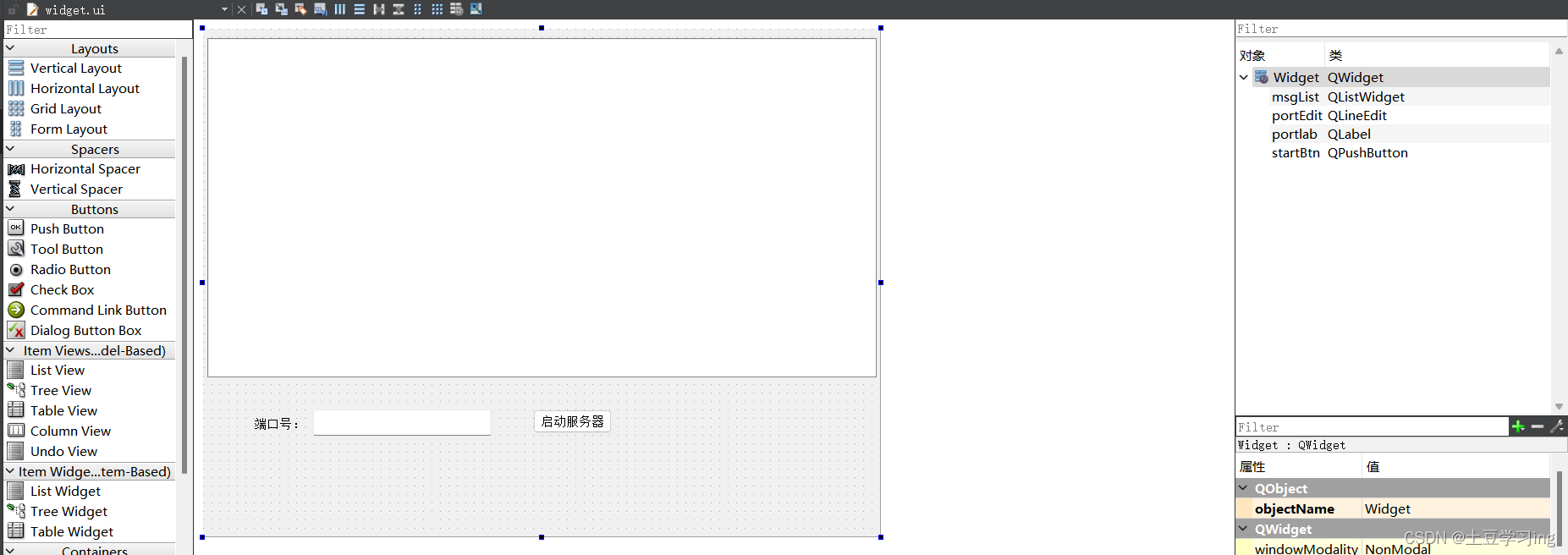
客户端
配置文件.pro
QT += core gui networkgreaterThan(QT_MAJOR_VERSION, 4): QT += widgetsCONFIG += c++11# The following define makes your compiler emit warnings if you use
# any Qt feature that has been marked deprecated (the exact warnings
# depend on your compiler). Please consult the documentation of the
# deprecated API in order to know how to port your code away from it.
DEFINES += QT_DEPRECATED_WARNINGS# You can also make your code fail to compile if it uses deprecated APIs.
# In order to do so, uncomment the following line.
# You can also select to disable deprecated APIs only up to a certain version of Qt.
#DEFINES += QT_DISABLE_DEPRECATED_BEFORE=0x060000 # disables all the APIs deprecated before Qt 6.0.0SOURCES += \main.cpp \widget.cppHEADERS += \widget.hFORMS += \widget.ui# Default rules for deployment.
qnx: target.path = /tmp/$${TARGET}/bin
else: unix:!android: target.path = /opt/$${TARGET}/bin
!isEmpty(target.path): INSTALLS += target
头文件
#ifndef WIDGET_H
#define WIDGET_H#include <QWidget>
#include <QTcpSocket> //客户端头文件
#include <QDebug> //信息调试类头文件
#include <QMessageBox> //消息对话框类头文件QT_BEGIN_NAMESPACE
namespace Ui { class Widget; }
QT_END_NAMESPACEclass Widget : public QWidget
{Q_OBJECTpublic:Widget(QWidget *parent = nullptr);~Widget();private slots:void on_connectBtn_clicked();void connected_slot(); //自定义处理connected信号的槽函数void readyRead_slot(); //自定义处理readyRead信号的槽函数void on_sendBtn_clicked();void on_disConnectBtn_clicked();void disconnected_slot(); //自定义处理disconnected信号的槽函数private:Ui::Widget *ui;//定义一个客户端指针QTcpSocket *client;
};
#endif // WIDGET_H
源文件
main.cpp
#include "widget.h"#include <QApplication>int main(int argc, char *argv[])
{QApplication a(argc, argv);Widget w;w.show();return a.exec();
}
widget.cpp
//客户端
//1、实例化QTcpSocket类对象,该对象就是客户端
//2、调用客户端对象的connecTtoHost的成员函数向服务器发送连接请求,需要给定服务器的ip和端口
//3、如果与服务器连接成功,客户端自动发射一个connected信号,将信号与对应的槽函数进行连接处理相关逻辑即可
//4、如果服务器有数据项向客户端发送,客户端会自动发射一个readyRead信号,将信号连接到对应的槽函数读取数据
//5、若客户端要给服务器发送消息,使用write函数
//6、在处理readyRead信号的槽函数中,使用read/readLine/readAll函数读取数据
//7、使用该客户端对象的disconnectFromHost函数端口与服务器的连接,
//8、如果成功断开则会自动发射disconnected信号,将disconnected信号与对应的槽函数连接处理即可#include "widget.h"
#include "ui_widget.h"Widget::Widget(QWidget *parent): QWidget(parent), ui(new Ui::Widget)
{ui->setupUi(this);//实例化客户端空间client = new QTcpSocket(this); //该对象就是客户端,创建客户端成功ui->sendBtn->setEnabled(false);ui->disConnectBtn->setEnabled(false);//若连接成功,则客户端自动发射一个connected信号//将connected信号连接到对应的槽函数处理相关逻辑//因为只需要连接一次,所以将其写到构造函数中connect(client, &QTcpSocket::connected, this, &Widget::connected_slot);//若服务器有数据项向客户端发送,客户端会自动发送readyRead信号//将readyRead信号与对应的槽函数连接//由于只需连接一次,所以写在构造函数中connect(client, &QTcpSocket::readyRead, this, &Widget::readyRead_slot);//若断开成功,则客户端会自动发射一个disconnected信号//连接到对应的槽函数处理即可//因只需要连接一次,写在构造函数即可connect(client, &QTcpSocket::disconnected, this, &Widget::disconnected_slot);
}Widget::~Widget()
{delete ui;
}//连接服务器按钮的槽函数
void Widget::on_connectBtn_clicked()
{if(ui->userNameEdit->text().isEmpty() || ui->ipEdit->text().isEmpty() || ui->portEdit->text().isEmpty()){QMessageBox::critical(this, "Error", "信息填写不完整");return;}//获取服务器的主机地址QString ip = ui->ipEdit->text();//获取服务器的端口号quint16 port = ui->portEdit->text().toUInt(); //toUInt()转化为无符号整数//该客户端对象调用成员函数连接服务器//函数原型:virtual void connectToHost(const QHostAddress &address, quint16 port, OpenMode mode = ReadWrite);//功能:客户端连接服务器//参数1:服务器的ip地址//参数2:客户端的端口号 , quint16 无符号的16位的整型 short//返回值:无client->connectToHost(ip, port);//顺便向客户端发送一条数据QString msg = ui->userNameEdit->text();msg = msg+ ": 进入聊天室";//使用write函数向服务器发送数据client->write(msg.toLocal8Bit()); // toLocal8Bit()转为C风格字符串//若连接成功,则客户端自动发射一个connected信号//将connected信号连接到对应的槽函数处理相关逻辑//因为只需要连接一次,所以将其写到构造函数中
}//处理connected信号的槽函数的实现
void Widget::connected_slot()
{//说明连接成功ui->userNameEdit->setEnabled(false);ui->ipEdit->setEnabled(false);ui->portEdit->setEnabled(false);ui->connectBtn->setEnabled(false);ui->disConnectBtn->setEnabled(true);ui->sendBtn->setEnabled(true);//若服务器有数据项向客户端发送,客户端会自动发送readyRead信号//将readyRead信号与对应的槽函数连接//由于只需连接一次,所以写在构造函数中}//处理readyRead信号的槽函数
void Widget::readyRead_slot()
{//使用read/readLine/readAll读取数据QByteArray msg =client->readAll();//将读取的数据展示到ui界面上ui->msgList->addItem(QString::fromLocal8Bit(msg));}//发送按钮的槽函数
void Widget::on_sendBtn_clicked()
{//获取用户名QString userName = ui->userNameEdit->text();//获取文本输入框的内容QString msg = ui->textEdit->toPlainText();msg = userName + ": " + msg;//将数据发送给服务器client->write(msg.toLocal8Bit());//清空文本输入框ui->textEdit->clear();}//断开按钮对应的槽函数
void Widget::on_disConnectBtn_clicked()
{//告知服务器即将断开连接QString userName = ui->userNameEdit->text();QString msg = userName + ": 退出聊天室";client->write(msg.toLocal8Bit());//使用该类对象调用disconnectFromHost断开与服务器的连接//函数原型:virtual void disconnectFromHost();//无参 无返client->disconnectFromHost();//若断开成功,则客户端会自动发射一个disconnected信号//连接到对应的槽函数处理即可//因只需要连接一次,写在构造函数即可
}void Widget::disconnected_slot()
{ui->sendBtn->setEnabled(false);ui->disConnectBtn->setEnabled(false);ui->userNameEdit->setEnabled(true);ui->ipEdit->setEnabled(true);ui->portEdit->setEnabled(true);QMessageBox::information(this, "退出", "断开成功");
}
ui界面

数据库:
配置文件.pro
QT += core gui sqlgreaterThan(QT_MAJOR_VERSION, 4): QT += widgetsCONFIG += c++11# The following define makes your compiler emit warnings if you use
# any Qt feature that has been marked deprecated (the exact warnings
# depend on your compiler). Please consult the documentation of the
# deprecated API in order to know how to port your code away from it.
DEFINES += QT_DEPRECATED_WARNINGS# You can also make your code fail to compile if it uses deprecated APIs.
# In order to do so, uncomment the following line.
# You can also select to disable deprecated APIs only up to a certain version of Qt.
#DEFINES += QT_DISABLE_DEPRECATED_BEFORE=0x060000 # disables all the APIs deprecated before Qt 6.0.0SOURCES += \main.cpp \widget.cppHEADERS += \widget.hFORMS += \widget.ui# Default rules for deployment.
qnx: target.path = /tmp/$${TARGET}/bin
else: unix:!android: target.path = /opt/$${TARGET}/bin
!isEmpty(target.path): INSTALLS += target
头文件
#ifndef WIDGET_H
#define WIDGET_H#include <QWidget>
#include <QSqlDatabase> //数据库管理类
#include <QSqlQuery> //执行sql语句对应的类
#include <QSqlRecord> //记录类
#include <QMessageBox> //消息对话框类
#include <QDebug> //信息调试类QT_BEGIN_NAMESPACE
namespace Ui { class Widget; }
QT_END_NAMESPACEclass Widget : public QWidget
{Q_OBJECTpublic:Widget(QWidget *parent = nullptr);~Widget();private slots:void on_inputBtn_clicked();void on_showBtn_clicked();void on_searchBtn_clicked();void on_deleteBtn_clicked();private:Ui::Widget *ui;//定义一个数据库对象QSqlDatabase db;
};
#endif // WIDGET_H
源文件:
main.cpp
#include "widget.h"#include <QApplication>int main(int argc, char *argv[])
{QApplication a(argc, argv);Widget w;w.show();return a.exec();
}
widget.cpp
#include "widget.h"
#include "ui_widget.h"Widget::Widget(QWidget *parent): QWidget(parent), ui(new Ui::Widget)
{ui->setupUi(this);//判断数据库对象是否包含了自己使用的数据库,Student.dbif(!db.contains("Student.db")){//添加数据库// static QSqlDatabase addDatabase(QSqlDriver* driver, const QString& connectionName = QLatin1String(defaultConnection));//参数1:数据库的版本//返回值:添加的数据库db = QSqlDatabase::addDatabase("QSQLITE"); //表明使用的是Sqlite3版本的数据库//给数据库命名db.setDatabaseName("Student.db");}//打开数据库if(!db.open()){QMessageBox::information(this, "提示", "数据库打开失败");}//此时说明数据库已经创建出来并打开了,就可以创建数据表了//创建数据表需要使用sql语句, 需要使用QSQLQuerry对象来完成//准备sql语句
// QString sql = "create table if not exists myTable("
// "id integer Primary key autoincrement,"
// "numb integer,"
// "name varchar(10),"
// "sex varchar(4))";QString sql = "create table if not exists myTable(" //创建表的sql语句"id integer primary key autoincrement," //id主键,允许自增"numb integer," //学号,是整形"name varchar(10)," //姓名 字符串"score integer,""sex varchar(4))"; //性别 字符串//定义语句执行者QSqlQuery queery;//使用querry调用成员函数exec执行sql语句if(!queery.exec(sql)){QMessageBox::information(this, "失败", "表格创建失败");return;}else{QMessageBox::information(this, "成功", "表格创建出成功");}
}Widget::~Widget()
{delete ui;
}//录入按钮对应的槽函数
void Widget::on_inputBtn_clicked()
{//获取ui界面中要存入数据库中的数据int numb_ui = ui->numEdit->text().toUInt(); //获取ui界面的学号QString name_ui = ui->nameEdit_2->text(); //获取ui界面的姓名int score_ui = ui->scoreEdit_3->text().toUInt(); //获取ui界面上的成绩QString sex_ui = ui->sexEdit_4->text(); //获取ui界面上的性别//判断是否有漏填数据if(numb_ui == 0 || name_ui.isEmpty() || score_ui == 0 || sex_ui.isEmpty()){QMessageBox::information(this, "提示", "请将数据填写完整");return;}//准备sql语句QString sql = QString("insert into myTable(numb, name, score, sex)""values(%1, '%2', %3, '%4')").arg(numb_ui).arg(name_ui).arg(score_ui).arg(sex_ui);qDebug() << sql;//定义语句执行者QSqlQuery querry;//调用执行者的exec()函数执行sql语句if(!querry.exec(sql)){QMessageBox::information(this, "失败", "数据插入失败");}else{QMessageBox::information(this, "成功", "数据录入成功");}}//展示按钮对应的槽函数
void Widget::on_showBtn_clicked()
{QString sql = "select * from MyTable";//定义语句执行者QSqlQuery querry;//调用执行者的exec()函数执行sql语句if(!querry.exec(sql)){QMessageBox::information(this, "失败", "查询失败");return;}else{QMessageBox::information(this, "成功", "查询成功");}//此时,将查找到的所有结果。全部都放在querry中了//可以通过next函数不断遍历查询结果int i = 0; //记录行号while(querry.next()){//遍历的就是任意一组记录querry.record//qDebug() << querry.record();//querry.record().count(); 返回当前记录对应数据项的个数//querry.record().count();//要找到每条记录中的每个数据//qDebug() << querry.record().value(2);//querry.record().value(j).toString() //将记录的某一项的转为字符串//将数据库中的表格展示到ui界面for(int j = 0; j<querry.record().count()-1; j++){ui->tableWidget->setItem(i, j, new QTableWidgetItem(querry.record().value(j+1).toString()));}i++; //进行下一行}
}void Widget::on_searchBtn_clicked()
{//获取学号QString name_ui = ui->nameEdit_2->text();int numb_ui = ui->numEdit->text().toUInt();//sql语句QString sql = QString("select * from myTable where numb = %1").arg(numb_ui);//定义语句执行者QSqlQuery querry;//执行者使用exec函数执行sql语句if(!querry.exec(sql)){QMessageBox::information(this , "提示", "查询失败");return;}else{QMessageBox::information(this , "提示", "查询成功");}int i = 0; //行号while(querry.next()){for(int j=0; j<querry.record().count()-1; j++){ui->tableWidget->setItem(i, j, new QTableWidgetItem(querry.record().value(j+1).toString()));}}
}void Widget::on_deleteBtn_clicked()
{QString name_ui = ui->nameEdit_2->text();//sql语句QString sql = QString("delete from myTable where name = '%1'").arg(name_ui);qDebug() << sql;//定义语句执行者QSqlQuery querry;//querry调用自己成员函数执行sql语句if(!querry.exec(sql)){QMessageBox::information(this, "提示", "删除失败");return;}else{QMessageBox::information(this, "提示", "删除成功");}}
ui界面