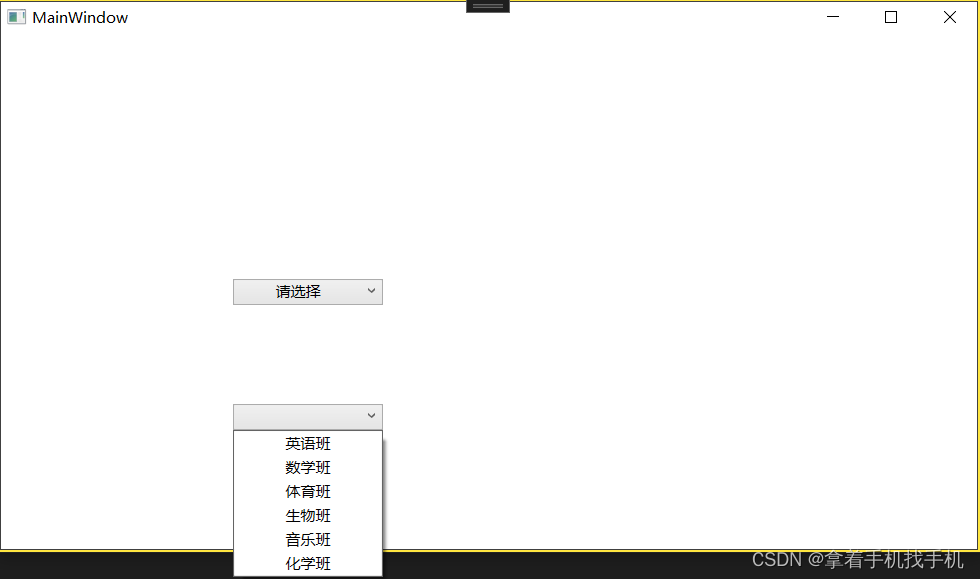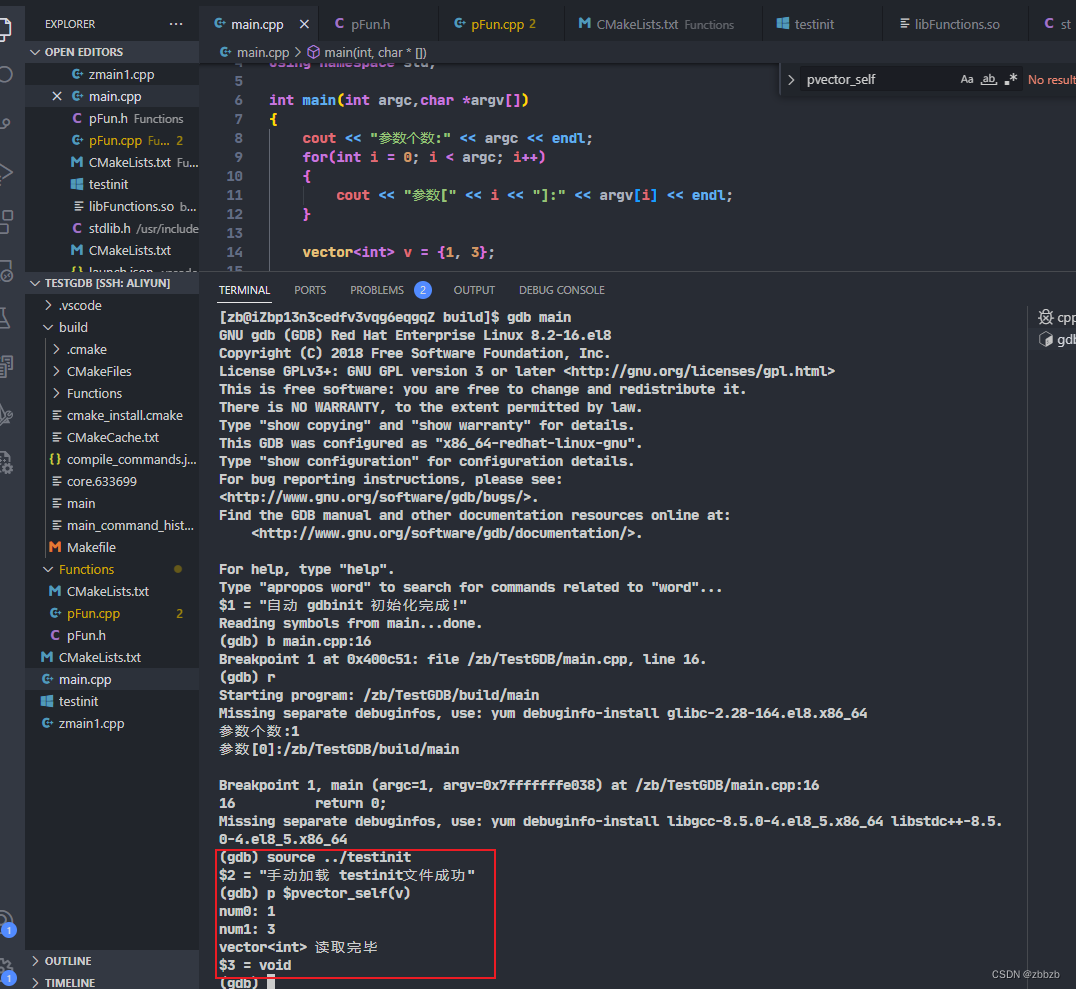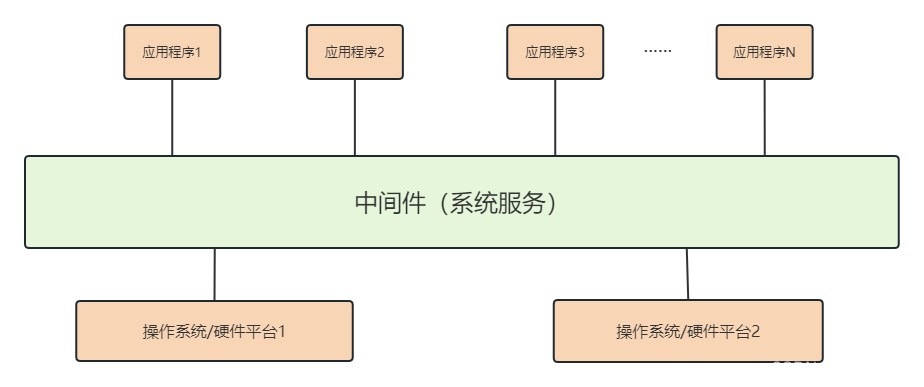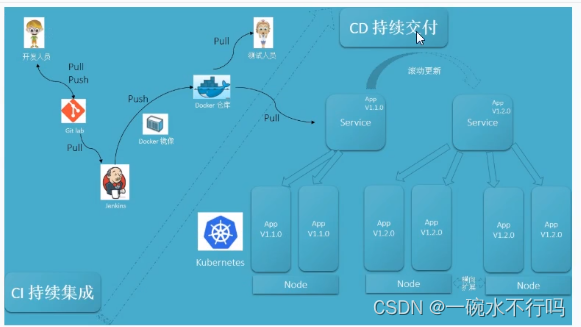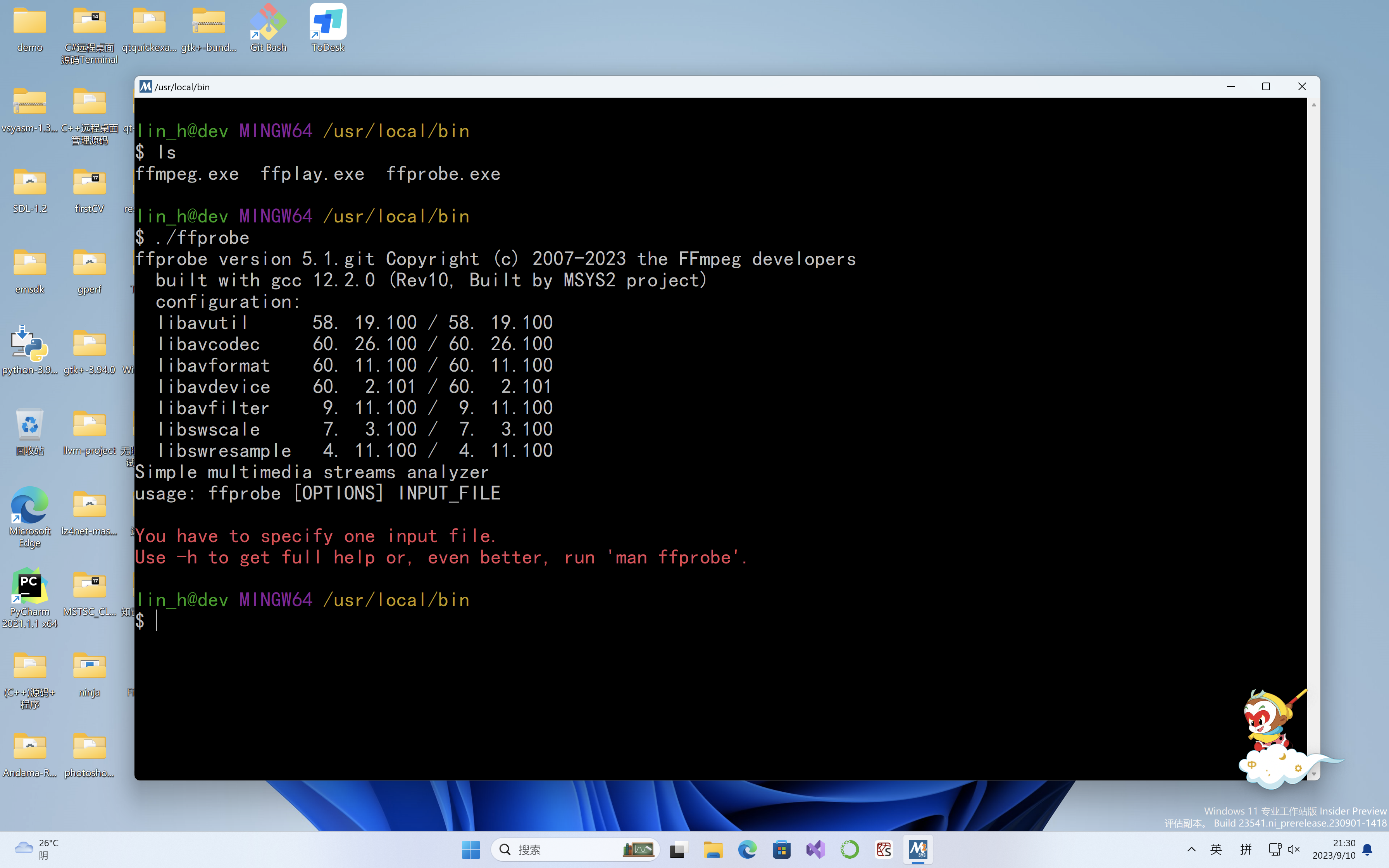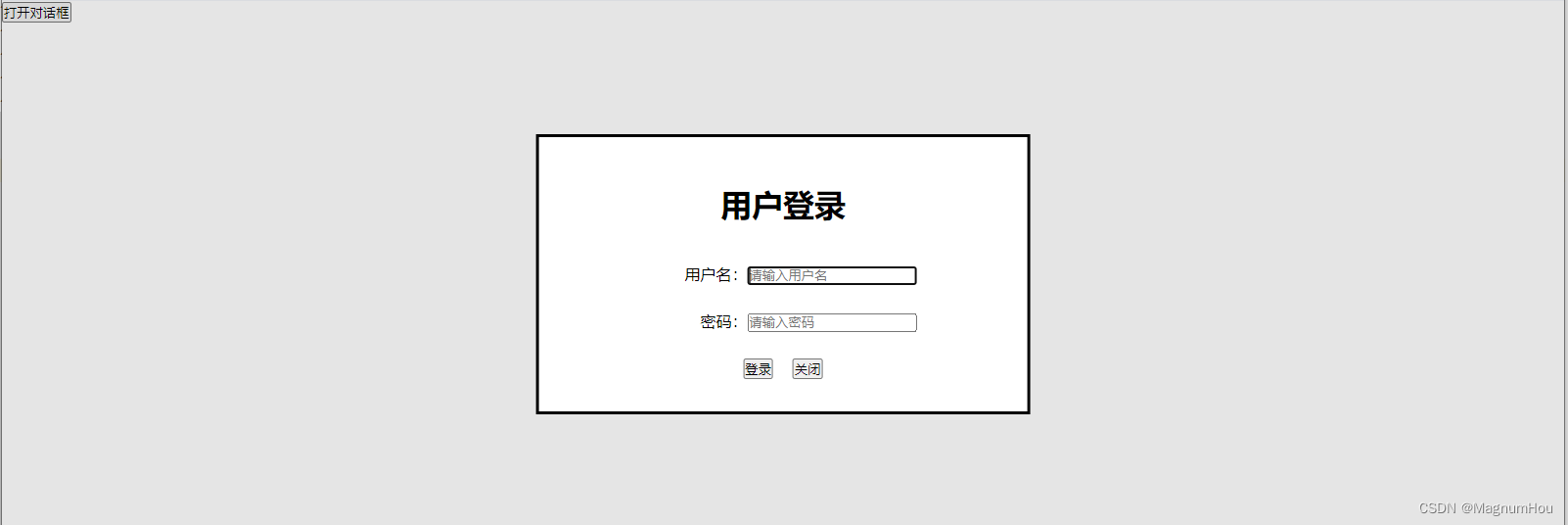参考《监控系统部署prometheus基本功能》先完成prometheus部署。
参考《运维学习之采集器 node_exporter 1.3.1安装并使用》安装node_exporter。
下载
nohup wget https://github.com/prometheus/alertmanager/releases/download/v0.24.0/alertmanager-0.24.0.linux-amd64.tar.gz &后台下载alertmanager-0.24.0.linux-amd64.tar.gz。
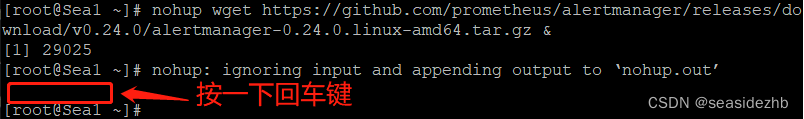
ps -aux | grep 29025进行查看进程29025的运行情况,要是有两条数据显示就说明还在运行中。
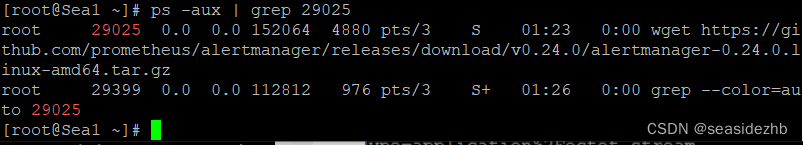
ps -aux | grep 29025进行查看进程29025的运行情况,要是有一条数据显示就说明已经结束运行。
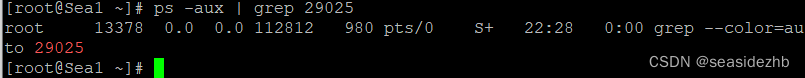
tail -n 10 nohup.out看一下要是有‘alertmanager-0.24.0.linux-amd64.tar.gz.1’ saved [25880024/25880024]的字样就是真正下载完成。
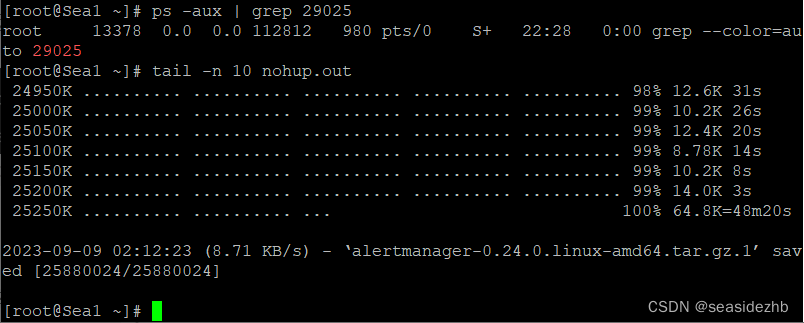
163邮箱POP3/SMTP服务开启
https://mail.163.com是163邮箱的官网。
登录自己的系统之后,点击页面上的设置按钮。

选择“POP3/SMTP/IMAP”。

在POP3/SMTP服务点击开启。

点击继续开启。

按照页面上提示发送短信。

记录一下授权密码,比如2DKYCFORQBNXNCF1
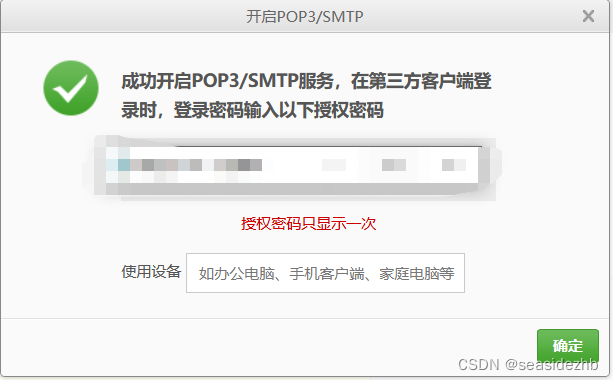
解压并启动服务
tar -zxf alertmanager-0.24.0.linux-amd64.tar.gz进行解压
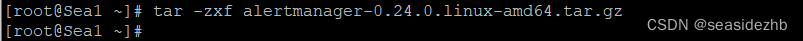
mkdir -p /usr/local/alertmanager创建目录。
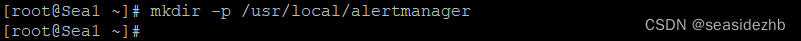
cp alertmanager-0.24.0.linux-amd64/* /usr/local/alertmanager把alertmanager-0.24.0.linux-amd64目录下所有内容复制到/usr/local/alertmanager下边。

cat << EOF > /etc/systemd/system/alertmanager.service,把下边的内容输入进去:
[Unit]
Description="alertmanager"
After=network.target[Service]
Type=simpleExecStart=/usr/local/alertmanager/alertmanager
WorkingDirectory=/usr/local/alertmanagerRestart=on-failure
SuccessExitStatus=0
LimitNOFILE=65536
StandardOutput=syslog
StandardError=syslog
SyslogIdentifier=alertmanager[Install]
WantedBy=multi-user.target
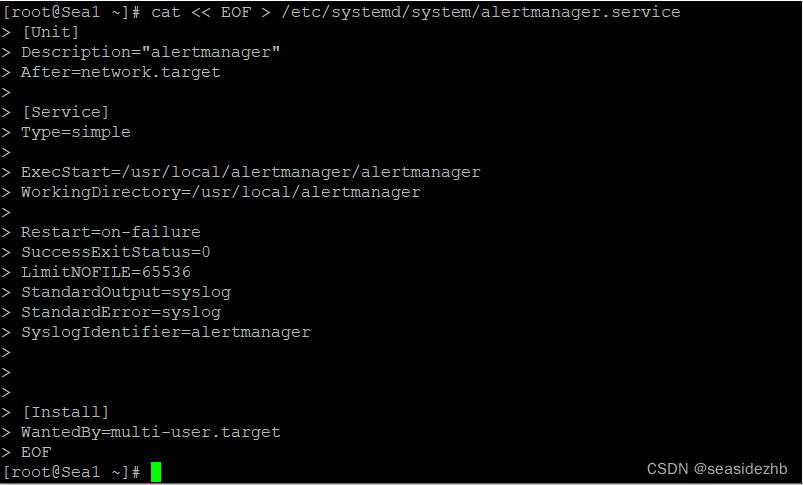
``
配置邮箱
vim /usr/local/alertmanager/alertmanager.yml把下边内容写进去:
global:smtp_from: 'sea@163.com'smtp_smarthost: 'smtp.163.com:465'smtp_auth_username: 'sea@163.com'smtp_auth_password: '2DKYCFORQBNXNCF1'smtp_require_tls: falseroute:group_by: ['alertname']group_wait: 30sgroup_interval: 1mrepeat_interval: 1hreceiver: 'email'receivers:- name: 'web.hook'webhook_configs:- url: 'http://127.0.0.1:5001/'- name: 'email'email_configs:- to: 'ulricqin@163.com'inhibit_rules:- source_match:severity: 'critical'target_match:severity: 'warning'equal: ['alertname', 'dev', 'instance']
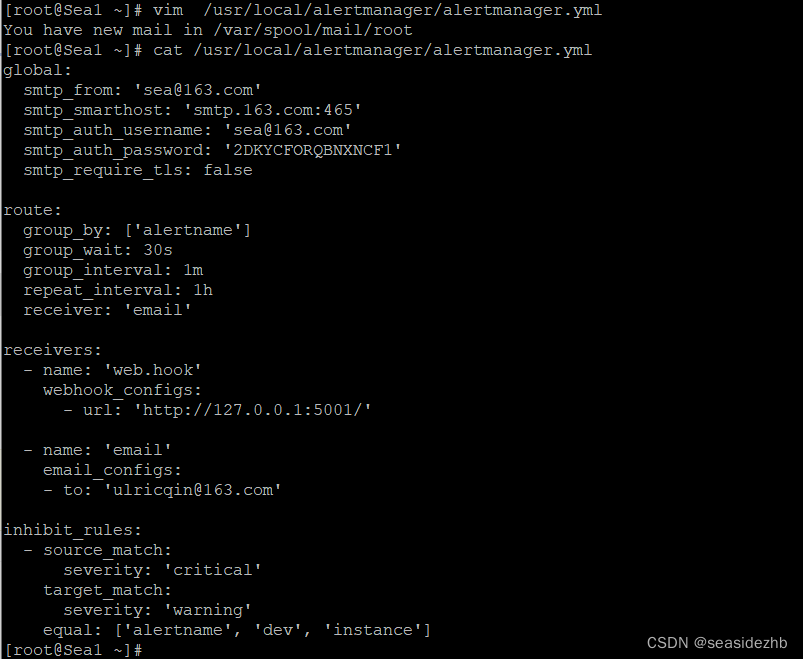
systemctl enable alertmanager允许自启动,systemctl start alertmanager启动服务,systemctl status alertmanager看一下状态。
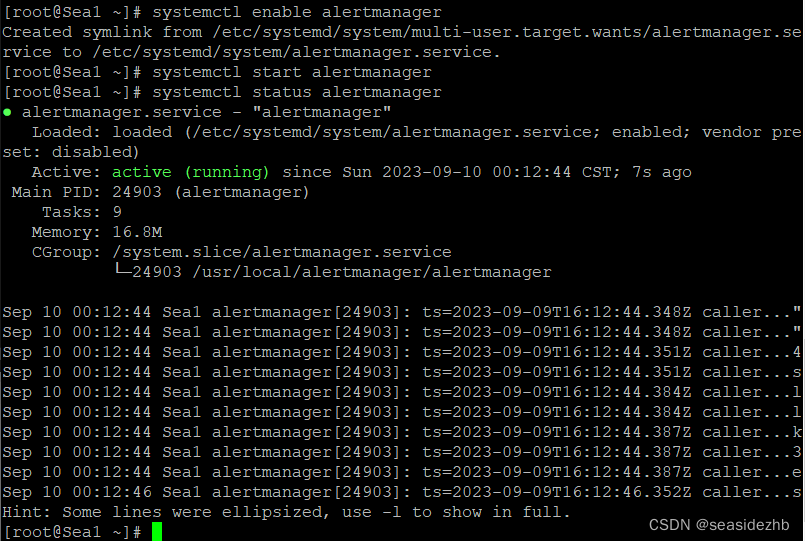
在prometheus中配置alertmanager
sed -i 's/# - alertmanager:9093/- '127.0.0.1:9093'/g' /opt/prometheus/prometheus.yml修改内容。
cat /opt/prometheus/prometheus.yml可以看到文件内容如下:
# my global config
global:scrape_interval: 15s # Set the scrape interval to every 15 seconds. Default is every 1 minute.evaluation_interval: 15s # Evaluate rules every 15 seconds. The default is every 1 minute.# scrape_timeout is set to the global default (10s).# Alertmanager configuration
alerting:alertmanagers:- static_configs:- targets:- '127.0.0.1:9093'# Load rules once and periodically evaluate them according to the global 'evaluation_interval'.
rule_files:- "node_exporter.yml"# A scrape configuration containing exactly one endpoint to scrape:
# Here it's Prometheus itself.
scrape_configs:# The job name is added as a label `job=<job_name>` to any timeseries scraped from this config.- job_name: "prometheus"# metrics_path defaults to '/metrics'# scheme defaults to 'http'.static_configs:- targets: ["localhost:9090"]- job_name: 'node_exporter'static_configs:- targets: ['localhost:9100']
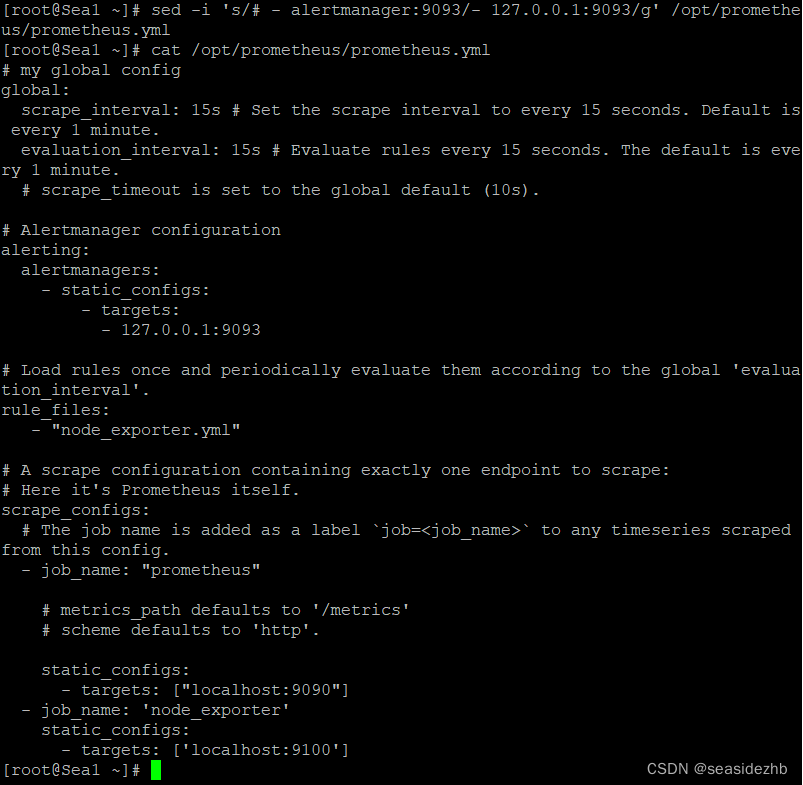
systemctl restart prometheus重启服务,systemctl status prometheus可以看到服务状态是active (running)。
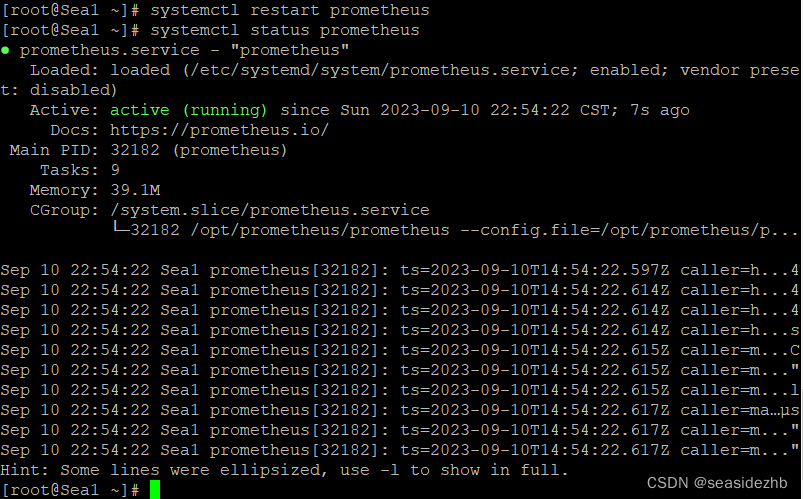
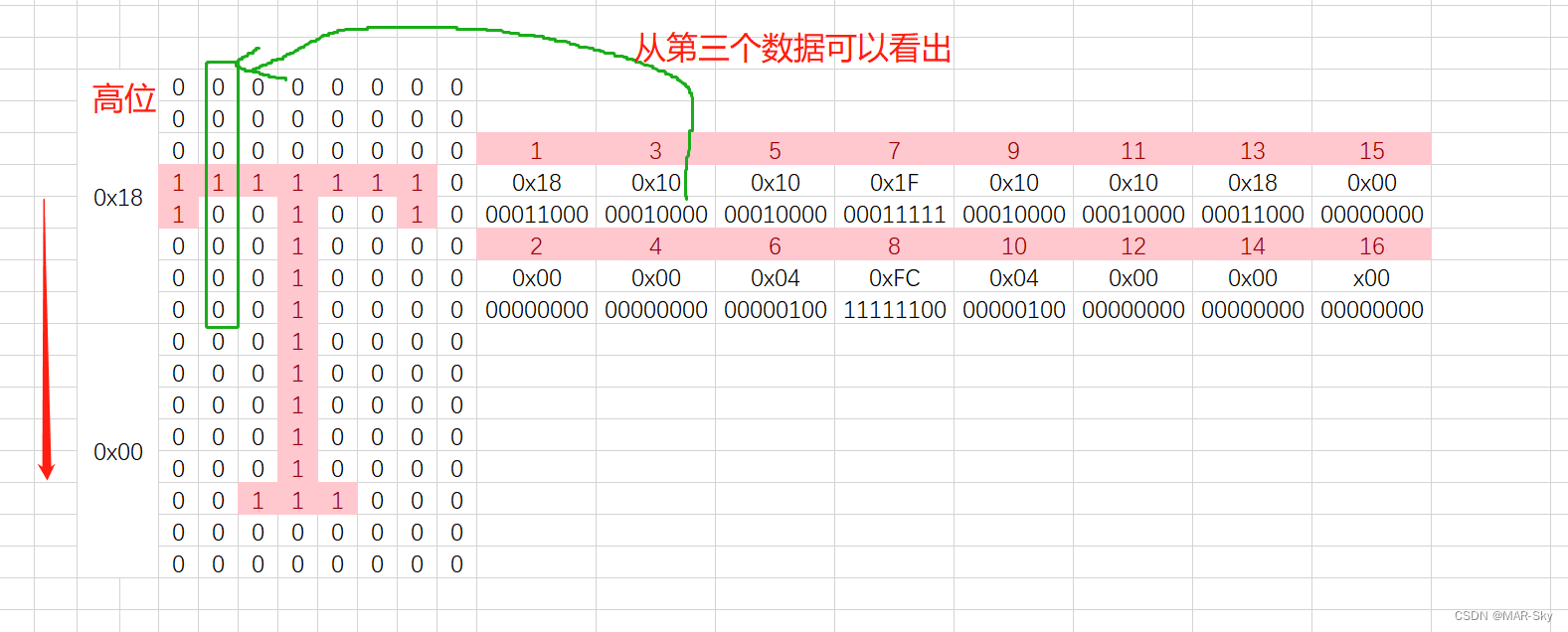
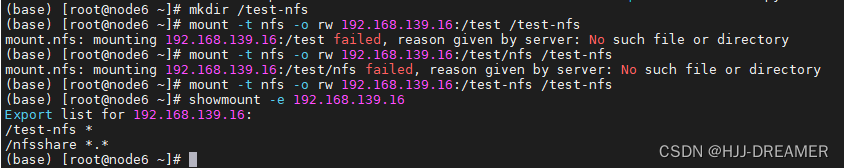
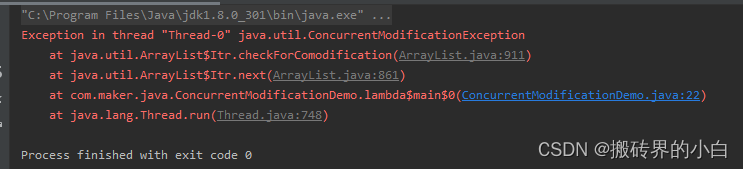
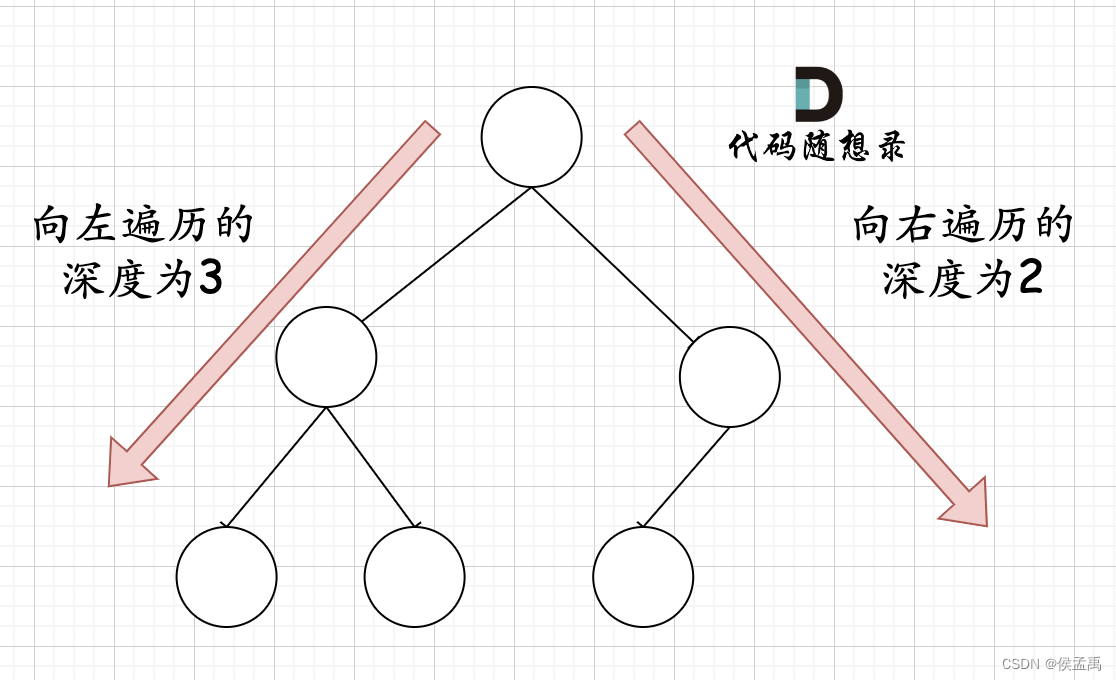
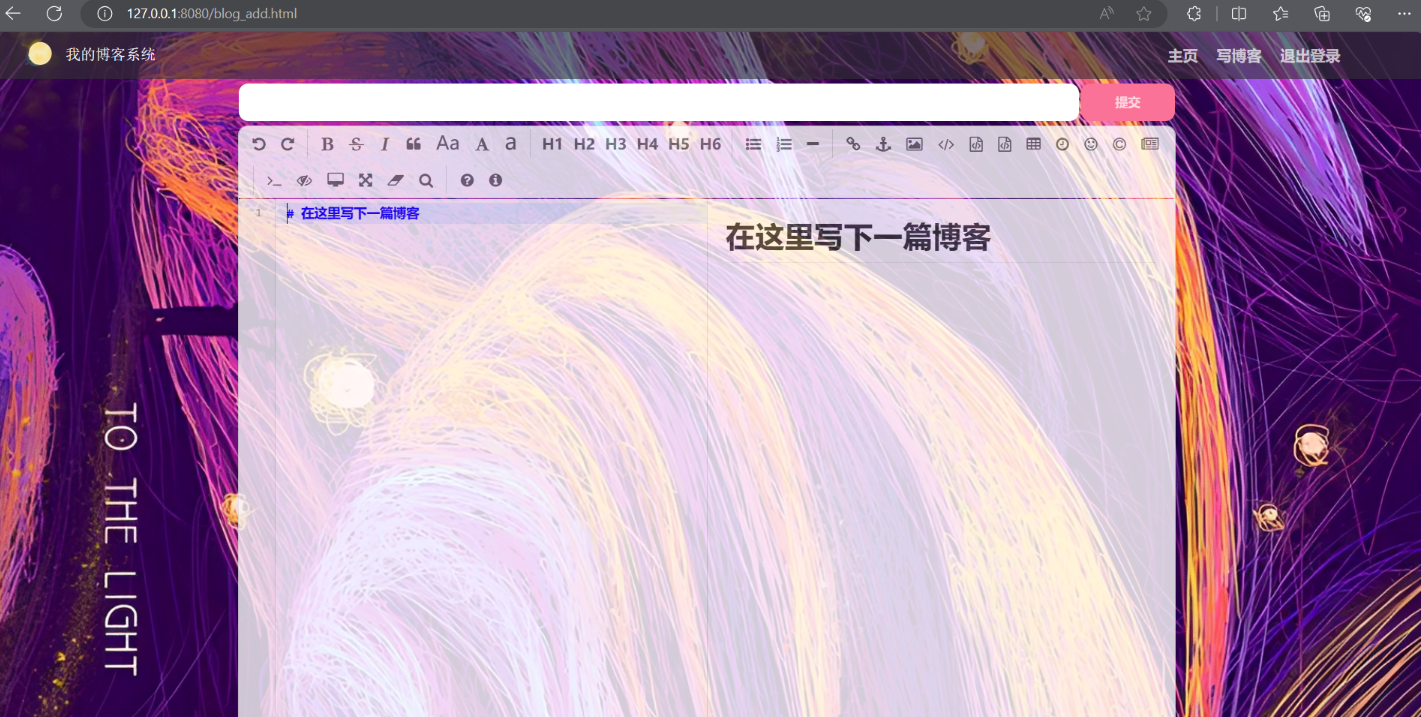
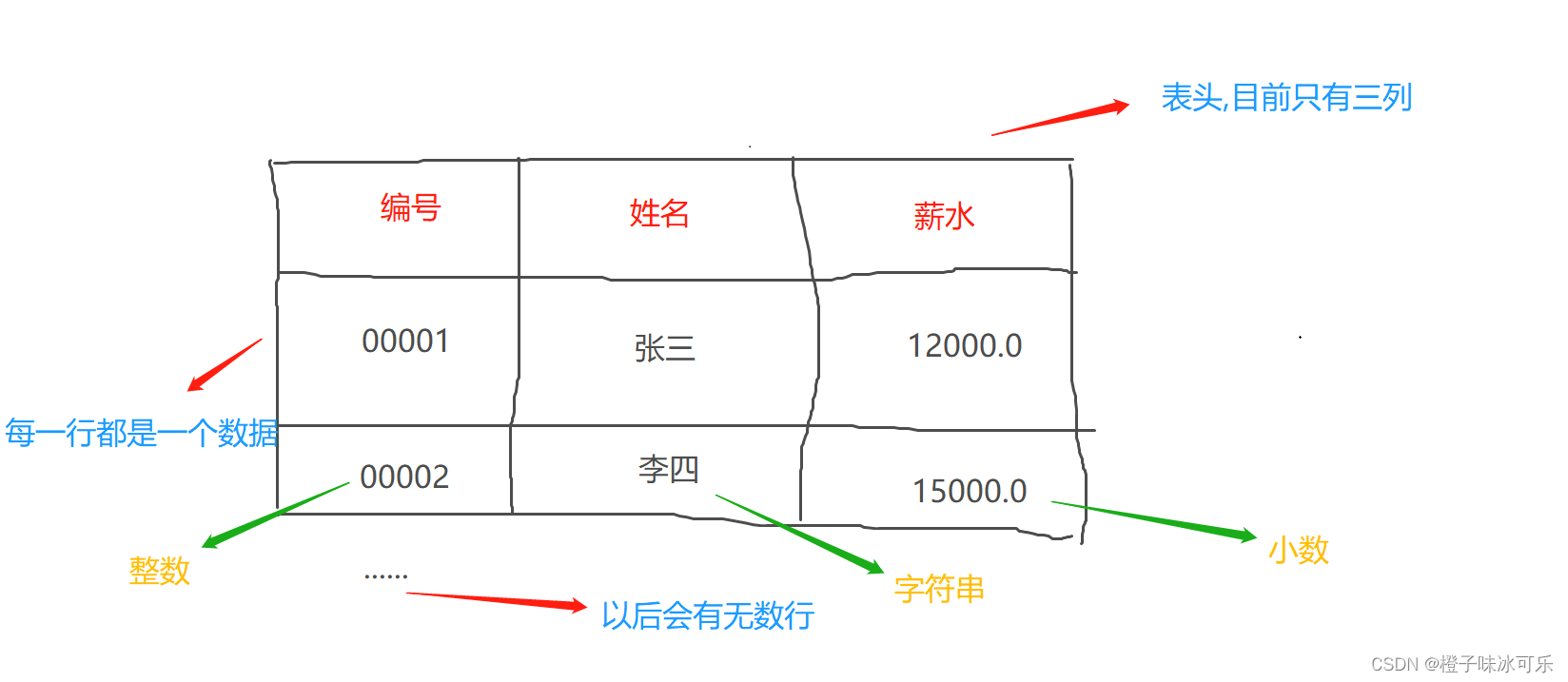
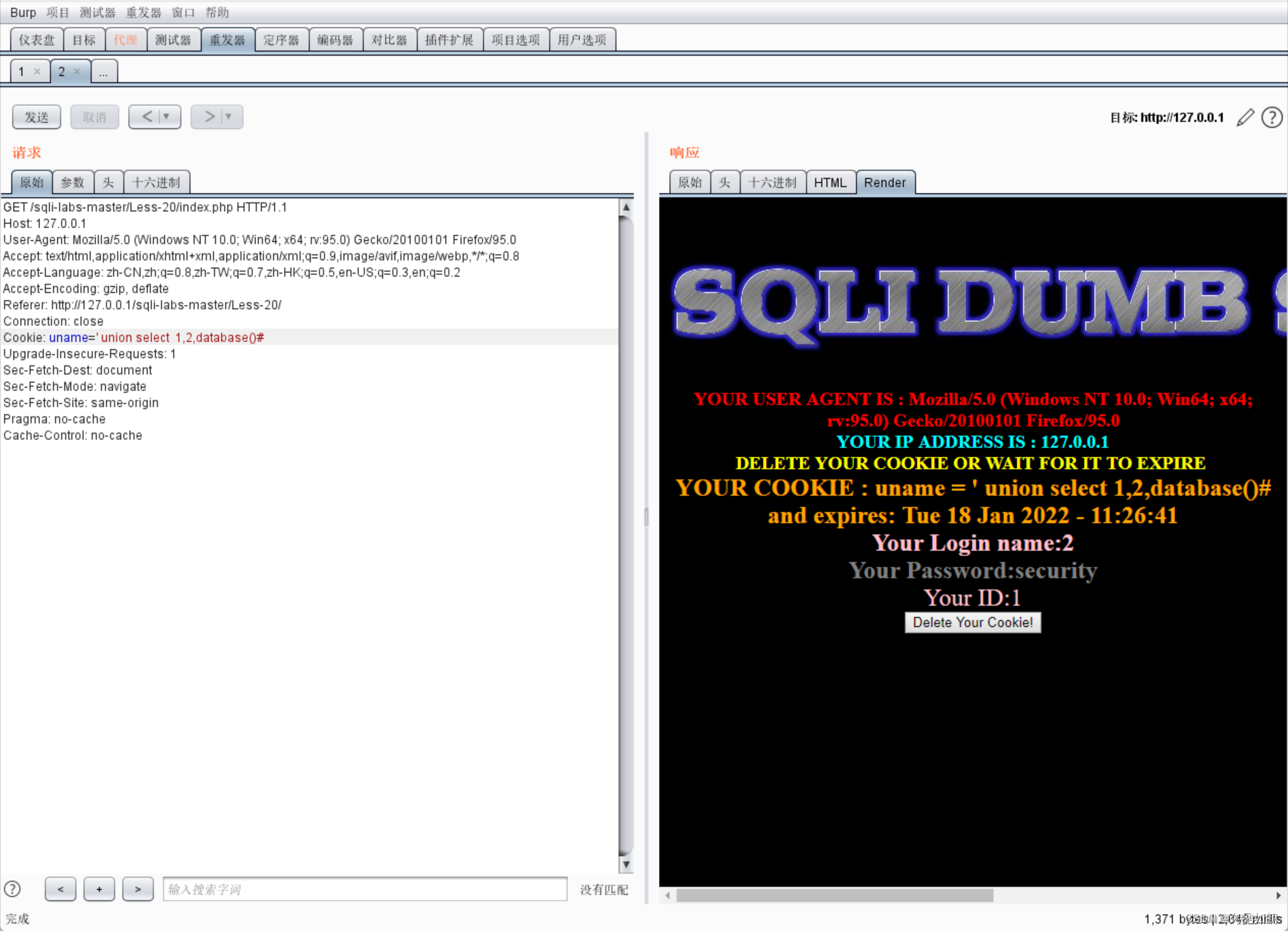
![算法[动态规划]---买卖股票最佳时机](https://img-blog.csdnimg.cn/img_convert/5e57839df3e82c6445f10a6fee28a609.png)