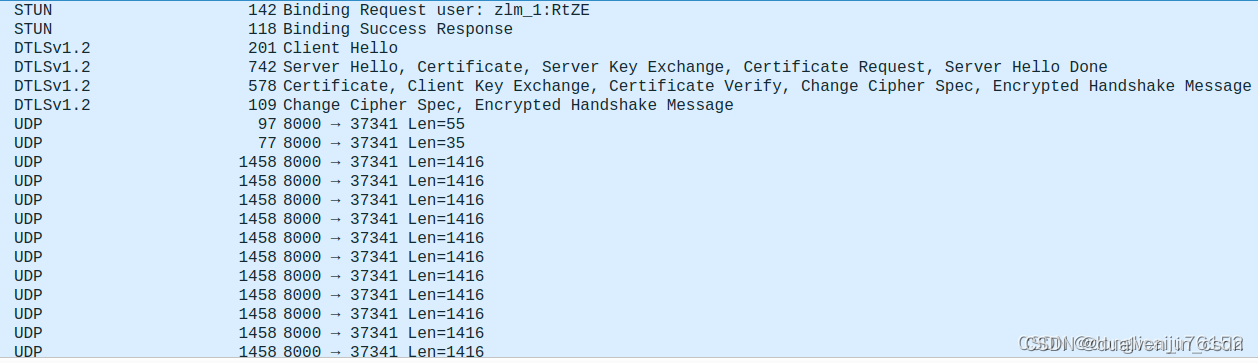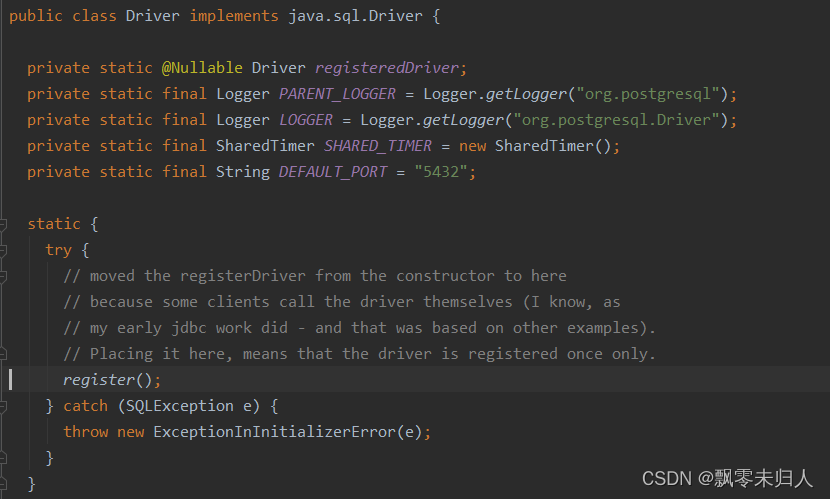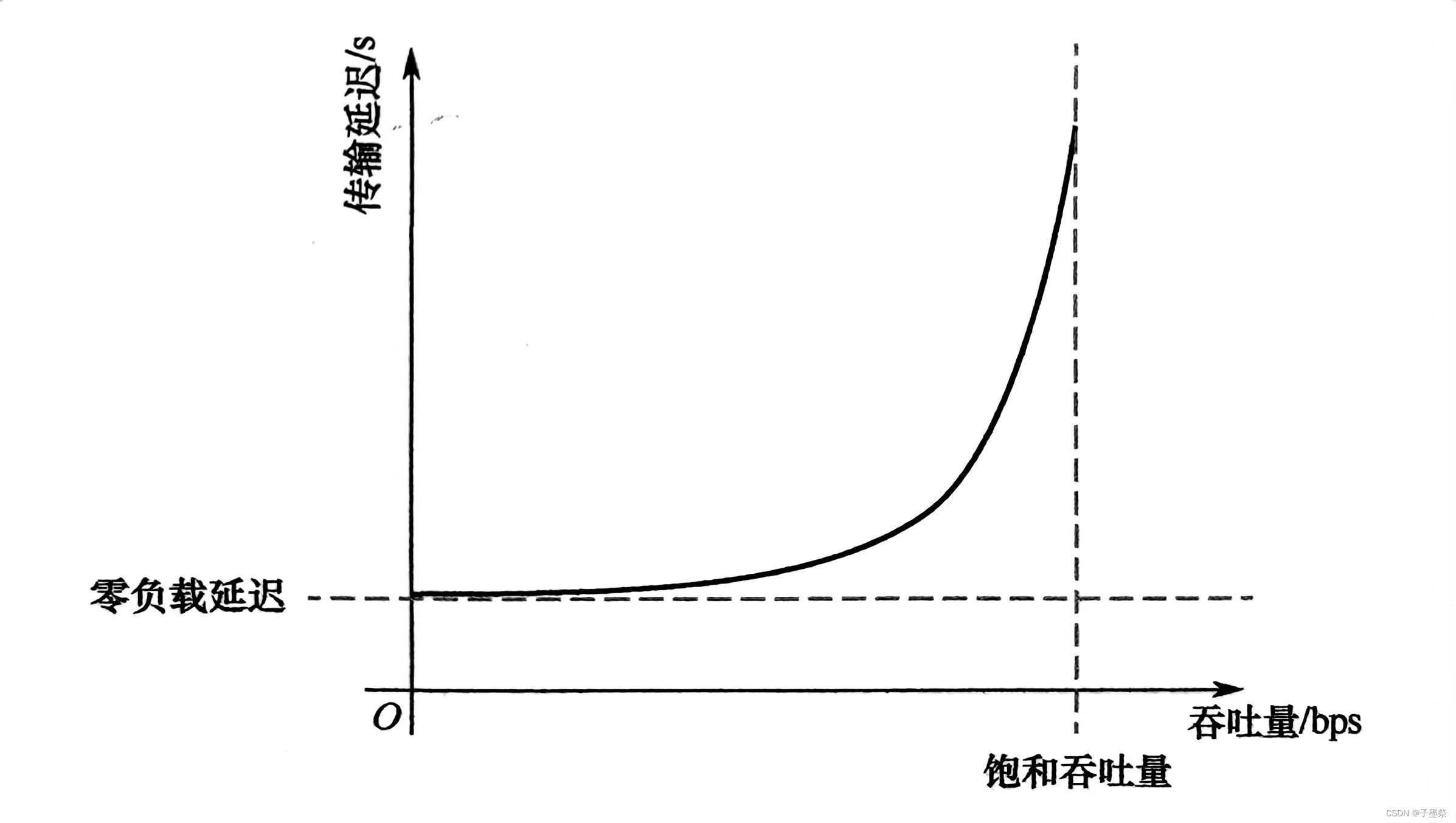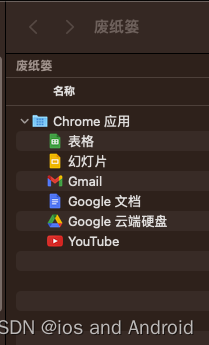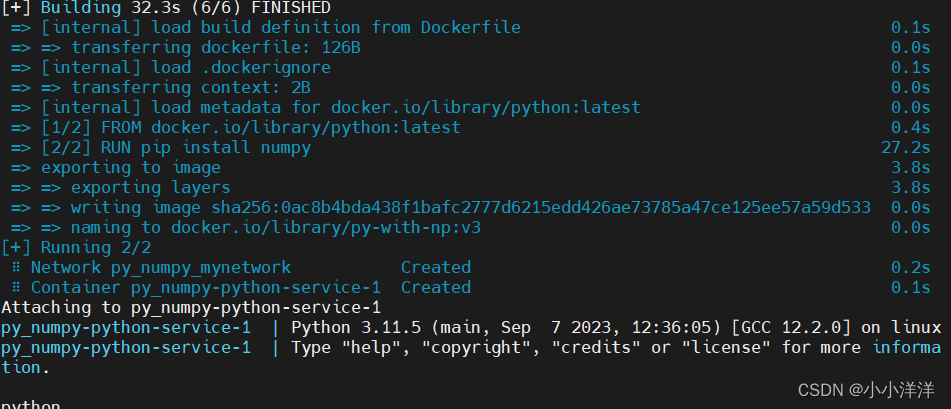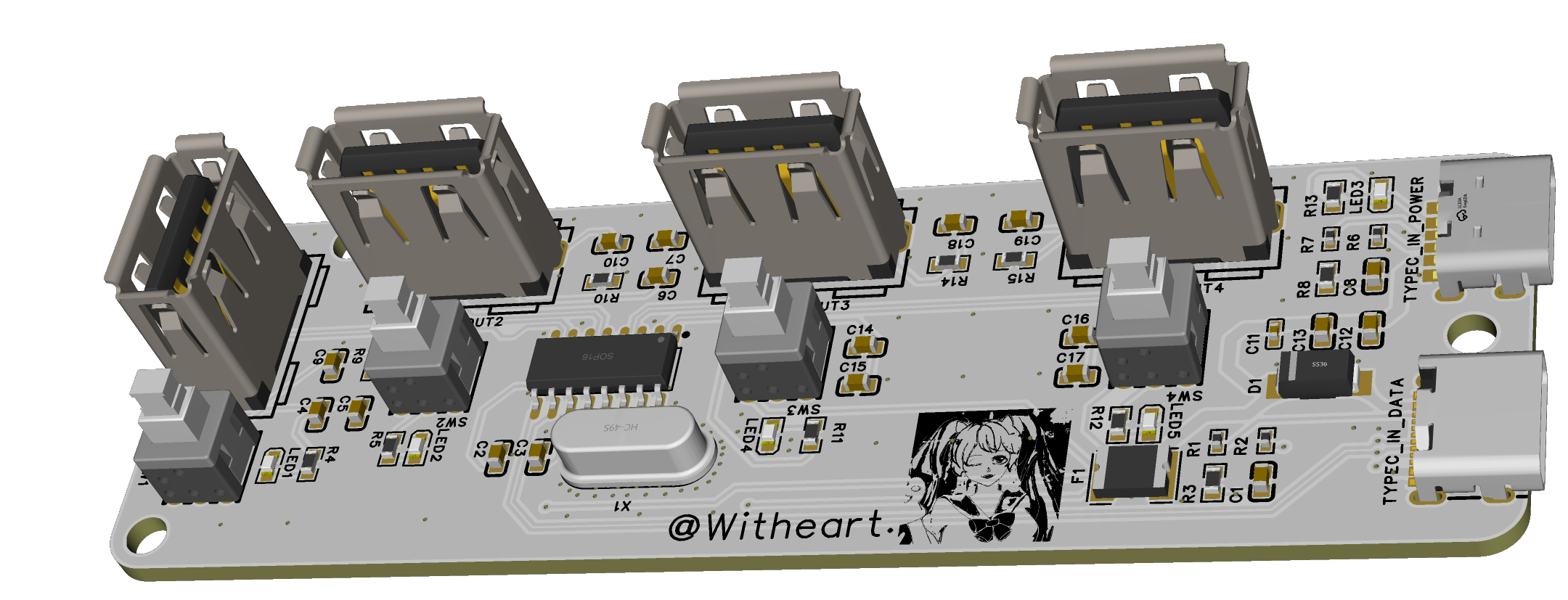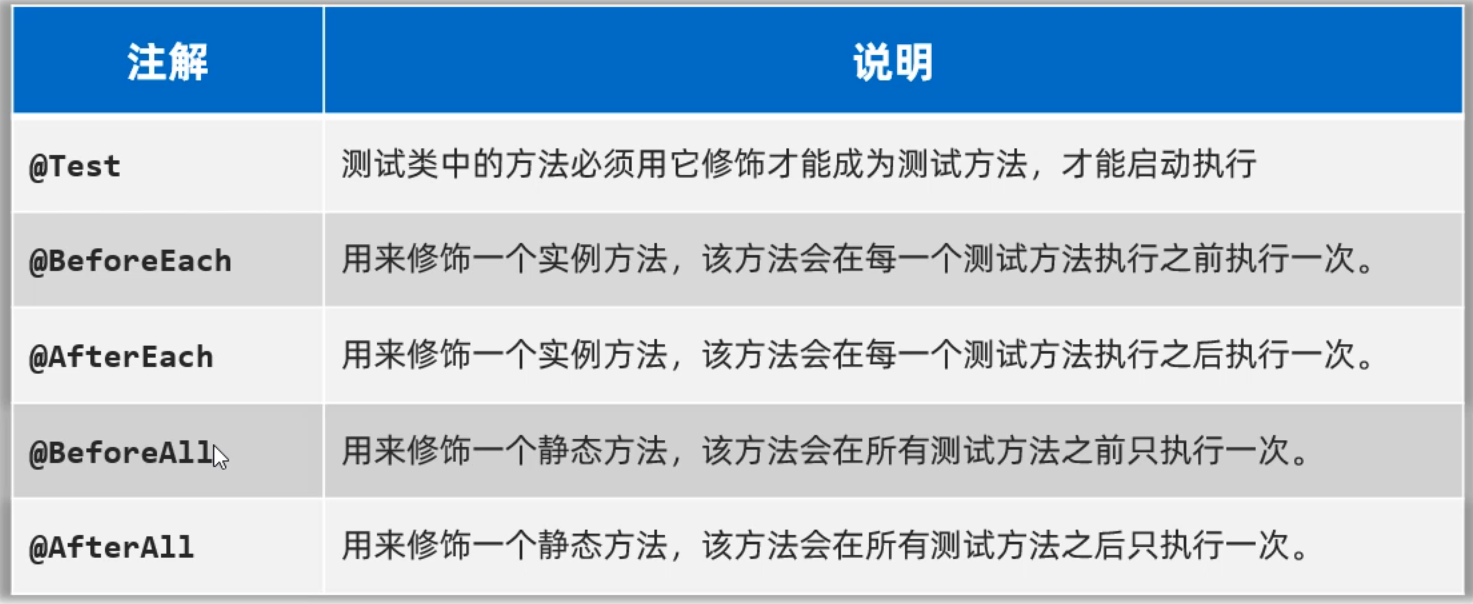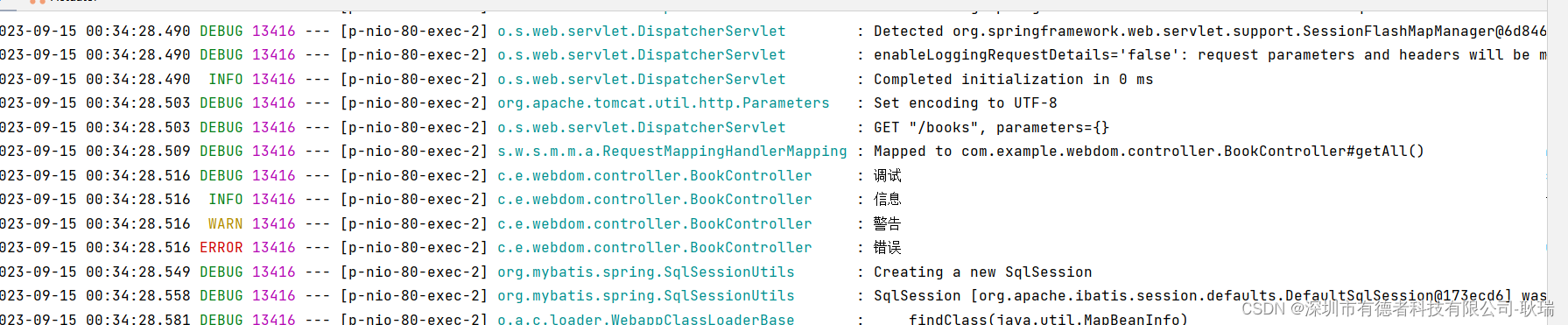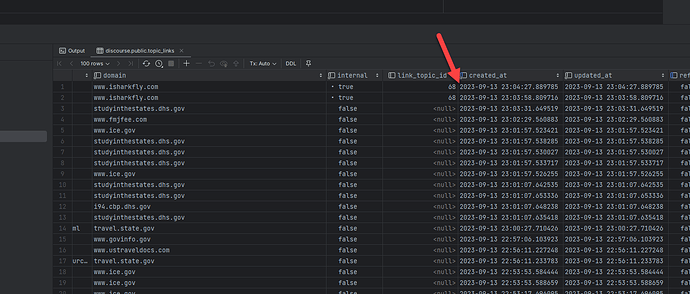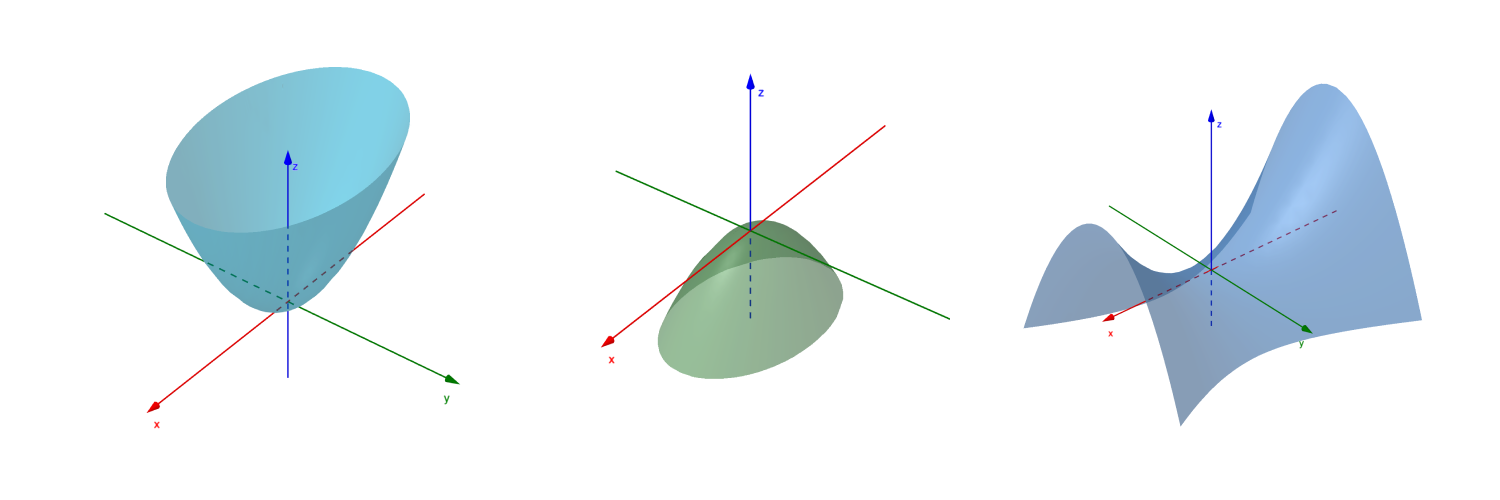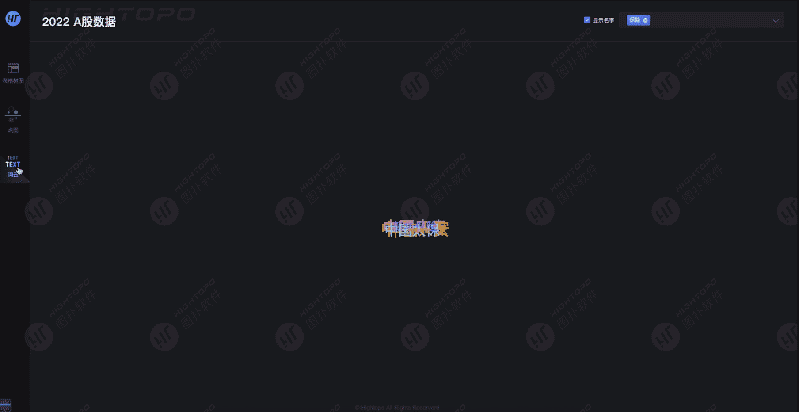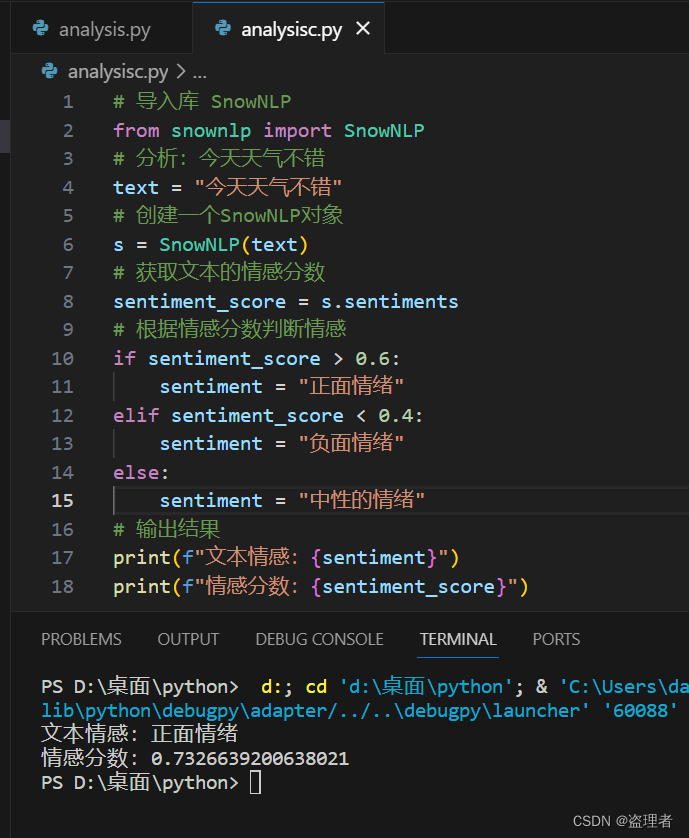前言:本文会介绍 Android 与 iOS 两个平台的处理方式
一、Android高版本在应用退到后台时,系统为了省电会限制应用的后台活动,因此我们需要开启一个前台服务,在前台服务中发送常驻任务栏通知,以此来保证App 退到后台时不会被限制活动.
前台服务代码如下:
package com.notify.test.service;import android.app.Notification;
import android.app.NotificationChannel;
import android.app.NotificationManager;
import android.app.PendingIntent;
import android.app.Service;
import android.content.Context;
import android.content.Intent;
import android.os.Build;
import android.os.IBinder;import com.notify.test.R;import androidx.annotation.Nullable;/*** desc:解决声网音视频锁屏后听不到声音的问题* (可以配合Application.ActivityLifecycleCallbacks使用)** Created by booyoung* on 2023/9/8 14:46*/
public class KeepAppLifeService extends Service {@Nullable@Overridepublic IBinder onBind(Intent intent) {return null;}private final String notificationId = "app_keep_live";private final String notificationName = "audio_and_video_call";@Overridepublic void onCreate() {super.onCreate();NotificationManager notificationManager = (NotificationManager) getSystemService(Context.NOTIFICATION_SERVICE);//创建NotificationChannelif (Build.VERSION.SDK_INT >= Build.VERSION_CODES.O) {NotificationChannel channel = new NotificationChannel(notificationId, notificationName, NotificationManager.IMPORTANCE_HIGH);//不震动channel.enableVibration(false);//静音channel.setSound(null, null);notificationManager.createNotificationChannel(channel);}startForeground(1, getNotification());}@Overridepublic int onStartCommand(Intent intent, int flags, int startId) {return super.onStartCommand(intent, flags, startId);}@Overridepublic void onDestroy() {super.onDestroy();}@Overridepublic void onTaskRemoved(Intent rootIntent) {super.onTaskRemoved(rootIntent);//stop servicethis.stopSelf();}/*** 获取通知(Android8.0后需要)* @return*/private Notification getNotification() {Notification.Builder builder = new Notification.Builder(this).setSmallIcon(R.mipmap.logo).setOngoing(true).setContentTitle("App名称").setContentIntent(getIntent()).setContentText("音视频通话中,轻击以继续");if (Build.VERSION.SDK_INT >= Build.VERSION_CODES.O) {builder.setChannelId(notificationId);}return builder.build();}/*** 点击后,直接打开app* @return*/private PendingIntent getIntent() {//获取启动ActivityIntent msgIntent = getApplicationContext().getPackageManager().getLaunchIntentForPackage(getPackageName());PendingIntent pendingIntent = PendingIntent.getActivity(getApplicationContext(),1,msgIntent,PendingIntent.FLAG_UPDATE_CURRENT);return pendingIntent;}
}不要忘记在AndroidManifest.xml中声明Service哈
<service android:name=".service.KeepAppLifeService"android:enabled="true"android:exported="false"android:stopWithTask="true" />然后接下来就需要在声网音视频接通与挂断分别开启与关闭前台服务了,此处回调使用了EaseCallKit的写法,如果没使用EaseCallKit UI库的可以自己在EaseVideoCallActivity中的接通与挂断回调开启与关闭前台服务
public void addCallkitListener() {callKitListener = new EaseCallKitListener() {@Overridepublic void onInviteUsers(Context context, String userId[], JSONObject ext) {}@Overridepublic void onEndCallWithReason(EaseCallType callType, String channelName, EaseCallEndReason reason, long callTime) {EMLog.d(TAG, "onEndCallWithReason" + (callType != null ? callType.name() : " callType is null ") + " reason:" + reason + " time:" + callTime);SimpleDateFormat formatter = new SimpleDateFormat("mm:ss");formatter.setTimeZone(TimeZone.getTimeZone("UTC"));String callString = "通话时长";callString += formatter.format(callTime);Toast.makeText(MainActivity.this, callString, Toast.LENGTH_SHORT).show();//关闭任务栏通知stopBarNotify();}@Overridepublic void onGenerateToken(String userId, String channelName, String appKey, EaseCallKitTokenCallback callback) {EMLog.d(TAG, "onGenerateToken userId:" + userId + " channelName:" + channelName + " appKey:" + appKey);//获取声网TokengetAgoraToken(userId, channelName, callback);//创建服务开启任务栏通知(此处为了模拟,最好将openBarNotify()方法放在获取成功声网token后调用)openBarNotify();}@Overridepublic void onReceivedCall(EaseCallType callType, String fromUserId, JSONObject ext) {EMLog.d(TAG, "onRecivedCall" + callType.name() + " fromUserId:" + fromUserId);}@Overridepublic void onCallError(EaseCallKit.EaseCallError type, int errorCode, String description) {EMLog.d(TAG, "onCallError");}@Overridepublic void onInViteCallMessageSent() {
// LiveDataBus.get().with(DemoConstant.MESSAGE_CHANGE_CHANGE).postValue(new EaseEvent(DemoConstant.MESSAGE_CHANGE_CHANGE, EaseEvent.TYPE.MESSAGE));}@Overridepublic void onRemoteUserJoinChannel(String channelName, String userName, int uid, EaseGetUserAccountCallback callback) {}};EaseCallKit.getInstance().setCallKitListener(callKitListener);}private void openBarNotify(){keepAppIntent = new Intent(this, KeepAppLifeService.class);if (Build.VERSION.SDK_INT >= Build.VERSION_CODES.O) {//android8.0以上通过startForegroundService启动servicestartForegroundService(keepAppIntent);} else {startService(keepAppIntent);}}private void stopBarNotify(){if (keepAppIntent != null) {stopService(keepAppIntent);}}二、iOS想在后台时播放声音,需要在添加App plays audio or streams audio/video using AirPlay权限
1.Info.plist里找到选项Required background modes 添加App plays audio or streams audio/video using AirPlay
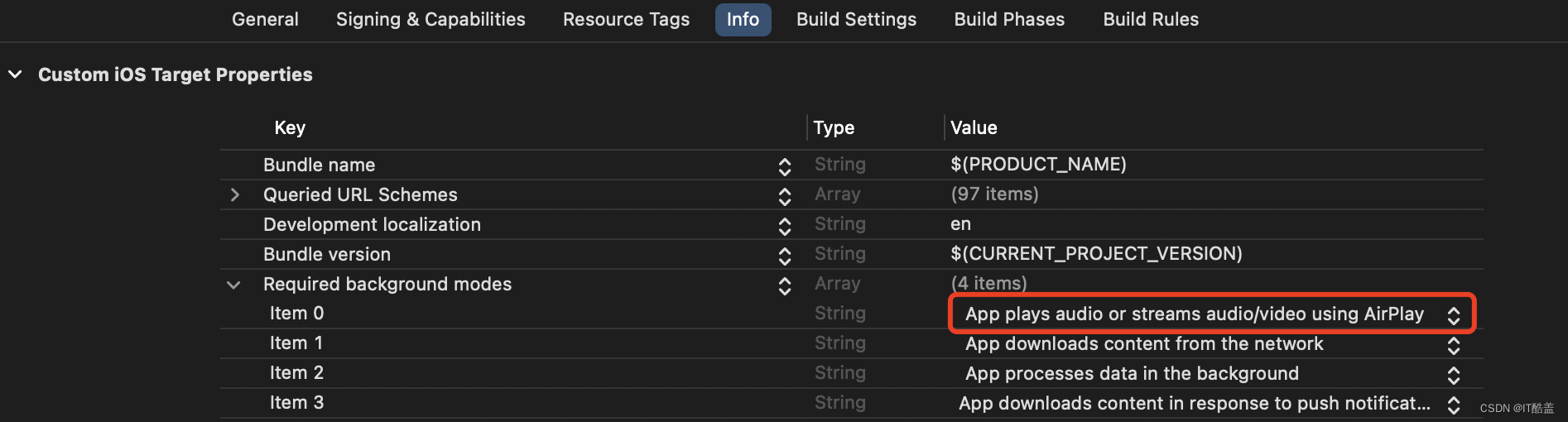
2.在Signing&Capabilities -> Background Modes -> 勾选 Audio,AirPlay, and Picture in Picture
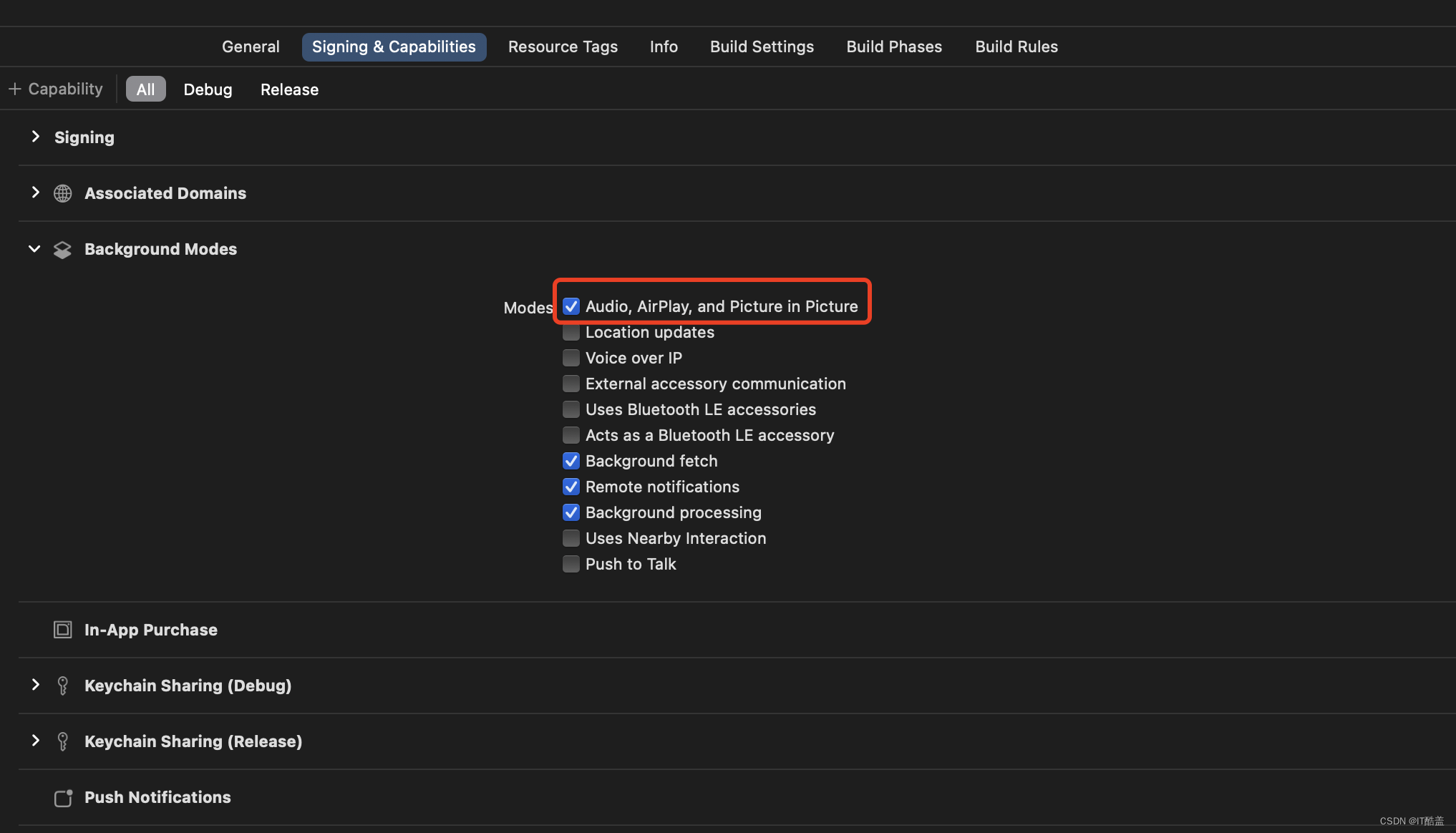
3.在AppDelegate.m中实现applicationDidEnterBackground代理方法
- (void)applicationDidEnterBackground:(UIApplication *)application{//环信已实现了进入后台的处理逻辑,如果要自己处理,可以参考下边注释代码[[EMClient sharedClient] applicationDidEnterBackground:application];
}#if Ease_UIKIT
// - (void)applicationDidEnterBackground:(NSNotification *)notification {
// if (!self.config.shouldRemoveExpiredDataWhenEnterBackground) {
// return;
// }
// Class UIApplicationClass = NSClassFromString(@"UIApplication");
// if(!UIApplicationClass || ![UIApplicationClass respondsToSelector:@selector(sharedApplication)]) {
// return;
// }
// UIApplication *application = [UIApplication performSelector:@selector(sharedApplication)];
// __block UIBackgroundTaskIdentifier bgTask = [application beginBackgroundTaskWithExpirationHandler:^{
// // Clean up any unfinished task business by marking where you
// // stopped or ending the task outright.
// [application endBackgroundTask:bgTask];
// bgTask = UIBackgroundTaskInvalid;
// }];
//
// // Start the long-running task and return immediately.
// [self deleteOldFilesWithCompletionBlock:^{
// [application endBackgroundTask:bgTask];
// bgTask = UIBackgroundTaskInvalid;
// }];
// }
#endif4.因为App plays audio or streams audio/video using AirPlay权限只能是音乐播放类与具有音视频通话场景的App使用,所以审核的时候需要在备注描述清楚使用该场景的方式.如果审核失败,可以录制视频在附件上传,然后等待苹果重新审核即可.如果录制的视频没有问题,那就坐等着审核通过了,good luck!
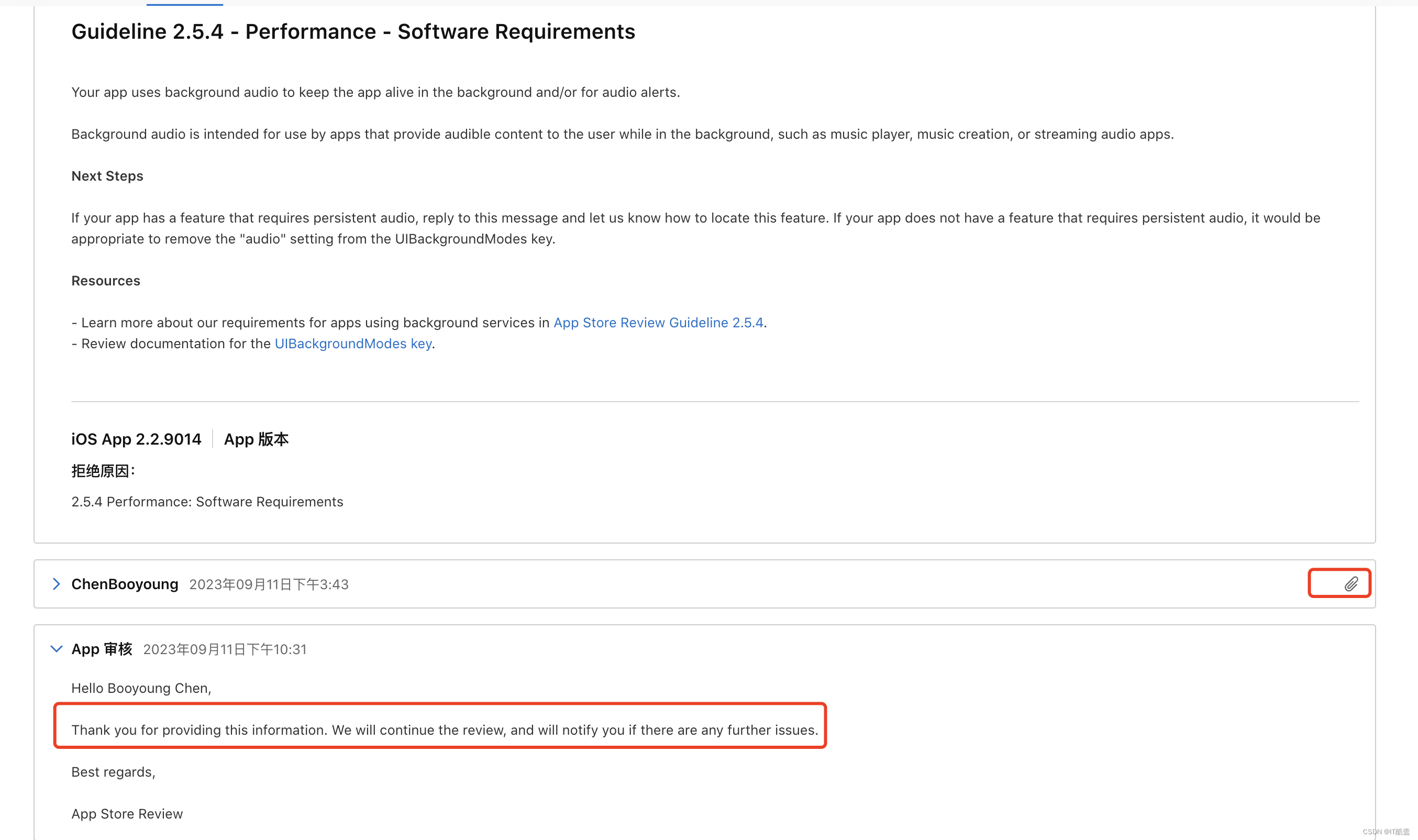

![[学习笔记]CS224W(图机器学习) 2022/2023年冬学习笔记](https://img-blog.csdnimg.cn/d375060fcb374436b326abe8f1898e06.png)