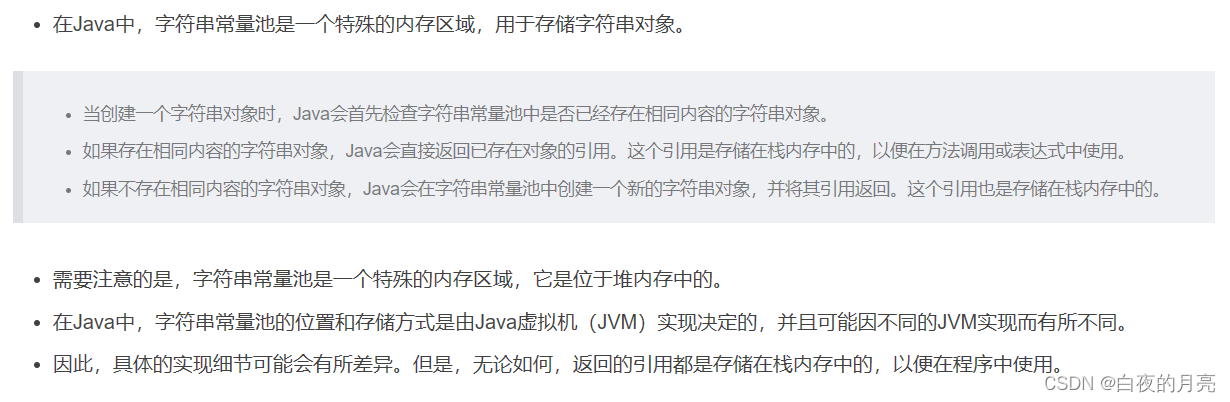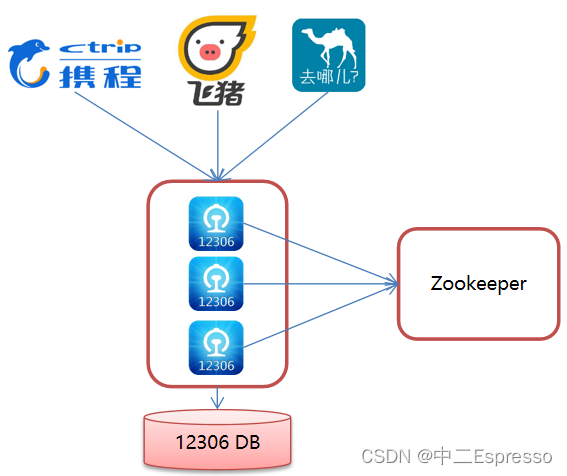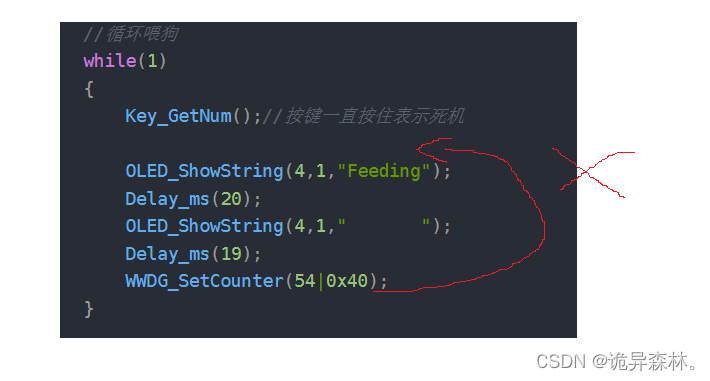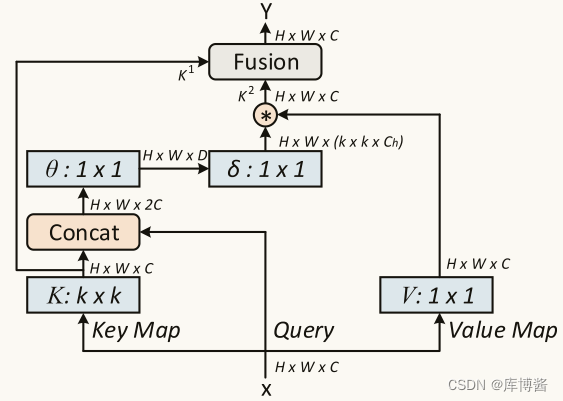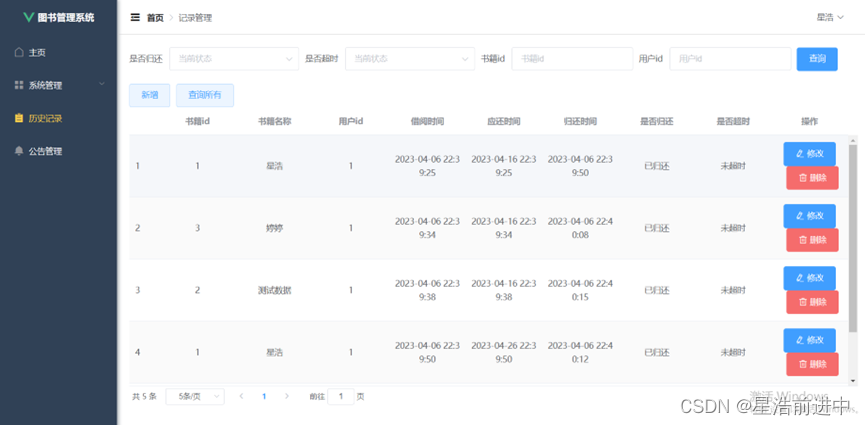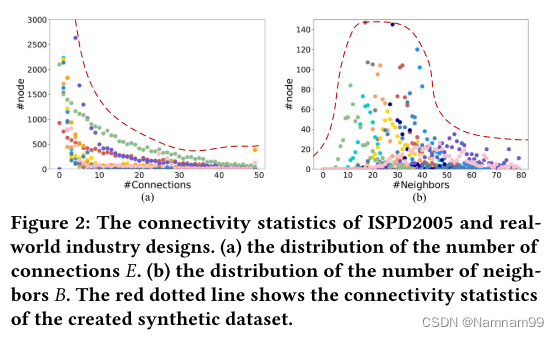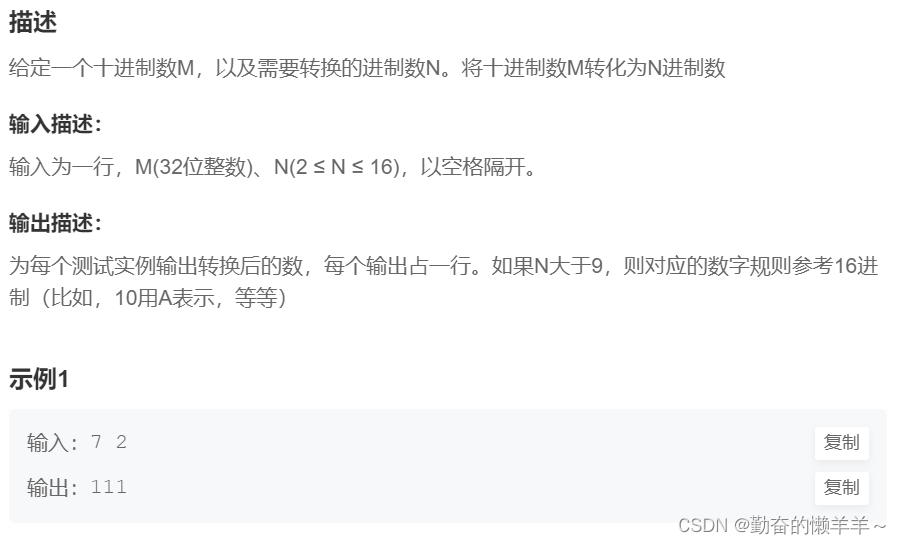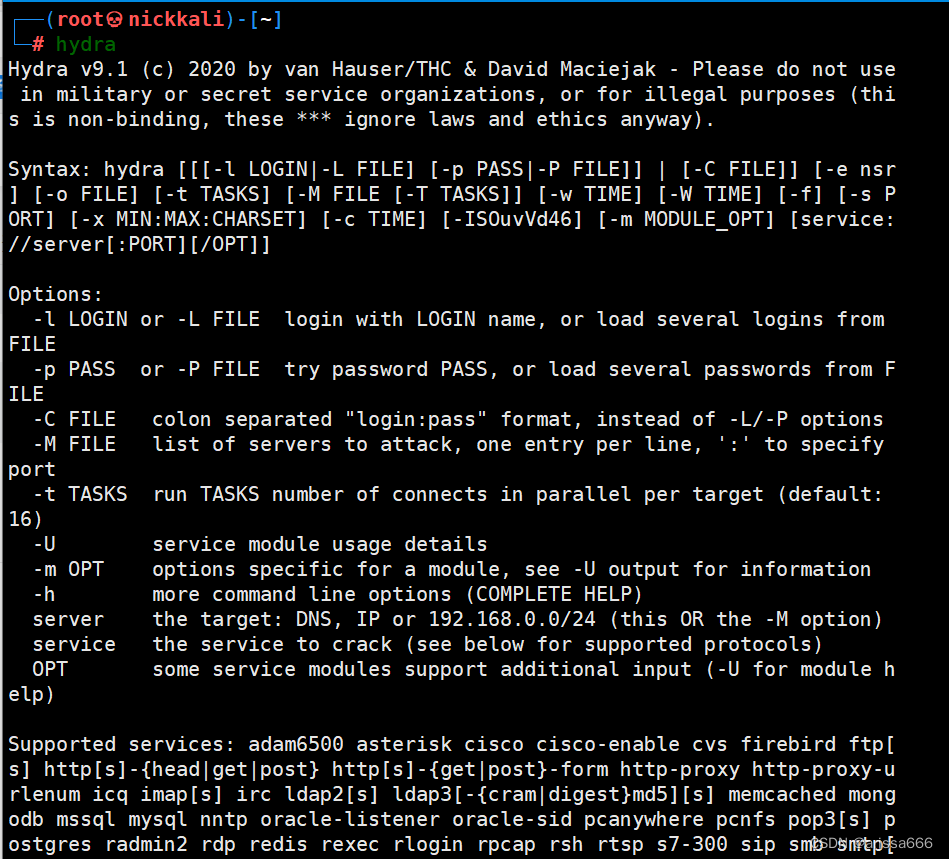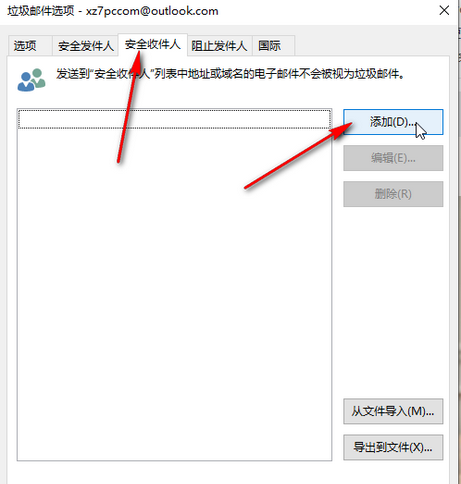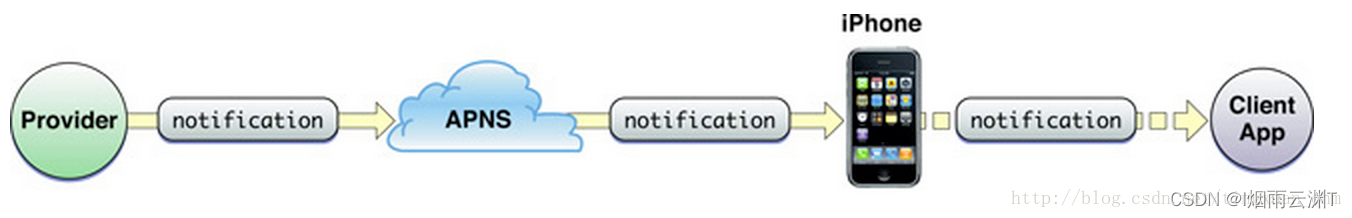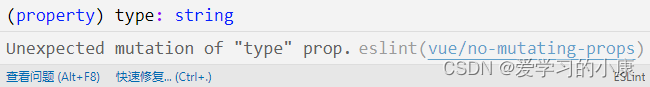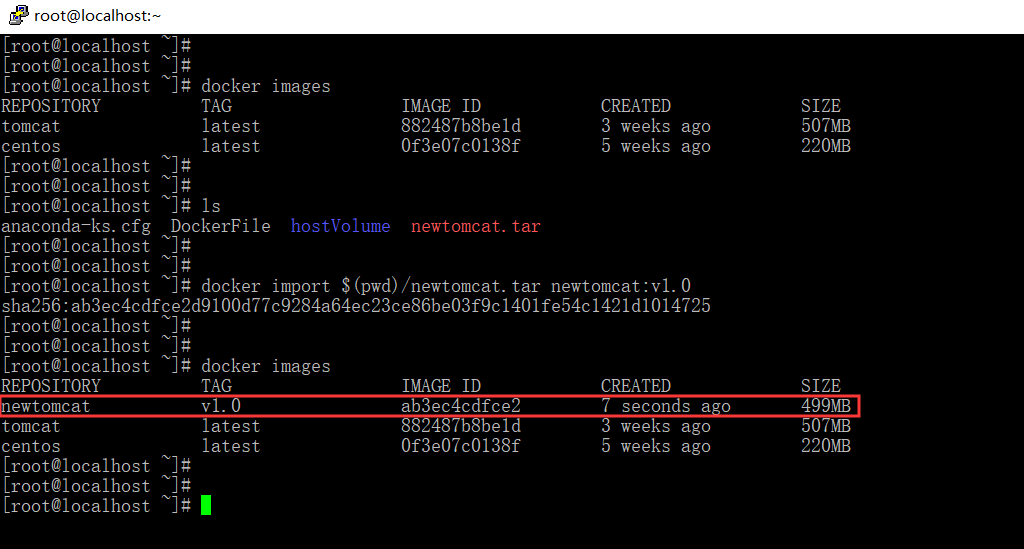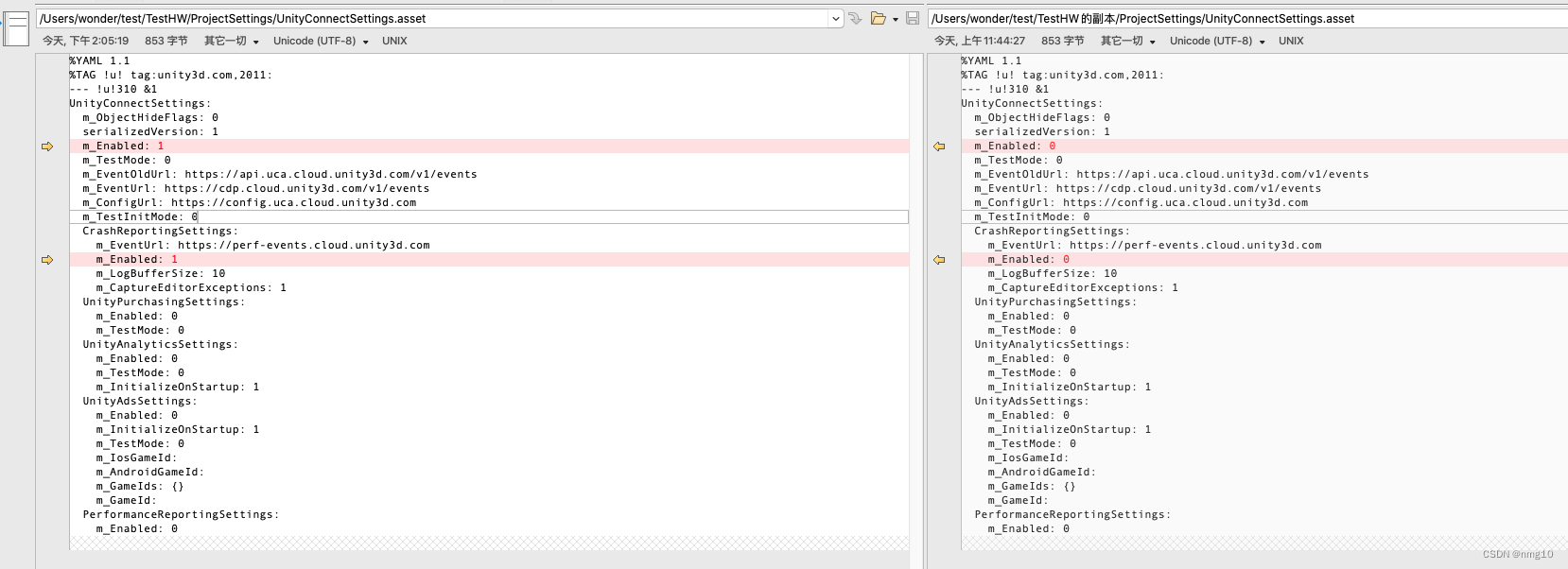基础使用
写法一:
// server.js
const http = require('http');
const fs = require('fs');
const route = require('./route')
http.createServer(function (req, res) {const myURL = new URL(req.url, 'http://127.0.0.1')route(res, myURL.pathname)res.end()
}).listen(3000, ()=> {console.log("server start")
})
// route.js
const fs = require('fs')
function route(res, pathname) {switch (pathname) {case '/login':res.writeHead(200, { 'Content-Type': 'text/html;charset=utf-8' })res.write(fs.readFileSync('./static/login.html'), 'utf-8')break;case '/home':res.writeHead(200, { 'Content-Type': 'text/html;charset=utf-8' })res.write(fs.readFileSync('./static/home.html'), 'utf-8')breakdefault:res.writeHead(404, { 'Content-Type': 'text/html;charset=utf-8' })res.write(fs.readFileSync('./static/404.html'), 'utf-8')break}
}
module.exports = route
写法二:
// route.js
const fs = require('fs')const route = {"/login": (res) => {res.writeHead(200, { 'Content-Type': 'text/html;charset=utf-8' })res.write(fs.readFileSync('./static/login.html'), 'utf-8')},"/home": (res) => {res.writeHead(200, { 'Content-Type': 'text/html;charset=utf-8' })res.write(fs.readFileSync('./static/home.html'), 'utf-8')},"/404": (res) => {res.writeHead(404, { 'Content-Type': 'text/html;charset=utf-8' })res.write(fs.readFileSync('./static/404.html'), 'utf-8')},"/favicon.ico": (res) => {res.writeHead(200, { 'Content-Type': 'image/x-icon;charset=utf-8' })res.write(fs.readFileSync('./static/favicon.ico'))}
}
module.exports = route
// server.js
const http = require('http');
const fs = require('fs');
const route = require('./route')
http.createServer(function (req, res) {const myURL = new URL(req.url, 'http://127.0.0.1')try {route[myURL.pathname](res)} catch (error) {route['/404'](res)}res.end()
}).listen(3000, ()=> {console.log("server start")
})
注册路由
// api.js
function render(res, data, type = "") {res.writeHead(200, { 'Content-Type': `${type ? type : 'application/json'};charset=utf-8` })res.write(data)res.end()
}
const apiRouter = {'api/login':(res)=> [render(res, `{ok:1}`)]
}
module.exports = apiRouter
// route.js
const fs = require('fs')function render(res, path, type="") {res.writeHead(200, { 'Content-Type': `${type?type:'text/html'};charset=utf-8` })res.write(fs.readFileSync(path), 'utf-8')res.end()
}const route = {"/login": (res) => {render(res, './static/login.html')},"/home": (res) => {render(res, './static/home.html')},"/404": (res) => {res.writeHead(404, { 'Content-Type': 'text/html;charset=utf-8' })res.write(fs.readFileSync('./static/404.html'), 'utf-8')res.end()},"/favicon.ico": (res) => {render(res, './static/favicon.ico', 'image/x-icon')}
}
module.exports = route
// server.js
const http = require('http');
const Router = {}
const use = (obj) => {Object.assign(Router, obj)
}
const start = () => {http.createServer(function (req, res) {const myURL = new URL(req.url, 'http://127.0.0.1')try {Router[myURL.pathname](res)} catch (error) {Router['/404'](res)}}).listen(3000, () => {console.log("server start")})
}
exports.start = start
exports.use = use
// index.js
const server = require('./server');
const route = require('./route');
const api = require('./api');
// 注册路由
server.use(route)
server.use(api)
server.start()
get 和 post
// api.js
function render(res, data, type = "") {res.writeHead(200, { 'Content-Type': `${type ? type : 'application/json'};charset=utf-8` })res.write(data)res.end()
}
const apiRouter = {'/api/login': (req,res) => {const myURL = new URL(req.url, 'http:/127.0.0.1')if(myURL.searchParams.get('username') === 'admin' && myURL.searchParams.get('password') === '123456') {render(res, `{"ok":1)`)} else {render(res, `{"ok":0}`)}},'/api/loginpost': (req, res) => {let post = ''req.on('data', chunk => {post += chunk})req.on('end', () => {console.log(post)post = JSON.parse(post)if(post.username === 'admin' && post.password === '123456') {render(res, `{"ok":1}`)}else {render(res, `{"ok":0}`)}})}
}
module.exports = apiRouter
// route.js
const fs = require('fs')function render(res, path, type="") {res.writeHead(200, { 'Content-Type': `${type?type:'text/html'};charset=utf-8` })res.write(fs.readFileSync(path), 'utf-8')res.end()
}const route = {"/login": (req,res) => {render(res, './static/login.html')},"/home": (req,res) => {render(res, './static/home.html')},"/404": (req,res) => {res.writeHead(404, { 'Content-Type': 'text/html;charset=utf-8' })res.write(fs.readFileSync('./static/404.html'), 'utf-8')res.end()},"/favicon.ico": (req,res) => {render(res, './static/favicon.ico', 'image/x-icon')}
}
module.exports = route
// server.js
const http = require('http');
const Router = {}
const use = (obj) => {Object.assign(Router, obj)
}
const start = () => {http.createServer(function (req, res) {const myURL = new URL(req.url, 'http://127.0.0.1')try {Router[myURL.pathname](req, res)} catch (error) {Router['/404'](req, res)}}).listen(3000, () => {console.log("server start")})
}
exports.start = start
exports.use = use
// index.js
const server = require('./server');
const route = require('./route');
const api = require('./api');
// 注册路由
server.use(route)
server.use(api)
server.start()
<!-- login.html -->
<!DOCTYPE html>
<html lang="en"><head><meta charset="UTF-8"><meta name="viewport" content="width=device-width, initial-scale=1.0"><title>Document</title>
</head><body><div>用户名:<input type="text" class="username"></div><div>密码:<input type="password" class="password"></div><div><button class="login">登录-get</button><button class="loginpost">登录-post</button></div><script>const ologin = document.querySelector('.login')const ologinpost = document.querySelector('.loginpost')const password = document.querySelector('.password')const username = document.querySelector('.username')// get 请求ologin.onclick = () => {// console.log(username.value, password.value)fetch(`/api/login?username=${username.value}&password=${password.value}`).then(res => res.text()).then(res => {console.log(res)})}// post 请求ologinpost.onclick = () => {fetch('api/loginpost',{method: 'post',headers: {'Content-Type': 'application/json'},body: JSON.stringify({username: username.value,password: password.value})}).then(res => res.text()).then(res=> {console.log(res)})}</script>
</body></html>
静态资源管理
成为静态资源文件夹static,可以直接输入类似于login.html或者login进行访问(忽略static/)。
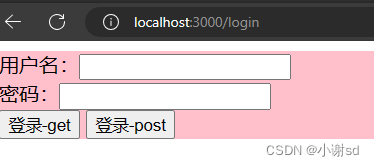
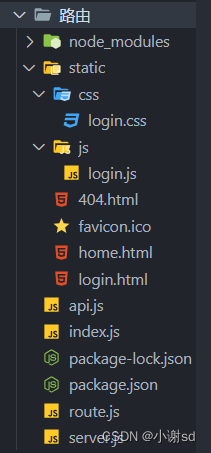
<!-- login.html -->
<html lang="en"><head><meta charset="UTF-8"><meta name="viewport" content="width=device-width, initial-scale=1.0"><title>Document</title><link rel="stylesheet" href="/css/login.css">
</head><body><div>用户名:<input type="text" class="username"></div><div>密码:<input type="password" class="password"></div><div><button class="login">登录-get</button><button class="loginpost">登录-post</button></div><script src="/js/login.js"></script>
</body></html>
/* login.css */
div {background-color: pink;
}
// login.js
const ologin = document.querySelector('.login')
const ologinpost = document.querySelector('.loginpost')
const password = document.querySelector('.password')
const username = document.querySelector('.username')
// get 请求
ologin.onclick = () => {// console.log(username.value, password.value)fetch(`/api/login?username=${username.value}&password=${password.value}`).then(res => res.text()).then(res => {console.log(res)})
}
// post 请求
ologinpost.onclick = () => {fetch('api/loginpost', {method: 'post',headers: {'Content-Type': 'application/json'},body: JSON.stringify({username: username.value,password: password.value})}).then(res => res.text()).then(res => {console.log(res)})
}
// api.js
function render(res, data, type = "") {res.writeHead(200, { 'Content-Type': `${type ? type : 'application/json'};charset=utf-8` })res.write(data)res.end()
}
const apiRouter = {'/api/login': (req, res) => {const myURL = new URL(req.url, 'http:/127.0.0.1')if (myURL.searchParams.get('username') === 'admin' && myURL.searchParams.get('password') === '123456') {render(res, `{"ok":1)`)} else {render(res, `{"ok":0}`)}},'/api/loginpost': (req, res) => {let post = ''req.on('data', chunk => {post += chunk})req.on('end', () => {console.log(post)post = JSON.parse(post)if (post.username === 'admin' && post.password === '123456') {render(res, `{"ok":1}`)} else {render(res, `{"ok":0}`)}})}
}
module.exports = apiRouter
// index.js
const server = require('./server');
const route = require('./route');
const api = require('./api');
// 注册路由
server.use(route)
server.use(api)
server.start()
// route.js
const fs = require('fs')
const mime = require('mime')
const path = require('path')
function render(res, path, type = "") {res.writeHead(200, { 'Content-Type': `${type ? type : 'text/html'};charset=utf-8` })res.write(fs.readFileSync(path), 'utf-8')res.end()
}const route = {"/login": (req, res) => {render(res, './static/login.html')},"/": (req, res) => {render(res, './static/home.html')},"/home": (req, res) => {render(res, './static/home.html')},"/404": (req, res) => {// 校验静态资源能否读取if(readStaticFile(req, res)) {return }res.writeHead(404, { 'Content-Type': 'text/html;charset=utf-8' })res.write(fs.readFileSync('./static/404.html'), 'utf-8')res.end()},// 静态资源下没有必要写该 ico 文件加载// "/favicon.ico": (req, res) => {// render(res, './static/favicon.ico', 'image/x-icon')// }
}// 静态资源管理
function readStaticFile(req, res) {const myURL = new URL(req.url, 'http://127.0.0.1:3000')// __dirname 获取当前文件夹的绝对路径 path 有以统一形式拼接路径的方法,拼接绝对路径const pathname = path.join(__dirname, '/static', myURL.pathname)if (myURL.pathname === '/') return falseif (fs.existsSync(pathname)) {// 在此访问静态资源// mime 存在获取文件类型的方法// split 方法刚好截取文件类型render(res, pathname, mime.getType(myURL.pathname.split('.')[1]))return true} else {return false}
}
module.exports = route
// server.js
const http = require('http');
const Router = {}
const use = (obj) => {Object.assign(Router, obj)
}
const start = () => {http.createServer(function (req, res) {const myURL = new URL(req.url, 'http://127.0.0.1')try {Router[myURL.pathname](req, res)} catch (error) {Router['/404'](req, res)}}).listen(3000, () => {console.log("server start")})
}
exports.start = start
exports.use = use