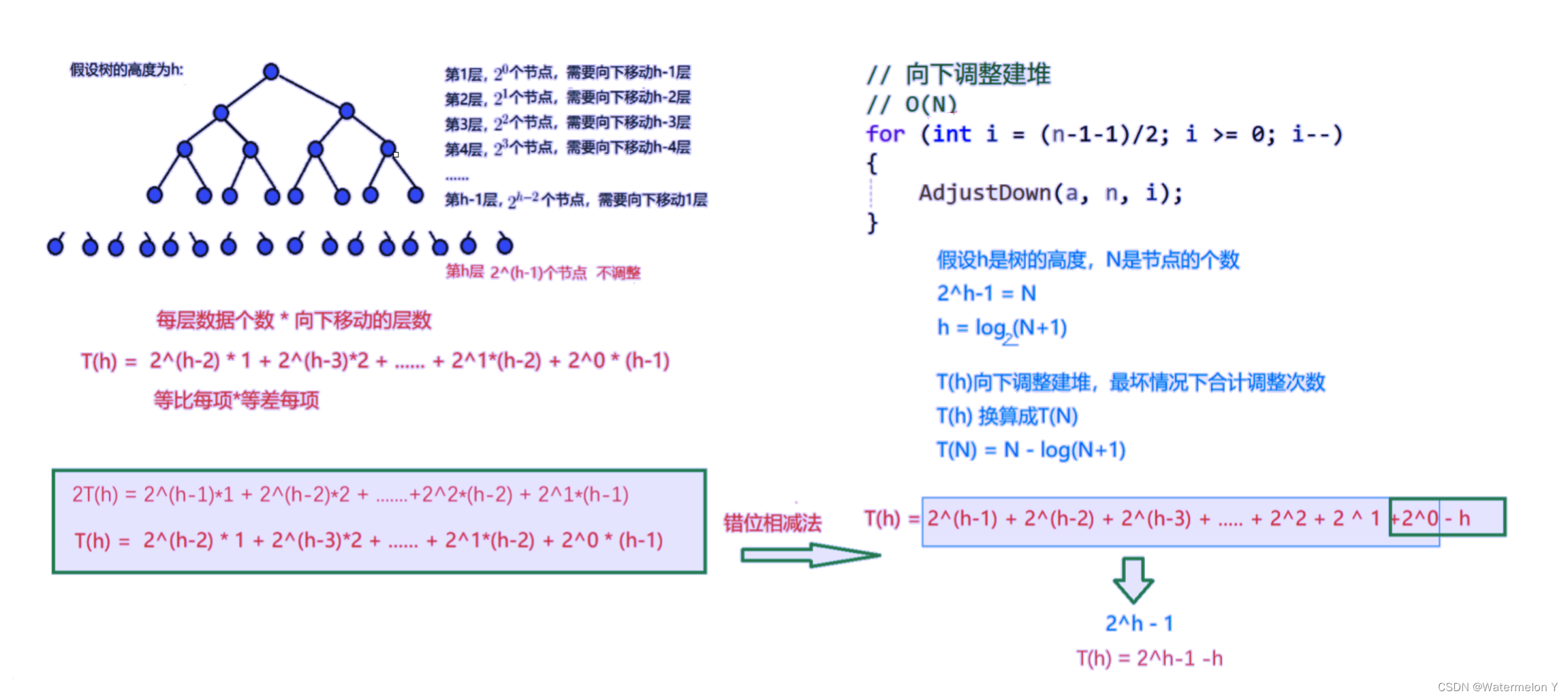< dependency> < groupId> . springframework. boot< / groupId> < artifactId> - boot- starter- websocket< / artifactId> < / dependency>
import org. springframework. context. annotation. Bean ; import org. springframework. context. annotation. Configuration ; import org. springframework. web. socket. server. standard. ServerEndpointExporter ; @Configuration public class WebSocketConfig { @Bean public ServerEndpointExporter serverEndpointExporter ( ) { return new ServerEndpointExporter ( ) ; } }
import com. alibaba. fastjson. JSON ;
import com. alibaba. fastjson. JSONObject ;
import com. corundumstudio. socketio. annotation. OnDisconnect ;
import com. hc. dialer_server. service. SendMessageService ;
import com. hc. dialer_server. utils. SpringContextUtils ;
import lombok. extern. slf4j. Slf4j ;
import org. apache. commons. lang3. StringUtils ;
import org. springframework. context. annotation. DependsOn ;
import org. springframework. stereotype. Component ; import javax. websocket. * ;
import javax. websocket. server. PathParam ;
import javax. websocket. server. ServerEndpoint ;
import java. io. IOException ;
import java. util. Map ;
import java. util. concurrent. ConcurrentHashMap ;
import java. util. concurrent. atomic. AtomicInteger ;
@Component
@Slf4j
@ServerEndpoint ( "/websocket/{number}" )
@DependsOn ( "springContext" )
public class WebSocketServer { SendMessageService sendMessageServiceImpl = SpringContextUtils . getBean ( "sendMessageServiceImpl" ) ; private static AtomicInteger onlineSessionClientCount = new AtomicInteger ( 0 ) ; public static Map < String , Session > = new ConcurrentHashMap < > ( ) ; private String number; @OnOpen public void onOpen ( @PathParam ( "number" ) String number, Session session) throws IOException { log. info ( "连接建立中 ==> session_id = {}, number = {}" , session. getId ( ) , number) ; onlineSessionClientCount. incrementAndGet ( ) ; this . number = number; connectionMap. put ( number, session) ; session. getBasicRemote ( ) . sendText ( "连接建立成功" ) ; log. info ( "连接建立成功, 当前在线数为: {}, session_id = {}, number = {}" , onlineSessionClientCount, session. getId ( ) , number) ; } @OnClose public void onClose ( @PathParam ( "number" ) String number, Session session) { connectionMap. remove ( number) ; onlineSessionClientCount. decrementAndGet ( ) ; log. info ( "连接关闭成功, 当前在线数为: {} ==> 关闭该连接信息: session_id = {}, number = {}" , onlineSessionClientCount, session. getId ( ) , number) ; } @OnMessage public void onMessage ( String message, Session session) throws Exception { if ( StringUtils . isBlank ( message) ) { return ; } JSONObject jsonObject = JSON . parseObject ( message) ; String eventType = jsonObject. getString ( "eventType" ) ; String msg = jsonObject. getString ( "message" ) ; log. info ( "服务端收到客户端消息 ==> number = {}, eventType = {}, message = {}" , number, eventType, msg) ; session. getBasicRemote ( ) . sendText ( "服务端给客户端发送消息" ) ; } @OnDisconnect public void onDisconnect ( Session session) { connectionMap. remove ( number) ; onlineSessionClientCount. decrementAndGet ( ) ; log. info ( "disconnect event ==> number: {}, session_id: {}, 当前在线数: {}" , number, session. getId ( ) , onlineSessionClientCount) ; } @OnError public void onError ( Session session, Throwable error) { log. error ( "WebSocket发生错误, session id = {}, 错误信息为:{}" , session. getId ( ) , error. getMessage ( ) ) ; } }
import org. springframework. context. ApplicationContext ;
import org. springframework. context. ApplicationContextAware ;
import org. springframework. stereotype. Component ; @Component ( "springContext" )
public class SpringContextUtils implements ApplicationContextAware { private static ApplicationContext applicationContext; @SuppressWarnings ( "unchecked" ) public static < T > T getBean ( String name) { return ( T ) applicationContext. getBean ( name) ; } public static < T > T getBean ( Class < T > ) { return applicationContext. getBean ( clz) ; } public static boolean containsBean ( String name) { return applicationContext. containsBean ( name) ; } public static boolean isSingleton ( String name) { return applicationContext. isSingleton ( name) ; } public static Class < ? > getType ( String name) { return applicationContext. getType ( name) ; } @Override public synchronized void setApplicationContext ( ApplicationContext applicationContext) { if ( SpringContextUtils . applicationContext == null ) { SpringContextUtils . applicationContext = applicationContext; } }
}
< ! DOCTYPE html>
< html xmlns: th= "http://www.thymeleaf.org" >
< head> < meta charset= "UTF-8" > < title> < / title>
< / head>
< body> Client 传来的number:
< ! -- < input type= "text" th: value= "${number}" id= "number" / > -- >
< p> < div> < input id= "toUserId" name= "toUserId" type= "text" value= "message" > < / div>
< p> < div> < input id= "contentText" name= "contentText" type= "text" value= "hello websocket" > < / div>
< p> < div> < button type= "button" onclick= "sendMessage()" > 发送消息< / button> < button type= "button" onclick= "sendMessage1()" > 1626 < / button> < / div>
< / body> < script type= "text/javascript" > var socket; if ( typeof ( WebSocket ) == "undefined" ) { console. log ( "您的浏览器不支持WebSocket" ) ; } else { console. log ( "您的浏览器支持WebSocket" ) ; var number = '1626' ; console. log ( "number-->" + number) ; var reqUrl = "http://localhost:8080/websocket/" + number; socket = new WebSocket ( reqUrl. replace ( "http" , "ws" ) ) ; socket. onopen = function ( ) { console. log ( "Socket 已打开" ) ; } ; socket. onmessage = function ( msg) { console. log ( "onmessage--" + msg. data) ; } ; socket. onclose = function ( ) { console. log ( "Socket已关闭" ) ; } ; socket. onerror = function ( ) { alert ( "Socket发生了错误" ) ; } } function sendMessage ( ) { if ( typeof ( WebSocket ) == "undefined" ) { console. log ( "您的浏览器不支持WebSocket" ) ; } else { var toUserId = document. getElementById ( 'toUserId') . value; var contentText = document. getElementById ( 'contentText') . value; var msg = '{ "eventType" : "' + toUserId + '" , "message" : "' + contentText + '" } '; console. log ( msg) ; socket. send ( msg) ; } } function sendMessage1 ( ) { if ( typeof ( WebSocket ) == "undefined" ) { console. log ( "您的浏览器不支持WebSocket" ) ; } else { var toUserId = document. getElementById ( 'toUserId') . value; var contentText = document. getElementById ( 'contentText') . value; var msg = '{ "eventType" : "' + toUserId + '" , "message" : { "number" : "1626" , "serviceNumber" : "60600" , "req" : "event01" } } '; console. log ( msg) ; socket. send ( msg) ; } } < / script>
< / html>
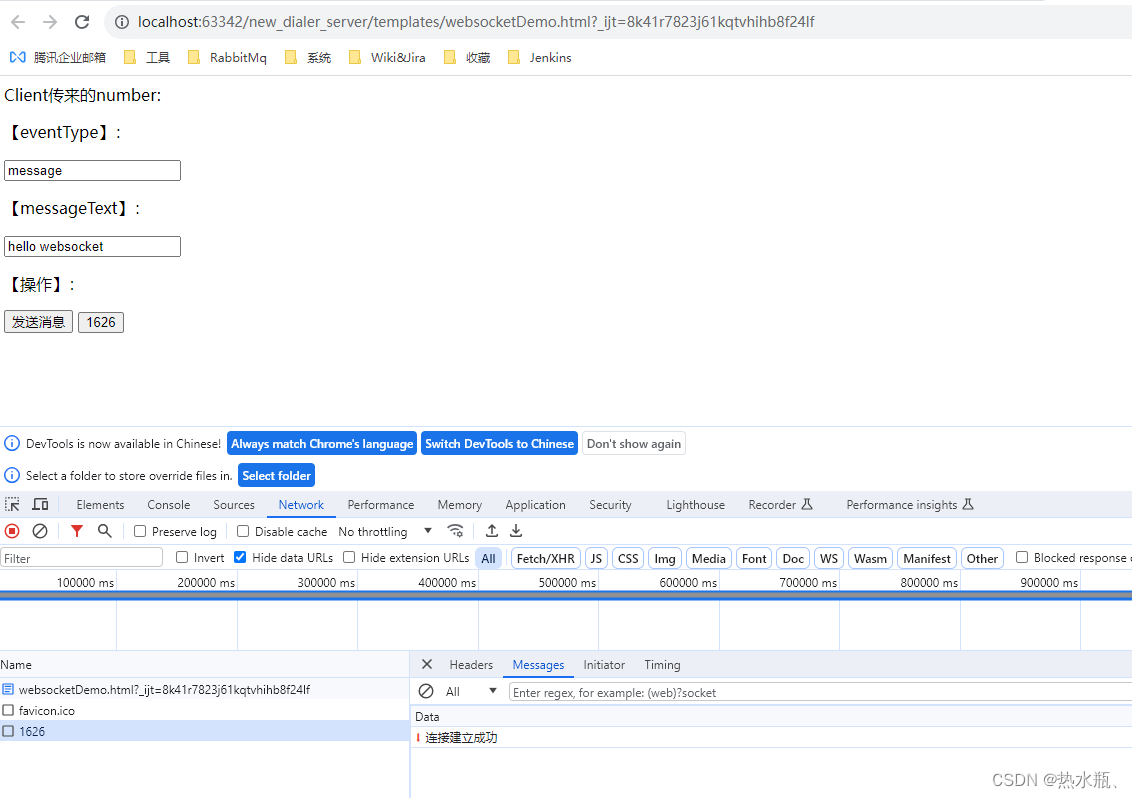
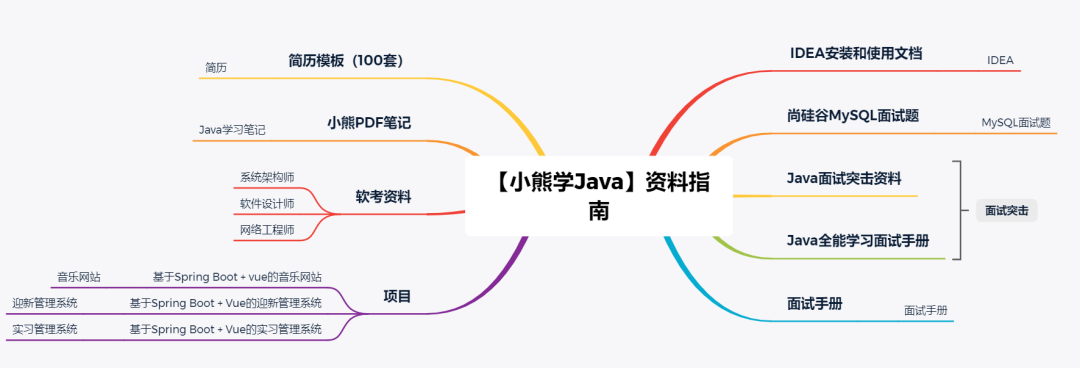
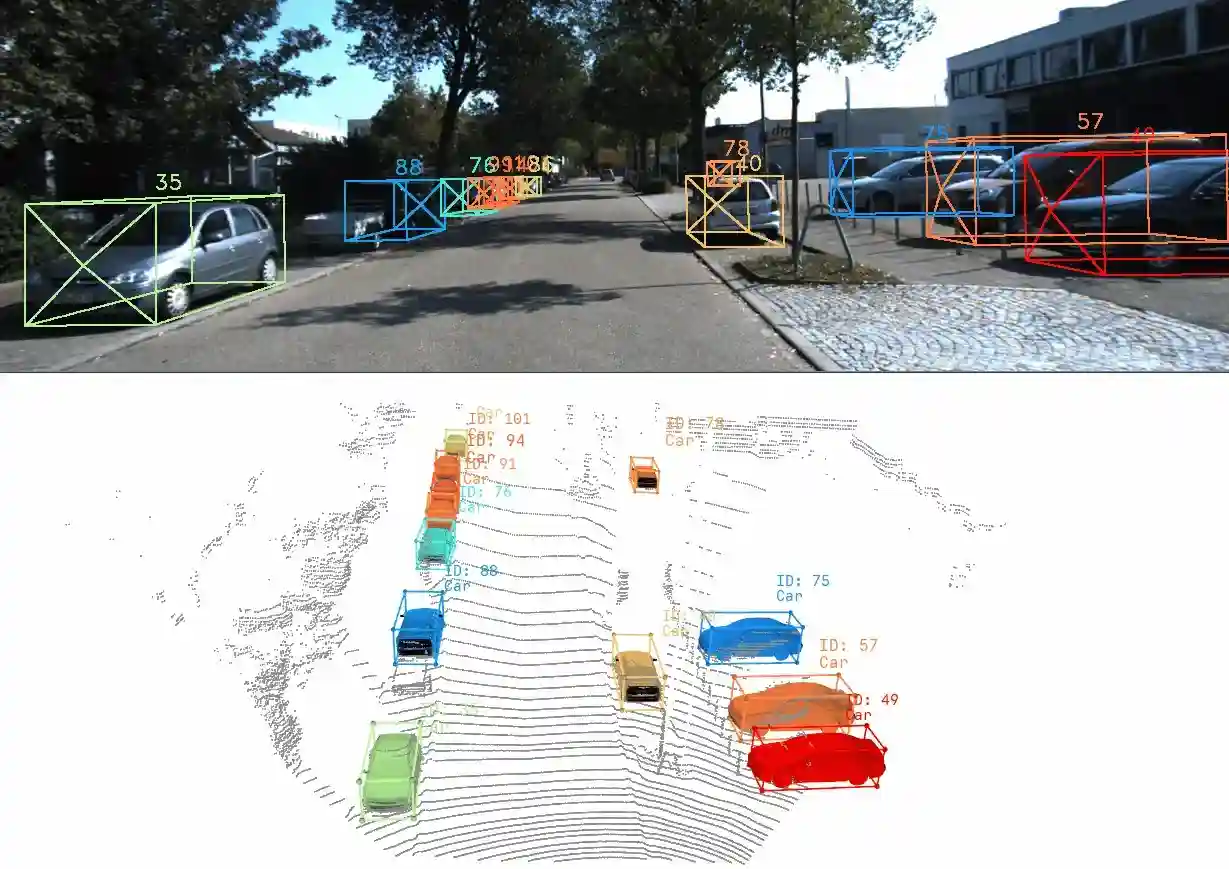

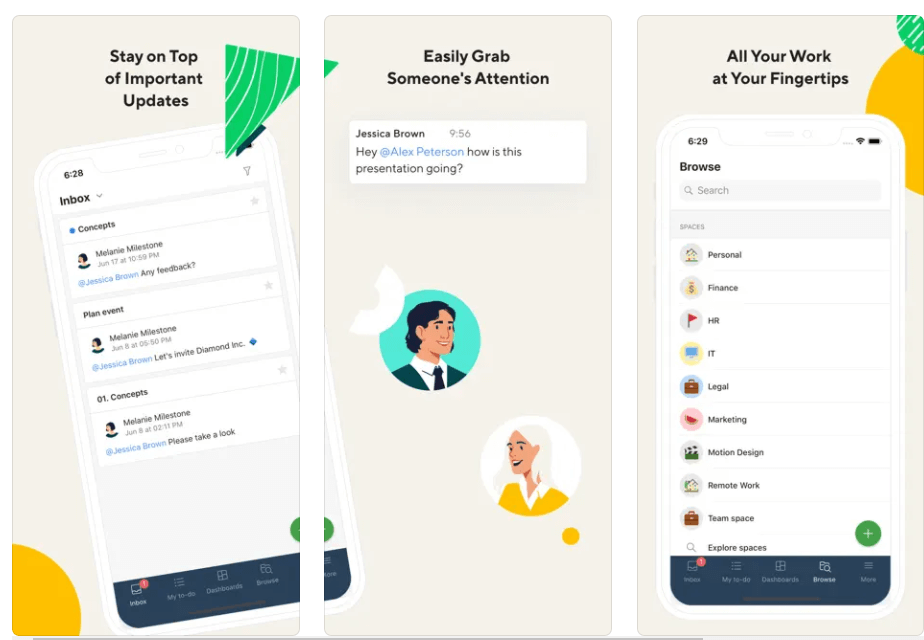
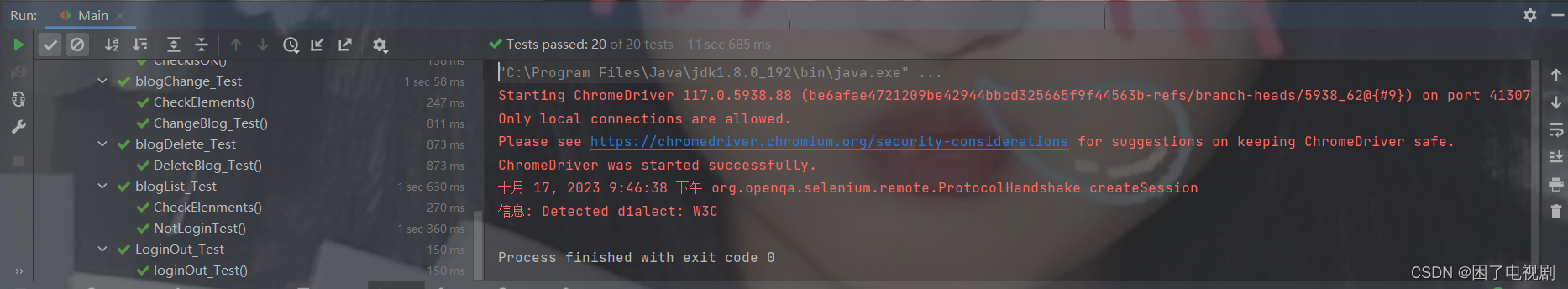


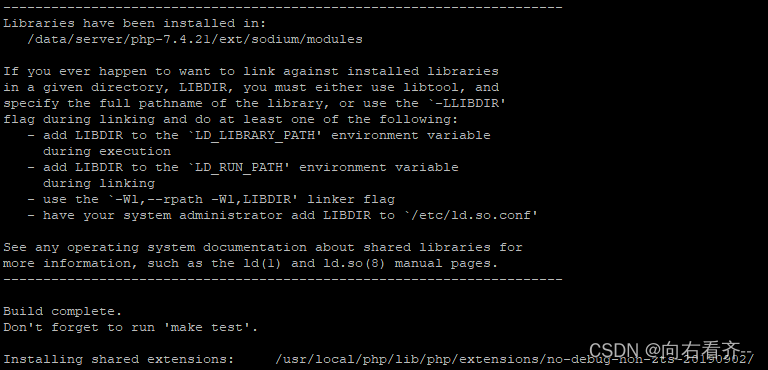
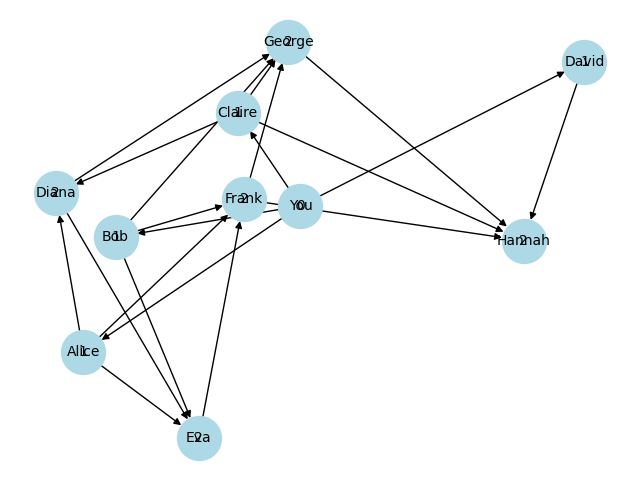
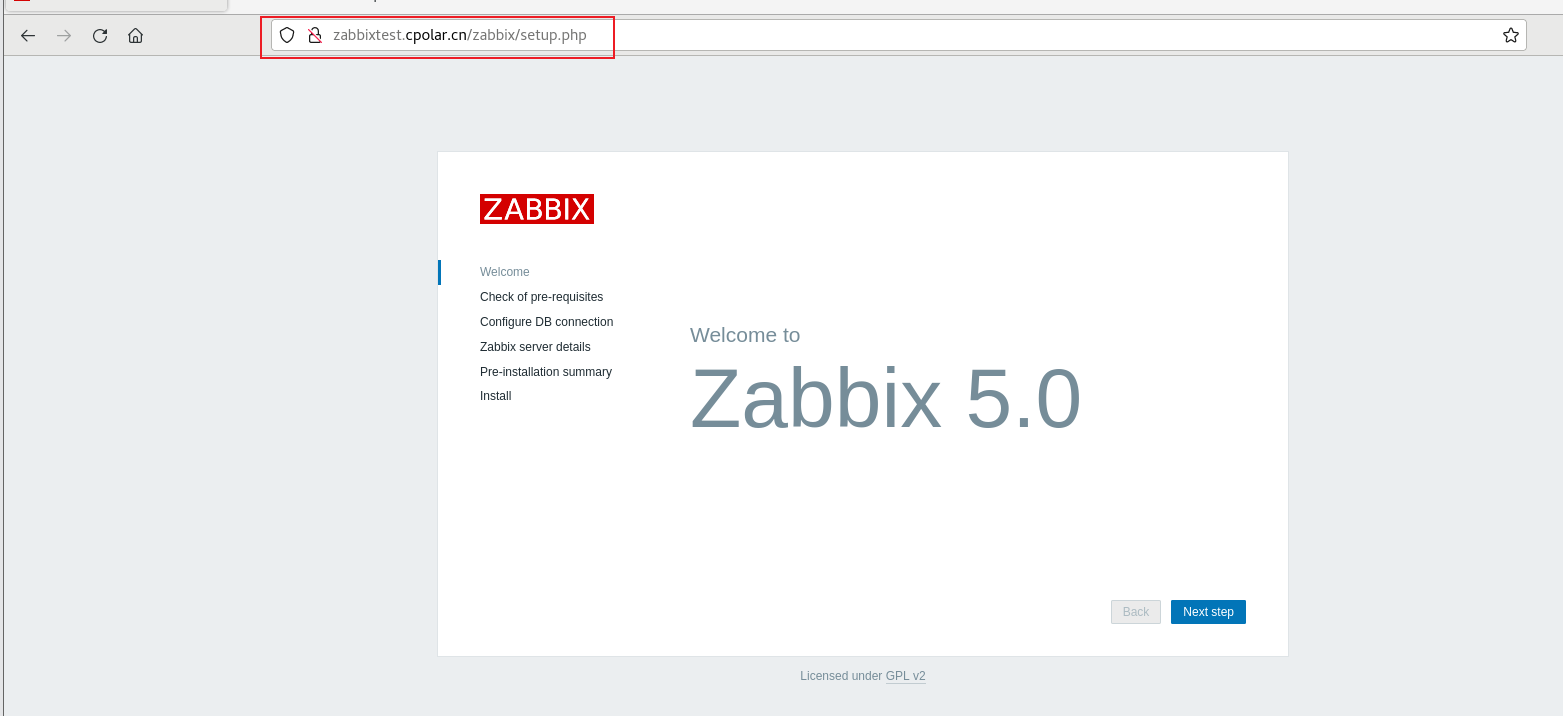


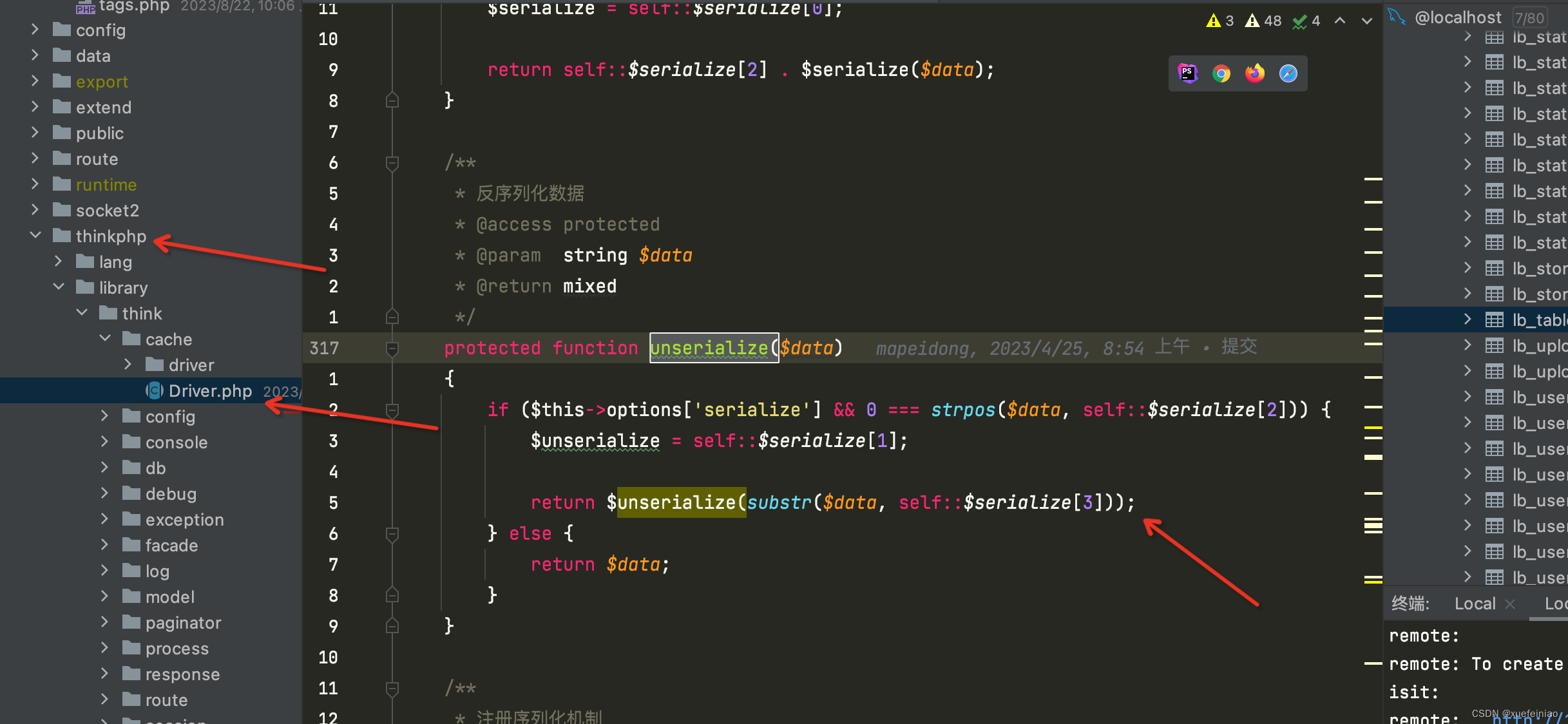


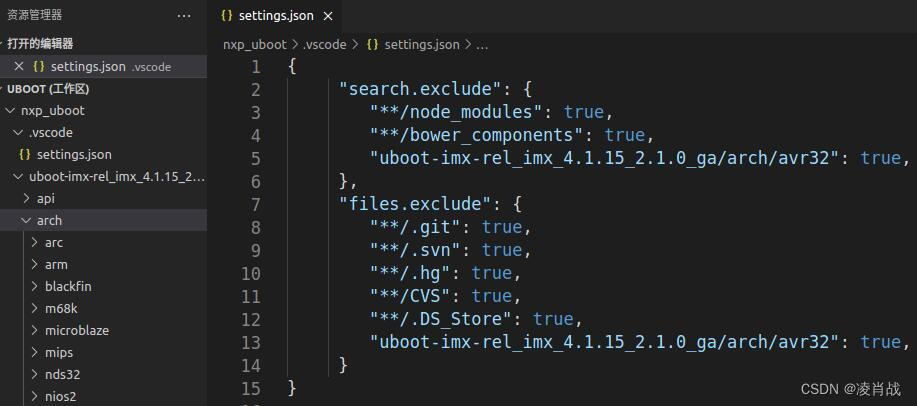

![[LeetCode周赛复盘] 第 115 场双周赛20231014](https://img-blog.csdnimg.cn/f4e8bd78f411471dbc07908856ae9f86.png)