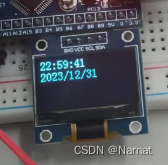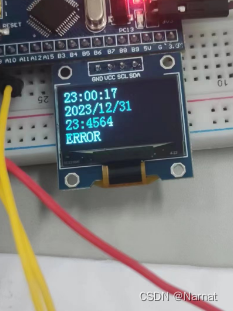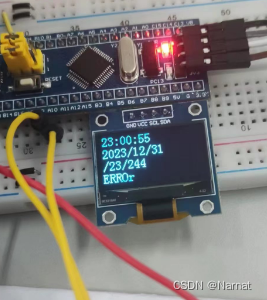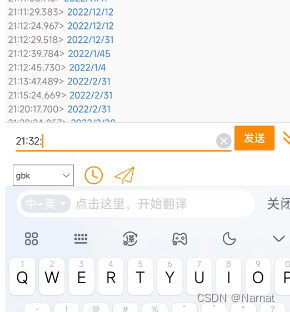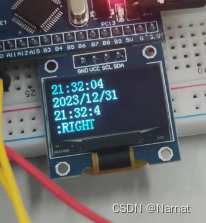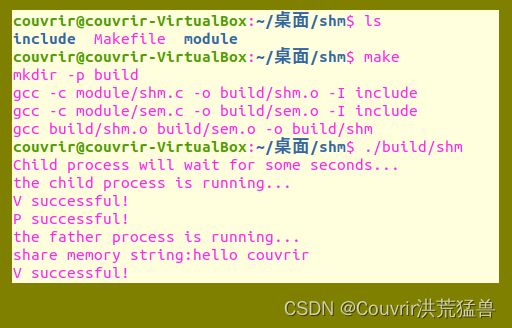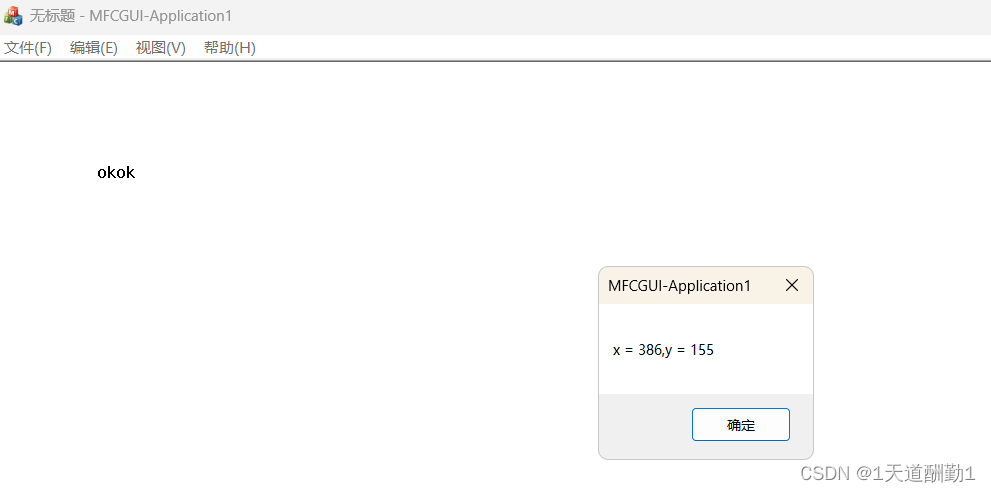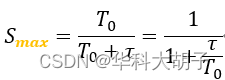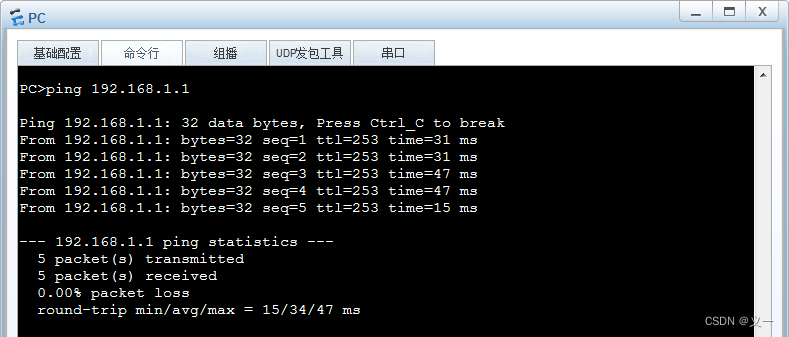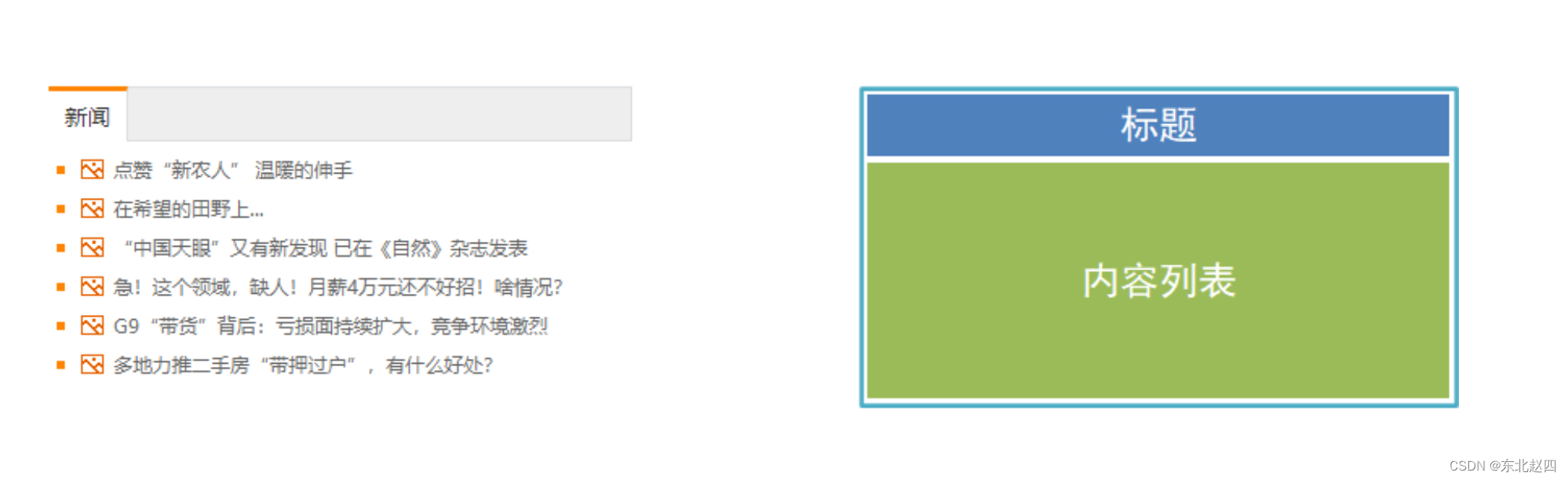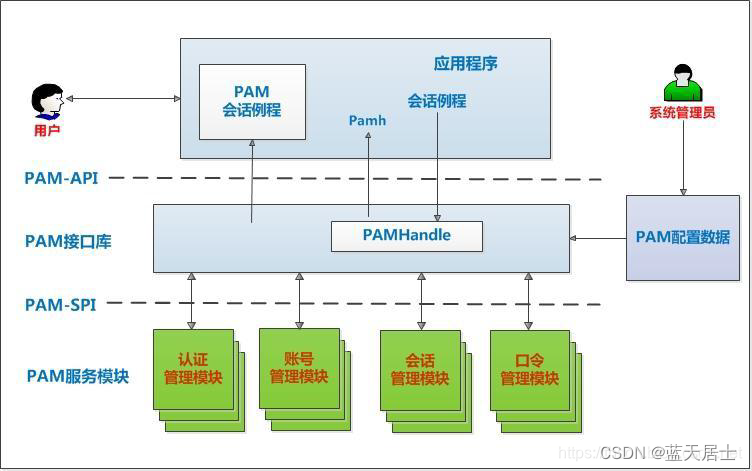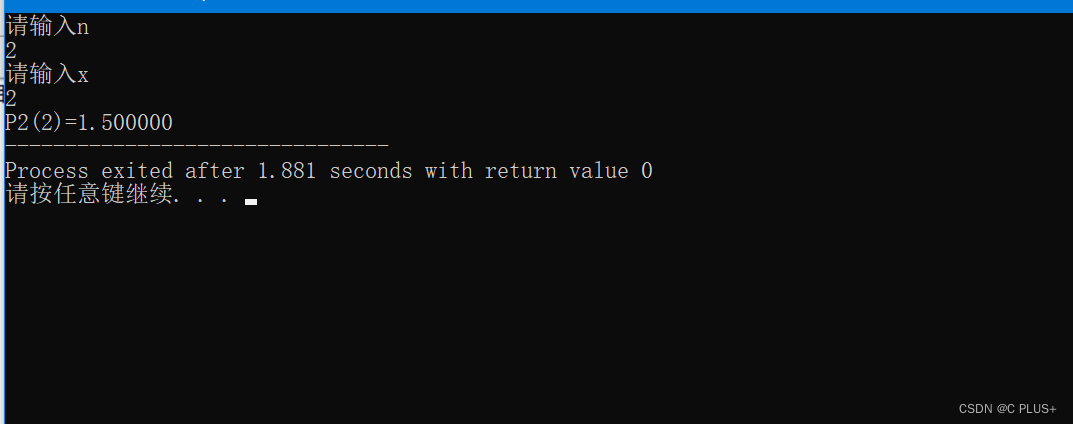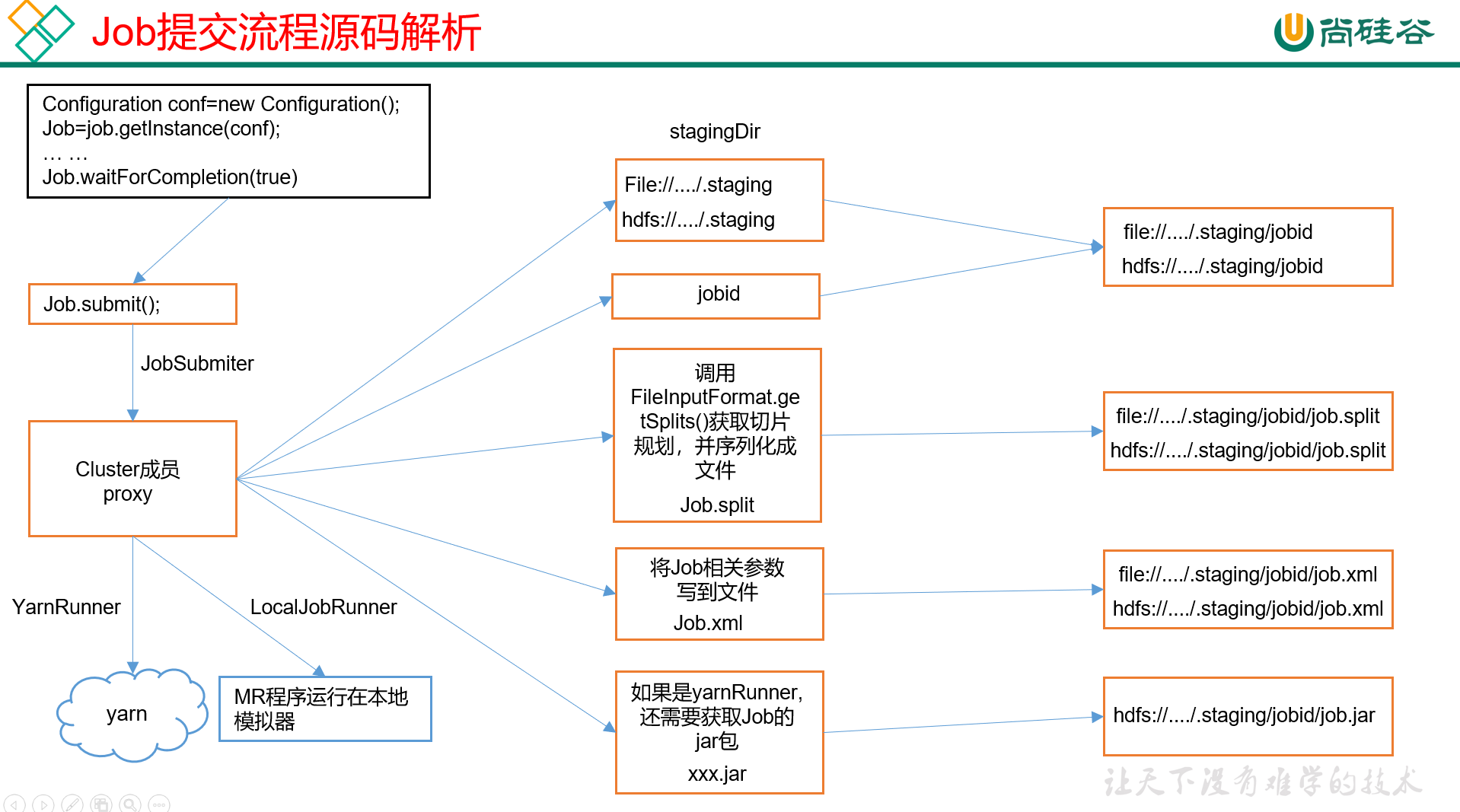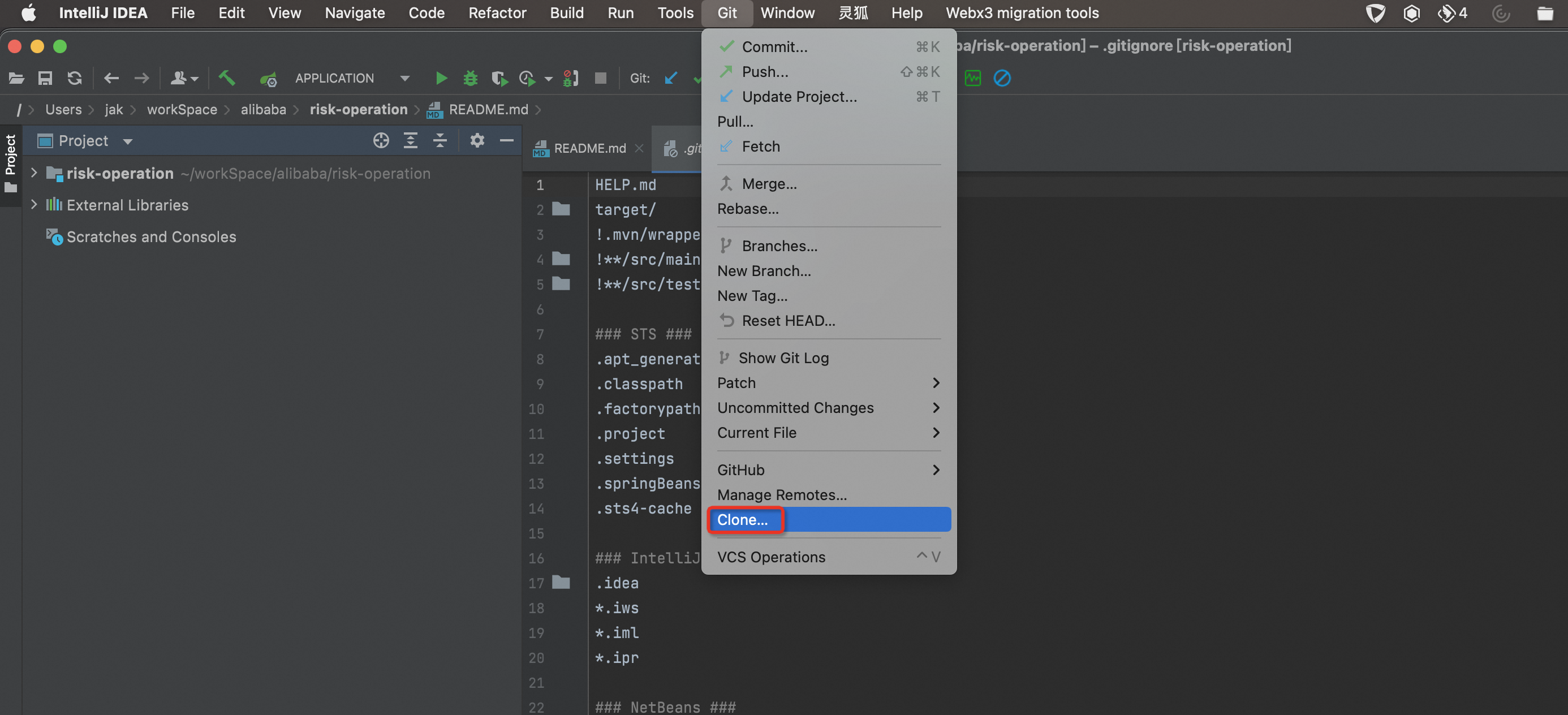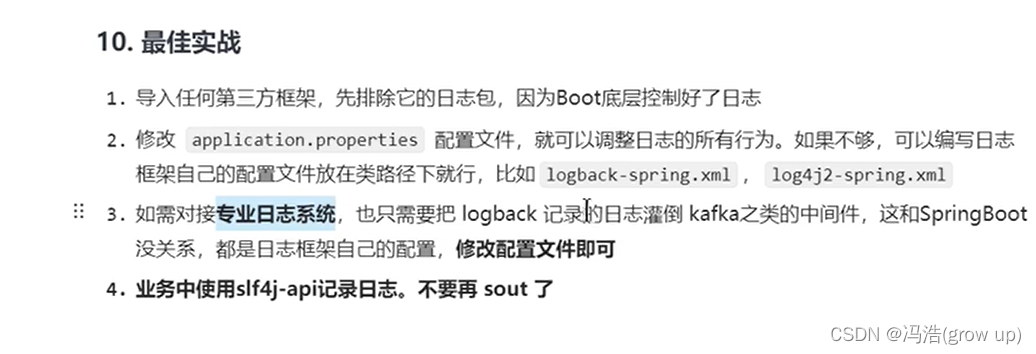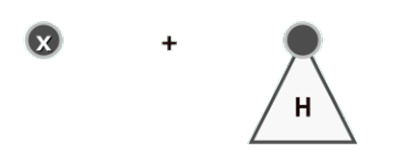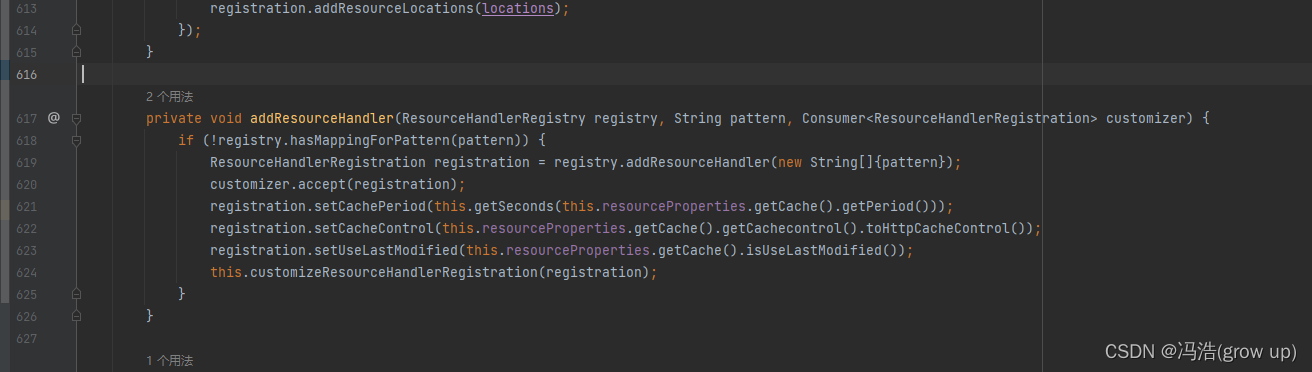实现了手机发送信息给蓝牙模块,程序对数据进行分析拆解,并更新自身数据
main.c:
#include "stm32f10x.h" // Device header
#include "Delay.h"
#include "OLED.h"
#include "Serial.h"
#include "Time.h"
#include "Function.h"
#include <stdio.h>
#include <stdlib.h>char *News = NULL;//存数据
unsigned int time[] = {22, 59, 30};
unsigned int date[] = {2023, 12, 31};
char month[] = {0, 31, 28, 31, 30, 31, 30, 31, 31, 30, 31, 30, 31};
unsigned int updateTime[] = {0, 0, 0};
unsigned int updateDate[] = {0, 0, 0};void TIM2_IRQHandler(void){//定时器2//主要运用时间更新if(TIM_GetITStatus(TIM2, TIM_IT_Update) == SET){TIM_ClearITPendingBit(TIM2, TIM_IT_Update);//清除标志位Time_Control(time, month, date);}}int main(void){OLED_Init();//初始化OLEDTime_Init();//开启计时器Serial_Init();//开启串口while(1){uint16_t flag = 0;if(Serial_GetRxFlag() == 1){Delay_ms(1000);//等待数据传输完News = Serial_returnNews();OLED_ShowString(3, 1, News);if((flag = Function_DateCheck(Serial_GetRFlagTime(), Serial_GetFlagDate())) == 0){//至少得有标志符号OLED_ShowString(4, 1, "error");}else{if(flag == 1){if(Function_TimeUpdate(updateTime, time, News) == 1) OLED_ShowString(4, 1, ":RIGHT");//写入else OLED_ShowString(4, 1, "ERROR"); }else{OLED_ShowString(4, 1, "/RIGHT");}Function_ArrayReset(updateTime, updateDate); }flag = 0;Serial_RESETI();//I至0Serial_GetRxFlag();//制零否者if循环将会被执行两次free(News);//释放空间必须释放否者发生地址紊乱,直接卡机}Time_Show(time);//Time_Show_Date(date);}}Function.c:
#include "stm32f10x.h"
#include "Serial.h"
#include "OLED.h"
#include "Delay.h"
//一些函数的实现void Function_ArrayClear(char *News){//恢复数组初始化uint16_t i = 0;for(i = 0; i < 100; i ++) News[i] = '\0';
}uint8_t Function_ArrayLength(char * a){//计算数组长度函数uint8_t length = 0;uint8_t i = 0;while(a[i] != '\0'){i ++;length ++;}return length;
}uint8_t Function_DateCheck(uint8_t flagTime, uint8_t flagDate){if(flagDate == flagTime) return 0;if(flagTime == 1) return 1;return 2;
}
uint8_t Function_Numlength(uint16_t num){uint8_t length = 0;if(num == 0) return (uint8_t) 1;while(num > 0){num = num / 10;length = length + 1;}return length;
}
uint8_t Function_TimeDateState(unsigned int *updateTime, char *News){uint8_t cnt = 0;uint8_t i = 0;uint8_t end = Serial_GetI();while(i < end){if(News[i] == ':') {cnt ++;i ++;if(cnt >= 3) return 0;continue;}updateTime[cnt] = updateTime[cnt] * 10 + (News[i] - '0');i ++;}//OLED_ShowNum(2,1,updateTime[2], 3);if(cnt != 2) return 0;//OLED_ShowString(2, 10, "here");//OLED_ShowNum(2,1,, 3);if(Function_Numlength(updateTime[0]) >= 3 || updateTime[0] > 23) return 0;//OLED_ShowString(2, 10, "here");if(Function_Numlength(updateTime[1]) >= 3 || updateTime[1] > 59) return 0;if(Function_Numlength(updateTime[2]) >= 3 || updateTime[2] > 59) return 0;//OLED_ShowString(2, 10, "here");return 1;
}uint8_t Function_TimeUpdate(unsigned int *updateTime, unsigned int *time, char *News){if(Function_TimeDateState(updateTime, News) == 1){uint8_t i = 0;OLED_ShowString(2, 12, "here");while(i < 3){time[i] = updateTime[i];i ++;}return 1;}return 0;
}void Function_ArrayReset(unsigned int *updateTime, unsigned int *updateDate){uint8_t i = 0;while(i < 3){updateDate[i] = 0;updateTime[i] = 0;i ++;}
}Function.h:
#ifndef __FUNCTION_H
#define __FUNCTION_H
#include "stm32f10x.h"
#include <stdio.h>void Function_ArrayClear(char *News);
uint8_t Function_ArrayLength(char * a);
uint8_t Function_DateCheck(uint8_t flagDate, uint8_t flagTime);
uint8_t Function_Numlength(uint16_t num);
uint8_t Function_TimeDateState(unsigned int *updateTime, char *News);
uint8_t Function_TimeUpdate(unsigned int *updateTime, unsigned int *time, char *News);
void Function_ArrayReset(unsigned int *updateTime, unsigned int *updateDate);#endif
Time.c:
#include "stm32f10x.h"
#include "OLED.h"TIM_TimeBaseInitTypeDef TIM_TimeBaseInitStructure;
NVIC_InitTypeDef NVIC_InitStructure;
/*初始化通用定时器TIM2*/
void Time_Init(void){RCC_APB1PeriphClockCmd(RCC_APB1Periph_TIM2, ENABLE);//APB1外设开启TIM_InternalClockConfig(TIM2);//选择内部时钟/*初始化时基单元*/TIM_TimeBaseInitStructure.TIM_ClockDivision = TIM_CKD_DIV1;TIM_TimeBaseInitStructure.TIM_CounterMode = TIM_CounterMode_Up;//向上计数TIM_TimeBaseInitStructure.TIM_Period = 10000 - 1;//ARR自动重装TIM_TimeBaseInitStructure.TIM_Prescaler = 7200 - 1;//psc预分频器TIM_TimeBaseInitStructure.TIM_RepetitionCounter = 0;//高级计时器内容直接给零//记录1s TIM_TimeBaseInit(TIM2, &TIM_TimeBaseInitStructure);//刚初始化完就会进中断TIM_ClearFlag(TIM2, TIM_FLAG_Update);//消除中断标志位//使能更新中断TIM_ITConfig(TIM2, TIM_IT_Update, ENABLE);/*配置中断*/NVIC_PriorityGroupConfig(NVIC_PriorityGroup_2);//选择组2NVIC_InitStructure.NVIC_IRQChannel = TIM2_IRQn;//定时器2在NVIC内的通道NVIC_InitStructure.NVIC_IRQChannelCmd = ENABLE;NVIC_InitStructure.NVIC_IRQChannelPreemptionPriority = 1;NVIC_InitStructure.NVIC_IRQChannelSubPriority = 1;NVIC_Init(&NVIC_InitStructure);TIM_Cmd(TIM2, ENABLE);//启动定时器
}void Time_Control(unsigned int *time, char *month, unsigned int *date){//更新时间time[2] = time[2] + 1;if(time[2] >= 60){time[2] = 0;time[1] = time[1] + 1;if(time[1] >= 60){time[1] = 0;time[0] = time[0] + 1;if(time[0] >= 24){time[0] = 0;date[2] = date[2] + 1;if(date[2] >= month[date[1]] + 1){date[2] = 1;date[1] = date[1] + 1;if(date[1] >= 13){date[1] = 1;date[0] = date[0] + 1;if(date[0] >= 9999){date[0] = 2023;}}}}}}}void Time_month2_Control(char *month,unsigned int *date){//判别闰平年 if((date[0] % 4 == 0 && date[0] % 100 != 0 )|| date[0] % 400 == 0) month[2] = 29;else month[2] = 28;
}void Time_Show(unsigned int *time){OLED_ShowNum(1,1,time[0], 2);OLED_ShowString(1, 3, ":");OLED_ShowNum(1,4,time[1], 2);OLED_ShowString(1, 6, ":");OLED_ShowNum(1,7,time[2], 2);
}
void Time_Show_Date(unsigned int *date){OLED_ShowNum(2,1,date[0], 4);OLED_ShowString(2, 5, "/");OLED_ShowNum(2,6,date[1], 2);OLED_ShowString(2, 8, "/");OLED_ShowNum(2,9,date[2], 2);
}Time.h:
//显示时间&日期
#ifndef __TIME_H
#define __TIME_H
#include "stm32f10x.h"
#include <stdio.h>void Time_Init(void);
void Time_Control(unsigned int *time, char *month, unsigned int *date);
void Time_month2_Control(char *month,unsigned int *date);
void Time_Show(unsigned int *time);
void Time_Show_Date(unsigned int *date);#endif
Serial.c:
#include "stm32f10x.h" // Device header
#include <stdio.h>
#include <stdarg.h>
#include "Delay.h"
#include <stdlib.h>
#include "OLED.h"uint8_t Serial_RxData;//存数据
uint8_t Serial_RxFlag;//标志位
GPIO_InitTypeDef GPIO_InitStructu;//GPIO
USART_InitTypeDef USART_InitStructure;//串口
NVIC_InitTypeDef NVIC_InitStructur;//中断
char news[100] = "";//存数据
uint8_t I = 0;
uint8_t flagDate = 0;//标志是否传入日期数据
uint8_t flagTime = 0;//标志是否传入时间数据void Serial_Init(void)
{RCC_APB2PeriphClockCmd(RCC_APB2Periph_USART1, ENABLE);RCC_APB2PeriphClockCmd(RCC_APB2Periph_GPIOA, ENABLE);GPIO_InitStructu.GPIO_Mode = GPIO_Mode_AF_PP;GPIO_InitStructu.GPIO_Pin = GPIO_Pin_9;GPIO_InitStructu.GPIO_Speed = GPIO_Speed_50MHz;GPIO_Init(GPIOA, &GPIO_InitStructu);GPIO_InitStructu.GPIO_Mode = GPIO_Mode_IPU;GPIO_InitStructu.GPIO_Pin = GPIO_Pin_10;GPIO_InitStructu.GPIO_Speed = GPIO_Speed_50MHz;GPIO_Init(GPIOA, &GPIO_InitStructu);USART_InitStructure.USART_BaudRate = 9600;USART_InitStructure.USART_HardwareFlowControl = USART_HardwareFlowControl_None;USART_InitStructure.USART_Mode = USART_Mode_Tx | USART_Mode_Rx;USART_InitStructure.USART_Parity = USART_Parity_No;USART_InitStructure.USART_StopBits = USART_StopBits_1;USART_InitStructure.USART_WordLength = USART_WordLength_8b;USART_Init(USART1, &USART_InitStructure);USART_ITConfig(USART1, USART_IT_RXNE, ENABLE);NVIC_PriorityGroupConfig(NVIC_PriorityGroup_2);//通道NVIC_InitStructur.NVIC_IRQChannel = USART1_IRQn;//中断通道NVIC_InitStructur.NVIC_IRQChannelCmd = ENABLE;NVIC_InitStructur.NVIC_IRQChannelPreemptionPriority = 3;NVIC_InitStructur.NVIC_IRQChannelSubPriority = 1;NVIC_Init(&NVIC_InitStructur);USART_Cmd(USART1, ENABLE);
}uint8_t Serial_GetRxFlag(void)//读取标志位后自动青除
{if (Serial_RxFlag == 1){Serial_RxFlag = 0;return 1;}return 0;
}uint8_t Serial_GetFlagDate(void)//读取标志位后自动青除
{if (flagDate == 1){flagDate = 0;return 1;}return 0;
}uint8_t Serial_GetRFlagTime(void)//读取标志位后自动青除
{if (flagTime == 1){flagTime = 0;return 1;}return 0;
}void Serial_GetRxFlag_SET(void){Serial_RxFlag = 1;
}char * Serial_returnNews(void){//返还一个数组char * array;//int j = I;uint8_t i = 0;array = (char *) malloc(sizeof(char) * 100);while(i < I){if(news[i] == '/') flagDate = 1;if(news[i] == ':') flagTime = 1;array[i] = news[i];i ++;}return array;
}void Serial_RESETI(void){//初始化II = 0;
}uint8_t Serial_GetI(void){//返回Ireturn I;
}void USART1_IRQHandler(void)//中断函数
{if (USART_GetITStatus(USART1, USART_IT_RXNE) == SET){news[I] = USART_ReceiveData(USART1);//读数据Serial_RxFlag = 1;//至标志位为有数据I ++;USART_ClearITPendingBit(USART1, USART_IT_RXNE);}
}Serial.h:
#ifndef __SERIAL_H
#define __SERIAL_H
#include "stm32f10x.h"
#include <stdio.h>void Serial_Init(void);
uint8_t Serial_GetRxFlag(void);
uint8_t Serial_GetRxData(void);
void Serial_GetRxFlag_SET(void);
char * Serial_returnNews(void);
void Serial_RESETI(void);
uint8_t Serial_GetI(void);
uint8_t Serial_GetRFlagTime(void);
uint8_t Serial_GetFlagDate(void);#endif效果:
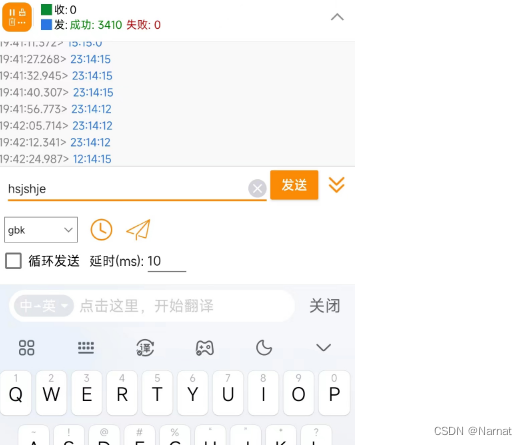


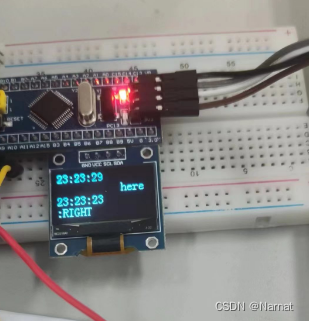
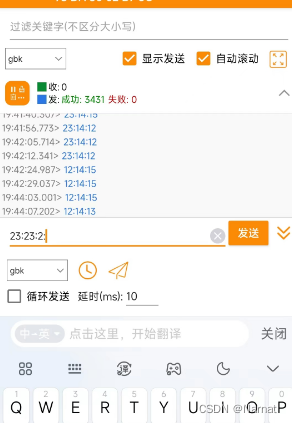
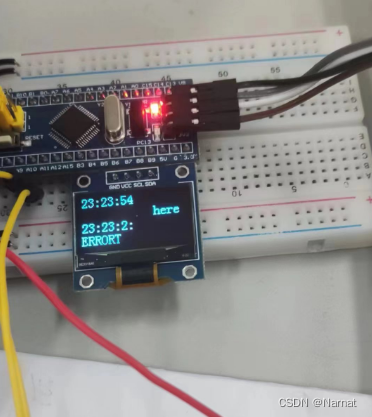
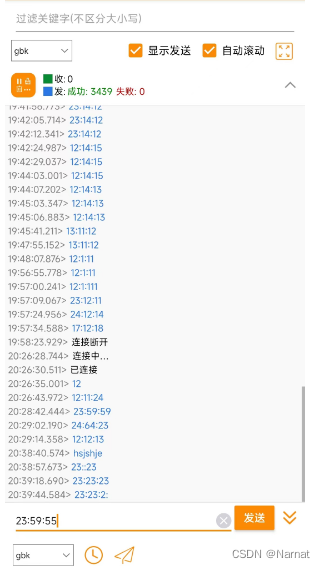

时间 + 日期
main.c:
#include "stm32f10x.h" // Device header
#include "Delay.h"
#include "OLED.h"
#include "Serial.h"
#include "Time.h"
#include "Function.h"
#include <stdio.h>
#include <stdlib.h>char *News = NULL;//存数据
unsigned int time[] = {22, 59, 30};
unsigned int date[] = {2023, 12, 31};
char month[] = {0, 31, 28, 31, 30, 31, 30, 31, 31, 30, 31, 30, 31};
unsigned int updateTime[] = {0, 0, 0};
unsigned int updateDate[] = {0, 0, 0};void TIM2_IRQHandler(void){//定时器2//主要运用时间更新if(TIM_GetITStatus(TIM2, TIM_IT_Update) == SET){TIM_ClearITPendingBit(TIM2, TIM_IT_Update);//清除标志位Time_Control(time, month, date);}}int main(void){OLED_Init();//初始化OLEDTime_Init();//开启计时器Serial_Init();//开启串口while(1){uint16_t flag = 0;Time_month2_Control(month, date); if(Serial_GetRxFlag() == 1){Delay_ms(1000);//等待数据传输完News = Serial_returnNews();OLED_ShowString(3, 1, News);if((flag = Function_DateCheck(Serial_GetRFlagTime(), Serial_GetFlagDate())) == 0){//至少得有标志符号OLED_ShowString(4, 1, "error");}else{if(flag == 1){if(Function_TimeUpdate(updateTime, time, News) == 1) OLED_ShowString(4, 1, ":RIGHT");//写入else OLED_ShowString(4, 1, "ERROR"); }else{if(Function_DateUpdate(updateDate,date,News) == 1)OLED_ShowString(4, 1, "/RIGHT");elseOLED_ShowString(4, 1, "ERROr");}Function_ArrayReset(updateTime, updateDate); }Serial_RESETI();//I至0Serial_GetRxFlag();//制零否者if循环将会被执行两次free(News);//释放空间必须释放否者发生地址紊乱,直接卡机}Time_Show(time);Time_Show_Date(date);}}Function.c:
#include "stm32f10x.h"
#include "Serial.h"
#include "OLED.h"
#include "Delay.h"
//一些函数的实现void Function_ArrayClear(char *News){//恢复数组初始化uint16_t i = 0;for(i = 0; i < 100; i ++) News[i] = '\0';
}uint8_t Function_ArrayLength(char * a){//计算数组长度函数uint8_t length = 0;uint8_t i = 0;while(a[i] != '\0'){i ++;length ++;}return length;
}uint8_t Function_DateCheck(uint8_t flagTime, uint8_t flagDate){if(flagDate == flagTime) return 0;if(flagTime == 1) return 1;return 2;
}
uint8_t Function_Numlength(uint16_t num){uint8_t length = 0;if(num == 0) return (uint8_t) 1;while(num > 0){num = num / 10;length = length + 1;}return length;
}
uint8_t Function_TimeDateState(unsigned int *updateTime, char *News){uint8_t cnt = 0;uint8_t i = 0;uint8_t end = Serial_GetI();while(i < end){if(News[i] == ':') {cnt ++;i ++;if(cnt >= 3) return 0;continue;}updateTime[cnt] = updateTime[cnt] * 10 + (News[i] - '0');i ++;}if(cnt != 2) return 0;if(Function_Numlength(updateTime[0]) >= 3 || updateTime[0] > 23) return 0;if(Function_Numlength(updateTime[1]) >= 3 || updateTime[1] > 59) return 0;if(Function_Numlength(updateTime[2]) >= 3 || updateTime[2] > 59) return 0;return 1;
}uint8_t Function_TimeUpdate(unsigned int *updateTime, unsigned int *time, char *News){if(Function_TimeDateState(updateTime, News) == 1){uint8_t i = 0;//OLED_ShowString(2, 12, "here");while(i < 3){time[i] = updateTime[i];i ++;}return 1;}return 0;
}void Function_ArrayReset(unsigned int *updateTime, unsigned int *updateDate){uint8_t i = 0;while(i < 3){updateDate[i] = 0;updateTime[i] = 0;i ++;}
}uint8_t Function_DateState(unsigned int *updateDate, char *News){uint8_t cnt = 0;uint8_t i = 0;uint8_t end = Serial_GetI();char month[] = {0, 31, 28, 31, 30, 31, 30, 31, 31, 30, 31, 30, 31};while(i < end){if(News[i] == '/') {cnt ++;i ++;if(cnt >= 3) {return 0;}continue;}updateDate[cnt] = updateDate[cnt]* 10 + (News[i] - '0');i ++;}if(cnt != 2) return 0;if(Function_Numlength(updateDate[0]) >= 5 || updateDate[0] > 9999 || updateDate[0] == 0) return 0;if((updateDate[0] % 4 == 0 && updateDate[0] % 100 != 0 )|| updateDate[0] % 400 == 0) month[2] = 29;else month[2] = 28;if(Function_Numlength(updateDate[1]) >= 3 || updateDate[1] > 12 || updateDate[1] == 0) return 0;if(Function_Numlength(updateDate[2]) >= 3 || updateDate[2] > month[updateDate[1]]|| updateDate[2] == 0) return 0;return 1;}uint8_t Function_DateUpdate(unsigned int *updateDate, unsigned int *date, char *News){if(Function_DateState(updateDate, News) == 1){uint8_t i = 0;while(i < 3){date[i] = updateDate[i];i ++;}return 1;}return 0;
}Function.h:
#ifndef __FUNCTION_H
#define __FUNCTION_H
#include "stm32f10x.h"
#include <stdio.h>void Function_ArrayClear(char *News);
uint8_t Function_ArrayLength(char * a);
uint8_t Function_DateCheck(uint8_t flagDate, uint8_t flagTime);
uint8_t Function_Numlength(uint16_t num);
uint8_t Function_TimeDateState(unsigned int *updateTime, char *News);
uint8_t Function_TimeUpdate(unsigned int *updateTime, unsigned int *time, char *News);
void Function_ArrayReset(unsigned int *updateTime, unsigned int *updateDate);
uint8_t Function_DateState(unsigned int *updateDate, char *News);
uint8_t Function_DateUpdate(unsigned int *updateDate, unsigned int *date, char *News);#endif
效果: