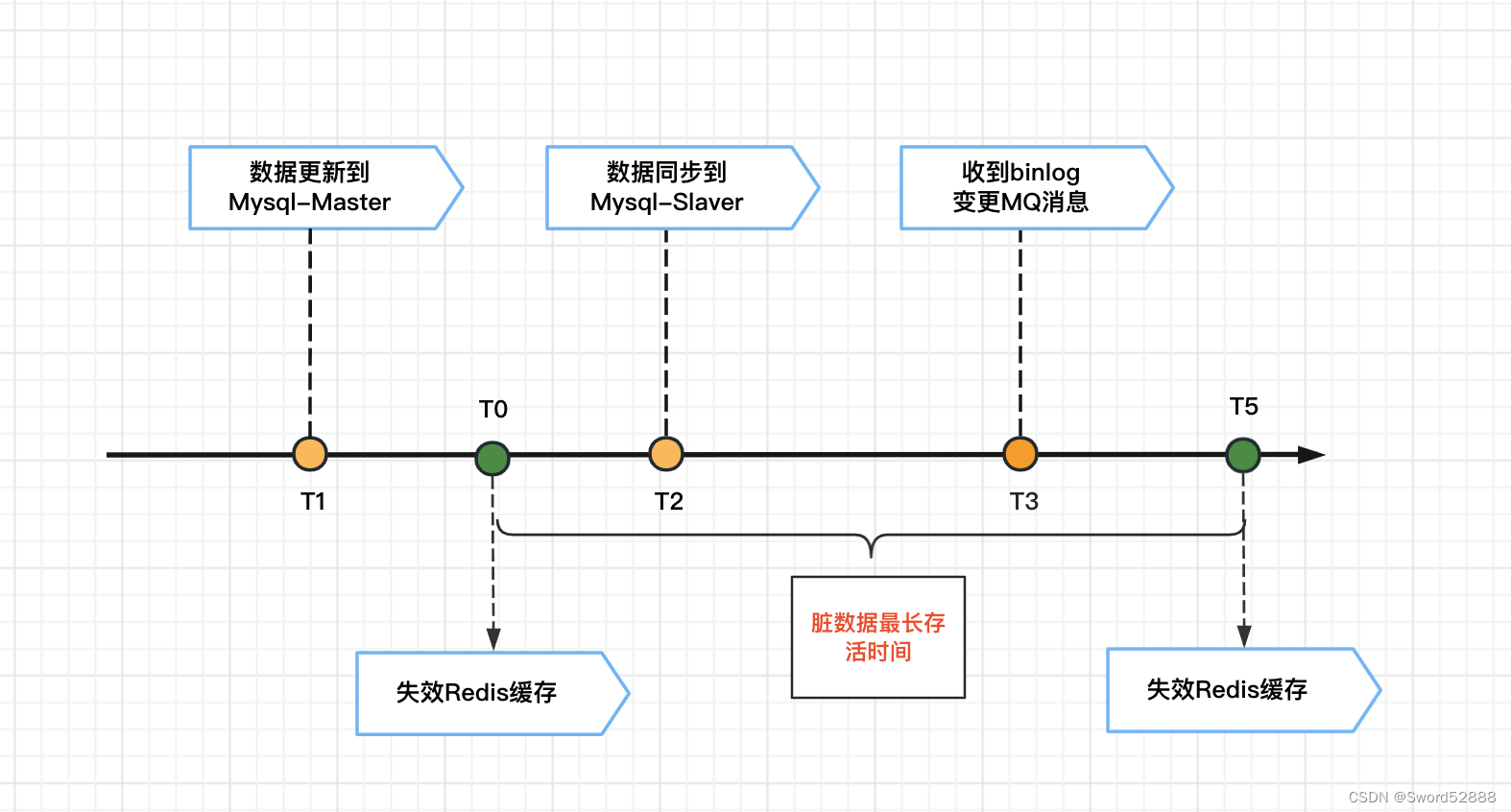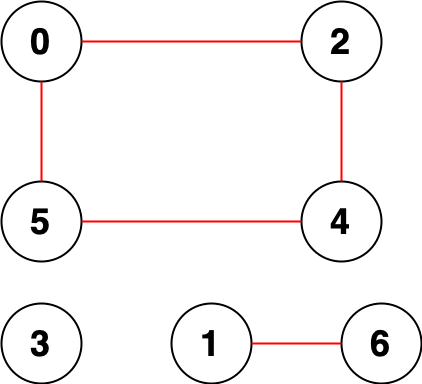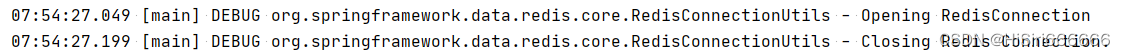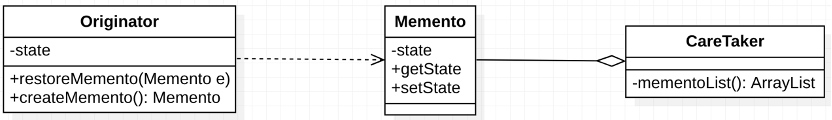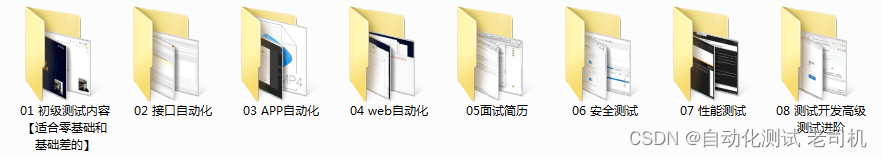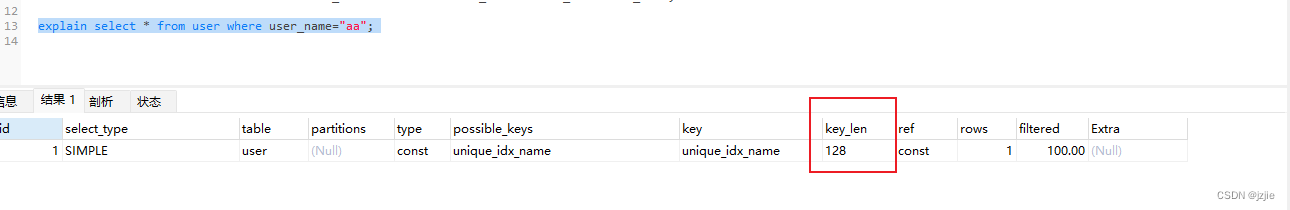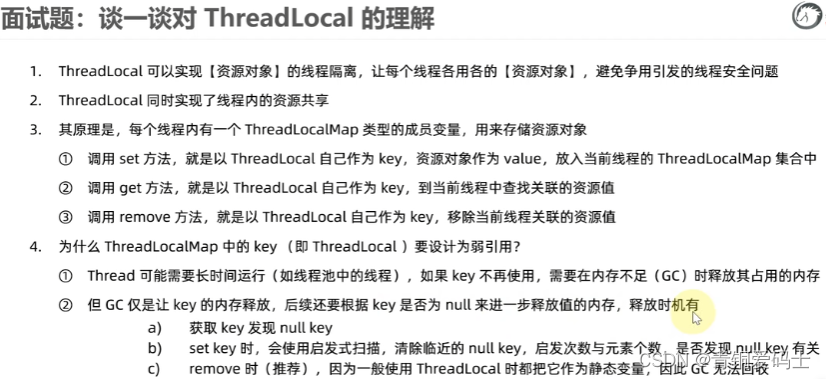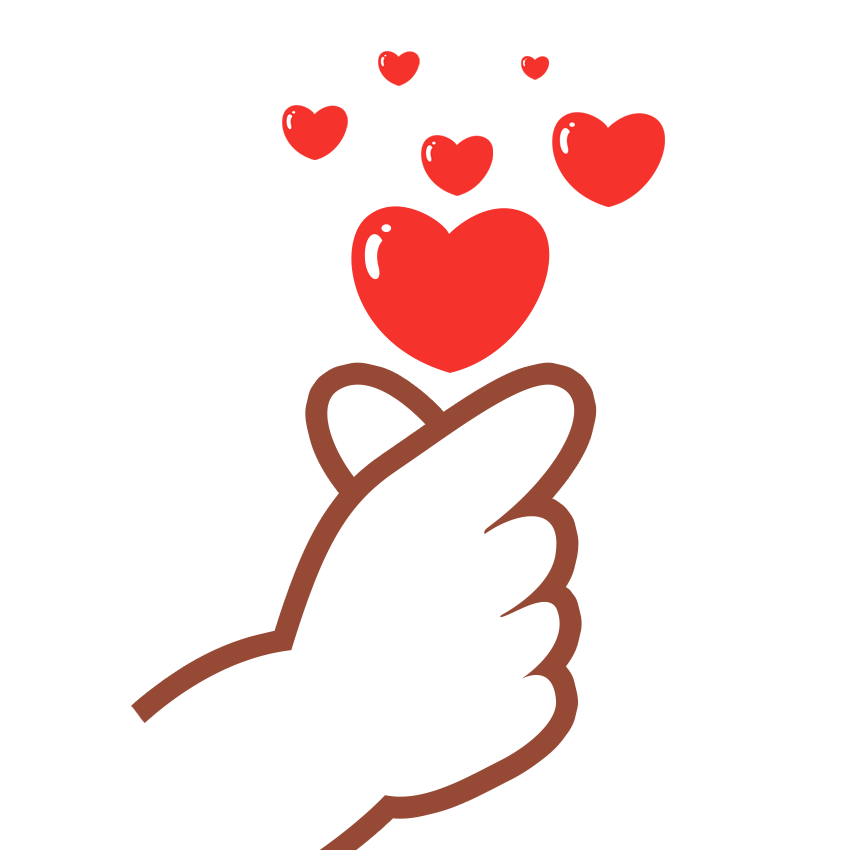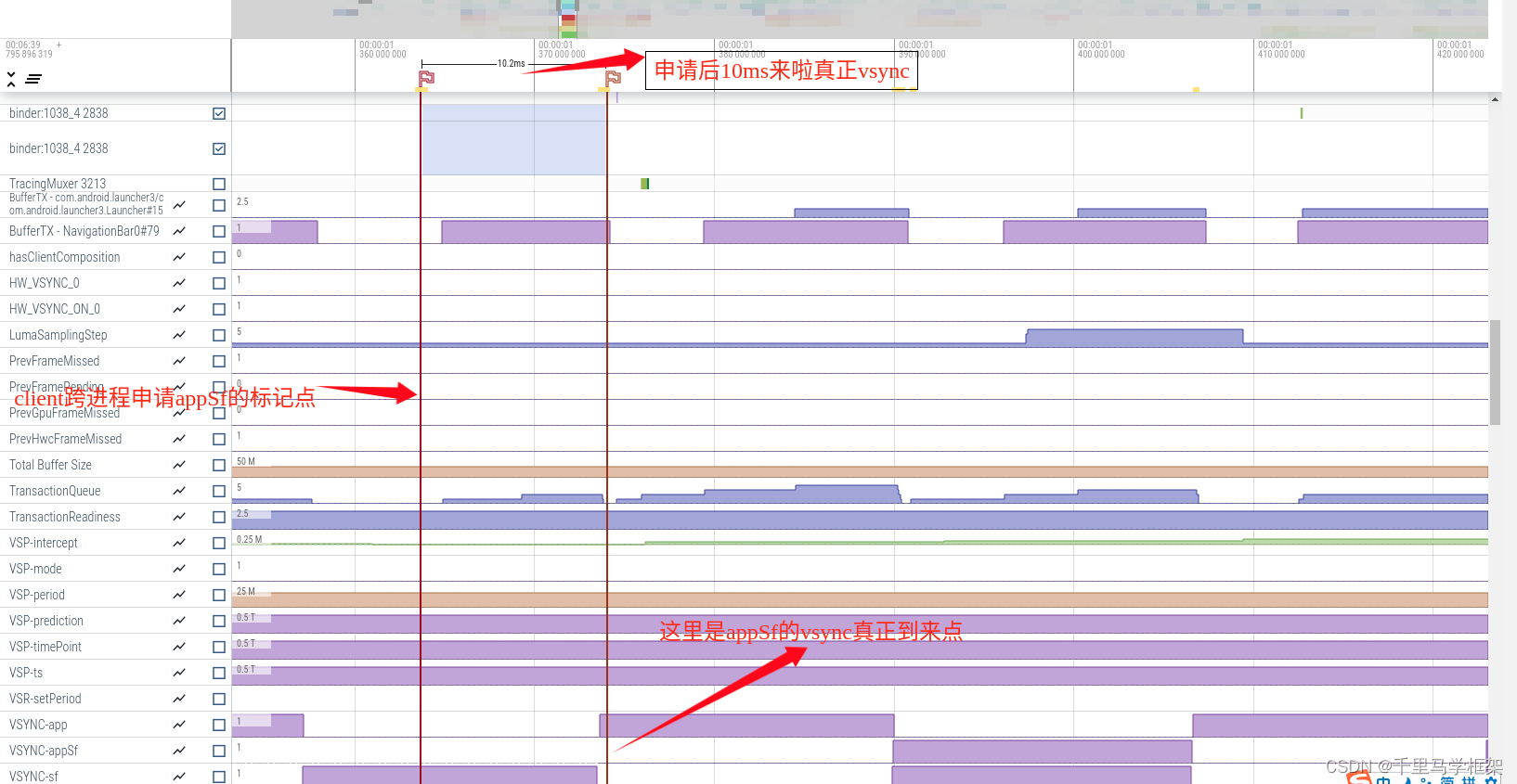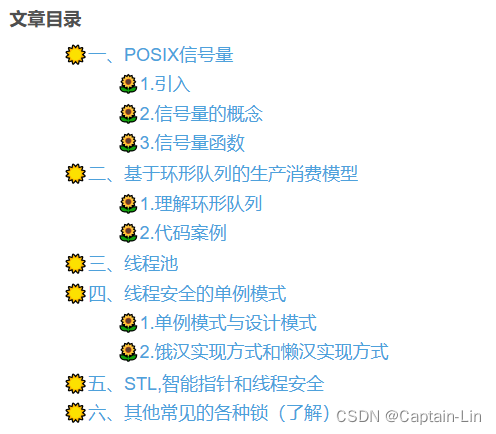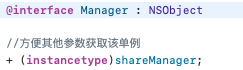播放多个视频
<div class="video-box"><div class="video"><iframe style="width:100%;height:100%;" name="ddddd" id="iframes" scrolling="auto" :src="videoLeftUrl"></iframe></div><div class="video"><iframe style="width:100%;height:100%;" name="ddddd" id="iframes" scrolling="auto" :src="videoRightUrl"></iframe></div><div class="video"><iframe style="width:100%;height:100%;" name="ddddd" id="iframes" scrolling="auto" :src="videoRtspUrl"></iframe></div></div>js部分其中的item就是rtsp视频流
getShareVideoLeftUrl(item) {this.videoLeftUrl = `/static/test.html?data=${item}`},getShareVideoRightUrl(item) {this.videoRightUrl = `/static/test.html?data=${item}`},getShareVideoRtspUrl(item) {this.videoRtspUrl = `/static/test.html?data=${item}`},public/static/test.html内容
<html><head><script src="js/webrtcstreamer.js"></script><script>// 接受从vue组件中传过来的参数let url = location.search; //这一条语句获取了包括问号开始到参数的最后,不包括前面的路径let params = url.substr(1); //去掉问号let pa = params.split("&");let s = new Object();// 设置后端服务地址let VIDEOURL = "http://172.18.127.7:8000" //服务视频webrtcfor (let i = 0; i < pa.length; i++) {s[pa[i].split("=")[0]] = unescape(pa[i].split("=")[1]);}console.log(s.data)window.onload = function() {webRtcServer = new WebRtcStreamer("video", VIDEOURL);webRtcServer.connect(s.data);}window.onbeforeunload = function() {webRtcServer.disconnect();}</script></head><body><h1 value="da3"></h1><video id="video" style="width: 100%;height: 100%;" controls autoplay muted /></body>
</html>其中public/static/js/webrtcstreamer.js文件内容如下
var WebRtcStreamer = (function() {/** * Interface with WebRTC-streamer API* @constructor* @param {string} videoElement - id of the video element tag* @param {string} srvurl - url of webrtc-streamer (default is current location)
*/
var WebRtcStreamer = function WebRtcStreamer (videoElement, srvurl) {if (typeof videoElement === "string") {this.videoElement = document.getElementById(videoElement);} else {this.videoElement = videoElement;}this.srvurl = srvurl || location.protocol+"//"+window.location.hostname+":"+window.location.port;this.pc = null; this.pcOptions = { "optional": [{"DtlsSrtpKeyAgreement": true} ] };this.mediaConstraints = { offerToReceiveAudio: true, offerToReceiveVideo: true };this.iceServers = null;this.earlyCandidates = [];
}WebRtcStreamer.prototype._handleHttpErrors = function (response) {if (!response.ok) {throw Error(response.statusText);}return response;
}/** * Connect a WebRTC Stream to videoElement * @param {string} videourl - id of WebRTC video stream* @param {string} audiourl - id of WebRTC audio stream* @param {string} options - options of WebRTC call* @param {string} stream - local stream to send
*/
WebRtcStreamer.prototype.connect = function(videourl, audiourl, options, localstream) {this.disconnect();// getIceServers is not already receivedif (!this.iceServers) {console.log("Get IceServers");fetch(this.srvurl + "/api/getIceServers").then(this._handleHttpErrors).then( (response) => (response.json()) ).then( (response) => this.onReceiveGetIceServers.call(this,response, videourl, audiourl, options, localstream)).catch( (error) => this.onError("getIceServers " + error ))} else {this.onReceiveGetIceServers(this.iceServers, videourl, audiourl, options, localstream);}
}/** * Disconnect a WebRTC Stream and clear videoElement source
*/
WebRtcStreamer.prototype.disconnect = function() { if (this.videoElement) {this.videoElement.src = "";}if (this.pc) {fetch(this.srvurl + "/api/hangup?peerid="+this.pc.peerid).then(this._handleHttpErrors).catch( (error) => this.onError("hangup " + error ))try {this.pc.close();}catch (e) {console.log ("Failure close peer connection:" + e);}this.pc = null;}
} /*
* GetIceServers callback
*/
WebRtcStreamer.prototype.onReceiveGetIceServers = function(iceServers, videourl, audiourl, options, stream) {this.iceServers = iceServers;this.pcConfig = iceServers || {"iceServers": [] };try { this.createPeerConnection();var callurl = this.srvurl + "/api/call?peerid="+ this.pc.peerid+"&url="+encodeURIComponent(videourl);if (audiourl) {callurl += "&audiourl="+encodeURIComponent(audiourl);}if (options) {callurl += "&options="+encodeURIComponent(options);}if (stream) {this.pc.addStream(stream);}// clear early candidatesthis.earlyCandidates.length = 0;// create Offervar bind = this;this.pc.createOffer(this.mediaConstraints).then(function(sessionDescription) {console.log("Create offer:" + JSON.stringify(sessionDescription));bind.pc.setLocalDescription(sessionDescription, function() {fetch(callurl, { method: "POST", body: JSON.stringify(sessionDescription) }).then(bind._handleHttpErrors).then( (response) => (response.json()) ).catch( (error) => bind.onError("call " + error )).then( (response) => bind.onReceiveCall.call(bind,response) ).catch( (error) => bind.onError("call " + error ))}, function(error) {console.log ("setLocalDescription error:" + JSON.stringify(error)); } );}, function(error) { alert("Create offer error:" + JSON.stringify(error));});} catch (e) {this.disconnect();alert("connect error: " + e);}
}WebRtcStreamer.prototype.getIceCandidate = function() {fetch(this.srvurl + "/api/getIceCandidate?peerid=" + this.pc.peerid).then(this._handleHttpErrors).then( (response) => (response.json()) ).then( (response) => this.onReceiveCandidate.call(this, response)).catch( (error) => bind.onError("getIceCandidate " + error ))
}/*
* create RTCPeerConnection
*/
WebRtcStreamer.prototype.createPeerConnection = function() {console.log("createPeerConnection config: " + JSON.stringify(this.pcConfig) + " option:"+ JSON.stringify(this.pcOptions));this.pc = new RTCPeerConnection(this.pcConfig, this.pcOptions);var pc = this.pc;pc.peerid = Math.random(); var bind = this;pc.onicecandidate = function(evt) { bind.onIceCandidate.call(bind, evt); };pc.onaddstream = function(evt) { bind.onAddStream.call(bind,evt); };pc.oniceconnectionstatechange = function(evt) { console.log("oniceconnectionstatechange state: " + pc.iceConnectionState);if (bind.videoElement) {if (pc.iceConnectionState === "connected") {bind.videoElement.style.opacity = "1.0";} else if (pc.iceConnectionState === "disconnected") {bind.videoElement.style.opacity = "0.25";} else if ( (pc.iceConnectionState === "failed") || (pc.iceConnectionState === "closed") ) {bind.videoElement.style.opacity = "0.5";} else if (pc.iceConnectionState === "new") {bind.getIceCandidate.call(bind)}}}pc.ondatachannel = function(evt) { console.log("remote datachannel created:"+JSON.stringify(evt));evt.channel.onopen = function () {console.log("remote datachannel open");this.send("remote channel openned");}evt.channel.onmessage = function (event) {console.log("remote datachannel recv:"+JSON.stringify(event.data));}}pc.onicegatheringstatechange = function() {if (pc.iceGatheringState === "complete") {const recvs = pc.getReceivers();recvs.forEach((recv) => {if (recv.track && recv.track.kind === "video") {console.log("codecs:" + JSON.stringify(recv.getParameters().codecs))}});}}try {var dataChannel = pc.createDataChannel("ClientDataChannel");dataChannel.onopen = function() {console.log("local datachannel open");this.send("local channel openned");}dataChannel.onmessage = function(evt) {console.log("local datachannel recv:"+JSON.stringify(evt.data));}} catch (e) {console.log("Cannor create datachannel error: " + e);} console.log("Created RTCPeerConnnection with config: " + JSON.stringify(this.pcConfig) + "option:"+ JSON.stringify(this.pcOptions) );return pc;
}/*
* RTCPeerConnection IceCandidate callback
*/
WebRtcStreamer.prototype.onIceCandidate = function (event) {if (event.candidate) {if (this.pc.currentRemoteDescription) {this.addIceCandidate(this.pc.peerid, event.candidate); } else {this.earlyCandidates.push(event.candidate);}} else {console.log("End of candidates.");}
}WebRtcStreamer.prototype.addIceCandidate = function(peerid, candidate) {fetch(this.srvurl + "/api/addIceCandidate?peerid="+peerid, { method: "POST", body: JSON.stringify(candidate) }).then(this._handleHttpErrors).then( (response) => (response.json()) ).then( (response) => {console.log("addIceCandidate ok:" + response)}).catch( (error) => this.onError("addIceCandidate " + error ))
}/*
* RTCPeerConnection AddTrack callback
*/
WebRtcStreamer.prototype.onAddStream = function(event) {console.log("Remote track added:" + JSON.stringify(event));this.videoElement.srcObject = event.stream;var promise = this.videoElement.play();if (promise !== undefined) {var bind = this;promise.catch(function(error) {console.warn("error:"+error);bind.videoElement.setAttribute("controls", true);});}
}/*
* AJAX /call callback
*/
WebRtcStreamer.prototype.onReceiveCall = function(dataJson) {var bind = this;console.log("offer: " + JSON.stringify(dataJson));var descr = new RTCSessionDescription(dataJson);this.pc.setRemoteDescription(descr, function() { console.log ("setRemoteDescription ok");while (bind.earlyCandidates.length) {var candidate = bind.earlyCandidates.shift();bind.addIceCandidate.call(bind, bind.pc.peerid, candidate); }bind.getIceCandidate.call(bind)}, function(error) { console.log ("setRemoteDescription error:" + JSON.stringify(error)); });
} /*
* AJAX /getIceCandidate callback
*/
WebRtcStreamer.prototype.onReceiveCandidate = function(dataJson) {console.log("candidate: " + JSON.stringify(dataJson));if (dataJson) {for (var i=0; i<dataJson.length; i++) {var candidate = new RTCIceCandidate(dataJson[i]);console.log("Adding ICE candidate :" + JSON.stringify(candidate) );this.pc.addIceCandidate(candidate, function() { console.log ("addIceCandidate OK"); }, function(error) { console.log ("addIceCandidate error:" + JSON.stringify(error)); } );}this.pc.addIceCandidate();}
}/*
* AJAX callback for Error
*/
WebRtcStreamer.prototype.onError = function(status) {console.log("onError:" + status);
}return WebRtcStreamer;
})();if (typeof module !== 'undefined' && typeof module.exports !== 'undefined')module.exports = WebRtcStreamer;
elsewindow.WebRtcStreamer = WebRtcStreamer;
这里启用需要下载webRTC
https://github.com/mpromonet/webrtc-streamer/releases
需要注意的是这里启动不要直接双击而是使用cmd命令启动

start 应用名 -o
一定加上-o否则webRTC占cpu太大 容易卡死
解决卡花屏问题:
在html页面中的webRtcServer.connect(s.data,"","rtptransport=tcp");加上"","rtptransport=tcp"就搞定
<html><head><script src="js/webrtcstreamer.js"></script><script>// 接受从vue组件中传过来的参数let url = location.search; //这一条语句获取了包括问号开始到参数的最后,不包括前面的路径let params = url.substr(1); //去掉问号let pa = params.split("&");let s = new Object();// 设置后端服务地址let VIDEOURL = "http://172.18.127.7:8000" //服务视频webrtcfor (let i = 0; i < pa.length; i++) {s[pa[i].split("=")[0]] = unescape(pa[i].split("=")[1]);}console.log(s.data)window.onload = function() {webRtcServer = new WebRtcStreamer("video", VIDEOURL);webRtcServer.connect(s.data,"","rtptransport=tcp");}window.onbeforeunload = function() {webRtcServer.disconnect();}</script></head><body><h1 value="da3"></h1><video id="video" style="width: 100%;height: 100%;" controls autoplay muted /></body>
</html>