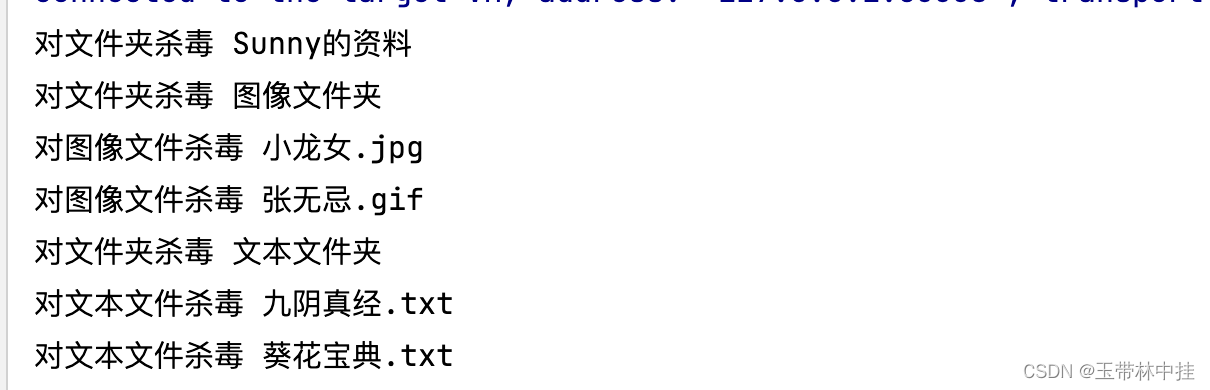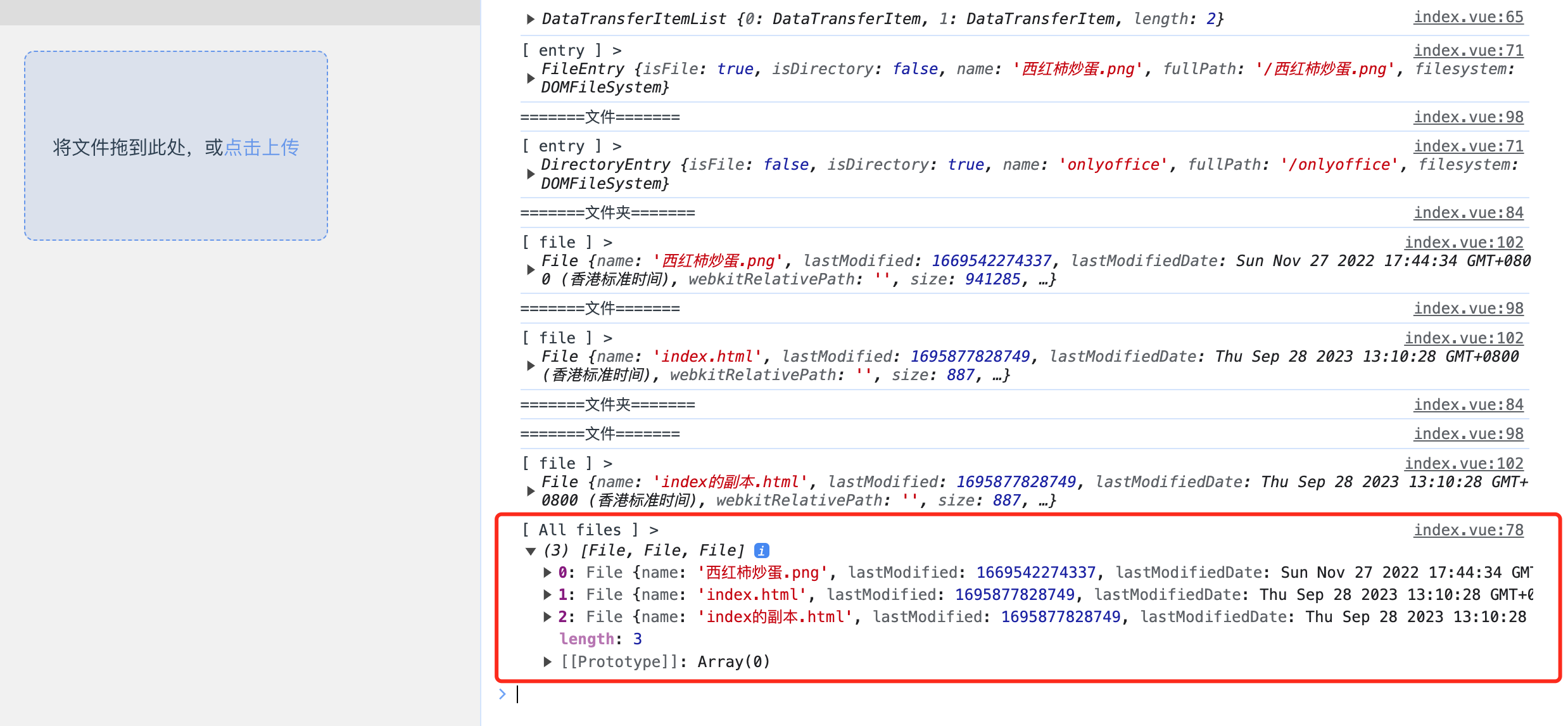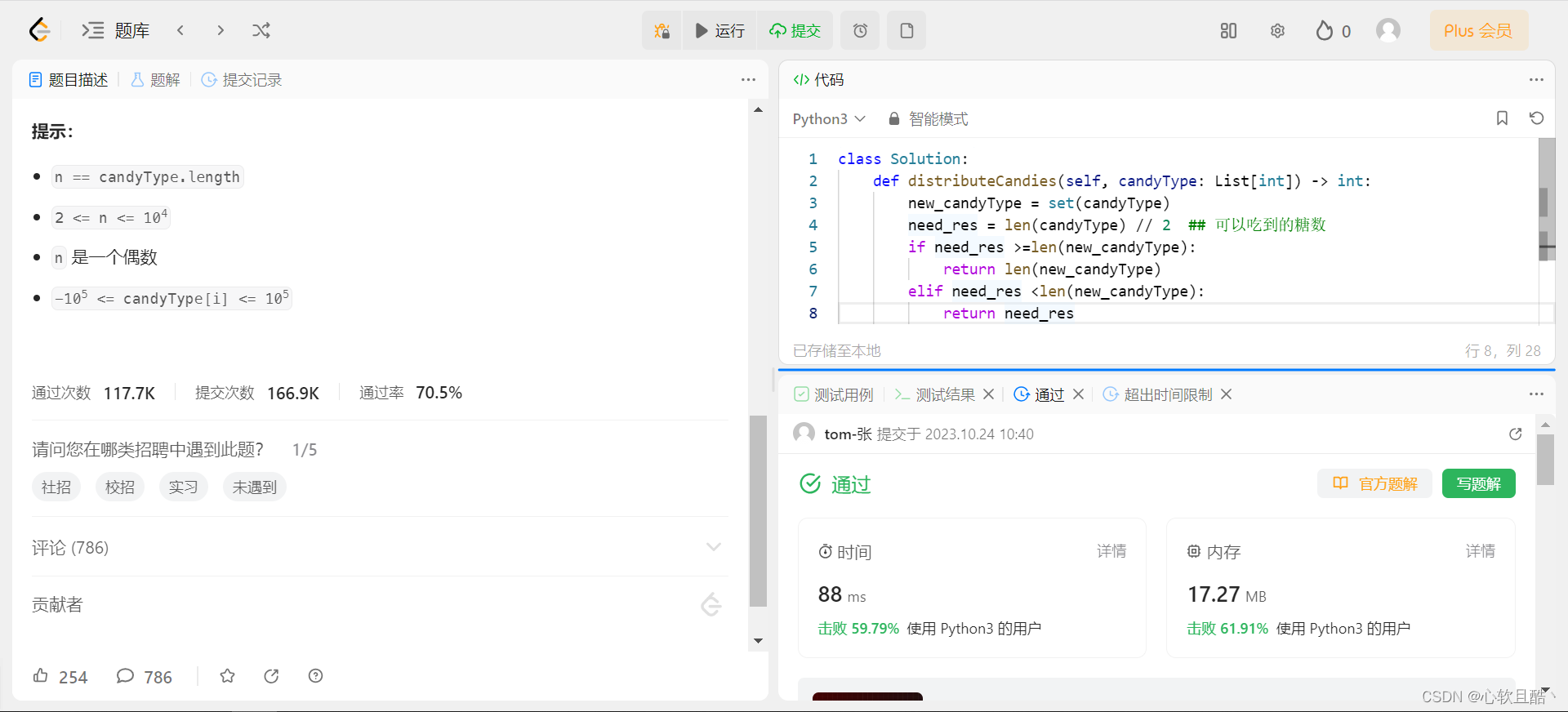1. 创建Spring Boot项目: 创建一个Spring Boot项目,可以使用Spring Initializer或手动创建
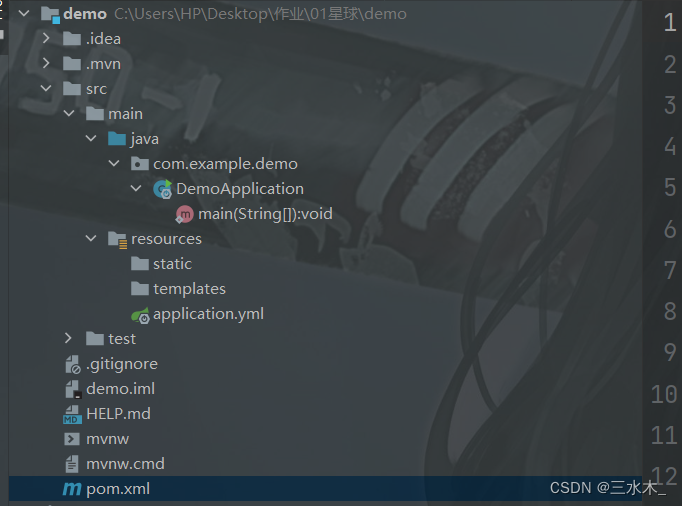
2. 添加依赖: 在pom.xml文件中,添加Spring Boot、MyBatis和数据库驱动程序的依赖,就像之前所示。
<dependencies><dependency><groupId>org.springframework.boot</groupId><artifactId>spring-boot-starter-web</artifactId></dependency><dependency><groupId>org.mybatis.spring.boot</groupId><artifactId>mybatis-spring-boot-starter</artifactId><version>2.3.1</version></dependency><dependency><groupId>org.springframework.boot</groupId><artifactId>spring-boot-starter-test</artifactId><scope>test</scope></dependency><dependency><groupId>org.mybatis.spring.boot</groupId><artifactId>mybatis-spring-boot-starter-test</artifactId><version>2.3.1</version><scope>test</scope></dependency><dependency><groupId>mysql</groupId><artifactId>mysql-connector-java</artifactId></dependency></dependencies>3. 配置数据源: 在application.properties或application.yml文件中配置数据库连接信息。例如:
spring:datasource:driver-class-name: com.mysql.cj.jdbc.Driverurl: jdbc:mysql://localhost:3306/test?serverTimezone=GMT%2B8&useSSL=trueusername: rootpassword: 123456
4. 创建实体类: 创建实体类和数据库表之间的映射,可以使用@Entity注解,也可以使用@Table、@Id等MyBatis或JPA的注解。
package com.example.demo.entity;import lombok.Data;@Data
public class Sample {private Long id;private String name;private String sex;private int age;}5. 创建Mapper接口: 创建一个MyBatis的Mapper接口,并使用@Mapper注解进行标记。
package com.example.demo.mapper;import com.example.demo.entity.Sample;
import org.apache.ibatis.annotations.Mapper;import java.util.List;@Mapper
public interface SampleMapper {List<Sample> findAll();
}
6.创建Service层: 创建Service层,处理业务逻辑,并将Mapper接口注入Service中。
public interface SampleService {public List<Sample> findAll();}import java.util.List;
@Service
public class SampleServiceImpl implements SampleService{@AutowiredSampleMapper sampleMapper;@Overridepublic List<Sample> findAll() {return sampleMapper.findAll();}
}7. 创建Controller: 创建一个Controller层,处理HTTP请求,调用Service层的方法。
这里注意要使用RestController注解不能用Controller不然前端调用会报404
@RequestMapping("sample")
@RestController
public class SampleController {@ResourceSampleService sampleService;@GetMapping("find-all")public List<Sample> list(){List<Sample> all = sampleService.findAll();return all;}
}8. 配置Mapper扫描路径: 使用@MapperScan注解来指定MyBatis的Mapper接口扫描路径,通常在Spring Boot应用的启动类上使用。
@SpringBootApplication
@MapperScan("com.example.demo.mapper")
public class DemoApplication {public static void main(String[] args) {SpringApplication.run(DemoApplication.class, args);}}
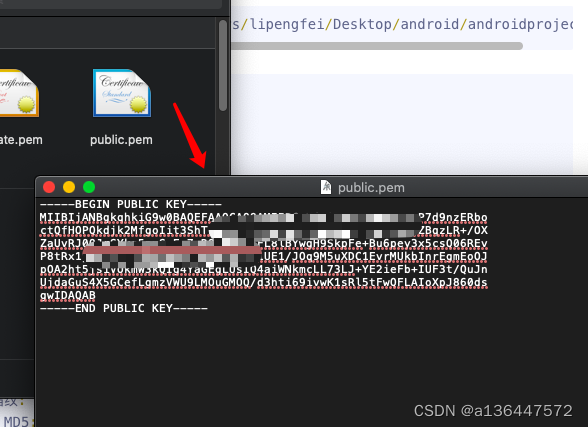

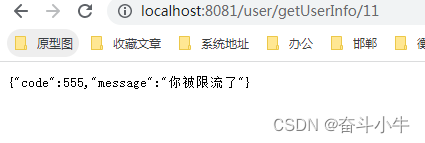

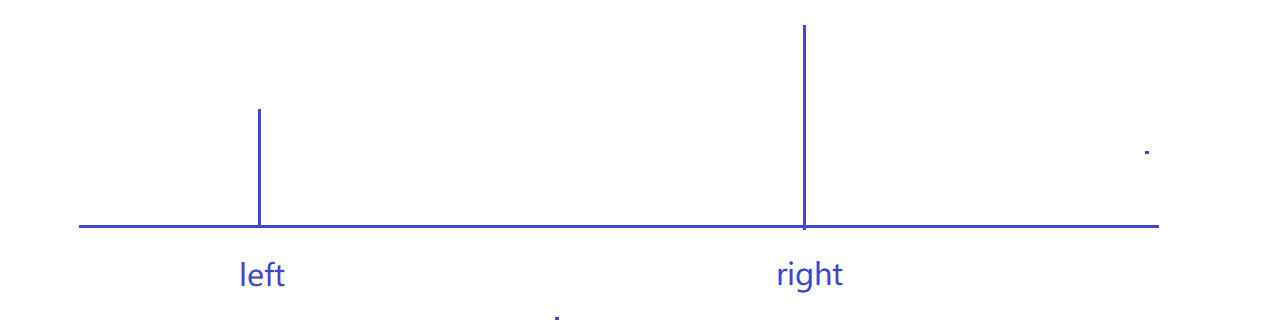

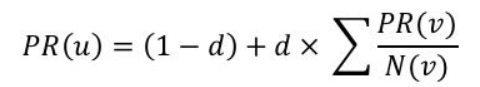
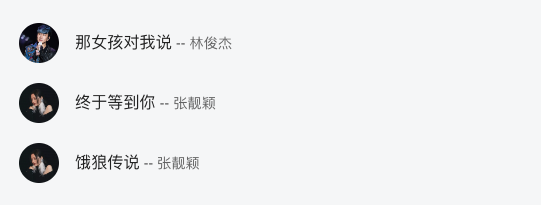

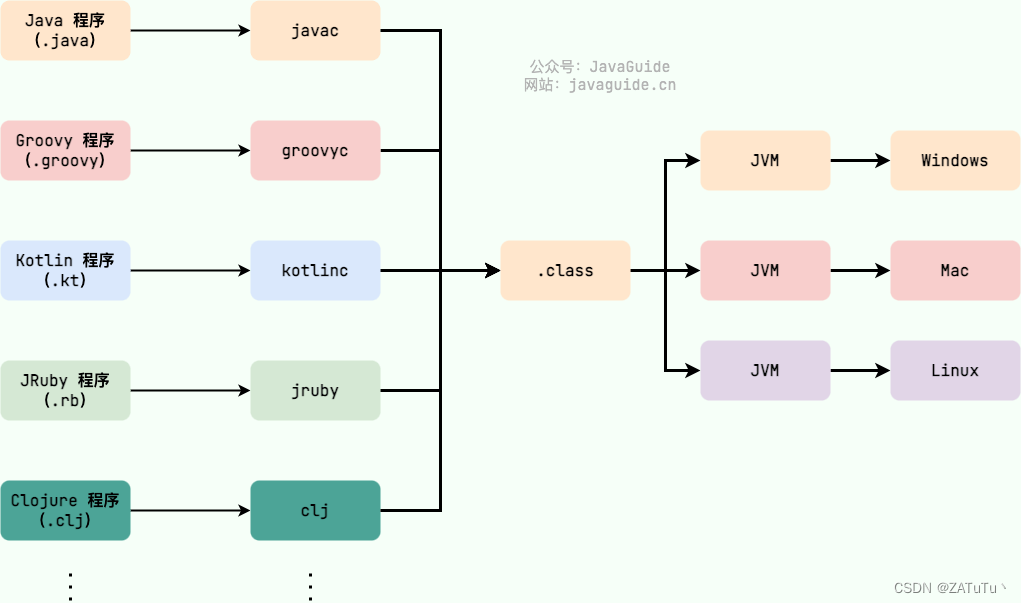
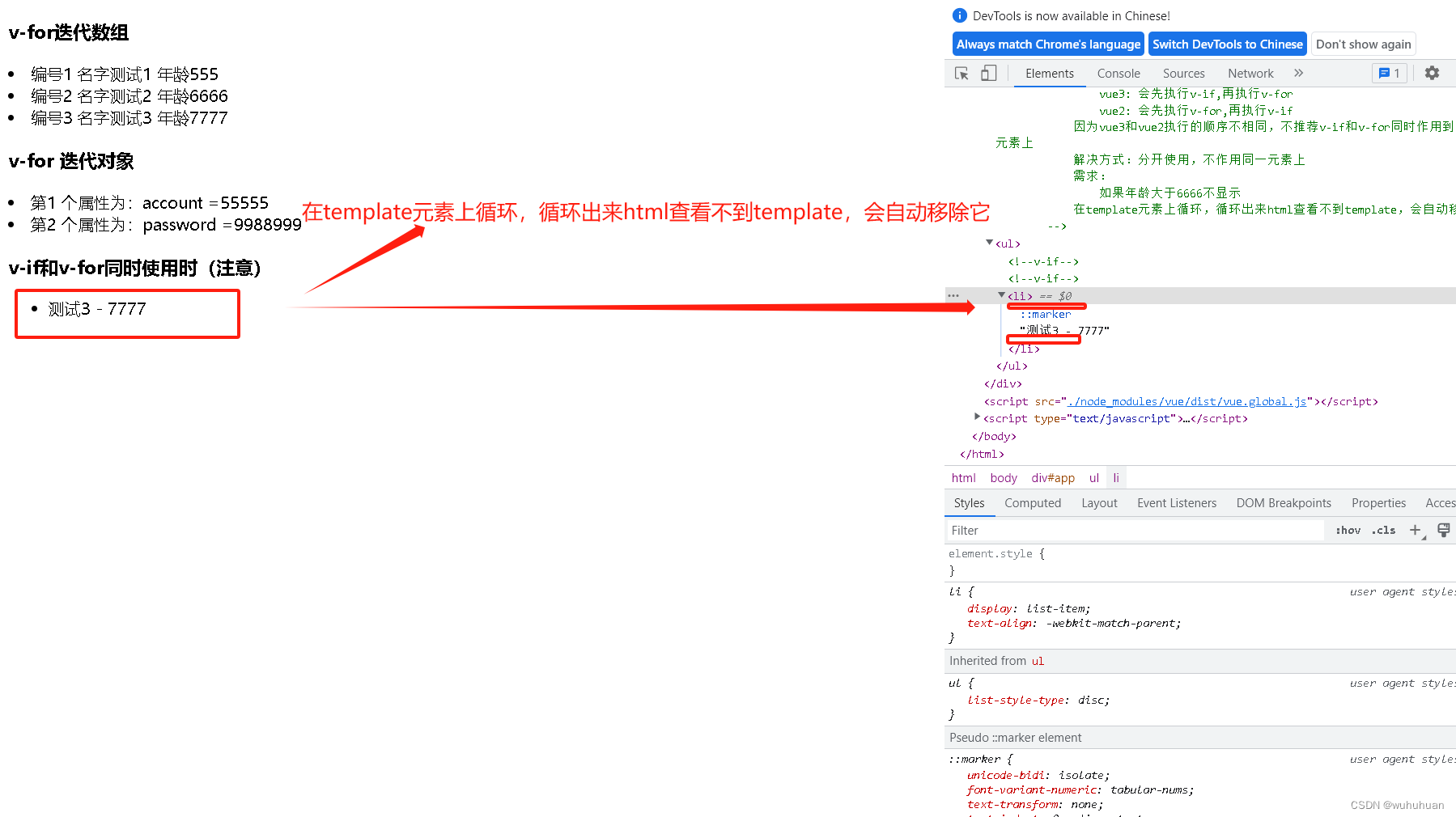
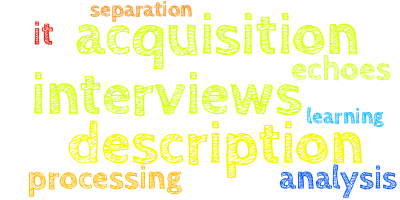
![[C++] 类与对象(上)](https://img-blog.csdnimg.cn/05f4e19f0353496ab18eb08724a98879.png)