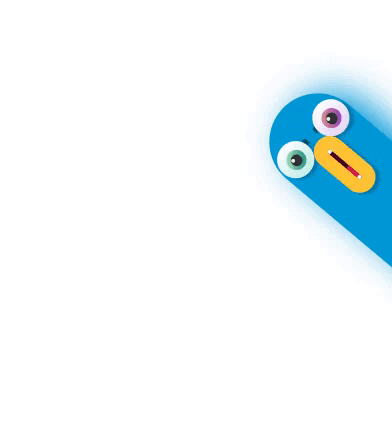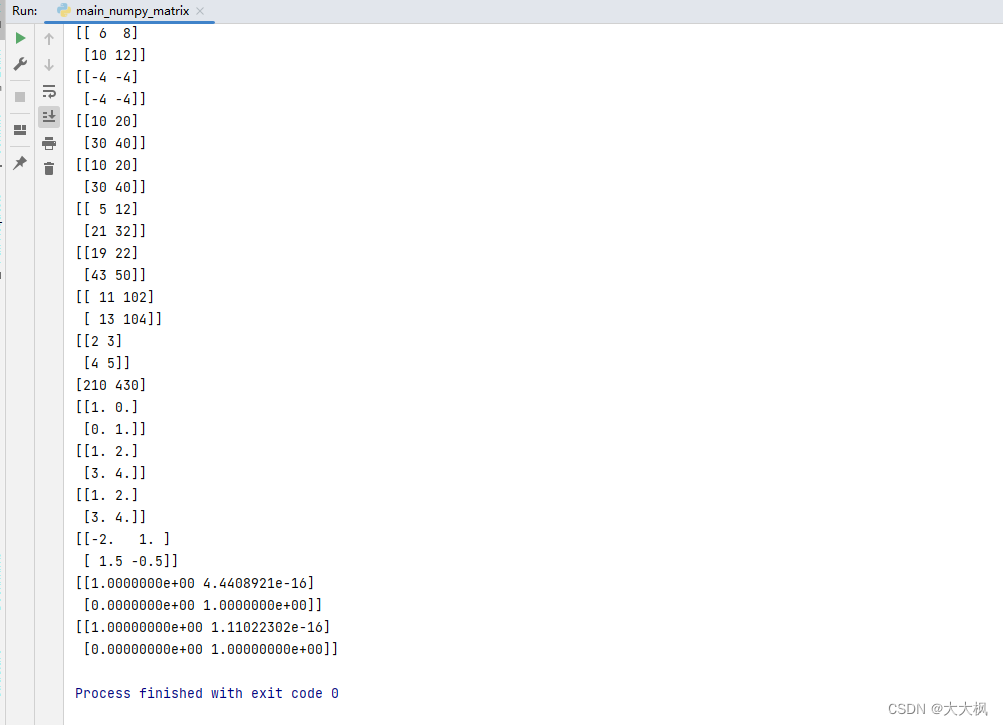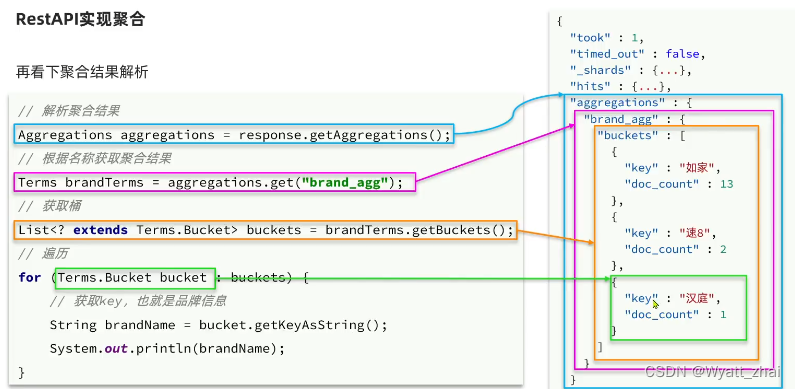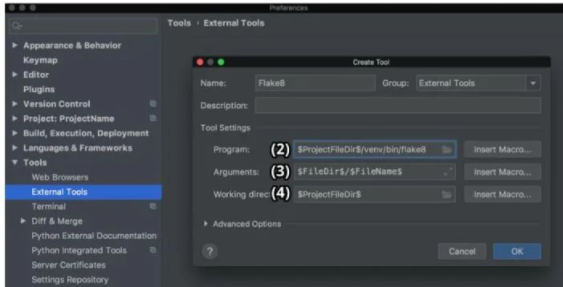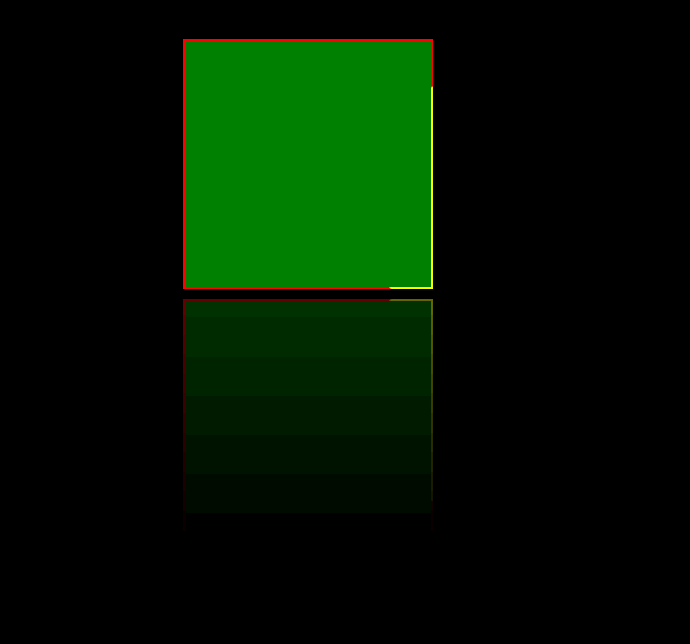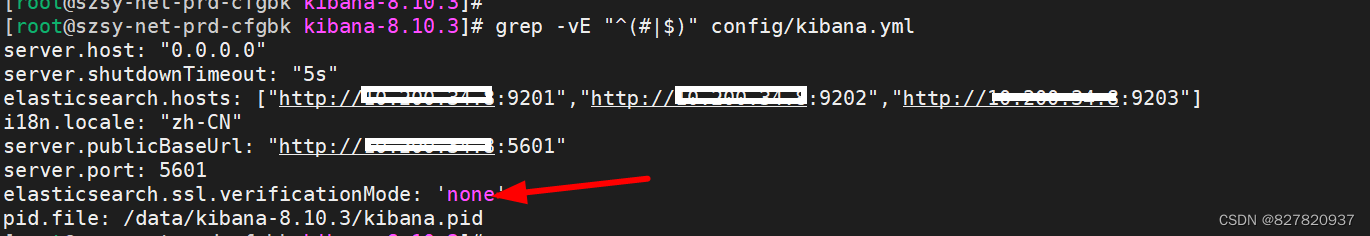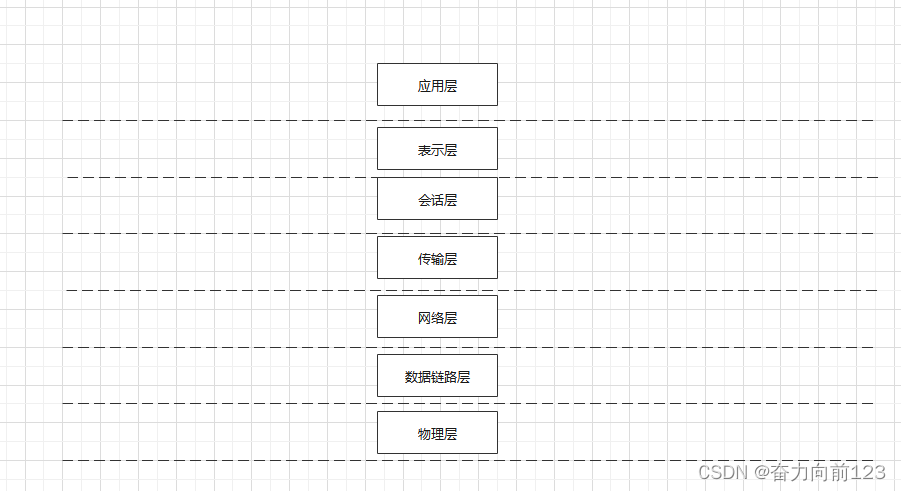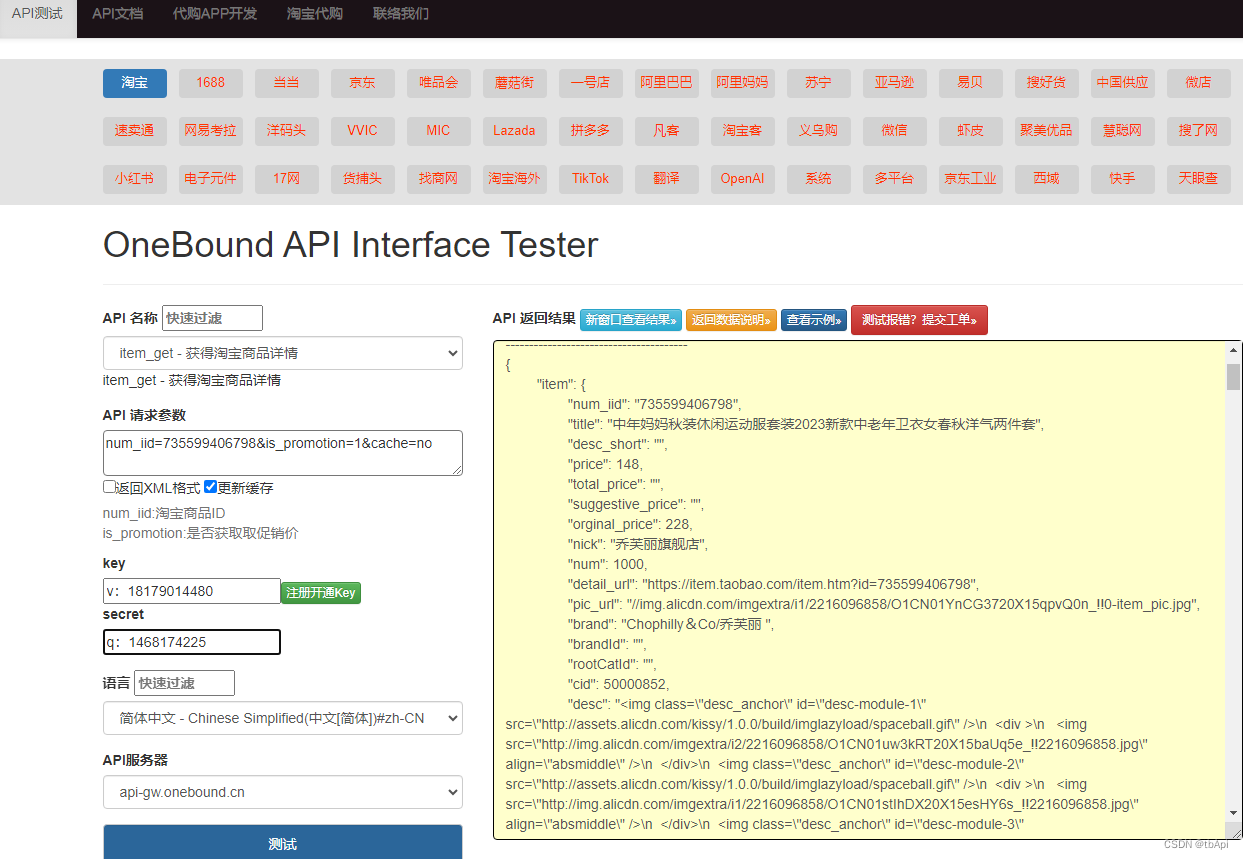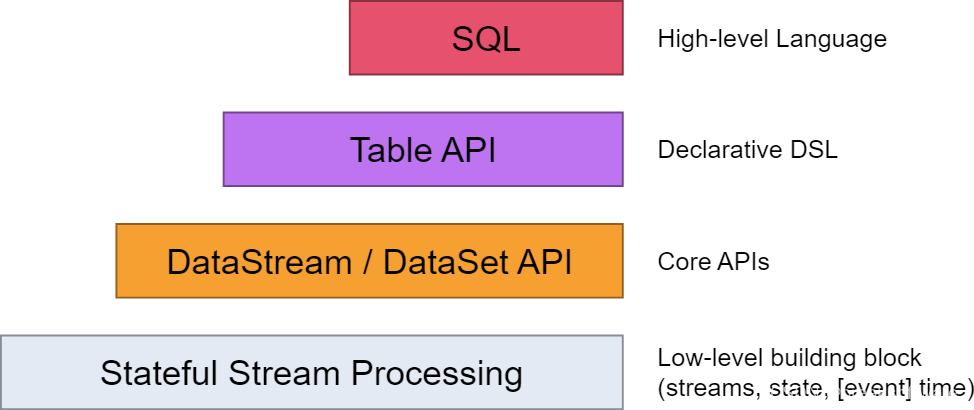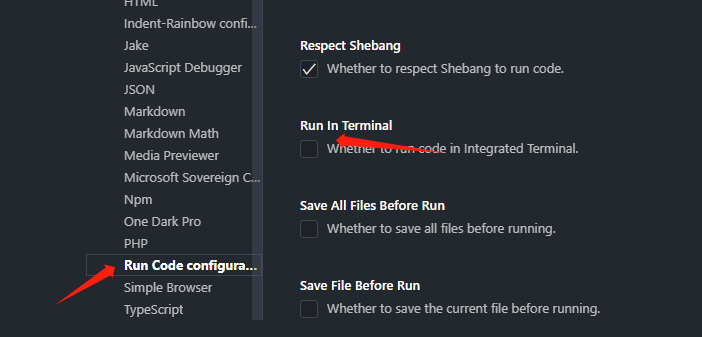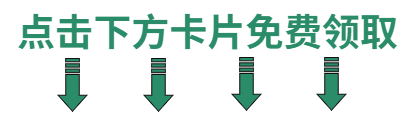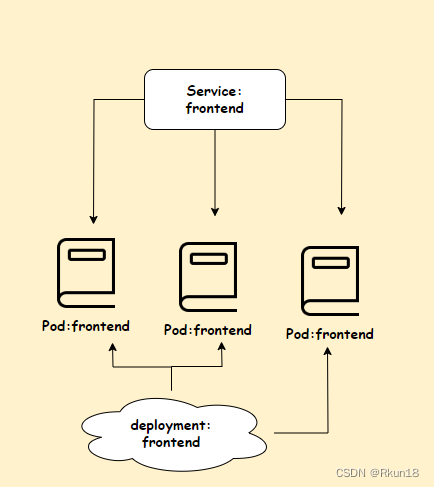在 template 中
<view class="container"><view class="external-shape"><view class="face-box"><view class="eye-box eye-left"><view class="eyeball-box eyeball-left"><span class="pupil-box"><span class="pupil-reflex"></span></span></view></view><view class="eye-box eye-right"><view class="eyeball-box eyeball-right"><span class="pupil-box"><span class="pupil-reflex"></span></span></view></view><view class="nose-box"><view class="nostril-tip"></view><view class="nostril-tip"></view></view><view class="mouth-box"><view class="upper-teeth"></view><view class="lower-teeth"></view></view></view></view>
</view>在 style 中
.container {$overall: #0097d9; // 整体背景// 眼睛部分$eyeBoxShadow: 8rpx 16rpx 10rpx rgba(0, 0, 0, 0.2); // 眼睛部分的阴影$eyeLeftBg: linear-gradient(to bottom, #fdfdfd, #c3efea); // 左眼背景$eyeRightBg: linear-gradient(to bottom, #fdfdfd, #e6d6f6); // 右眼背景// 眼球部分$eyeballLeftBg: linear-gradient(135deg, rgba(188, 248, 177, 0.7), #2fa38c 75%); // 左眼球背景$eyeballRightBg: linear-gradient(135deg, #f1a183, #8535cd); // 右眼球背景// 瞳孔部分$pupilBg: #2c2f32; // 瞳孔部分的背景$pupilBoxShadow: 0rpx 0rpx 20rpx rgba(0, 0, 0, 0.2); // 瞳孔部分的阴影$pupilReflexBg: #ebebeb; // 瞳孔反射部分的背景$pupilReflexBoxShadow: 20rpx 20rpx 20rpx rgba(255, 255, 255, 0.2); // 瞳孔反射部分的阴影// 鼻子部分$nostrilBg: rgba(0, 0, 0, 0.5); // 鼻孔的背景$nostrilBoxShadow: 8rpx 16rpx 10rpx rgba(0, 0, 0, 0.1); // 鼻孔的阴影// 嘴巴部分$mouthBg: #810332; // 嘴巴背景$mouthBorder: 50rpx solid #ffc333; // 嘴巴的边框$mouthBoxShadow: 8rpx 16rpx 10rpx rgba(0, 0, 0, 0.2); // 嘴巴的阴影$mouthBeforeBg: #400018; // 嘴巴内背景(在元素的内容前面插入新内容)[伪元素]$mouthAfterBg: #dc1b50; // 嘴巴内舌头(在元素的内容之后插入新内容)[伪元素]$upperBg: #fff; // 牙齿背景position: fixed;top: -70rpx;right: -150rpx;transform: scale(0.24);-o-transform: scale(0.24); // Opera-ms-transform: scale(0.24); // IE 9-moz-transform: scale(0.24); // Firefox-webkit-transform: scale(0.24); // Safari 和 Chromez-index: 9999;.external-shape {display: flex;justify-content: center;position: relative;width: 340rpx;height: 800rpx;border-top-left-radius: 400rpx;border-top-right-radius: 400rpx;background-color: $overall;box-shadow: 40rpx 40rpx 120rpx $overall;transform: rotate(-50deg);-o-transform: rotate(-50deg); // Opera-ms-transform: rotate(-50deg); // IE 9-moz-transform: rotate(-50deg); // Firefox-webkit-transform: rotate(-50deg); // Safari 和 Chrome}.face-box {display: flex;align-items: center;justify-content: center;flex-direction: column;position: absolute;top: 14%;width: 75%;height: 320rpx;}// 眼睛部分.eye-box {position: absolute;top: -10%;width: 130rpx;height: 130rpx;margin: 6rpx;background: #fff;transform: translateX(-50%);-o-transform: translateX(-50%); // Opera-ms-transform: translateX(-50%); // IE 9-moz-transform: translateX(-50%); // Firefox-webkit-transform: translateX(-50%); // Safari 和 Chromebox-shadow: $eyeBoxShadow;border-radius: 100%;// 眼球部分.eyeball-box {position: absolute;top: 25%;left: 50%;width: 55%;height: 55%;transform: translate(-50%);-o-transform: translate(-50%); // Opera-ms-transform: translate(-50%); // IE 9-moz-transform: translate(-50%); // Firefox-webkit-transform: translate(-50%); // Safari 和 Chromeborder-radius: 100%;z-index: 100;// 瞳孔部分.pupil-box {position: absolute;top: 25%;left: 50%;width: 55%;height: 55%;background: $pupilBg;transform: translate(-50%);-o-transform: translate(-50%); // Opera-ms-transform: translate(-50%); // IE 9-moz-transform: translate(-50%); // Firefox-webkit-transform: translate(-50%); // Safari 和 Chromebox-shadow: $pupilBoxShadow;border-radius: 100%;.pupil-reflex {position: absolute;top: 10%;left: 25%;width: 14rpx;height: 14rpx;background: $pupilReflexBg;transform: translate(-50%);-o-transform: translate(-50%); // Opera-ms-transform: translate(-50%); // IE 9-moz-transform: translate(-50%); // Firefox-webkit-transform: translate(-50%); // Safari 和 Chromebox-shadow: $pupilReflexBoxShadow;border-radius: 100%;}}}// 左眼球.eyeball-left {background: $eyeballLeftBg;}// 右眼球.eyeball-right {background: $eyeballRightBg;}}.eye-left {// 左眼left: 10%;background: $eyeLeftBg;}.eye-right {// 右眼left: 85%;background: $eyeRightBg;}// 鼻子部分.nose-box {top: 50%;display: flex;justify-content: space-between;width: 28%;height: auto;margin-bottom: 20rpx;.nostril-tip {width: 16rpx;height: 24rpx;background: $nostrilBg;box-shadow: $nostrilBoxShadow;border-radius: 40rpx;}}// 嘴巴部分.mouth-box {display: flex;align-items: center;justify-content: center;position: relative;width: 100%;height: 0%;overflow: hidden;background-color: $mouthBg;animation: mouth-animate 1.75s infinite;border: $mouthBorder;box-shadow: $mouthBoxShadow;box-sizing: border-box;border-radius: 200rpx;// 上牙齿.upper-teeth {position: absolute;top: -60rpx;width: 340rpx;height: 60rpx;background-color: $upperBg;animation: upper-teeth-animate 1.75s infinite;border-bottom-left-radius: 20rpx;border-bottom-right-radius: 20rpx;z-index: 100;}// 下牙齿.lower-teeth {position: absolute;bottom: 0;width: 200rpx;height: 60rpx;background-color: $upperBg;animation: lower-teeth-animate 1.75s infinite;border-top-left-radius: 20rpx;border-top-right-radius: 20rpx;z-index: 100;}}.mouth-box::before {content: "";position: absolute;width: 300rpx;height: 160rpx;background-color: $mouthBeforeBg;border-radius: 200rpx;}.mouth-box::after {content: "";position: absolute;bottom: -160rpx;width: 320rpx;height: 160rpx;background-color: $mouthAfterBg;border-top-left-radius: 50%;border-top-right-radius: 50%;animation: mouth-after-animate 1.75s infinite;}// 动画部分@keyframes upper-teeth-animate {0%,10%,80%,100% {top: -60rpx;}20% {top: 0rpx;}30% {top: -40rpx;}40% {top: -0rpx;}50% {top: -50rpx;}70% {top: 0rpx;}}@keyframes lower-teeth-animate {0%,10%,80%,100% {bottom: -60rpx;}20% {bottom: 0rpx;}30% {bottom: -40rpx;}40% {bottom: -0rpx;}50% {bottom: -50rpx;}70% {bottom: 0rpx;}}@keyframes mouth-animate {0%,10%,100% {width: 100%;height: 0%;}15% {width: 90%;height: 30%;}20% {width: 50%;height: 70%;}25% {width: 70%;height: 70%;}30% {width: 80%;height: 60%;}35% {width: 60%;height: 70%;}40% {width: 55%;height: 75%;}45% {width: 50%;height: 90%;}50% {width: 40%;height: 70%;}55% {width: 70%;height: 95%;}60% {width: 40%;height: 50%;}65% {width: 100%;height: 60%;}70% {width: 100%;height: 70%;}75% {width: 90%;height: 70%;}80% {width: 50%;height: 70%;}85% {width: 90%;height: 50%;}85% {width: 40%;height: 70%;}90% {width: 90%;height: 30%;}95% {width: 100%;height: 10%;}}@keyframes mouth-after-animate {0%,20%,100% {bottom: -160rpx;}30%,90% {bottom: -80rpx;}40% {bottom: -90rpx;}50% {bottom: -100rpx;}70% {bottom: -160rpx;}90% {bottom: -80rpx;}}
}完整源码
<!-- 会说话的小鸟 -->
<template><view><view class="container"><view class="external-shape"><view class="face-box"><view class="eye-box eye-left"><view class="eyeball-box eyeball-left"><span class="pupil-box"><span class="pupil-reflex"></span></span></view></view><view class="eye-box eye-right"><view class="eyeball-box eyeball-right"><span class="pupil-box"><span class="pupil-reflex"></span></span></view></view><view class="nose-box"><view class="nostril-tip"></view><view class="nostril-tip"></view></view><view class="mouth-box"><view class="upper-teeth"></view><view class="lower-teeth"></view></view></view></view></view></view>
</template><script>
export default {data() {return {};},onLoad() {},methods: {}
};
</script><style lang="scss" scoped>
.container {$overall: #0097d9; // 整体背景// 眼睛部分$eyeBoxShadow: 8rpx 16rpx 10rpx rgba(0, 0, 0, 0.2); // 眼睛部分的阴影$eyeLeftBg: linear-gradient(to bottom, #fdfdfd, #c3efea); // 左眼背景$eyeRightBg: linear-gradient(to bottom, #fdfdfd, #e6d6f6); // 右眼背景// 眼球部分$eyeballLeftBg: linear-gradient(135deg, rgba(188, 248, 177, 0.7), #2fa38c 75%); // 左眼球背景$eyeballRightBg: linear-gradient(135deg, #f1a183, #8535cd); // 右眼球背景// 瞳孔部分$pupilBg: #2c2f32; // 瞳孔部分的背景$pupilBoxShadow: 0rpx 0rpx 20rpx rgba(0, 0, 0, 0.2); // 瞳孔部分的阴影$pupilReflexBg: #ebebeb; // 瞳孔反射部分的背景$pupilReflexBoxShadow: 20rpx 20rpx 20rpx rgba(255, 255, 255, 0.2); // 瞳孔反射部分的阴影// 鼻子部分$nostrilBg: rgba(0, 0, 0, 0.5); // 鼻孔的背景$nostrilBoxShadow: 8rpx 16rpx 10rpx rgba(0, 0, 0, 0.1); // 鼻孔的阴影// 嘴巴部分$mouthBg: #810332; // 嘴巴背景$mouthBorder: 50rpx solid #ffc333; // 嘴巴的边框$mouthBoxShadow: 8rpx 16rpx 10rpx rgba(0, 0, 0, 0.2); // 嘴巴的阴影$mouthBeforeBg: #400018; // 嘴巴内背景(在元素的内容前面插入新内容)[伪元素]$mouthAfterBg: #dc1b50; // 嘴巴内舌头(在元素的内容之后插入新内容)[伪元素]$upperBg: #fff; // 牙齿背景position: fixed;top: -70rpx;right: -150rpx;transform: scale(0.24);-o-transform: scale(0.24); // Opera-ms-transform: scale(0.24); // IE 9-moz-transform: scale(0.24); // Firefox-webkit-transform: scale(0.24); // Safari 和 Chromez-index: 9999;.external-shape {display: flex;justify-content: center;position: relative;width: 340rpx;height: 800rpx;border-top-left-radius: 400rpx;border-top-right-radius: 400rpx;background-color: $overall;box-shadow: 40rpx 40rpx 120rpx $overall;transform: rotate(-50deg);-o-transform: rotate(-50deg); // Opera-ms-transform: rotate(-50deg); // IE 9-moz-transform: rotate(-50deg); // Firefox-webkit-transform: rotate(-50deg); // Safari 和 Chrome}.face-box {display: flex;align-items: center;justify-content: center;flex-direction: column;position: absolute;top: 14%;width: 75%;height: 320rpx;}// 眼睛部分.eye-box {position: absolute;top: -10%;width: 130rpx;height: 130rpx;margin: 6rpx;background: #fff;transform: translateX(-50%);-o-transform: translateX(-50%); // Opera-ms-transform: translateX(-50%); // IE 9-moz-transform: translateX(-50%); // Firefox-webkit-transform: translateX(-50%); // Safari 和 Chromebox-shadow: $eyeBoxShadow;border-radius: 100%;// 眼球部分.eyeball-box {position: absolute;top: 25%;left: 50%;width: 55%;height: 55%;transform: translate(-50%);-o-transform: translate(-50%); // Opera-ms-transform: translate(-50%); // IE 9-moz-transform: translate(-50%); // Firefox-webkit-transform: translate(-50%); // Safari 和 Chromeborder-radius: 100%;z-index: 100;// 瞳孔部分.pupil-box {position: absolute;top: 25%;left: 50%;width: 55%;height: 55%;background: $pupilBg;transform: translate(-50%);-o-transform: translate(-50%); // Opera-ms-transform: translate(-50%); // IE 9-moz-transform: translate(-50%); // Firefox-webkit-transform: translate(-50%); // Safari 和 Chromebox-shadow: $pupilBoxShadow;border-radius: 100%;.pupil-reflex {position: absolute;top: 10%;left: 25%;width: 14rpx;height: 14rpx;background: $pupilReflexBg;transform: translate(-50%);-o-transform: translate(-50%); // Opera-ms-transform: translate(-50%); // IE 9-moz-transform: translate(-50%); // Firefox-webkit-transform: translate(-50%); // Safari 和 Chromebox-shadow: $pupilReflexBoxShadow;border-radius: 100%;}}}// 左眼球.eyeball-left {background: $eyeballLeftBg;}// 右眼球.eyeball-right {background: $eyeballRightBg;}}.eye-left {// 左眼left: 10%;background: $eyeLeftBg;}.eye-right {// 右眼left: 85%;background: $eyeRightBg;}// 鼻子部分.nose-box {top: 50%;display: flex;justify-content: space-between;width: 28%;height: auto;margin-bottom: 20rpx;.nostril-tip {width: 16rpx;height: 24rpx;background: $nostrilBg;box-shadow: $nostrilBoxShadow;border-radius: 40rpx;}}// 嘴巴部分.mouth-box {display: flex;align-items: center;justify-content: center;position: relative;width: 100%;height: 0%;overflow: hidden;background-color: $mouthBg;animation: mouth-animate 1.75s infinite;border: $mouthBorder;box-shadow: $mouthBoxShadow;box-sizing: border-box;border-radius: 200rpx;// 上牙齿.upper-teeth {position: absolute;top: -60rpx;width: 340rpx;height: 60rpx;background-color: $upperBg;animation: upper-teeth-animate 1.75s infinite;border-bottom-left-radius: 20rpx;border-bottom-right-radius: 20rpx;z-index: 100;}// 下牙齿.lower-teeth {position: absolute;bottom: 0;width: 200rpx;height: 60rpx;background-color: $upperBg;animation: lower-teeth-animate 1.75s infinite;border-top-left-radius: 20rpx;border-top-right-radius: 20rpx;z-index: 100;}}.mouth-box::before {content: "";position: absolute;width: 300rpx;height: 160rpx;background-color: $mouthBeforeBg;border-radius: 200rpx;}.mouth-box::after {content: "";position: absolute;bottom: -160rpx;width: 320rpx;height: 160rpx;background-color: $mouthAfterBg;border-top-left-radius: 50%;border-top-right-radius: 50%;animation: mouth-after-animate 1.75s infinite;}// 动画部分@keyframes upper-teeth-animate {0%,10%,80%,100% {top: -60rpx;}20% {top: 0rpx;}30% {top: -40rpx;}40% {top: -0rpx;}50% {top: -50rpx;}70% {top: 0rpx;}}@keyframes lower-teeth-animate {0%,10%,80%,100% {bottom: -60rpx;}20% {bottom: 0rpx;}30% {bottom: -40rpx;}40% {bottom: -0rpx;}50% {bottom: -50rpx;}70% {bottom: 0rpx;}}@keyframes mouth-animate {0%,10%,100% {width: 100%;height: 0%;}15% {width: 90%;height: 30%;}20% {width: 50%;height: 70%;}25% {width: 70%;height: 70%;}30% {width: 80%;height: 60%;}35% {width: 60%;height: 70%;}40% {width: 55%;height: 75%;}45% {width: 50%;height: 90%;}50% {width: 40%;height: 70%;}55% {width: 70%;height: 95%;}60% {width: 40%;height: 50%;}65% {width: 100%;height: 60%;}70% {width: 100%;height: 70%;}75% {width: 90%;height: 70%;}80% {width: 50%;height: 70%;}85% {width: 90%;height: 50%;}85% {width: 40%;height: 70%;}90% {width: 90%;height: 30%;}95% {width: 100%;height: 10%;}}@keyframes mouth-after-animate {0%,20%,100% {bottom: -160rpx;}30%,90% {bottom: -80rpx;}40% {bottom: -90rpx;}50% {bottom: -100rpx;}70% {bottom: -160rpx;}90% {bottom: -80rpx;}}
}
</style>
参考:【会说话的小鸟】给你的微信小程序加一个宠物吧