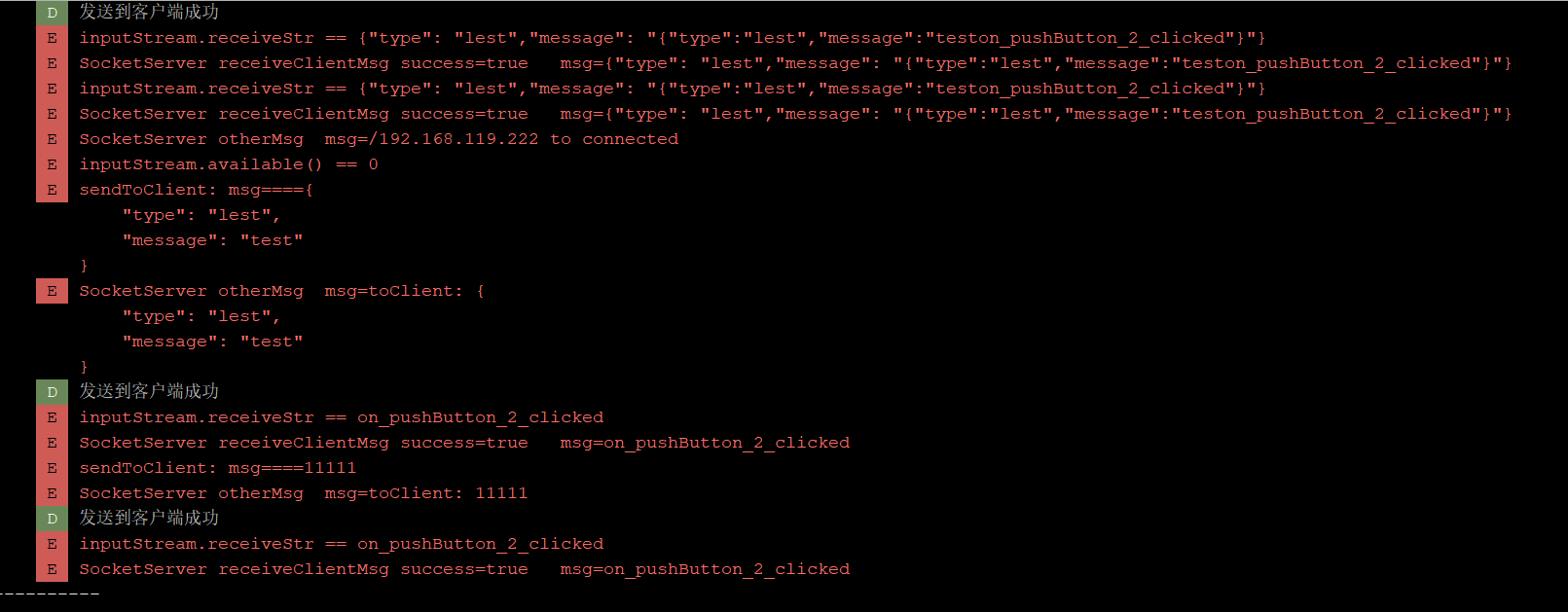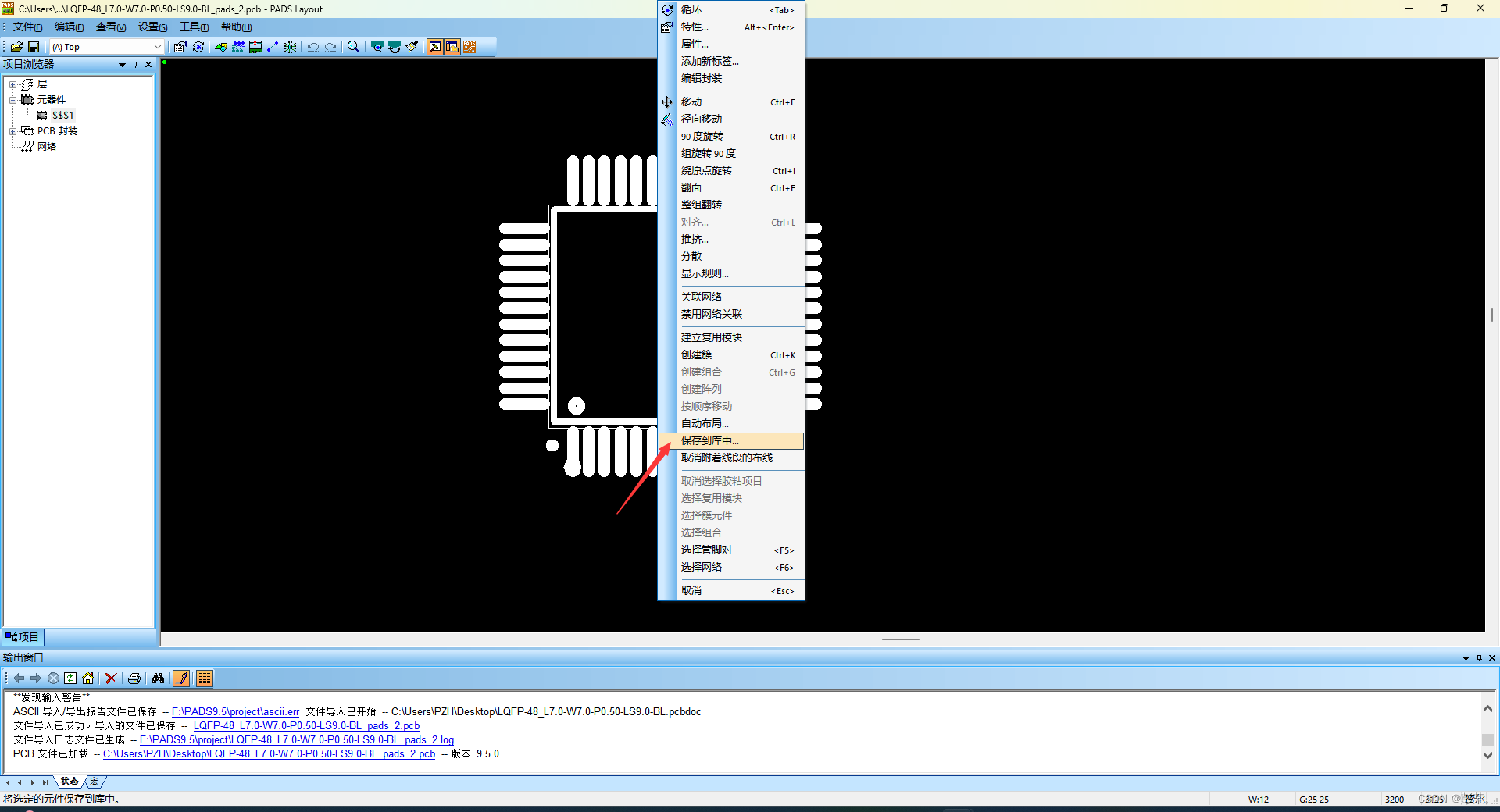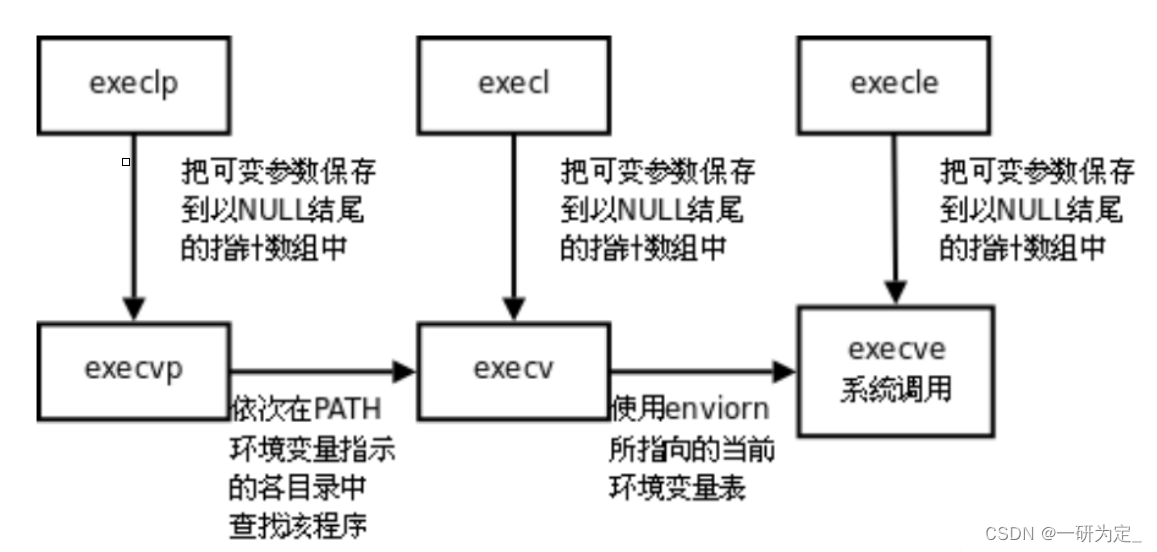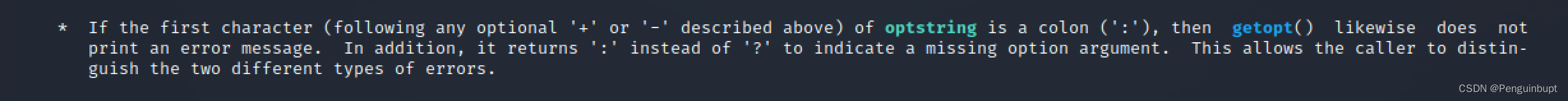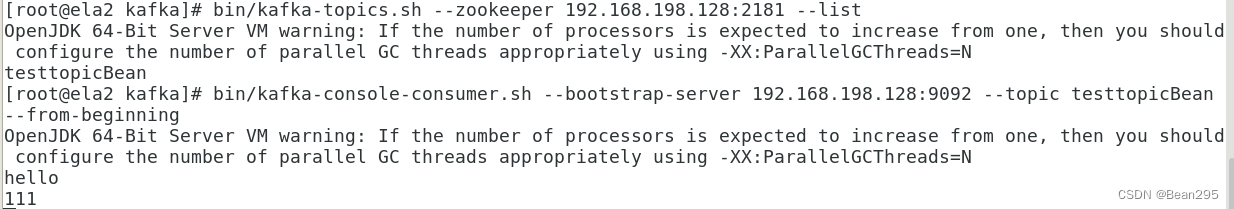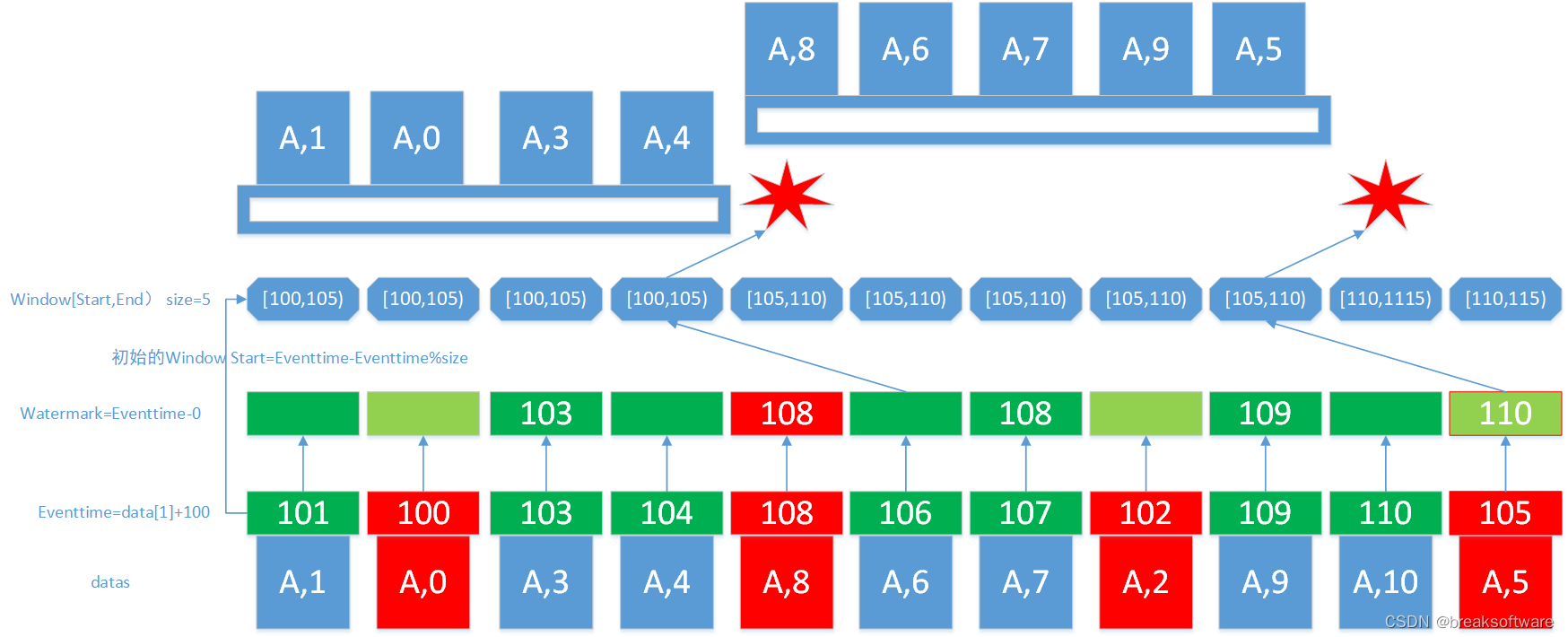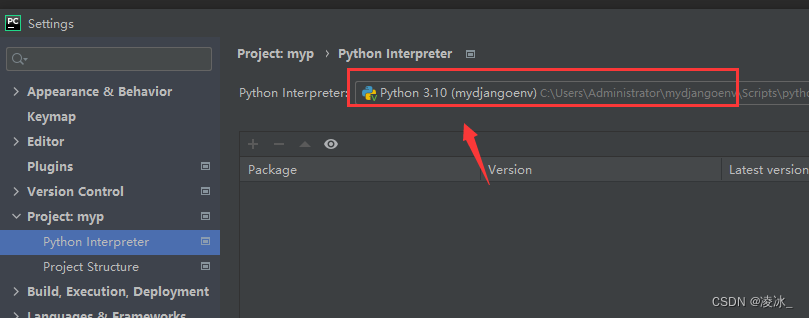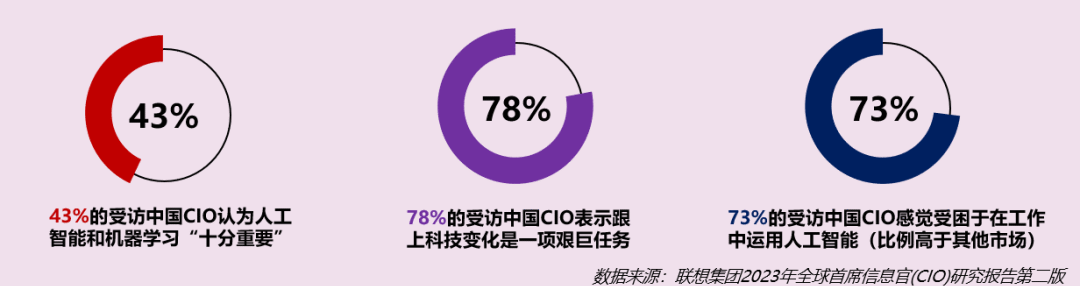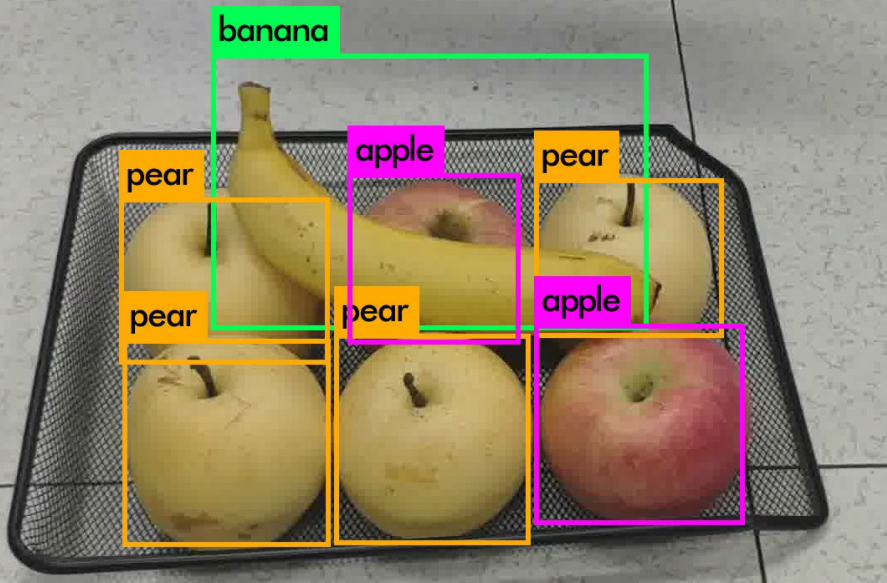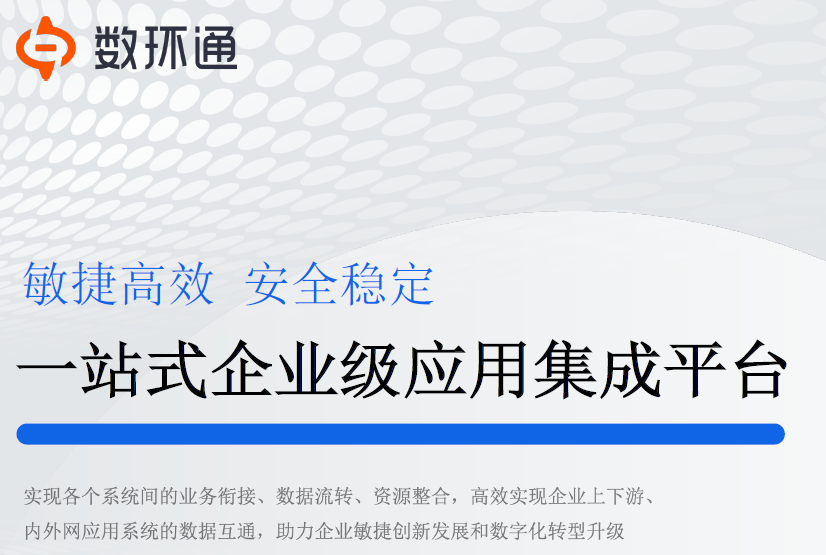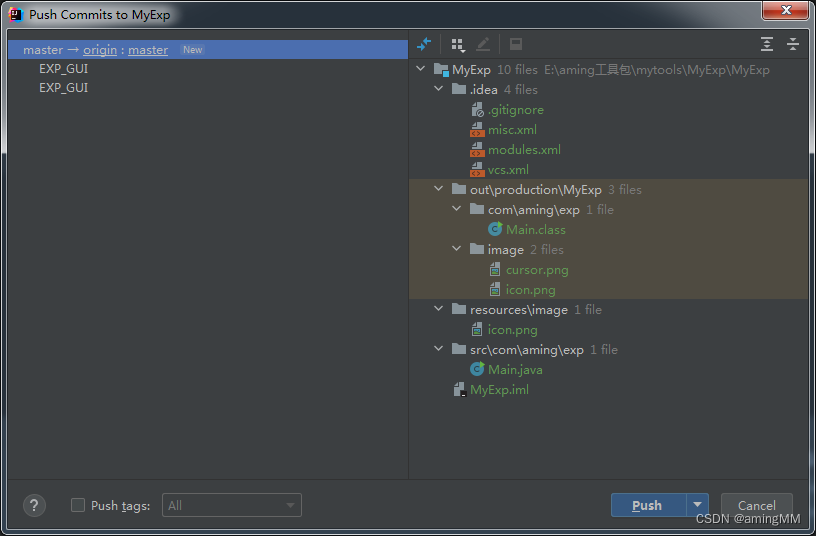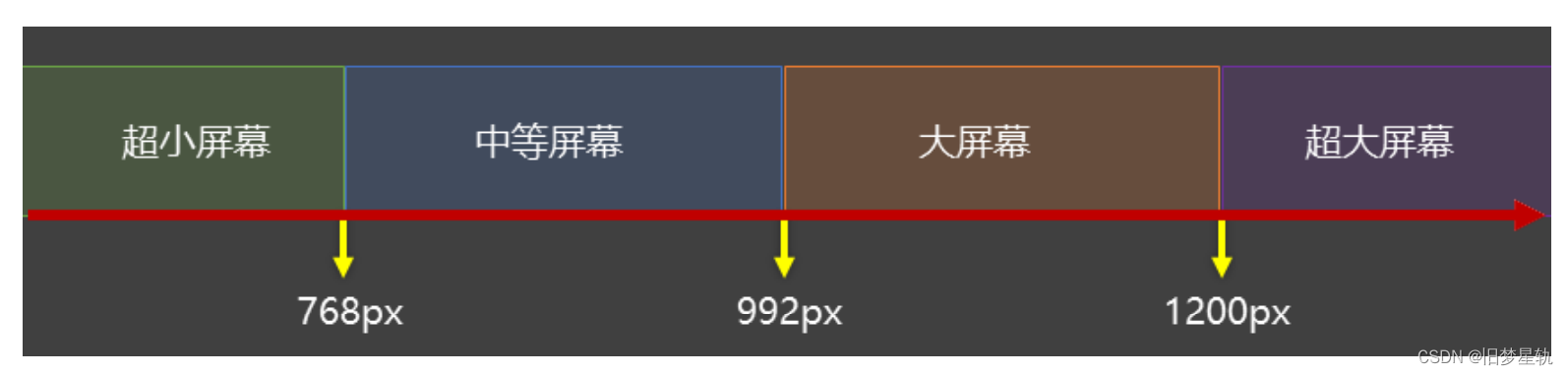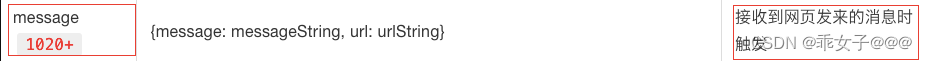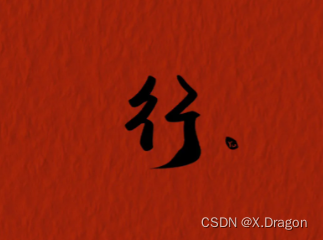
🌈欢迎来到Python专栏
🙋🏾♀️作者介绍:前PLA队员 目前是一名普通本科大三的软件工程专业学生
🌏IP坐标:湖北武汉
🍉 目前技术栈:C/C++、Linux系统编程、计算机网络、数据结构、Mysql、Python(目前在学)
🍇 博客介绍:通过分享学习过程,加深知识点的掌握,也希望通过平台能认识更多同僚,如果觉得文章有帮助,请您动动发财手点点赞,本人水平有限,有不足之处欢迎大家扶正~
🍓 最后送大家一句话共勉:知不足而奋进,望远山而前行。愿大家都能早日进大厂实现财富自由~
————————————————
内置函数介绍
- 1.日期函数
- 1.1基本操作
- 1.2实例操作
- 2.字符串函数
- 3.数学函数
- 4.其他函数
1.日期函数
1.1基本操作
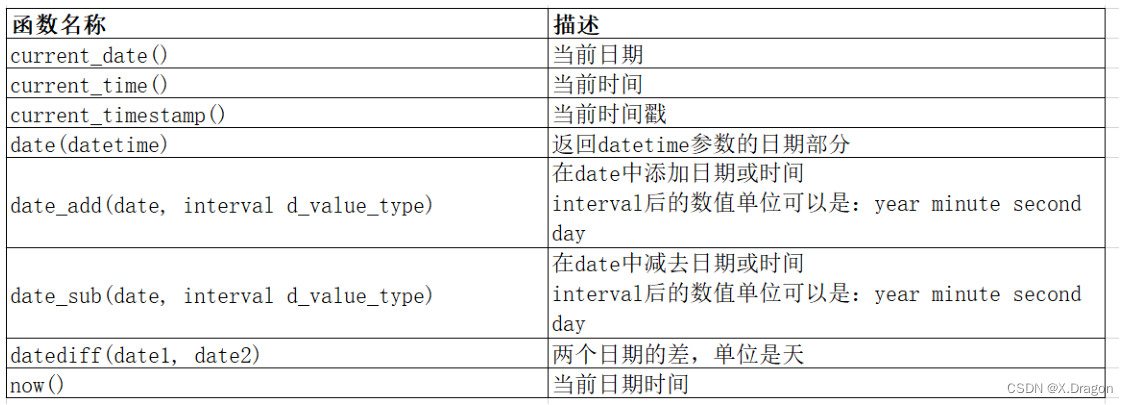
- 获得年月日:
select current_date();
+----------------+
| current_date() |
+----------------+
| 2017-11-19 |
+----------------+
- 获得时分秒:
select current_time();
+----------------+
| current_time() |
+----------------+
| 13:51:21 |
+----------------+
- 获得时间戳:
select current_timestamp();
+---------------------+
| current_timestamp() |
+---------------------+
| 2017-11-19 13:51:48 |
+---------------------+
- 在日期的基础上加日期:
select date_add('2017-10-28', interval 10 day);
+-----------------------------------------+
| date_add('2017-10-28', interval 10 day) |
+-----------------------------------------+
| 2017-11-07 |
+-----------------------------------------+
- 在日期的基础上减去时间:
select date_sub('2017-10-1', interval 2 day);
+---------------------------------------+
| date_sub('2017-10-1', interval 2 day) |
+---------------------------------------+
| 2017-09-29 |
+---------------------------------------+
- 计算两个日期之间相差多少天:
select datediff('2017-10-10', '2016-9-1');
+------------------------------------+
| datediff('2017-10-10', '2016-9-1') |
+------------------------------------+
| 404 |
+------------------------------------+
1.2实例操作
- 案例-1:
创建一张表,记录生日
create table tmp(
id int primary key auto_increment,
birthday date
);
- 添加当前日期
insert into tmp(birthday) values(current_date());
mysql> select * from tmp;
+----+------------+
| id | birthday |
+----+------------+
| 1 | 2017-11-19 |
+----+------------+
mysql> create table msg (
id int primary key auto_increment,
content varchar(30) not null,
sendtime datetime
);
比
- 案例-2:
创建一个留言表
mysql> create table msg (
id int primary key auto_increment,
content varchar(30) not null,
sendtime datetime
);
- 插入数据
mysql> insert into msg(content,sendtime) values('hello1', now());
mysql> insert into msg(content,sendtime) values('hello2', now());
mysql> select * from msg;
+----+---------+---------------------+
| id | content | sendtime |
+----+---------+---------------------+
| 1 | hello1 | 2017-11-19 14:12:20 |
| 2 | hello2 | 2017-11-19 14:13:21 |
+----+---------+---------------------+
- 显示所有留言信息,发布日期只显示日期,不用显示时间
select content,date(sendtime) from msg;
- 请查询在2分钟内发布的帖子
select * from msg where date_add(sendtime, interval 2 minute) > now();
理解:
------------------------------|-----------|-------------|------------------初始时间 now() 初始时间+2min
2.字符串函数
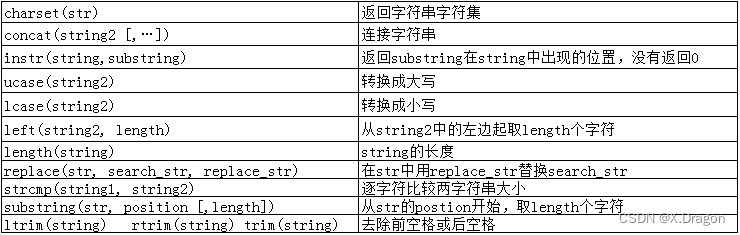
- 案例:
获取emp表的ename列的字符集
select charset(ename) from EMP;
- 要求显示exam_result表中的信息,显示格式:“XXX的语文是XXX分,数学XXX分,英语XXX分”
select concat(name, '的语文是',chinese,'分,数学是',math,'分') as '分数' from
student;
- 求学生表中学生姓名占用的字节数
select length(name), name from student;
注意:length函数返回字符串长度,以字节为单位。如果是多字节字符则计算多个字节数;
如果是单字节字符则算作一个字节。比如:字母,数字算作一个字节,中文表示多个字节数
(与字符集编码有关
- 将EMP表中所有名字中有S的替换成’上海’
select replace(ename, 'S', '上海') ,ename from EMP;
- 截取EMP表中ename字段的第二个到第三个字符
select substring(ename, 2, 2), ename from EMP;
- 以首字母小写的方式显示所有员工的姓名
select concat(lcase(substring(ename, 1, 1)),substring(ename,2)) from EMP;
3.数学函数
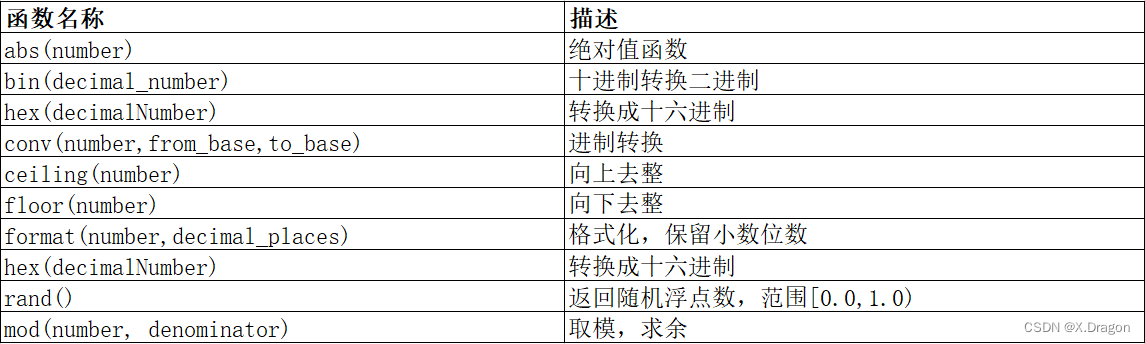
绝对值
select abs(-100.2);
向上取整
select ceiling(23.04);
向下取整
select floor(23.7);
保留2位小数位数(小数四舍五入)
select format(12.3456, 2);
产生随机数
select rand();4.其他函数
user() 查询当前用户
md5(str)对一个字符串进行md5摘要,摘要后得到一个32位字符串
database()显示当前正在使用的数据库
password()函数,MySQL数据库使用该函数对用户加密