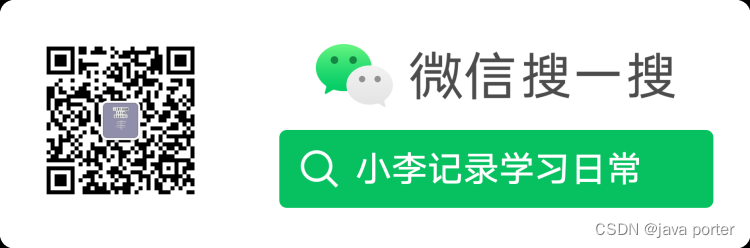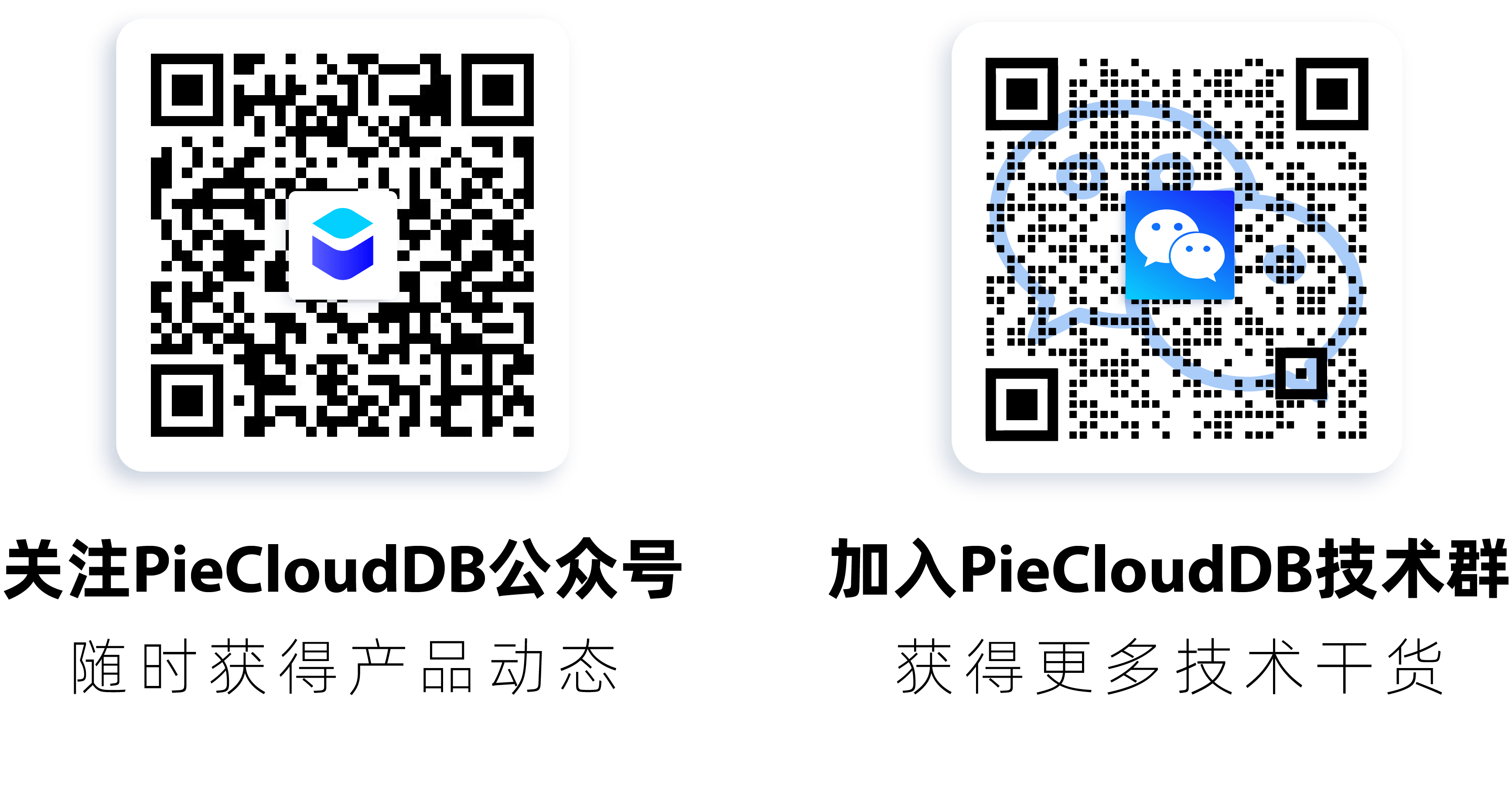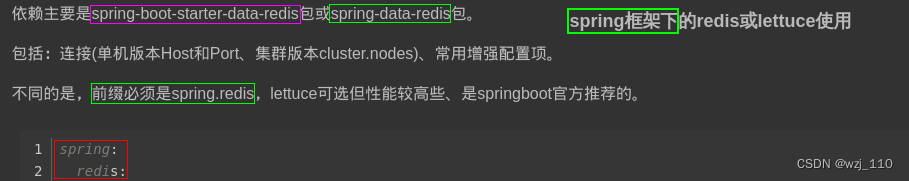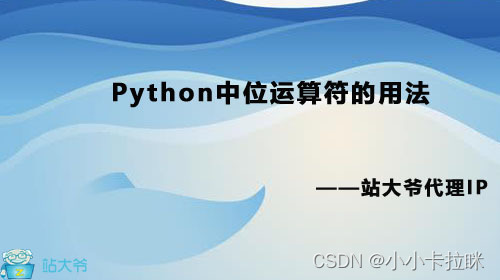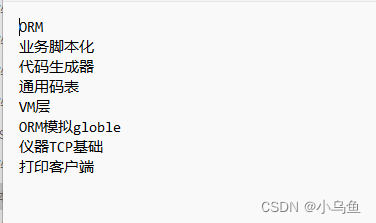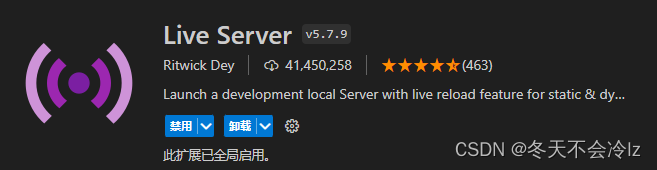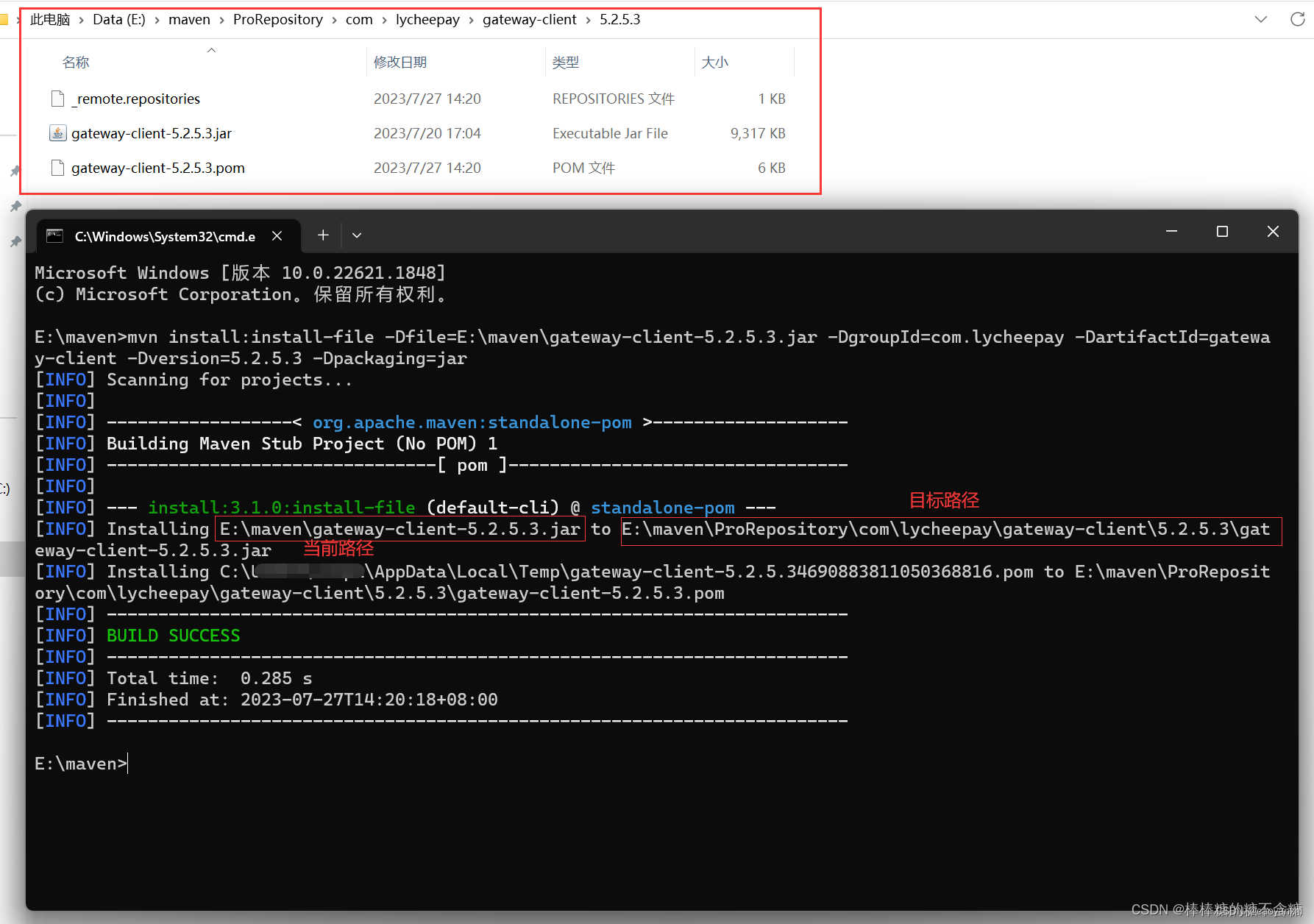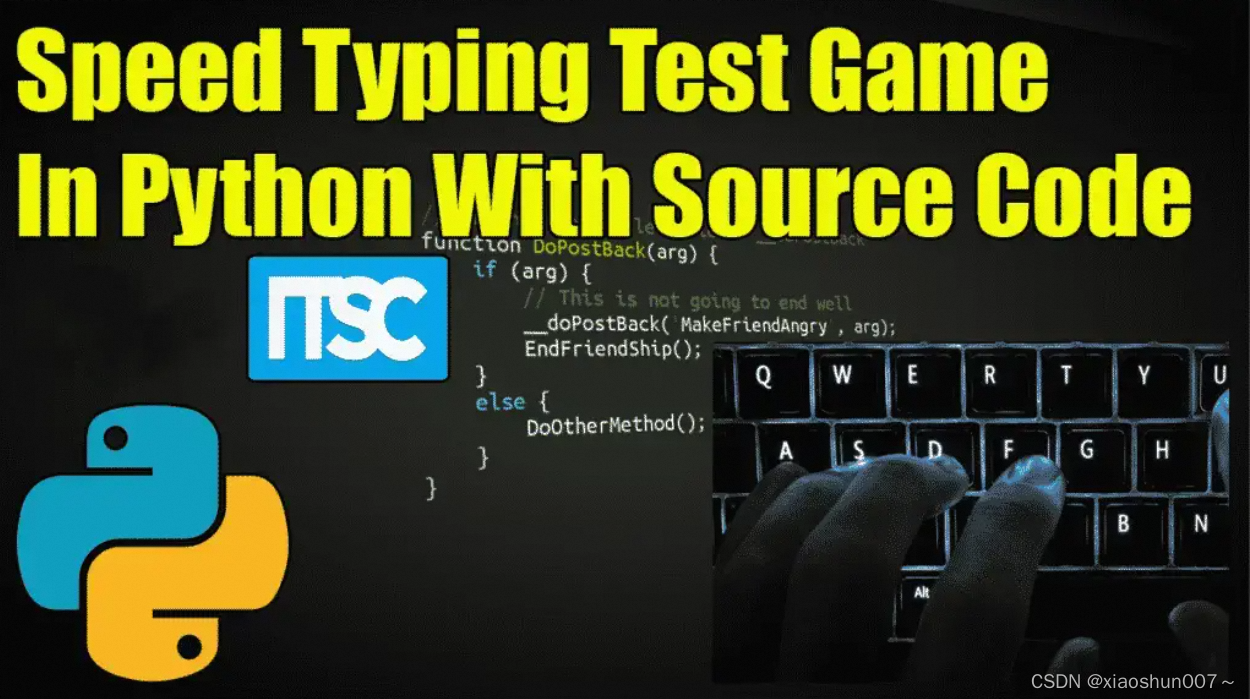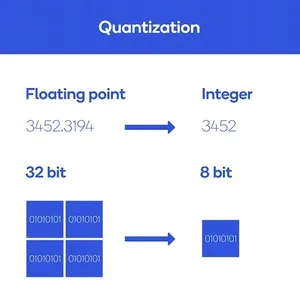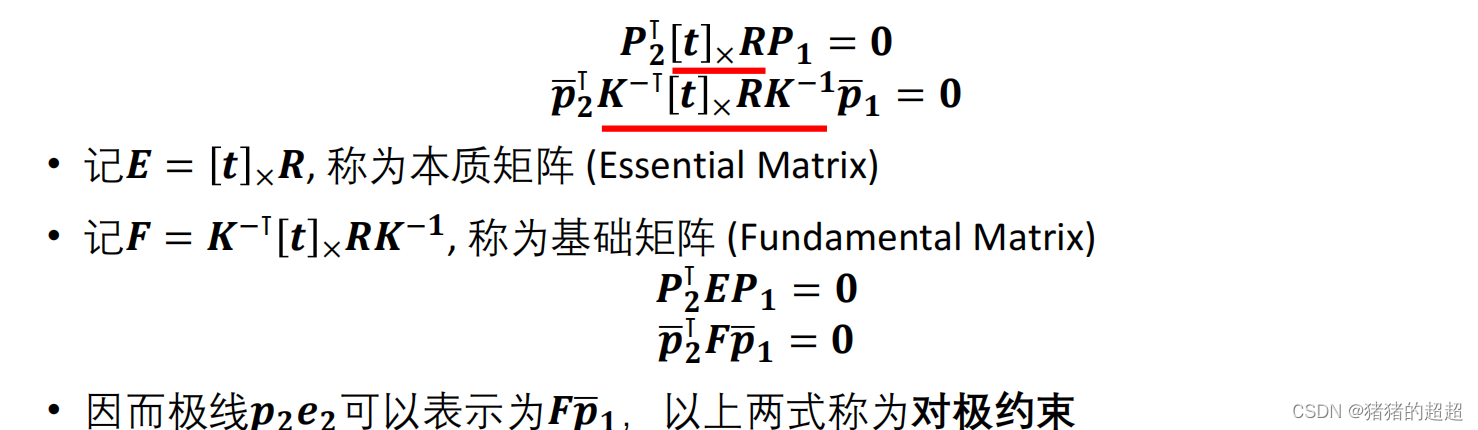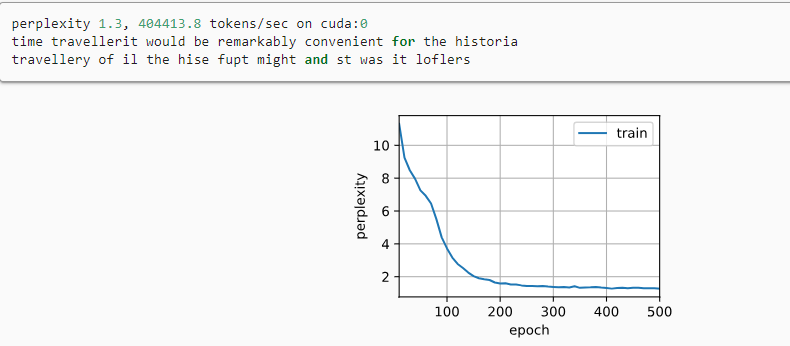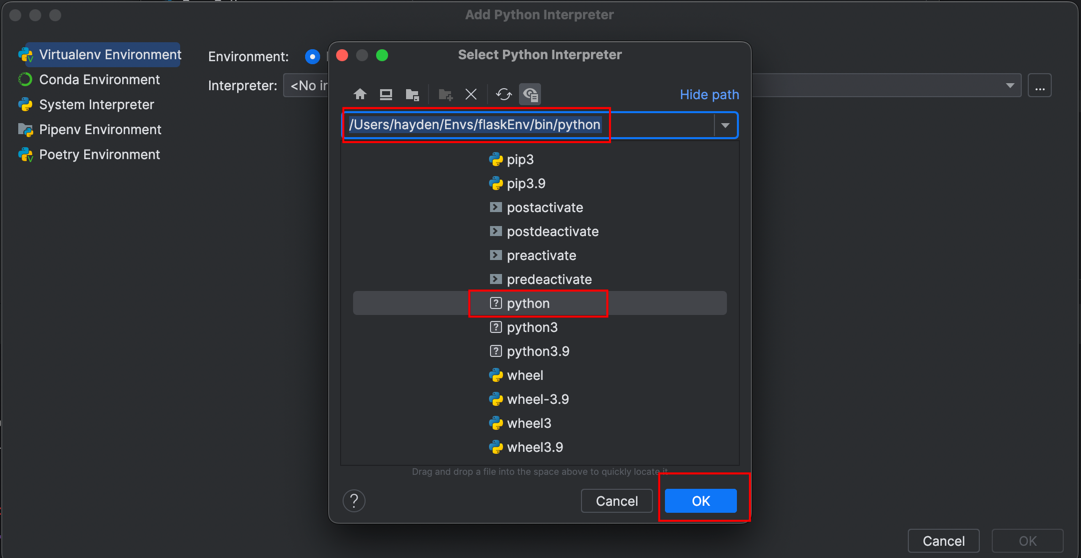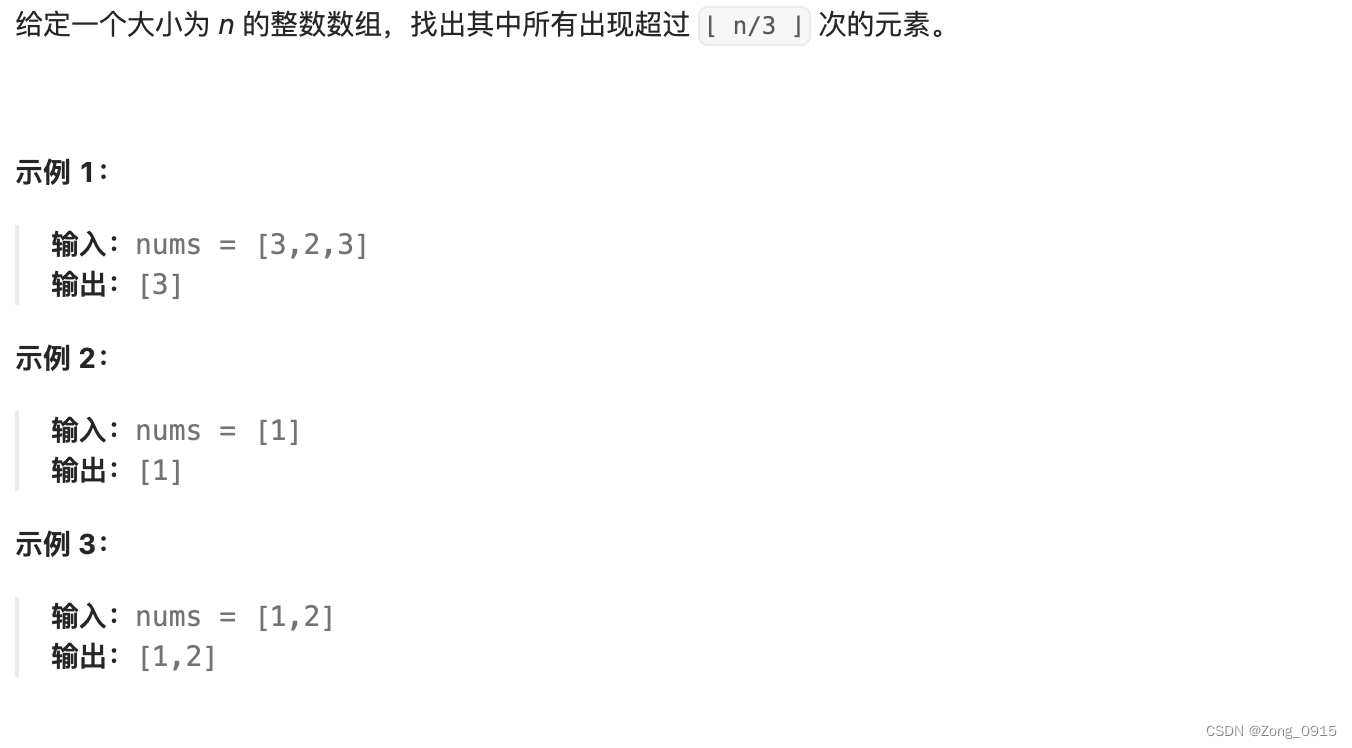exec族函数解析
作用
我们用fork函数创建新进程后,经常会在新进程中调用exec函数去执行另外一个程序。当进程调用exec函数时,该进程被完全替换为新程序。因为调用exec函数并不创建新进程,所以前后进程的ID并没有改变。
功能
在调用进程内部执行一个可执行文件。可执行文件既可以是二进制文件,也可以是任何Linux下可执行的脚本文件。
函数族
exec函数族分别是:execl, execlp, execle, execv, execvp, execvpe
函数原型
#include <unistd.h>
extern char **environ;int execl(const char *path, const char *arg, ...);//常用
int execlp(const char *file, const char *arg, ...);//常用
int execle(const char *path, const char *arg,..., char * const envp[]);
int execv(const char *path, char *const argv[]);//常用
int execvp(const char *file, char *const argv[]);//常用
int execvpe(const char *file, char *const argv[],char *const envp[]);
返回值
exec函数族的函数执行成功后不会返回,调用失败时,会设置errno并返回-1,然后从原程序的调用点接着往下执行。
参数说明
| path | 可执行文件的路径名字 |
| arg | 可执行程序所带的参数,第一个参数为可执行文件名字,没有带路径且arg必须以NULL结束 |
| file | 如果参数file中包含/,则就将其视为路径名,否则就按 PATH环境变量,在它所指定的各目录中搜寻可执行文件 |
exec族函数参数极难记忆和分辨,函数名中的字符会给我们一些帮助:
| l | 使用参数列表 |
| p | 使用文件名,并从PATH环境进行寻找可执行文件 |
| v | 先构造一个指向各参数的指针数组,然后将该数组的地址作为这些函数的参数 |
| e | 多了envp[]数组,使用新的环境变量代替调用进程的环境变量 |
将exac函数归为带l、带p、带v三类来说明参数特点
一、带l的一类exac函数(l表示list),包括execl、execlp、execle,要求将新程序的每个命令行参数都说明为 一个单独的参数。这种参数表以空指针结尾。
1.新建一个echoarg并使用execl函数调用
//文件17.c
#include <unistd.h>
#include <stdio.h>int main()
{printf("before execl\n");if(execl("./echoarg","echoarg","hello","word",NULL) == -1){printf("open execl failed\n");//调用execl失败会返回-1,则会执行if里的代码perror("why");}printf("after execl\n");return 0;
}
//文件echoarg.c
#include <stdio.h>int main(int agrc,char *argv[])
{int i;for(i = 0;i < agrc;i++){printf("argv[%d]:%s\n",i,argv[i]);}return 0;
}

先用gcc编译echoarg.c,生成可执行文件echoarg并放在当前路径下。文件echoarg的作用是打印命令行参数。然后再调用execl,用execl 找到并执行echoarg,将当前进程main替换成进程echoarg,就会执行ehcoarg里面的代码,所以”after execl” 没有在终端被打印出来。
路径对应不上的情况:
//文件16.c
#include <unistd.h>
#include <stdio.h>int main()
{printf("before execl\n");if(execl("/bin/echoarg","echoarg","hello","word",NULL) == -1){printf("open execl failed\n");perror("why");//perror函数会打印错误原因,输入内容后结尾会自动加冒号(:)并换行}printf("after execl\n");return 0;
}
可见echoarg存在于当前路径并不存在于bin路径下,所以调用execl函数无法找到echoarg并执行echoarg,调用失败返回值为-1,则会继续执行if函数里的代码。
注:当前文件格式是./+可执行文件名字,其他路径为 /其他路径/可执行文件名字
2.使用execl函数调用ls指令
//文件18.c
#include <unistd.h>
#include <stdio.h>int main()
{printf("before execl\n");if(execl("/bin/ls","ls",NULL) == -1)//不需要参数则找到并使用ls后以NULL结尾{printf("open execl failed\n");perror("why");}printf("after execl\n");return 0;
}
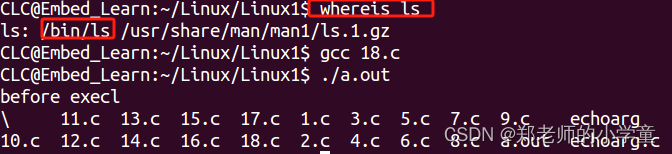
whereis ls//查看ls的路径可见打印完“before execl”后使用execl函数使用execl函数找到并调用date可执行文件,编译运行代码会直接显示出当前所有文件,实现功能调用。不会执行if中的代码。
3.使用execl函数调用date指令
//文件19.c
#include <unistd.h>
#include <stdio.h>int main()
{printf("we can use execl to know the time\n");//不需要参数则找到并使用ls后以NULL结尾if(execl("/bin/date","date",NULL) == -1){printf("open execl failed\n");perror("why");}printf("after execl\n");return 0;
}

date//查看系统时间
可见一开始直接用date指令可以看到系统时间,在上述代码中通过使用execl函数找到并调用date可执行文件,编译运行代码会直接显示出系统时间,实现功能调用。
二、带p的一类exac函数,包括execlp、execvp、execvpe,如果参数file中包含/,则就将其视为路径名,否则就按 PATH环境变量,在它所指定的各目录中搜寻可执行文件。
1.使用execlp函数调用date指令
//文件20.c
#include <unistd.h>
#include <stdio.h>int main()
{printf("we can use execl to know the time\n");if(execlp("date","date",NULL) == -1){printf("open execl failed\n");perror("why");}printf("after execl\n");return 0;
}

上述代码如果调用execl函数则会调用失败,原因是没有输入可执行文件的正确路径。
而在file参数位置直接输入可执行文件名字,调用execlp函数能通过环境变量PATH查找到可执行文件date并执行。
2.环境变量PATH解读
如果使用的可执行文件在PATH里,则使用execlp函数可以不用详细描述绝对路径。
打印环境变量
echo $PATH
修改环境变量
export PATH=$PATH:/home/CLC/Linux1
//通过pwd查看执行文件的路径并将其添加进环境变量PATH路径
修改完毕后结果是:运行/hone/CLC/Linux1下的可执行文件不需要加./便可直接运行
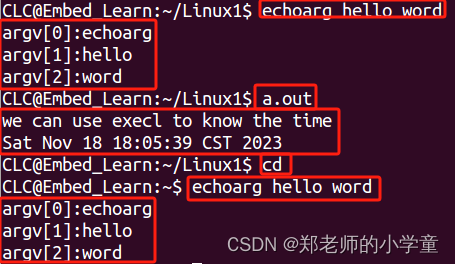
在当前Linux1文件下运行可执行文件不需要加./,使用cd回到目录文件夹也是输出结果一样
三、带v不带l的一类exac函数,包括execv、execvp、execve,应先构造一个指向各参数的指针数组,然后将该数组的地址作为这些函数的参数。
如char *arg[]这种形式,且arg最后一个元素必须是NULL,例如char *arg[] = {“ls”,NULL};
1.execvp
#include <unistd.h>
#include <stdio.h>int main()
{printf("we can use execl to know the time\n");char *agrv[] = {"ls",NULL};//定义一个指针数组if(execvp("ls",agrv) == -1)//将指针数组的地址作为参数{printf("open execl failed\n");perror("why");}printf("after execl\n");return 0;
}

定义一个指针数组并将其地址作为execvp函数后面的参数,同时要以NULL结尾,便可以找到并执行ls可执行文件。同时file参数位置可直接输入可执行文件名字,不需要加路径。
2.execv
#include <unistd.h>
#include <stdio.h>int main()
{printf("before execv\n");char *agrv[] = {"date",NULL};if(execv("/bin/date",agrv) == -1){printf("open execl failed\n");perror("why");}printf("after execvp\n");return 0;
}

跟execvp一样需要定义一个指针数组并将其地址作为参数部分,但需要加上可执行文件路径名字,date在bin下,所以需要加上/bin/才能正确使用execv函数找到并执行date可执行文件。
exec族函数与fork函数的配合
流程图如下:
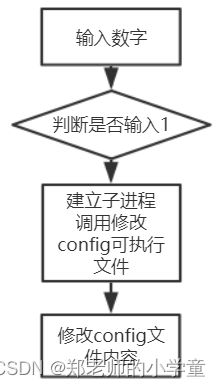
当父进程检测到输入为1的时候,创建子进程把配置文件的字段值修改掉。
代码如下:
#include<stdio.h>
#include <unistd.h>
int main()
{int a= 0;int fork_r=0;while(1){printf("please input a num\n");scanf("%d",&a);if(a==1)//输入为1,创建子进程{fork_r=fork();if(fork_r==0)//返回值为两次,等于0为子进程{execl("./changeData","changeData",NULL);//找到并执行changeData}}else{printf("no change success\n");}}return 0;
}上述代码调用execl函数找到并执行的changeData函数如下
#include <sys/types.h>
#include <sys/stat.h>
#include <fcntl.h>
#include <stdio.h>
#include <string.h>
#include <stdlib.h>int main(int argc,char **argv)
{int fdSrc;char *readBuf = NULL;fdSrc = open("config",O_RDWR);int size = lseek(fdSrc,0,SEEK_END);lseek(fdSrc,0,SEEK_SET);readBuf = (char* )malloc(sizeof(char)*size + 8);int n_read = read(fdSrc,readBuf,size);char *p = strstr(readBuf,"leng=");if(p == NULL){printf("not found\n");exit(-1);}p = p+strlen("leng=");*p = '9';lseek(fdSrc,0,SEEK_SET);int n_write = write(fdSrc,readBuf,strlen(readBuf));close(fdSrc);return 0;
}编译格式是:
gcc changeData.c -o changeData//-o后面的可执行文件才能被execl调用原配置文件config的值如下:
peed=5
leng=1
SCORE=90
LEVEL=95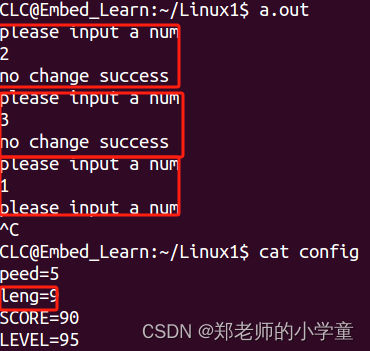
只有当输入的值为1时,才会创建子进程并使用execl函数找到并执行changeData可执行文件,从而将原配置文件config中“leng=1”改成“leng=9”。