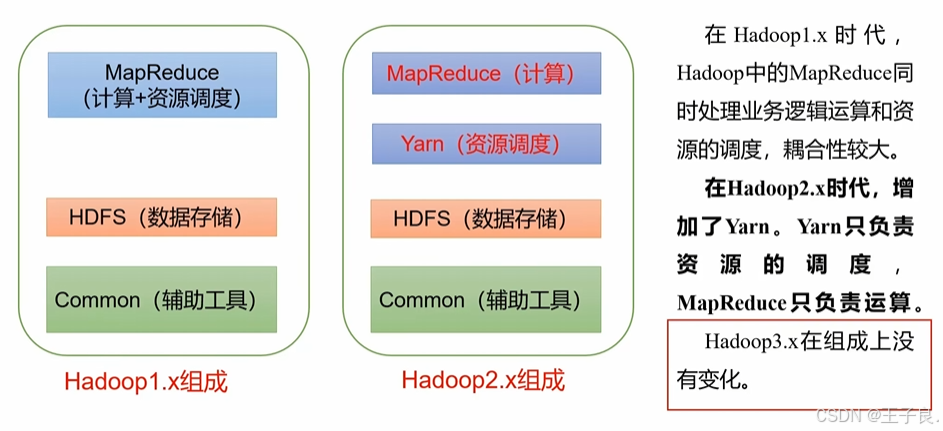服务端
消息分两次发送,第一次发送head,第二次发送body。接收也是先接收head,然后通过head结构中的body长度字段再接收body。
TcpServer.h
#pragma once
#include <atomic>
#include <vector>
#include <unordered_set>
#include <boost/asio/io_service.hpp>
#include <boost/asio/ip/tcp.hpp>
#include <boost/system/system_error.hpp>
#include "Connection.h"using namespace boost::asio;
using namespace boost::asio::ip;
using namespace boost::system;class TcpServer : public Connection::Listener {
public:using Handler = std::function<void(std::vector<uint8_t>, MessageType)>;TcpServer(uint16_t port, Handler&& handler);~TcpServer();void _startListen();void _startAccept();void _handleAccept(const error_code& error, std::shared_ptr<tcp::socket> socket);virtual void onDataReceived(ConnectionPtr connection, const std::vector<uint8_t>& data, MessageType type);void send(const char*, int size);private:uint16_t m_localPort;io_service m_oAcceptService;io_service::work m_oAcceptWork;tcp::acceptor *m_pAcceptor = nullptr;std::atomic_bool m_bStop = false;mutable boost::shared_mutex _connectionMutex;std::unordered_set<ConnectionPtr> _connections;Handler m_handler;
};TcpServer.cpp
#include "TcpServer.h"
#include <boost/asio/buffer.hpp>
#include <fstream>
#include <iostream>
#include <boost/bind.hpp>
#include <boost/asio/placeholders.hpp>
#include <boost/asio.hpp>TcpServer::TcpServer(uint16_t port, Handler&& handler): m_oAcceptWork(m_oAcceptService), m_localPort(port), m_handler(handler)
{m_pAcceptor = new boost::asio::ip::tcp::acceptor(m_oAcceptService);_startListen();_startAccept();std::thread([&]() {while (1){m_oAcceptService.run();}}).detach();
}TcpServer::~TcpServer() {m_bStop = true;
}void TcpServer::_startListen() {boost::asio::ip::tcp::endpoint localEndpoint(boost::asio::ip::tcp::v4(), m_localPort);m_pAcceptor->open(localEndpoint.protocol());m_pAcceptor->set_option(boost::asio::ip::tcp::acceptor::reuse_address(true));boost::asio::ip::tcp::no_delay noDelayOption(false);m_pAcceptor->set_option(noDelayOption);boost::system::error_code ec;boost::system::error_code code = m_pAcceptor->bind(localEndpoint, ec);if (!ec.value()){m_pAcceptor->listen();}elsestd::cout << (std::string("TcpServer start listen exception: ") + ec.message().c_str()) << std::endl;}void TcpServer::_startAccept() {if (m_bStop){return;}auto socket = std::make_shared<boost::asio::ip::tcp::socket>(m_oAcceptService);m_pAcceptor->async_accept(*socket, boost::bind(&TcpServer::_handleAccept, this, boost::asio::placeholders::error, socket));}void TcpServer::_handleAccept(const error_code& error, std::shared_ptr<tcp::socket> socket) {if (!error) {// read and write.std::cout << "_handleAccept" << std::endl;auto connection = std::make_shared<Connection>(std::move(*socket), socket->get_io_service(), this);boost::unique_lock<boost::shared_mutex> lock(_connectionMutex);_connections.emplace(connection);lock.unlock();connection->start();}_startAccept();}void TcpServer::onDataReceived(ConnectionPtr connection, const std::vector<uint8_t>& data, MessageType type) {//connection->send(data);m_handler(data, type);
}void TcpServer::send(const char* data, int size)
{for (auto conn : _connections){conn->send(data, size);}
}Connection.h
#pragma once
#define BOOST_ASIO_DISABLE_STD_CHRONO
#include <boost/asio.hpp>
#include <boost/date_time/time_duration.hpp>
#include <boost/thread/shared_mutex.hpp>
#include <boost/thread/mutex.hpp>
#include <atomic>
#include <memory>
#include <list>
#include <future>
#include <boost/asio/steady_timer.hpp>
#include "message.h"namespace pt = boost::posix_time;
namespace placeholders = boost::asio::placeholders;
using boost::asio::buffer;
using boost::asio::const_buffer;// Connection的最大作用是保存TcpServer连接的客户端socket,以及单独启动线程或异步进行数据收发
class Connection : public std::enable_shared_from_this<Connection> {
public:class Listener;Connection(boost::asio::ip::tcp::socket&& socket, boost::asio::io_service& oTimerService, Listener* listener);~Connection();void start();void stop();void _ranDataReception();void _handleReadHeader(const boost::system::error_code& error);void _handleReadData(const boost::system::error_code& error, const std::vector<uint8_t>& body, MessageType type);void send(const char* data, int size);void send(const std::vector<uint8_t>& data);void on_write(const boost::system::error_code & err, size_t bytes);private:bool _stopped = false;boost::asio::ip::tcp::socket _socket;MessageHeader _header;Listener* _listener;
};typedef std::shared_ptr<Connection> ConnectionPtr;class Connection::Listener {
public:virtual ~Listener() {}virtual void onDataReceived(ConnectionPtr connection, const std::vector<uint8_t>& data, MessageType type) = 0;
};Connection.cpp
#include "Connection.h"
#include <boost/bind.hpp>
#include <functional>
#include <iostream>Connection::Connection(boost::asio::ip::tcp::socket&& socket, boost::asio::io_service& oTimerService, Listener* listener): _socket(std::move(socket)), _listener(listener)
{
}Connection::~Connection()
{}void Connection::start()
{_stopped = false;_ranDataReception();
}void Connection::stop()
{_stopped = true;
}void Connection::_ranDataReception() {if (!_stopped){memset(&_header, 0, sizeof(MessageHeader));boost::system::error_code oError;boost::asio::async_read(_socket, boost::asio::buffer(&_header, sizeof(MessageHeader)),boost::asio::transfer_exactly(sizeof(MessageHeader)),boost::bind(&Connection::_handleReadHeader, shared_from_this(), oError));}
}void Connection::_handleReadHeader(const boost::system::error_code& error) {if (!_stopped) {if (!error) {MessageType type = _header.type;int bodyLen = _header.length;//std::string strBody;std::vector<uint8_t> strBody;strBody.resize(bodyLen);//boost::system::error_code error;size_t iReadSize = _socket.read_some(boost::asio::buffer(strBody.data(), bodyLen), error);while (!error){if (iReadSize < bodyLen){iReadSize += _socket.read_some(boost::asio::buffer(strBody.data() + iReadSize, bodyLen - iReadSize), error);}else{break;}}if (!error && iReadSize == bodyLen){_handleReadData(error, strBody, type);}else{}}}
}void Connection::_handleReadData(const boost::system::error_code& error, const std::vector<uint8_t>& body, MessageType type)
{//if (!_stopped){if (!error){_listener->onDataReceived(shared_from_this(), body, type);_ranDataReception();}}
}void Connection::send(const char* data, int size)
{boost::system::error_code error;_socket.async_write_some(boost::asio::buffer(data, size),boost::bind(&Connection::on_write, this,boost::placeholders::_1,boost::placeholders::_2));
}void Connection::send(const std::vector<uint8_t>& data)
{boost::system::error_code error;_socket.async_write_some(boost::asio::buffer(data.data(), data.size()), boost::bind(&Connection::on_write, this, boost::placeholders::_1, boost::placeholders::_2));
}void Connection::on_write(const boost::system::error_code & err, size_t bytes)
{}
客户端
Network.h
#pragma once
#include <boost/asio/io_service.hpp>
#include <boost/asio/ip/tcp.hpp>namespace sinftech {
namespace tv {
class Network {
public:Network(boost::asio::io_service& ioService, const std::string& address, uint16_t port);~Network();void start();void stop();size_t send(char* data, size_t size);size_t receive(char* data, size_t size);private:bool _running;boost::asio::ip::tcp::socket _socket;boost::asio::ip::tcp::endpoint _remoteEndpoint;
};
}//namespace tv
}//namespace sinftechNetwork.cpp (windows平台setopt设置超时时间使用整数,Linux平台使用结构体struct timeval)
#include "Network.h"
#include <boost/asio/buffer.hpp>
#include <thread>namespace sinftech {
namespace tv {Network::Network(boost::asio::io_service& ioService, const std::string& address, uint16_t port): _running(false), _socket(ioService), _remoteEndpoint(boost::asio::ip::address::from_string(address), port)
{int timeout = 1000;int iRet = setsockopt(_socket.native(), SOL_SOCKET, SO_RCVTIMEO, (const char*)&timeout, sizeof(timeout));if (0 != iRet){printf("Set rcv time out error\n");}int iRcvSize = 1024 * 1000;iRet = setsockopt(_socket.native(), SOL_SOCKET, SO_RCVBUF, (char *)&iRcvSize, sizeof(iRcvSize));if (0 != iRet){printf("Set rcv buffer size error\n");}start();
}Network::~Network() {stop();
}void Network::start() {_running = true;
}void Network::stop() {_running = false;boost::system::error_code ec;_socket.close(ec);
}size_t Network::send(char* data, size_t size) {size_t bytesSent = 0;if (_running) {boost::system::error_code ec;if (!_socket.is_open()) {_socket.connect(_remoteEndpoint, ec);}if (!ec) { bytesSent = _socket.write_some(boost::asio::buffer(data, size), ec);}if (ec) {_socket.close(ec);}}return bytesSent;
}size_t Network::receive(char* data, size_t size) {size_t bytesRecv = 0;if (_running) {boost::system::error_code ec;if (!_socket.is_open()) {_socket.connect(_remoteEndpoint, ec);}if (!ec) { bytesRecv = _socket.read_some(boost::asio::buffer(data, size), ec);}if (ec) {_socket.close(ec);}}return bytesRecv;
}}//namespace tv
}//namespace sinftech注意,Linux和Windows平台使用setopt设置超时参数的方式是不同的。在Linux上,你可以使用setsockopt来设置套接字选项,包括读取和写入超时。具体的选项是SO_RCVTIMEO和SO_SNDTIMEO。
#include <sys/types.h>
#include <sys/socket.h>
#include <unistd.h>int set_socket_timeout(int sockfd, int timeout_ms) {struct timeval timeout;timeout.tv_sec = timeout_ms / 1000;timeout.tv_usec = (timeout_ms % 1000) * 1000;// 设置接收超时if (setsockopt(sockfd, SOL_SOCKET, SO_RCVTIMEO, (char *)&timeout, sizeof(timeout)) < 0) {perror("setsockopt failed");return -1;}// 设置发送超时if (setsockopt(sockfd, SOL_SOCKET, SO_SNDTIMEO, (char *)&timeout, sizeof(timeout)) < 0) {perror("setsockopt failed");return -1;}return 0;
}
在Windows上,setsockopt同样用于设置套接字选项,但超时时间是以毫秒为单位的整数,而不是timeval结构体。你需要使用SO_RCVTIMEO和SO_SNDTIMEO选项,并传递一个DWORD类型的值。
#include <winsock2.h>
#include <ws2tcpip.h>#pragma comment(lib, "Ws2_32.lib")int set_socket_timeout(SOCKET sockfd, DWORD timeout_ms) {// 设置接收超时if (setsockopt(sockfd, SOL_SOCKET, SO_RCVTIMEO, (char*)&timeout_ms, sizeof(timeout_ms)) == SOCKET_ERROR) {printf("setsockopt failed with error: %ld\n", WSAGetLastError());return -1;}// 设置发送超时if (setsockopt(sockfd, SOL_SOCKET, SO_SNDTIMEO, (char*)&timeout_ms, sizeof(timeout_ms)) == SOCKET_ERROR) {printf("setsockopt failed with error: %ld\n", WSAGetLastError());return -1;}return 0;
}// 在程序开始时需要初始化Winsock库
int main() {WSADATA wsaData;int result = WSAStartup(MAKEWORD(2, 2), &wsaData);if (result != 0) {printf("WSAStartup failed: %d\n", result);return 1;}// ... 创建并配置套接字 ...// 在程序结束前清理Winsock库WSACleanup();return 0;
}