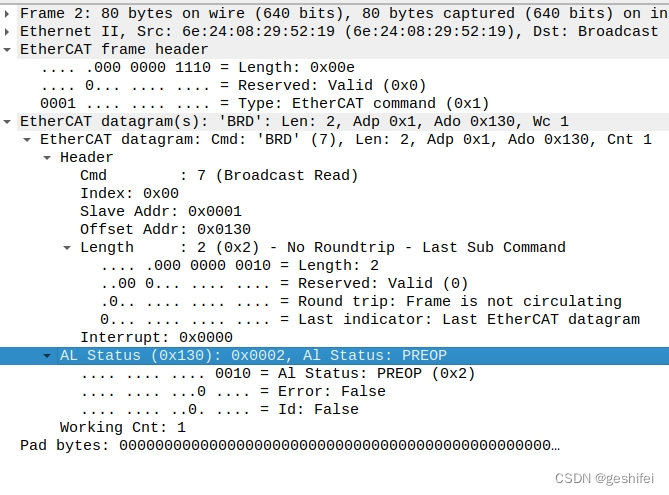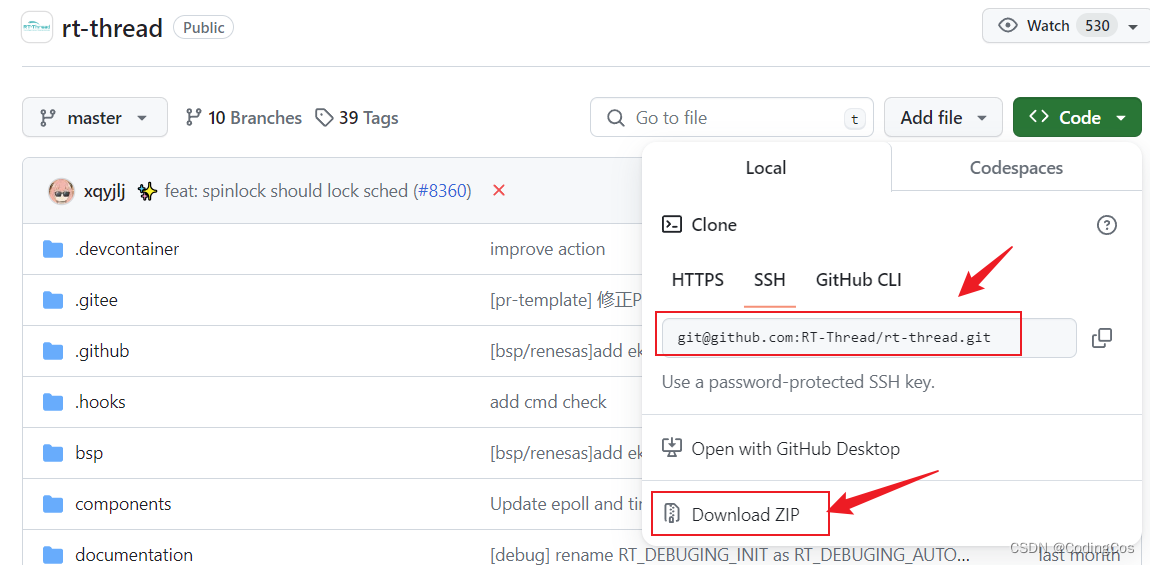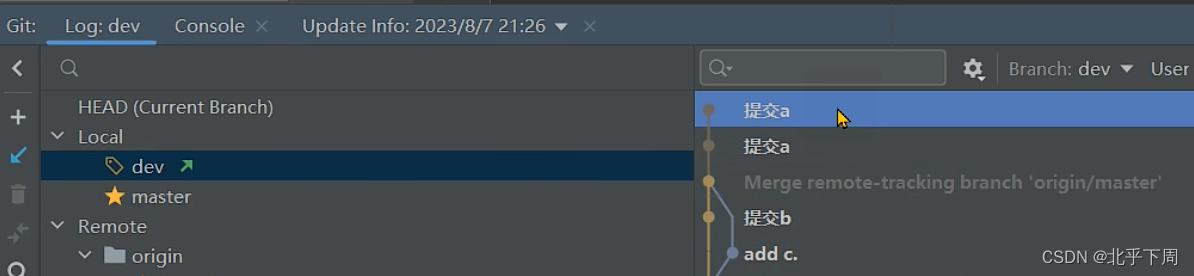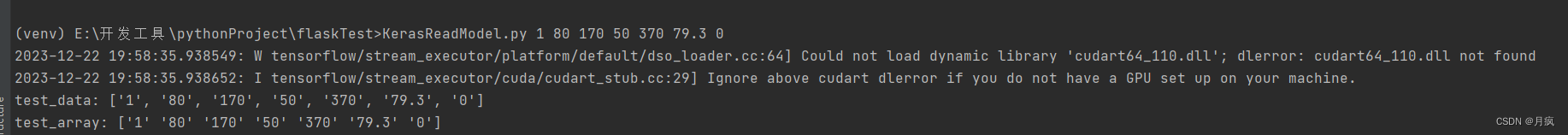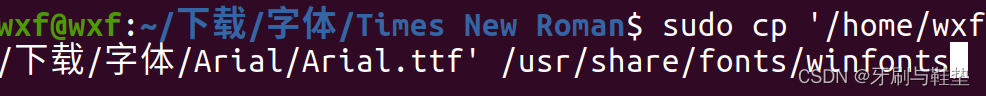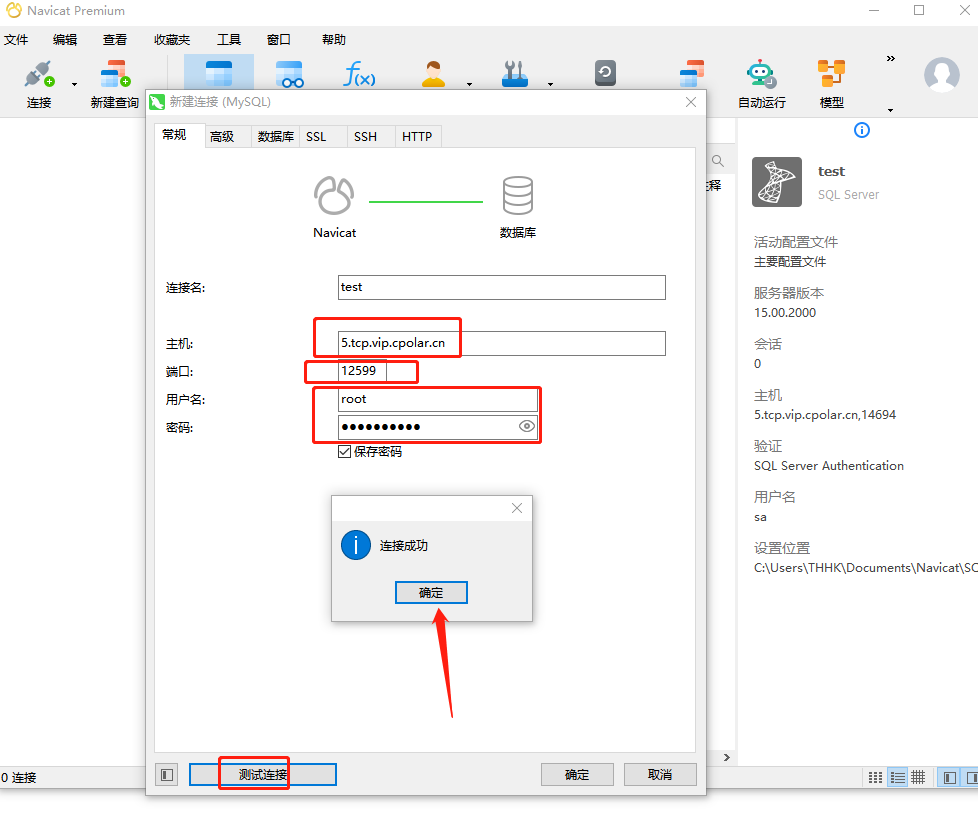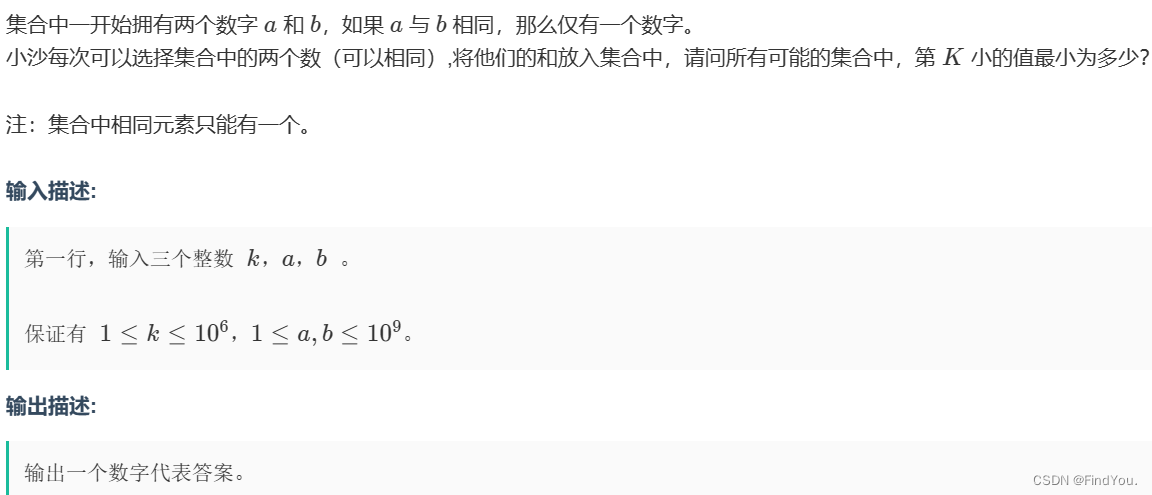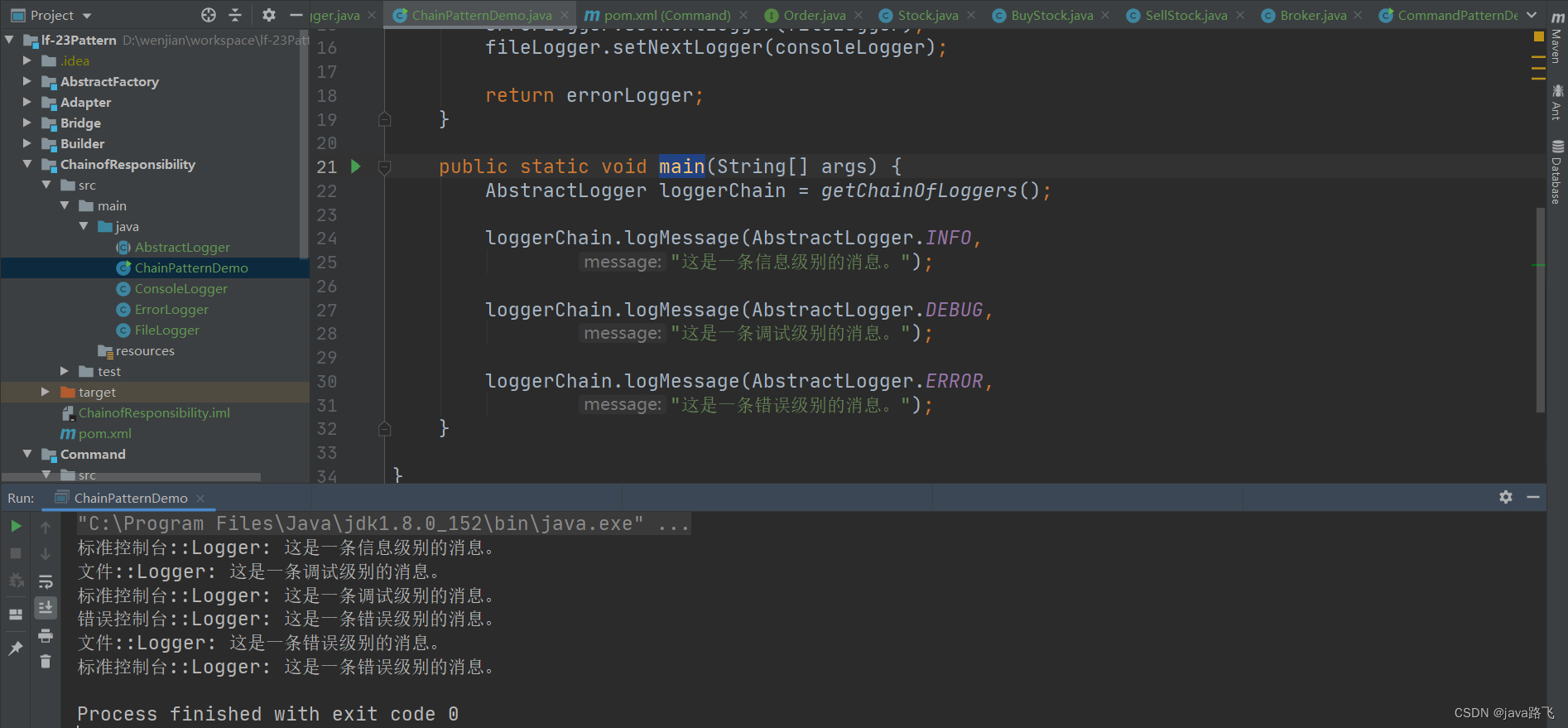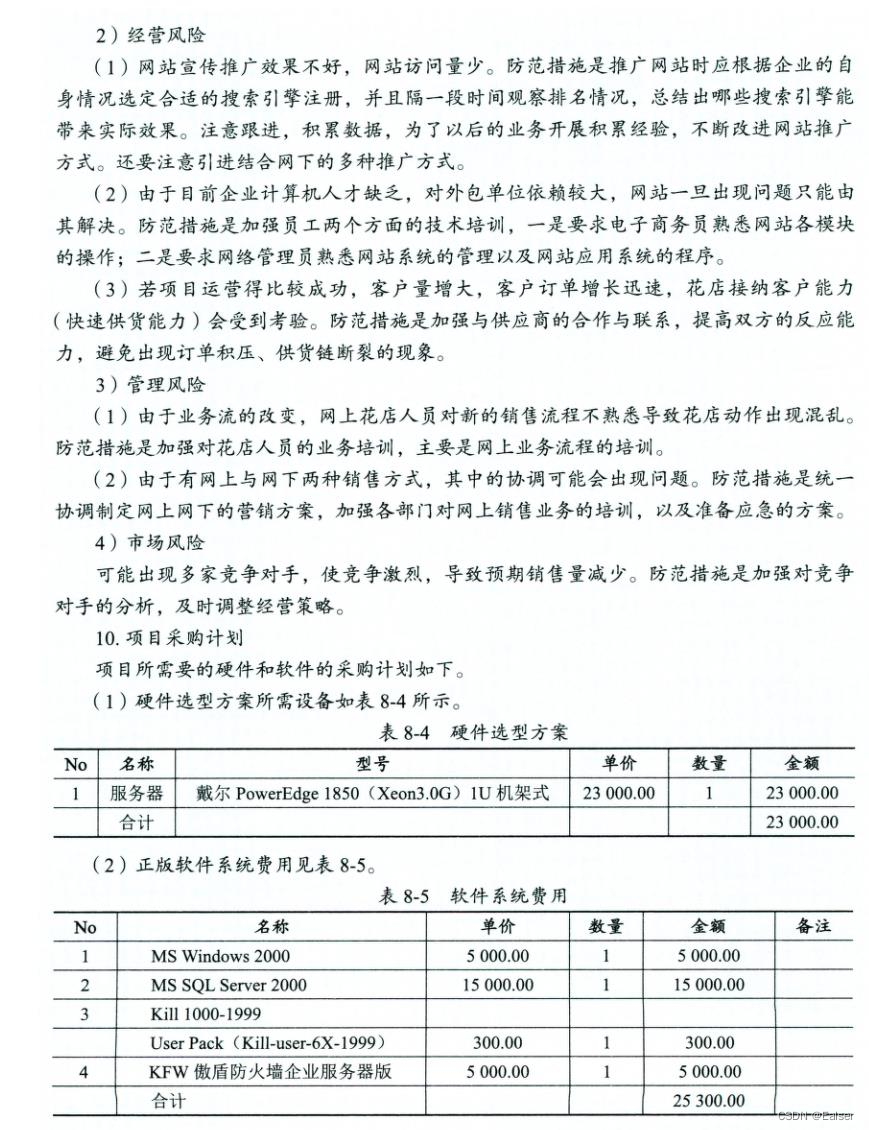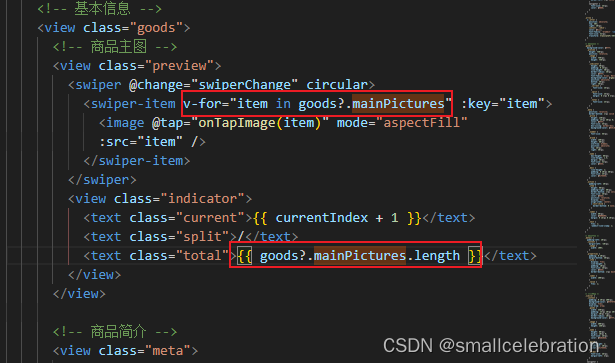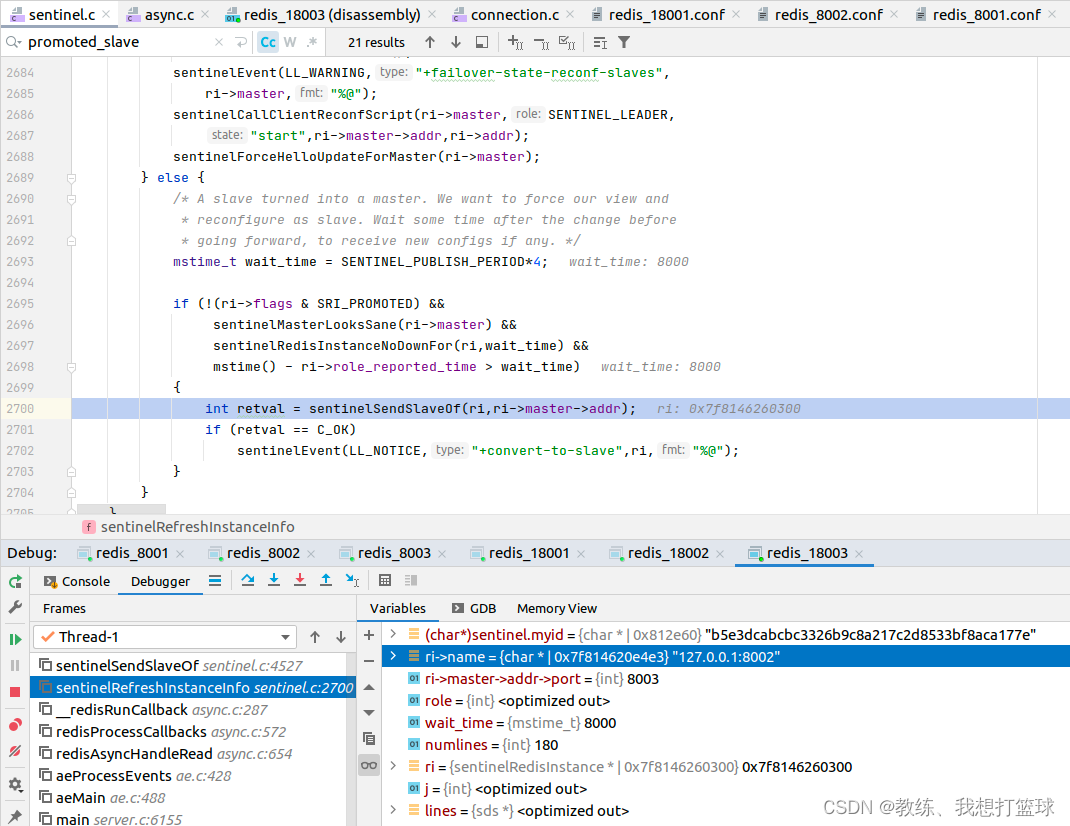目录
演示功能:
点击启动生成页面
点击搜索模糊查询
点击添加跳转新界面
点击Button添加姓名
步骤:
1、建文件
2、添加引用关系
3、根据数据库中的列写Models下的XueshengModels类
4、DAL下的DBHelper(对数据库进行操作)
5、DAL数据访问层下的service文件
6、BLL业务逻辑层下调用DAL的文件
7、ui表现层主界面前端部分
8、ui表现层主界面后端部分
9、ui表现层添加界面前端部分
10、ui表现层添加界面后端部分
演示功能:
点击启动生成页面

点击搜索模糊查询

点击添加跳转新界面

点击Button添加姓名



步骤:
1、建文件
下图是三层架构列表,Models里面有模拟数据库中列的类,DAL中有DBHelper和service,BLL中有BllManager文件用于ui界面直接调用

2、添加引用关系
DAL引用Models文件,BLL引用DAL和Models文件,主文件WebApplication1引用Bll和Models

3、根据数据库中的列写Models下的XueshengModels类
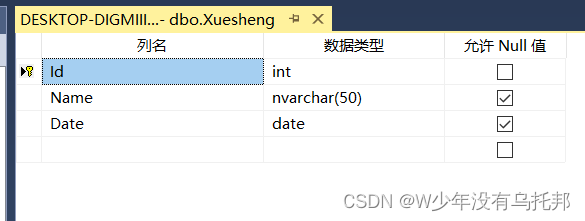
using System; using System.Collections.Generic; using System.Linq; using System.Text; using System.Threading.Tasks;namespace Models {public class XueshengModels{private string id;public string Id{get { return id; }set { id = value; }}private string name;public string Name{get { return name; }set { name = value; }}private string date;public string Date{get { return date; }set { date = value; }}} }
4、DAL下的DBHelper(对数据库进行操作)
using System;
using System.Collections.Generic;
using System.Linq;
using System.Text;
using System.Threading.Tasks;
using System.Data.SqlClient;
namespace DAL
{public class DBHelper{public static string connstr = "server=.;database=Xuesheng;uid=sa;pwd=123123";public static SqlConnection conn = null;public static void Connect() {if (conn==null){conn = new SqlConnection(connstr);}conn.Close();conn.Open();}public static bool NoQuery(string sql) {Connect();SqlCommand cmd = new SqlCommand(sql,conn);int temp= cmd.ExecuteNonQuery();return temp > 0;}public static SqlDataReader Reader(string sql){Connect();SqlCommand cmd = new SqlCommand(sql, conn);return cmd.ExecuteReader(System.Data.CommandBehavior.CloseConnection);}}
}
5、DAL数据访问层下的service文件
using System;
using System.Collections.Generic;
using System.Linq;
using System.Text;
using System.Threading.Tasks;
using System.Data.SqlClient;
namespace DAL
{public class service{public static List<Models.XueshengModels> Cha() {List<Models.XueshengModels> list = new List<Models.XueshengModels>();string sql = "select * from Xuesheng";SqlDataReader read= DBHelper.Reader(sql);while (read.Read()){Models.XueshengModels model=new Models.XueshengModels();model.Id = read["Id"].ToString();model.Name = read["Name"].ToString();model.Date = read["Date"].ToString();list.Add(model);}return list;}public static bool jia(string name) {string chuan = string.Format("insert xuesheng values('{0}',GETDATE())",name);if (DBHelper.NoQuery(chuan)){return true;}else{return false;}}public static List<Models.XueshengModels> sou(string soutext){List<Models.XueshengModels> list = new List<Models.XueshengModels>();string sql = string.Format("select * from xuesheng where Name like '%{0}%'",soutext);SqlDataReader read = DBHelper.Reader(sql);while (read.Read()){Models.XueshengModels model = new Models.XueshengModels();model.Id = read["Id"].ToString();model.Name = read["Name"].ToString();model.Date = read["Date"].ToString();list.Add(model);}return list;}}
}
6、BLL业务逻辑层下调用DAL的文件
using System;
using System.Collections.Generic;
using System.Linq;
using System.Text;
using System.Threading.Tasks;namespace BLL
{public class BllManager{public static List<Models.XueshengModels> Cha() {return DAL.service.Cha();}public static bool jia(string name) {return DAL.service.jia(name);}public static List<Models.XueshengModels> sou(string soutext) {return DAL.service.sou(soutext);}}
}
7、ui表现层主界面前端部分
<%@ Page Language="C#" AutoEventWireup="true" CodeBehind="WebForm1.aspx.cs" Inherits="WebApplication1.WebForm1" %><!DOCTYPE html><html xmlns="http://www.w3.org/1999/xhtml"> <head runat="server"> <meta http-equiv="Content-Type" content="text/html; charset=utf-8"/><title></title> </head> <body><form id="form1" runat="server"><div><a href="Tianjia.aspx"> 添加</a><br /><asp:Label ID="Label1" runat="server" Text=a"搜索"></asp:Label><asp:TextBox ID="TextBox1" runat="server"></asp:TextBox><asp:Button ID="Button1" runat="server" OnClick="Button1_Click" Text="确定" /> <hr /><asp:GridView ID="GridView1" runat="server" AutoGenerateColumns="False"><Columns><asp:BoundField DataField="Id" FooterText="id" HeaderText="id" /><asp:BoundField DataField="Name" FooterText="name" HeaderText="name" /><asp:BoundField DataField="Date" FooterText="date" HeaderText="date" /></Columns></asp:GridView></div></form> </body> </html>
8、ui表现层主界面后端部分
using System;
using System.Collections.Generic;
using System.Linq;
using System.Web;
using System.Web.UI;
using System.Web.UI.WebControls;namespace WebApplication1
{public partial class WebForm1 : System.Web.UI.Page{public void Page_Load(object sender, EventArgs e){List<Models.XueshengModels> list= BLL.BllManager.Cha();GridView1.DataSource = list;GridView1.DataBind();}protected void Button1_Click(object sender, EventArgs e){string soutex = TextBox1.Text;List<Models.XueshengModels> list = BLL.BllManager.sou(soutex);GridView1.DataSource = list;GridView1.DataBind();}}
}9、ui表现层添加界面前端部分
<%@ Page Language="C#" AutoEventWireup="true" CodeBehind="Tianjia.aspx.cs" Inherits="WebApplication1.Tianjia" %><!DOCTYPE html><html xmlns="http://www.w3.org/1999/xhtml">
<head runat="server">
<meta http-equiv="Content-Type" content="text/html; charset=utf-8"/><title></title>
</head>
<body><form id="form1" runat="server"><div><a href="WebForm1.aspx">添加</a><br /><asp:Label ID="Label1" runat="server" Text="添加"></asp:Label> <asp:TextBox ID="TextBox1" runat="server"></asp:TextBox><br /> <asp:Button ID="Button1" runat="server" Text="Button" OnClick="Button1_Click" style="height: 21px" /></div></form>
</body>
</html>
10、ui表现层添加界面后端部分
using System;
using System.Collections.Generic;
using System.Linq;
using System.Web;
using System.Web.UI;
using System.Web.UI.WebControls;namespace WebApplication1
{public partial class Tianjia : System.Web.UI.Page{protected void Page_Load(object sender, EventArgs e){}protected void Button1_Click(object sender, EventArgs e){string text = TextBox1.Text.ToString();bool pd=BLL.BllManager.jia(text);if (pd){ClientScript.RegisterStartupScript(this.GetType(), "success", "alert('成功了!'),location.href='WebForm1.aspx'", true);}else{ClientScript.RegisterStartupScript(this.GetType(), "success", "alert('失败了!')", true);}}}
}