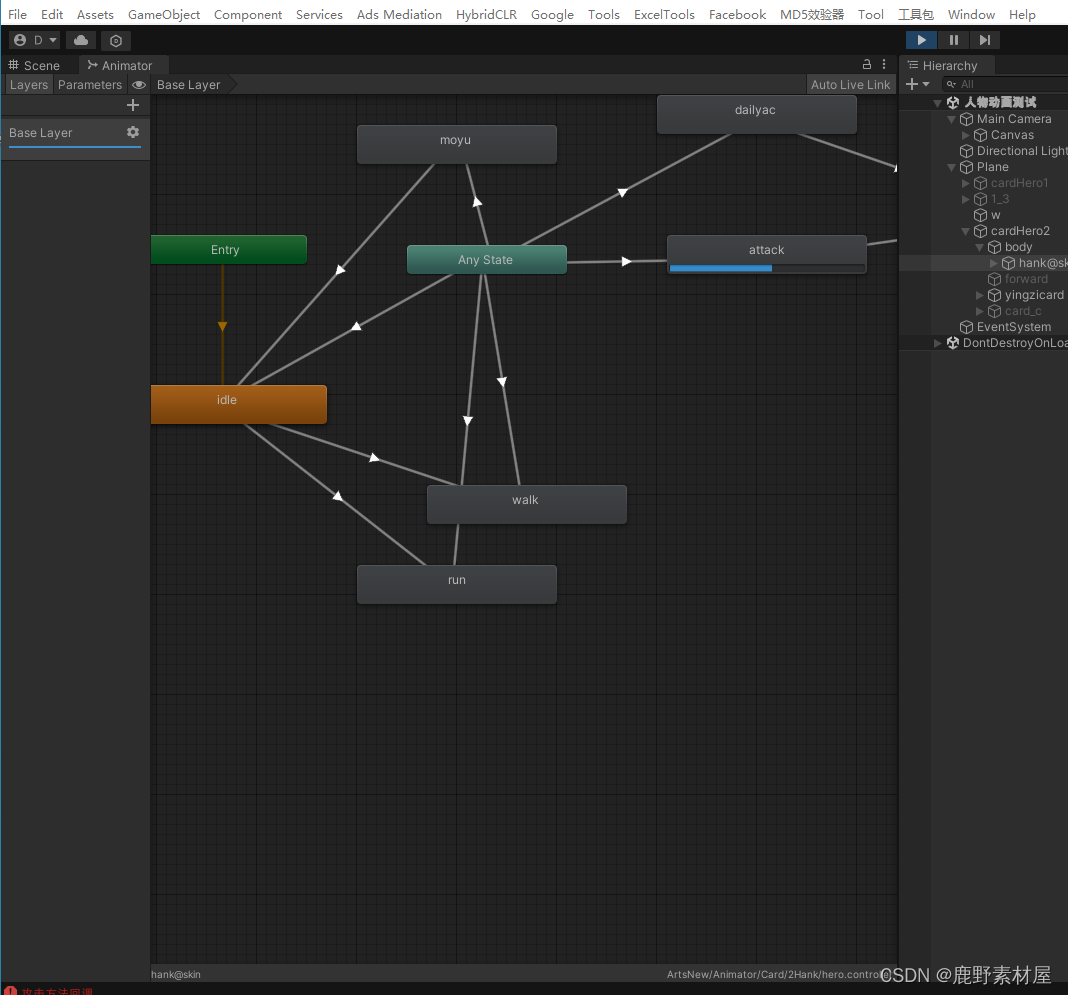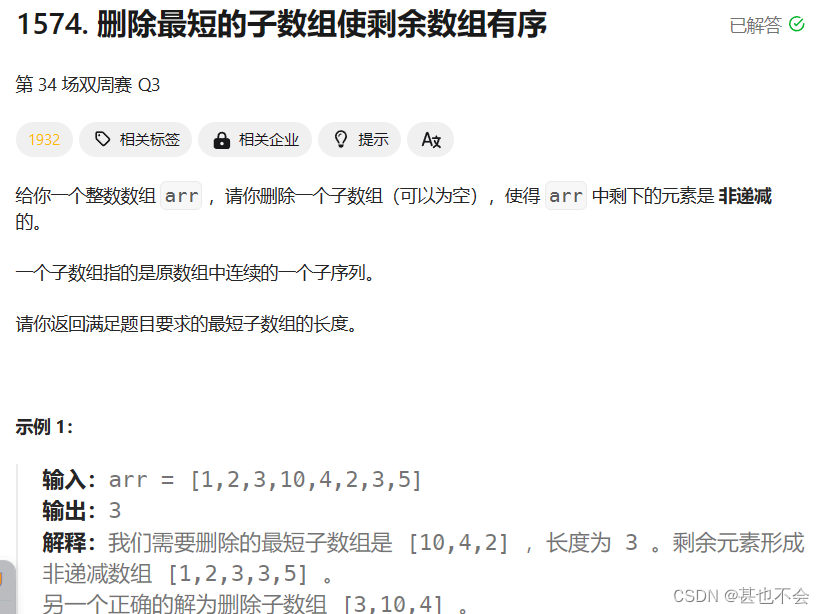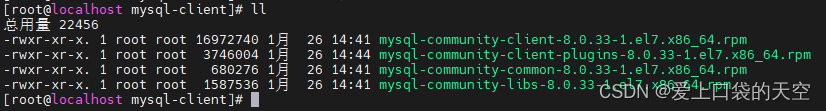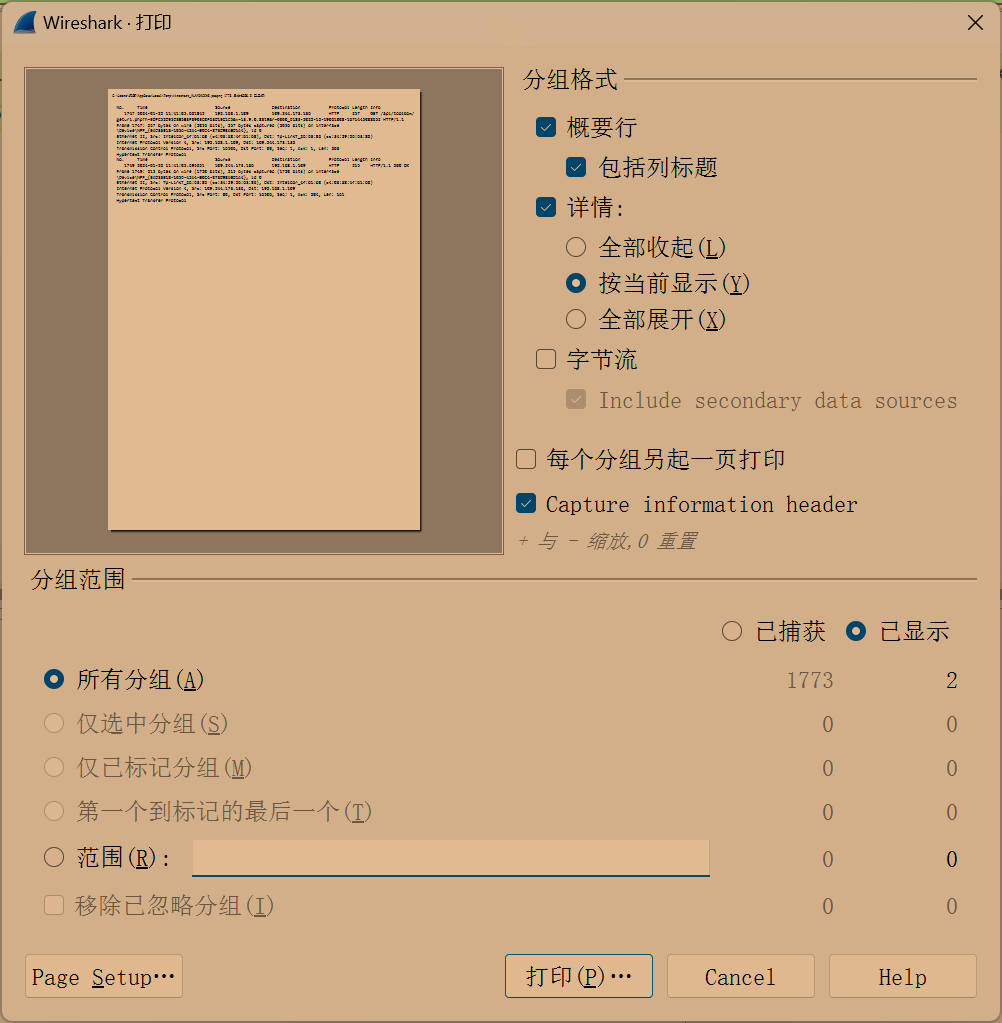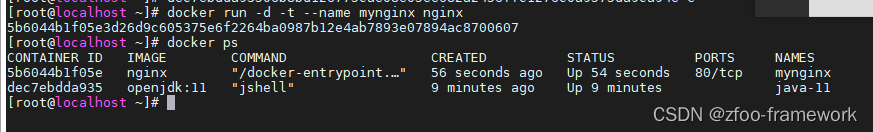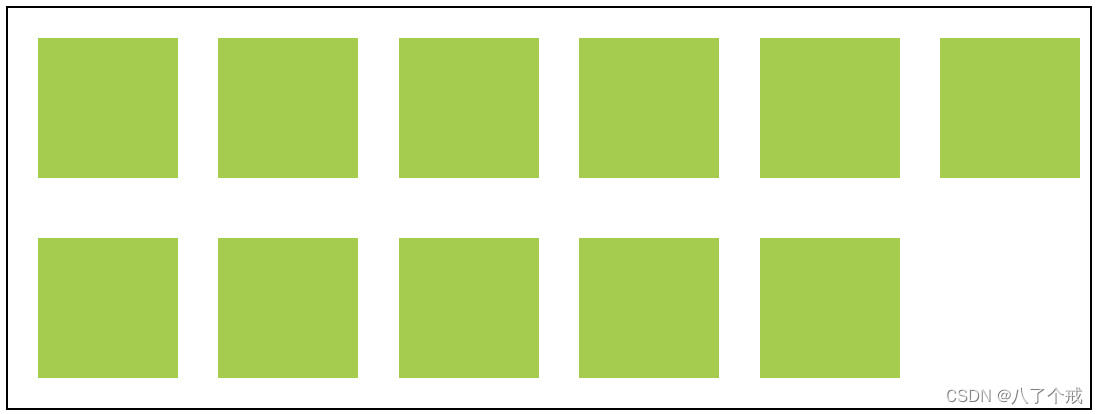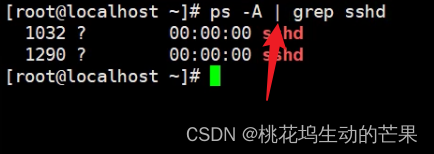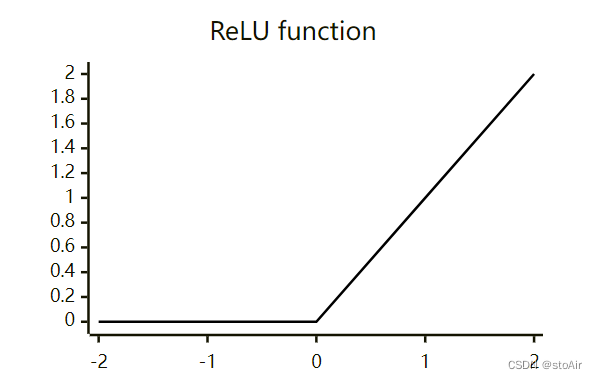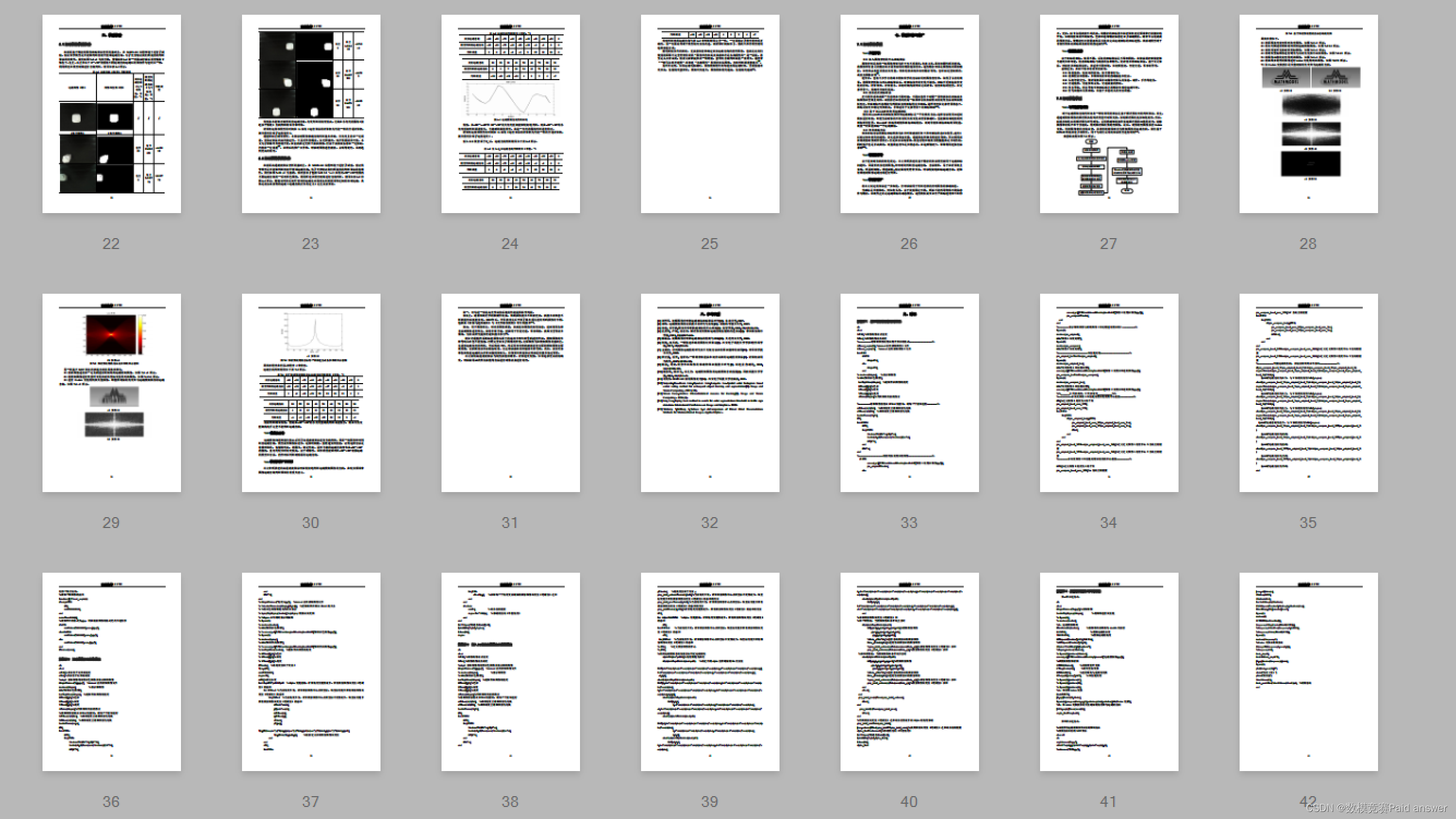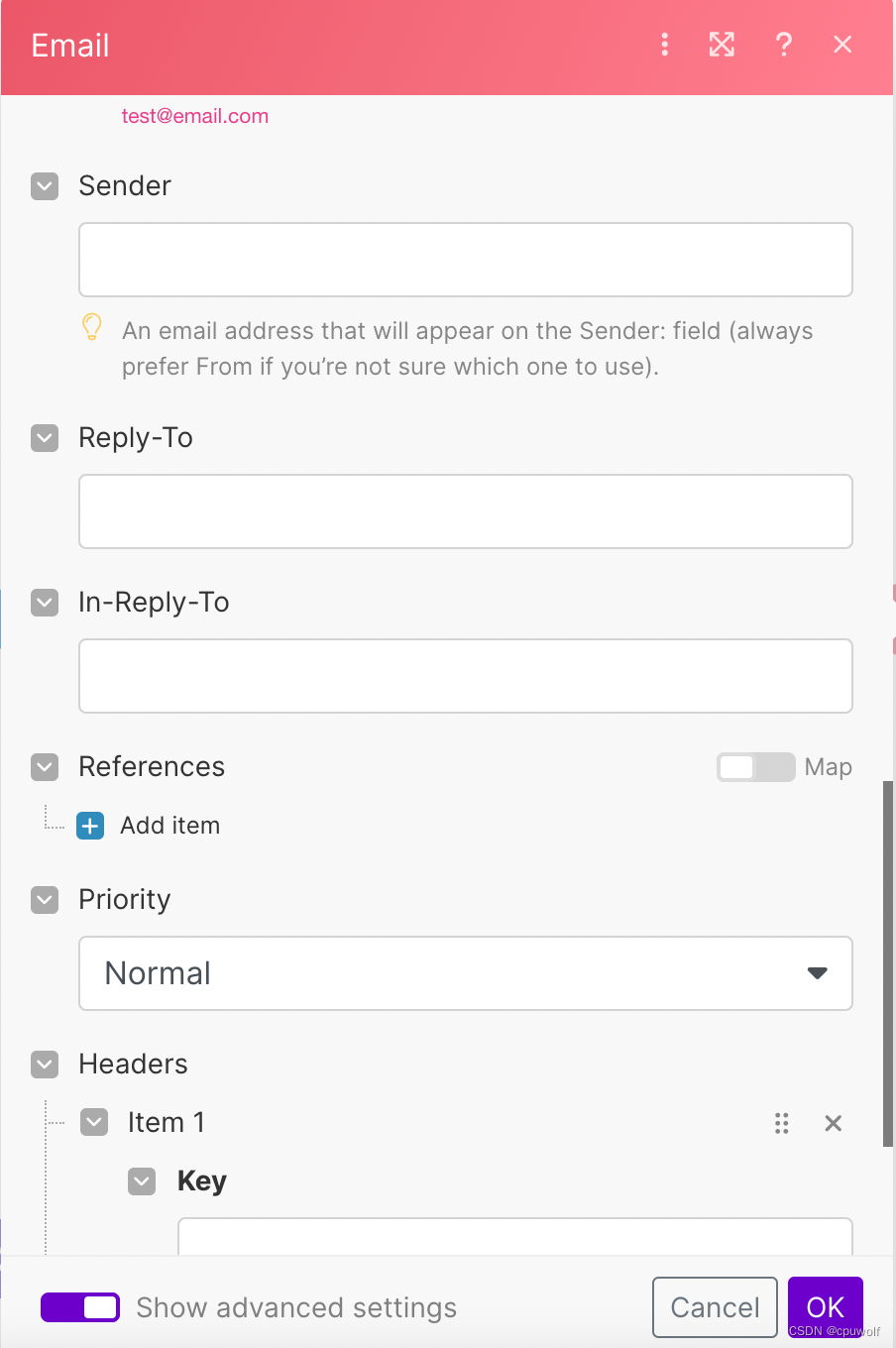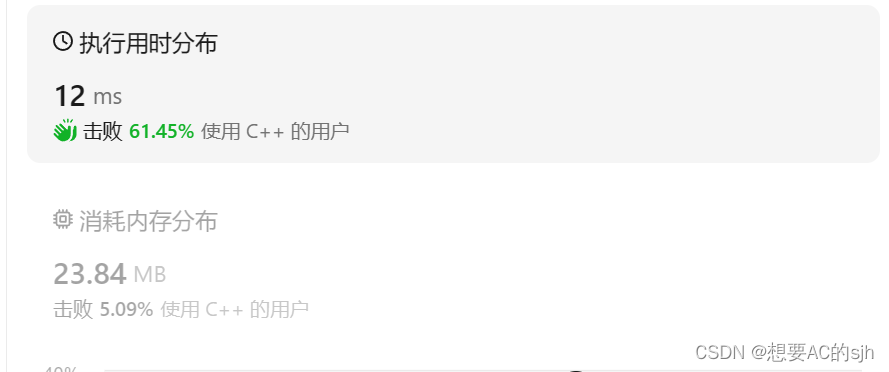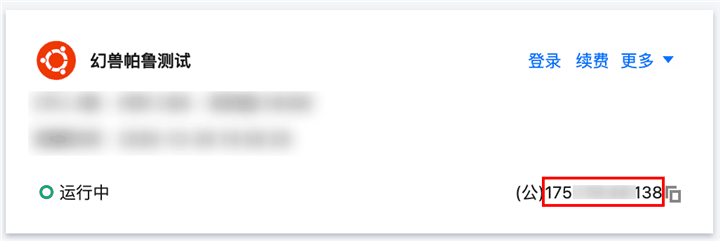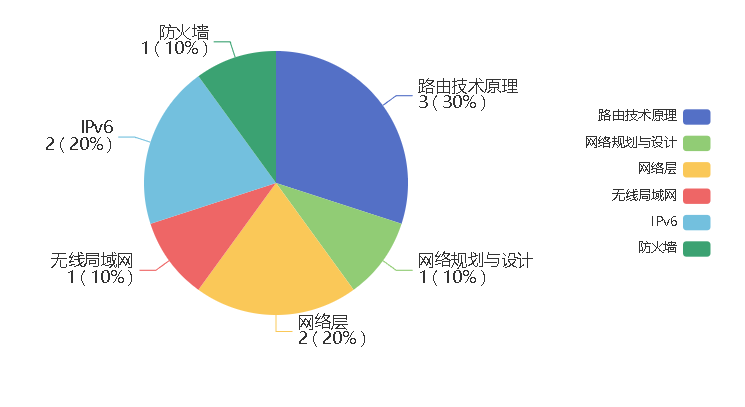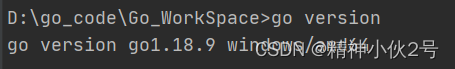在开发微信小程序的时候,经常能看到小程序里面有下载按钮,如何将小程序中的图片下载到手机相册中那,下面给大家说一下怎么做,代码如何去写。

一、到微信小程序后台开启“用户隐私保护指引”
1.进入小程序后台,侧拉拉到“设置”这一项,再找到“服务内容声明”,更新“用户隐私保护”,如下图所示:

2.按照如下所示的指引填写即可
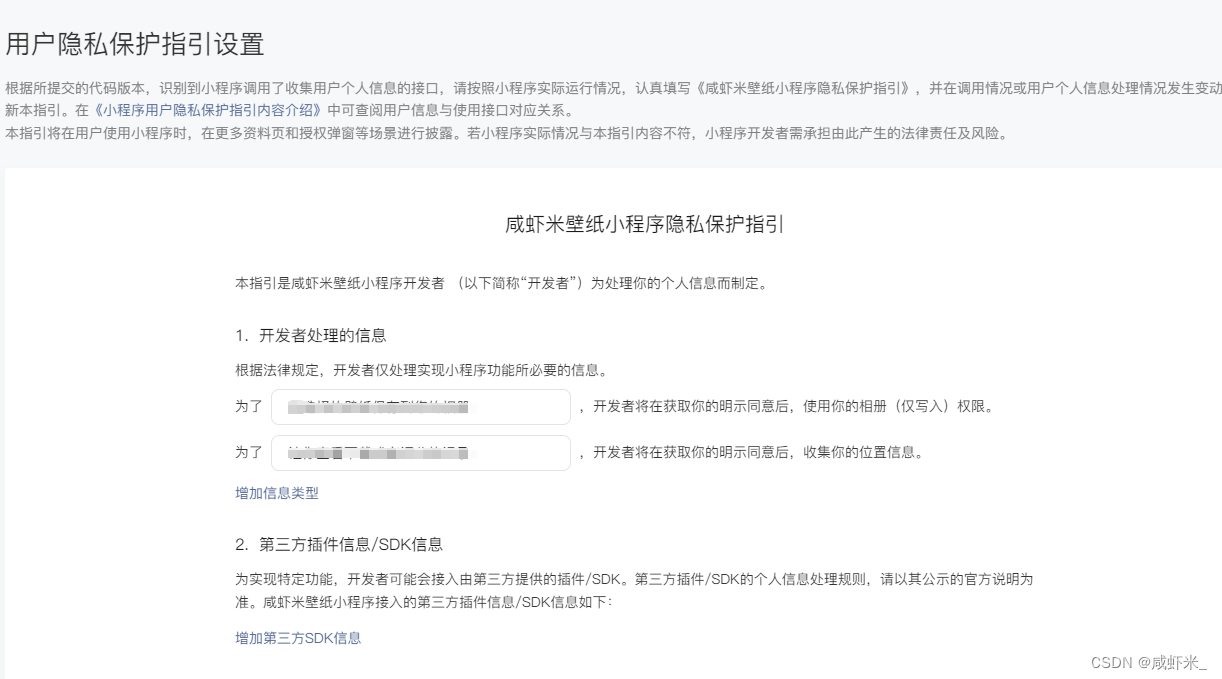
注意: 如果不更新隐私保护,是无法获取到存储权限的,这个必须要开启才行。
二、代码实现
//点击下载
const clickDownload = async () => {try {uni.showLoading({title: "下载中...",mask: true})let res = await downPushData();if(res.errCode != 0) throw res; // #ifdef MP || APP uni.getImageInfo({src: crtWallInfo.value.picurl,success: function(res) { var path = res.path;uni.saveImageToPhotosAlbum({filePath: path,success(res) {uni.hideLoading();uni.showToast({title: '保存成功,可去相册查看',icon: "none",duration:2000}) },fail(err) {uni.hideLoading();if(err.errMsg == 'saveImageToPhotosAlbum:fail cancel'){uni.showToast({title: '保存失败,请重新点击下载',icon: "none"})return;} uni.showModal({title: '提示',content: '需要您授权保存相册',showCancel: false,success:res=>{if(res.confirm){uni.openSetting({success(settingdata) {if (settingdata.authSetting['scope.writePhotosAlbum']) {uni.showToast({title:'获取权限成功',icon:"none"}) }else{uni.showToast({title:'获取权限失败',icon:"none"}) }}})}}})},complete(err) {}})}})// #endif// #ifdef H5//调用预览图片的方法 uni.previewImage({urls: [crtWallInfo.value.picurl],current: 0, //点击图片传过来的下标success: (res) => {uni.showToast({title: '请长按保存',icon: "none",duration: 2000})}})// #endif} catch (err) { console.log(err);uni.hideLoading();}
}