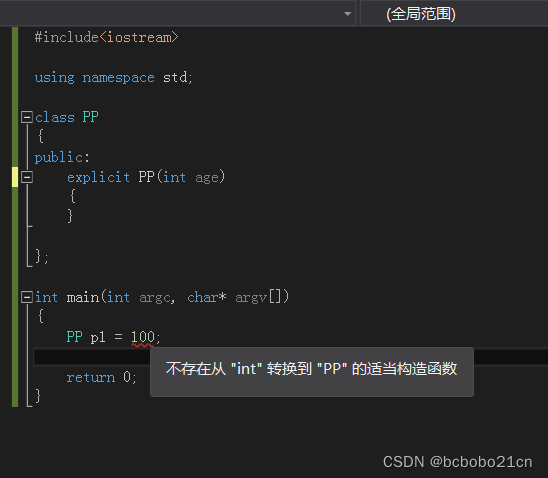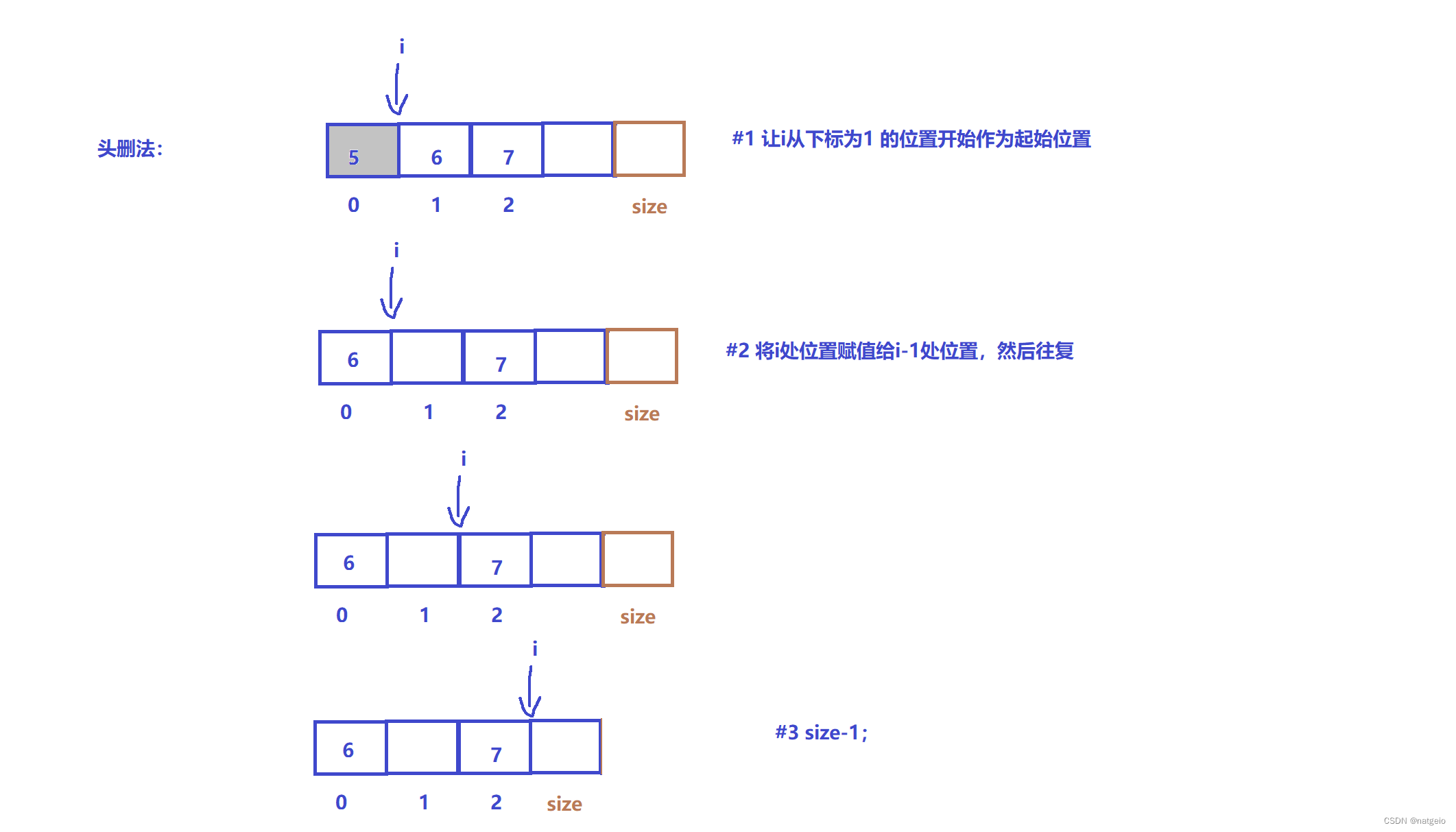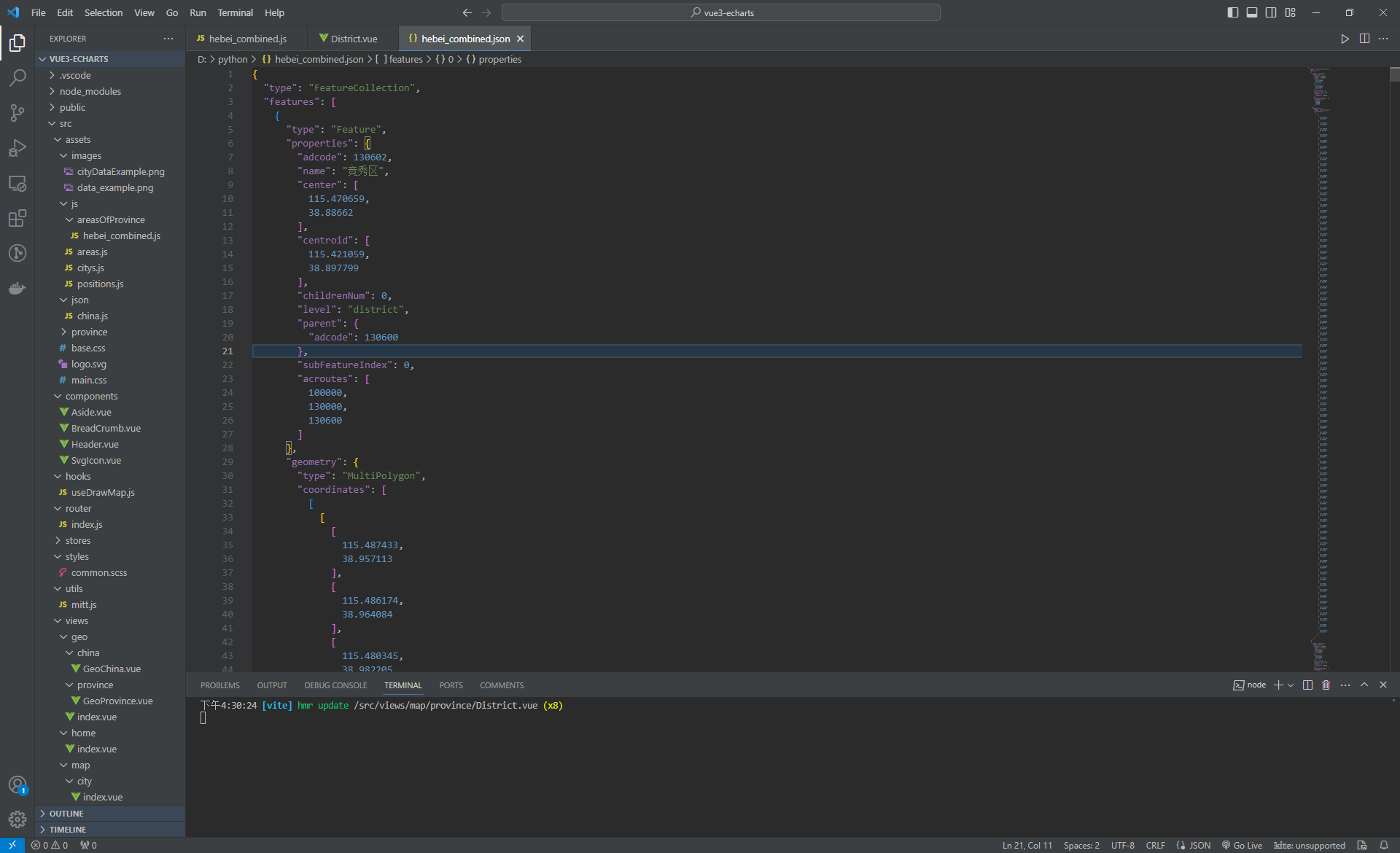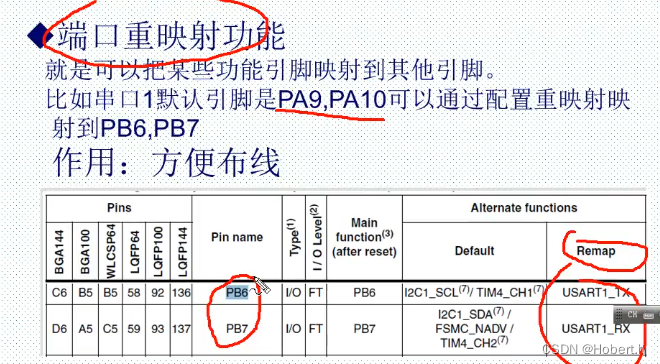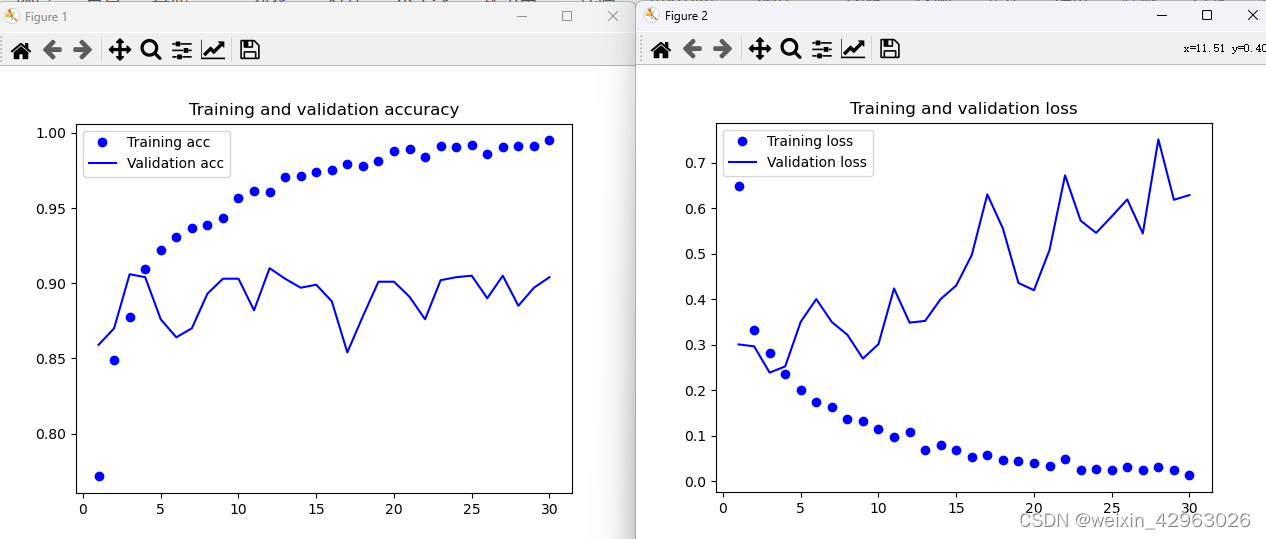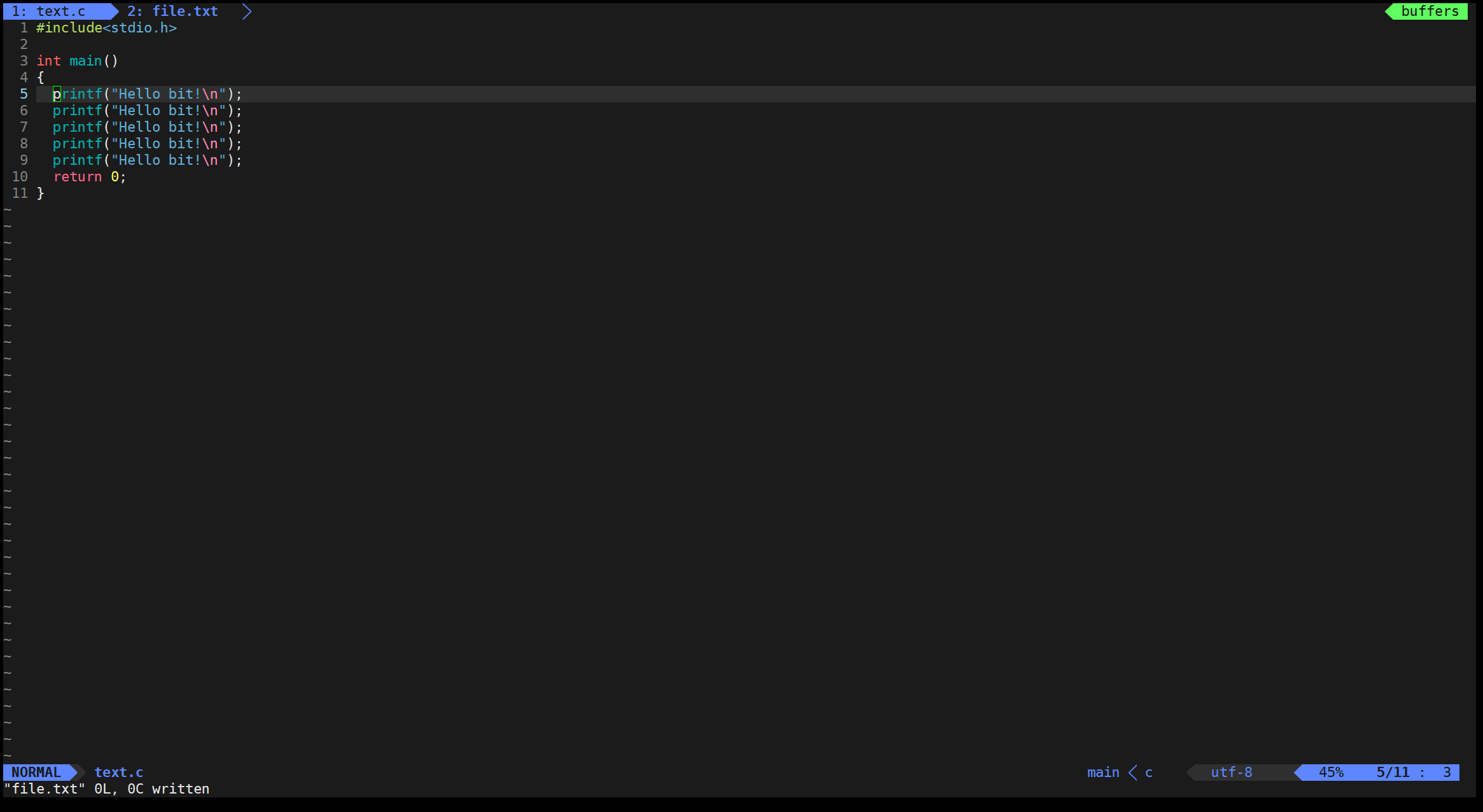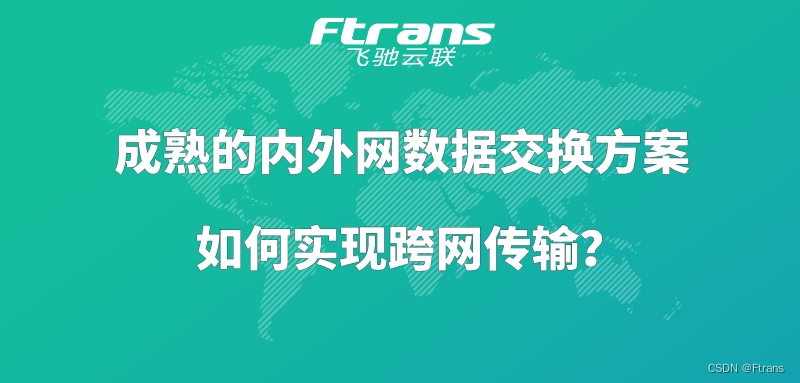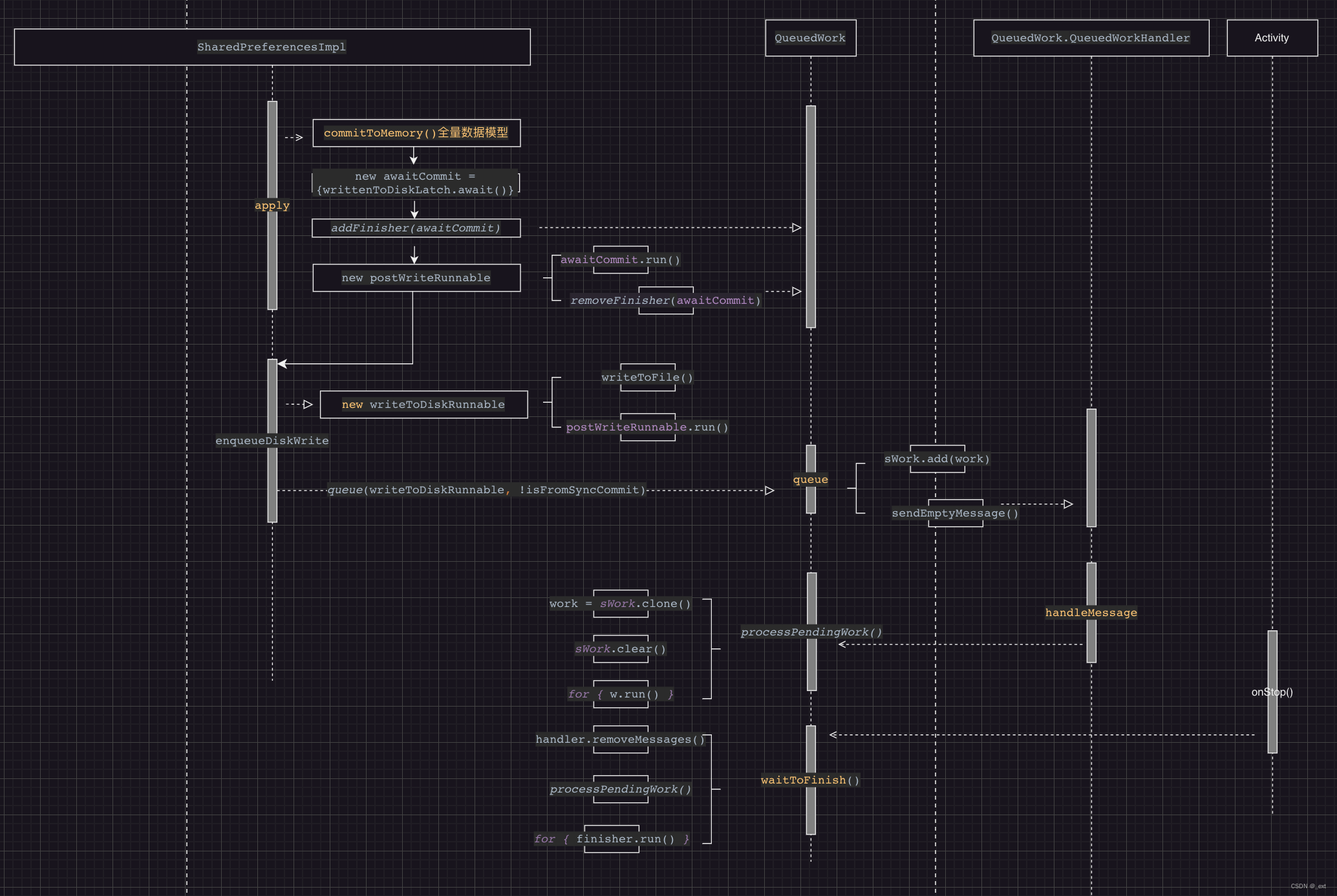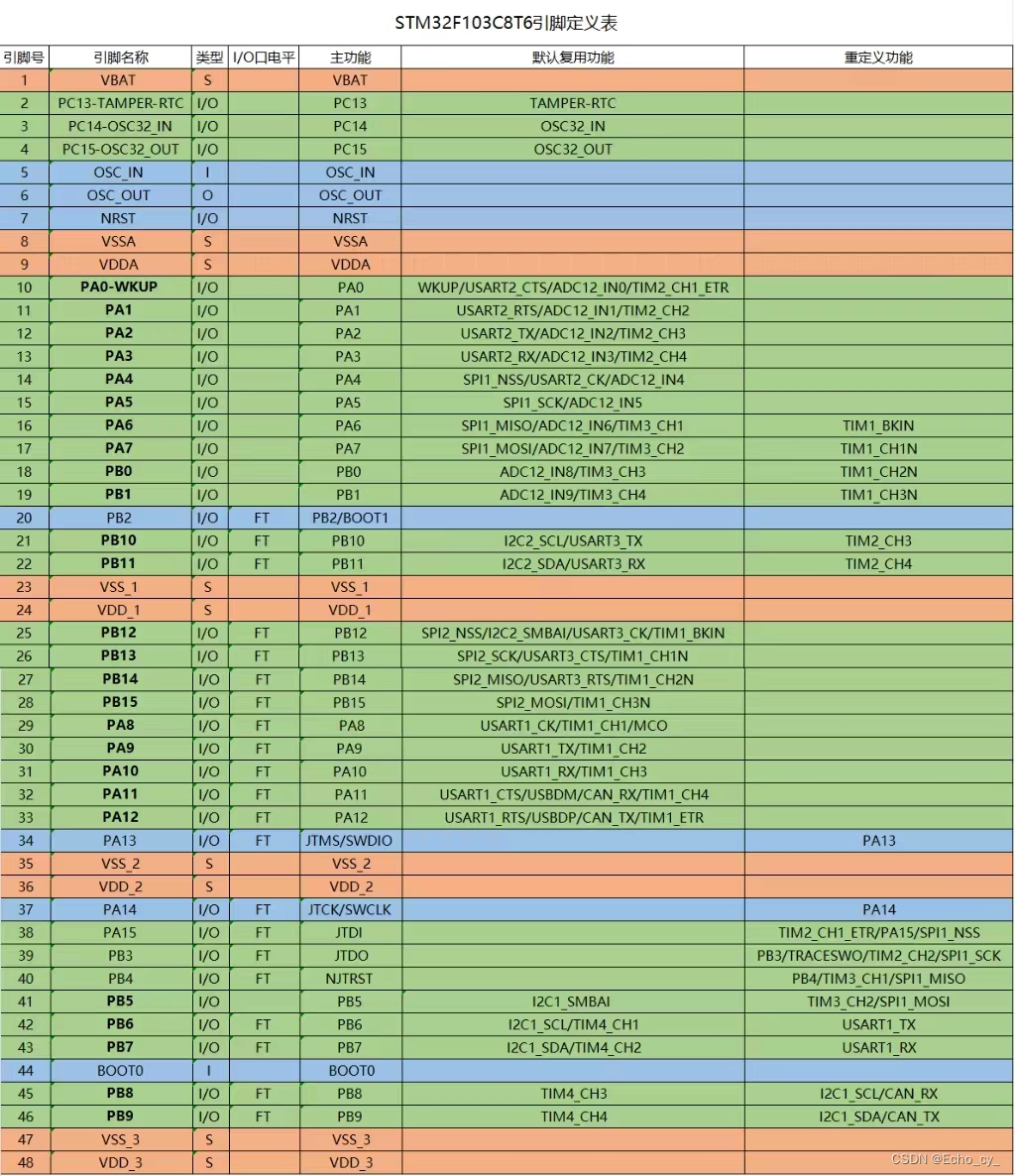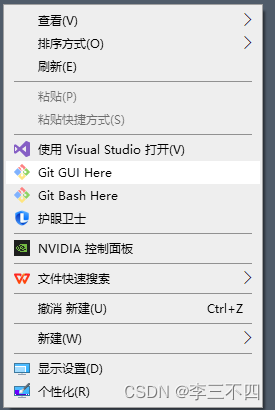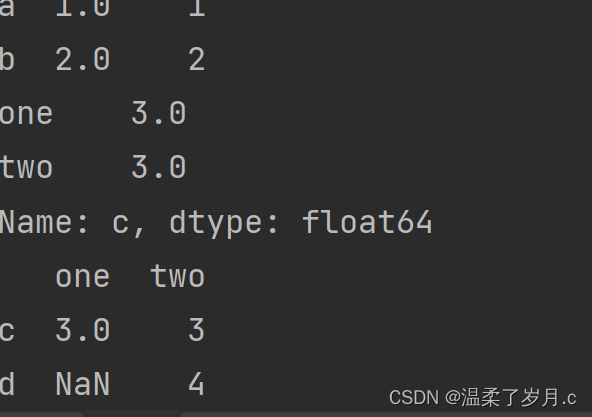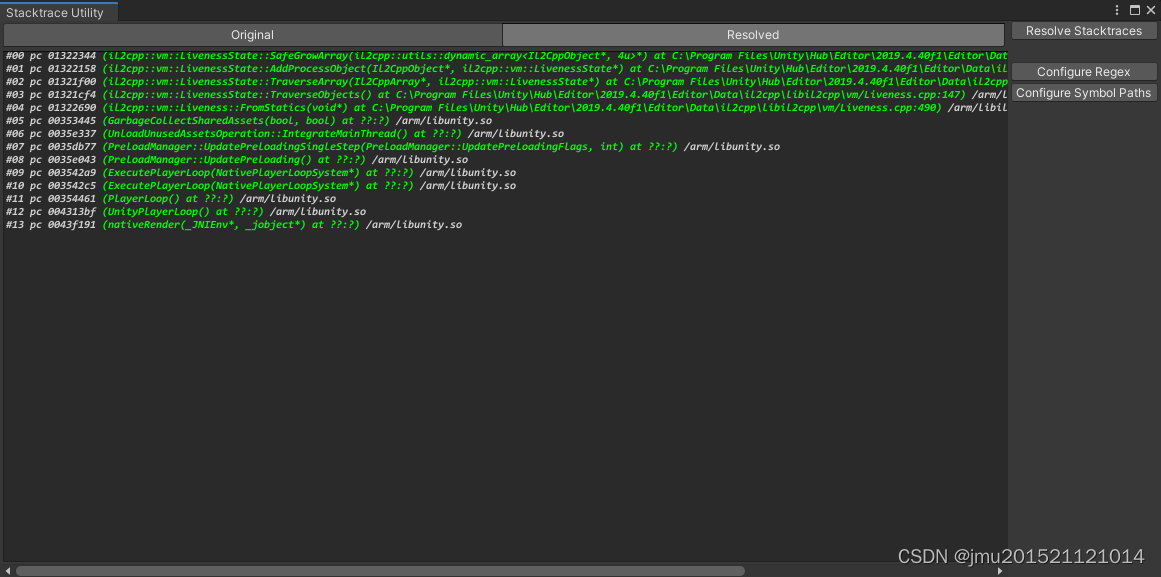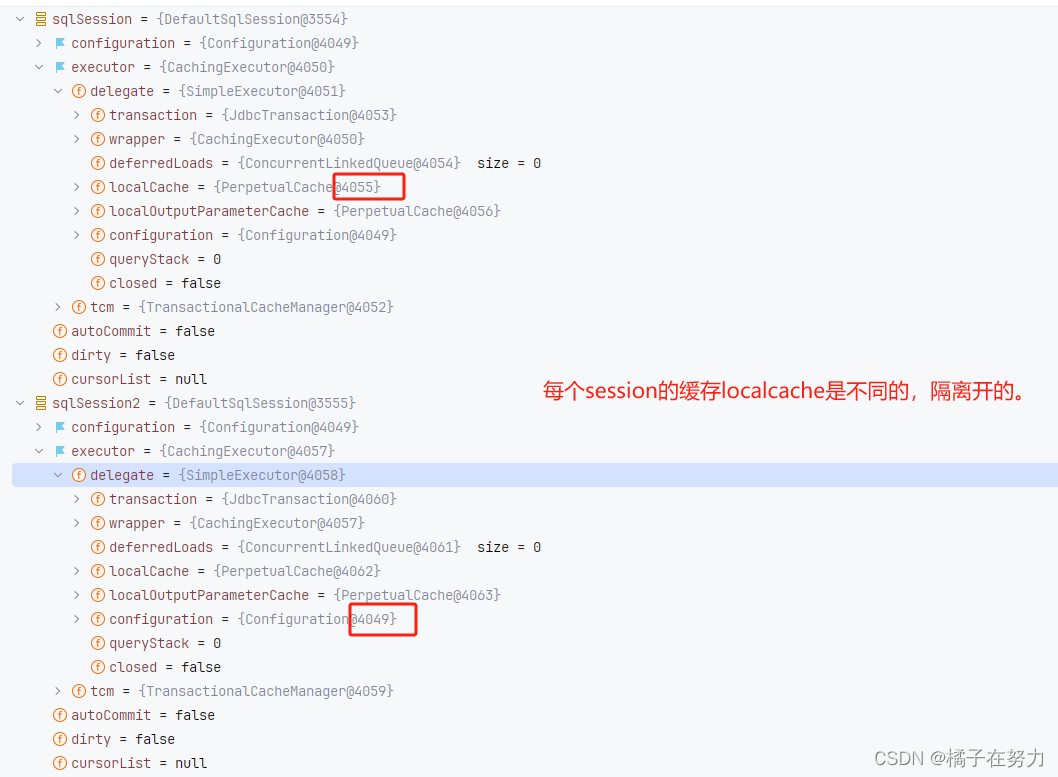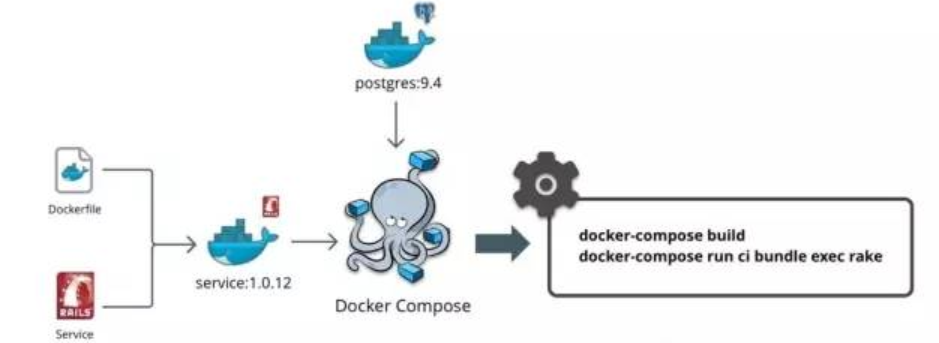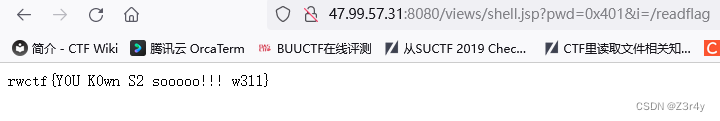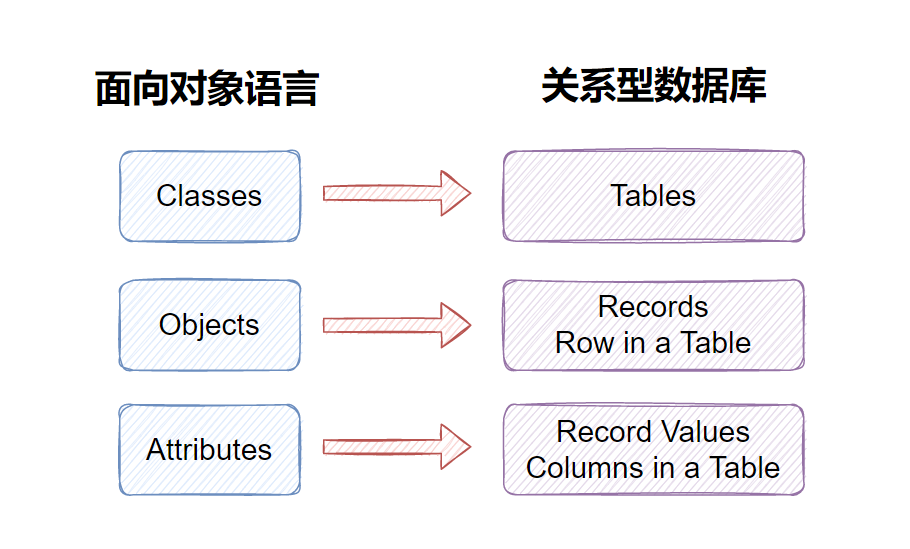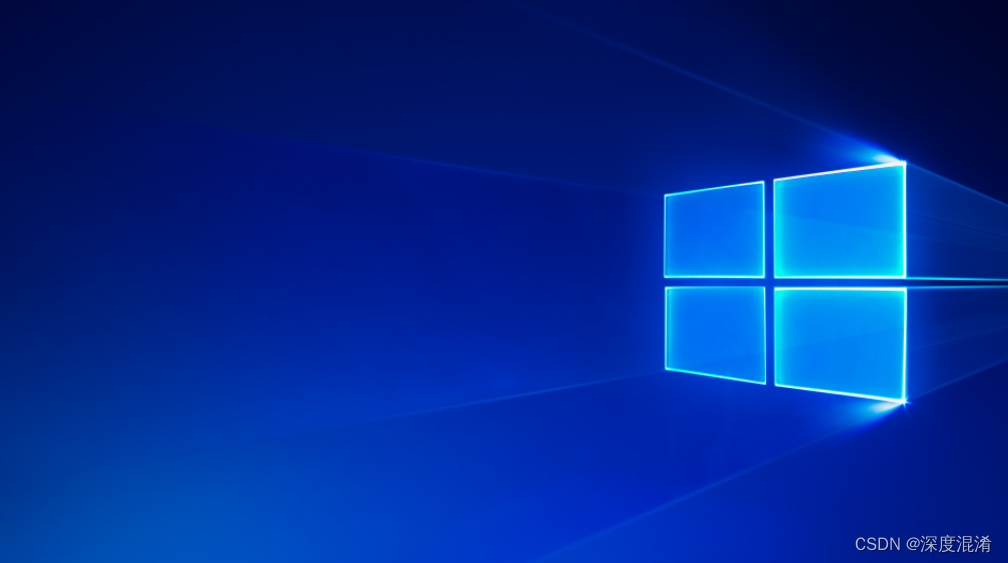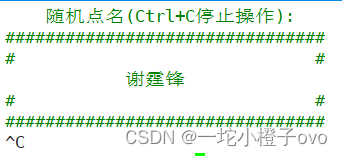一、需求
-
新增内容;
-
删除内容;
-
统计操作;
-
清空数据。
示例图:
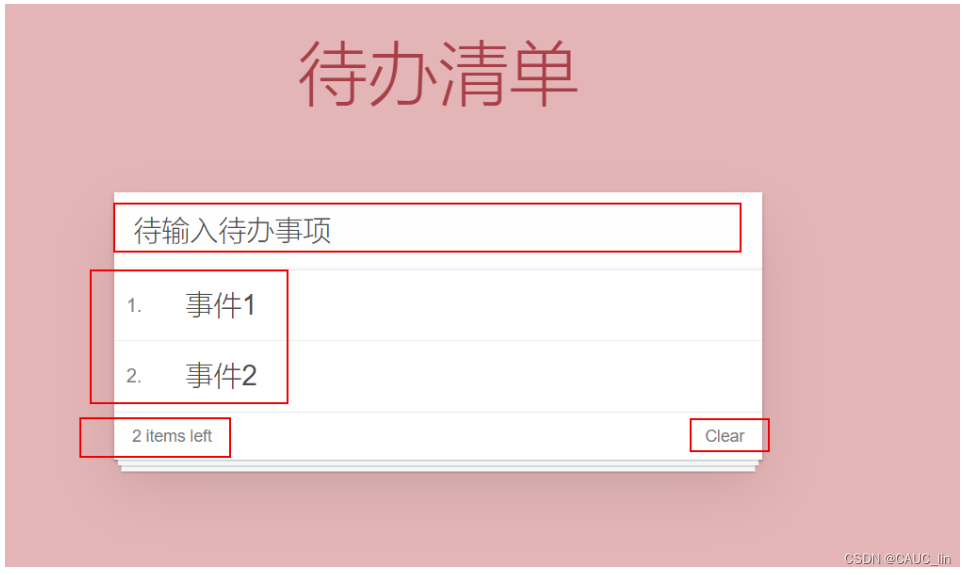
二、代码演示
1、基础准备
-
index.css代码
html, body {margin: 0;padding: 0; } body {background: #fff ; } button {margin: 0;padding: 0;border: 0;background: none;font-size: 100%;vertical-align: baseline;font-family: inherit;font-weight: inherit;color: inherit;-webkit-appearance: none;appearance: none;-webkit-font-smoothing: antialiased;-moz-osx-font-smoothing: grayscale; }body {font: 14px "Helvetica Neue", Helvetica, Arial, sans-serif;line-height: 1.4em;background: #f1b7b7;color: #4d4d4d;min-width: 230px;max-width: 550px;margin: 0 auto;-webkit-font-smoothing: antialiased;-moz-osx-font-smoothing: grayscale;font-weight: 300; }:focus {outline: 0; }.hidden {display: none; }#app {background: #fff;margin: 180px 0 40px 0;position: relative;box-shadow: 0 2px 4px 0 rgba(0, 0, 0, 0.2), 0 25px 50px 0 rgba(0, 0, 0, 0.1); }#app input::-webkit-input-placeholder {font-style: italic;font-weight: 300;color: #e6e6e6; }#app input::-moz-placeholder {font-style: italic;font-weight: 300;color: #e6e6e6; }#app input::input-placeholder {font-style: italic;font-weight: 300;color: gray; }#app h1 {position: absolute;top: -160px;width: 100%;font-size: 60px;font-weight: 100;text-align: center;color: rgba(175, 47, 47, .8);-webkit-text-rendering: optimizeLegibility;-moz-text-rendering: optimizeLegibility;text-rendering: optimizeLegibility; }.new-todo, .edit {position: relative;margin: 0;width: 100%;font-size: 24px;font-family: inherit;font-weight: inherit;line-height: 1.4em;border: 0;color: inherit;padding: 6px;border: 1px solid #999;box-shadow: inset 0 -1px 5px 0 rgba(0, 0, 0, 0.2);box-sizing: border-box;-webkit-font-smoothing: antialiased;-moz-osx-font-smoothing: grayscale; }.new-todo {padding: 16px;border: none;background: rgba(0, 0, 0, 0.003);box-shadow: inset 0 -2px 1px rgba(0, 0, 0, 0.03); }.main {position: relative;z-index: 2;border-top: 1px solid #e6e6e6; }.toggle-all {width: 1px;height: 1px;border: none; /* Mobile Safari */opacity: 0;position: absolute;right: 100%;bottom: 100%; }.toggle-all + label {width: 60px;height: 34px;font-size: 0;position: absolute;top: -52px;left: -13px;-webkit-transform: rotate(90deg);transform: rotate(90deg); }.toggle-all + label:before {content: "❯";font-size: 22px;color: #e6e6e6;padding: 10px 27px 10px 27px; }.toggle-all:checked + label:before {color: #737373; }.listview {margin: 0;padding: 0;list-style: none;max-height: 420px;overflow: auto; }.listview li {position: relative;font-size: 24px;border-bottom: 1px solid #ededed;height: 60px;box-sizing: border-box; }.listview li:last-child {border-bottom: none; }.listview .view .index {position: absolute;color: gray;left: 10px;top: 20px;font-size: 16px; }.listview li .toggle {text-align: center;width: 40px;/* auto, since non-WebKit browsers doesn't support input styling */height: auto;position: absolute;top: 0;bottom: 0;margin: auto 0;border: none; /* Mobile Safari */-webkit-appearance: none;appearance: none; }.listview li .toggle {opacity: 0; }.listview li .toggle + label {/*Firefox requires `#` to be escaped - https://bugzilla.mozilla.org/show_bug.cgi?id=922433IE and Edge requires *everything* to be escaped to render, so we do that instead of just the `#` - https://developer.microsoft.com/en-us/microsoft-edge/platform/issues/7157459/ */background-image: url("data:image/svg+xml;utf8,%3Csvg%20xmlns%3D%22http%3A//www.w3.org/2000/svg%22%20width%3D%2240%22%20height%3D%2240%22%20viewBox%3D%22-10%20-18%20100%20135%22%3E%3Ccircle%20cx%3D%2250%22%20cy%3D%2250%22%20r%3D%2250%22%20fill%3D%22none%22%20stroke%3D%22%23ededed%22%20stroke-width%3D%223%22/%3E%3C/svg%3E");background-repeat: no-repeat;background-position: center left; }.listview li .toggle:checked + label {background-image: url("data:image/svg+xml;utf8,%3Csvg%20xmlns%3D%22http%3A//www.w3.org/2000/svg%22%20width%3D%2240%22%20height%3D%2240%22%20viewBox%3D%22-10%20-18%20100%20135%22%3E%3Ccircle%20cx%3D%2250%22%20cy%3D%2250%22%20r%3D%2250%22%20fill%3D%22none%22%20stroke%3D%22%23bddad5%22%20stroke-width%3D%223%22/%3E%3Cpath%20fill%3D%22%235dc2af%22%20d%3D%22M72%2025L42%2071%2027%2056l-4%204%2020%2020%2034-52z%22/%3E%3C/svg%3E"); }.listview li label {word-break: break-all;padding: 15px 15px 15px 60px;display: block;line-height: 1.2;transition: color 0.4s; }.listview li.completed label {color: #d9d9d9;text-decoration: line-through; }.listview li .destroy {display: none;position: absolute;top: 0;right: 10px;bottom: 0;width: 40px;height: 40px;margin: auto 0;font-size: 30px;color: #cc9a9a;margin-bottom: 11px;transition: color 0.2s ease-out; }.listview li .destroy:hover {color: #af5b5e; }.listview li .destroy:after {content: "×"; }.listview li:hover .destroy {display: block; }.listview li .edit {display: none; }.listview li.editing:last-child {margin-bottom: -1px; }.footer {color: #777;padding: 10px 15px;height: 20px;text-align: center;border-top: 1px solid #e6e6e6; }.footer:before {content: "";position: absolute;right: 0;bottom: 0;left: 0;height: 50px;overflow: hidden;box-shadow: 0 1px 1px rgba(0, 0, 0, 0.2), 0 8px 0 -3px #f6f6f6,0 9px 1px -3px rgba(0, 0, 0, 0.2), 0 16px 0 -6px #f6f6f6,0 17px 2px -6px rgba(0, 0, 0, 0.2); }.todo-count {float: left;text-align: left; }.todo-count strong {font-weight: 300; }.filters {margin: 0;padding: 0;list-style: none;position: absolute;right: 0;left: 0; }.filters li {display: inline; }.filters li a {color: inherit;margin: 3px;padding: 3px 7px;text-decoration: none;border: 1px solid transparent;border-radius: 3px; }.filters li a:hover {border-color: rgba(175, 47, 47, 0.1); }.filters li a.selected {border-color: rgba(175, 47, 47, 0.2); }.clear-completed, html .clear-completed:active {float: right;position: relative;line-height: 20px;text-decoration: none;cursor: pointer; }.clear-completed:hover {text-decoration: underline; }.info {margin: 50px auto 0;color: #bfbfbf;font-size: 15px;text-shadow: 0 1px 0 rgba(255, 255, 255, 0.5);text-align: center; }.info p {line-height: 1; }.info a {color: inherit;text-decoration: none;font-weight: 400; }.info a:hover {text-decoration: underline; }/* Hack to remove background from Mobile Safari. Can't use it globally since it destroys checkboxes in Firefox */ @media screen and (-webkit-min-device-pixel-ratio: 0) {.toggle-all,.listview li .toggle {background: none;}.listview li .toggle {height: 40px;} }@media (max-width: 430px) {.footer {height: 50px;}.filters {bottom: 10px;} } -
模板代码
<html><head><meta http-equiv="content-type" content="text/html; charset=UTF-8" /><title>待办清单list</title><meta http-equiv="content-type" content="text/html; charset=UTF-8" /><meta name="robots" content="noindex, nofollow" /><meta name="googlebot" content="noindex, nofollow" /><meta name="viewport" content="width=device-width, initial-scale=1" /><link rel="stylesheet" type="text/css" href="./css/index.css" /></head><body><!-- VUE示例接管区域 --><section id="app"><!-- 输入框 --><header class="header"><h1>待办清单</h1><inputautofocus="autofocus"autocomplete="off"placeholder="输入日程"class="new-todo"/></header><!-- 列表区域 --><section class="main"><ul class="listview"><li class="todo"><div class="view"><span class="index">1.</span> <label>待办事项1</label><button class="destroy"></button></div></li></ul></section><!-- 统计和清空 --><footer class="footer"><span class="todo-count"> <strong>1</strong> items left </span><button class="clear-completed">Clear</button></footer></section><!-- 开发环境版本,包含了有帮助的命令行警告 --><script src="https://cdn.jsdelivr.net/npm/vue/dist/vue.js"></script></body> </html>
2、新增功能
-
实现步骤
- 生成列表结构(v-for 数组)
- 获取用户输入(v-model 双向绑定)
- 回车,新增数据(v-on .enter事件修饰符)
- 页面布局不熟悉,可以通过审查元素的方式快速找到元素
-
修改js代码
<html><head><meta http-equiv="content-type" content="text/html; charset=UTF-8" /><title>待办清单list</title><meta http-equiv="content-type" content="text/html; charset=UTF-8" /><meta name="robots" content="noindex, nofollow" /><meta name="googlebot" content="noindex, nofollow" /><meta name="viewport" content="width=device-width, initial-scale=1" /><link rel="stylesheet" type="text/css" href="./css/index.css" /></head><body><!-- VUE示例接管区域 --><section id="app"><!-- 输入框 --><header class="header"><h1>待办清单</h1><!-- 添加 数据绑定 和 回车添加进model数据列表的事件绑定--><inputautofocus="autofocus"autocomplete="off"placeholder="输入日程"class="new-todo"v-model="inputValue"@keyup.enter="add"/></header><!-- 列表区域 --><section class="main"><ul class="listview"><!-- 添加循环 --><li v-for="(item, index) in todoList" class="todo"><div class="view"><span class="index">{{index+1}}.</span> <label>{{item}}</label><button class="destroy"></button></div></li></ul></section><!-- 统计和清空 --><footer class="footer"><span class="todo-count"> <strong>1</strong> items left </span><button class="clear-completed">Clear</button></footer></section><!-- 开发环境版本,包含了有帮助的命令行警告 --><script src="https://cdn.jsdelivr.net/npm/vue/dist/vue.js"></script></body><script src="./js/vue.min.js"></script><script>var VM = new Vue({el: "#app",data: {inputValue: "待输入待办事项",todoList: ["事件1", "事件2"],},methods: {add: function () {this.todoList.push(this.inputValue);},},});</script> </html> -
测试结果

3、删除内容
-
步骤
- 点击删除指定的内容( 根据索引删除元素)
- 在methods中添加一个删除的方法,使用splice函数进行删除
-
代码修改
<!DOCTYPE html> <html lang="en"><head><meta charset="UTF-8" /><meta name="viewport" content="width=device-width, initial-scale=1.0" /><title>Document</title><!-- 导入css资源 --><link rel="stylesheet" href="./css/inputNum.css" /></head><body><!-- 显示区域 --><div id="app"><input type="button" class="btn btn_plus" @click="add" /><span>{{num}}</span><input type="button" class="btn btn_minus" @click="sub" /></div></body><script src="js/vue.min.js"></script><script>var Vm = new Vue({el: "#app",data: {num: 1,},methods: {add: function () {if (this.num < 10) {this.num++;} else {alert("数字到达上限10!");}},sub: function () {if (this.num > 0) {this.num--;} else {alert("数字减到下限0!");}},},});</script> </html> -
测试结果

点击即可删除。
4、统计操作
-
步骤
- 统计页面信息的个数,就是列表中的元素的个数.
- 获取 list数组的长度,就是信息的个数
-
修改代码
<html><head><meta http-equiv="content-type" content="text/html; charset=UTF-8" /><title>待办清单list</title><meta http-equiv="content-type" content="text/html; charset=UTF-8" /><meta name="robots" content="noindex, nofollow" /><meta name="googlebot" content="noindex, nofollow" /><meta name="viewport" content="width=device-width, initial-scale=1" /><link rel="stylesheet" type="text/css" href="./css/index.css" /></head><body><!-- VUE示例接管区域 --><section id="app"><!-- 输入框 --><header class="header"><h1>待办清单</h1><!-- 添加 数据绑定 和 回车添加进model数据列表的事件绑定--><inputautofocus="autofocus"autocomplete="off"placeholder="输入日程"class="new-todo"v-model="inputValue"@keyup.enter="add"/></header><!-- 列表区域 --><section class="main"><ul class="listview"><!-- 添加循环 --><li v-for="(item, index) in todoList" class="todo"><div class="view"><span class="index">{{index+1}}.</span> <label>{{item}}</label><!-- 删除按钮 --><button class="destroy" @click="remove(index)"></button></div></li></ul></section><!-- 统计和清空 --><footer class="footer"><span class="todo-count"><!-- 此处添加数据的统计信息 --><strong>{{todoList.length}}</strong> items left</span><button class="clear-completed">Clear</button></footer></section><!-- 开发环境版本,包含了有帮助的命令行警告 --><script src="https://cdn.jsdelivr.net/npm/vue/dist/vue.js"></script></body><script src="./js/vue.min.js"></script><script>var VM = new Vue({el: "#app",data: {inputValue: "待输入待办事项",todoList: ["事件1", "事件2"],},methods: {add: function () {this.todoList.push(this.inputValue);},//删除方法remove: function (index) {//使用splice(元素索引,删除几个) 根据索引删除//双向绑定数据,均只需要操作数据即可this.todoList.splice(index, 1);},},});</script> </html> -
测试结果

5、清空数据
-
步骤
- 点击clear清空所有数据,只需要清空数组即可
-
代码修改
<html><head><meta http-equiv="content-type" content="text/html; charset=UTF-8" /><title>待办清单list</title><meta http-equiv="content-type" content="text/html; charset=UTF-8" /><meta name="robots" content="noindex, nofollow" /><meta name="googlebot" content="noindex, nofollow" /><meta name="viewport" content="width=device-width, initial-scale=1" /><link rel="stylesheet" type="text/css" href="./css/index.css" /></head><body><!-- VUE示例接管区域 --><section id="app"><!-- 输入框 --><header class="header"><h1>待办清单</h1><!-- 添加 数据绑定 和 回车添加进model数据列表的事件绑定--><inputautofocus="autofocus"autocomplete="off"placeholder="输入日程"class="new-todo"v-model="inputValue"@keyup.enter="add"/></header><!-- 列表区域 --><section class="main"><ul class="listview"><!-- 添加循环 --><li v-for="(item, index) in todoList" class="todo"><div class="view"><span class="index">{{index+1}}.</span> <label>{{item}}</label><!-- 删除按钮 --><button class="destroy" @click="remove(index)"></button></div></li></ul></section><!-- 统计和清空 --><footer class="footer"><span class="todo-count"><!-- 此处添加数据的统计信息 --><strong>{{todoList.length}}</strong> items left</span><!-- 此处添加清空数组事件绑定 --><button class="clear-completed" @click="clear">Clear</button></footer></section><!-- 开发环境版本,包含了有帮助的命令行警告 --><script src="https://cdn.jsdelivr.net/npm/vue/dist/vue.js"></script></body><script src="./js/vue.min.js"></script><script>var VM = new Vue({el: "#app",data: {inputValue: "待输入待办事项",todoList: ["事件1", "事件2"],},methods: {add: function () {this.todoList.push(this.inputValue);},//删除方法remove: function (index) {//使用splice(元素索引,删除几个) 根据索引删除//双向绑定数据,均只需要操作数据即可this.todoList.splice(index, 1);},//清空数组clear: function () {this.todoList = [];},},});</script> </html> -
测试结果

点击即可清空。